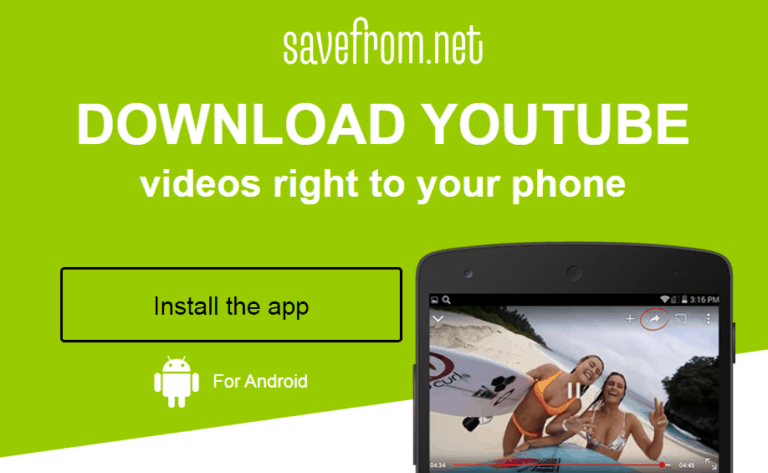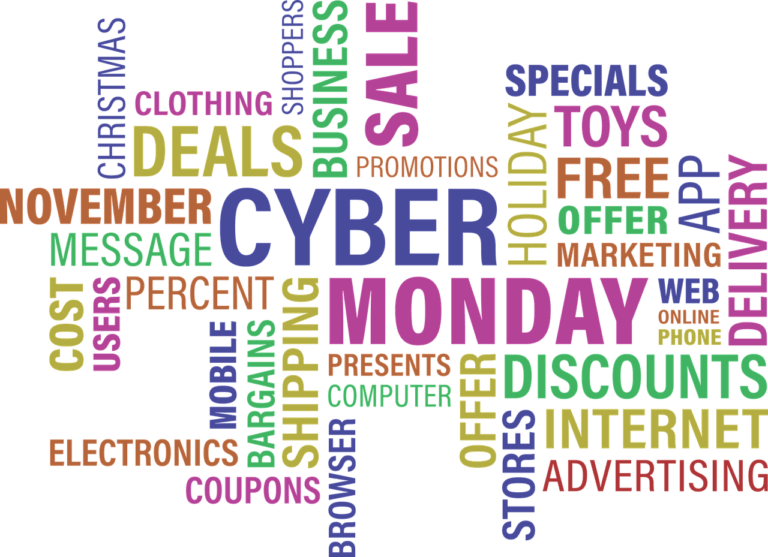Any links to online stores should be assumed to be affiliates. The company or PR agency provides all or most review samples. They have no control over my content, and I provide my honest opinion.
I previously reviewed the Aqara Smart Radiator Thermostat E1 and thought it was an excellent, relatively affordable radiator valve for anyone invested in the Aqara ecosystem.
Aqara has now launched the W600 thermostat, with the main selling point being that it supports both Zigbee for native Aqara integration and Matter over Thread, allowing you to integrate it with third-party systems directly.
Related Reviews
- Tado X Review vs Tado V3
- TP-Link Kasa Smart Thermostatic Radiator Valve KE100 KIT Review
- Tado Wireless Smart Thermostat V3+ Review
- Best Smart Thermostatic Radiator Valves
- Tado Smart Radiator Thermostat Valve Review vs Aqara Smart Radiator Thermostat E1
- Aqara Smart Radiator Thermostat E1 Valve Review
Aqara Radiator Thermostat W600 Features
The Radiator Thermostat W600 combines smart automation with energy savings. Compatible with popular valve types (RA, RAV, RAVL, Caleffi, Giacomini, M28×1.5), it supports Thread and Zigbee and offers:
- Smart scheduling and automations
- Extended 2-year battery life
- Power monitoring for insights and automations
- Overheat & overload protection
- RGB LED status light
- Child lock button lock
- Power-off memory
Aqara Climate Sensor W100 Features
Dual-Protocol with Matter Compatibility
The sensor supports both Matter over Thread and Zigbee protocols. Matter compatibility allows for integration with third-party ecosystems, including Apple Home, Amazon Alexa, and Google Home. Using the Zigbee protocol with an Aqara hub provides access to exclusive Aqara Home features. Users can switch between these protocols as required.
3 Smart Button Customisation
The device is equipped with three customisable buttons that support single, double, and long press actions. These can be configured to trigger up to nine different automations or scenes, such as activating a comfort mode or controlling other connected devices wirelessly.
Precision Sensor with LCD Display
This device includes a sensor for temperature and humidity with a precision of plus or minus 0.2 degrees Celsius and plus or minus 2 percent relative humidity. It displays real-time environmental data on an 8.6 cm LCD screen. The sensor is suitable for monitoring conditions in various settings, including living spaces, storage areas, and greenhouses.
External Sensor Integration
When operating in Zigbee mode, the device can connect to an external Aqara temperature and humidity sensor. Data from the external sensor is then shown in a secondary area on the screen, enabling the monitoring of two locations at once. If no external sensor is connected, this secondary area displays the local temperature and humidity information by default.
HVAC Remote Control Integration
The sensor can be paired with an Aqara thermostat via an Aqara hub, or with a third-party infrared-controlled air conditioner via the Aqara Hub M3. This integration allows for wireless remote control of the HVAC system, providing the ability to adjust settings such as temperature, humidity, and operational mode directly from the device.
Long Battery Life with Configurable Performance
The device is powered by two CR2450 batteries, providing an estimated battery life of up to 2.4 years in Zigbee mode and 2.3 years in Thread mode under standard usage conditions. The sensor’s sampling and reporting frequency can be adjusted, allowing the user to balance performance with power consumption.
Unboxing / Design

The W600 is not much different from most other smart radiator valves. Though the design has changed from the E1.
The main difference is that the display is now moved from the top to the side of the valve. Then, top of the valve is white, making it stand out less than the E1.


While the display is not easily visible when the power is off, when you power it on, it will show you the temperature or the status code if it has not been set up.
The top of the valve features a button that is used to put the valve into pairing mode.
Build quality is decent enough, but it feels cheaper than my Tado X valves (which cost much more)
Included in the packaging is various adaptors for differing valve types.
Aqara Radiator Thermostat W600 Installation

The W600 installation is essentially the same as that of most radiator valves. I fortunately have standard connectors, so I was able to screw the W600 directly onto the radiator without needing all the additional adapters.
Set Up
When you pull the battery tabs out, the W600 will show F1 on the display, which indicates that it is in pre-installation status. You then press the top of the valve three times to enter set-up mode, and the display will switch to F2.
From there, it is the same as all other Aqara products. I have used Zigbee with all my recent Aqara reviews, as this normally exposes more functionality within the Aqara app. But, for this, I decided to go with Thread.
I have had a few issues with getting Thread devices up and running in the past; they can be temperamental, but this paired up for the first time.
Out of curiosity, since Tado X supports Matter over Thread, I tried to pair it directly with Tado, but had no luck, as it told me the QR code was not recognised.
Additionally, I disconnected the valve and attempted to switch to Zigbee, however, when trying to do this, I got repeated errors saying Download failed (Code: 30204). A similar issue for the FP300 indicated the problem was that the Zigbee drivers had not been fully rolled out.
I have had this valve for several weeks, and my issues with changing it, Zigbee, persisted. Around two weeks ago, I checked again. The valve had a firmware update available, so I updated that, and after resetting it, I was able to convert it over to Zigbee.
The issue was likely resolved with the firmware, but it is also likely user error.
Zigbee vs Thread Functionality
With Thread supposedly being a superior protocol to Zigbee and touted as its successor, it is a bit disappointing that some of the functionality of Aqara products is restricted to Zigbee only.
Things like the light switches require Zigbee if you want to use power monitoring, which is one of the selling points of the Aqara switches (with earth).
With this, one of the main selling points is missing from Thread, the smart schedules.
So, if you want to use Thread, you will need to manually create automations. If you plan to only control it within Home Assistant, then I don’t think there is any perceivable functionality difference.
I assume the difference in functionality is due to Thread being in its infancy, and I hope that Aqara will eventually make it so that both protocols have the same features.
Smart Climate Sensor W100
Aqara kindly sent me the Smart Climate Sensor W100 to pair with this. Under the settings, there is an option to set the source of temperature and humidity. With this setting, you can switch to a dedicated sensor like the W100.
The benefit of this is more accurate temperature readings. Valves inevitably have the temperatures skewed due to the proximity to the radiator. With an external sensor, you can place it close to where you typically sit and get much more reliable performance.
This has been a serious annoyance for me with smart radiator valves. In my TV room I have Tado X, and it works great, but I often feel colder than the temperature indicates, so I am often boosting the temperature to get comfortable.
Aqara App, Smart Schedules and Automation
With the W600 connected to Aqara via Zigbee, you have full access to the features. When you initially set it up, Aqara will prompt you to set up the smart schedule.
By default, it sets up Home, Away, Home, Wind Down, and Sleep, to replicate a typical day for most people.
I have an unusual schedule, so I immediately had to adjust the settings to align with my routine. But it is a simple process.
You also have the option to use manual models, so you can set it to home mode with the option to stay in the most for set times, until the next schedule change, or forever.
Matter and Home Assistant Integration
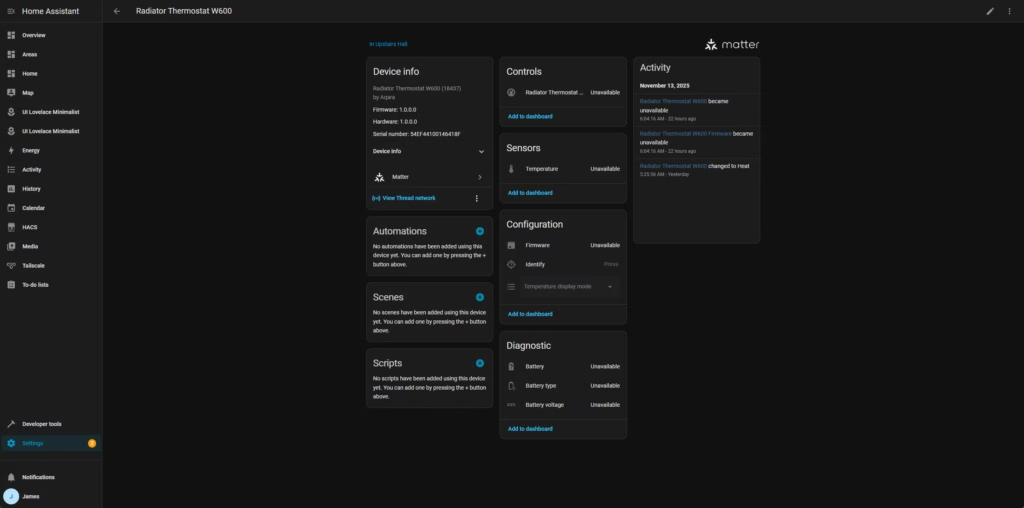
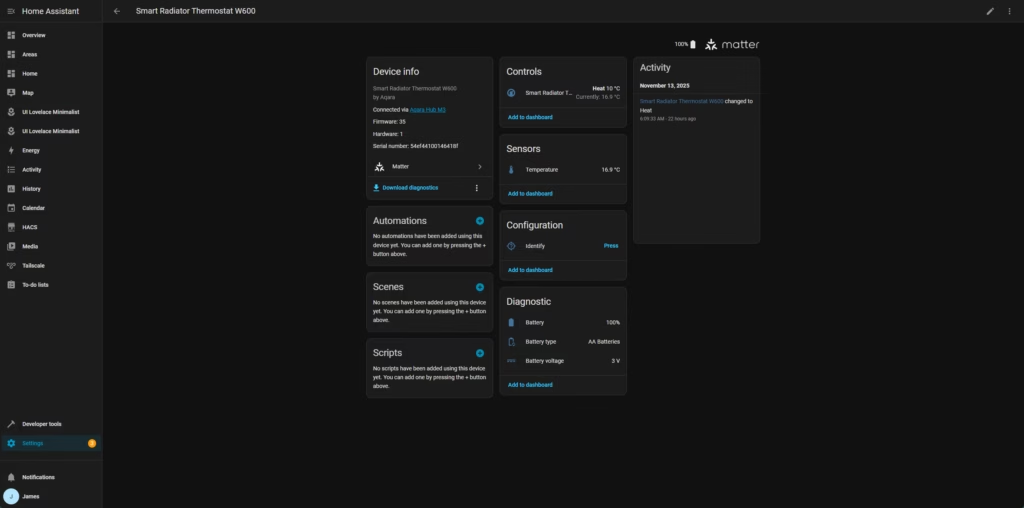
In Zigbee mode, this device can be added to third-party ecosystems through Matter Over Bridge via Aqara gateways that support Matter (except Camera Hub G2H Pro).
In Thread mode, this device can be added to third-party ecosystems by directly scanning the Matter code on the device body. The corresponding ecosystem needs to have a border router that supports Matter & Thread.
I initially paired this with my Aqara Hub M3 and then from there into Home Assistant, but I later paired it directly into Home Assistant.
Within Home Assistant, you can switch the valve on or off and have direct control over the temperature, and you have plenty of triggers and actions to create automations.
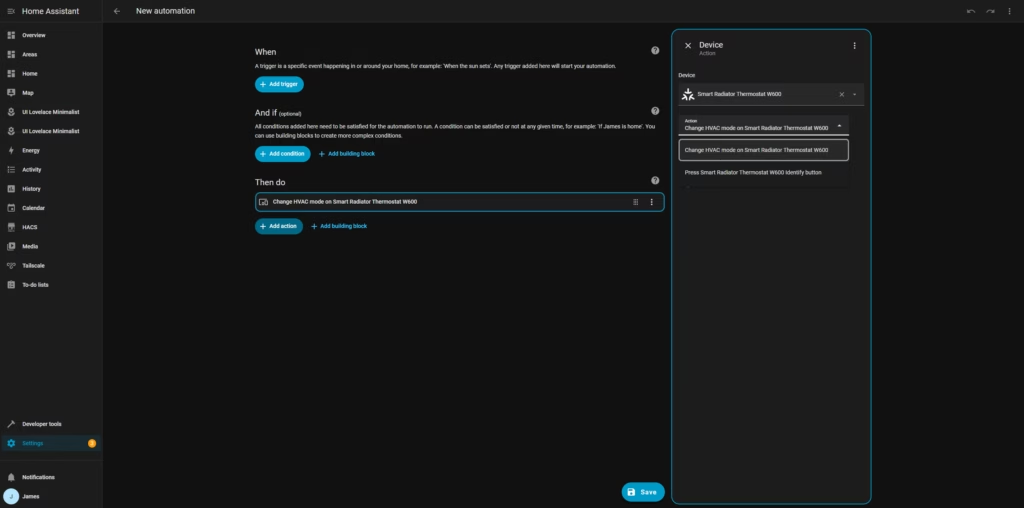
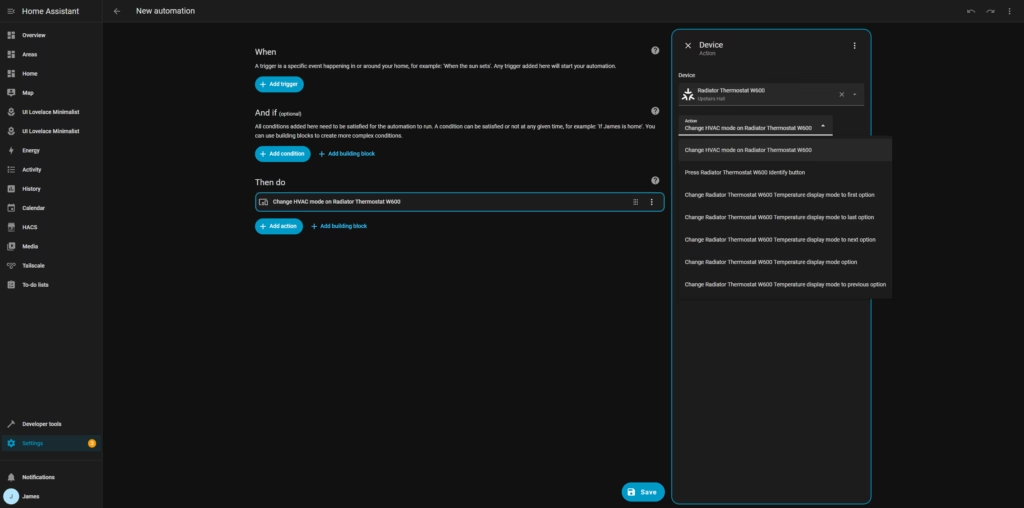
Additionally, you can utilise this in conjunction with the Aqara Climate Sensor W100, enabling you to set triggers for temperature and humidity.
At first, I thought switching between Thread and Zigbee appeared to have little effect on the functionality in Home Assistant, but it appears this is not quite the case. Though I am not sure how important the differences are.
The device dashboard features the same capabilities, but in Zigbee mode, the available actions are limited to changing the HVAC mode and pressing the Identify button. The HVAC mode gives you the option to open the valve to heat. There is no auto mode available.
This means you have to create slightly more complicated automations where you create a trigger based on the measured temperature, allowing you to open/close the valve.
With Thread, you have a lot more options, but these include:
- Change HVAC mode on Radiator Thermostat W600
- Press Radiator Thermostat W600 Identify button
- Change Radiator Thermostat W600 Temperature display mode to first option
- Change Radiator Thermostat W600 Temperature display mode to last option
- Change Radiator Thermostat W600 Temperature display mode to next option
- Change Radiator Thermostat W600 Temperature display mode option
- Change Radiator Thermostat W600 Temperature display mode to previous option
Unfortunately, I didn’t test these actions before switching modes.
Performance and Battery Life
I have only had the valve for a few weeks, and the weather has been mild recently, so it hasn’t been used extensively enough to gauge the battery life.
As I use Tado X as my main valves for smart heating, I used this in a hallway where the schedule is less important.
I have found it has performed reliably. I tweaked the schedules to align with what I have set in Tado, and it appears to have worked as expected.
I like the option to view historical data, so you can then adjust the settings based on heating performance, perhaps extending or reducing the amount of time the valve is open.
My Tado valves typically last a year, so if I can get 2 years out of this valve, I’d be extremely impressed.
Price and Alternative Options
At the time of writing, I have not been given the official RRP of the Aqara Radiator Thermostat W600, but one EU store has listed it at 50 Euros, which is approximately £43.39.
The existing Aqara Radiator Thermostat E1 has an RRP of £55 and is available for £44.
The Aqara Climate Sensor W100 has an RRP of £40 and is available for £34.
Competing smart thermostatic radiator valves include:
TP-Link Kasa KE100 is one of the most affordable options on the market at under £30 – I initially criticised this due to the Tapo and Kasa interoperability. But it now works with the Tapo Hub and has Matter support.
The Tado Smart Radiator Thermostat X is available for £60 and uses Matter over Thread – These also have rechargeable batteries, but I have found that they last a little under a year. You can also buy replacement batteries for £20.
The older Tado V3 valves are £80 for a two-pack.
Eve Thermo has a variant that supports Matter over Thread and is priced at £70
Overall
While I had some teething problems at the start, I did get this review sample much earlier than the launch date, and since a firmware update, I haven’t had any issues.
If you plan to use or control this in Home Assistant or other ecosystems, such as Homey, then Thread is likely the better option, as it has more action options, but I doubt the additional accounts would provide much benefit.
Of course, the main benefit of this compared to the E1 is the Matter over Thread support, allowing you to bypass the need for an Aqara hub and integrate it directly into things like Home Assistant.
It is a bit disappointing that you don’t get the full functionality with Aqara products when using Thread (with the Aqara app), but I assume this is either a limitation of the protocol or that it is going to take a while for Aqara to catch up in developing features in comparison to the well-established Zigbee.
I personally use and prefer Tado, as it provides control over my boiler and radiators. I also find the setup easier, especially compared to Home Assistant when you want to create schedules. However, I completely understand why some people don’t want to be locked into a brand like Tado, or others. You never know when they may abandon the product, mess around with the functionality, or introduce subscription fees.
So, for anyone wanting complete control over their radiator valves, with local control, then the Aqara valves are very appealing.
If the £44 price is correct, then this will make a great choice for anyone wanting to have smart heating without being tied to expensive brands like Tado.