Any links to online stores should be assumed to be affiliates. The company or PR agency provides all or most review samples. They have no control over my content, and I provide my honest opinion.
I have been a big fan of smart home heating since the launch of Tado. I switched from the original Tado system to Heat Genius, now Genius Hub, as they were the first company to offer smart radiator valves.
Living in a relatively large 100-year-old four-bed semi up north inevitably means our home is cold and draughty. We are a couple with no children, and I have worked from home for the past 10+ years, so it was incredibly inefficient to heat my office during the day. Smart radiator valves were essential if I wanted to cut down our heating bills.
Over the years, I have reviewed various smart radiator valves that work independently from the boiler, but you can’t beat the convenience of an all-in-one system.
I reviewed the Tado Wireless Smart Thermostat V3+ and the smart radiator valves back in February of this year, which replaced my ageing Genius Hub system, and I generally loved it. My one main gripe was the batteries did not last anywhere near as long as expected. I suspect this is due to poor signal strength between the valves and the hub.
Tado has now released the new Tado X range, which solves many of the issues of the V3 system but also has a few quirks of its own.
As these systems are expensive, I have moved all my downstairs rooms over to Tado X, which are the rooms that we need heating the most, and transferred the old system to our upstairs rooms, which only really need to come on occasionally and on schedule.
| Preview | Product | Rating | Price | |
|---|---|---|---|---|

| tado Wireless Smart Thermostat X – Starter Kit with Bridge... |
£155.00 | Buy on Amazon | |

| tado Smart Radiator Thermostat X – Trio Pack, Heating... |
£186.97 | Buy on Amazon |
Related Reviews
- Tado Wireless Smart Thermostat V3+ Review – Including Smart Radiator Valves
- Tado Smart Radiator Thermostat Valve Review vs Aqara Smart Radiator Thermostat E1
- TP-Link Kasa Smart Thermostatic Radiator Valve KE100 KIT Review
- TP-Link Tapo T315 Review – Matter Compatible Temperature & Humidity Sensor with Display
- Aqara Smart Radiator Thermostat E1 Valve Review
- Best Smart Thermostatic Radiator Valves
Tado X is not compatible with Tado V3 & Earlier.
I felt it was important to address one of the main concerns about Tado X at the start of this review. It is designed as a completely separate product from V3, with the two lines coexisting together. They are NOT compatible.
This is due to the underlying technologies.
With Tado V3, the valves talk with the bridge via a radio. It’s lower power than WiFi, so the batteries don’t drain as fast. They do not intercommunicate. There is no meshing, so you cannot extend the network. The bridge placement, building type, and layout limit your range.
With Tado X, this runs the new Thread standard, which is a low-power, low-bandwidth, mesh networking protocol specifically designed for IoT devices. Thread is shown to be faster than Bluetooth and offers better range.
Thread is not compatible with 869MHz as they are two different technologies.
Thread’s benefit is the protocol’s open nature and meshing functionality. You still technically require a hub called a Thread Border Router, but border routers are from different brands and are all compatible with each other.
Thread Border Routers(TBR) from different brands and Full Thread Devices can form a mesh network, increasing your network’s range and reliability.
You then have Matter, which allows interoperability between brands, so I can easily integrate Tado X with my Home Assistant installation.
In my scenario, I have the Tado X wireless thermostat, which works as a TBR, and then the Aqara M3, Nanoleaf Shapes, Samsung SmartThings and Home Assistant SkyConnect, which can all mesh together.
Other popular Thread Border Routers include the Apple TV 4K, Echo (4th Gen), various Eero routers, Google Nest WiFi Pro, Nest Hub (2nd gen) and the Nest Hub Max.
The main benefits of Tado X are that it should be significantly more reliable in larger homes and, in theory, better battery life as the radiator valves should have better signal. You can then integrate it with many different smart home ecosystems with Matter. Another helpful feature is that the Tado X system can work with local offline routines.
If you have a Tado V3 system and have no issues with the signal, then there is very little reason to upgrade.
Specifications / Features
Features Unique to Tado X
Tado X supports the latest smart home standard. No dedicated bridge is required.
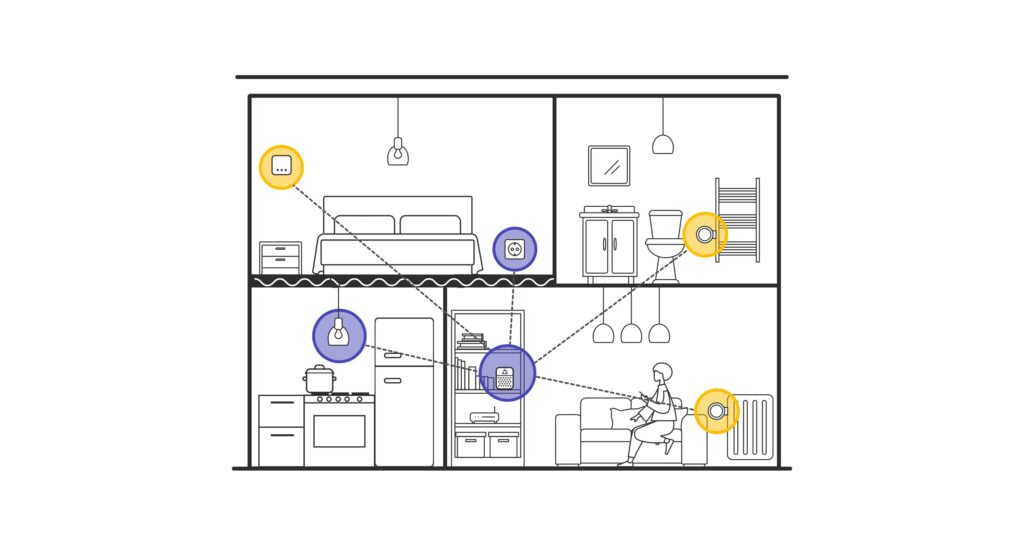
Tado X works with other Matter-enabled smart home devices. This means you no longer need a different bridge for each product brand. One Matter-compatible device is all you need to allow your smart home devices to communicate with each other.
Simplified set-up
Tado X uses the same Matter standard as other leading smart home devices, making it easier to connect everything in your smart home ecosystem via one hub.
Fewer complications
Matter-enabled devices can be bought off-the-shelf and integrated in seconds. They communicate locally without the cloud, ensuring continuity even when offline.
Long-term reliability
Try Tado X with Matter over Thread communication for a more stable connection and greater reliability across multiple brands and devices.
Seamless interoperability
Matter devices work together with no need for separate smart hubs. Connect devices from different brands in seconds.
New Hardware Design
The Tado X range has a new design; they have ditched the all-white devices for white and black.
The radiator valves are now orientated differently.
The main hardware change is that the radiator valves now have rechargeable batteries. The top of the valve can be removed and charged via USB-C
General Tado Features
The app features are essentially the same as the V3 models:
Convenient voice control
Control the temperature in your home using voice commands: “Alexa, set the temperature in the living room to 21°C.”
Compatible with Tado
Tado supports smart home systems such as Google Smart Home, Alexa Smart Home and Apple HomeKit.
Geofencing
Use only as much energy as you need thanks to smart temperature control while you’re away.
Open Window Detection
Got a window open with the heating on? Integrated sensors recognise when the room temperature or humidity change due to an open window, reminding you to switch off your heating or air conditioning.
Smart Schedule
Set recurring schedules to enjoy your perfect room and water temperature – anytime and anywhere, even when you’re offline.
Statistics and Reports
The app lets you control the temperature, keep an eye on your energy consumption and watch your savings stack up.
Multi-Room Control
Save even more: with the Tado app, you can individually control the temperature in each room and cut down on energy waste. Because not every room needs to be the same temperature.
Weather Adaptation
Is the sun shining on your home? Tado regulates your heating so you don’t waste energy.
Air Comfort
So smart: the Tado app informs you about the air quality and humidity in your home and gives you tips on how to optimise the air conditioning in your rooms.
Quick Actions
Switch off the heating in all your rooms or heat them up quickly with a single click. Using short commands, you can conveniently control multiple functions from the home screen of the Tado app.
Auto-Assist
With an Auto-Assist subscription, your Tado devices plan ahead and do what’s best for you. So you can heat even more efficiently and save energy, all without lifting a finger.
Matter Over Thread – Do I need a Tado X Bridge?
As it has been a while since I wrote about Tado X, I was surprised there was no hub included and even more surprised when I was able to connect the wireless boiler controller to my WiFi with no problems at all. That’s because it has a Thread Border Router built in.
The added benefit is that I have had quite a few issues with getting Matter over Thread devices set up. I normally struggle with Aqara, and it seems to be due to the Bluetooth onboarding process, whereas this was completely problem-free.
Unboxing
Wireless Smart Thermostat X Unboxing

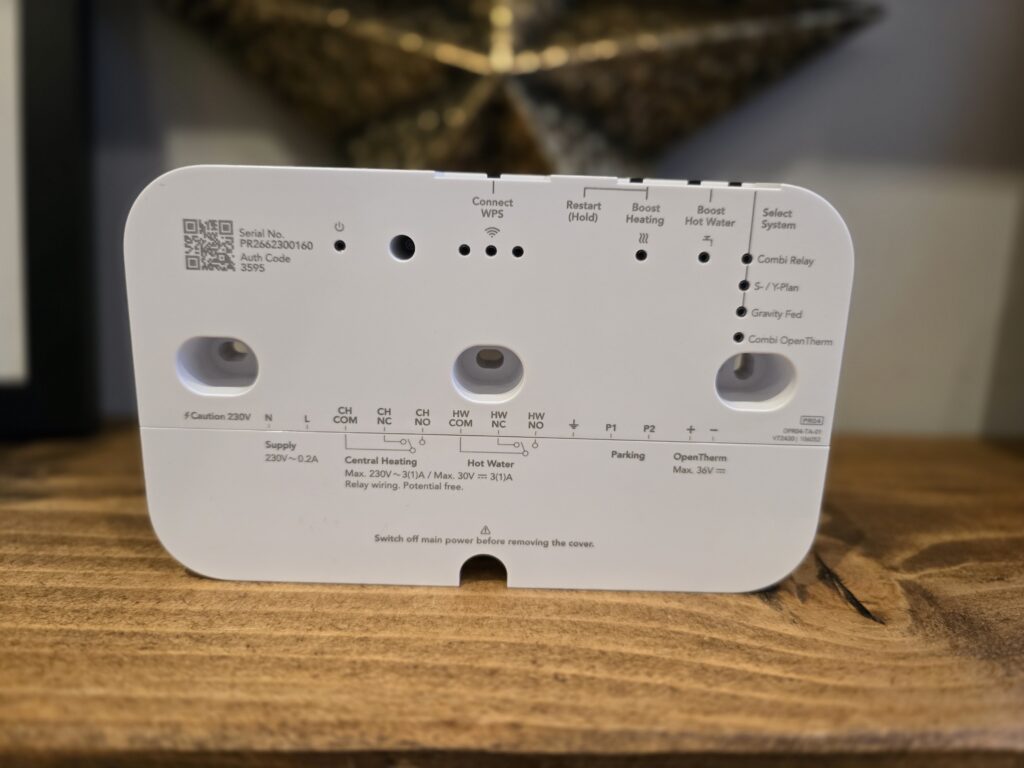

I have noticed that the new Tado X range has drawn some criticism. Both the wireless thermostat and radiator valves have moved to a black display, so if you have white or off-white walls, it is very contrasting. I don’t personally mind it, but I can understand why others don’t like it.
I find the display easier to read, and the thermostat now has three physical buttons instead of one button and two touch-sensitive temperature controls.
The receiver is basically the same; the only difference is that this now works with Relay or OpenTherm as standard, whereas the V3+ model had a refresh for OpenTherm.
Smart Radiator Thermostat X Unboxing



The radiator valve design is very different. This also has a black display, but they have also changed the orientation, so it is side-facing. This will likely work well on side angle values, but on my vertical values, it wasn’t ideal. I didn’t have a problem installing them, but mounting them onto the valve on the radiator, it would clip the radiator as I tightened it up.
For me, the most important change is the move to a rechargeable battery with USB-C charging. The USB-C port is located inside the battery compartment, so you need to remove it to charge. I feel like it would have made more sense to have the USB-C port outward facing so you can charge it in place either with a plug socket nearby or a power bank.
Installation
Wireless Smart Thermostat X Installation
I am not gifted with DIY skills. I can semi-confidently fit lights, light switches and wired security cameras due to the very basic wiring, but when I reviewed the Tado V3, I wasn’t confident about my skills when looking at the various wiring diagrams. I had a friend do it, and it was a simple process in the end.
As I had the V3 already installed, it was incredibly easy to switch to the Tado X system. The boiler controller has the same wiring. The only additional wiring is for OpenTherm if your boiler supports that.
After turning the power off, I was cautious and swapped over the wiring one at a time just to make sure I didn’t get any wired mixed up and had it all swapped over in under 10 minutes.
You then need to go through the set-up process with the app. No pairing to a hub is required; it just connects directly to your Wi-Fi.
Smart Radiator Thermostat X Installation
My radiator valves are standard, so I didn’t have to bother with any of the adaptors. I just unscrewed the old valves and added the new ones. The QR code to pair the valves is inside the battery compartment.
With these, I found connecting to the network was sometimes a bit slow, but other than that, I had no issues getting them connected.
Device Limitation
One issue with the V3+ system is that Tado limits the number of devices in a Home to 25 and a limit of 10 rooms. The Tado system can only work with a single bridge.
Tado X should, in theory, be able to support many more devices. The Thread protocol has a limit of 32 Thread Border Routers and 511 end devices per router. With Aqara, they claim a physical network size limit of over 200 devices, in comparison Zigbee is reported to be around half that.
I have confirmed with Tado that the X models can handle larger installations. Each Tado Bridge X can handle a recommended maximum of 20 Tado and non-Tado Matter devices. Tado currently has customers with very large homes who have connected up to 60 devices using several bridges.
Other smart home ecosystems, such as Genius Hub and Philips Hue, also have device limitations.
App & Settings
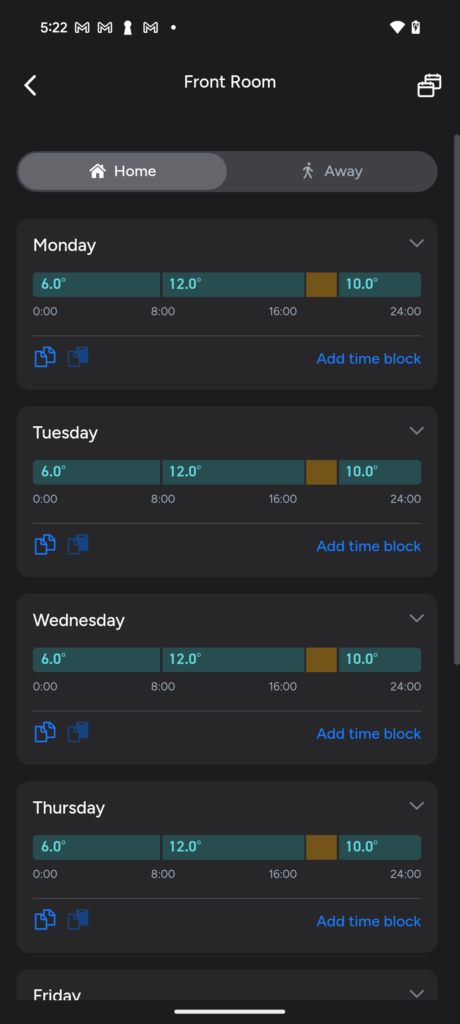
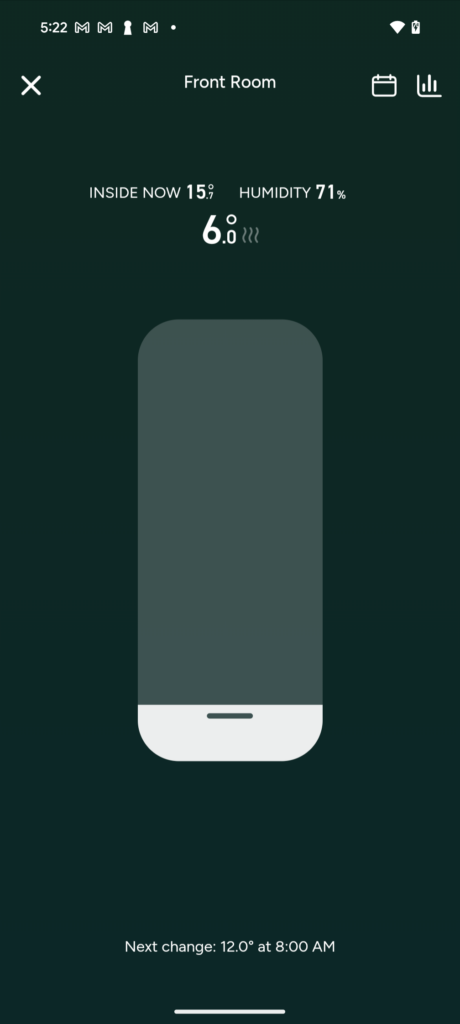
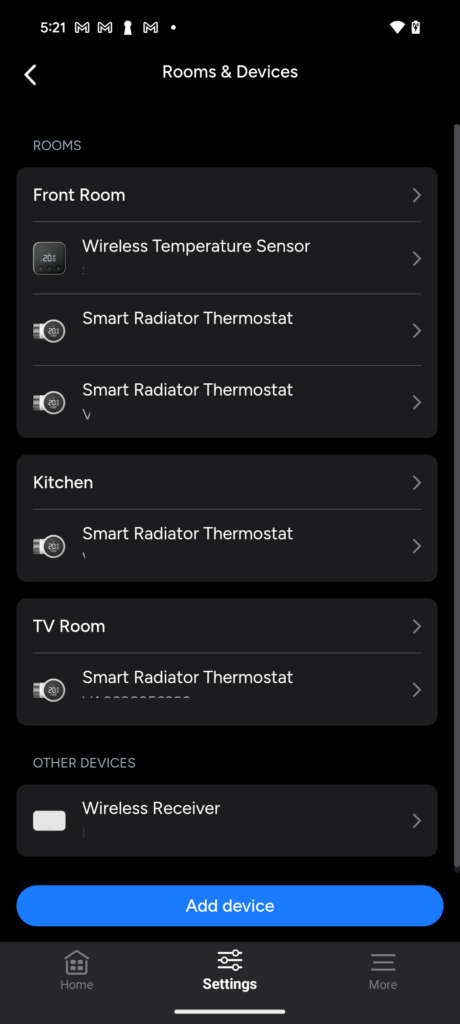
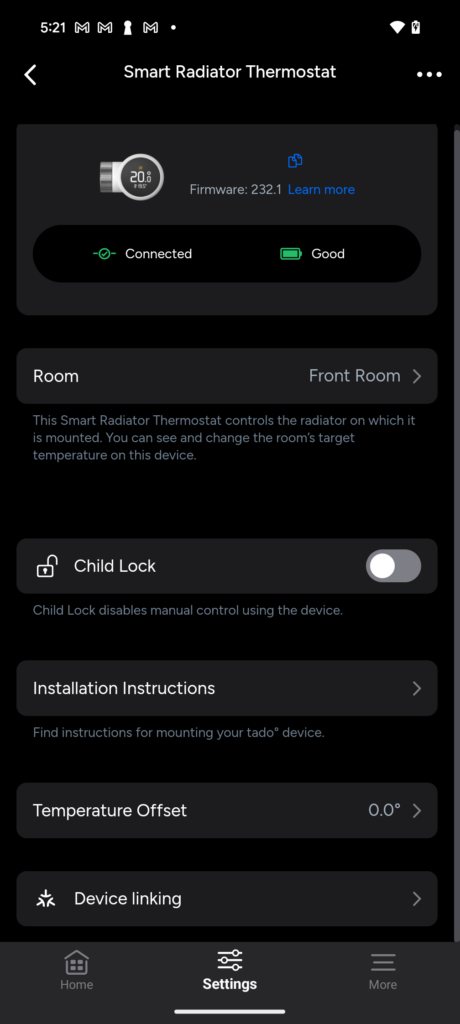
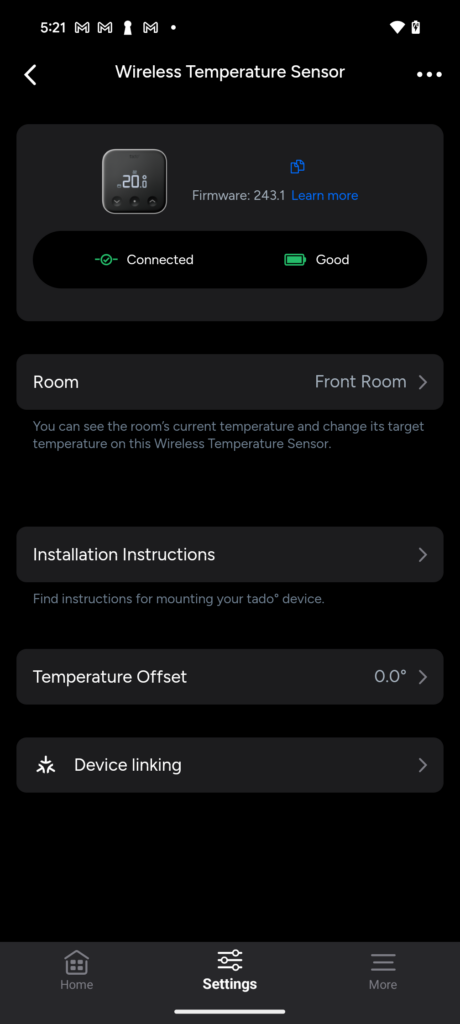
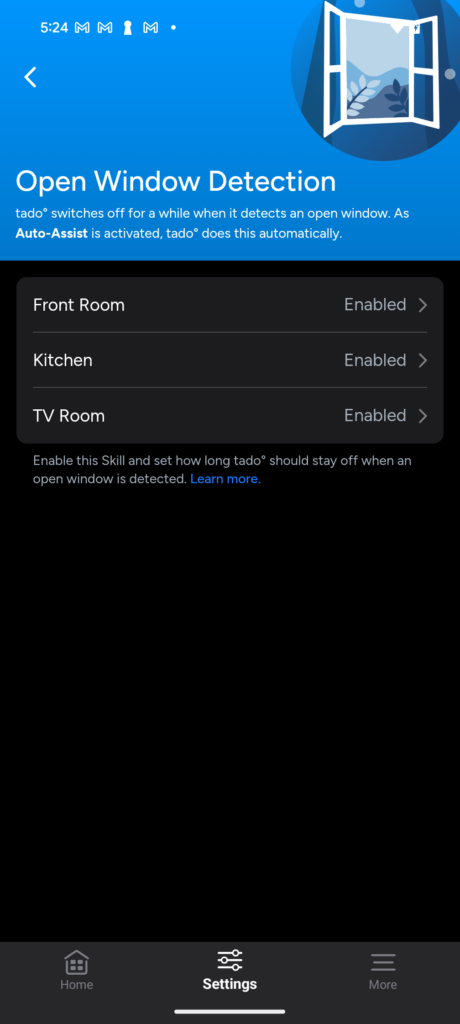
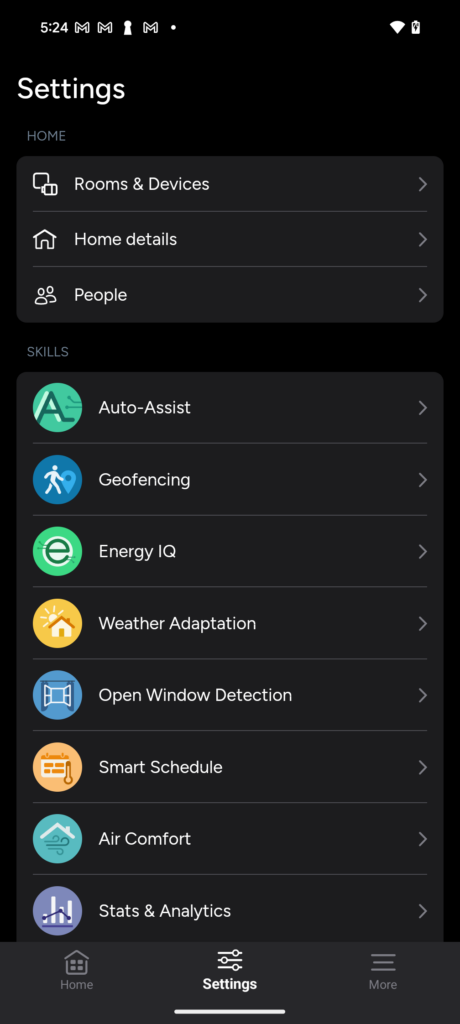
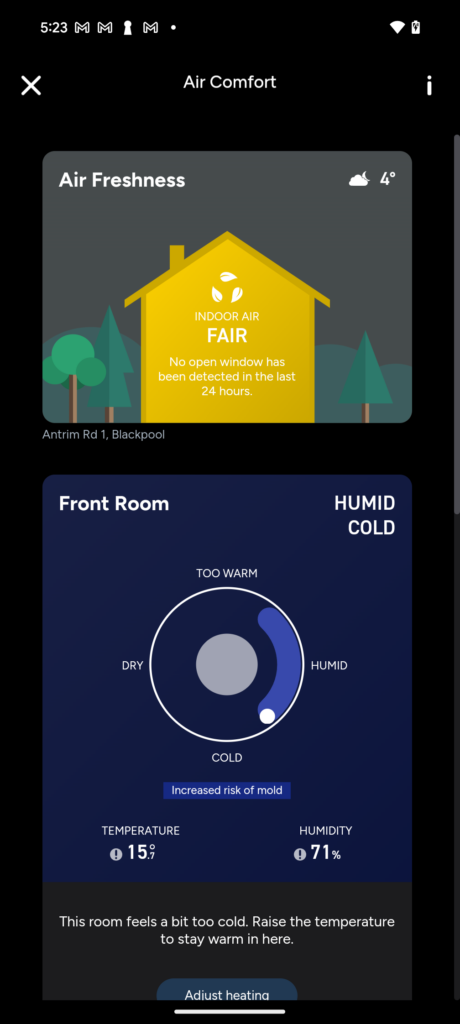
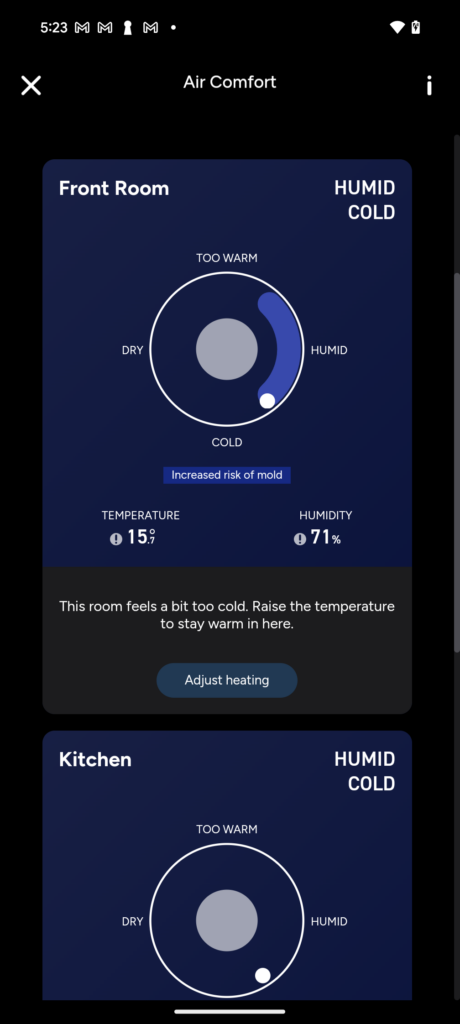
Subscription Price and Features
I am not a big fan of subscriptions for hardware that I have bought and Tado copped some flak for the introduction of the Auto-Assist subscription, but it is very much optional.
It costs £30 per year and this will then allow you to automate geofencing, open window detection, and flow temperature optimisation. Without auto-assist, you will get a push notification for the first two, and flow temperature optimisation requires manual adjustment.
Additionally, you get access to care and protection plus Energy IQ. They are nice features to have
Integration with Third Party Systems / Home Assistant
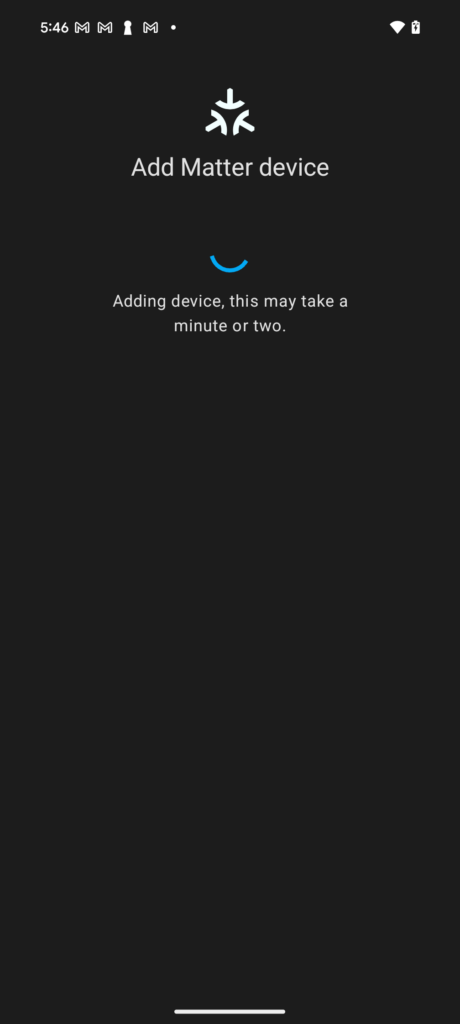
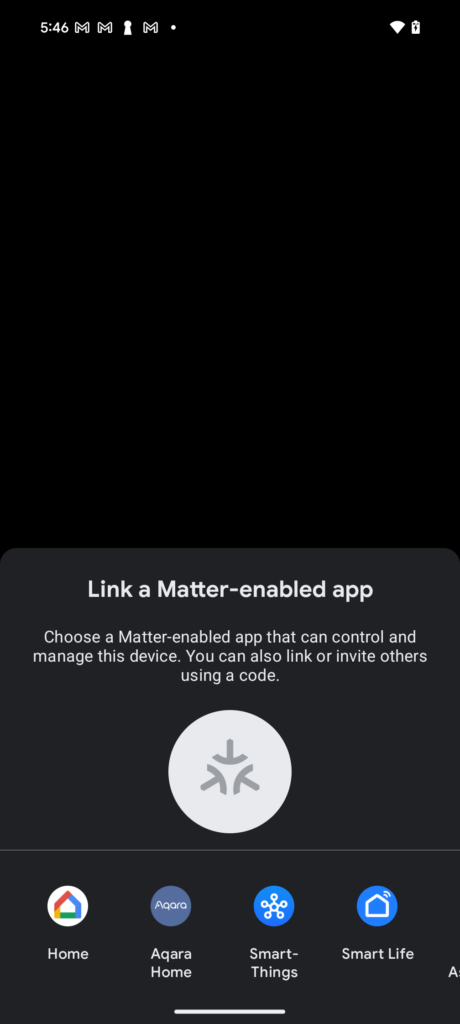
Thankfully, I had no problems at all integrating the Tado X products into Home Assistant.
I have had countless problems with Aqara products because the initial set-up requires Bluetooth for onboarding, and you need to be in close proximity to the hub you are setting it up with.
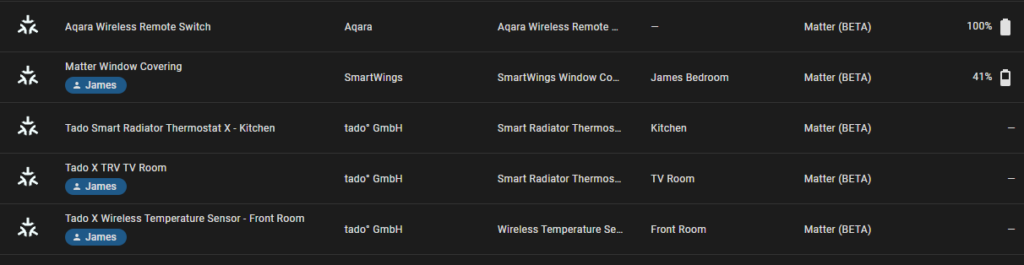
But, with the Tado Wireless Smart Thermostat X, it is already set up with Matter over Thread as the thermostat is a Thread router.
So, to add the thermostat or radiator valves, I needed to click device linking, select the Matter-enabled app I wanted to add it to, and click add.
The one issue is that you need to add each device. This is because the devices themselves connect to Home Assistant. With systems like Philips Hue, the Hue bridge is the matter device, and this imports all the lights and accessories in one go.
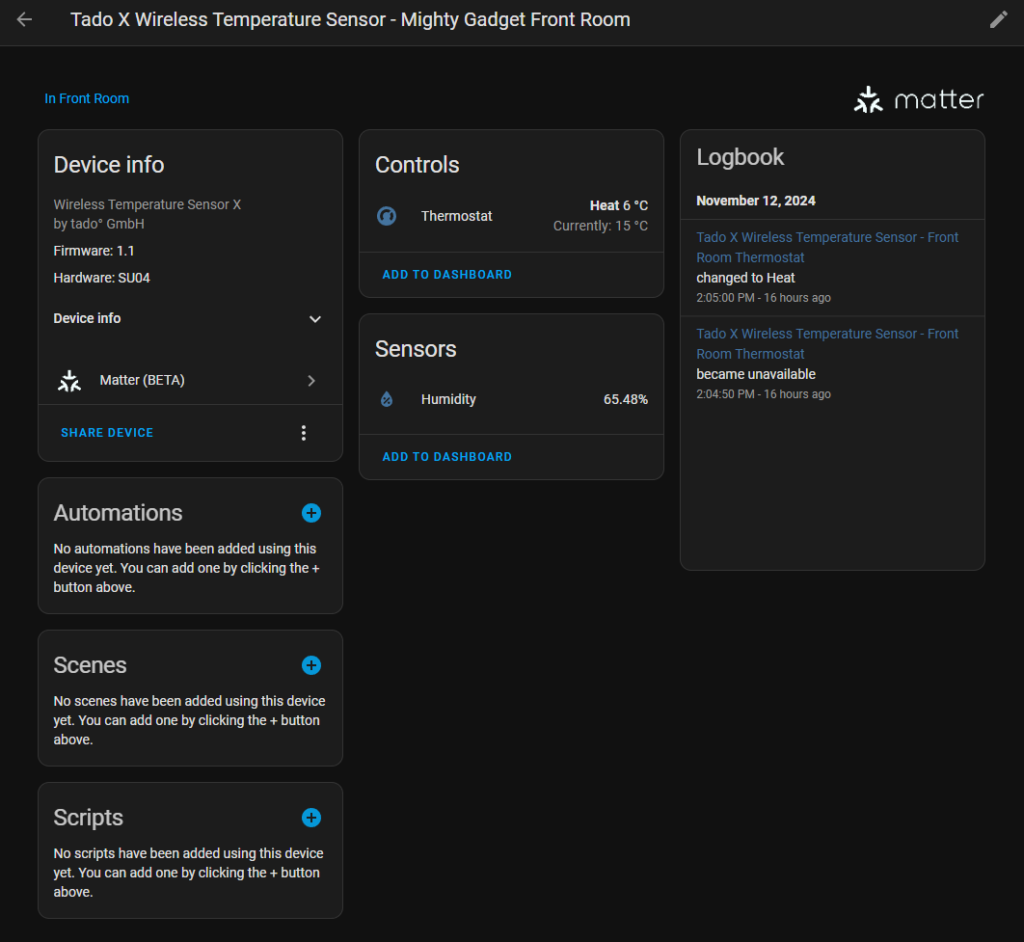
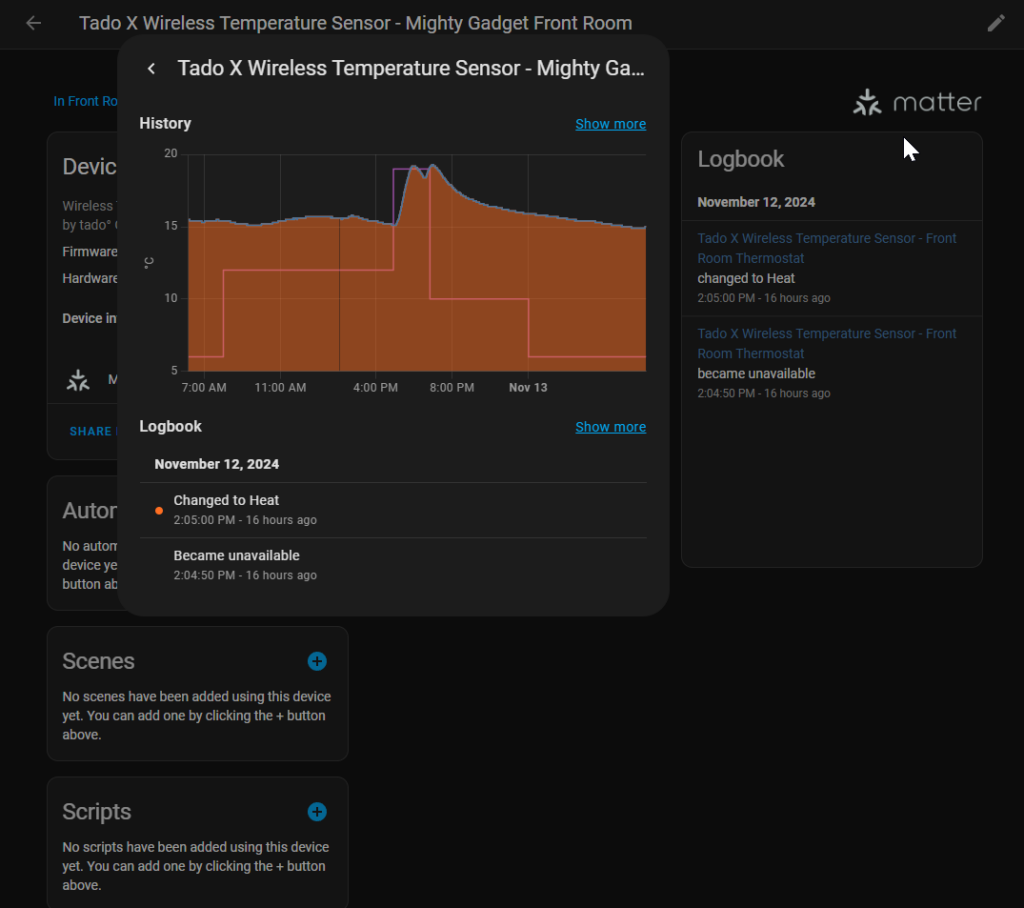
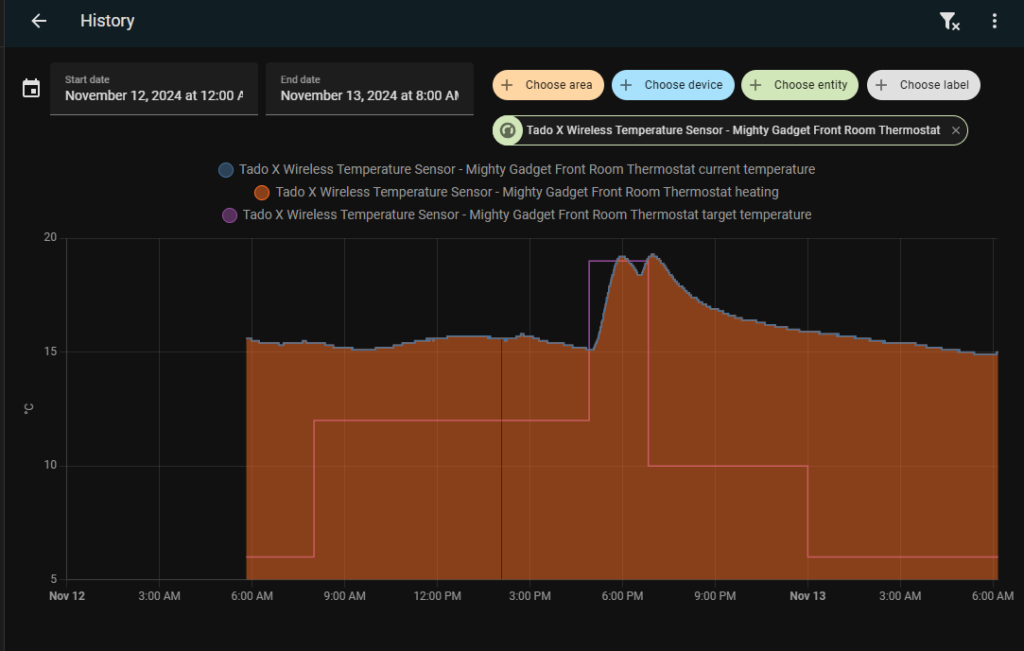
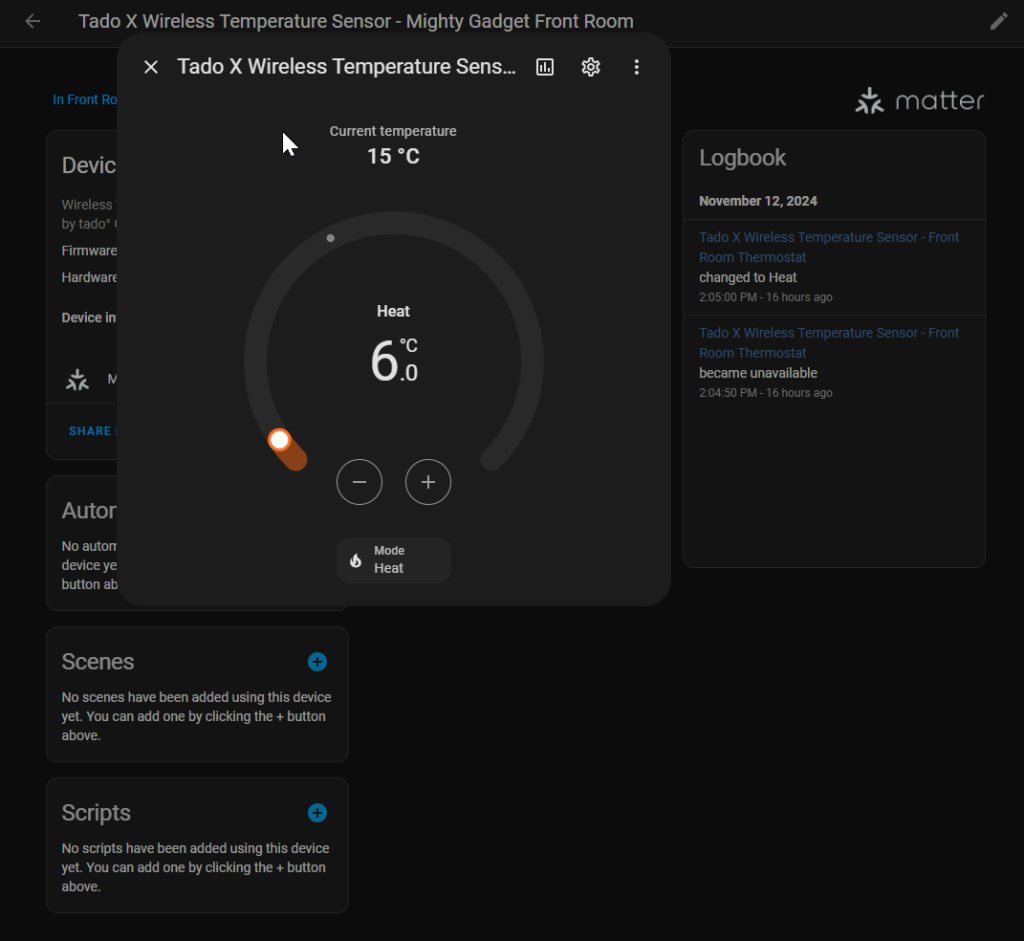
When importing each device, it doesn’t import anything that helps you easily identify the device, so I’d recommend that you add each device then rename it and add it to the correct room as you go. I did not do this, and it was a bit of a pain to work out which device was which.
Once added to Home Assistant, you only have access to the heat and humidity sensor plus the thermostat controls, whereas the Tado V3+ API integration gives you access to all the data. This issue is Matter-related rather than Tado. Matter is still in its infancy, and its functionality is improving all the time with Matter 1.4, the most recent release. I find most of this information unnecessary, so I don’t personally mind it not being there.
If you use a third-party smart home system like Home Assistant, and you are an existing V3+ owner, you could use Home Assistant for all your schedules, allowing both systems to work together (to some extent).

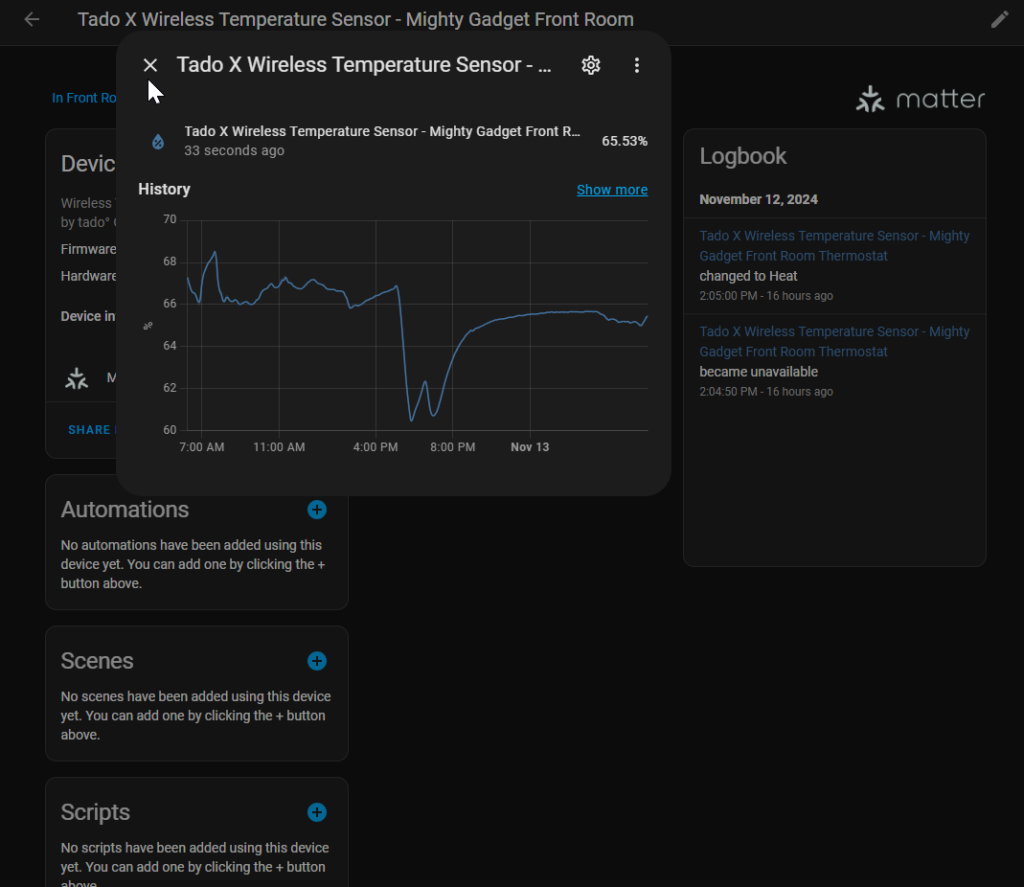
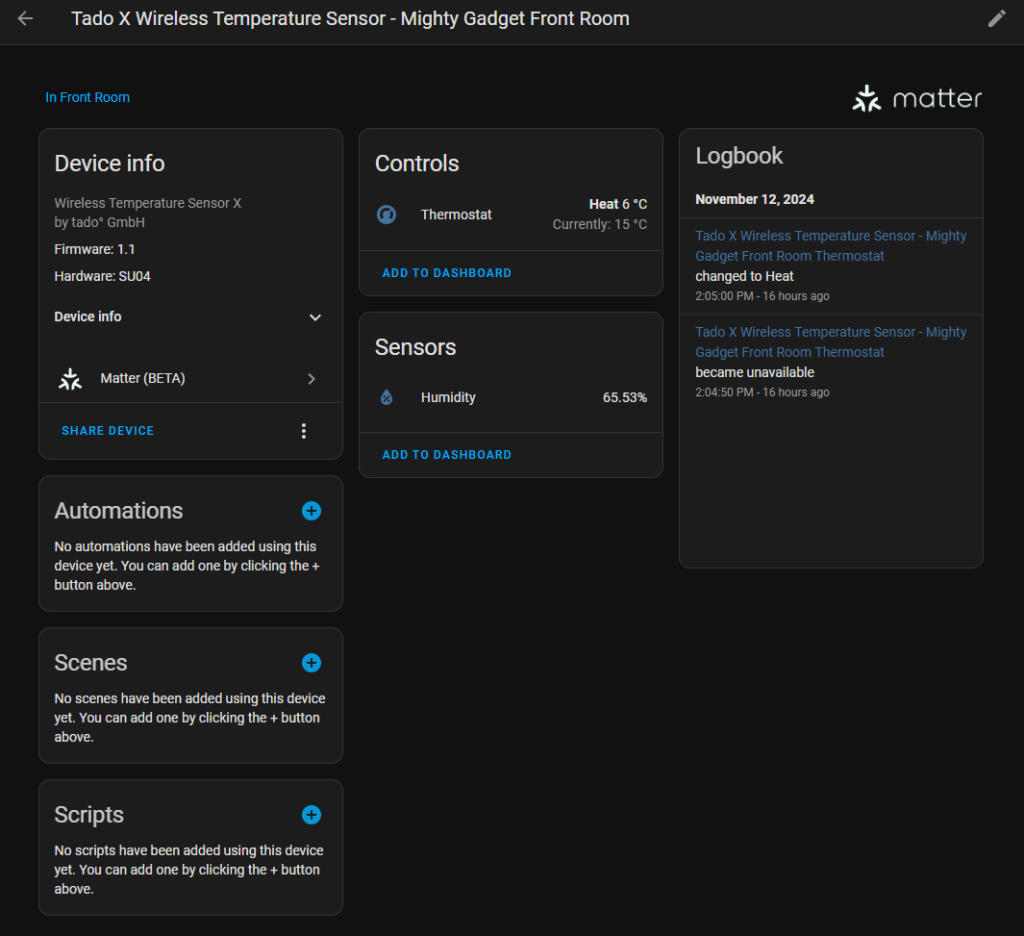
Performance
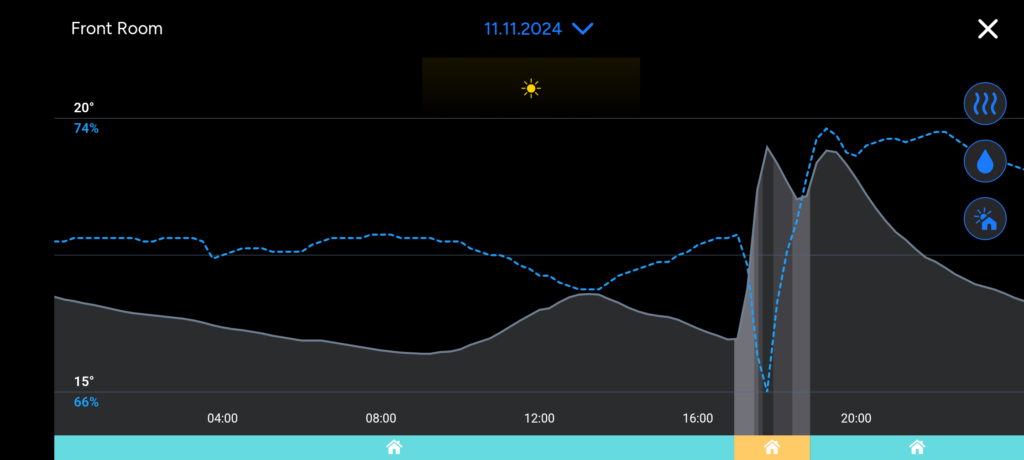
I have only had the Tado X system for a few weeks, so I can’t confirm how well it runs in the long term; in particular, I can’t comment on battery life. I am cautiously optimistic the batteries will last much longer due to the improved signal quality and low-powered Thread network.
The day-to-day experience is identical to the V3+ system. I predominantly use schedules that I have created, as we are a relatively boring couple with a predictable schedule.
As always for Tado and similar systems, the main advantage is the zoned heating. We are a couple in a large, inefficient house, and I have a peculiar schedule where I wake up very early in the morning. With zoned heating, I can heat my office without heating the rest of the house. Then in the evening, we like a cold bedroom, so we just heat the downstairs living areas.
Schedules can be as simple or complicated as you want, and it can be time consuming setting them up, but there is a copy function that allows you to replicate schedules across days or rooms.
Tado incorporates intelligent scheduling based on the weather forecast, home insulation and other factors. This means you don’t have to figure out exactly when to turn the heating on each day – just set your ideal temperatures, and Tado will handle the timing automatically.
I don’t use Geo-Fencing much as I we keep a regular routine, and I am too tight fisted to be heating my home any time I am in. It works as advertised and it can be useful for people that are in and out throughout the day as the function will also turn off your heating when not at home.
Even though I don’t use it often, I like Energy IQ as it gives you an estimate of your current heating costs and a forecast of your monthly use, and you can get a cost breakdown per room. This can be useful for optimising your heating and perhaps finding inefficient rooms.
A common complaint of Tado V3 (and many competing products) is the sound of the radiator valves. There is a mechanical sound when it opens and closes the valve. As we don’t use them frequently in our bedroom, I have never been that bothered by the noise. I occasionally hear the V3 valve I had in my living room. The new models do seem to be quieter, but you can still hear them.
Price and Alternative Options
| Preview | Product | Rating | Price | |
|---|---|---|---|---|

| tado Wireless Smart Thermostat X – Starter Kit with Bridge... |
£155.00 | Buy on Amazon | |

| tado Smart Radiator Thermostat X – Trio Pack, Heating... |
£186.97 | Buy on Amazon |
The official pricing is listed as:
- Wireless Smart Thermostat X Starter Kit (with built-in Thread border router) – £159.99
- Wired Smart Thermostat X Starter Kit (with Bridge X) – £159.99
- Smart Radiator Thermostat X Starter Kit (with Bridge X) – £139.99
- Smart Radiator Thermostat X – £79.99 / Smart Radiator Thermostat X Quattro pack – £260.99
- Wireless Temperature Sensor – £89.99
- Heat Pump Optimizer X – £229.99
- Bridge X Thread border router – RRP £59.99
In comparison, Tado V3 is priced at:
- Wireless Smart Thermostat Starter Kit V3+ (OpenTherm) – £199.99
- Wireless Smart Thermostat Starter Kit V3+ with Hot Water Control – RRP £199.99 Sale price £100.00
- Starter Kit – Smart Radiator Thermostat V3+ – £129.99
- Smart Radiator Thermostat – RRP £74.99 Sale price £56.24
- Smart Radiator Thermostat Quattro – £269.99 Sale price £202.49
| Preview | Product | Rating | Price | |
|---|---|---|---|---|

| tado° Wireless Smart Thermostat Starter Kit V3+ Incl. Stand... | Buy on Amazon | ||

| tado Smart Radiator Thermostat 3-Pack - WiFi Add-On Smart... |
£132.64 | Buy on Amazon |
Alternative brands include:
- Hive
- Hive Thermostat – £119
- Hive Radiator Valves – £59
- Drayton Wiser
- Thermostat kit – £195
- Radiator thermostat – £56.50
- Honeywell
- Honeywell Home T6R Smart Thermostat – £175
- Honeywell Home Evohome Connected Thermostat Pack – £240
- Honeywell Home Evohome HR92 Radiator Controller – £75
Black Friday
With Black Friday approaching, it is worth keeping an eye out for deals. I find a lot of smart home products such as Tado, Philips Hue, and Eufy all get good discounts during this time and approaching Christmas.
At the moment, the prices on Amazon are higher than RRP, but this is a new product and hopefully it will drop down soon.
Overall
Smart heating has been one of my favourite parts of smart home technology ever since I reviewed the original Heat Genius. I am also heavily invested in different smart home technologies such as Philips Hue, Aqara, TP-Link Tapo/Kasa and more. I am, therefore, quite biased towards Tado X, so it may come as no surprise that I love Tado X.
I am not going to recommend everyone upgrade from V3 to Tado X, but to me, it feels like a sensible evolution, ironing out quite a few of the common issues with smart home systems.
The Thread protocol and various Thread Border Routers ensure a reliable network, and I hope this will help the radiator valve batteries last longer than the V3 system. I also love the USB-C charging as I get quite annoyed at having to replace the batteries in my various smart home devices each year. Though, I would have much preferred the USB-C port on the outside.
While Tado X has addressed some of the main weaknesses of the older V3 system, it comes with its own drawbacks. The main one at the moment is the design and appearance of the device, some people really don’t like it, I personally don’t mind at all. Matter of Thread is great and has huge potential, but it is still in its infancy, so integrating Tado X with Home Assistant gives you less data from sensors than the V3 API integration. But this will hopefully improve over time.
Overall, I think Tado X is superb. It may have a few quirks, but I think they are minor and will improve over time.
If I were a buyer looking to get a smart heating system and was not already a V3 owner, I’d personally buy the Tado X system.
Tado Wireless Smart Thermostat X & Smart Radiator Thermostat X Review
Summary
Overall, I think Tado X is superb. It may have a few quirks, but I think they are minor and will improve over time. If I were a buyer looking to get a smart heating system and were not already a V3 owner, I’d personally buy the Tado X system. While I have scored this high, I will likely score it higher when or if Matter features improve.
Overall
85%-
Overall - 85%85%
Pros
- Thread eliminates the need for a bridge if you have an existing Thread Border Router
- Thread bridges can accommodate more devices than previous generation
- Matter allows you to easily integrate it with third-party systems
- Radiator valves now have USB-C charging
Cons
- New design is arguably worse than the older all-white style
- Matter integration with third-party systems has fewer features than the older Tado API integrations (but should improve with time)
I am James, a UK-based tech enthusiast and the Editor and Owner of Mighty Gadget, which I’ve proudly run since 2007. Passionate about all things technology, my expertise spans from computers and networking to mobile, wearables, and smart home devices.
As a fitness fanatic who loves running and cycling, I also have a keen interest in fitness-related technology, and I take every opportunity to cover this niche on my blog. My diverse interests allow me to bring a unique perspective to tech blogging, merging lifestyle, fitness, and the latest tech trends.
In my academic pursuits, I earned a BSc in Information Systems Design from UCLAN, before advancing my learning with a Master’s Degree in Computing. This advanced study also included Cisco CCNA accreditation, further demonstrating my commitment to understanding and staying ahead of the technology curve.
I’m proud to share that Vuelio has consistently ranked Mighty Gadget as one of the top technology blogs in the UK. With my dedication to technology and drive to share my insights, I aim to continue providing my readers with engaging and informative content.
Last update on 2025-07-12 / Affiliate links / Images from Amazon Product Advertising API







