Any links to online stores should be assumed to be affiliates. The company or PR agency provides all or most review samples. They have no control over my content, and I provide my honest opinion.
The Apcsilmic DOT 1 Mini PC is one of the only desktop PCs on the market to run the Qualcomm Snapdragon 7c Compute Platform.
This makes it the most energy-efficient Windows PC you can buy and quite likely the smallest too.
I wouldn’t say I have had the best experience with Windows on Arm in the past, I don’t feel it lives up to the marketing hype. However, as long as you are aware of what it can and can not do, it can be an excellent option.
For most people, buying an Intel or AMD-based mini PC would be a better solution. I have reviewed some excellent options from Geekom with the Mini IT13 being the most recent model. Alternatively, companies like Inside Tech offer custom min PC options including fanless mini PCs and SFF PCs which have a dedicated GPU.
Specification
| Model | Dot 1 Mini PC |
|---|---|
| Processor | Qualcomm SC7180 |
| 4G | 4G Network (SIM Card Support) |
| Storage Expansion | microSD and USB |
| HDMI | HDMI 1 Supports 1080p Resolution (Video only) |
| HDMI 2 Supports 2k Resolution (Audio and video) | |
| Dual-channel display | |
| USB | 2 USB 2.0 and 1 USB 3.0 |
| Audio Input | 3.5mm MIC input |
| Audio Output | 3.5mm audio jack supports left and right stereo channels |
| LAN | Supports 100MB LAN input |
| Memory | 4GB + 64GB, 6GB + 128GB, 8GB + 256GB |
| Wi-Fi | 5th Gen. Wi-Fi (2.4Ghz + 5Ghz) |
| Bluetooth | Bluetooth 5.1 |
Internal Photos
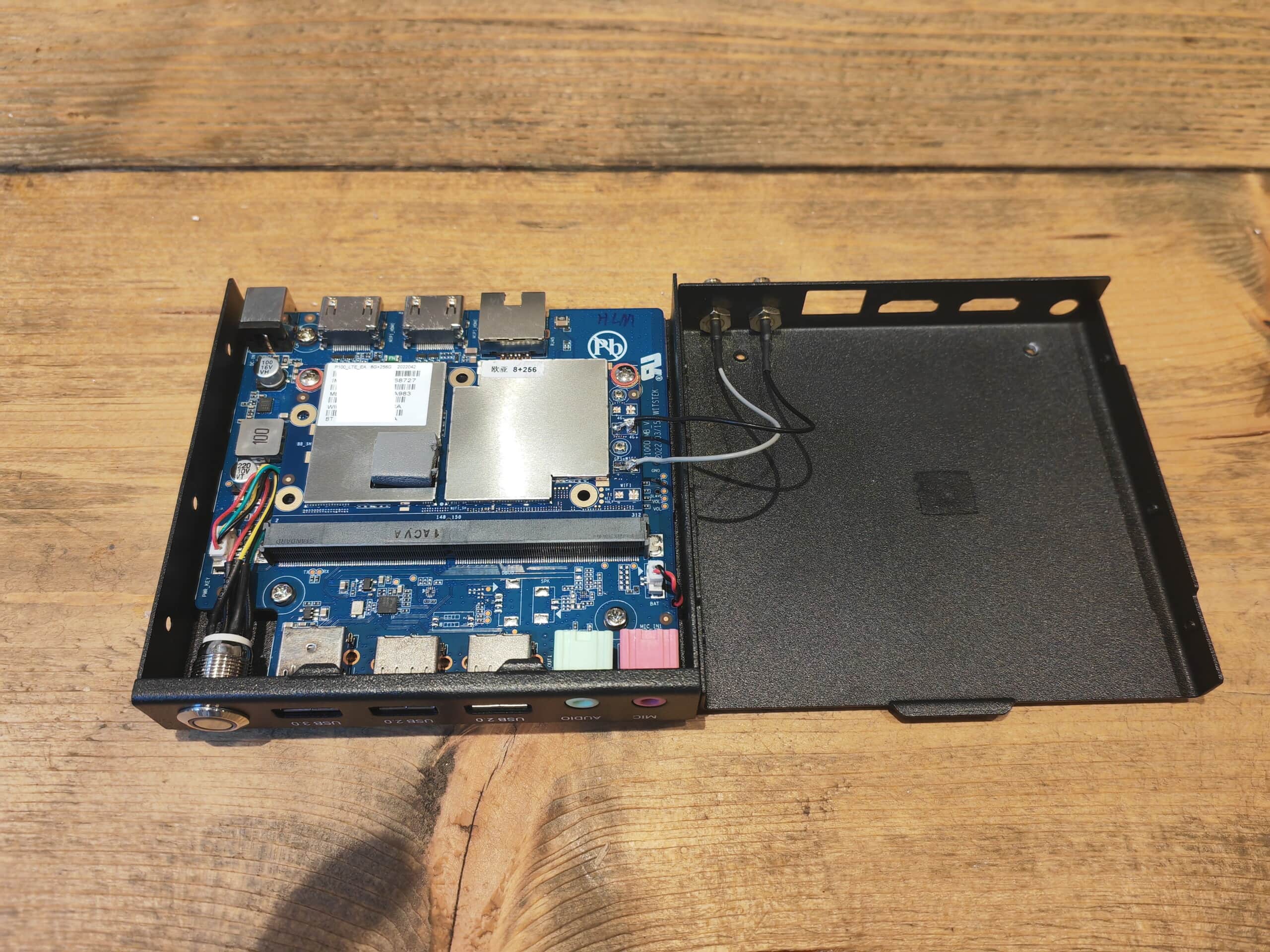
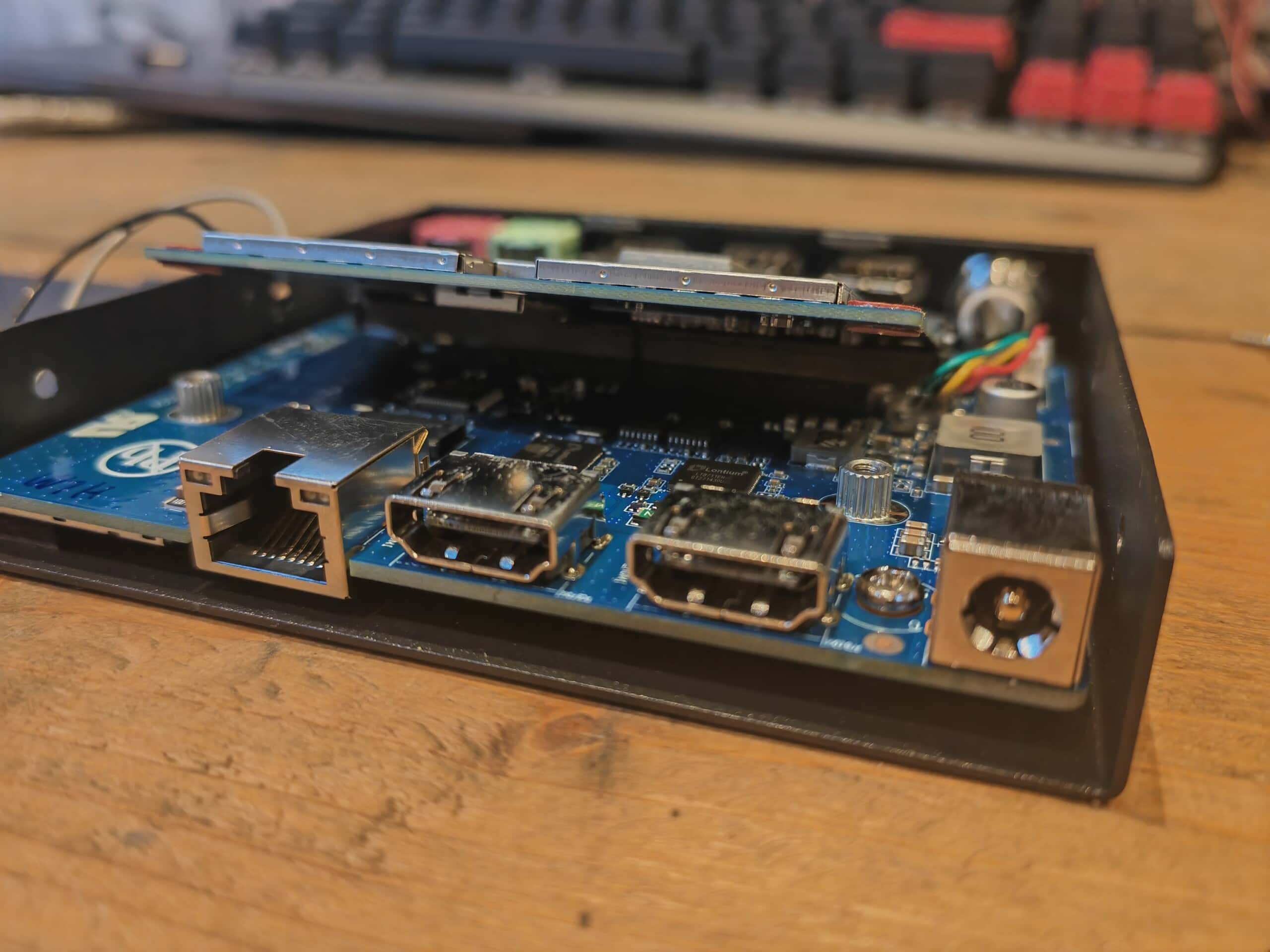
With this being so small, I was curious to see the internal layout and confirm if this is upgradable or not. As you can see from the photos, there appears to be nothing that you can easily upgrade. All the ram and storage are contained on the PCB.
Design / Features vs ECS LIVA Mini Box QC710 Desktop.

The ECS LIVA Mini Box QC710 Desktop is the only other device I know of like this that uses the Qualcomm Snapdragon 7c, and it is the official Snapdragon Developer Kit for Windows. It is priced attractively at $220, which is the same as the base model of the Apcsilmic DOT 1.
This is the smallest mini PC I have reviewed; you could probably fit it in your pocket and certainly a bag. Within the packaging is a small bracket which allows you to mount this to the back of a monitor, or you could easily mount it to a wall or table. It is also completely fanless and silent.
Disappointingly, this uses a standard DC power adaptor rather than USB-C power delivery. All Chromebooks and other devices that I have used that use the Qualcomm Snapdragon 7c Compute Platform have used USB-C, as does the ECS LIVA Mini Box.
There are two HDMI ports and I was a bit confused about the resolution at first. I tested this with the Innocn 27C1U 4K LCD Monitor and only got 1080P. The first HDMI port is HDMI 1, which is limited to 1080P, the 2nd can do 2K and can also do audio.
Ethernet appears to be limited to 100Mbit, and this is the same as the ECS LIVA. Therefore, you will probably get better performance from 5Ghz WiFi 5.
I received the 8GB / 256GB WiFi + 4G model, so there is plenty of storage for a device of this nature. If you go for one of the lower-spec models, you can expand the storage with a microSD card. The ECS is limited to 4GB/64GB.
With this having 4G, there are two SMA antenna connections, one male and one female. One used for WiFi and the other for 4G. It is worth noting that the ECS LIVA has no antenna connections, and I would expect the overall WiFi signal to be weaker, it also lacks 4G.
You have plenty of ports, more than the ECS, and this includes mic and audio out.
The Qualcomm chipset means this is the most energy-efficient desktop PC on the market. Considering the price of electricity at the moment, this could be a big selling point. Alternatively, I think it could open up the options for other uses.
There would be negligible costs running this as a server, and its small fanless design opens up the opportunity for inventive placement opportunities. You also have a wide range of commercial opportunities too, such as POS and digital displays. The 4G connectivity also means this can be mounted anywhere where this is power, but no need for WiFi or Ethernet connectivity.

Emulation
Windows on Arm has featured emulation for years, and recently they implemented 64-bit emulation with Windows 11. This, in theory, allows you to use your Windows on Arm PC just like any other Windows PC.
Qualcomm and the companies producing these machines will admit that emulation has a negative effect on performance, but in my opinion, they are downplaying the problem to the point of misselling these devices.
Running a 64-bit Windows application on a Snapdragon 7c equipped PC or laptop has a significant impact on performance. I found Chrome to be unusable on the Samsung Book Go. It was so bad I ended up resetting the entire PC.
Similarly with this, I installed Plex for Windows. The overall experience wasn’t quite as bad as Chrome, but the app wasn’t usable, the interface was slow, the main issue was the media playback was choppy.
You can run some programs OK, anything lightweight should be fine, but I think it is important to highlight what the Snapdragon 7c can and cannot do with traditional Windows apps. If you have realistic expectations, then these are good devices, and you won’t be disappointed.
I expect one of the premium devices using the Snapdragon 8c or 8cx will have a different user experience, and things will hopefully run fine, but I would not buy a Qualcomm Snapdragon 7c equipped PC or laptop with the expectation you can run any program you want.
Native Applications with Windows 11 on Arm
Running applications that have been rebuilt for Arm improves the performance considerably. Your best bet is to install applications from the Windows Store when possible.
Microsoft Edge works well as it is optimised for Arm. It is a good browser nowadays and can import all your Chrome plugins, bookmarks and history. You just need to log in with your Google account.
One of the first tests I did was to install VLC, which is in the Windows Store. Everything installed quickly, and the app loads fast. I then mounted a network drive and played an 11GB 4K movie encoded with x265, I assumed it would struggle to play properly, but I experienced no problems. Playing that same file in Plex and it was a completely different experience.
I also installed Office, and this works perfectly well, albeit a little slow to load up documents. Coming from a high-end Windows PC, the overall user experience is generally just a bit slow, nothing serious, but when you are used to everything loading instantaneously, it does become noticeable.
Price and Alternative Options
The base model Apcsilmic DOT 1 Mini PC is $220 for 4GB RAM, 64GB storage and no 4G.
The top-of-the-range 8GB / 256GB model with 4G is $309. I’d say spending the extra $90 for that over the base model is good value for money and the extra RAM will help quite a bit.
The only direct competitor that I am aware of is the ECS Liva Mini Box QC710 Desktop for $219, which is the official Snapdragon Developer Kit for Windows. This has 4GB/64GB and microSD expansion. It has fewer ports overall, but it does have USB-C power.
The Samsung Book Go laptop is just £329 and has 14” display with 4GB RAM and 128GB eUFS.
Alternatively, you can get Intel-based mini PCs quite affordably.
The Beelink U59 has an Intel N5095 and 8GB RAM with a 256GB SSD for just £180
Overall
After reviewing the Samsung Book Go, I had realistic expectations of what the Snapdragon 7c and Windows 11 on Arm could do. Because of that, I quite like the Apcsilmic DOT 1 Mini PC.
It is attractively priced and appears to be a better option than the ECS LIVA Mini Box, the main downside is the lack of power delivery USB-C.
You can buy Intel-based mini PCs for a lower price, and these may be better for a general-use PC, but they are physically larger and less power efficient. I, therefore, think the Apcsilmic DOT 1 is perhaps more suited to some commercial applications or as some sort of server.
I am curious to see if this will work with Linux. There is no reason why it shouldn’t; you can install Linux on a Chromebook, and Raspbian for the RPi is an ARM-based Linux distribution. I have not tested this yet but will likely do it in a separate review.
Apcsilmic DOT 1 Mini PC Review Rating
Summary
The Apcsilmic DOT 1 Mini PC is an affordable Snapdragon 7c-powered mini PC that is arguably a better option than the ECS LIVA Mini Box. While Windows 11 Arm doesn’t always provide the best experience, native apps run well. The small size, low power usage and 4G connectivity make this appealing for a wide range of alternative uses.
Overall
75%-
Overall - 75%75%
Pros
- Affordable price point
- 4G connectivity
- Overall design and features lend themselves well to a wide range of inventive uses.
- OK performance when using native apps
Cons
- Emulated apps do not run well
- DC12V power plug
I am James, a UK-based tech enthusiast and the Editor and Owner of Mighty Gadget, which I’ve proudly run since 2007. Passionate about all things technology, my expertise spans from computers and networking to mobile, wearables, and smart home devices.
As a fitness fanatic who loves running and cycling, I also have a keen interest in fitness-related technology, and I take every opportunity to cover this niche on my blog. My diverse interests allow me to bring a unique perspective to tech blogging, merging lifestyle, fitness, and the latest tech trends.
In my academic pursuits, I earned a BSc in Information Systems Design from UCLAN, before advancing my learning with a Master’s Degree in Computing. This advanced study also included Cisco CCNA accreditation, further demonstrating my commitment to understanding and staying ahead of the technology curve.
I’m proud to share that Vuelio has consistently ranked Mighty Gadget as one of the top technology blogs in the UK. With my dedication to technology and drive to share my insights, I aim to continue providing my readers with engaging and informative content.








Hi, please try Linux or FydeOS which can also run Android apps as well. I have Fyde on an AMD mini pc but it doesn’t run Android, maybe compatibility issues..
You didn’t mention the enormous advantage of DOT 1 Mini PC over ECS LIVA Mini Box. You can only buy a ECS LIVA Mini Box in USA. DOT 1 Mini PC can be bought from anywhere in the world.