Any links to online stores should be assumed to be affiliates. The company or PR agency provides all or most review samples. They have no control over my content, and I provide my honest opinion.
With the recent launch of the Ubiquiti Unifi U7-Pro Wi-Fi 7 access point, quite a few people on the Internet have expressed frustration with it using a 2 x 2 MU-MIMO design for all the bands when the previous Unifi U6-Pro had 2 x 2 (UL MU-MIMO) on the 2GHz band but 4 x 4 (DL/UL MU-MIMO) on the 5GHz band.
Many of the access points, routers and mesh systems I have reviewed have 4×4 transmit and receive antennas, but what are the benefits of it and should you avoid 2×2 networking devices?
Keeping Costs Down
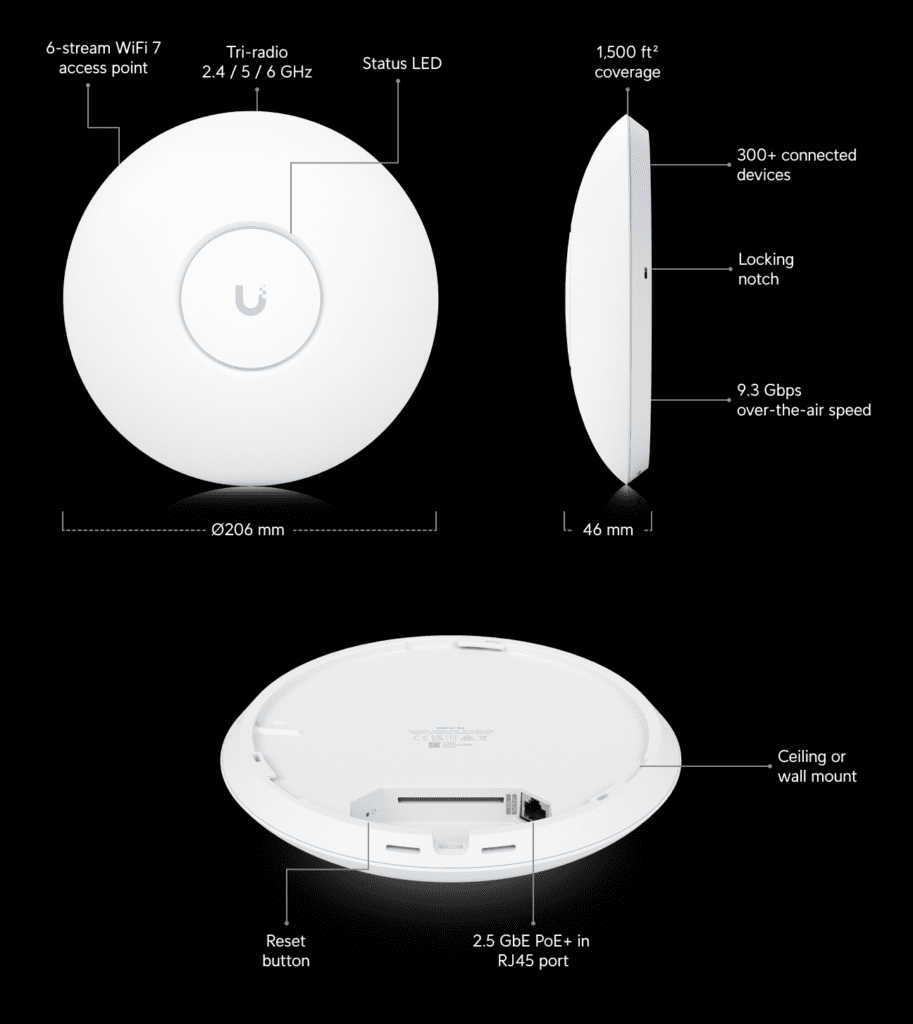
In the case of this new Ubiquiti access point, I suspect the main reason for this design decision is to keep the costs down.
The older U6 Pro is listed at £152.40, which is £10 more than the even older WiFi 5 AC Pro. The U7 Pro is £171.60.
If you then look at the U6 Enterprise, which is 4×4 and has 2.5 GbE, that’s £267.60.
At the time of writing, it is only EnGenius that has a WiFi 7 access point available. TP-Link was the first to announce a WiFi 7 AP with the Omada EAP773, but there is still no availability or official pricing.
For the EnGenius ECW536, you are looking at $1,199, which is a 4×4 design with dual 10GbE ports. The EnGenius Cloud range is typically priced quite a bit higher than TP-Link Omada and Unifi products, but I’d still expect a significant price premium for any 4×4 WiFi 7 AP.
Another good example of the premium price these new devices command is the Netgear Orbi 970, with the RBE972 2-pack costing £1600 or the three-pack RBE973 being £2100, so £700-£800 per unit.
Similar to the EnGenius, these are flagship devices with a 4×4 design and 10GbE.
The 6GHz band appears to have added a significant cost to networking hardware, or at least, manufacturers are using it as an excuse to charge significantly more. It does make sense to some extent, a WiFi 5 AP with two 2×2 antennas uses significantly less hardware than a WiFi 7 AP with three 4×4 antennas.
What is MU-MIMO and what are the benefits of MU-MIMO?
MU-MIMO stands for “Multi-User, Multiple Input, Multiple Output.” It’s a wireless technology used in WiFi networking that allows a router to communicate with multiple devices simultaneously. This is in contrast to the older SU-MIMO (Single-User, MIMO), where the router could only communicate with one device at a time, albeit rapidly switching between them.
Understanding MU-MIMO
MU-MIMO utilises multiple antennas both at the transmitter (usually a router or access point) and the receiver (like smartphones, laptops, etc.). This setup enables the simultaneous transmission of data to multiple devices. Imagine a multi-lane motorway as opposed to a single-lane road; MU-MIMO allows several lanes of data traffic to flow at the same time.
Benefits of MU-MIMO in WiFi
- Increased Network Efficiency: By communicating with several devices at once, MU-MIMO reduces wait time and boosts network efficiency. It’s particularly beneficial in environments with multiple MU-MIMO-enabled devices.
- Enhanced User Experience: Users typically experience faster data transfer rates and improved performance, especially in scenarios where multiple devices are streaming video, playing online games, or engaging in other bandwidth-intensive tasks.
- Better Use of Bandwidth: MU-MIMO allows the network to allocate its resources more effectively, maximising the use of available bandwidth.
- Reduced Latency: Since multiple devices can be served simultaneously, the response time (latency) for each device is often reduced.
Limitations and Considerations
- Device Compatibility: For optimal performance, both the router and the client devices need to support MU-MIMO. Older devices that don’t support MU-MIMO can’t benefit from its advantages.
- Range Limitations: MU-MIMO is generally more effective at closer ranges. Its benefits can diminish at longer distances from the router.
- Directional Focus: MU-MIMO technology typically focuses on transmitting data in specific directions rather than broadly across an area. This can be a limitation in certain layouts or environments.
What is 4×4 and 2×2?
When you come across 4×4 and 2×2 specifications on access points, they’re referring to the number of transmit and receive antennas used for Wi-Fi communication. This is part of a technology called MIMO (Multiple Input, Multiple Output), which is essential in modern Wi-Fi standards like WiFi 6 802.11ax and WiFi 7 802.11be.
- 4×4: This means the access point has four transmit and four receive antennas. A 4×4 MIMO setup can handle more data simultaneously, which leads to faster data rates and improved performance, especially in environments with multiple connected devices. It’s ideal for high-bandwidth activities and crowded networks.
- 2×2: This indicates two transmit and two receive antennas. While not as fast or capable as 4×4, a 2×2 MIMO configuration still offers decent performance. It’s sufficient for regular home use where there aren’t too many devices competing for bandwidth.
The benefits of more antennas are twofold:
- Increased Data Rates: More antennas can send and receive more data at once. This means higher potential speeds, which is crucial for activities like streaming high-definition video, gaming, or transferring large files.
- Improved Signal Reliability: Multiple antennas help in dealing with obstacles and interference. By having multiple paths for data, the likelihood of a stable connection increases, even in challenging environments.
Since WiFi 6, all clients have been 2×2 or less, so in this scenario, a 4×4 AP will be able to handle the following clients consecutively:
- Four 1×1 clients
- Two 2×2 clients
- One 2×2 client and two 1×1 clients
In a home scenario, there will only be limited benefits of 4×4 because it is unlikely that you will have multiple clients all accessing the AP with bandwidth-intensive tasks. This will likely be true for most small businesses as well.
For denser environments, there will obviously be a lot more to gain from the increased capacity of 4×4.
What clients support MU-MIMO?
I have seen a lot of claims that most clients don’t support MU-MIMO, but this is not accurate as far as I am aware.
For things like laptops or desktop PCs with WiFi modules, it is likely that your computer does support MU-MIMO. The Intel Wi-Fi 6E AX211, Wi-Fi 6 AX200 and the latest Wi-Fi 7 BE200 modules all support MU-MIMO, but they are all 2×2.
Qualcomm published a PDF of phones supporting MU-MIMO back in 2015 with a long list of devices either supporting one or two-stream MU-MIMO.
The Qualcomm FastConnect 7800, which is used in the Snapdragon 8 Gen 3 is listed as having 8-stream sounding (for 8×8 MU-MIMO) but then states the MIMO configuration is 2×2 (2-stream).
The Fire TV Stick 4K Max – 1st Gen (2021) is listed as having 2×2 MIMO (2.4 GHz and 5.0 GHz dual band), though the newer devices don’t state it, but I suspect this is just an omission on the spec sheet. Similarly, the Fire TV Cube supports it.
The Nvidia Shield and Shield Pro also support 802.11ac 2×2 MIMO.
I would assume most smart home devices, including surveillance cameras, don’t support it. Things like the Eufy Floodlight Cam E340 just state 2.4 GHz and 5 GHz Wi-Fi.
For Windows PCs, in the command prompt, you can type:
netsh wlan show all |find /I “MIMO”
It should state that MU-MIMO is supported.
An access point may not always use MU-MIMO
One concern is that an access point doesn’t necessarily have to use MU-MIMO for clients.
From experience, it appears that many access points will use MU-MIMO when many clients have a low to medium bandwidth.
When any one client has a huge demand like a speed test or large file downloads, the AP tends to choose to service that client SU-MIMO or OFDMA these days because those have lower management overhead, resulting in higher single-client throughput.
This also varies between brands, Cisco and Ruckus APs will use MU-MIMO much more, especially Cisco APs with the flexible FPGA beam forming extra radio. The MediaTek-equipped Unifi U6 Lite rarely uses MU-MIMO at all, and the Qualcomm U6 Enterprise has been reported as using it infrequently.
This is quite important because, in a home environment or small business, there is a good chance an access point won’t use MU-MIMO very often or at all.
Of course, with the growing number of WiFi-equipped devices in our homes, that may not be the case in the future.
Is there any benefit of MU-MIMO when a client doesn’t support it?
The benefit of Multi-User Multiple Input Multiple Output (MU-MIMO) technology in Wi-Fi networks is primarily observed when both the router (or access point) and the client devices support it. MU-MIMO is designed to improve network efficiency and throughput by allowing a router to communicate with multiple devices simultaneously. This is different from the older Single-User MIMO (SU-MIMO), where the router can only communicate with one device at a time, albeit using multiple antennas for better performance.
If a client device does not support MU-MIMO, it cannot participate in these simultaneous communications. The primary benefits of MU-MIMO are, therefore, not directly available to such a device. However, there can be indirect benefits:
- Reduced Network Congestion: Even if your specific device doesn’t support MU-MIMO, if other devices on the network do, they will be able to communicate simultaneously with the router. This efficiency can reduce the time each device spends waiting for its turn to communicate with the router, potentially freeing up more airtime for your non-MU-MIMO device.
- Overall Network Efficiency: MU-MIMO contributes to overall network efficiency. More efficient use of the network by MU-MIMO-enabled devices can indirectly improve the experience for all devices on the network, including those that do not support MU-MIMO, by reducing network delays and congestion.
Are there any 4×4 Clients?
No. There appear to be no 4×4 client devices at all. Ever since WiFi 6, clients only ever go up to 2×2.
In the past, there were Wi-Fi 5 dongles that could do 3×3, which would allow speeds of up to 1.30Gbps vs 1.2Gbps of a 2×2 WiFi 6 client.
What are the benefits of 4×4 Access Points?
- Increased Bandwidth and Efficiency: A 4×4 Wi-Fi arrangement, meaning a setup with four transmit and four receive antennas, can offer significantly more bandwidth compared to a 2×2 setup (two transmit and two receive antennas). This is especially beneficial in environments with multiple devices. Even if individual devices only support 2×2, the extra lanes provided by a 4×4 router can be utilised to manage traffic more efficiently. Think of it as a four-lane motorway compared to a two-lane one; even if cars (clients) can only use two lanes at a time, having more lanes (4×4) helps in managing traffic better.
- Better Range and Signal Reliability: The additional antennas in a 4×4 setup can also help in enhancing the range and reliability of the Wi-Fi signal. This is because having more antennas allows for more sophisticated beamforming. Beamforming is a technology that directs the Wi-Fi signal towards the device, rather than broadcasting it in all directions. This targeted approach means that even 2×2 devices can experience a stronger and more reliable connection, especially at longer distances from the router. Chipset beam forming requires at least one extra chain, and most implementations actually require 2 like beam forming to a 2×2 client requires 4×4, where each pair of antennas transmits a single beam-formed spatial stream out of phase.
- MU-MIMO (Multi-User, Multiple Input, Multiple Output): This is another key technology where a 4×4 setup shines. MU-MIMO allows a Wi-Fi router to communicate with multiple devices simultaneously. While a 2×2 device cannot utilise all four streams, the presence of a 4×4 router means it can handle more 2×2 devices at once without compromising on speed and efficiency.
- Future-Proofing: Even if current devices are predominantly 2×2, investing in a 4×4 Wi-Fi setup can be seen as future-proofing. As newer devices enter the market with 4×4 capabilities, your network will already be equipped to take full advantage of these advancements.
- Load Balancing: In a mixed environment where some devices are 2×2 and others might be 3×3 or 4×4, a 4×4 router can balance the load more effectively. It can dedicate the necessary streams to devices that can handle them, while still servicing 2×2 devices efficiently.
- Improved Performance in High-Density Areas: If you’re in a high-density area, like an apartment complex with many Wi-Fi networks, a 4×4 setup can help in mitigating interference and maintaining a stable connection. This is due to the additional spatial streams, which provide more pathways for the data to travel, reducing the likelihood of signal disruption.
What are the benefits of 4×4 Mesh WiFi?

You will get all the above benefits, and there should, in theory, be other significant benefits with 4×4 on a mesh system or access point when used in mesh mode.
This is because each device in the mesh system will support 4×4, so the backhaul connection gains the benefit of increased throughput.
In the case of tri-band WiFi 5 or quad-band WiFi 6E/7 mesh system, you would have a dedicated 4×4 backhaul channel, which should significantly improve the throughput between the nodes.
Should I buy a 2×2 or 4×4 Access Point?
For home users and small businesses that use access points wired into switches, then I would recommend weighing up the cost vs benefits.
With these newer WiFi 6E / 7 access points, you are already paying a significant premium for the 6GHz band. Having 4×4 transmit and receive antennas adds another significant premium to the AP.
Opting for a 2×2 access point is unlikely to make any noticeable real-world difference in capacity or throughput, but you will lose out on some of the beamforming benefits. In reality, I doubt any home user of SMB would notice that much of a difference, and any performance benefits they do experience probably isn’t worth the additional expense.
If you plan to use the mesh functionality that is available on many modern access points, then there will be some benefits in using 4×4.
For enterprise-level networks with larger businesses then, it would be worth investing in 4×4 access points for the improved capacity and
I am James, a UK-based tech enthusiast and the Editor and Owner of Mighty Gadget, which I’ve proudly run since 2007. Passionate about all things technology, my expertise spans from computers and networking to mobile, wearables, and smart home devices.
As a fitness fanatic who loves running and cycling, I also have a keen interest in fitness-related technology, and I take every opportunity to cover this niche on my blog. My diverse interests allow me to bring a unique perspective to tech blogging, merging lifestyle, fitness, and the latest tech trends.
In my academic pursuits, I earned a BSc in Information Systems Design from UCLAN, before advancing my learning with a Master’s Degree in Computing. This advanced study also included Cisco CCNA accreditation, further demonstrating my commitment to understanding and staying ahead of the technology curve.
I’m proud to share that Vuelio has consistently ranked Mighty Gadget as one of the top technology blogs in the UK. With my dedication to technology and drive to share my insights, I aim to continue providing my readers with engaging and informative content.







