Any links to online stores should be assumed to be affiliates. The company or PR agency provides all or most review samples. They have no control over my content, and I provide my honest opinion.
Three years ago, Qualcomm invited me to London to learn more about Windows on Arm and the new Snapdragon 835 Mobile PC Platform, and I later reviewed one of the first Windows on Arm devices, the HP Envy X2.
It was an adventurous move by Qualcomm. ARM-based chips don’t natively run x86 applications, so they have had to work closely with Microsoft to develop Windows on Arm. While they made Windows itself run well, they still had to use emulation to provide the x86 compatibility for most apps.
To make matters more complex, 64-bit emulation was not possible at launch. Microsoft launched various tools and SDKs for developers to bring 64-bit apps to Always Connected PCs, and it is possible to recompile apps for Arm compatibility allowing 64-bit apps to run natively.
However, the end result was not ideal. I liked the HP Envy X2, I still use it today as a peripheral display to view my CCTV feeds in a browser, but it was a buggy experience at first, and the overall performance wasn’t great for a device costing almost £1k.
What’s the point of Windows on Arm using Qualcomm chipsets?
With all these difficulties, you may wonder what is so appealing about using a Qualcomm equipped windows PC? Quite a lot, in fact.
Just like your phone, Qualcomm powered Windows PCs are designed to be always on always connected. You lift the lid of your laptop, and it instantly wakes up, as soon as you log in, you are connected to the internet (assuming you have a SIM installed).
Qualcomm chipsets use far less power than Intel or AMD and are much smaller, resulting in a smaller, lighter, fanless PC with exceptional battery life.
Basically, Qualcomm hopes to fix all the things that annoy us about laptops.
Samsung Book Go / Qualcomm Snapdragon 7c / Windows 11 & 64Bit Emulation
| Preview | Product | Rating | Price | |
|---|---|---|---|---|

| Samsung Galaxy Book Go 14 Inch with Windows 10 Home LTE... | Buy on Amazon |
Qualcomm may have had a bumpy start with Windows, but they have committed to the platform.
In the three years since my first experience with the HP Envy X2, there have been several iterations of their chipsets, and they have expanded the product lineup to include 3-different chipsets catering to different price points.
The current lineup consists of:
- Qualcomm Snapdragon 8cx Compute Platform Gen 2 for flagship premium devices
- Qualcomm Snapdragon 8c Compute Platform Gen 2 for mainstream devices
- Qualcomm Snapdragon 7c Compute Platform Gen 2 for entry-level devices
Qualcomm makes some big claims about the 8cx Gen 2. It has an ultra-low 7W TDP, but they claim it has an 18% system performance advantage compared to the 15W 10th Gen Intel Core i5. Factoring in power, the performance per wat difference is 39%. Sadly, today I am not reviewing this chipset but the entry-level Snapdragon 7c.
Looking at the specification of the chipset, they fall quite far behind the flagship chipsets you see in phones. The Snapdragon 8cx Gen 2 uses the same CPU cores as the Snapdragon 855; however, the Adreno 680 GPU is specific to the laptop chips, so hard to compare.
Microsoft has also remained committed to the platform, and the launch of Windows 11 brings with it 64Bit emulation, which in theory eliminates the main problem with Windows on Arm.
The laptop I was sent away with is the Samsung Book Go. This is a budget laptop costing just £399 running the Snapdragon 7c Gen 2. Retail units ship with Windows 10, but my laptop was upgraded to Windows 11, so I could experience the full potential of Windows on Arm.
Samsung was eager to point out its commitment to ARM. They specifically stated that they want laptops to be more like phones, always on always connected with instant logins. The logic was that this is what young people have been brought up to expect, and they feel like Windows laptops should be the same. Contradictory to this statement, it looks like it is on the Samsung Book Go in production using a Qualcomm chipset, with all other laptops being Intel. However, the Intel models do have 5G or LTE options.
Specification
- Processor: Snapdragon 7c Gen 2 (Kryo™ 468 Octa-core CPU, up to 2.55 GHz)
- GPU: Adreno 618
- Display: 14.0″ FHD LED Display (1920 x 1080), Anti-Glare
- Memory: 4 GB LPDDR4x Memory (On BD 4 GB)
- Storage: 128 GB eUFS
- Ports:
- 2 USB Type-C
- 1 USB2.0
- MicroSD Multi-media Card Reader
- 1 Headphone out/Mic-in Combo
- Connectivity
- WiFi 5
- Bluetooth v5.1
- GPS/Glonass/Beidou/ Galileo
- Dimension (W x D x H): 323.9 x 224.8 x 14.9 mm (12.75″ x 8.85″ x 0.59″)
- Weight: 1.38 kg (3.04 lbs)
Design / Build Quality

The Samsung Book Go weighs 1.38kg making it quite light for the overall footprint it has. In comparison, the Huawei Matebook 13 is physically smaller, but weighs 1.49 kg. The overall weight falls within the range of what you’d expect from a 14-inch laptop, being almost identical to the Acer Swift 3x but a bit heavier than the Snapdragon 7c equipped Acer Spin 513 Chromebook.
With relatively large dimensions but a 14-inch display, you inevitably end up with quite large screen bezels. It looks a bit dated, but I think this is perfectly acceptable for the price point.
While the laptop is made from all plastic, it has a rugged feel about it, and it meets the MIL-STD-810G durability standard. You should be able to put this in your backpack and have no concerns about damage.
Port options are adequate; you get two USB-C with the laptop accepting a charge from either of them. Then there is also a single USB-A which is always convenient, a microSD slow and a 3.5mm jack.
Display
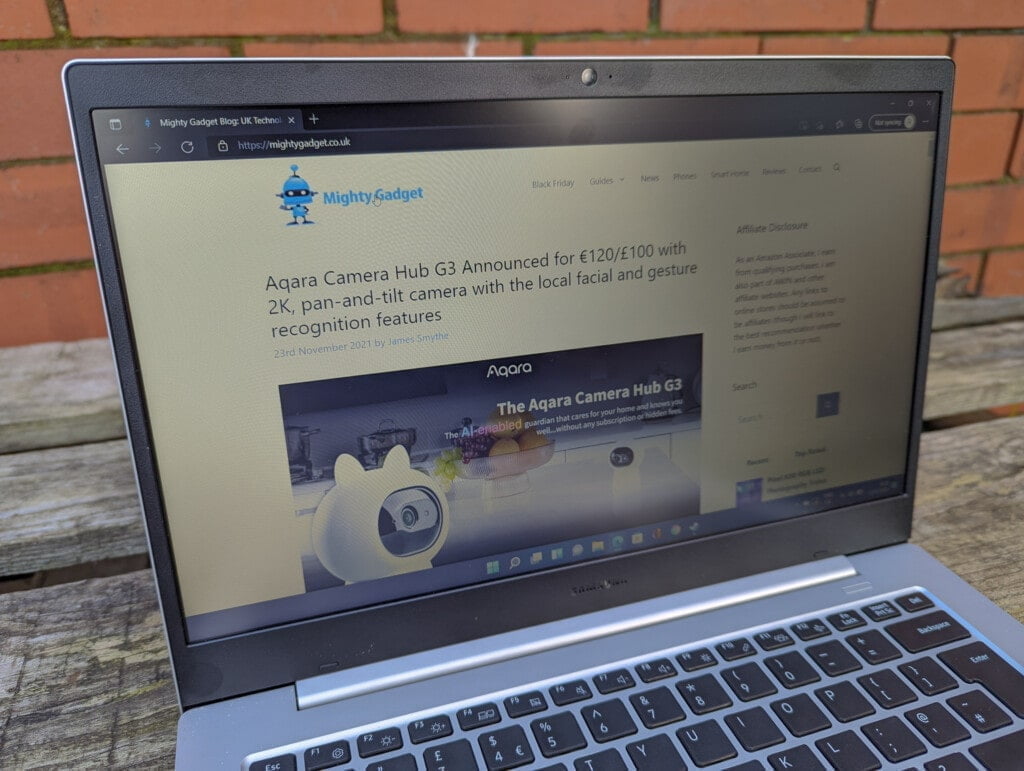
The display is a low point for the Samsung Book Go. I don’t have the tools to test colour accuracy, contrast or brightness, but overall, it is quite poor. Everything looks a bit washed out.
However, it is perfectly usable, and I was hardly expecting anything outstanding at this price.
Keyboard
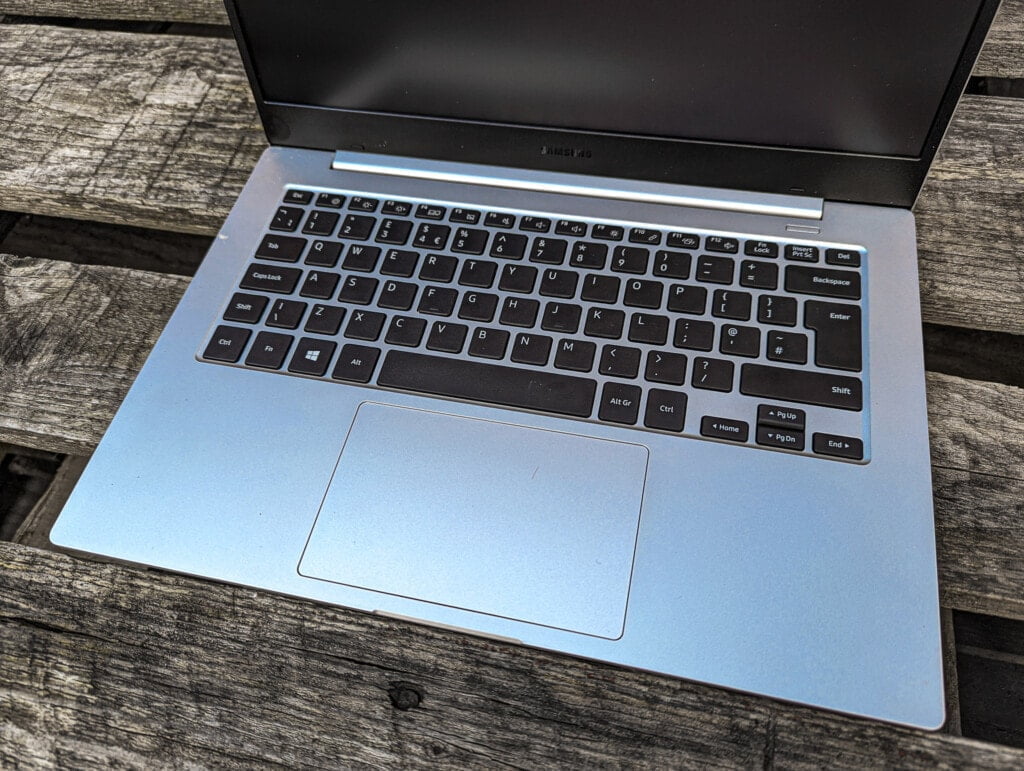
On the other hand, I was very impressed with the keyboard. I am normally indifferent to laptop keyboards; I find they are all equally unimpressive. With this, the keys are nicely spaced out, and they are a good level of travel. It is probably the best laptop keyboard I have used in a long time.
The touchpad is average, it is very large, and I did find myself accidentally making gestures on it or pressing the wrong side of the touchpad for a mouse click.
x86 64-bit and 32-bit emulation
Things did not get off to a good start with the x86-64 emulation. One of the first apps I install is Telegram, so I don’t have to use my phone to message my partner. The main 64-bit version of Telegram is not compatible. However, the x64 portable version works. I am not entirely sure why, but it goes to show that Windows 11 on Arm still has application compatibility issues.
Worried this was going to be a reoccurring issue, I went on to install other apps I use often. All of these worked:
- Chrome (emulated, runs terribly)
- FileZilla (I then found out there is a native Windows 11 on Arm app)
- Sublime Text Editor
Generally, your best bet to get the most out of this laptop is to try to find any apps you want via the Microsoft Store. That’s normally the last place I look, so my overall experience was less than ideal.
Snapdragon 7c Gen 2 Performance with Windows 11
Entry-level laptops are never going to offer the best performance, and this laptop likely performs worse than its Intel equivalents. You have a few issues to deal with; emulated apps perform significantly worse than native apps. Then the Snapdragon 7c Gen 2 is a relatively low specced chipset, and it is paired with just 4GB of RAM, most people would want at least 8GB of RAM on an Intel machine.
It is still quite usable, though, and I’d say it offers a similar if not better level of performance than the HP Envy X2, which cost £1k when I reviewed it. So, things have improved a lot in the past few years.
However, being quite usable doesn’t mean good performance. I personally couldn’t use this as my primary laptop, there are too many performance issues, and it can’t handle multi-tasking particularily well.
The biggest issue is that apps that the best performance comes from apps that have been compiled to run natively on ARM. However, the uptake of developers doing this appears to be quite slow. Apps that run within emulation can suffer from significant performance issues.
A good example is that Chrome is bordering on unpleasant to use. This may not come as a surprise considering Windows users often joke about how much of a memory hog it is. Even if this had an Intel CPU, it is quite likely the 4GB of RAM would struggle.
Edge and Firefox work much better, and the overall experience using these browsers is good. The difference between Chrome and Edge is night and day for usability.
I tried installing Steam so I could run PCMark. Adding this seems to slow the entire laptop down.
As you’d expect, Microsoft has made native ARM64 versions of their own. The 64-bit version of Office for Windows on ARM was only launched a few months ago, and it runs OK. However, when I first installed it, the 32-bit version was installed, I had to uninstall everything then reinstall it via Office.com. I also manually selected the 64-bit version but it should install this automatically.
I thought it wise not to install Outlook as it doesn’t run particularly well with all my emails at the best of times.
Other native apps include VLC, Zoom, Adobe Photoshop, 7-Zip, Teams, Twitter, Skype, Netflix and Prime Video apps. It would be useful if Microsoft had a directory of apps that run natively.
Sticking to native apps and installing things via the Windows Store vastly improves performance and will make your overall experience far more pleasant. I would be interested to see how well the higher specced Qualcomm chips handle emulation, I would expect it is orders of magnitude better, but you are paying almost four times the price.
Price and Alternative Options
The Samsung Book Go is priced at £399 but is currently reduced on the Samsung website down to £349 as well as many other retailers.
The Acer Aspire 1 is similarly specced, using the Snapdragon 7c, 4GB RAM, 64GB eMMC with a 14″ display and costs just £299. There is also an different Acer Aspire 1 using the Intel Celeron N4020 for just £249.99 (just to make things confusing).
The Acer Spin 7 Pro, which has the Qualcomm Snapdragon 8cx Gen 2 is £1600
The Acer Chromebook Spin 513 Chromebook uses the Snapdragon 7c and is £299
Overall
I have some mixed feelings about the Samsung Book Go. Fundamentally, I think the problem is that an entry-level Windows on Arm laptop is overly ambitious.
There is a lot to love about this laptop, and I think it will work well with some people, but, inevitably, there are sacrifices you must make when you want a budget device. If it was amazing at everything, there would be no need for premium devices.
For most of the things Qualcomm are trying to achieve, this does well. The battery life is exceptional, and the always-on, always-connected functionality is amazing when compared to Intel laptops.
It is physically larger than I would have expected, but it’s much lighter than similarly sized laptops. While I may have prefered something with a smaller footprint, the size of this allows it to have an exceptional, for a laptop, keyboard.
The fanless functionality is something I love, I really hate fan noise, and laptops are the worst with their tiny little high pitched fans.
However, the overall performance is not amazing. To be fair, I haven’t used a £400 Windows laptop in a while, so it is possible I am being biassed, but I am confident an equivalently priced x86 Intel or AMD laptop will offer far superior performance. For that price, you’d likely have to put up with a larger, heavier 15″ laptop.
Similarly, you’d get better performance from the Snapdragon 7c using a Chromebook, but Chrome OS doesn’t have quite the same level of functionality as Windows.
Native ARM64 apps generally work well, and it seems like these are essential for the success of Windows on Arm as emulation has a significant impact on performance.
There are also still compatibility issues with x64 applications being emulated on Arm. It wasn’t a massive issue for me, but your mileage will vary. If you need to install a lot of obscure apps, there is a good chance you will encounter problems.
It works well with office applications and web browsing(browser dependant), but multi-tasking will quickly start to slow things down. I had no problem playing media, both with streaming and playing files directly on the device itself.
One thing I think could be a problem is that the sort of person a £400 laptop might appeal to is also quite likely not to understand the differences between native ARM64 apps and emulated X64 apps. Someone less familiar with tech that installs Chrome will quite likely be frustrated by the performance.
Overall, I think this could work well for a lot of people. If you are aware of the limitations, it is easy enough to work around them. An affordable, lightweight, durable laptop with always on always connected functionality is going to appeal to a lot of people in this day and age.
Samsung Book Go Review Rating
Summary
An affordable, lightweight, durable laptop with always on, always connected functionality is going to appeal to a lot of people. If you are aware of the limitations and are willing to work around them, then this laptop could be fantastic. However, this is perhaps a little over-ambitious, an entry-level laptop running on a platform still suffering from compatibility or performance issues is likely going to cause frustration for unaware buyers.
Overall
70%-
Overall - 70%70%
Pros
- Low price
- Exceptional battery life
- Always on, always connected means you are not wasting time when on the move
- A growing number of native apps that run well
Cons
- Emulated apps can have significant performance issues
- Not all apps will run even with the new x64 emulation
- Display is quite poor
I am James, a UK-based tech enthusiast and the Editor and Owner of Mighty Gadget, which I’ve proudly run since 2007. Passionate about all things technology, my expertise spans from computers and networking to mobile, wearables, and smart home devices.
As a fitness fanatic who loves running and cycling, I also have a keen interest in fitness-related technology, and I take every opportunity to cover this niche on my blog. My diverse interests allow me to bring a unique perspective to tech blogging, merging lifestyle, fitness, and the latest tech trends.
In my academic pursuits, I earned a BSc in Information Systems Design from UCLAN, before advancing my learning with a Master’s Degree in Computing. This advanced study also included Cisco CCNA accreditation, further demonstrating my commitment to understanding and staying ahead of the technology curve.
I’m proud to share that Vuelio has consistently ranked Mighty Gadget as one of the top technology blogs in the UK. With my dedication to technology and drive to share my insights, I aim to continue providing my readers with engaging and informative content.
Last update on 2025-07-03 / Affiliate links / Images from Amazon Product Advertising API






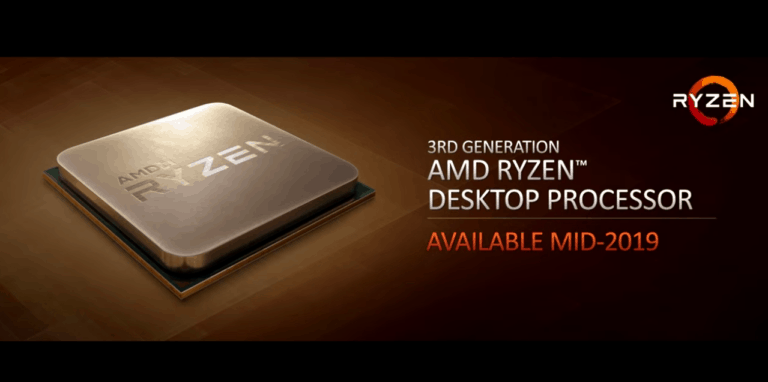





Hi there
Great review. I was going to buy one but as its for my son who uses google classroom it sounds like it wouldnt work very well with this laptop. Am i better with a chromebook?
I think for most light usage, it will work perfectly well. You’d just have to use Microsoft Edge or Firefox as the browser for Google Classroom for the best experience.
Recent price reductions make it look more attractive. Currys have it for £329 vs £399 for the Acer Chromebook Spin 513.
But yeah, I think a Chromebook is less likely to suffer from performance issues, it is just a bit more restrictive in what apps you have access to.
Chromebooks have been heavily marketed as classroom computers, and Chrome + Google Classroom will obviously work flawlessly.