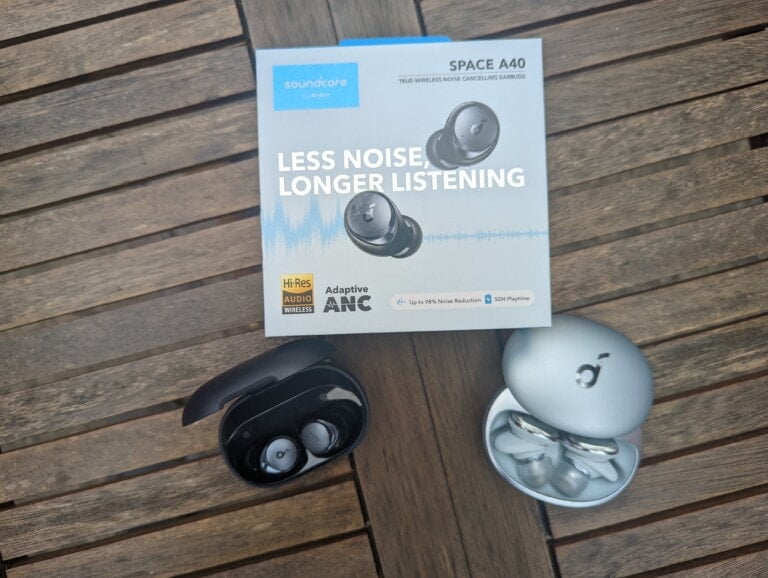Any links to online stores should be assumed to be affiliates. The company or PR agency provides all or most review samples. They have no control over my content, and I provide my honest opinion.
The Innocn 27C1U is a 60Hz 4K 27-inch monitor with a wide range of connectivity. With this being a relatively young Chinese brand, I had relatively low expectations about this monitor, thinking it would be your standard budget quality hardware you see on Amazon.
I have come away pleasantly surprised, and this is an ideal choice for anyone that wants a second monitor to use with a laptop.
Specification
- Screen Size: 27 Inches
- Resolution: 3840 x 2160 4K UHD
- Aspect Ratio: 16:9
- Panel Technology: In-Plane Switching (IPS)
- Refresh Rate: 60Hz
- Response Time: 4ms
- Contrast Ratio: 1300:1 (Static)
- Brightness: 400 cd/m²
- Speakers: Yes (2 x 5 Watts)
- Stand: Height – Yes
- Stand: Tilt – Yes
- Stand: Swivel – Yes
- Stand: Pivot – Yes
- VESA Compatibility: Yes (75 x 75)
- Connectivity: DisplayPort 1.4 x 1, HDMI 2.0 x 2, USB-C PD65W x 1, USB 3.0 x 3, 3.5mm Jack x1
- Dimensions with Stand (WxHxD):
- Weight: 5.77kg
Design










I don’t have a huge amount of experience with monitor reviews. My main work monitor is the premium Samsung C49RG90, and the other monitors I use are budget/mid-range 4K displays.
From my limited experience, I am very impressed with the overall design and built quality of the Innocn 27C1U.
Assembly was incredibly easy; you have three main parts, the monitor, base and stand. These all slot together easily and are held in place with built-in thumb screws. No tools are needed.
The stand slots into a recessed square, and if you don’t want to use the included stand, this recess is where you will find the 75 x 75 VESA mount points.
The monitor has a very slim bezel around three edges and a reasonably thin bezel on the bottom edge.
Then on the lower left of the monitor, you have the control buttons. These work perfectly well, but it did take a bit of time to get used to them. I much prefer the joystick-like control that Samsung uses as it is far more intuitive.
Using the stand, you have a wide range of adjustments. This includes:
- Swivel (45-degrees either way)
- Tilt
- Height (from 6-18cm of clearance from the desk)
- Full 90-degree rotation in either direction gives you a vertical position. With this, you need to tilt the monitor forward a bit before you can fully rotate the monitor.
This uses an external 150W power supply, which helps keep the overall bulk of the monitor down.
Connectivity
On the rear lower part of the monitor, you will find all the ports. This includes two HDMI, one Display Port and a USB-C port which can be used for the display and will provide 65W power delivery.
You then have a USB-B port which goes back to your computer then two USB-A ports for hub connectivity.
Within the packaging, you get DisplayPort, USB-C, and USB A-B cables.
In-Use

The highlight of this monitor to me is the USB-C display input which also provides 65W power delivery. This allows me to plug my Huawei Matebook 14 into it via USB-C, outputting a signal and charging the laptop at the same time.
This is a £300 4K monitor, so you are not getting any super fancy features that have become popular in recent times.
This only does 60Hz, and there doesn’t appear to be FreeSync compatibility, so it is not really geared towards gaming, but it will work well for general use and office work. It is HDR capable, but it is only HDR400, which is the lowest HDR standard and basically just means this can do 400 cd/m2 peak brightness.
I don’t have a colourimeter to hand, but Innocn claims 100% sRGB and 98% DCI-P3 coverage and includes the calibration results within the packaging. While I can’t personally vouch for these claims, I am impressed with the overall quality of the colours.
I have used this for a few weeks working from my kitchen table while I have some work done in my office. I have been more than happy with the performance. The panel quality, subjectively, appears to be excellent, there is good backlight uniformity, and colours are bright and punchy.
Windows automatically sets the scaling to 150%, and I have found that it does this with monitors up to 30 inches. Even at 30 inches, trying to set 100% is going to cause some significant strain on your eyes. Therefore, as much as I think I prefer larger 30-inch monitors, there seems to be little benefit from them.
This has a matte finish which reduces glare and is something I much prefer as I find that reflections and glare have a tendency to trigger migraines or headaches.
You also have the option to use Picture-in-Picture mode. I didn’t use it extensively but did use it while setting up a new mini PC I am reviewing. I was able to do all the basic set-up using the small PIP display while continuing to work as normal on the laptop.
The monitor does have 2x5W speakers, but I’d avoid them unless absolutely necessary.
Price and Alternative Options
The Innocn 27C1U is available from Amazon UK for around £330 or Amazon US for about $400.
At the time of writing (11/6), Amazon UK has a £30 off voucher, taking this to £300. In the US, there is a $40 voucher available.
The LG 27UN83A-W is very similar, with the same resolution, refresh rate and USB-C connectivity (though only 60W PD). It also has the benefit of FreeSync. However, it costs £380, which is 26% more than the Innocn, and it is currently out of stock.
Then there is the BenQ EW2780U for £400, which has USB-C but can only do 320nits peak brightness and lacks the USB hub functionality.
Beyond that, there is nothing I can find at a similar price point with the USB-C connectivity.
There are quite a lot of frameless 27-inch 4K monitors available at reasonable prices without the USB-C.
If you just want a normal 27-inch 4K monitor, then the Dell S2721QS is hard to ignore at around £320 on Amazon.
Overall
Overall I think the Innocn 27C1U is a superb monitor which offers excellent value for money. It is particularly appealing for anyone that works from a laptop and wants a desktop environment when not mobile.
There is almost nothing else I can find at this price point with USB-C connectivity, and even without it, there are few, if any, better alternatives.
Innocn 27C1U 4K LCD Monitor Review Rating
Summary
The Innocn 27C1U is a superb monitor which offers excellent value for money. It is particularly appealing for anyone that works from a laptop and wants a desktop environment when not mobile.
Overall
90%-
Overall - 90%90%
Pros
- USB-C display input with 65W power delivery
- Wide range of other ports
- Good quality display for the price
Cons
- Not the best for gaming
I am James, a UK-based tech enthusiast and the Editor and Owner of Mighty Gadget, which I’ve proudly run since 2007. Passionate about all things technology, my expertise spans from computers and networking to mobile, wearables, and smart home devices.
As a fitness fanatic who loves running and cycling, I also have a keen interest in fitness-related technology, and I take every opportunity to cover this niche on my blog. My diverse interests allow me to bring a unique perspective to tech blogging, merging lifestyle, fitness, and the latest tech trends.
In my academic pursuits, I earned a BSc in Information Systems Design from UCLAN, before advancing my learning with a Master’s Degree in Computing. This advanced study also included Cisco CCNA accreditation, further demonstrating my commitment to understanding and staying ahead of the technology curve.
I’m proud to share that Vuelio has consistently ranked Mighty Gadget as one of the top technology blogs in the UK. With my dedication to technology and drive to share my insights, I aim to continue providing my readers with engaging and informative content.
Last update on 2025-07-13 / Affiliate links / Images from Amazon Product Advertising API