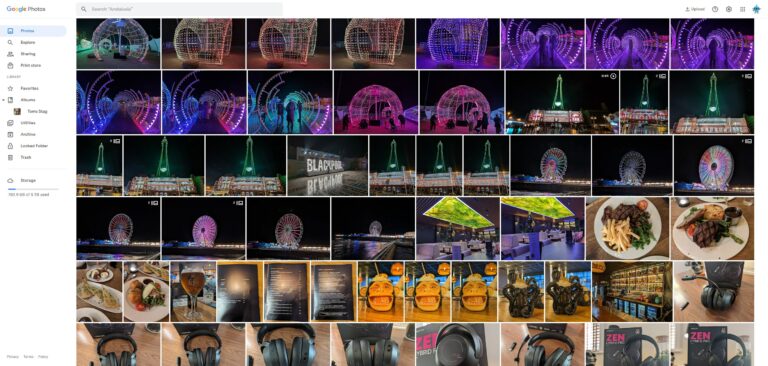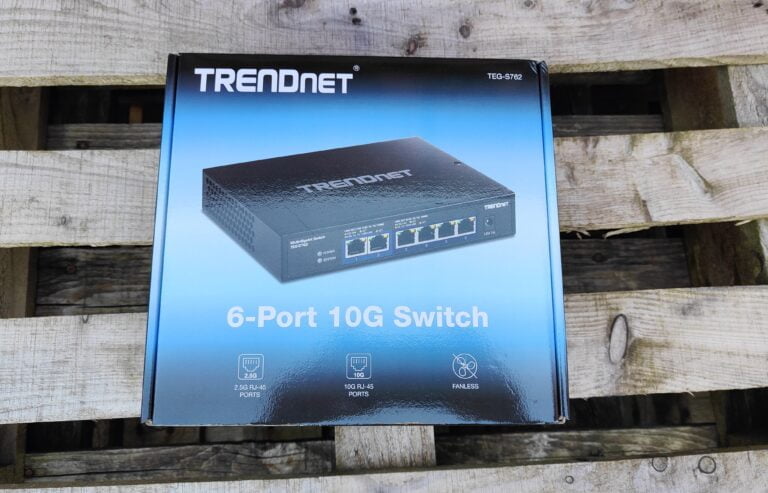Any links to online stores should be assumed to be affiliates. The company or PR agency provides all or most review samples. They have no control over my content, and I provide my honest opinion.
James Donkey is a Chinese-based peripherals manufacturer that specialises in gaming mice and mechanical keyboards.
It looks like the only current supplier of this hardware is Mechkeys, who also supplied this sample.
The James Donkey RS4 is an 87-key tenkeyless mechanical keyboard using Gateron Pro 2.0 yellow switches that can operate in wired or wireless mode, using either Bluetooth or 2.4Ghz.
Specification

- 87-Key TKL Layout.
- Gateron Pro Yellow 2.0 switches.
- Triple connection modes and hot-swappable PCB.
- Bluetooth, Wireless 2.4GHz, USB Type-C Wired connections.
- Industrial-grade design with aluminium alloy frame with PBT keycaps.
- Full backlit RGB design.
- Multi-media volume knob.
- Smooth & Linear operation.
- Battery capacity: 4000mAh
- Weight: 780grams
Review
This is an RGB tenkeyless design with 87 keys and a uniquely positioned media knob on the left-hand side.
RGB
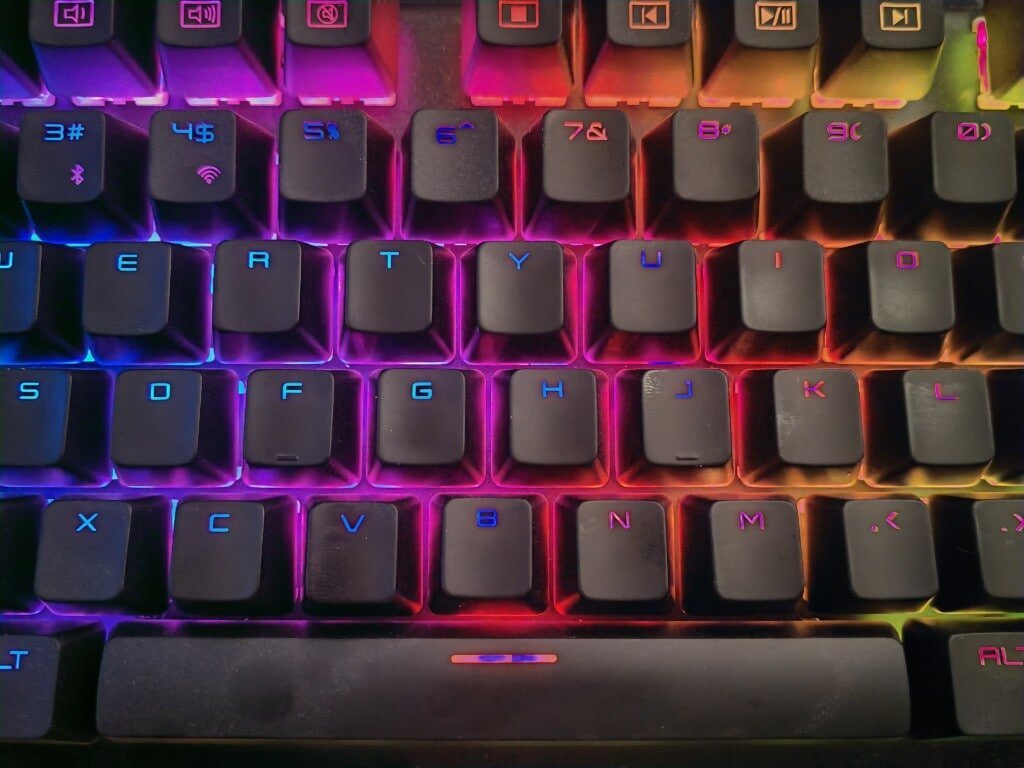
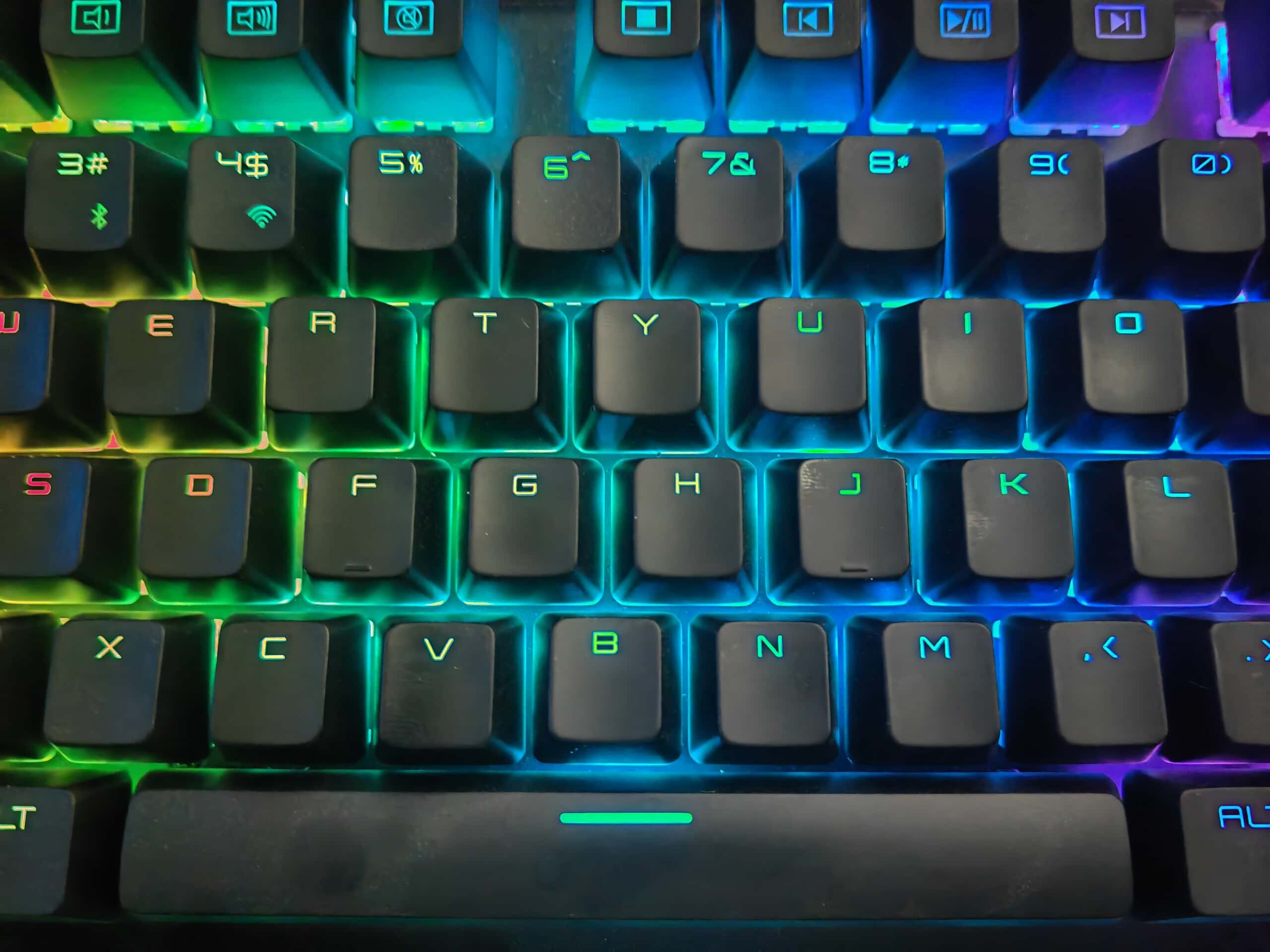
Similar to the HyperX Alloy Origins 60 I previously reviewed and many RGB keyboards nowadays, the frame runs flush to where the LEDs sit, fully exposing them. This gives you quite a vibrant RGB look. This is then complemented by a horizontal RGB strip that runs down each edge of the keyboard. This makes it the most RGB-y keyboard I have reviewed.
Technically, the RGB is programable using the James Donkey software, but I was unable to download the software when I tried. You can also switch the keyboard LEDs on/off and the strips on/off using the switches on the underside of the keyboard.
Gateron Yellow Switches
The switches are Gateron Pro 2.0 Yellow which has an actuation force of 50g and 4mm travel distance, and this is the first time I have used this brand of switches. My daily keyboard is the Thermaltake TT Premium X1 with nice clicky Cherry Blue switches.
The Gateron Yellow are quite different, with a smooth keypress and linear actuation, making them a good alternative to Gateron Red (and Cherry Red). The actuation force is 5g more than the Red, so these are a good choice for anyone wanting a bit more feedback from the key.
As I have not used this switch or the Red in a long time, it took a little getting used to. The smooth linear keypress had a slightly squidgy feely to it.
The noise you get is when the key bottoms out and is more of a plastic contact sound rather than the actual click of the switch you get from tactile or clicky switches. I think I am more of a tactile/clicky kind of guy, but I work from home in an office by myself and find these styles work well for writing and don’t have to worry about annoying people.
The more I used the keyboard, the more I grew to like the Gateron Yellow switches, I think this happens to me with most switches. I found that after the short period of adjustment, both my typing and gaming performance appeared to be about the same as other keyboards.
Media Knob

I love volume rollers and media keys, so this is a welcome addition. However, it doesn’t work quite as well as id like, there is quite a high level of resistance to the roller and no grooves to provide grip, therefore, quickly adjusting the volume isn’t quite as easy as I’d like. Again, once I got used to it, I grew to like it more; pinching it with two fingers is easier than trying to roll with one index finger. Pressing the knob pauses and starts media, and this works well.
Connectivity & Control Switches
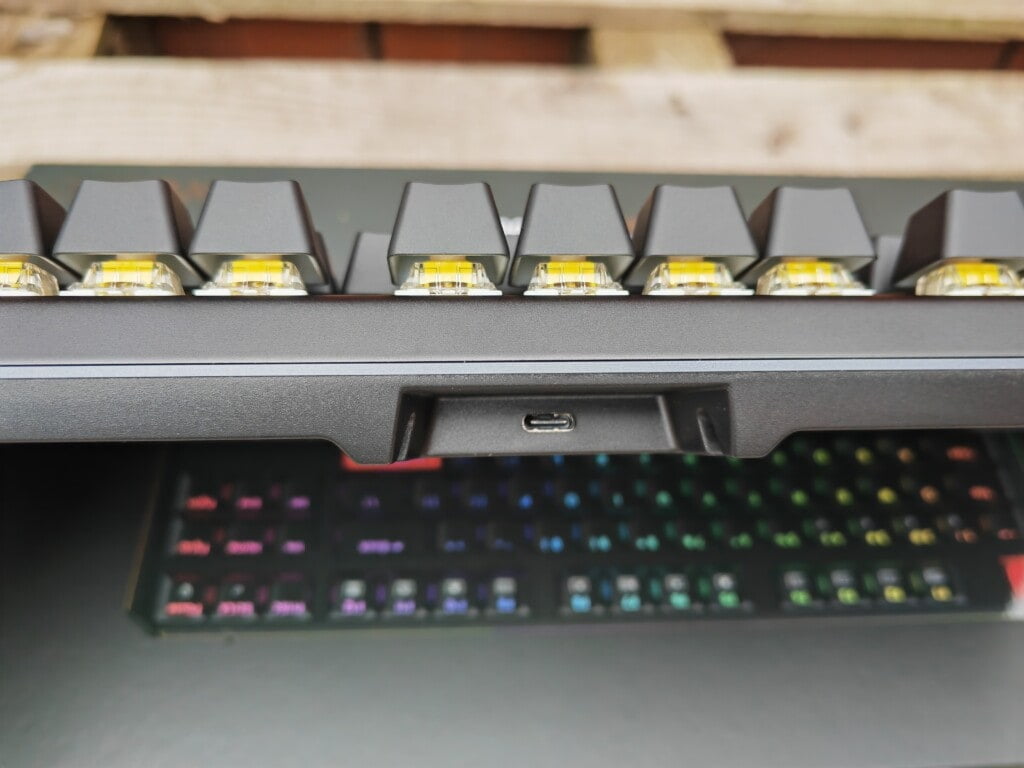
Connectivity is one of the strong suits of this keyboard. You can use the USB-C cable and have it as a wired keyboard or switch it between Bluetooth and 2.4Ghz.
When using it on my desktop, I stuck with the cable and laptop, I mainly used 2.4Ghz. Bluetooth also works well, but I avoid this whenever possible.
On the underside of the keyboard are small switches that switch between different functions and control the RGB.

Battery
I haven’t extensively tested the battery as I have been switching between 2.4Ghz and wired quite frequently. However, I have experienced no issues so far. The battery capacity is 4000mAh, which is generous and matches the capacity of the Keychron K8.
The RGB will obviously drain the battery faster, and I’d be inclined to switch off the horizontal LEDs if I was using this for long periods on battery. The K8 reports the battery to last 240 hours with all the backlights off.
Price and Alternative Options
The James Donkey RS4 is priced at $99, and if you import this to the UK, it will cost an additional $21, which also includes any taxes and VAT.
The $120 final price works out at just under £100.
The Keychron K8 is a very similar keyboard; if you get the RGB and aluminium frame option to match this, then the price is $80 before shipping. This lacks a media roller, and I don’t think there is any companion software to control the RGB (not that I got it to work on this keyboard).
The Royal Kludge RK987 is a decent, affordable choice with a variety of options. There is no RGB, and the battery is smaller at 1850mAh, but it is more affordable at just $79 from Mech Keys.
The Logitech G915 TKL Lightspeed RGB is £109 and has various media keys.
The Corsair K63 only has blue backlit keys, not RGB and costs £104
Overall
This is my first experience with James Donkey keyboards, and I have been pleasantly surprised. It is an excellent keyboard, especially if you like a lot of RGB.
I have grown to like the Gateron Pro 2.0 Yellow, and I can see myself switching to this keyboard for my work/travel option.
James Donkey RS4 vs Keychron K8
It appears to be very similar to the Keychron K8, however, that lacks the media knob, and it has a lip running around the edge of the frame, which doesn’t expose the RGB LEDs quite as much.
The James Donkey has the Gateron Pro 2.0 Yellow switches, whereas the Keychron has a choice of Gateron Pro switches with either Red, Blue, or Brown. For me, the media knob is worth the marginal price difference of the James Donkey vs Keychron.
James Donkey RS4 TKL Wireless Gaming Keyboard Review Rating
Summary
The James Donkey RS4 is a superb keyboard for anyone that wants a TKL with linear switches. It works just as well in wired and wireless modes, and it has a massive battery. The media knob is a nice extra feature that similar keyboards lack.
Overall
85%-
Overall - 85%85%
Pros
- Overall excellent build quality
- Three connectivity methods
- Gateron Pro 2.0 Yellow switches are superb if you like linear
- Impressive RGB
- Massive battery
Cons
- I wasn’t able to download the companion software
- Similar to the Keychron K8 which is slightly cheaper
I am James, a UK-based tech enthusiast and the Editor and Owner of Mighty Gadget, which I’ve proudly run since 2007. Passionate about all things technology, my expertise spans from computers and networking to mobile, wearables, and smart home devices.
As a fitness fanatic who loves running and cycling, I also have a keen interest in fitness-related technology, and I take every opportunity to cover this niche on my blog. My diverse interests allow me to bring a unique perspective to tech blogging, merging lifestyle, fitness, and the latest tech trends.
In my academic pursuits, I earned a BSc in Information Systems Design from UCLAN, before advancing my learning with a Master’s Degree in Computing. This advanced study also included Cisco CCNA accreditation, further demonstrating my commitment to understanding and staying ahead of the technology curve.
I’m proud to share that Vuelio has consistently ranked Mighty Gadget as one of the top technology blogs in the UK. With my dedication to technology and drive to share my insights, I aim to continue providing my readers with engaging and informative content.