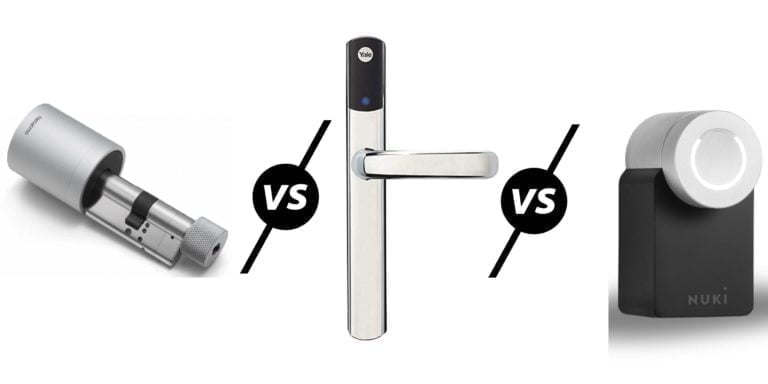Any links to online stores should be assumed to be affiliates. The company or PR agency provides all or most review samples. They have no control over my content, and I provide my honest opinion.
The Acer Swift Edge 16 2023 was announced back in June and received enthusiastic but clichéd opinions from the press about this being the next MacBook killer.
What that means is that this is a well-specced slim laptop that has an ultra-lightweight body, a beautiful OLED display and a powerful process in the form of the AMD Ryzen 7 7840U.
It also compliments those specs with superb connectivity, including dual USB 4 Type-C ports, HDMI 2.1 and the fastest Wi-Fi possible with Wi-Fi 7.
Specifications
| Acer | Swift Edge 16 |
|---|---|
| Part Number | NX.KKZEK.001 SFE16-43 |
| Processor | AMD Ryzen 7 7840U Zen 4 8-core 16-thread 3.3GHz Base 5.1GHz Boost |
| Graphics | AMD Radeon 780M graphics |
| RAM | 16GB LPDDR5-6400 (non-upgradeable) |
| Display | 16-inch 16:10 WQXGA+ (3,200 x 2,000) OLED 120Hz VESA verified DisplayHDR True Black 500 with up to 500 nits peak brightness 1,000,000:1 contrast ratio |
| Storage | 1TB PCIe Gen4 SSD |
| Ports | 2 x USB4 2 x USB-A 3.2 Gen 1 1 x HDMI 2.1 1 x 3.5mm audio jack 1 x microSD card reader |
| Wireless | Wi-Fi 7 (Qualcomm FastConnect 7800 ) HBS Multi-Link |
| Webcam | 1440p |
| Security | Microsoft Pluton Chip |
| OS | Windows 11 |
| Battery | 54 watt-hours |
| Power | 65W USB-C Power Delivery |
| Dimensions | 357.5 x 245.9 x 15.24 mm |
| Weight | 1.24 kg |
| Build | Mg-Al alloy chassis |
| Price |
The Acer Swift Edge 16 I was sent comes with a powerful AMD Ryzen 7 7840U CPU that ensures swift multitasking and smooth performance. This processor is paired with 16GB RAM, which is the new ultra-fast DDR5.
For storage, it boasts a 1TB PCIe Gen4 SSD, giving you ample space to store all your files and applications. There should be an additional PCIe Gen4 slot if you wish to extend your storage further.
The laptop runs on Windows 11 Home, providing a user-friendly and intuitive interface.
The laptop features a large 16-inch OLED display with a resolution of 3200×2000 pixels and a refresh rate of 120Hz, offering vibrant colours and sharp visuals.
My review guide also indicates that this laptop will be available with a more affordable AMD Ryzen 5 7640U, which uses the AMD Radeon 760M.
RAM options will go up to 32GB, but it is worth noting that the RAM is not upgradable.
Design & Build
I am not normally overly keen on 16-inch laptops, I find them a bit too big and heavy, but this Acer is different.
Crafted with magnesium, this laptop weighs just 1.25kg, making a similar weight to most 13-inch ultra-portables.
The lightweight nature does give this a slightly plasticy feel. I don’t think I would have realised the body is metal without reading it in the specification.
Despite its lightweight structure, the laptop has a sturdy build and a sleek design. The laptop’s chassis is coated with a colour Acer refers to as “Olivine Black”. The grainy texture of the lid gives the laptop an unusual yet pleasing tactile feel.
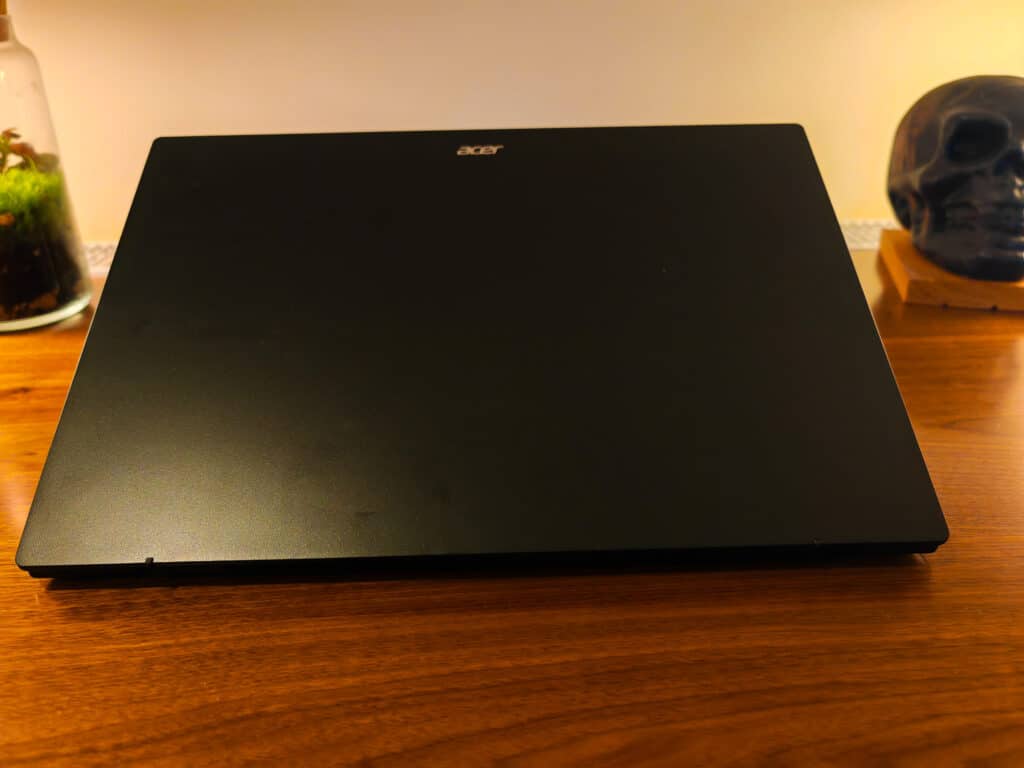
The laptop’s slim form factor does not compromise its durability. Despite its thinness, the Swift Edge 16 is robust and can withstand everyday wear and tear. The dimensions of the machine are 357.5 x 245.9 x 15.24 mm, making it surprisingly compact and portable.
Display
The laptop’s 16-inch OLED display is one of its most striking features. It offers a resolution of 3200×2000 pixels and a refresh rate of 120Hz. For image quality, you have the contrast levels you’d expect from an OLED display with a 1,000,000:1 contrast ratio and 100% DCI-P3 wide colour gamut. This is then VESA verified DisplayHDR True Black 500 with up to 500 nits peak brightness.
As the spec suggests, the display is superb. It delivers vibrant colours, sharp visuals and deep blacks.
I think this may be the first time using an OLED display on a laptop, and one thing I noticed was that I was able to have the brightness dialled up more than I would with an LCD display. I am very sensitive to light, and the backlighting on LCD displays often strains my eyes badly. As long as I am not looking at a white heavy page, I don’t get the same strain with this display.
While the display is rated for DisplayHDR True Black 500 and 500nits brightness, Windows states te display does not support HDR.
With the impressive 3200×2000 pixel resolution, Windows will default to 250x scaling, so the screen real estate is roughly the same as a normal laptop, but with crisper detail. Depending on how good your eyesight is, you can dial down the scaling for significantly more screen real estate.
The webcam that’s built-in supports a higher-than-normal resolution of 1440p, and it supports Windows Studio Effects, which gives you native support for things like background blur.
Keyboard and Trackpad
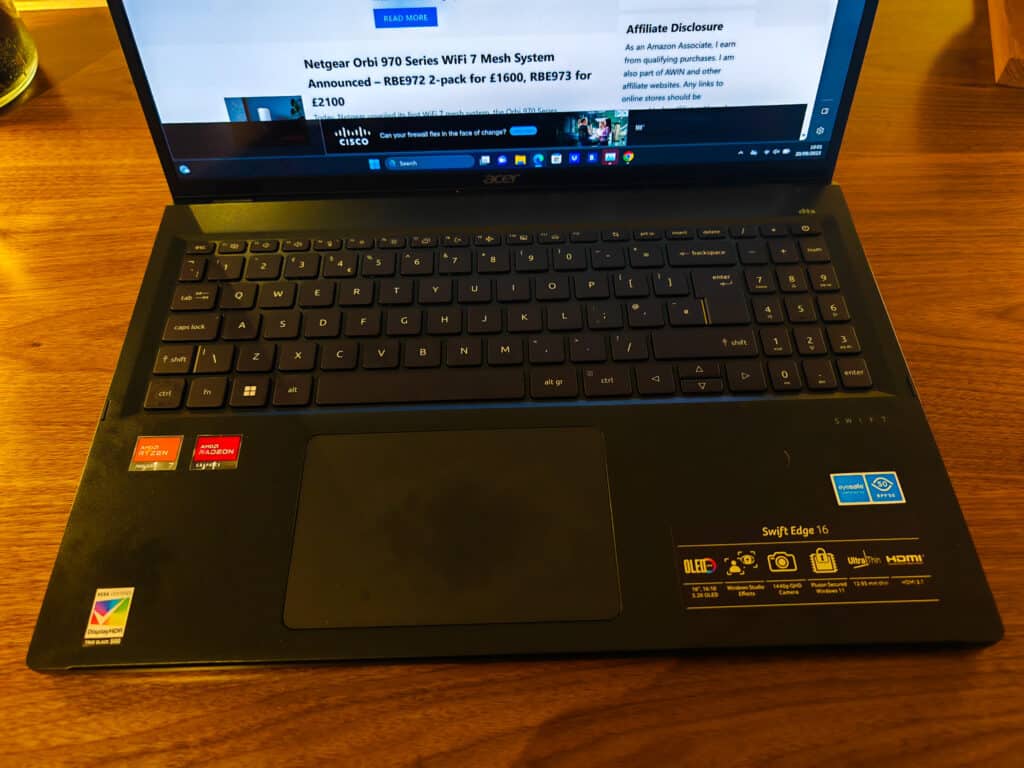
The Swift Edge 16 features a backlit, island-style keyboard with white letters and symbols imprinted on the Olivine Black keys.
The keyboard offers a decent typing experience, although it might not be the best in the market. The spacebar is sizeable, and the keys are well-spaced and responsive and I like the fact that there is a number pad,
The laptop also features a sizeable touchpad, offering smooth navigation. The touchpad is responsive and supports multi-touch gestures, making it easy to scroll through web pages or documents.
The power button also has a built-in fingerprint sensor, which I prefer to the older Acer laptops that placed it to the right of the trackpad.
Performance
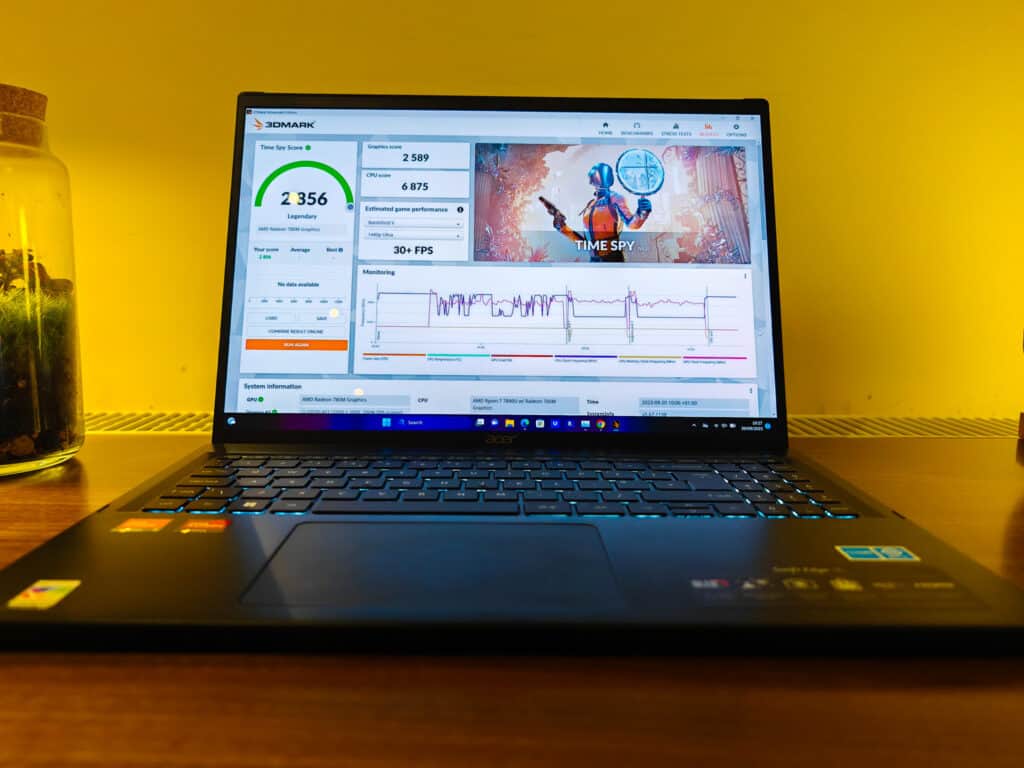
The Acer Swift Edge 16 is powered by the AMD Ryzen 7 7840U CPU which uses the AMD Radeon 780M integrated graphics. This is then paired with 16GB LPDDR5-6400 RAM and a 1TB PCIe Gen4 SSD.
The CPU also integrates with the Microsoft Pluton security chip, which is built directly into the CPU.
The overall performance is excellent and more than enough for all the tasks I do on a laptop
The integrated graphics are also capable of light gaming, though you may need to tweak the resolution.
3Dmark suggests this is capable of playing Battlefield V at 1440P Ultra at over 30 FPS.
The GPU performance gives the AMD Ryzen 7 7840U a decent advantage over similar Intel chipsets such as the i7-1360P.
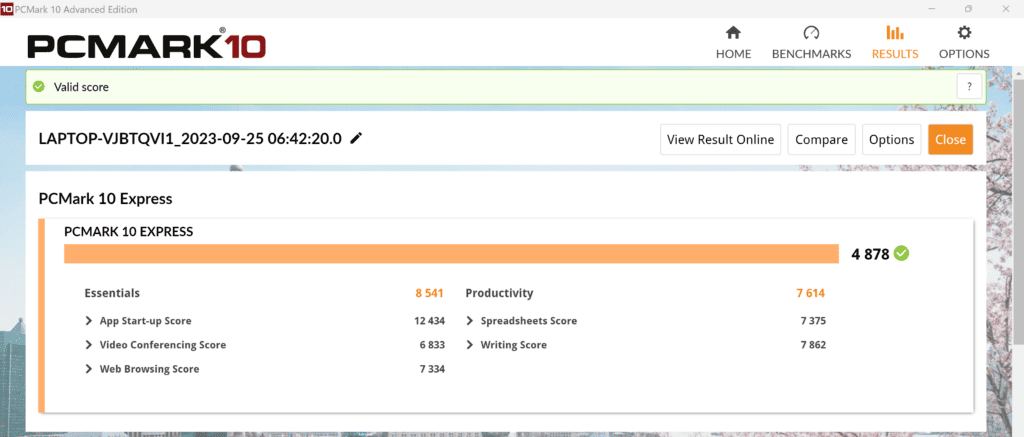
- 3DMark Time Spy:
- Acer Swift Edge 16: 2856 (CPU: 6875 GPU: 2589)
- Acer Swift 5 2022: 1596 (CPU: 6212 GPU: 1411)
- Acer Aspire Vero: 1607 (CPU: 4493 GPU: 1444)
- Acer Swift 3X: 1890 (CPU: 4408 GPU: 1717)
- Matebook 13: 1276 (CPU: 2673 GPU: 1169)
- PCMark:
- Acer Swift Edge 16: 4878 (Essentials: 8541Productivity: 7614)
- Acer Swift 5 2022: 4991 (Essentials: 8631 Productivity: 6451 )
- Acer Aspire Vero: 5030 (Essentials: 9279 Productivity: 6812 )
- Acer Swift 3X: 5014 (Essentials: 9468 Productivity: 6846 )
- Matebook 13: 3970 (Essentials: 8759 Productivity: 7224 )
- GeekBench 5:
- Acer Swift Edge 16: 1,858 (single-core); 7,704(multi-core)
- Acer Swift 5 2022 : 1,681 (single-core); 9,097 (multi-core)
- Acer Swift 3X : 1,426 (single-core); 5,581 (multi-core)
For the 1TB PCIe Gen4 SSD, you get impressive read/write speeds of 7135MB/s and 6468MB/s.
Fan Noise

While the laptop performs well, it tends to get a bit noisy under heavy load. I think the slim nature of this laptop contributes to the problem. You can see the fans on the underneath of the laptop, and they are clearly extremely slim fans.
Therefore, the fan noise can be noticeable. The fans are not always audible, but they will spin up during light load, and they become much more noticeable when running intensive tasks or applications. It’s not a deal-breaker but something to keep in mind if you prefer a silent working environment.
Connectivity


The Acer Swift Edge 16 comes with a good range of ports for connectivity. It features two USB4 Type-C ports, two USB Type-A ports, and an HDMI 2.1 port. It also includes a microSD card reader and a 3.5mm headphone jack. The inclusion of USB4 ports is a significant advantage, offering high-speed data transfer and compatibility with a range of devices.
Wi-Fi 7 – Limited to Wi-Fi 6E testing
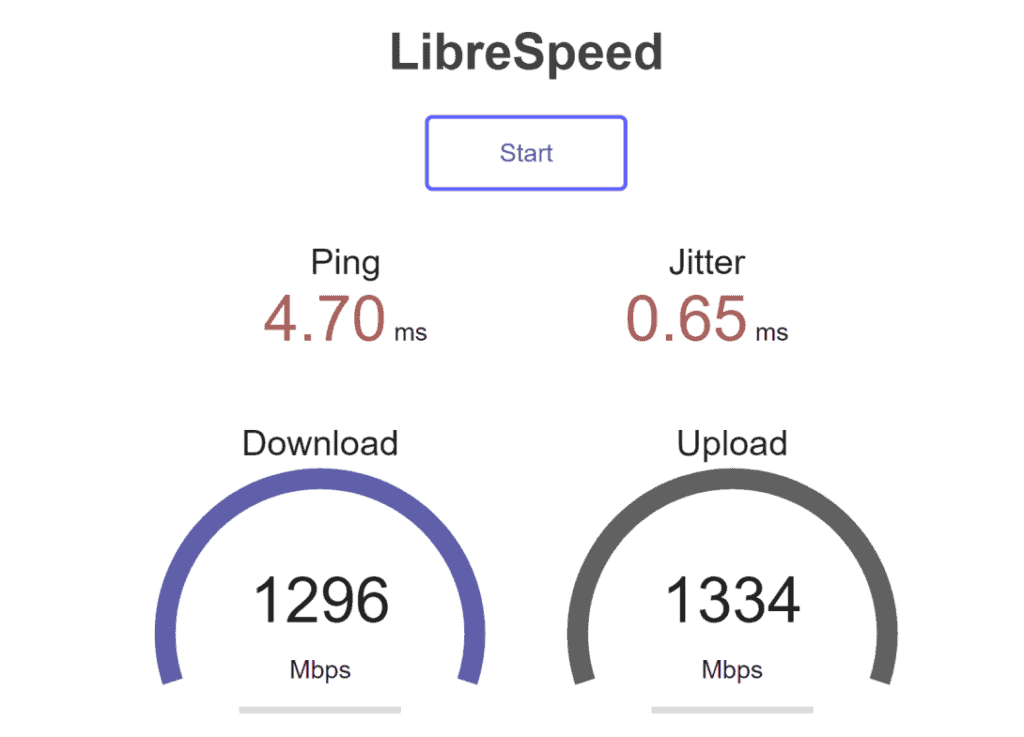
The laptop is equipped with Wi-Fi 7 connectivity, making it one of the first laptops in the market capable of this. Intel has only just announced their Wi-Fi 7 M.2 modules; Acer instead uses the Qualcomm FastConnect 7800 chipset. This will presumably be soldered onto the motherboard, though I doubt you will need to upgrade the Wi-Fi spec during the lifetime of this laptop.
As there is no availability of Wi-Fi 7 routers in the UK just yet, I had to test the Wi-Fi using Wi-Fi 6E. For this, I tested it alongside the new Predator Connect W6 Wi-Fi 6E Tri-Band AXE7800 router as well as testing with the Netgear Nighthawk RAXE500.
For normal Internet, I get 1100Mbps on my desktop PC for a wired connection and 967Mbps on my Samsung Galaxy Fold 5. The Acer achieves 925Mbps.
For LAN connections, using iPerf and the self-hosted LibreSpeed, I was able to achieve 1300Mbps on 6GHz 160Mhz.
Battery
The laptop’s battery life could be better. Despite having a power-efficient processor and display, the Swift Edge 16 falls short compared to some of its counterparts.
It lasts around 7 hours on a single charge, which is lower than some of its competitors in the market. It’s decent for regular usage, but you might need to carry the charger for long working sessions.
Thanks to the 65W power delivery USB-C charging, you can easily extend the battery life with a good power delivery power bank. You can also use any 65W power delivery charger you have. Annoyingly, though, when you use a third-party charger, the laptop will warn you that it is a slow charger, it doesn’t seem to matter if I use a 100W+ PD charger or a cable that can easily handle over 65W.
Software
The Acer Swift Edge 16 runs on Windows 11 Home. Windows has so much bloatware nowadays that it is hard to tell what Acer adds on.
- Acer branded software includes:
- Acer Product Registration (which will pop up to notify you)
- Acer Purified Voice Console
- Acer Care Centre
- Plant9 Link
Other apps which I don’t think are normally included with Windows 11 are:
- ExpressVPN
- Evernote
- Forge of Empires
- McAfee
Price and Alternative Options
The Acer Swift Edge 16 is priced at £1,299.99, available from the Acer store.
As there are multiple iterations of the Acer Swift Edge 16, the product code is SFE16-43, and I am unable to find this on any other store. Amazon lists the previous generation at £1500.
An alternative, more powerful, but heavier option would be the Acer Swift X 16-inch (SFX16-61G), which is available for £1500 but has a more powerful AMD Ryzen 7 7840HS and the GeForce RTX 4050 6G.
The LG Gram SuperSlim 15.6″ is a similar concept with an ultralight design that’s just 990g and an OLED display. This uses the i7-1360P, and the display is only 1920 x 1080 60Hz with 400nits brightness. It is priced much higher at £1700. Based on benchmarks, the AMD Ryzen 7 7840U is a better chip than the Intel i7-1360P.
Overall
The Acer Swift Edge 16 is an superb laptop and a great choice for those who want a portable laptop without compromising on performance.
For me, the highlights of this laptop are the superb OLED display, excellent performance and lightweight design. I also like the fact that connectivity is excellent with Wi-Fi 7 and USB 4.
Based on the specifications and my overall experience, I think the £1300 price tag is reasonable too, especially when you compare it to the LG Gram SuperSlim 15.6″.
The one aspect I wasn’t personally keen on was the fan noise, but this is the unavoidable consequence of a powerful, slim and light laptop.
Acer Swift Edge 16 Review 2023 SFE16-43
Summary
The Acer Swift Edge 16 is an superb laptop and a great choice for those who want a portable laptop without compromising on performance. For me, the highlights of this laptop are the superb OLED display, excellent performance and lightweight design. I also like the fact that connectivity is excellent with Wi-Fi 7 and USB 4.
Overall
90%-
Overall - 90%90%
Pros
- Fantastic display
- Excellent performance
- USB4 & Wi-Fi 7
Cons
- Fan Noise
I am James, a UK-based tech enthusiast and the Editor and Owner of Mighty Gadget, which I’ve proudly run since 2007. Passionate about all things technology, my expertise spans from computers and networking to mobile, wearables, and smart home devices.
As a fitness fanatic who loves running and cycling, I also have a keen interest in fitness-related technology, and I take every opportunity to cover this niche on my blog. My diverse interests allow me to bring a unique perspective to tech blogging, merging lifestyle, fitness, and the latest tech trends.
In my academic pursuits, I earned a BSc in Information Systems Design from UCLAN, before advancing my learning with a Master’s Degree in Computing. This advanced study also included Cisco CCNA accreditation, further demonstrating my commitment to understanding and staying ahead of the technology curve.
I’m proud to share that Vuelio has consistently ranked Mighty Gadget as one of the top technology blogs in the UK. With my dedication to technology and drive to share my insights, I aim to continue providing my readers with engaging and informative content.