Any links to online stores should be assumed to be affiliates. The company or PR agency provides all or most review samples. They have no control over my content, and I provide my honest opinion.
A few years ago, I bought and reviewed the excellent Mikrotik Cloud Smart Switch 326-24G-2S+RM, which provided me with one of the cheapest ways to upgrade my network with 10Gbps LAN connections. Like many enthusiasts, I paired this up with a cheap Mellanox Connectx card.
Unfortunately, after upgrading my PC, for whatever reason, I could not get the Mellanox cards to work on Windows 10. I think I tried with both Mellanox ConnectX-2 and ConnectX-3, but neither card liked the various drivers I installed.
Most new SFP+ NICs have quite a high price, certainly more than I am willing to pay for my PC. However, I eventually found the 10Gtek Intel X520-DA1 for under £100 and decided it was worth the investment so I could make the most of my new EnGenius ECS2512F.
Everything worked fine following my initial installation. It worked out of the box with me connecting at 10Gbps and also have 10Gbps on my TerraMaster NAS and Ubuntu Server. Network throughput was limited by the speeds of my drives, writing to a SATA SSD capped out around 550MB/s.
However, I was recently forced into upgrading to Windows 11, so I could review more WiFi 6E devices. Everything went surprisingly smoothly until it came to getting the Intel X520 to work.
Windows didn’t automatically recognise it, and Windows update didn’t automatically install anything.
| Preview | Product | Rating | Price | |
|---|---|---|---|---|

| 10Gtek 10GbE PCIE Network Card for Intel X520-DA1, 82599EN... |
£38.99 | Buy on Amazon |
Intel X520 is not supported on Windows 11
Unfortunately, the X520-DA1 is an old adaptor, and Intel will not be officially supporting it under Windows 11.
Googling the problem took me to an Ars Technica forum thread confirming it doesn’t officially work but that the Intel Wired drivers release 26.7 did work. The current version is 27.0. You will need the normal drivers not the PROset.
After I downloaded the drivers and tried to install things the normal way, the software informed me that no products were supported on my computer. I tried various versions, and all informed me of the same problem. I got to the point where I had made a return request with Amazon.
I couldn’t manually install things because the downloaded file was just an executable with no proper drivers in it.
How to get it working on Windows 11
Trying to get things to work one more time before returning the card, I realised that the executable was extracting the normal drivers via WinZip then the software installed the appropriate driver.
I couldn’t work out which directory the file auto extracted to, so I eventually ended up installing WinZip and running the evaluation trial.
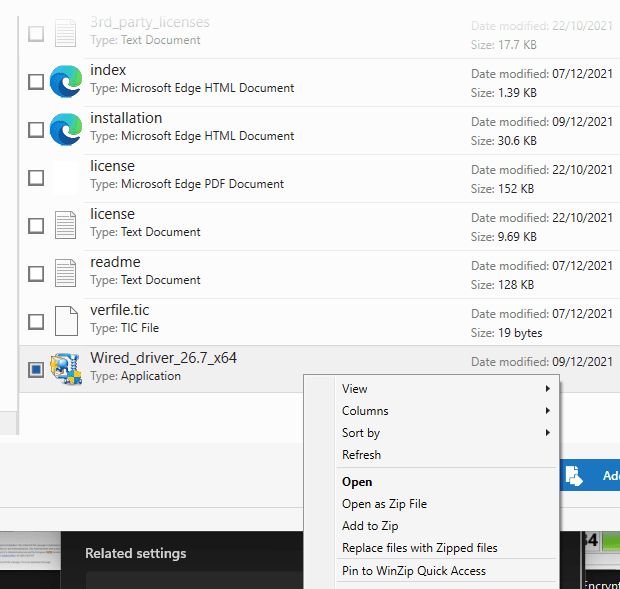
If you then extract the initial zip file as normal, then from WinZip you can right-click on the Wired_driver_26.7_x64.exe (or whichever version you downloaded) and select open as Zip file. This will then bring up a dialogue box asking if you want to extract it to whichever folder you want.
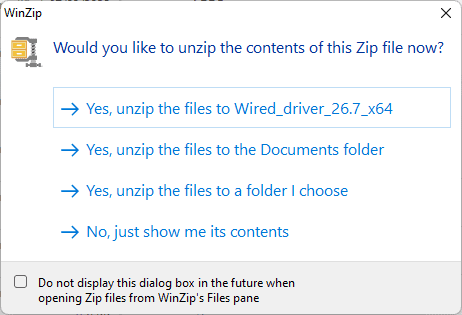
This will then give you all the folders with various drivers in it. Now you can search for device manager from the windows menu and under network adaptors, you should see the NIC that can’t be installed.
Right-click on that, then browse my computer for drivers and select the folder you just extracted the files to. Windows will not install the driver, and the Intel X520-DA1 should work instantly.
I am sure you could also find the temp folder where the files are extracted automatically and do things that way.
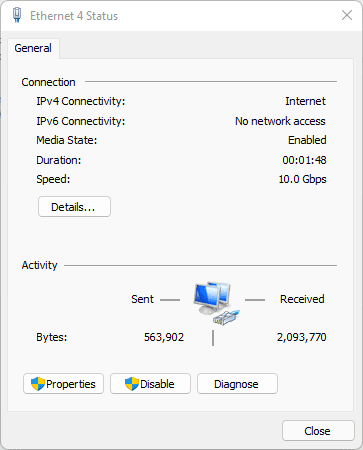
Price and Alternative Options
| Preview | Product | Rating | Price | |
|---|---|---|---|---|

| 10Gtek 10GbE PCIE Network Card for Intel X520-DA1, 82599EN... |
£38.99 | Buy on Amazon |
The 10Gtek 10GbE PCIe Network Card is currently £90.99 on Amazon, I paid £96.
I have seen some cards price lower than this, but they either have no reviews or hardly any. 10Gtek seem to be quite good, so I’d recommend sticking with someone like that.
You can pick up the two-port X520-DA2 for around £102
Overall
In hindsight, I feel a little stupid that I didn’t work out a solution to the driver problem sooner. A hectic schedule meant I didn’t put much thought into it.
I am sure most people that are installing SFP+ cards will be computer literate enough to work out this solution to this problem themselves, but hopefully, I will help someone.
As for the card itself, I have been happy with it. Admittedly I bought it with the hope of plug and play rather than messing around with drivers similar to Mellanox, but it wasn’t that difficult to get working in the end.
I didn’t particularly want to spend £90+ on a network card, but it is one of these cheapest options on the market and not an unreasonable amount of money to spend on 10Gbps networking.
10Gtek Intel X520-DA1 Review Rating
Summary
The 10Gtek Intel X520-DA1 works well with Windows 10 but requires some additional steps to get working with Windows 11. Once installed it is an excellent affordable way to get 10GbE
Overall
75%-
Overall - 75%75%
Pros
- An affordable way to get 10GbE
Cons
- Not officially supported by Windows 11
- Additional steps are required to get it working in Windows 11
I am James, a UK-based tech enthusiast and the Editor and Owner of Mighty Gadget, which I’ve proudly run since 2007. Passionate about all things technology, my expertise spans from computers and networking to mobile, wearables, and smart home devices.
As a fitness fanatic who loves running and cycling, I also have a keen interest in fitness-related technology, and I take every opportunity to cover this niche on my blog. My diverse interests allow me to bring a unique perspective to tech blogging, merging lifestyle, fitness, and the latest tech trends.
In my academic pursuits, I earned a BSc in Information Systems Design from UCLAN, before advancing my learning with a Master’s Degree in Computing. This advanced study also included Cisco CCNA accreditation, further demonstrating my commitment to understanding and staying ahead of the technology curve.
I’m proud to share that Vuelio has consistently ranked Mighty Gadget as one of the top technology blogs in the UK. With my dedication to technology and drive to share my insights, I aim to continue providing my readers with engaging and informative content.
Last update on 2025-07-14 / Affiliate links / Images from Amazon Product Advertising API

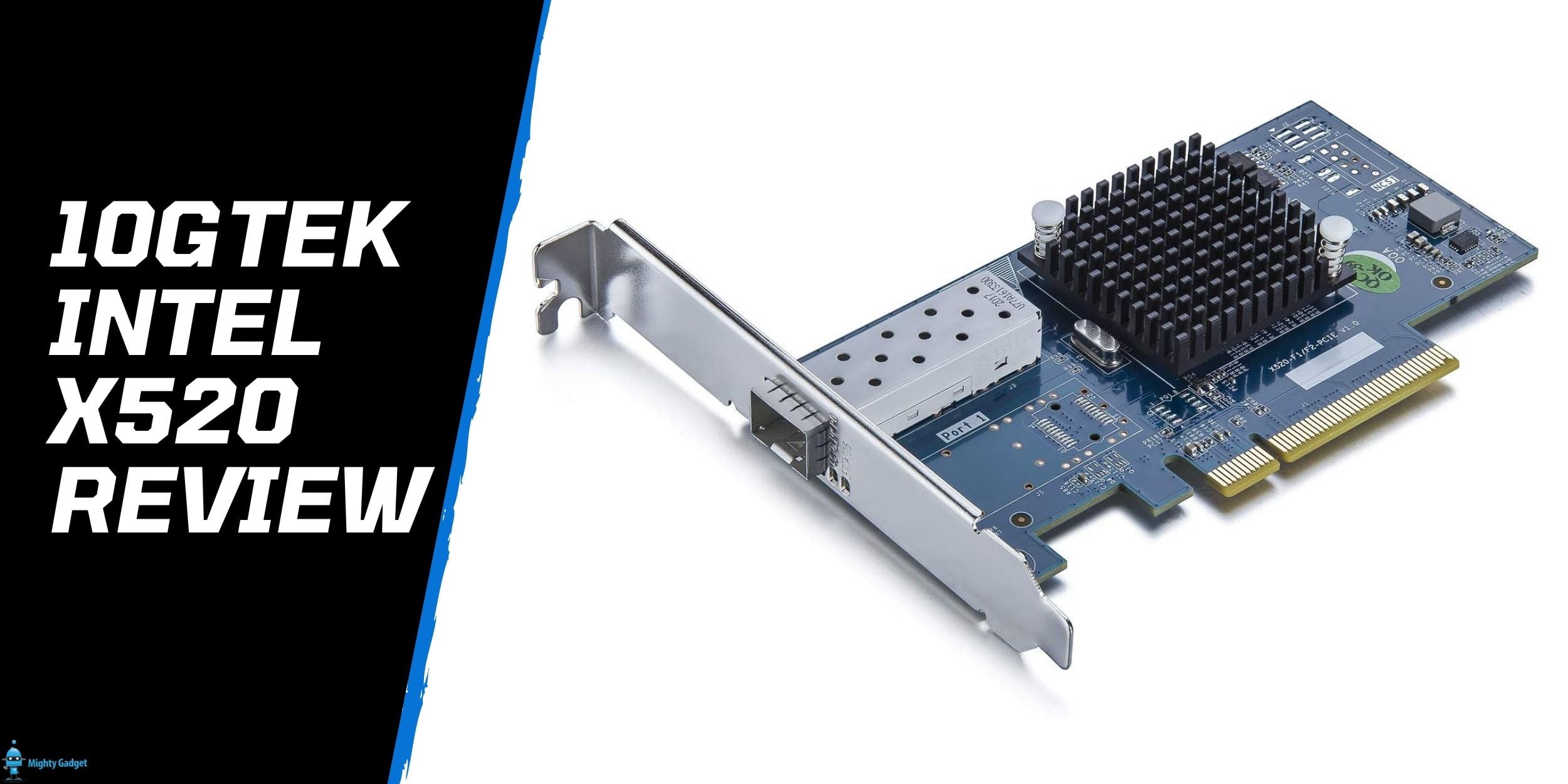
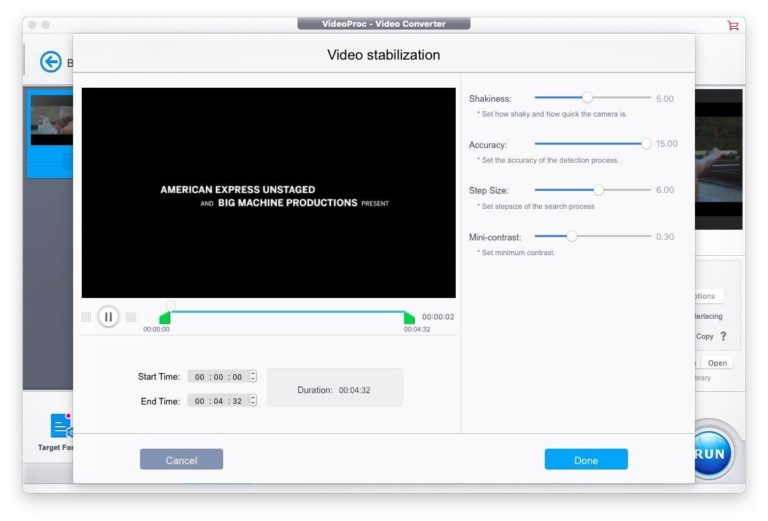





Thank you so much! I was running into the same issue, you saved my bacon!