Any links to online stores should be assumed to be affiliates. The company or PR agency provides all or most review samples. They have no control over my content, and I provide my honest opinion.
The Easiest Desktop Video Stabilization Software for High Quality Content
If you think about it, capturing your adventures has become an extremely easy task nowadays. On one side, you have devices like GoPro, becoming the epitome of portable videography. On the other side, you have a bunch of easy-to-use editing tools. On top of all these, you have things like EIS and OIS. All these, however, do not address one of the biggest issues when you record a mountaineering or cycling experience — shaky videos.
As it goes without saying, shakiness can make your videos look so unprofessional in no time. It does not matter if you shot the content in 4K or even 8K. if it’s shaky, it’s not so good. This is also the same reason why video stabilization software solutions are becoming SO popular nowadays. While there are professional editing tools to address the issue, they’re not usable per se. That is why we think VideoProc deserves special mentions when talking about this issue.
VideoProc — the Ultimate Video Processor and Video Stabilizer Tool
If you need a single-sentence definition for VideoProc, it will be this: VideoProc is an ultimate video tool for processing videos you have captured using action cameras, DSLRs or your smartphone lenses. Among many things VideoProc can do, video stabilization is indeed a strong-pointer. Talking about other things, you will be able to use VideoProc for editing, trimming, splitting, de-shaking, cropping and converting videos as per your own convenience.
Today, however, we will be focusing on how quickly and effectively can VideoProc help you fix shaky videos that you have captured. There are reasons why VideoProc is your best shot when you want to stabilize GoPro videos with ease.
Why VideoProc Is the Best Video Stabilization Software?
Let’s have a look at some of the reasons why we think VideoProc is the best video stabilization software you can get your hands on.
- Performance Friendly: When compared to other video processors we have come across, VideoProc is super performance-friendly. It means you will be able to get the maximum speed without having to make compromises. VideoProc also makes use of level-3 hardware acceleration to make sure that your videos are handled with best care.
- Easy to Use: User Interface is probably the best thing we have found in VideoProc, among others. It does not matter if you are a complete newbie into video editing and processing. The whole interface of VideoProc is arranged so effectively that you will practically have no trouble in navigating. What’s more, there are even interactive elements to help you learn.
- Effective: Not just in the case of video stabilization, but VideoProc is super-effective when it comes to the various aspects of video processing.
How to Stabilize Videos using VideoProc
In case you were thinking otherwise, it’s really easy to stabilize GoPro videos and other videos using the built in utility of VideoProc. You just have to keep with the following steps.
- You have to open VideoProc and import the shaky video you want to fix into the interface.

- Once you have imported the video, you will see a number of options across the screen. Go to bottom part of the screen and choose Deshake from the Utility tab.
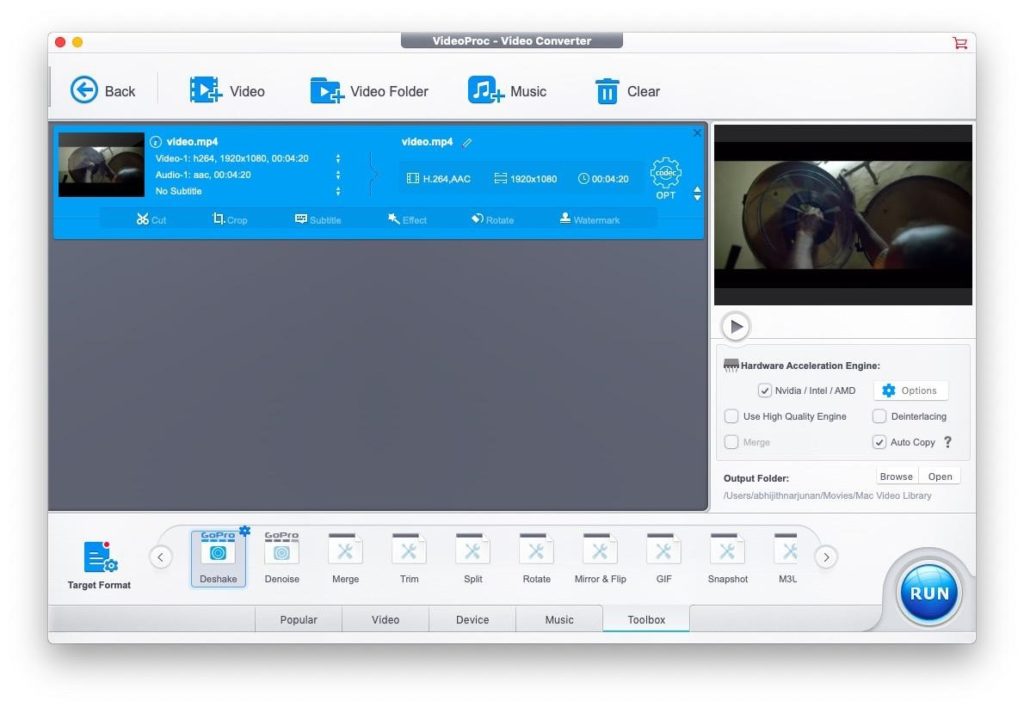
- Now, you can make other changes to the video if you want. And, when you are done, press Run and wait while VideoProc stabilizes your shaky video.
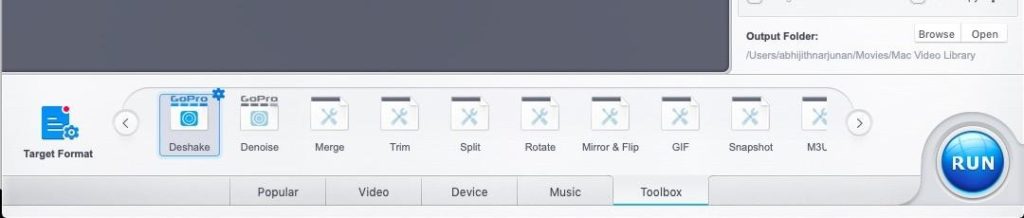
- In a few seconds, you will have the output video ready for viewing
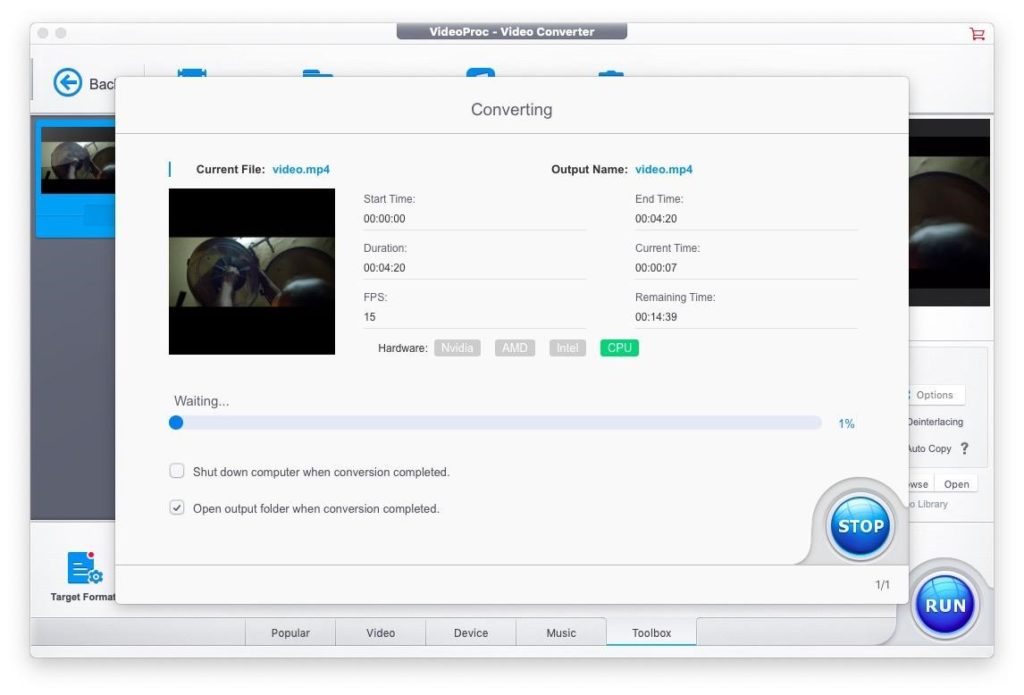
Awesome, huh?
What Makes VideoProc Special — Additional Features
Let’s now have a look at some of the additional features you will love in VideoProc.
- You can use VideoProc for all the basic sorts of editing needs such as cropping, splitting, merging as well as advanced tasks like video compression and video enhancements. All these features make use of hardware acceleration if necessary. For instance, it’s the best shot if you want to cut GoPro 4K footage.
- Compatibility will never be a problem if you have VideoProc with you. You can use VideoProc to make sure that your video works on almost all devices. You can choose from a wide variety of video formats and everything is super-fast.
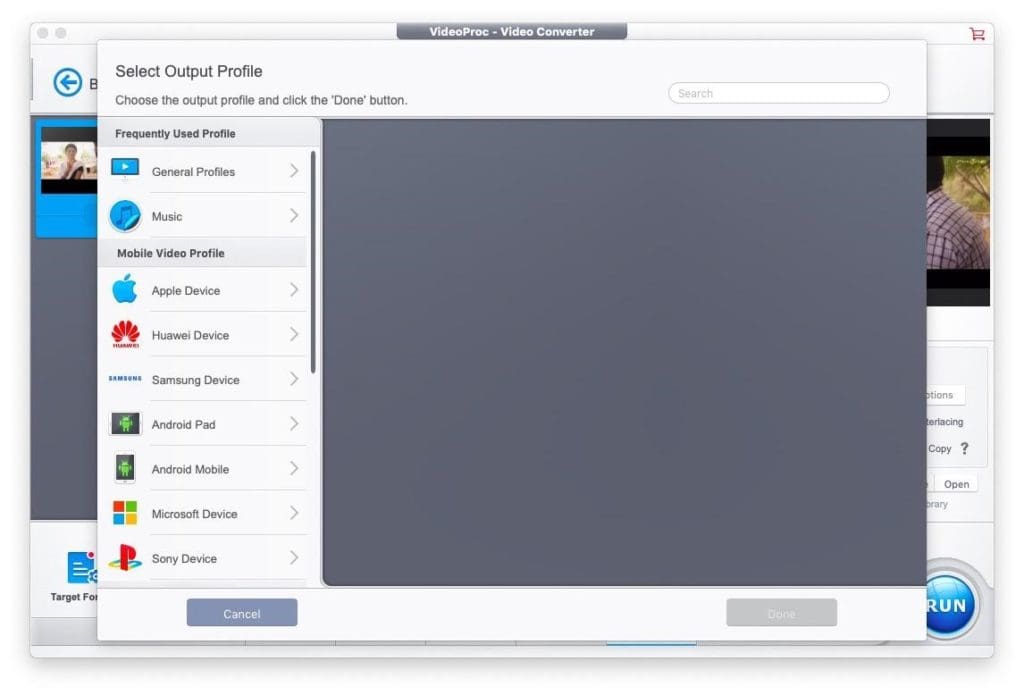
- VideoProc comes with an in-built media downloader. This utility would allow you to download videos from popular websites like YouTube, Vimeo, SoundCloud etc. VideoProc can handle both individual content and playlists.
As we said, these are just some of the features you’d spot here.
The Bottom Line
Altogether, you have more and more reasons to check out VideoProc than not to. We repeat our statement that VideoProc is the best video processing software you can get today. You know what’s best? You can now rate VideoProc to enter a sweepstake that VideoProc is conducting to win a free copy of the premium license. Make sure you do not miss the opportunity.
I am James, a UK-based tech enthusiast and the Editor and Owner of Mighty Gadget, which I’ve proudly run since 2007. Passionate about all things technology, my expertise spans from computers and networking to mobile, wearables, and smart home devices.
As a fitness fanatic who loves running and cycling, I also have a keen interest in fitness-related technology, and I take every opportunity to cover this niche on my blog. My diverse interests allow me to bring a unique perspective to tech blogging, merging lifestyle, fitness, and the latest tech trends.
In my academic pursuits, I earned a BSc in Information Systems Design from UCLAN, before advancing my learning with a Master’s Degree in Computing. This advanced study also included Cisco CCNA accreditation, further demonstrating my commitment to understanding and staying ahead of the technology curve.
I’m proud to share that Vuelio has consistently ranked Mighty Gadget as one of the top technology blogs in the UK. With my dedication to technology and drive to share my insights, I aim to continue providing my readers with engaging and informative content.







