Any links to online stores should be assumed to be affiliates. The company or PR agency provides all or most review samples. They have no control over my content, and I provide my honest opinion.
The Nebula FWA510 is the latest 5G router from Zyxel that was launched a few months ago. It replaces the popular NR5101 and has improved WiFi, and now has two 2.5GbE ports, allowing you to make the most of a 5G connection that exceeds gigabit speeds.
Zyxel Nebula FWA510 Feature
- Supports NebulaFlex for working in standalone or Nebula cloud mode
- 5G NR with up to 5 Gbps download rate
- Connection failover between ethernet and cellular WAN interface
- Offers WiFi speeds of up to 3,600 Mbps on dual bands with the WiFi 6 (AX3600) standard
- Delivers a high speed WiFi experience to 64 wireless devices simultaneously
- High gain 4×4 MIMO built in 5G/LTE antenna + 4 x TS9 connectors for external antennas
- 2.5 GbE WAN/LAN port + 2.5 GbE LAN port
- Supports router and bridge mode
- Dual WAN Failover: Capability Connection failover between both WAN interfaces
Zyxel Nebula FWA510 vs NR5101 vs NR5103E

The Zyxel FWA510 is almost identical to the NR5103E, which is the 5G router that is used for many 5G router contracts from the likes of Three and EE.
The main difference is that the Zyxel FWA510 is available to buy SIM free and it works with the Nebula cloud management system.
The FWA510 is supposed to replace the NR5101 and has upgraded the WiFi to support 2,4 Gbit/s (802.11ax) as well as adding 2.5GbE and switching from 2xSMA antenna connector to 4x TS9, giving you a wider frequency range. The USB has also been upgraded from USB 2.0 to USB 3.0.
Looking through the datasheet, it appears that the 5G modem has been upgraded, too:
- FWA510
- 5G SA: DL 4.67 Gbps; UL 2.5 Gbps
- 5G NSA: DL 3.74 Gbps; UL 1.46 Gbps
- NR5101
- 5G SA: DL 4.2 Gbps; UL 900 Mbps
- 5G NSA: DL 5 Gbps; UL 650 Mbps
However, for some bizarre reason, Zyxel has stripped a bunch of features, including:
- Parental Control
- Policy Route
- ALG
- Port Triggering
- Dynamic DNS
- Interface Grouping
- Email Notification
For users that want Cellular Lock, you’d need to look at the NR7101, FWA710 outdoor routers from Zyxel.
Set Up & Local Web Interface

The FWA510 uses a micro-SIM card, not nano, so you will likely need an adopter. At first, the router didn’t recognise the SIM, and when I switched it, it still didn’t recognise the SIM. I later realised that after you change the SIM, you need to reboot the router.
I used an iD SIM for this review, which uses the Three mobile network. The APN settings were identified automatically, and I could connect to the Internet using the predefined WiFi credentials on the side of the router.
You can then manage the router through the local 192.168.1.1 web UI using the credentials that are also printed on the side. You can also optionally use the Zyxel Air app for local management.
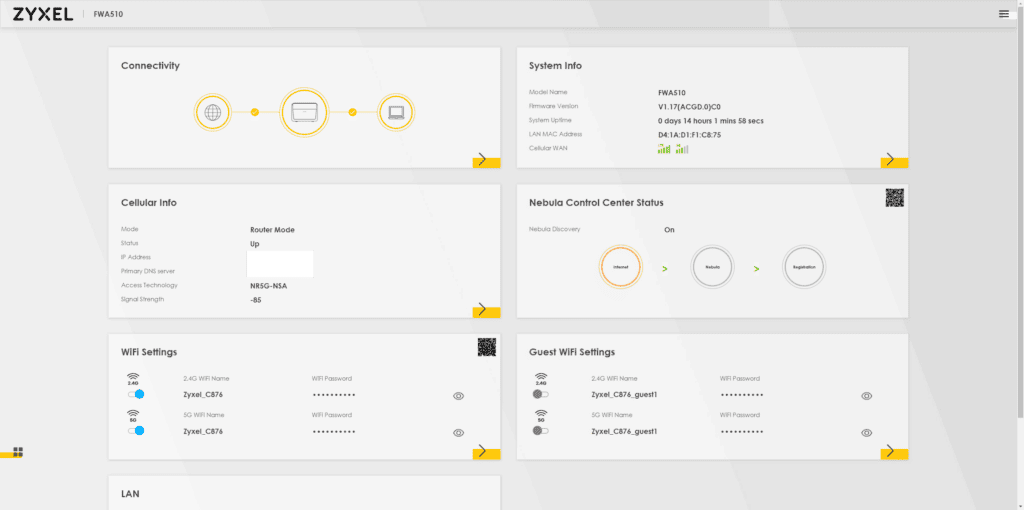
The local UI is relatively basic, and it has most of the functionality you need, but as stated above, some features are missing that many users want.
Some of the features include:
- Multiple SSIDs/hide SSIDs
- Application-level firewall
- NAT/NAPT firewall
- LAN MAC filtering
- DoS attack detection
- IP filtering
- WPA2 and WPA3
- WLAN MAC filtering
- URL filtering
- SPI (Stateful Packet Inspection)
The router can also be used with an Ethernet WAN connection, allowing you to use the FWA510 with WAN failover capability. My business comes to a grinding halt if I lose Internet connectivity, and I think WAN failover functionality is an essential feature for all businesses nowadays, regardless of how small the business.
Zyxel Nebula Cloud Management
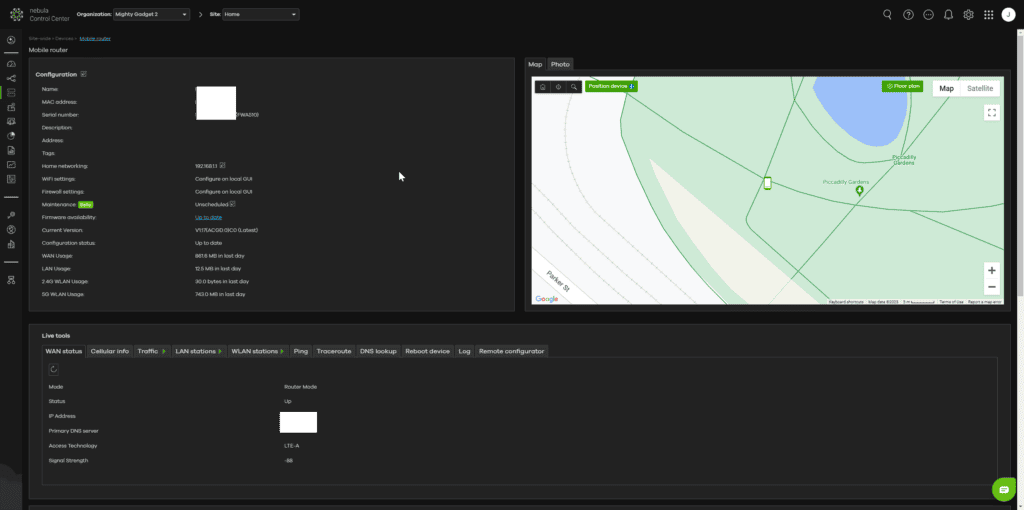
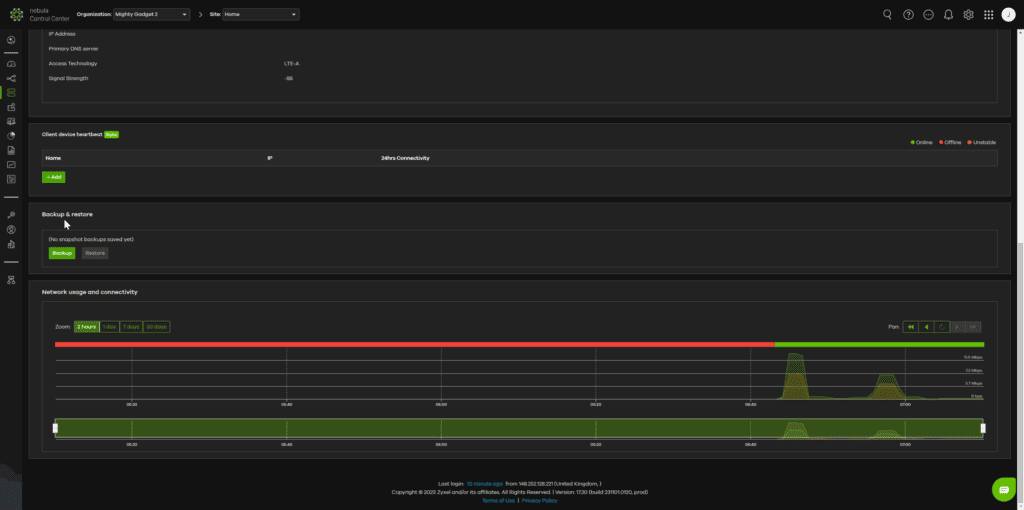
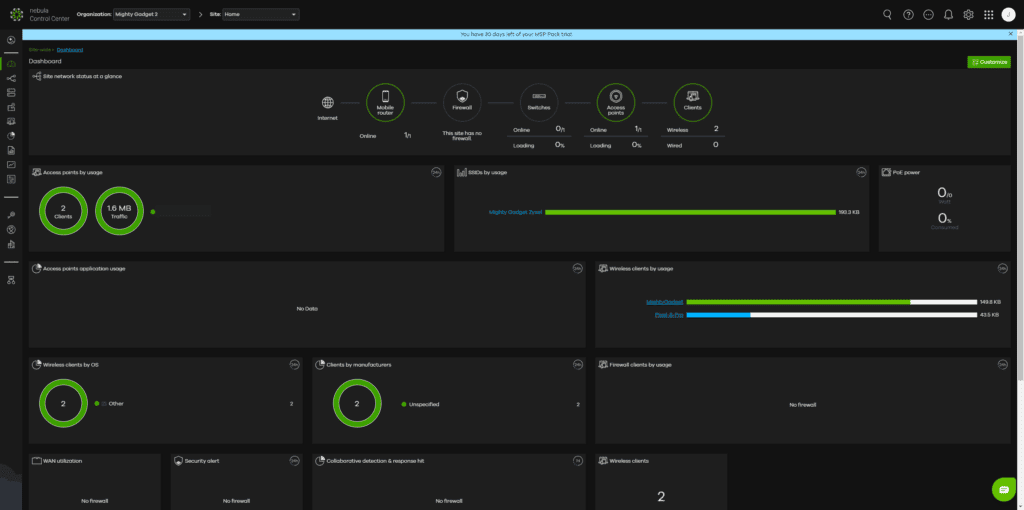
You can then add the router to the Nebula cloud management interface. I did this through the Nebula mobile app and by scanning the QR code.
The Nebula integration isn’t quite what I expected. You don’t have full control over the router via Nebula as you have with all the other networking products, such as switches, access points and routers.
In particular, the WiFi settings continue to be managed on the router itself. You can enable remote management, but all that does is provide you with a remote IP to log into. Therefore, you need to match up WiFi settings if you want everything to work seamlessly.
With a client connected to the WiFi on the router, Nebula shows no data for it under the dashboard, though it does show network usage under the device page.
This makes me think that when used as part of Nebula, Zyxel wants you to use it as a modem/router only, with the Nebula access points handling everything else. The FWA510 can have IP passthrough enabled, which would allow you to use one of the Nebula USG firewalls or the SCR 50AXE secure cloud-managed router as the main router without dealing with double NAT.
5G Mobile Router Performance
The router has ports for an external antenna and a little toggle to switch between the two, I used the built-in antennas. I then used iD/Three with this router and placed it near my office window with the aim of improving reception.
Living in a coastal town up north, we don’t have the best 5G coverage, but I was very impressed when I was able to achieve 460Mbps down and 21Mbps up. In comparison, my Nighthawk M6 Pro achieves around 200Mbps down and 20Mbps up. It is a mobile router, so the antenna design won’t be quite as good.
I then switched to my Voxi SIM card, which uses Vodafone. The router didn’t automatically recognise this, so I had to manually add the APN settings.
Speeds were less impressive, but this is consistent with the speeds I get in general with Vodafone in my office. Downloads were 125Mbps, while uploads were more impressive with 67Mbps.
WiFi Performance
Zyxel advertise this as supporting 2.4 Gbps for 5 GHz. However, the WiFi settings are limited to 80MHz channel width, which means clients are limited to 1200Mbps.
The NR5101 used a 2×2 antenna design, whereas I assume the FWA510 is 4×4. Both routers support 64 devices, but the FWA510 should offer superior WiFi performance when multiple concurrent users are connected.
The WiFi performance is good for access points or routers that are limited to 80MHz:
- Office /Close Range: 921Mbps
- Downstairs: 876Mbps
- Front Room (down a level and across two rooms): 411Mbps
Price and Alternative Options
The Zyxel Nebula FWA510 is available for £371 from Amazon UK.
You can pick up unlocked versions of the Zyxel NR5103E on eBay for around £150.
Of course, the reason why the NR5103E is because it is subsidised by the contracts with mobile networks.
Zyxel also has the NR5101 indoor router, which is available SIM-free for around £340. The FWA510 is supposed to be the replacement for this and has superior hardware but lacks some of the firmware features.
Then, there are two outdoor routers, which both obviously lack WiFi and have a single Ethernet port:
- Zyxel FWA710 for around £465
- Zyxel Nebula NR7101 for around £420
The AX3000-rated TP-Link Deco X50-5G has an RRP of £380 but is available for around £320, or the AX6000-rated TP-Link Deco X80-5G is available for £576.
The Tenda Router 5G NR LTE is available for £330 with a WiFi rating of AX1800.
Overall
The Zyxel Nebula FWA510 is a bit of a mixed bag. For me, it has worked brilliantly, the 5G performance has been outstanding, and the dual 2.5GbE ports will allow you to have multi-gig performance if you are lucky enough to have 5G that fast, and the WiFi speed is good.
The local web UI is straightforward, and I have been a fan of the Nebula cloud management for the past few years. Not being able to fully manage it via Nebula was unexpected, but in my scenario, I’d probably use it to handle the Internet connection and use a dedicated router for DHCP and security, which I assume most Nebula users would do.
It is strange that Zyxel chose to remove features that were present on the NR5101, which this router is supposed to replace.
The other problem is the price and features compared to the Zyxel NR5103E. You can pick up an unlocked Zyxel NR5103E for around half the price, though it lacks the Nebula cloud management.
Granted, if you are a business buyer, picking up unlocked 5G routers off eBay is likely out of the question, which, therefore, makes the FWA510 a superb choice.
For home users, I’d suggest that the Zyxel NR5103E is a more logical purchase.
For me, the Zyxel NR5103E makes a lot more sense to use at home for WAN failover than the Nighthawk M6 Pro mobile router I was previously using.
Zyxel Nebula FWA510 5G Router Review
Summary
The Zyxel Nebula FWA510 has worked brilliantly for my needs. The 5G performance has been outstanding, and the dual 2.5GbE ports will allow you to have multi-gig performance if you are lucky enough to have 5G that fast, and the WiFi speed is good.
Overall
75%-
Overall - 75%75%
Pros
- Support 5G & 4G/LTE performance
- 2.5GbE
- WAN Failover
- Integrated with Nebula Cloud
Cons
- Older NR5101 has more features including ALG
- The NR5103E is a better buy for home users
I am James, a UK-based tech enthusiast and the Editor and Owner of Mighty Gadget, which I’ve proudly run since 2007. Passionate about all things technology, my expertise spans from computers and networking to mobile, wearables, and smart home devices.
As a fitness fanatic who loves running and cycling, I also have a keen interest in fitness-related technology, and I take every opportunity to cover this niche on my blog. My diverse interests allow me to bring a unique perspective to tech blogging, merging lifestyle, fitness, and the latest tech trends.
In my academic pursuits, I earned a BSc in Information Systems Design from UCLAN, before advancing my learning with a Master’s Degree in Computing. This advanced study also included Cisco CCNA accreditation, further demonstrating my commitment to understanding and staying ahead of the technology curve.
I’m proud to share that Vuelio has consistently ranked Mighty Gadget as one of the top technology blogs in the UK. With my dedication to technology and drive to share my insights, I aim to continue providing my readers with engaging and informative content.







