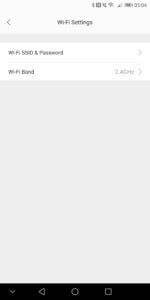Any links to online stores should be assumed to be affiliates. The company or PR agency provides all or most review samples. They have no control over my content, and I provide my honest opinion.
360 cameras have gained popularity in recent years with companies adopting various approaches on the best way to implement these innovative cameras.
I have previously reviewed the Acer Holo 360 which was essentially an Android phone with the camera built around it, it had heaps of features, but there were some usability issues with the design.
Features
The Wunder360 C1 takes a different approach and is a bit more traditional as far as 360-cameras go. Looking a lot like the Samsung Gear 360, the Wunder360 has a very limited hardware interface, you get a basic LED display which shows the current shooting mode and number of pictures, and then a button to take the photo.
In order to get the live view features, you need to connect the camera via WiFi to your phone, where you can view your images and then take photos/videos. From the app you can then start live streaming to Facebook and Youtube.
The camera has built-in images stabilisation and offers in-camera stitching tech for 3K videos, 60fps Full HD video and 4K photos in real-time, no need for software or post-production.
[button link=”https://amzn.to/2nkpiuQ”] Buy from Amazon[/button]
Specification
- Lens Number 2
- Focal Length/Aperture f=0.94 F2.4
- Sensor Type CMOS
- FOV 360˚x360˚
- Photo Size 4096×2048
- Video Size 3040×1520@30fps / 2176×1088@60fps
- Camera Settings Exposure/White Balance
- Stitching In-Camera Real-time
- IMU 6 Axis
- Microphone Built-in
- Memory Micro SD Card
- Battery 1000mAh
- Weight 95g
- Dimensions 109.3 x 45 x 35 mm
- Connectivity 802.11 b/g/n 2.4GHz/5GHz
- Data Interface Micro USB 2.0
- App iOS/Android
- Livestream Facebook® and YouTube® etc
- Status Display 32px x 64px
Set-Up
The camera takes a microSD card, which is easy to fit in, and the port that hides this also hides the microUSB for charging the device.
Once you charge up, you just need to switch the camera on download the app and follow the connection process. This requires you to connect the Wi-Fi of the camera and use the default 123456 password. From there you can change it to something more secure. It is likely your phone will moan at you about no internet access, it is quite annoying but easy to dismiss.
Ease of use & app
For most of my use I just used the hardware buttons on the camera, blindly taking photos isn’t always the best idea, but it does make life a lot easier. You can select the different shooting modes via the menu button, and this includes a timer, video, single, multi. Using it this way is exponentially easier than the Acer plus the button placement is much more logical.
Wunder360 have also sensibly included a camera mount point on the base, which in my opinion is essential to avoid having your elongated arm ruining shots.
The app is quick and responsive, there are not a massive amount of settings, but it is functional. You can via the images directly from your camera, and/or when not connected view any that you have downloaded to your phone. Downloading images takes a couple of seconds at most.
While it was good to be able to via images directly on the Acer, it only had a small screen, so connecting my phone to the Wunder360 allowed me to use the large screen of my Mate 10 Pro to do all the editing I wanted.
Unlike the Acer, all the images are pre-stitched together, so there is no waiting for them to be processed, you can just vie and edit them immediately.
In the view mode, you have various options including viewing the image in mirror ball, fisheye or little planet mode. You can zoom in and out, and rotate the image as much as you desire. This allows you to create some great photos that are perfect for social media.
You can also optionally via the image in gyro or VR mode. Gyro uses the gyroscope of the phone to navigate around the images, while the VR option is self-explanatory.
You can share directly from the app, but this is only the 360 image share, so only works with compatible social media platforms such as Facebook. For the flat images or saving to Google Drive, you need to export or use the screenshot tool.
Finally, there are some basic editing tools for beauty and to apply filters, allowing you to make things a bit more Instagram worthy.
Performance and sample images
I am a long way off a decent photographer, so my photos may not do it justice, though at the same time, hopefully, it goes to show that anyone can churn out semi-decent shots blindly shooting with this camera.
The overall quality of the shots is not going to compete with the flat images of the Mate 10 Pro or the P20 Pro. I can’t actually find any detailed information on the lens. That being said, I found them good, they are perfect for phones and social media.
One thing I did notice with some of my shots was the obvious line as one image joins the other due to lighting. I don’t think this is really the cameras fault, it was a very sunny day so one lens naturally got more light while the other pointing away from the sun got less.

A feature I did notice that was missing compared to the Acer was flat wide-angle shots and regular shots. I am not sure these are particularly important as the wide-angle shots can be achieved via the fisheye mode then screenshot what you want, then your phone will probably do a better job of regular angle shots.
The main thing I don’t like about it, is the app inserting a watermark on its shots where the handle would be. It looks like something that you should be able to disable, but in the android app, you can’t. It doesn’t ruin the camera, but when you pay for something you don’t expect to have watermarks on your work.
Overall
Overall, I have come away very impressed with the Wunder360, it is effortless to use allowing you to point and click for stills and video. The camera mount is an obvious inclusion but something the Acer missed, and it will enable you to take much cleaner shots without awkward looking arms and fingers in the way.
The app is very basic with limited editing options, but it is quick and functional. The in-camera stitching means there is considerably less time between taking a shot and viewing it in 360.
It is currently priced at £169 making it over £100 cheaper than the Acer was and one of the most affordable options on Amazon. The main competitor will be the similarly designed Samsung Gear 360 which is £30 cheaper at the moment on Amazon, but this device does not stitch the images on the device so there is more processing required to do once you want to view or share your photos.
[button link=”https://amzn.to/2nkpiuQ”] Buy from Amazon[/button]
Overall
84%-
Design - 90%90%
-
Features - 70%70%
-
Ease of Use - 90%90%
-
Performance - 80%80%
-
Price - 90%90%
I am James, a UK-based tech enthusiast and the Editor and Owner of Mighty Gadget, which I’ve proudly run since 2007. Passionate about all things technology, my expertise spans from computers and networking to mobile, wearables, and smart home devices.
As a fitness fanatic who loves running and cycling, I also have a keen interest in fitness-related technology, and I take every opportunity to cover this niche on my blog. My diverse interests allow me to bring a unique perspective to tech blogging, merging lifestyle, fitness, and the latest tech trends.
In my academic pursuits, I earned a BSc in Information Systems Design from UCLAN, before advancing my learning with a Master’s Degree in Computing. This advanced study also included Cisco CCNA accreditation, further demonstrating my commitment to understanding and staying ahead of the technology curve.
I’m proud to share that Vuelio has consistently ranked Mighty Gadget as one of the top technology blogs in the UK. With my dedication to technology and drive to share my insights, I aim to continue providing my readers with engaging and informative content.