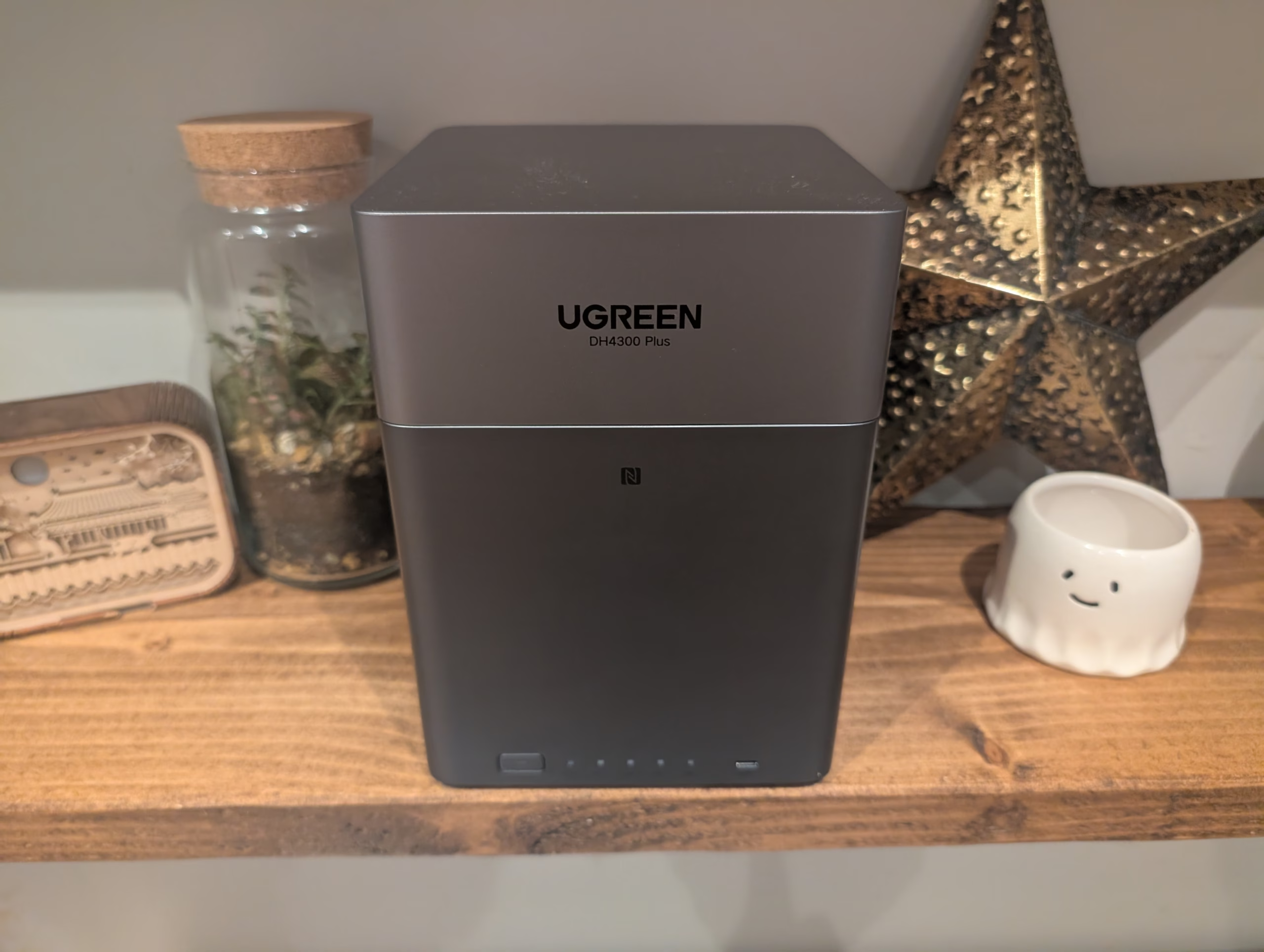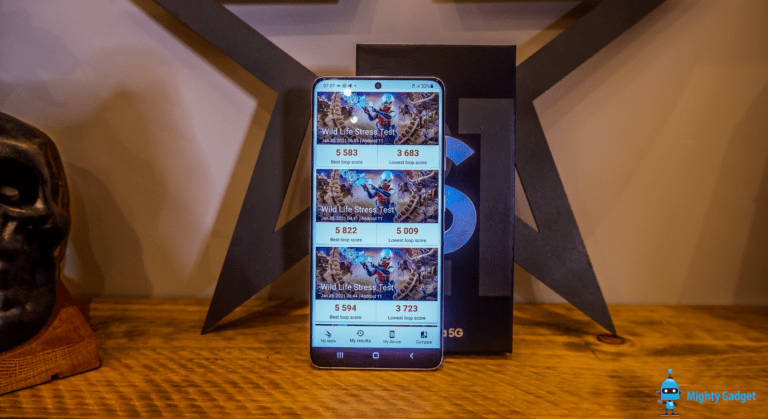Any links to online stores should be assumed to be affiliates. The company or PR agency provides all or most review samples. They have no control over my content, and I provide my honest opinion.
Ugreen NASync DH4300 Plus Review
Summary
The Ugreen NASync DH4300 Plus is a well-priced and energy-efficient four-bay NAS that delivers excellent hardware performance and low running costs, though it is held back by a relatively immature software ecosystem. It is a great option for first-time NAS buyers or home users seeking a quiet, capable media server and backup solution, provided they are comfortable with Docker for expanding functionality.
Overall
90%-
Overall - 90%90%
Pros
Excellent performance for the price
Very energy efficient and quiet operation
Strong hardware with 8-core CPU and 8 GB RAM
Good media playback and 4K transcoding capability
Easy setup and beginner-friendly design
Cons
Limited native app library compared to rivals
UGOS Pro software lacks advanced features
No physical drive bay locks
Less suitable for advanced business needs
I have been a big fan of Ugreen for the past few years, with them consistently launching great Power Delivery chargers, portable power banks, and USB/Thunderbolt docks.
One product range I have been eager to try out is the new Ugreen NAS devices. I am a keen homelabber who is currently running two mini PCs running Proxmox and two TerraMaster NAS devices running Unraid.
Admittedly, my interest in the Ugreen products has been more towards the x64-based models running Intel CPUs due to their flexibility on what you can run, but when Ugreen contacted me about reviewing the new ARM based NASync DH4300 Plus, I was happy to try it out.
The Network Attached Storage market has long been dominated by a few key players. Brands like Synology and QNAP have built strong reputations over many years, offering polished operating systems and extensive application ecosystems. For many home users and small businesses, these brands have been the default choice.
However, in recent years, more affordable options have become increasingly popular. I think TerraMaster have stood out as a great affordable option, but more recently Ugreen and Minisforum have been making waves in this segment.
Related Reviews
- TerraMaster F2-212 NAS Review
- TerraMaster F2-423 NAS Review
- TerraMaster F4-421 NAS Review (2021 Model)
- TerraMaster F4-422 10GbE 4-Bay NAS Review
- Synology DS220j 2 Bay NAS Review
- Synology DS218play 2 Bay NAS Review
Specification
| Specification | Details |
| SKU | 65653 |
| Model | DH4300 Plus |
| Drive Bays | 4-Bay (SATA) |
| Operating System | UGOS Pro |
| CPU Model | RK3588C |
| CPU Brand & Architecture | Rockchip ARM 8 Cores 2.4 GHz |
| Memory (RAM) | 8 GB LPDDR4X |
| Flash Memory (System Disk) | eMMC 32 GB |
| SATA Drive Bays | 4 |
| RAID | JBOD / Basic / RAID 0 / RAID 1 / RAID 5 / RAID 6 / RAID 10 |
| Maximum Storage | 120 TB (4× 30 TB) |
| LAN Ports (RJ45) | 1× 2.5 GbE |
| PCIe Expansion | – |
| High-Speed USB Ports (Front Panel) | 1× USB-C (5 Gb/s), 2× USB-A (5 Gb/s each) |
| HDMI | 4K 60 Hz |
| Product Dimensions | 155 × 155 × 215.7 mm |
| Power Consumption | 12 V / 6 A = 38W |
UGREEN NASync DH4300 Plus Features
The DH4300 Plus is a four-bay Network Attached Storage device designed for home offices, small teams, and households with growing data needs. It acts as a high-performance home data hub and a tool for professional collaboration.
Core Hardware and Performance
At the heart of the DH4300 Plus is an 8-core Rockchip RK3588C processor with a maximum frequency of 2.4 GHz. This ARM-based CPU is built on an 8 nm process. For multitasking and processing, the system is equipped with 8GB of LPDDR4X RAM. The system itself runs from a 32GB eMMC internal drive.
Storage Capacity and Data Management
The device features four drive bays that are compatible with both 3.5-inch and 2.5-inch SATA drives. This allows for a total storage capacity of up to 120TB, assuming 30TB drives are used in each bay.
To manage the data across these drives, the DH4300 Plus supports a wide range of RAID configurations, offering choices between performance and data redundancy. Supported modes include:
- JBOD and Basic
- RAID 0 (Striping for performance)
- RAID 1 (Mirroring for redundancy)
- RAID 5 (Striping with parity for a balance of performance and single-drive failure protection)
- RAID 6 (Striping with double parity for two-drive failure protection)
- RAID 10 (A combination of striping and mirroring for high performance and redundancy)
Connectivity and Network Speed
For network connectivity, the NAS includes a 2.5GbE LAN port, which facilitates transfer speeds of up to 312.5MB/s. This speed is significantly faster than typical cloud upload rates.
Physical connectivity options include:
- Two USB-A 3.2 Gen 1 ports
- One USB-C 3.2 Gen 1 port
- An HDMI port that supports direct media playback to a display at a resolution of 4K 60Hz
Software and User Experience
The DH4300 Plus runs on the UGOS Pro operating system, which is designed for straightforward use. The initial setup process is guided and can be completed in under 10 minutes. An NFC Quick Connection feature allows a smartphone to connect to the NAS with a simple tap.
Management is handled through a single, all-in-one UGREEN NAS app that centralises file management, photo backups, and media streaming. The software also provides smart functions such as automatic photo classification, OCR for text recognition in images, and a smart movie hub. For more advanced users, the device offers Docker support, allowing for the use of custom applications.
Security Protocols
The device is built around the principle of local storage, keeping user data on a physical device they own to avoid the risks associated with third-party cloud platforms.
Several layers of protection are included:
- Transmission Encryption: Data is protected in transit using protocols like TSL/SSL, RSA, and AES.
- Account Security: User accounts are protected with high-strength SHA256 password hashing and the option for multi-factor authentication via email.
- Security Manager: A built-in function in the app provides 24/7 real-time threat monitoring and allows for scheduled virus scans to protect files.
- Local Account: For users who do not require remote access, a local account can be used, which does not require an internet connection for verification.
Unboxing / Design
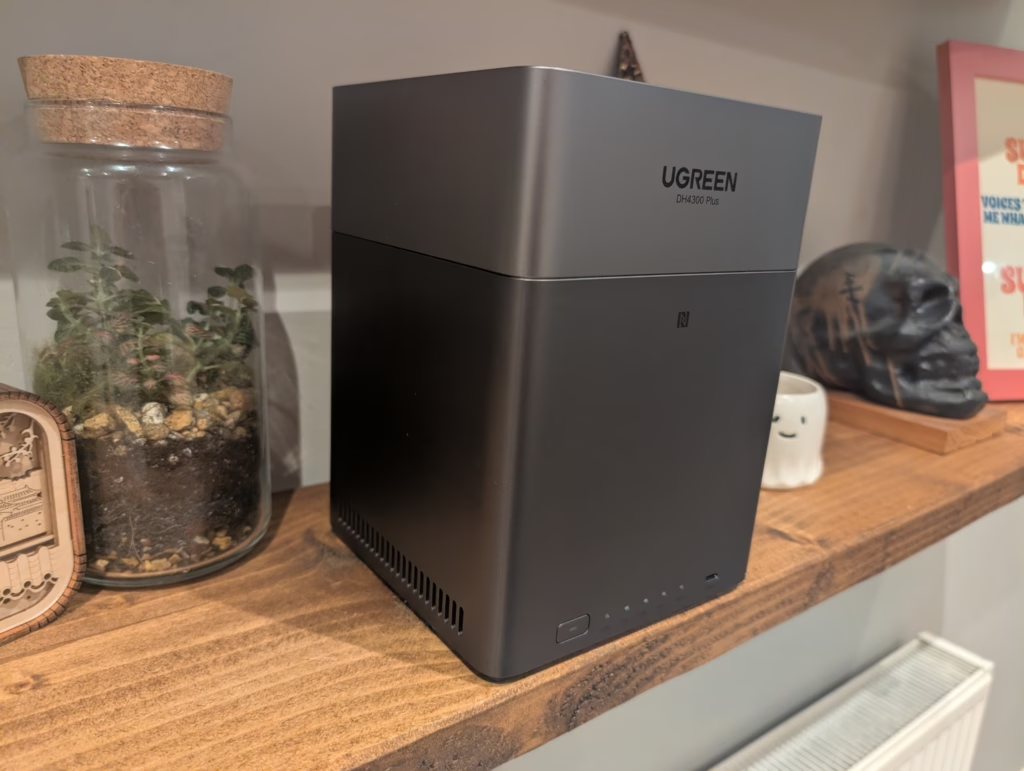
The Ugreen NASync DH4300 Plus arrives in simple packaging. Inside, you will find the NAS unit itself, a power adapter, a network cable, and some screws for mounting 2.5-inch drives. The unit is compact, with dimensions of 155 x 155 x 215.7 mm, making it only slightly larger than the four 3.5-inch hard drives it is designed to hold. This small footprint is a considerable advantage for users with limited space.
The chassis is constructed primarily of plastic, but it feels solid and well-assembled. The design is minimalist and modern. A magnetic top panel covers the drive bays, which can be easily removed to access the drives. This tool-less access to the top cover is convenient.




Drives are installed vertically into the chassis. Each drive is mounted onto a plastic tray that then slides into place, connecting directly to the SATA backplane. The trays themselves feel somewhat plasticky and basic, but they are functional. They incorporate small rubber grommets and springs which likely help to dampen drive vibrations and reduce operational noise. One notable omission is the lack of any physical locks on the drive bays. While not a critical feature for most home users, locks can prevent accidental removal of a drive, especially in a household with children.
Cooling is handled by a single large fan located at the base of the unit, which draws air through ventilation grilles on the sides and the rear of the top panel. This design aims to pull cool air over the drives and internal components before exhausting it.
Set Up
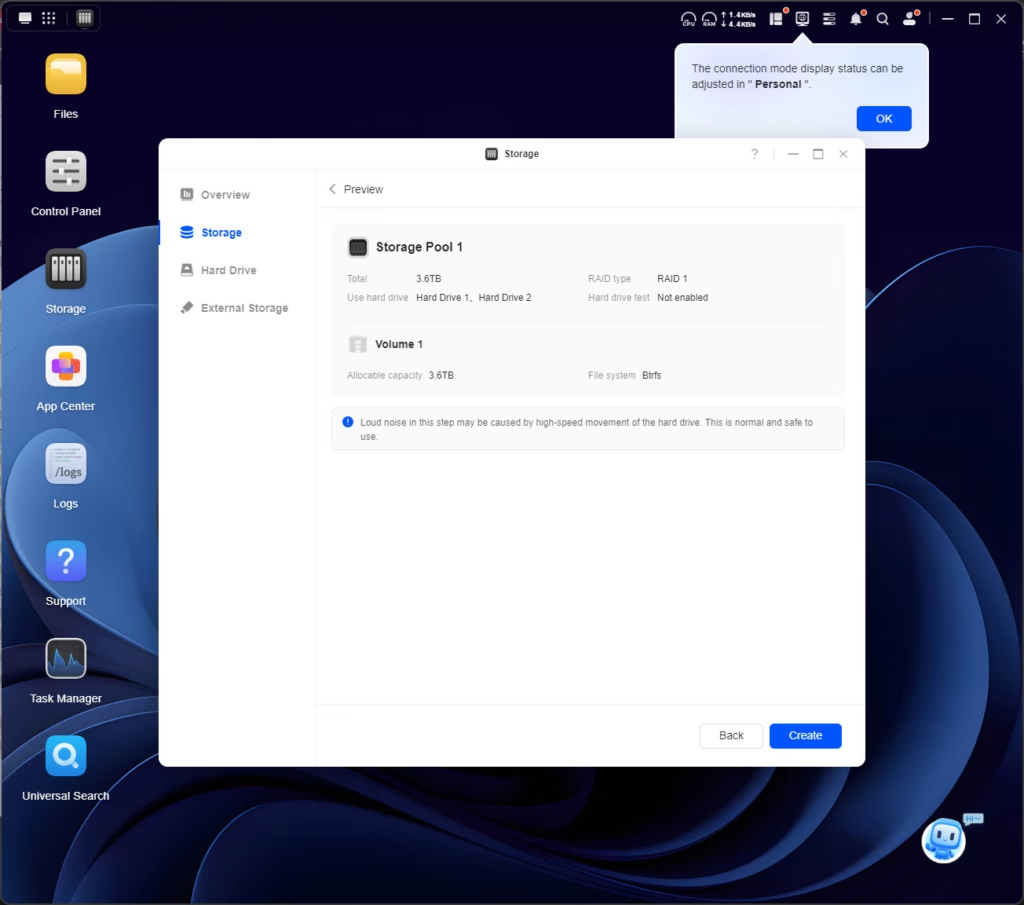
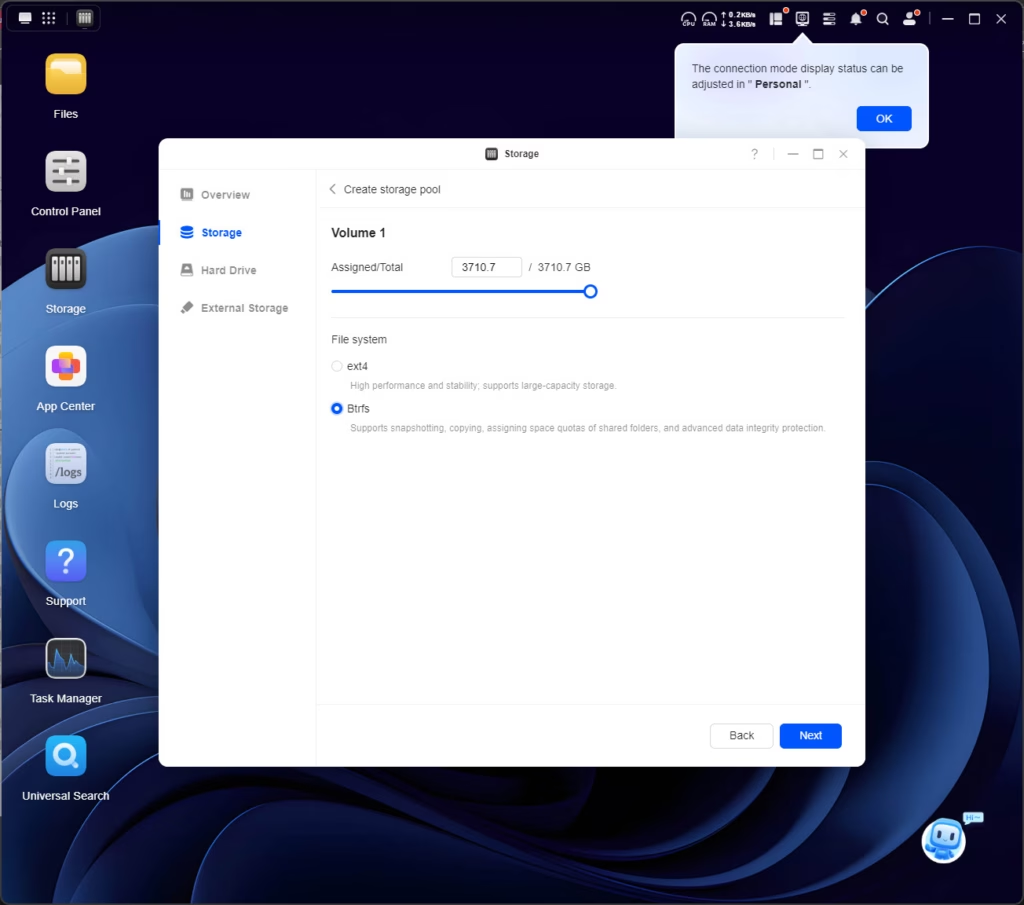
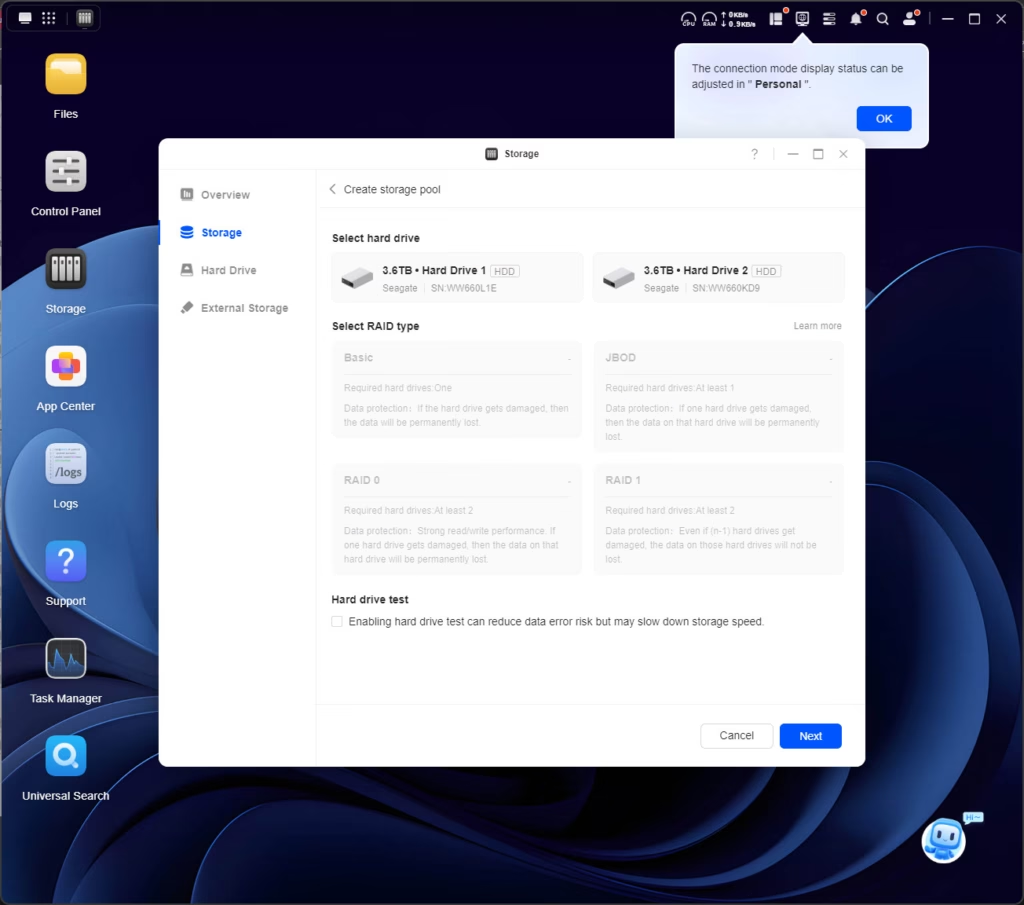
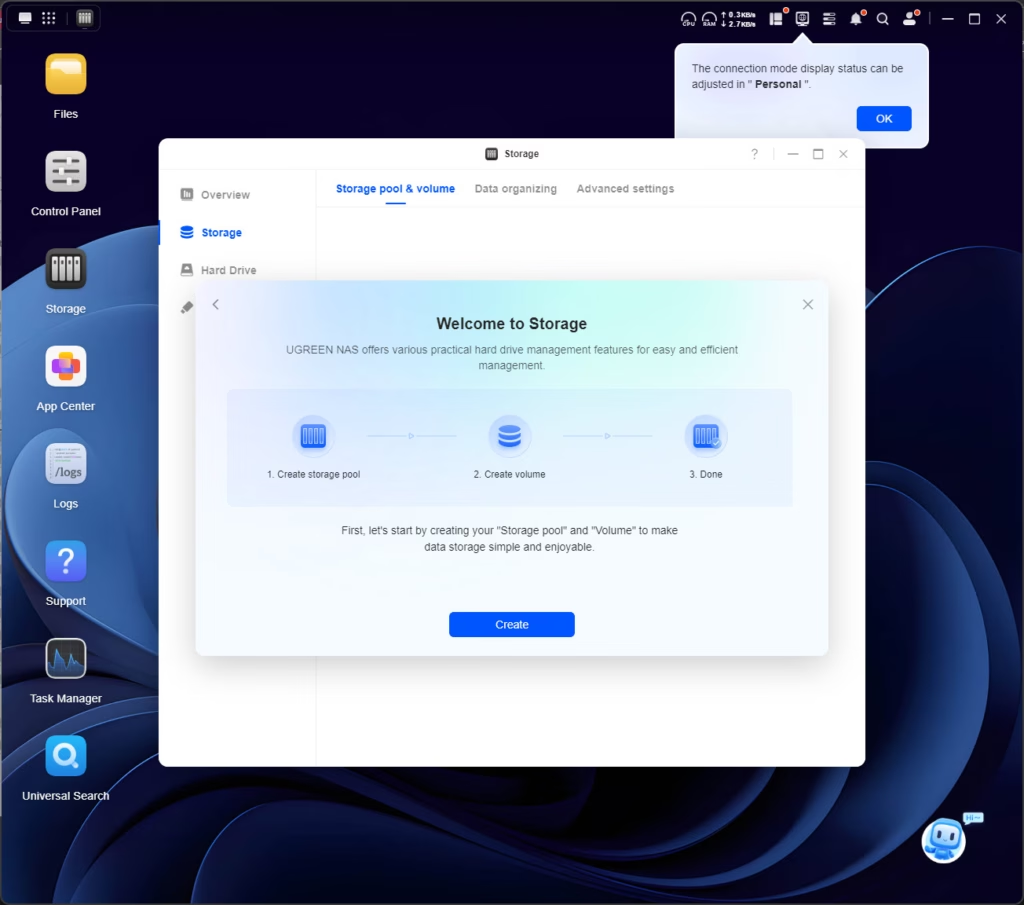
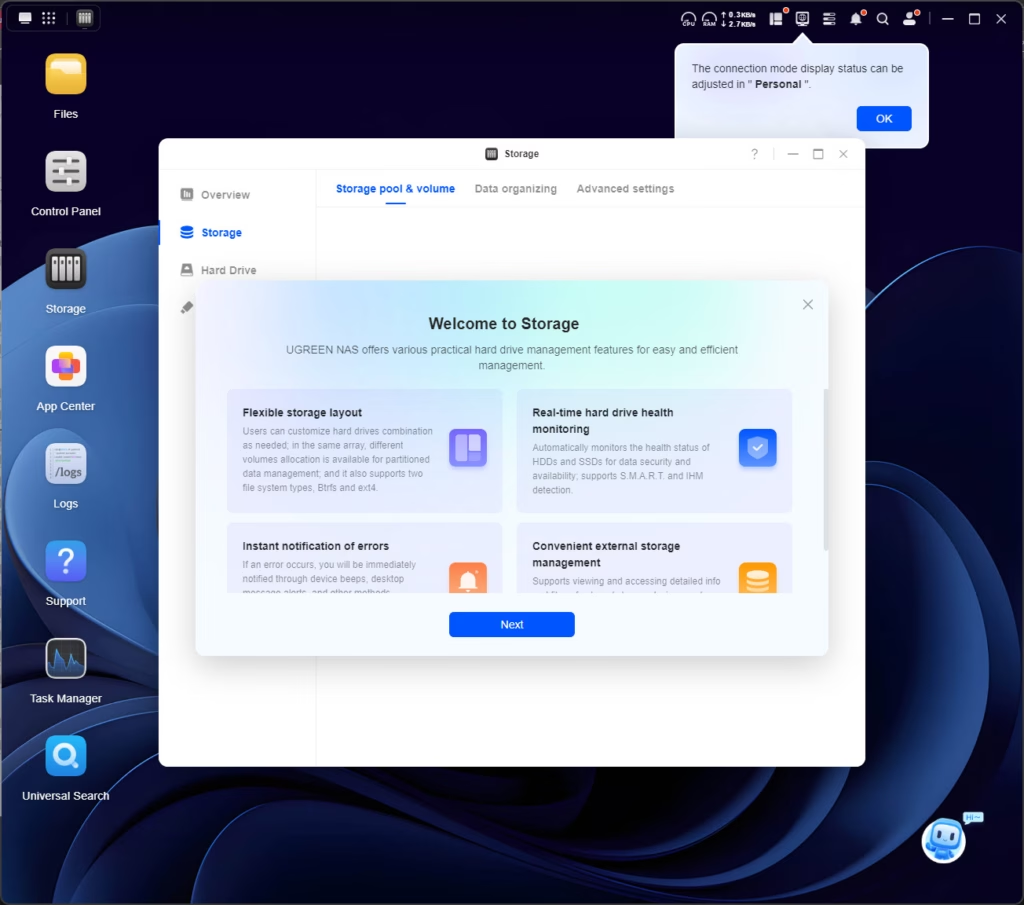
Setting up the DH4300 Plus is a simple process, clearly designed with beginners in mind, though it did actually catch me out.
Normally, with any networking product, I naturally scan my network and browse to the IP of the device and set it up from there. With Ugreen, I had to use the app to identify the NAS and start the install process.
The UGOS Pro setup wizard guides you through the entire process. It prompts you to create a Ugreen account for remote access, or alternatively, a local-only account. You are then guided through the process of creating a storage pool and volume. A storage pool is the underlying group of physical disks configured in a specific RAID type, while a volume is the usable storage space created on that pool. The wizard provides clear explanations of the different RAID options and may recommend a particular type, such as RAID 5, for a balance of capacity and protection with three or more drives.
Once the initial installation was done, the IP was fully accessible.
UGOS Pro User Interface / Settings
UGOS Pro is Ugreen’s proprietary NAS operating system. The interface is modern, with a clean design that takes inspiration from mobile operating systems. It presents a desktop-like environment within the web browser, with icons for major applications like File Manager, App Center, and Control Panel.
The Control Panel provides access to all system settings, including user management, network configuration, storage management, and hardware settings. While it covers all the essential functions, it lacks the deep, granular control found in more mature systems like Synology’s DSM or QNAP’s QTS. For instance, file sharing permissions are functional but more basic than what an advanced user or small business might require.
UGOS Installable Apps
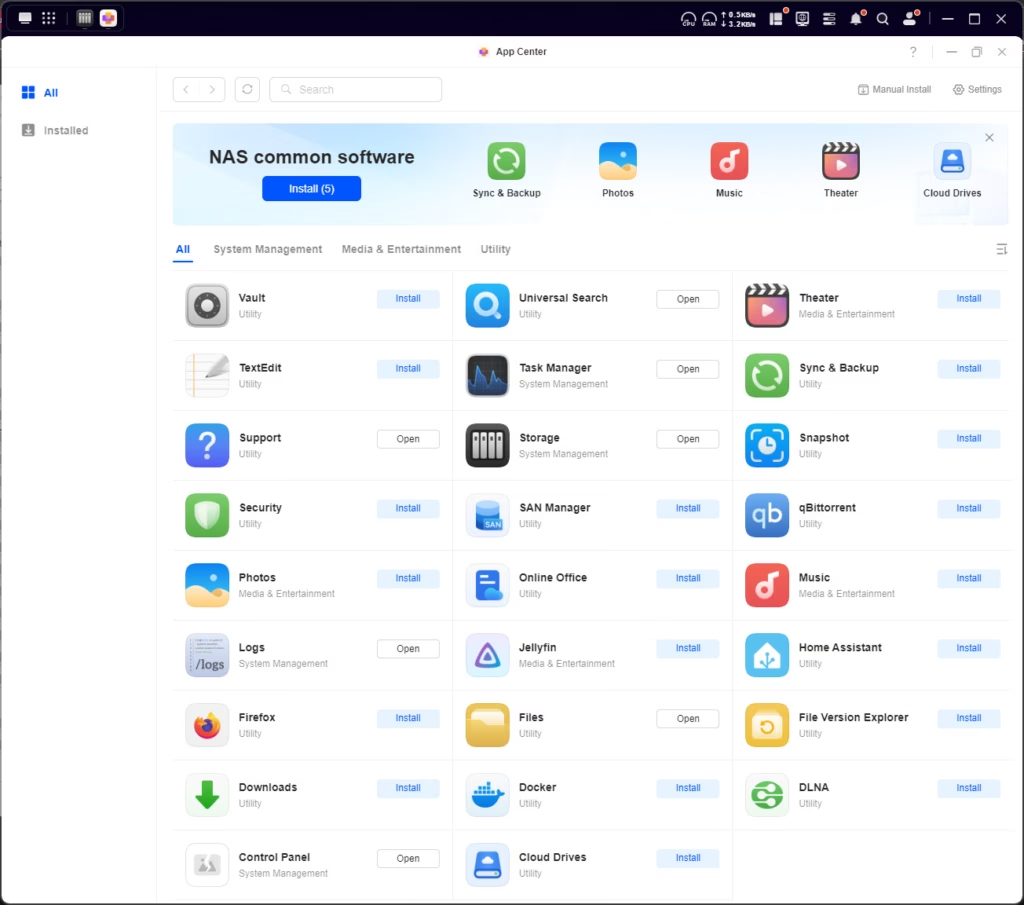
The App Center is where you can install additional applications to extend the functionality of the NAS. The library of native apps is currently quite small compared to competitors. It includes essential Ugreen-developed apps for photo management, cloud drive syncing, and media streaming. Popular third-party apps like Plex are not available as native installations. The limited size of the app library is one of the most significant trade-offs when choosing this NAS.
It has most of the important things I would want, including
The full list of apps is currently just 27 and includes the preinstalled apps. The full list includes:
- Cloud Drives
- Control Panel (pre-installed, obviously)
- DLNA
- Docker
- Downloads
- File Version Explorer
- Files
- Firefox
- Home Assistant
- Jellyfin
- Logs
- Music
- Online Office
- Photos
- qBittorrent
- SAN Manager
- Security
- SiYuan – SiYuan is a privacy-first personal knowledge management system, supporting fine-grained block-level reference and Markdown WYSIWYG.
- Snapshot
- Storage
- Support
- Sync & Backup
- Task Manager
- TextEdit
- Theatre
- Universal Search
- Vault
There are some big omissions for popular apps, including:
- Adblocking with PiHole/Adguard
- Recursive DNS with Unbound etc
- More download tools such as Sonarr/Radarr/SabNZB
- A reverse proxy such as Traefik
- NextCloud
- Plex
Docker
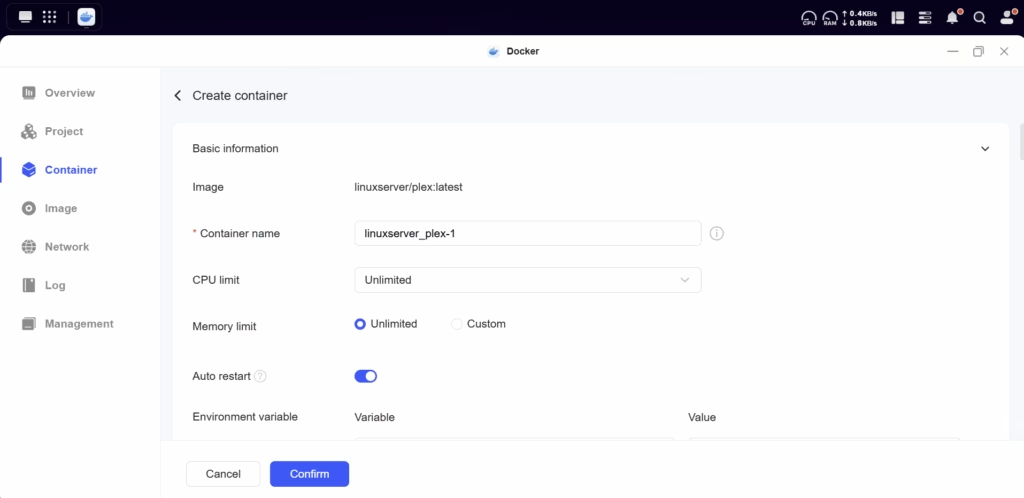
The inclusion of Docker support is a major advantage that helps to offset the small native app library. Docker allows users to run thousands of third-party applications in lightweight, isolated environments called containers. For users with some technical knowledge, this opens up a world of possibilities.
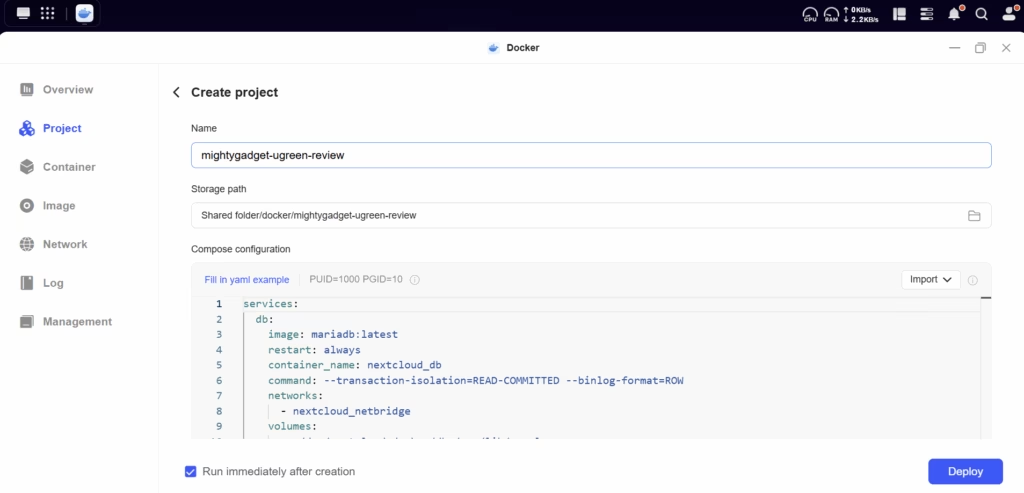
As previously mentioned, there is no Plex under the installable apps, but there is the popular linuxserver/plex image available in Docker. Similarly, you have Sonarr, Radarr and SabNZB, which are all popular options for media enthusiasts who host their own media.
File Transfer Speeds
With its 2.5GbE network port, the DH4300 Plus is capable of impressive file transfer speeds. In testing, with a RAID 5 array of four hard drives, the NAS can comfortably saturate the 2.5GbE connection, achieving sequential read and write speeds close to the theoretical maximum of around 300 MB/s. This is a noticeable improvement over a 1GbE connection, which tops out at around 110-120 MB/s. Large file transfers that might have taken several minutes on an older NAS can be completed much more quickly, improving the overall user experience.
Apps
Jellyfin / Plex Performance / Hardware Decoding
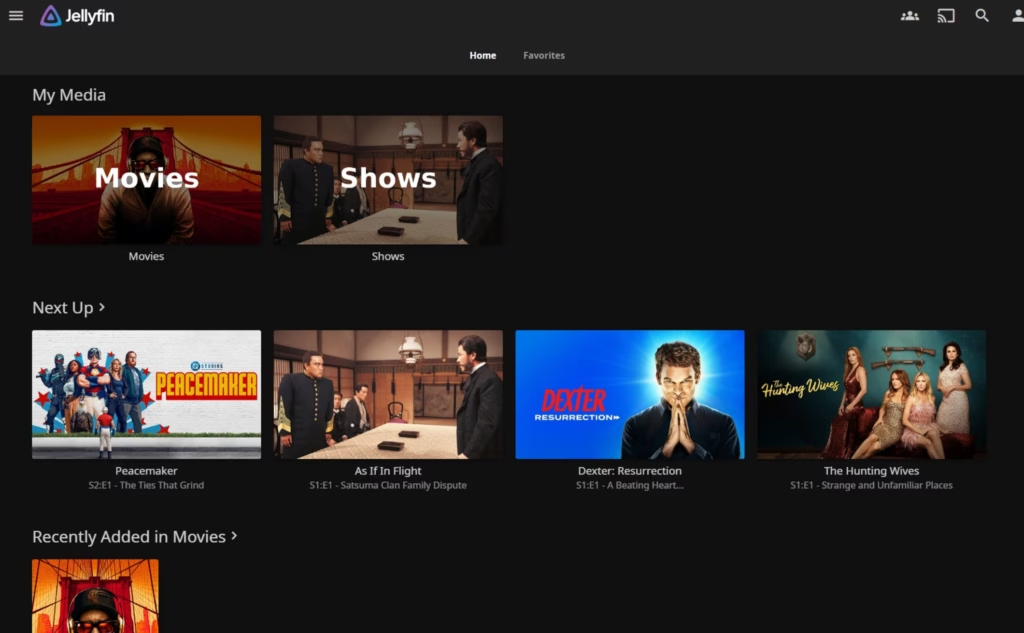
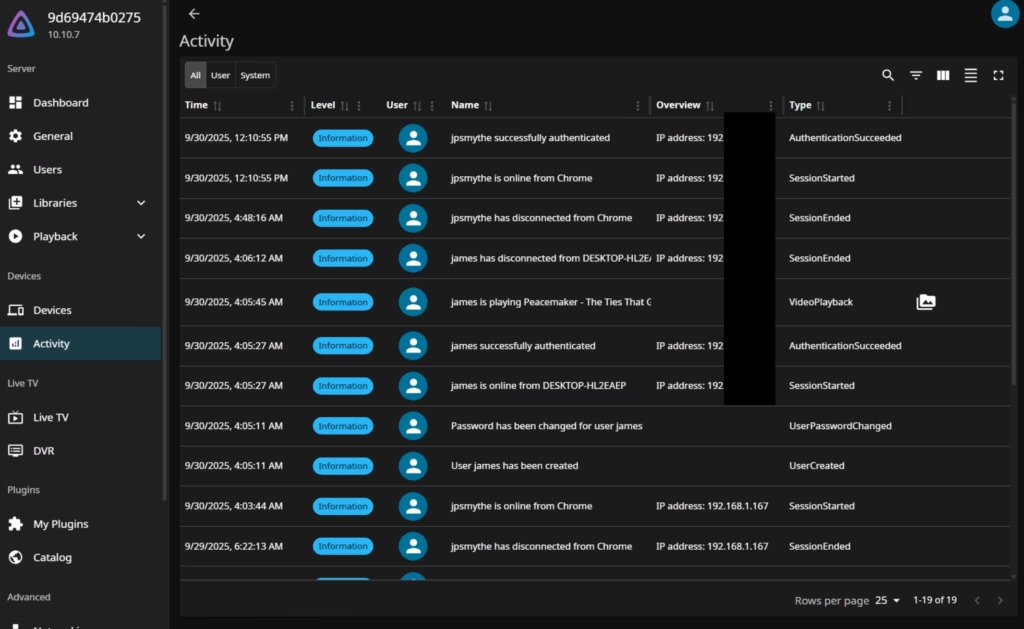
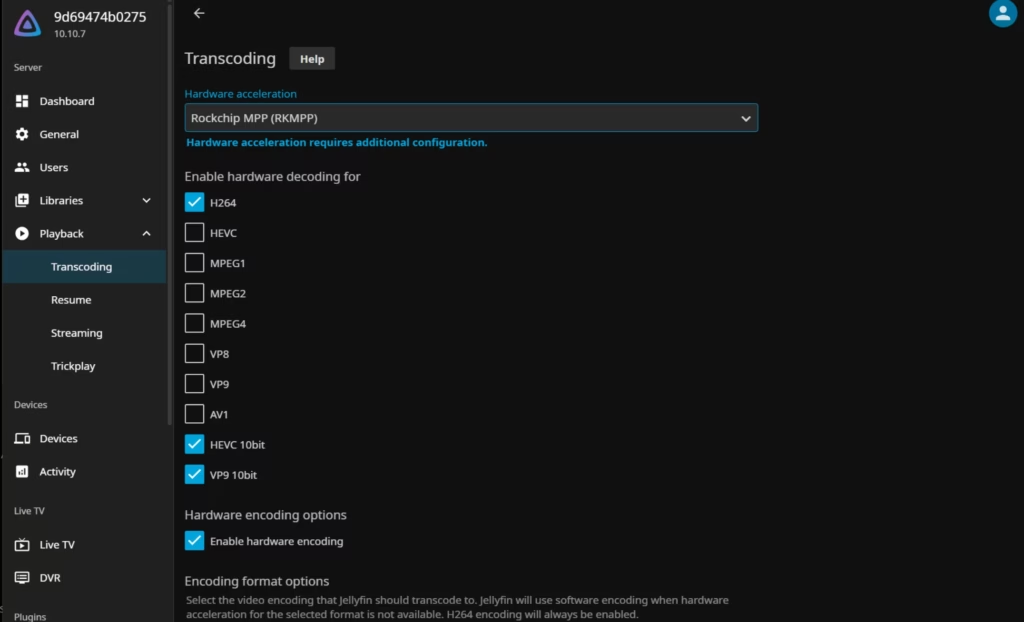
Plex does not have a native app within the OS, but the third-party apps in the Ugreen apps store are all Docker apps.
Plex has lost a lot of favour with users recently, so I used this as an opportunity to check out Jellyfin.
The app installs easily; you just need to make sure you define your folders currently and don’t move them.
I found that I was able to stream a 4K HEVC HDR movie with no issues, which is impressive for such an affordable NAS.
The real test of a NAS’s media capabilities comes with transcoding, which is the process of converting a file on-the-fly to a format compatible with the playback device. The DH4300 Plus handles 1080p and 4K transcoding well. It can transcode a 4K file down to 1080p for playback on a mobile phone or older TV without significant stuttering, although CPU usage will be high. The hardware transcoding engine on the ARM processor is effective, though it may not be as universally compatible or as powerful as Intel’s Quick Sync technology found in x64-based NAS devices.
The device is marketed with 8K support, and while it can play an 8K file natively via its HDMI output, CPU usage sits at a high 70-75%. Attempting to transcode an 8K file will push the CPU to 100% and result in a poor playback experience. For all practical purposes, this should be considered a very capable 4K media NAS.
Cloud Drives
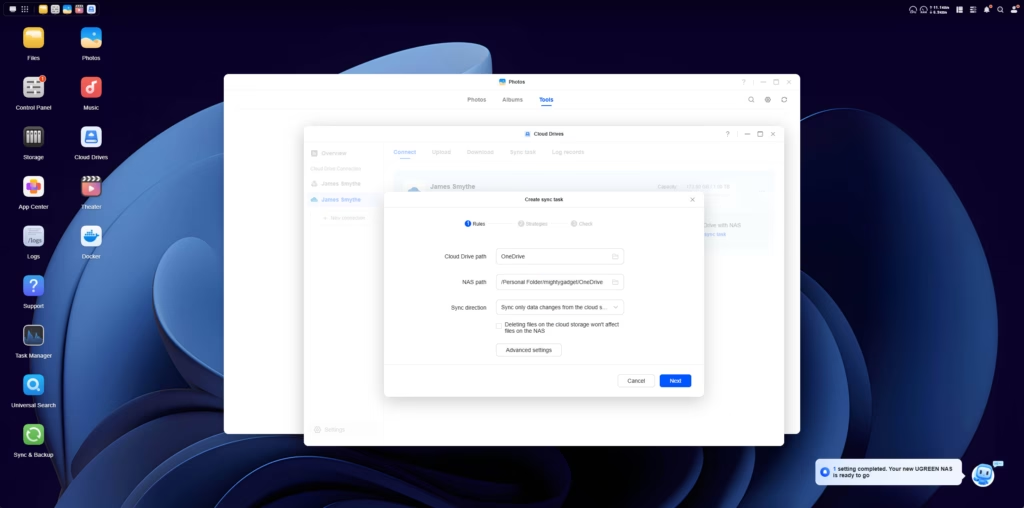
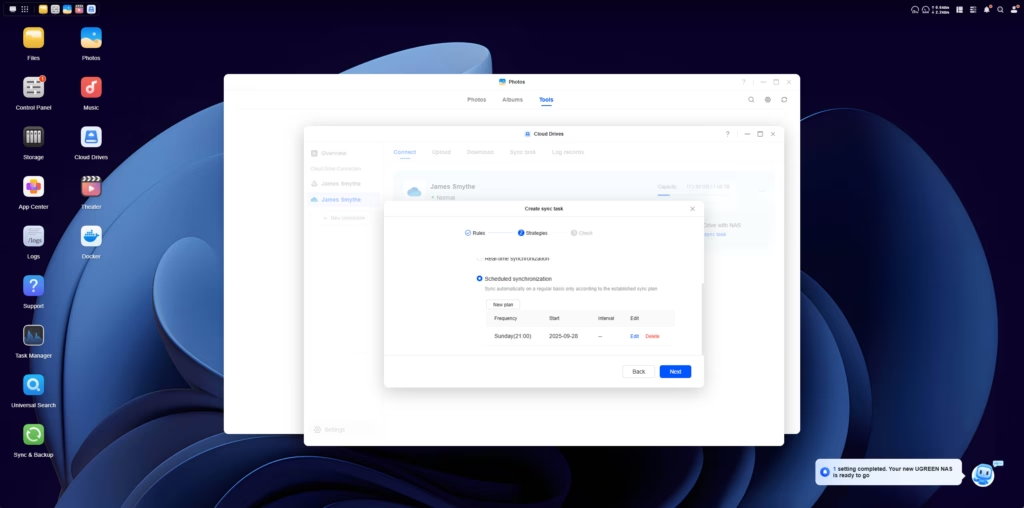
One feature I found useful and easy to set up was the cloud drive integration. You can link OneDrive and Google Drive and set up syncing in either one direction or both, and have the sync scheduled or in real time. While I love the convenience of cloud drives, there is always the risk that your account will get hacked or locked out, and I like the reassurance of a self-hosted backup.
Photo App
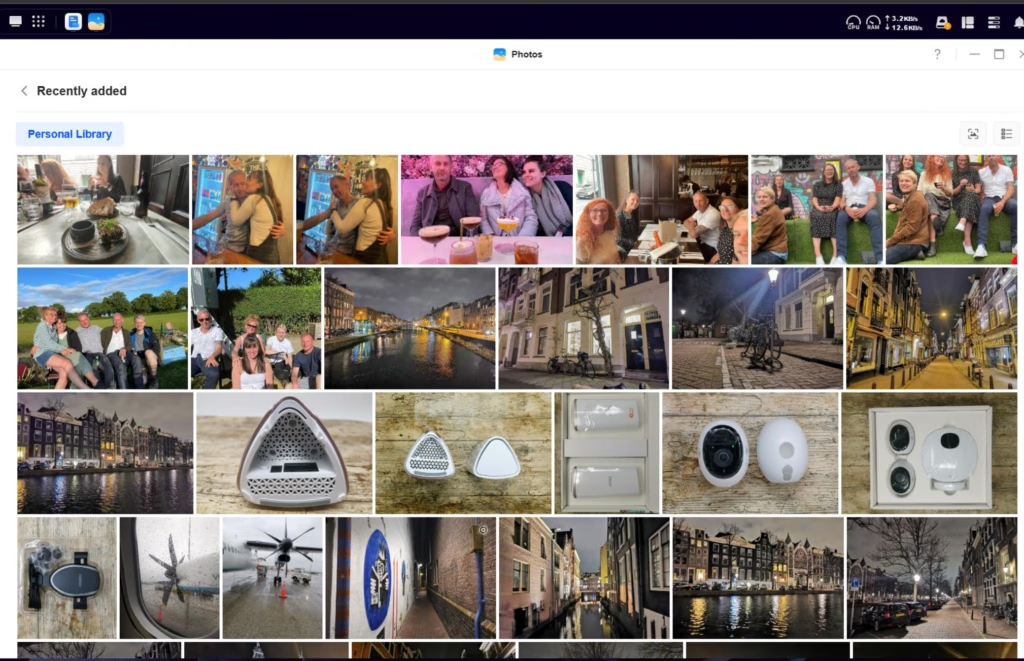
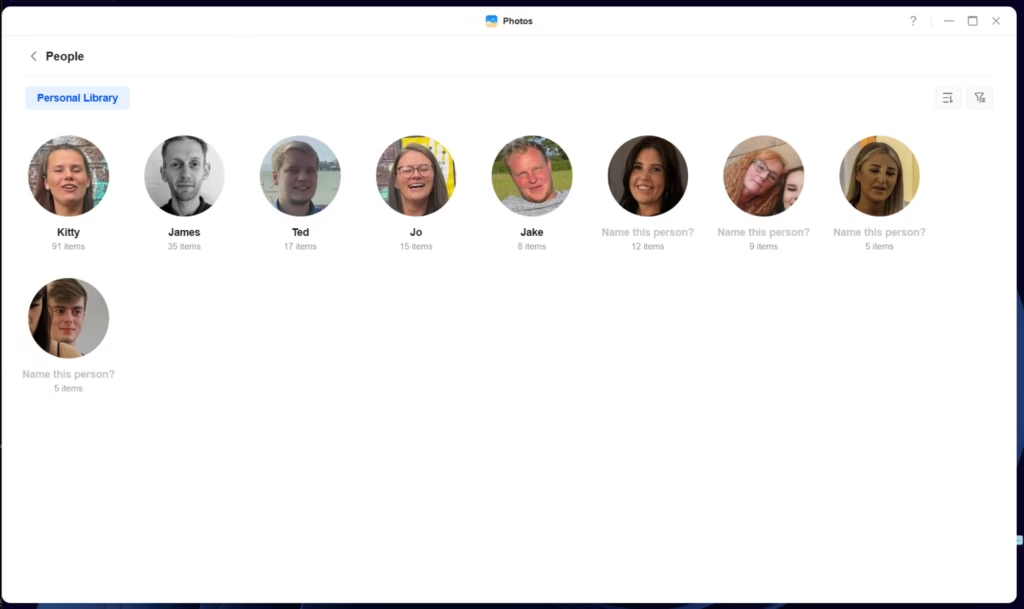
The built-in photo management application provides basic organisation and AI-powered categorisation. After pointing it at your photo library, the AI processes images to identify people, pets, vehicles, and various objects.
The facial recognition works reasonably well after initial training. You can tag people, and the system learns to recognise them in subsequent photos. Accuracy isn’t perfect – expect to manually verify and correct some identifications – but it’s functional enough for basic organisation.
The interface allows browsing by date, location (if EXIF data includes GPS), albums, or AI-generated categories. Automatic backup from mobile devices works smoothly via the companion app, making it easy to get photos off your phone and onto the NAS automatically.
Compared to dedicated solutions like Google Photos or Apple Photos, it’s more basic. The AI isn’t as sophisticated, the search functionality is limited, and there’s no automatic enhancement or editing features. But for a locally-hosted solution that keeps your photos private, it does the job adequately.
Online Office
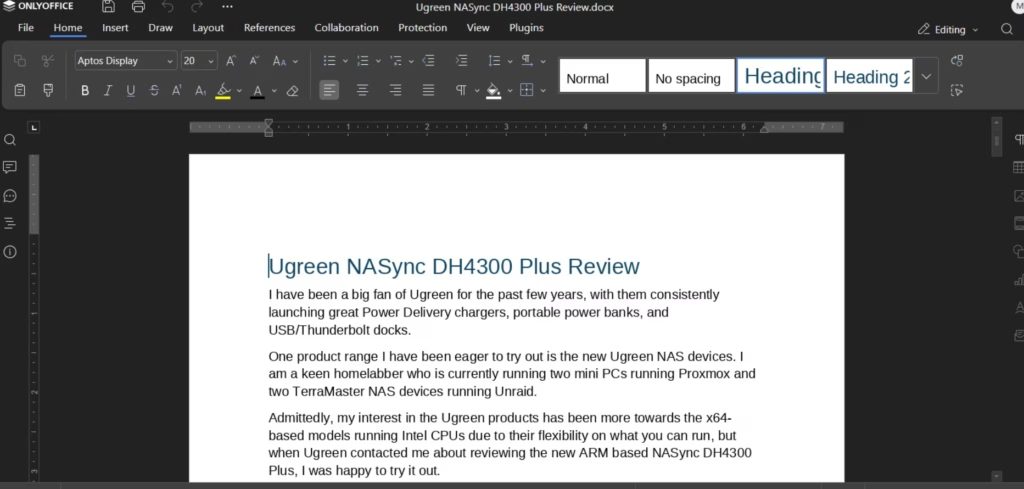
UGOS Pro includes basic online office functionality for viewing and editing documents, spreadsheets, and presentations. This uses open source components rather than being a fully-featured office suite.
For light editing tasks – updating a spreadsheet, reviewing a document, making quick presentation changes – it’s adequate. The interface is functional without being polished, and compatibility with Microsoft Office formats is acceptable for simple documents.
I wouldn’t recommend this for serious productivity work. The feature set is limited, performance lags behind dedicated solutions, and complex documents don’t always render correctly. Think of this as a convenience feature for occasional edits rather than a proper office suite replacement.
qBittorrent
The qBittorrent implementation, installed via the app store or Docker, provides a capable download client. The web interface is the standard qBittorrent UI, which is functional if not particularly attractive.
Download performance is solid, limited by your internet connection rather than the NAS. The system handles multiple simultaneous torrents without issues, and the 8GB RAM provides adequate space for typical download queue management.
Storage performance is more than sufficient for torrent operations. Even during heavy download activity with multiple active torrents, system responsiveness remained good.
Power Draw / Energy Efficiency / Noise
One of the main selling points of this NAS is the very low power consumption of ARM based RK3588C processor in comparison to more expensive Intel/AMD based systems.
It is officially rated at 38W.
- With no hard drives installed and the system idle, it draws just 4.6-4.7 watts.
- With four 4TB hard drives installed and idling, power consumption rises to a still modest 21-22 watts.
- Under a heavy load with both the CPU and hard drives being accessed, the power draw peaks at around 34-35 watts. These figures are excellent, making the DH4300 Plus an economical choice for an always-on home server.
Due to the energy-efficient process, the overall noise produced by the NAS is minimal. I have had it in my office throughout this review and have been unable to hear the fans over my computer. The only thing I occasionally hear is a slight hard disk noise.
Price and Alternative Options
The Ugreen NASync DH4300 Plus has an RRP of £360, and at the time of writing, Ugreen had it on their website for £306 while Amazon has it for £324.
Ugreen then has:
- NASync DXP4800
- RRP: £480 – Amazon: £410
- Chipset / CPU: Intel N100
- RAM: 8GB
- Storage: 4x 3.5” bays + 2x M.2 NVMe slots
- Networking: 2x 2.5GbE
- NASync DXP4800 Plus
- RRP: £600 – Amazon: £540
- Chipset / CPU: Intel Pentium Gold 8505 5-Core
- RAM: 8GB
- Storage: 4x 3.5” bays + 2x M.2 NVMe slots + 128GB system SSD
- Networking: 1x10GbE + 1x 2.5GbE
Ugreen NASync DH4300 Plus vs TerraMaster F4-212
TerraMaster is probably the best alternative brand, and the TerraMaster F4-212 is the closest in price.
The TerraMaster F4-212 is powered by the quad-core Realtek 1619B and is available in 1GB or 2GB variants. The 2GB variant is a touch cheaper than the Ugreen at £300.
It then has four drive bays and a single gigabit Ethernet port.
The chipset on the Ugreen is significantly better:
| Feature | Realtek RTD1619B | Rockchip RK3588C |
| CPU | 4× Cortex-A55 (≈ up to 2.0 GHz) | 4× Cortex-A76 (≈ up to 2.4 GHz) + 4× Cortex-A55 (≈1.8 GHz) |
| GPU | Mali-G57 (often MP1) | Mali-G610 MP4 |
| NPU | ~1.6 TOPS (device-dependent) | Up to ~6 TOPS |
| Video decode/encode | 4K60 (AV1 10-bit, H.265/H.264 etc.); HDR10/10+; Dolby Vision via VS10 on supported boxes | 8K60 decode, up to 8K30 encode; multi-display (HDMI 2.1/DP/eDP) |
| I/O highlights | HDMI 2.1 TX, Gigabit Ethernet, USB 3.x | PCIe 3.0 (x4/2×x2/4×x1), PCIe 2.1/SATA/USB 3.x, rich CSI/DSI/DP/HDMI |
The Ugreen, therefore, has much better specs for the price, but the TerraMaster is a more mature system and when I reviewed the 2-bay F2-212, there were 42 applications available to install, significantly more than Ugreen. Admittedly, many of them did not have much appeal, but they did have Plex and Emby vs Jellyfin, then some useful tools like AOMEI Backupper, Portainer (for better Docker management), VPN Server, plus other handy apps.
Terramaster also has TOS community apps, which include things like Sonarr, but the website that hosts the apps has limited access unless you pay a high monthly fee.
Personally, for these ARM-based NAS devices, I’d go for the Ugreen, which has slightly less functionality from the apps but much better performance.
Overall
While I normally prefer a more fully featured NAS OS like Unraid, I have quickly grown to like the Ugreen NASync DH4300 Plus.
It is a basic NAS with a limited number of easily installable apps, but it does cover most things.
It is very quiet and incredibly energy efficient, which makes it very appealing for anyone wanting to reduce the overall cost of ownership.
The limited number of apps has worked flawlessly so far. I have been impressed with the photo features, the cloud drive, and the performance from Jellyfin.
The primary weakness of the device is its software. UGOS Pro is a young operating system. While it is clean, modern, and easy for beginners to use, it lacks the depth, customisation options, and extensive app library of its more established rivals. The reliance on Docker to expand its functionality is a good solution, but it may be a barrier for less technical users.
For a first-time NAS buyer, a home user looking for a capable media server and backup device, or someone prioritising energy efficiency and affordability over a more mature software ecosystem, the Ugreen NASync DH4300 Plus is an excellent and easy-to-recommend choice. It offers a fantastic foundation of hardware that Ugreen can build upon as its UGOS Pro software continues to develop.
Ugreen NASync DH4300 Plus Review
Summary
The Ugreen NASync DH4300 Plus is a well-priced and energy-efficient four-bay NAS that delivers excellent hardware performance and low running costs, though it is held back by a relatively immature software ecosystem. It is a great option for first-time NAS buyers or home users seeking a quiet, capable media server and backup solution, provided they are comfortable with Docker for expanding functionality.
Overall
90%-
Overall - 90%90%
Pros
Excellent performance for the price
Very energy efficient and quiet operation
Strong hardware with 8-core CPU and 8 GB RAM
Good media playback and 4K transcoding capability
Easy setup and beginner-friendly design
Cons
Limited native app library compared to rivals
UGOS Pro software lacks advanced features
No physical drive bay locks
Less suitable for advanced business needs