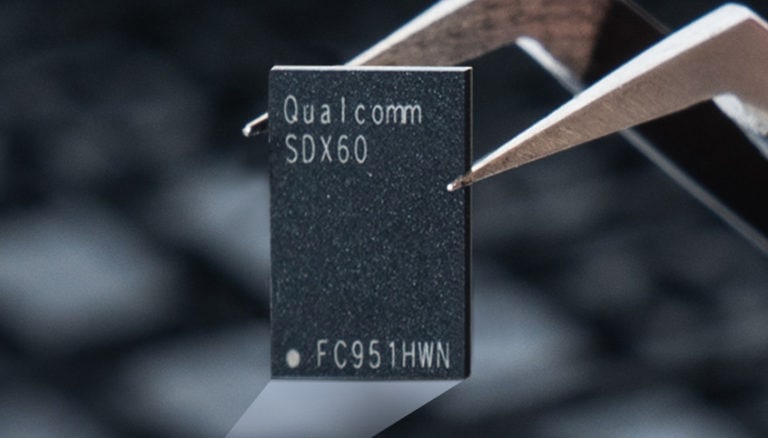Any links to online stores should be assumed to be affiliates. The company or PR agency provides all or most review samples. They have no control over my content, and I provide my honest opinion.
The Sony PlayStation 5 is an amazing console with next-gen graphics that can compete with high-end gaming PCs.
The problem is that next-gen graphics mean gigantic install sizes. Sadly, modern gaming means that even if you buy a physical copy of a game, you are likely going to have to download several gigabytes of data.
Some example game install sizes:
- Call of Duty Black Ops Cold War Cross gen bundle / Ultimate edition – 283 GB minimum
- Spider-Man Miles Morales Ultimate Edition – 170 GB minimum
- Hitman 3 – 105 GB minimum
- Destiny 2 – 101 GB minimum
- The Last of Us 2 – 93 GB minimum
Once you have installed that game, if it is an online game, you then need a good quality connection to minimise lag and improve your gaming performance.
If you are reliant on a WiFi connection and have good quality fibre Internet, there is a good chance you won’t get the best speeds possible from your ISP.
Downloading 100GB on my 500Mb Virgin connection should only take 26 minutes (100000 / (500/8)), but if my WiFi only connects at 50Mb, that’s 4 hours 20 mins.
WiFi 5 vs WiFi 6
The PS5 has WiFI 6, so in theory, connecting at the full 500Mb speed is possible, but for many people, this would be unlikely.
The best WiFI speeds I normally see on a WiFi router that’s almost next to my PC is around 900Mbs when transferring files between my PC and server. I can normally connect at around 600Mbs when I am one room away (through brick walls). A couple of rooms away things drop off quickly.
With WiFi 5 those numbers are normally around 600Mbs and 400Mbs, and that’s with high-quality WiFi routers. Your ISP supplied router probably won’t perform as well.
How do I fix bad WiFi on my PS5
If you want to have the fastest downloads possible, there are a few things you can try that might easily fix the WiFi, but there is a good chance you are going to have to buy new hardware or do some more complex changes.
Reset WiFi Settings / Reboot Router & PS5
For one-off or intermittent problems, the age-old IT solution of switching on and off again could work a treat.
It’s a simple solution that can fix a surprising number of problems.
Optimise Router Placement
This might not be the easiest solution, but it is certainly the most obvious. Bringing your router closer to your console will improve the reception.
It’s unlikely you will be able to change the room the router is in, but simple things like placing it out in the open will improve the signal. Don’t keep the router hidden in a cabinet or behind your TV.
Optimise Router and PS5 Settings
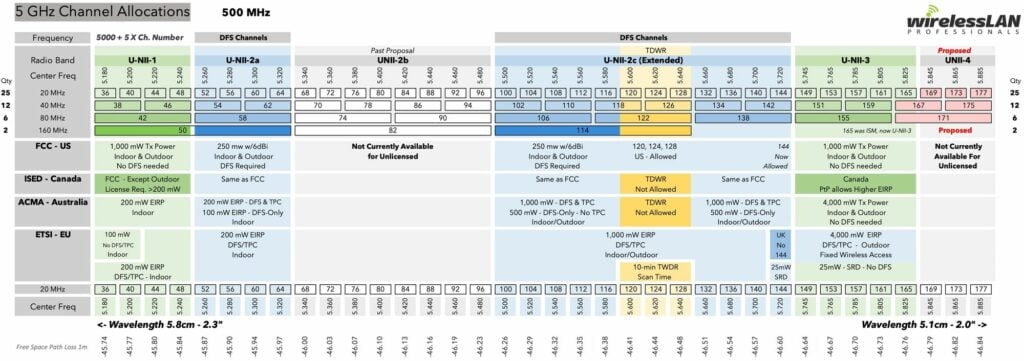
Routers should automatically choose the optimal channel to broadcast the signal on, but it is not uncommon that when I review a router, I have to mess with the channels to get the best performance.
Using a mobile app such as WiFi Analyzer, you can see all the routers that are broadcasting a WiFi signal and which channels are the most congested.
Typically, in the UK, you are best sticking with 36-48. These UNII-1 channels are specially designed for indoor/home use. You can also try the higher channel numbers, but these can run into all sorts of problems with DFS, where the router needs to scan for radar periodically.
You can also experiment with setting the DNS servers, your default ISP supplied server may be slow.
Options include:
- Google:
- 8.8.8.8
- 8.8.4.4
- Cloudflare:
- 1.1.1.1
- 1.0.0.1
- Open DNS:
- 208.67.222.222
- 208.67.220.220
- Quad9 DNS:
- 9.9.9.9
- 149.112.112.112
Skip WiFi and use wired
| Preview | Product | Rating | Price | |
|---|---|---|---|---|

| TBMax Cat 7 Ethernet Cable 2M, Flat Ethernet Network Cable... |
£4.79 | Buy on Amazon | |

| CSL Cat 7 Network Cable - Slim 20m Patch Cable - RJ45 LAN... | Buy on Amazon |
Ditching WiFi and using Ethernet is without a doubt your best option, but there is a good chance it is the hardest to implement. If your router is in the same room as the PS5, I strongly suggest you do whatever possible to wire it up.
Assuming you don’t want to go around drilling holes in things, the easiest option I have found is either a thin or flat Ethernet cable that is run down the sides of a room under a carpet.
I’ve known people run it up the corner of a wall and then along the lengths of the ceiling. With a bit of paint, you can normally conceal things quite easily.
It’s not easy or pretty, but it is cheap and the most effective solution possible.
Try Powerline
Moving onto more expensive solutions. If you have decent quality home wiring, then powerline could be one option. This uses the electrical cable in your home to transmit data.
You never get the speeds they claim, so you will want the highest rated one possible:
- TP-Link TL-PA717 – Rated at gigabit and a bargain for under £30
- TP-Link TL-PA8033P – AV1300 rating with plug passthrough and multiple Ethernet output ports priced at £60
- Devolo Magic 2-2400 Lan Powerline Starter Kit – By far the fastest with a rating of 2400 Mbps but also the most expensive at £115
- Devolo also has some great Powerline Mesh kits. I’d say the WiFi 5 Mesh 2 Kit is better value than the newer WiFi 6 mesh kit.
In older homes (such as mine), powerline can be a bit hit or miss, you may want to buy a kit from somewhere with easy returns so you can try it out.
Invest in a Mesh WiFi system

| Preview | Product | Rating | Price | |
|---|---|---|---|---|

| Tenda Nova MW12 Mesh WiFi System - Whole Home WiFi Mesh... |
£128.99 | Buy on Amazon | |

| NETGEAR RBK753-100EUS | Buy on Amazon |
The most expensive solution would be to invest in a mesh WiFi 6 system. These work by having multiple WiFI devices that connect to each other wirelessly and can significantly improve the WiFi throughout your home.
You can pick these up reasonably, but if you want the best performance possible, you’d want a tri-band system.
- Tenda MW12-3 – This is not actually WiFi 6, but it’s the cheapest tri-band system I can find and should work well.
- Netgear Orbi RBK753 – This is a three-pack tri-band WiFi 6 system. I’d have the router where your Internet comes in, one satellite where the PS5 is with it physically wired to the Ethernet, then one satellite sitting somewhere equidistant to the two other devices (that’s also convenient).
I am James, a UK-based tech enthusiast and the Editor and Owner of Mighty Gadget, which I’ve proudly run since 2007. Passionate about all things technology, my expertise spans from computers and networking to mobile, wearables, and smart home devices.
As a fitness fanatic who loves running and cycling, I also have a keen interest in fitness-related technology, and I take every opportunity to cover this niche on my blog. My diverse interests allow me to bring a unique perspective to tech blogging, merging lifestyle, fitness, and the latest tech trends.
In my academic pursuits, I earned a BSc in Information Systems Design from UCLAN, before advancing my learning with a Master’s Degree in Computing. This advanced study also included Cisco CCNA accreditation, further demonstrating my commitment to understanding and staying ahead of the technology curve.
I’m proud to share that Vuelio has consistently ranked Mighty Gadget as one of the top technology blogs in the UK. With my dedication to technology and drive to share my insights, I aim to continue providing my readers with engaging and informative content.
Last update on 2025-07-14 / Affiliate links / Images from Amazon Product Advertising API