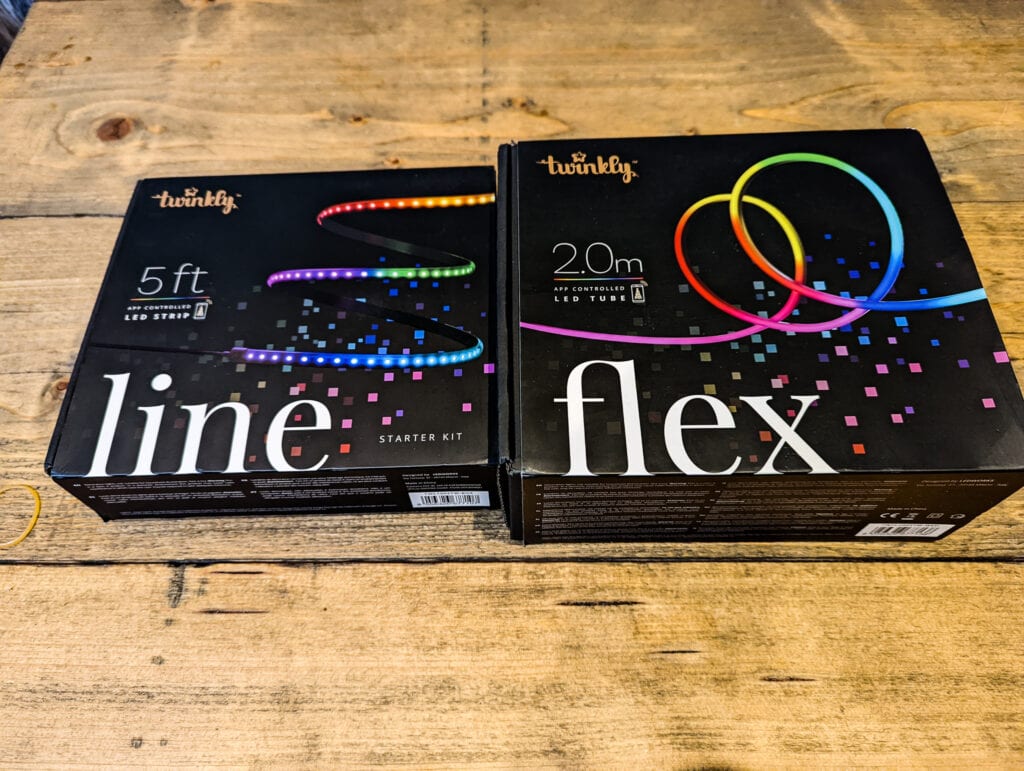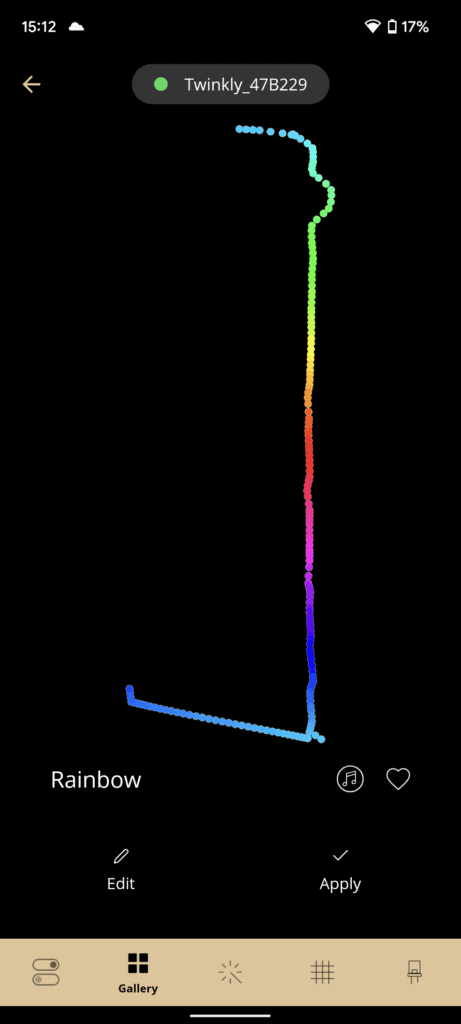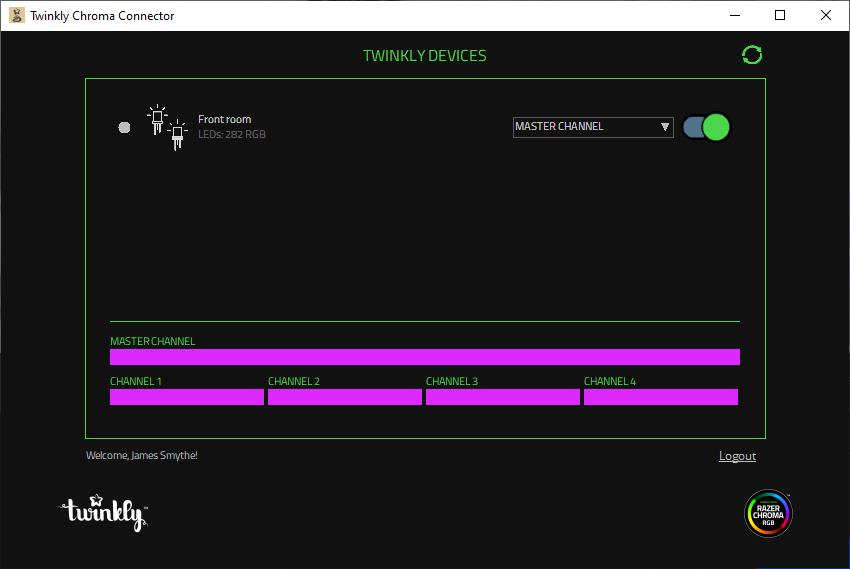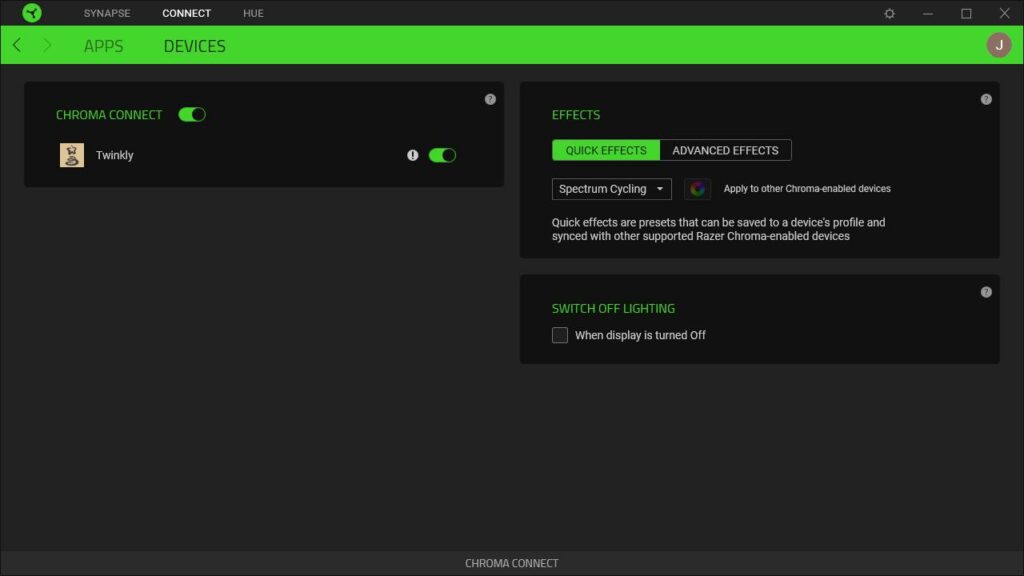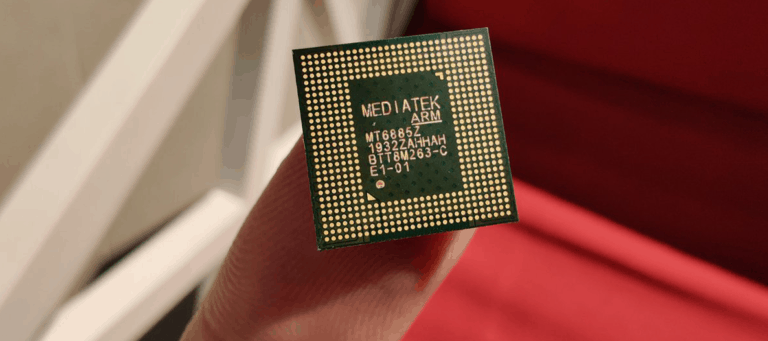Any links to online stores should be assumed to be affiliates. The company or PR agency provides all or most review samples. They have no control over my content, and I provide my honest opinion.
I don’t really follow the tech trends for Christmas lighting, but it turns out Twinkly the Philips Hue of Christmas tree lights. The Twinkly range of lighting provides full smart control of your lighting and unlimited design options mapped to how you have placed your own lights.
Twinkly has been expanding into more mainstream smart lighting options with the Flex & Line range that can easily compete with Hue and better them in some areas.
| Preview | Product | Rating | Price | |
|---|---|---|---|---|

| Twinkly Line Generation II Smart App Controlled Strip Lights... | Buy on Amazon |
Specifications

Flex
- Indoor/outdoor: IP20 (indoor only)
- Controller features: Bluetooth, WI-Fi
- Num. of lamps: 192
- Lamp spacing: 2cm / 0.78in
- Led RGB – Red, Green, Blue (+16 million colors)
- Lead length: 2m / 6.5ft
- Lighted length: 2m / 6.5ft
Line
- Indoor/outdoor IP20 (indoor only)
- Controller features: Bluetooth, WI-Fi
- Num. of lamps: 90
- Led: RGB — Red, Green, Blue (+16 million colors)
- Electric wire: Black wire
- Lead length: 2m / 6.5ft
- Lighted length: 1.5m / 5ft
Twinkly Flex vs Twinkly Line Differences
Unlike Philips Hue with its hub, the Twinkly range of lighting has the controller built into the power pack, reducing your expenses a little bit.
For the Flex, this is all attached for you, and there is no way to extend this light. You get 2m, and that’s it.
For the Twinkly Line, you have something similar to the Philips Hue Lightstrip, with the light strip detached, requiring you to plug it into the power but also giving you the option to extend it to longer lengths. It looks like an additional 1.5m extension will cost you about £40.
The Twinkly Line is definitely the more visually impressive product, the higher density LEDs that are wrapped in a tough tubing that allows it to be bent or flexed. The tubing allows the illumination to appear as one solid colour rather than the separation you get from the exposed LEDs on the Twinkly Line.
The downside to this is that you can’t extend it.
Twinkly Line looks like any other LED light strip, but the Twinkly app offers far more customisability than you get from any other light strip I have tried. You can, of course, bend and shape these into patterns, but you are limited to rolling on the vertical plane.
Beyond the physical differences, the overall functionality of the Flex and Line remains the same.
Twinkly Flex & Line vs Philips Hue
It’s hard not to compare Philips Hue to Twinkly. Hue is almost a household name nowadays, but most people won’t be familiar with Twinkly.
With a background in smart Christmas lights, the Twinkly app and overall functionality work a bit differently than others.
All of the lights, including these, but also all the Christmas tree lights, and the pre-lit Christmas tree, allow you to map the light placement after you have set them up then customise the lighting based on your specific placement.
You can opt for a wide range of pre-set designs, or you can design your own LED effect. You, therefore, get far more creative customisation than you do with Philips Hue or competing brands.
For PC gamers or Home Cinema fans, Twinkly lacks a dedicated PC app like Hue, but it is compatible with Razer Chroma RGB. Again, this applies to all their lights, so you could have the Christmas fairy lights or even the Festoon lights all syncing with your PC.
Of course, Twinkly doesn’t have all the bulbs and accessories that Hue does, so anyone heavily invested in Hue may want to stick with one brand, depending on your requirements.
I found that the Twinkly products come with superior mounting options to Philips Hue. You have various stickers and mounting attachments simplifying the installation.
Setup
The Twinkly setup didn’t go quite as well as I would have liked. For both products, I had issues passing the WiFi details over to it. The first attempt successfully added the lights to the app, but they didn’t show online, and when I tried to control them, nothing happened.
After removing everything and retrying it, everything worked smoothly. It could have been a user error, but it didn’t seem quite as simple as Hue.
When you successfully add a light, you will be asked if you want to map it. This uses your camera to map the exact placement of the lights. It is a great idea, and I imagine it would work particularly well for people using the large packs of fairy lights allowing you to create custom designs.
In Use

With everything set up and working, the lights worked flawlessly.
You have the usual controls you would expect, power, brightness and schedule. Then you can select one of the pre-set designs, with each design being customisable with colour depth and speed.
Under the FX Wizard section, you can get more creative. You can select a pre-set design then customise all the colours, angle, speed and blend. Or you can draw the design.
If you have mapped the lights, the design customisations will show up exactly how your lights are placed. For me, this is not much different than a flat line, but if you have gone to the effort to shape your Flex into a creative pattern, you can customise the lights just for that design. I imagine this is quite an impressive feature when it comes to customising the larger light sets (some of the pro installations uses 100K LEDs).
Looking at the Generation 2 specs, you can have 600 lights per controller and 6000 lights per group. So, you can create very large and complex lighting setups.
It is also possible to link your lights, allowing you to either sync the lights or create a group of lights allowing multiple Twinkly lights to work as one large installation. When you select a group, it will allow you to arrange the lights into the rough position you have laid them out. So again, if you have mapped the lights properly, you should be able to get a group that accurately represents your room/designs.

Razer Chroma RGB

I don’t run any Razer peripherals such as keyboards or gaming mice, so having to download another peripheral app is a little annoying, but Razer are the only people offering smart light syncing with PC gaming.
You will need to install the Razer Synapse 3 software. Then within modules, you can enable all the Chroma features you want. For me, I think I only needed Chroma Connect.
With Razer Synapse 3 and Chroma set up, you will also need to download the Twinkly Chroma Connector.
With that installed, you need to load up the Twinkly Chroma Connector and log in with your Twinkly app password.
With everything linked up, you can then use the built-in Razer RGB effects to control the lighting or use the Chroma Studio to design you own lighting. This can also be paired up with Hue, so you can get the two systems working in unison with this.
Then for any games that are Chroma compatible, these will sync up with the lights. The available games are extensive and include Fortnight, Apex, Overwatch, Crysis, Just Cause 4, and COD Black Ops 3.
I have been playing Far Cry 6 a lot recently, and this is not on the list, nor is any other Far Cry game.
Price and Alternative Options
The 2m Twinkly Flex Generation 2 is available on Amazon for £94, and the 1.5M Line Generation 2 is £89.99, or the 3M model is £139.99
Philips Hue has been the gold standard for smart lighting for years. Their Philips Hue Lightstrip Plus v4 [2 m] White & Colour Ambiance Smart LED Kit is £67.99.
The more advanced Philips Hue Gradient Light strip is £159.99 for a 55-inch TV or £179.99 for a 65-inch.
Hue works with both Razer Chroma, their own windows app or the HDMI box.
There is the Govee Immersion WiFi LED TV Backlights with Camera for £72. This is designed for TVs similar to the Hue strips, but rather than syncing the lights based on an app or HDMI box, it used a camera looking at the screen to match the colours.
LIFX has a 2m WiFi Smart LED Light Strip starter kit for £79.99, and this also works with Razer Chroma.
Overall
Twinkly may be better known for their smart Christmas lights, but both the Flex & Line lights expand their range successful into the more day to day range of smart lighting. The ability to sync the lights with Razer Chroma is also a big selling point for any gamer.
The app and system setup is not quite as polished as Philips Hue, but the level of lighting customisation is extremely impressive with a slightly more attractive price point than Philips.
The Twinkly Flex is visually much more impressive than the Twinkly Line, but the 2m length seems a bit limiting, and each Flex has its own plug socket, so if you want to use multiple Flex lights, the set up could get a little complex. Conversely, the Line doesn’t look quite as good side-by-side, but you can create a very long run allowing it to be more practical for backlighting/effects lighting for movies or PC gaming.
Overall, both products are excellent. If you want to get creative with your lighting, they offer a superior alternative to Hue.
Twinkly Flex & Line App Controlled LED Lights Review Rating
Summary
Both the Twinkly Flex & Twinkly Line are excellent app-controlled smart light strips offering a massive level of customisation that is superior to popular options such as Philips Hue. The Twinkly Flex allows users to bend and flex the strip into creative shapes, but it’s a fixed length with only 2m available, which is a bit limiting.
Overall
85%-
Overall - 85%85%
I am James, a UK-based tech enthusiast and the Editor and Owner of Mighty Gadget, which I’ve proudly run since 2007. Passionate about all things technology, my expertise spans from computers and networking to mobile, wearables, and smart home devices.
As a fitness fanatic who loves running and cycling, I also have a keen interest in fitness-related technology, and I take every opportunity to cover this niche on my blog. My diverse interests allow me to bring a unique perspective to tech blogging, merging lifestyle, fitness, and the latest tech trends.
In my academic pursuits, I earned a BSc in Information Systems Design from UCLAN, before advancing my learning with a Master’s Degree in Computing. This advanced study also included Cisco CCNA accreditation, further demonstrating my commitment to understanding and staying ahead of the technology curve.
I’m proud to share that Vuelio has consistently ranked Mighty Gadget as one of the top technology blogs in the UK. With my dedication to technology and drive to share my insights, I aim to continue providing my readers with engaging and informative content.
Last update on 2025-07-01 / Affiliate links / Images from Amazon Product Advertising API