Any links to online stores should be assumed to be affiliates. The company or PR agency provides all or most review samples. They have no control over my content, and I provide my honest opinion.
Zwift and Peloton are the biggest names in the game for indoor cycling, but they are certainly not the only options out there.
For me, Peloton is prohibitively expensive, and some may feel that Zwift is too expensive too. While I make use of it, my Zwift membership is more expensive than my full gym membership.
My partner only uses Zwift approximately once or twice a month, so spending £13 just for her would be excessive.
Unfortunately, there are not many cheaper options on the market, but there are plenty of trials out there. I think the extensive features of Zwift make it worth it, but you may find you prefer one of the other apps.
Free Indoor Cyclings Apps
RGT Cycling

- Free option
- $10/month premium plan includes magic roads, enhanced training features, organise group rides, organise races, access to 12 real roads
- Works with: Windows, Mac OS, iPad, Apple TV. Requires iPhone or Android device to use as a controller.
- Connectivity Options: Bluetooth and ANT+ FE-C
RGT Cycling is currently the best option for a free app. The range of features a free account has are heavily limited, but in general, it is enough for anyone that wants to try out indoor cycling for a while or someone who only trains indoors occasionally.
As a free member, you can:
- Ride a selection of RGT Real Roads
- Enjoy a selection of FTP based structured workouts
- Enter official RGT Group Rides and Races
- Enter Public Community Group Rides and Races
Tacx Training
I should note that Tacx Training also has some free functionality. Under the free version, you have:
- Structured workouts based on slope, power, or FTP
- Analyse your activities with Garmin Connect
- Export your data to Garmin Connect
- Sync your workouts and activities between devices
You need a premium account for any of the high-quality video workouts.
Free Trials for Indoor Cycling Apps
Almost all the apps have a free trial. If you are just starting out with indoor training, it is worth working through all the apps to try each one out and get a few weeks/months of free riding.
- Zwift: 15-day trial
- Rouvy: 14-day trial
- Fulgaz: 14-day trial
- Trainer Road: 30-days money-back guarantee
- SYSTM / Sufferfest: 14-day trial
- VeloPro: 30 days trial
- RGT: 14-day free premium trial
Paid for Indoor Cycling Apps
Zwift

- Price: £12.99/month
- Compatibility: Windows, Mac, iOS, Android, and Apple TV
Zwift is by far the most popular app for indoor cycling. Unlike other apps, Zwift uses virtual worlds rather than real-life footage, and there is extensive gamification within the app. As you ride, you collect drops, which can then be used to buy new bikes, wheels and clothes.
There are multiple ways to ride and Zwift, which include:
- Free Riding – You are free to ride at your own pace. Then on course routes, there are timed segments that you can try and win a jersey on. These are typically either short sprints or longer hilly KOMs. Quite often, a route will have at least one sprint and one KOM.
- Race – You can race against other riders in real-time, and you have the option to race in different categories based on your level. It is a largely flawed system full of cheats but using zwiftpower.com for the results will eliminate any incorrectly categorised riders.
- Group Ride – Just like races, you can ride in groups of people real-time. These are designed to be more casual or for longer rides.
- Structured Workouts (Group and Single)– You can create your own workouts or follow the wide range of Zwift workouts. Many people claim that this is one of the weaker elements of Zwift, the app quite frequently wants you to do odd low, intensity segments. For example, I have had it ask me to do 90rpm at 120w even though my FTP is well over 300w. It is physically difficult for me to spin my legs that fast at such low power.
Zwift also has a running function that can work with some treadmills or various accessories. However, this is free to use.
Zwift does have a lot of annoying problems, and it is not always the best platform. However, the huge user base and a massive range of riding options make it the most appealing solution on this list.
Rouvy

- Price: $15 if paid monthly or $144 for a year ($12pcm)
- Compatibility: Windows, Mac, iOS, Android, and Apple TV.
Rouvy doesn’t have UK pricing, and the EU/USD price is identical. So if you have a card that does perfect currency conversions, then it will be best to choose USD.
A lot of the features are similar to Zwift. However, Rouvy has 15000km of augmented routes across iconic cycling locations such as Passo dello Stelvio, Col du Tourmalet, Kona and many others.
Similar to Zwift, you ride collect coins and upgrade your equipment. It also allows you to race in real-time and complete over 30 challenges
One advantage to Rouvy is that it allows multiple users in the house. As mentioned earlier, it is pointless our house having two Zwift accounts when my partner only rides it a couple of times a months.
Fulgaz

- Price: £9.99 Per month or £85.99 Per Year
- Compatibility: Android, Apple TV, iPad, iPhone and Windows 10.
Fulgaz is another app using real-world footage, and this is its main selling point. They have over 1200+ real-life video cycling rides to choose from on a variety of terrain. You can sync your workouts directly from TrainingPeaks or Today’s Plan or import your own workout files and use them with any FulGaz ride.
You can also create private group rides and races with your friends.
TrainerRoad
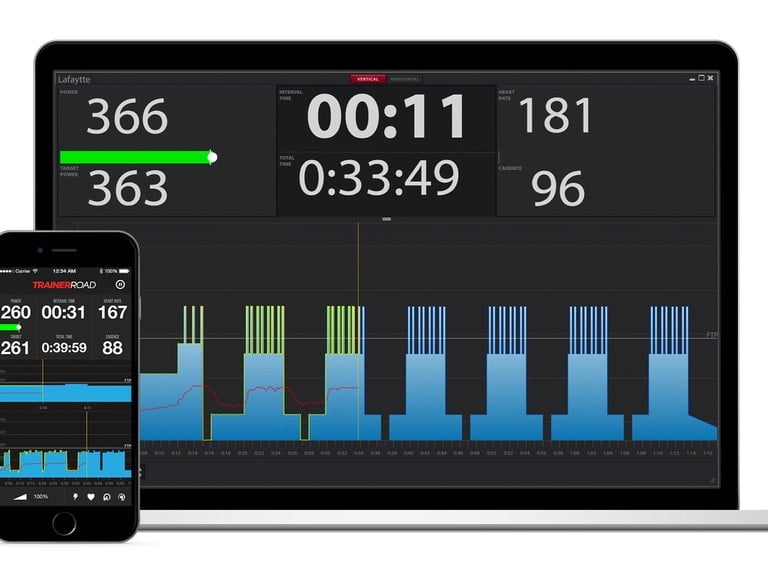
- Price: £12.99/month
- Compatibility: Windows, Mac, iOS, Android, and Apple TV.
TrainerRoad is the first app on the list that focuses on structured workouts rather than immersive environments. It is a popular choice for people wanting serious, structured training and can provide plans for normal road cycling, triathlons, MTB, gravel and cyclocross.
It personalises your training using machine learning, science-based coaching principles, and an unprecedented data set to respond to your performance and adjust to your schedule.
Wahoo SYSTM / Sufferfest

- Price: $14.99 pcm or $129 per year
- Compatibility: Windows, Mac, iOS, Android
Last year Wahoo absorbed the popular Sufferfest into their new SYSTM. You still have all the popular Sufferfest videos but now have an extended set of features with a wider range of structured workouts. You also have access to various strength training, mental training and yoga programmes.
VeloPro
- Price: $10 or $27 per quarter
- Compatibility: Windows, Mac, iOS, Android, and Apple TV.
VeloPro creates professionalised training plans based on your event goals and schedule. Plans cover road, gravel, mountain and cyclocross events.
It uses AI to dynamically optimise your plan as you train to keep you on track.
RGT
- Price: $10/month premium
- Compatibility: Windows, Mac, iOS, Android, and Apple TV.
I have already covered RGT under the free section. With the $10/month premium plan, you get includes magic roads, enhanced training features, organise group rides, organise races, access to 12 real roads.
I am James, a UK-based tech enthusiast and the Editor and Owner of Mighty Gadget, which I’ve proudly run since 2007. Passionate about all things technology, my expertise spans from computers and networking to mobile, wearables, and smart home devices.
As a fitness fanatic who loves running and cycling, I also have a keen interest in fitness-related technology, and I take every opportunity to cover this niche on my blog. My diverse interests allow me to bring a unique perspective to tech blogging, merging lifestyle, fitness, and the latest tech trends.
In my academic pursuits, I earned a BSc in Information Systems Design from UCLAN, before advancing my learning with a Master’s Degree in Computing. This advanced study also included Cisco CCNA accreditation, further demonstrating my commitment to understanding and staying ahead of the technology curve.
I’m proud to share that Vuelio has consistently ranked Mighty Gadget as one of the top technology blogs in the UK. With my dedication to technology and drive to share my insights, I aim to continue providing my readers with engaging and informative content.








You should look at GoldenCheetah… Open Source, runs most all smart trainers, runs on most computer platforms, downloads activities from online trackers, and gives some of the most in depth performance analysis I have ever seen. Training interface is a lot like TrainerRoad.
Above all free to use…
That sounds great, thanks for the tip I will look into it