Any links to online stores should be assumed to be affiliates. The company or PR agency provides all or most review samples. They have no control over my content, and I provide my honest opinion.
I bought the NPE Runn back in April 2020, like many people, I needed something to make my lockdown workouts a little more bearable.
However, like a lot of products that I buy myself and don’t work perfectly, I have put off reviewing it, until now.
What is NPE Runn
If you are not aware of Runn, then it is a genius little device that will convert your dumb treadmill into a Zwift compatible smart treadmill, transmitting pace, incline and cadence data to Zwift or any other app/device you may use.
When I bought my treadmill, just before lockdown, I ummed and ahed over buying a treadmill that has built-in Zwift compatibility. The Bowflex BXT226 seemed to be the best option at the time, being both available and not completely out of reach of my finances (£2k)
However, I couldn’t bring myself to commit to that expense so bought the Branx Fitness Elite Runner Pro, which was £800, now £1k. The NPE Runn then gave me all the functionality I needed from the Bowflex for £77, saving me over £1k. Bargain.
Set up
In theory, set up is quite simple.
- Clean down your treadmill, mount the cradle using the double side 3M tape either on the front or rear of the treadmill (anywhere you won’t catch it).
- Mount the RUNN into the cradle so it sits just above the belt
- Place 2 to 3 of the belt sensor stickers on the treadmill belt. There seems to be little logic to this part. NPE state a minimum of 18-inches. Zwift state 30cm, which is 11-inches. The sensor works by tracking the speed of a single sticker between its two LEDs, so it doesn’t really matter how far or how many you use
- Turn on the treadmill and press some buttons according to the instructions to carry out the automated calibration
- Pair up your devices
The Good Parts


When you have this working properly, it works well, doing what I wanted from it.
I run indoors almost exclusively on an incline; my basic logic is that it will reduce the impact of my joints while keeping perceived exertion higher and also hopefully make the perceived exertion of an outdoor run on flats easier. So I always felt cheated not having incline data when running slowly on the treadmill.
When I first used the Runn, it seemed to work accurately out of the box with no calibration via the app.
Zwift doesn’t show incline data, but during the run, the pace data is accurate and any differences you see likely be due to the treadmill itself. I have noticed that since calibrating it, when I set it to 10km/h, Runn will report under this for a while but eventually catch up.
While Zwift doesn’t show the incline data, when you go into Strava, you should see it, and this will then include the grade adjusted pace. I am not sure how accurate GAP is, but at least it makes me feel better when I look at my pace data, I’d say it is roughly accurate based on exertion.
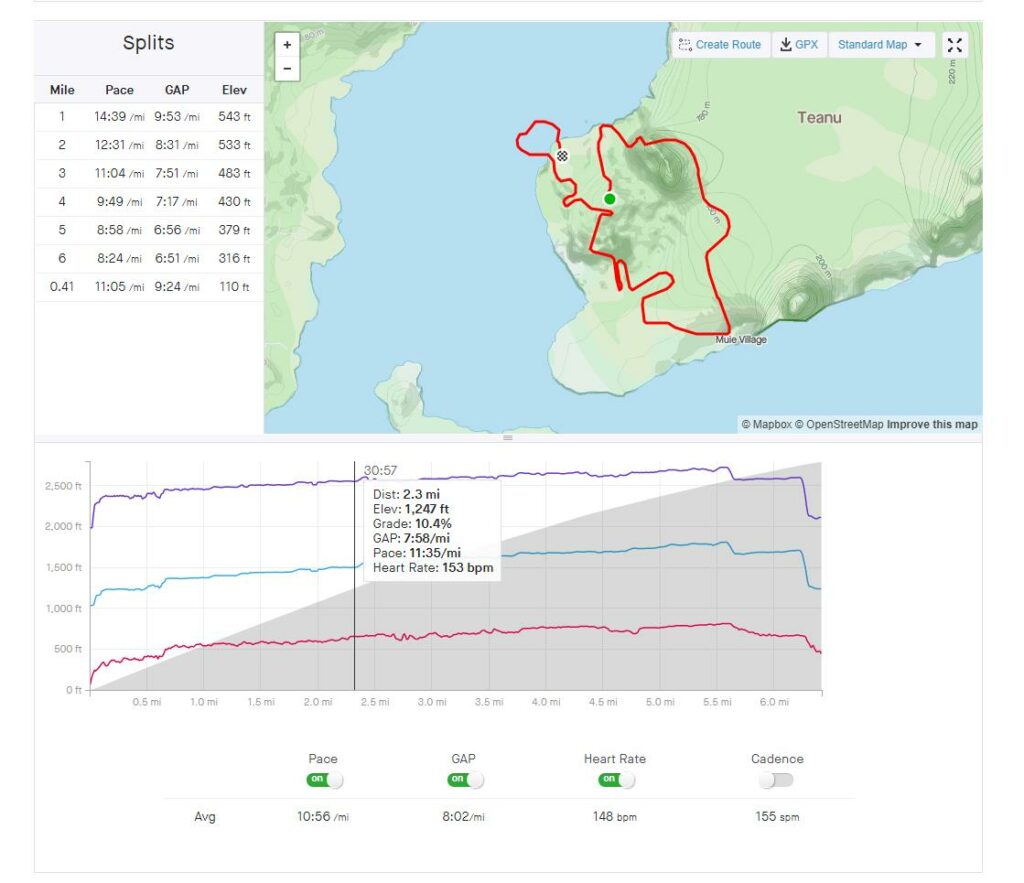
Unfortunately, while the pace and incline data seem to be perfect, the cadence is useless
The Bad Parts
I have faced numerous issues with Runn, some of which are due to my treadmill, and also me being useless. It seems that a large number of people have problems with it, it is just a really fussy piece of kit.
I faced two issues, which compounded each other. When I tried to fix one thing, it was possibly the other causing issues. So I am not 100% sure what was the thing that finally fixed things.
The stickers
The first problem I faced, is those stupid stickers. They just don’t stay stuck to the belt. Unfortunately for me, due to having to move the treadmill around for renovations, I inevitably lost all the stickers.
I then tried various affordable alternative that many people claim to work, this includes tipex, the sticker stencil and some random reflective stickers I found on Amazon. None of them seemed to work for me.
I eventually bought some of the official stickers from cyclepowermeters.com, which worked out at about a tenner for 20 tiny little stickers.
North Pole Engineering selling the stickers for a very reasonable £2.75, but shipping to the UK is £22.08.
The cradle mount
The other issue I had was the cradle made worse due to the design of my treadmill. My treadmill has groves where you mount it, which then reduces the stickable surface area. At first, things worked OK, but I found, depending on the exercise, it is very easy to clip with you foot and sending it flying off.
I do a lot of incline walking as I start and finish my exercise, and my long stride inevitably reaches the rear of the treadmill.
The cradle itself is just cheap plastic, and I think the design of this is a week spot of the NPE Runn.
The combination of the above problems left me to throw the Runn in my draw and forget about it. I tried to reach out to Zwift support (where I bought it), but they have very little interest in helping.
Recently, I bought the Stryd; wanting to compare the two, I had one last attempt to fix things. So what worked eventually included:
- Remounting the cradle to the front of my treadmill
- Using crack filler to smooth out the grooves where I mounted it
- Used no more nails to mount it
- Using the official stickers and supergluing them down
- Calibrating it about 10 times – This technically matches the speed of the treadmill, which will technically be inaccurate to true pace, so the automatic calibration should be better for most people.
Since then, it has worked pretty well. With so many people claiming that white marks work well on the treadmill, I am starting to suspect that repositioning it and securing the mount is what fixed my problems.
Cadence
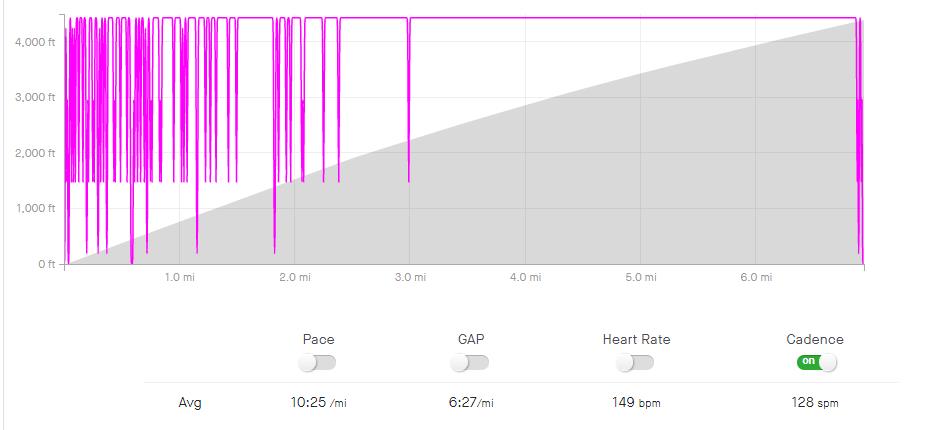
I am not that bothered by this bit, I’m not that fussed about the cadence on a treadmill and I can always get the data from my watch or a footpod.
However, looking over all my virtual runs indicates that cadence has always been useless. It would often lock onto something much lower or much higher. My first run with it had me running at 128spm for 20 minutes and around 196spm for 20 mins.
My most recent run, almost a year later, with the latest firmware, has at least 10 minutes with it locked at 128spm and another 20 mins or so below 120spm. For this run, I let Garmin track it with Stryd, and this had me at about 160spm consistently.
Price and Alternative Options
The NPE Runn is £73.40 direct from the company, shipping is then £22.08 plus whatever customs fees you get stung for.
Zwift sells them for £77, which is where I bought mine from. Zwift is very slow at posting things, so it takes a few days to arrive, expect minimal customer support too. This is the best option for UK buyers.
Both places are out of stock at the moment.
The NPE Runn has no direct competition if you want incline data.
Zwift RunPod, formerly MilestonePod, works OK, I have not used it for a couple of years, but I liked it for outdoor runs.
Garmin Virtual Run – If you have a Garmin watch that supports this, then its worth trying out in Zwift, it is free after all. I quickly gave up on it; with me running at different inclines, the pace estimations are wildly off.
Stryd – Everyone seems to love Stryd, but at £200, I have held off buying for a couple of years. However, it is scarily accurate with distance and pace. No calibration needed; it just worked. It provides no incline data (you can manually set incline in the app).
Overall
The NPE Runn is a mixed bag, and your mileage may vary.
On one hand, this is fantastic. It is a simple product that is quite affordable, converting old dumb treadmills into a smart Zwift compatible treadmill with accurate incline and pace data. Ant and Bluetooth connectivity mean this happily connects to anything you want.
However, many people, including myself, experience significant issues getting this set up running reliably. At some point, you have to question if the hassle of getting this to work is worth it? I think some of these issues could be fixed by a better-quality mount
I think if you buy this knowing the issues it has, you can be prepared and avoid them at the start, which will significantly reduce your frustration.
Once you have it set up and working, it does just work, so if you can get over those big initial hurdles, it does turn out to be a great little device. Considering this saved me over a grand on a more expensive smart treadmill, I guess all the effort was worth it.
NPE Runn Review Rating (North Pole Engineering Zwift treadmill sensor)
Summary
The NPE Runn can be a nightmare to set up, to the point where I gave up on it for months. However, once you get it working, it is very good and with no like for like competition it is the best option on the market if you want to make your treadmill smart for Zwift (I think it is better than Stryd for treadmill use)
Overall
65%-
Overall - 65%65%
Pros
- Accurate pace & incline data
- Once you have it working. It just works.
- Only sensor that can do incline data and saves hundreds if not thousands vs smart trainer
Cons
- Can be a nightmare to set up
- Stickers will likely need supergluing
- Cradle is poor quality
- Poor cadence accuracy
I am James, a UK-based tech enthusiast and the Editor and Owner of Mighty Gadget, which I’ve proudly run since 2007. Passionate about all things technology, my expertise spans from computers and networking to mobile, wearables, and smart home devices.
As a fitness fanatic who loves running and cycling, I also have a keen interest in fitness-related technology, and I take every opportunity to cover this niche on my blog. My diverse interests allow me to bring a unique perspective to tech blogging, merging lifestyle, fitness, and the latest tech trends.
In my academic pursuits, I earned a BSc in Information Systems Design from UCLAN, before advancing my learning with a Master’s Degree in Computing. This advanced study also included Cisco CCNA accreditation, further demonstrating my commitment to understanding and staying ahead of the technology curve.
I’m proud to share that Vuelio has consistently ranked Mighty Gadget as one of the top technology blogs in the UK. With my dedication to technology and drive to share my insights, I aim to continue providing my readers with engaging and informative content.






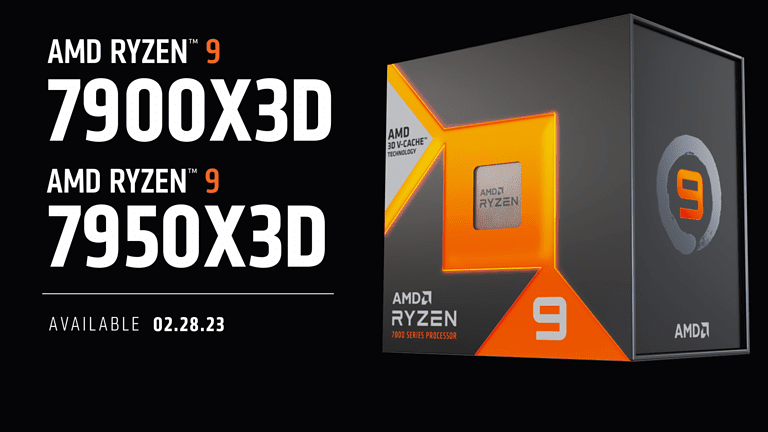
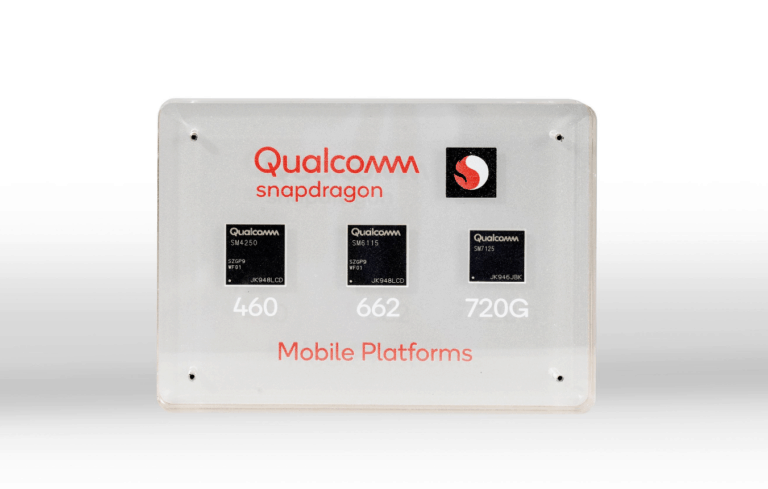
did you have a look at qdomyos-zwift ? i’m the developer and i will be happy to add compatibility to your treadmill. There is also a facebook group called “qdomyos-zwift”. Come and check it!
Have a nice day!
Thanks for the offer. The current treadmill I have is 100% dumb, so don’t think you could add compatibility. It looks like a good app though
Team Stryd here. It does not get better than that!
And it’s not only a speed sensor for a treadmill like Runn. Running with power is a smart way to run.
If you sum the money you spent on the Runn, plus the Milestone Pod… It’s almost the value of the Stryd.
Yeah, I have one now. I mainly bought it for outdoors rather than indoors.
It is intimidatingly expensive for a little bit of plastic clipped to my shoe, but you are right, once you factor in all the other crap I buy that’s cheaper then stop using, it doesn’t work out too bad.
Awesome post, thanks for sharing.
Can the Runn be used just for incline and Stryd used for speed when using Zwift? I already have a Stryd Pod but would buy the run for the incline data if this is a possibility?
I have had all the issues you talked about. I’ve used paint, White Silicone, Duct tape, you name it I’ve tried it.
I run at say 8kph the Runn fluctuates between 7.5 and 9kph etc. I move the Sensor up or down in its cradle I get stupid daft speeds or 0kph. Drives me nuts. Seem to go ok for a while the BOOM! its not connected for a few seconds and then back on again. Wish I had bought the Stryd now. I’ve had the Zwift pod and Runn sensor. ????♂️