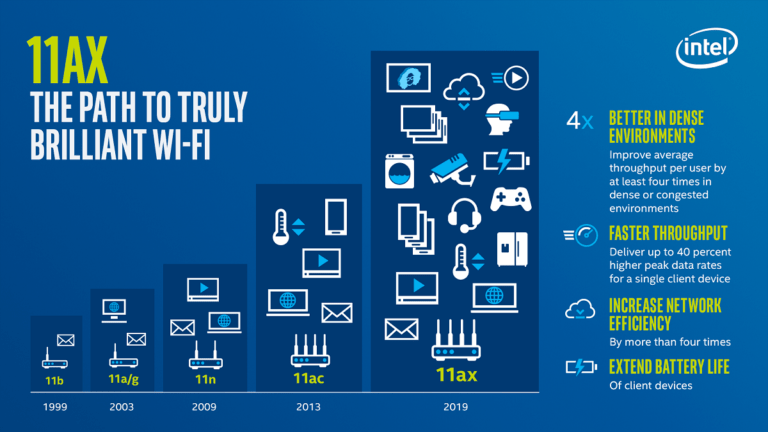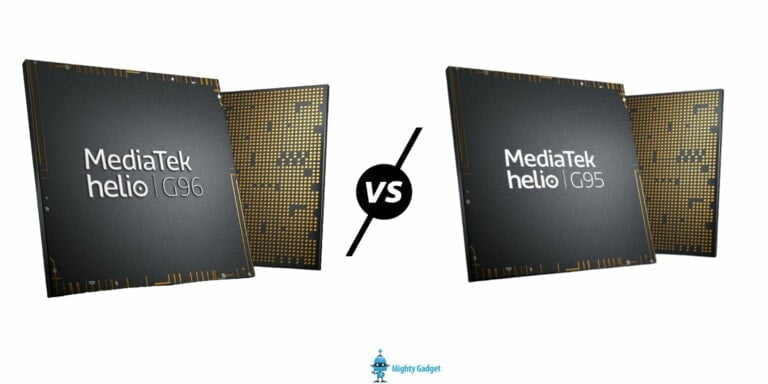Any links to online stores should be assumed to be affiliates. The company or PR agency provides all or most review samples. They have no control over my content, and I provide my honest opinion.
The intensity of cybercriminal activity has been at an all-time high for a while now. Your computer faces a lot of potential threats from your online activity, be it viruses, spyware, malware, data theft, or even hard drive failure. Although each of these threats has varying levels of danger, the purpose of all of them is the same; to hurt you by either stealing your personal information or destroying your hard drive.
Despite our best efforts to prevent being hacked, it happens more frequently than you might think, and it can inevitably happen to you as well. Fortunately, there are a plethora of solutions available to help you protect your system from breaches. However, cutting corners on antivirus protection software and backup programs can ultimately cost you a lot. It’s therefore important to employ every essential protection software to ensure your computer and personal information remains protected.
- Use Anti-Virus Software
Antivirus software, in contrast to firewall protection, helps identify, prevent, and respond to any harmful software that may be present on your computer. It normally runs in the background, scanning each file you open for viruses and malware by comparing it to a list of known viruses and malware. Antivirus software also performs periodic scans to check for any dormant viruses on your computer. Once your antivirus software encounters a suspicious file, it immediately pauses and isolates the program, then either delete it or prompts you to make a decision.
- Install A Firewall
Firewall software, in combination with antivirus software, ensures that no viruses or malware gain access to your computer. A firewall, in particular, is in charge of safeguarding your network. It blocks outsiders from accessing personal information on your computer by filtering online traffic. Financial information, sensitive corporate information, or even personal photographs that might be used for blackmail could be included in this data. There are many levels of protection a firewall software provides, according to Sophos’ next gen firewall solution, which should be decided by your computer’s requirements. In simple terms, a firewall functions as your device’s gatekeeper, regulating traffic and preventing any suspicious third parties from gaining access to your system.
- Online Backup Services
If you don’t already back up your data on a secure online server, you should start doing so immediately. In case of a breach, all your personal information can get lost if the hard drive of your device is damaged. If you haven’t backed up your data, then you’d have to say goodbye to precious data. While you also have the option of using an external hard drive to back up your data, an online backup software would work much better. These services store all your information on a highly secure cloud server, which you can access from anywhere with a working internet connection.
- Install An Ad Blocker
Often, pop-up windows and advertisements redirect your browser to a dangerous site, where a virus can attach itself to your device. Even the most vigilant of users are susceptible to picking up malware programs on one of these sites without even knowing it. This is where ad blockers come in; these programs will ensure that every spam pop-up window is blocked automatically. This way, you won’t be redirected to a spam website, and save yourself some time as well.

Protecting your computer from potential threats is essential today, with hacking incidents on the rise. However, there’s no need to worry if you employ a foolproof security system to protect your device. Make sure you combine the different types of protection software to come up with the perfect security system for your PC.
I am James, a UK-based tech enthusiast and the Editor and Owner of Mighty Gadget, which I’ve proudly run since 2007. Passionate about all things technology, my expertise spans from computers and networking to mobile, wearables, and smart home devices.
As a fitness fanatic who loves running and cycling, I also have a keen interest in fitness-related technology, and I take every opportunity to cover this niche on my blog. My diverse interests allow me to bring a unique perspective to tech blogging, merging lifestyle, fitness, and the latest tech trends.
In my academic pursuits, I earned a BSc in Information Systems Design from UCLAN, before advancing my learning with a Master’s Degree in Computing. This advanced study also included Cisco CCNA accreditation, further demonstrating my commitment to understanding and staying ahead of the technology curve.
I’m proud to share that Vuelio has consistently ranked Mighty Gadget as one of the top technology blogs in the UK. With my dedication to technology and drive to share my insights, I aim to continue providing my readers with engaging and informative content.