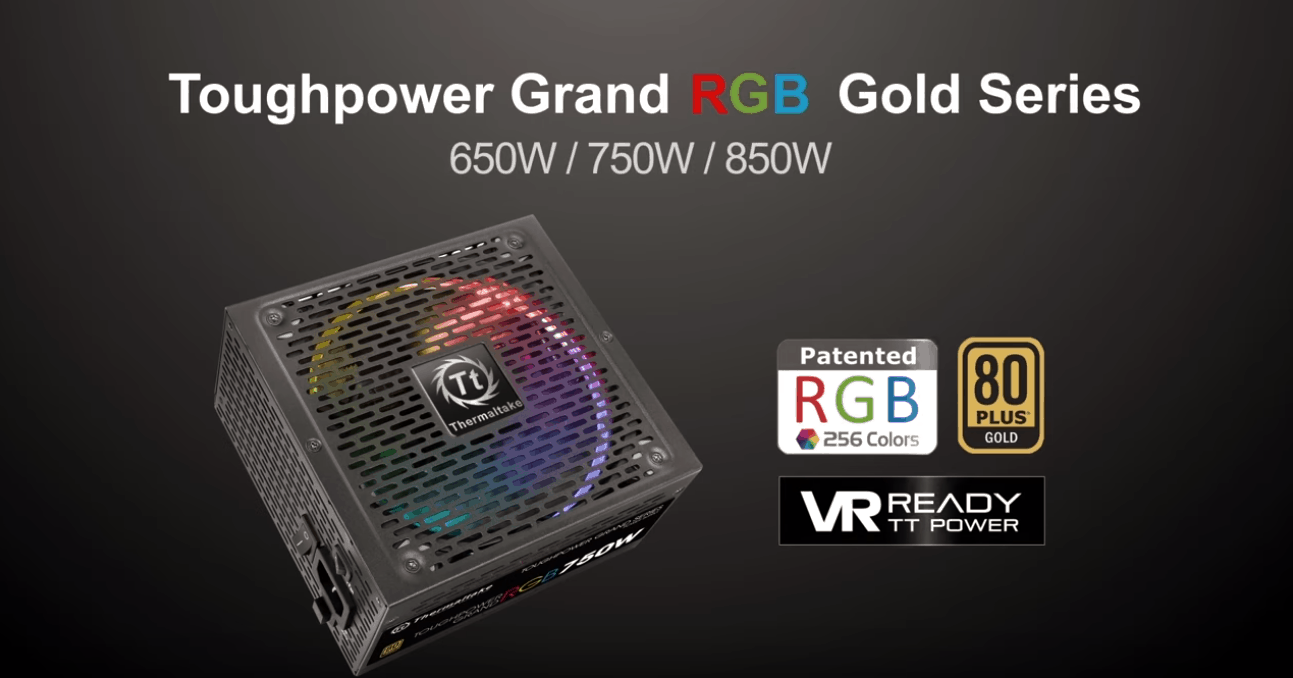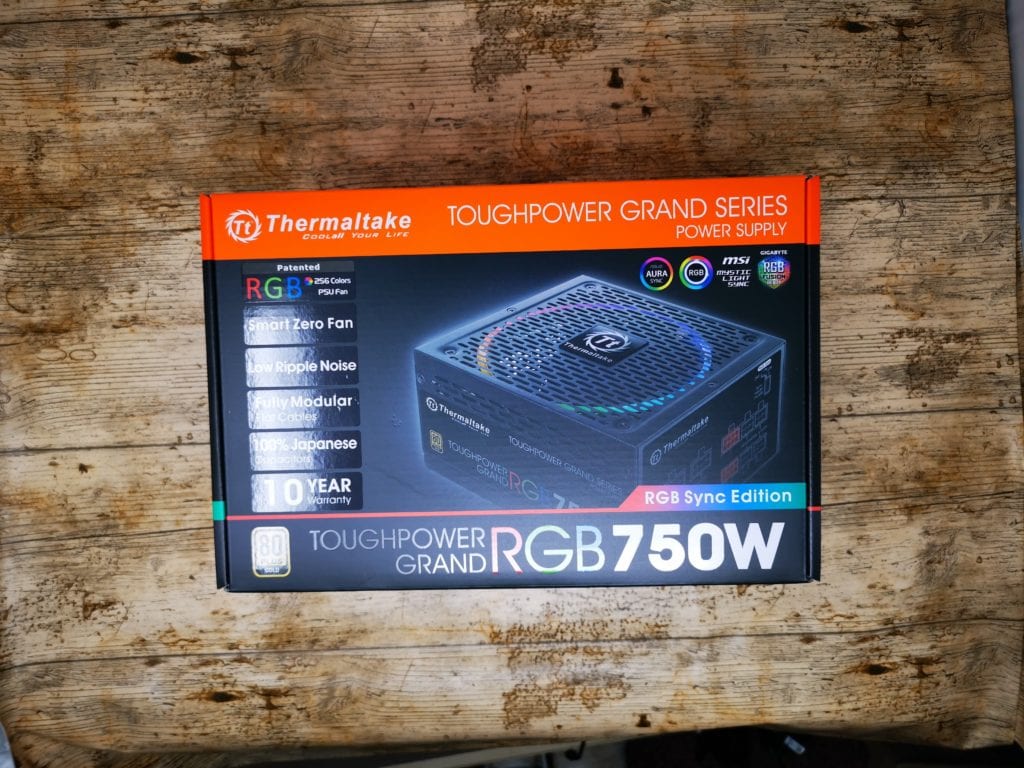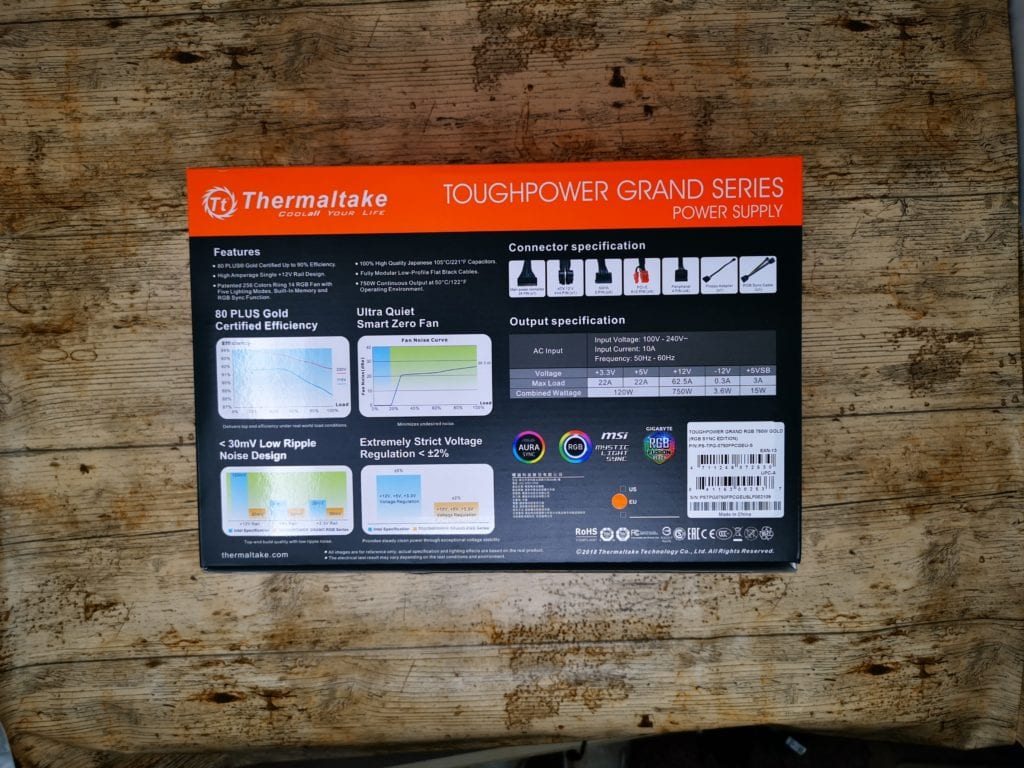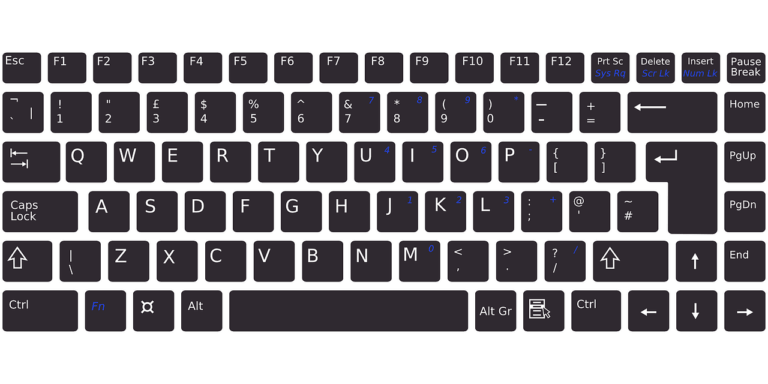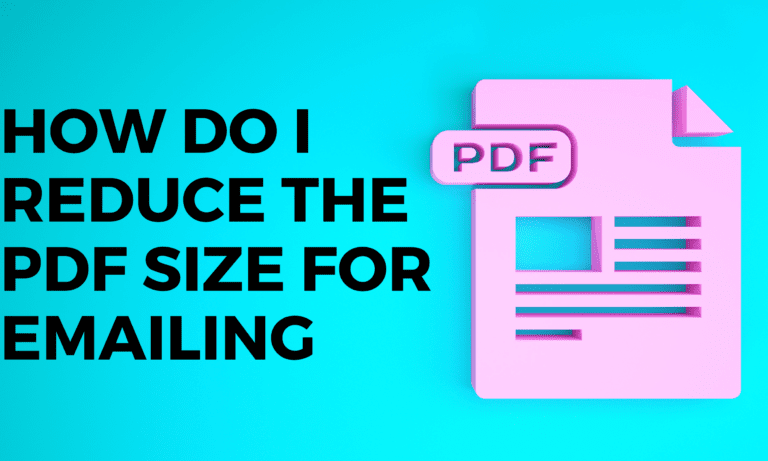Any links to online stores should be assumed to be affiliates. The company or PR agency provides all or most review samples. They have no control over my content, and I provide my honest opinion.
The previous ThermalTake PSUs I have looked at were primarily focussed on budget builds while still offering the ubiquitous RGB we see on all ThermalTake products.
The ThermalTake Toughpower Grand 750W RGB is a different beast with a focus on premium builds while still maintain a keen price point.
This fully modular 750w 80 PLUS Gold efficiency PSU currently sells for £99.98 on Scan making it one of the cheapest full modular 750w gold PSUs on Scan. The main competitor is the Corsair 750 Watt RM750x which is currently priced at £94.99. The Corsair will be the obvious choice for many people but if you are a fan of RGB and want your PSU to match the rest of the system, then the ThermalTake is well worth your consideration.
[content-egg module=Amazon template=list]
Features:
Built to deliver 80 PLUS Gold efficiency, Toughpower Grand RGB Gold (RGB Sync Edition) Series comes with capacities ranging from 650W to 850W. The preinstalled patented 256-color Riing 14 RGB fan allows 5 lighting modes plus a built-in memory function and permits more custom RGB lighting possibilities thanks to the light synchronisation with enthusiasts’ favourite RGB capable motherboard brands via the 12V RGB header, including ASUS, GIGABYTE, MSI, BIOSTAR and ASRock.
Constructed with premium components and impressive 10-year warranty, this fully modular PSU offers near silent operation, trouble-free installation and reliable performance.
Riing 14 RGB Fan features concentrated compression fan blades to enhance static pressure, hydraulic bearings to guarantee silent operation, and the anti-vibration mounting system to strengthen stability. Its in-mould injection anti-vibration rubber pads provide hassle-free usage with 80% protection coverage for all corners.
With Smart Zero Fan starting to operate when the power supply working load goes over 20%, undesired noise will be minimised. A switch is provided for those who prefer the fan to spin continuously.
All ripples are lower than 30mV for high stability on +12V, +5V, or +3.3V from 0% to 100% load to ensure high-quality power supply. Low ripple noise will keep your performance-critical components, such as high-end graphics cards, operating reliably for longer.
The voltage regulation is set to no more than ±2% for major rails to meet the highest performance. The strict voltage regulation is better than Intel’s standard ±5% for major rails and ±10% for -12V.
Fully modular Low-profile flat black cable makes cable management easier, reduces clutter and increases airflow inside the chassis.
What’s included and set up
PSUs are not the most exciting of things when it comes to setting them up and what’s in the box. With this being fully modular you get all the included cables separated in a handy bag. There are enough cables to cope with the vast majority of builds. You obviously get the required power cables for the motherboard, two 6+2 pin PCIe each with two connectors, then three SATA cables with 9 connectors in total. There is also one 4-pin Molex cable with 4 connections. My sample arrived with a two-pin kettle lead, but I assume if you buy it from a UK supplier you will get a UK lead.
All the power cables are black plastic though the PCIe cables have red connectors on the end. At first, I thought these looked quite cheap but it appears I spend too much time looking at expensive PC builds online with their fancy braided cables. The cable material and quality match up with my Corsair PSU. The only thing I don’t really like is the red sockets on the PCIe cables as they stick out from the rest of the system.
On the rear of the PSU, there are more buttons than usual, apart from the power switch you have the RGB lighting switch and the ability to switch the semi-passive mode on and off. In comparison, the Corsair RM750i I usually use has no option to switch off the passive mode. There is also an RGB sync switch and a sync header where the main sockets are, this will then allow you to sync the RGB settings to the PSU.
Performance
I don’t have the skills or equipment to tear down this PSU and measure things like ripple suppression, however other websites have done this, and Toms Hardware is one notably thorough review I can find that had positive things to say about this PSU. Many reviews have praised the PSU as having a consistent 12V rail and excellent ripple values. Similarly, the efficiency matches up with the advertised specification.
My build is very much a mid-range / affordable option using a Ryzen 5 2600 and GTX 1070 GPU so the 750w rating is easily enough to power things comfortably.
One of the most important features of this PSU for me is the semi-fanless mode which only spins up the fan when load goes about 20%. During my use in the past two weeks there has been no noticeable fan noise, the rest of the system easily sounds louder than this and I have not been aware of the fan spinning up at all. During gaming, the GPU fans will start to spin up and these will easily be the loudest part of the system. For light load the front fans spinning at 500rpm and radiator fans spinning at 600rpm are just about audible so will always be louder than the PSU.
During my testing I have been running this with the new Thermaltake Water 3.0 ARGB Sync 360 AIO CPU Cooler, inside the Level 20 GT RGB, and with an additional Pure 14 ARGB for my rear exhaust fan. So, my case has quite a lot of RGB going on at the moment. The RGB features of this PSU are a lot subtler than the rest of the system, due to the nature of a PSU design the fan is enclosed inside the PSU so visibility is partially restricted. My case also features a PSU should so the RGB effect is restricted even more with this on. However, the RGB functions as you would expect, you can manually control it via the button on the back, or use the 12V RGB header to sync the settings with the rest of your system via the motherboard. Unfortunately, prior to this build, I was not aware there was 3 and 4 pin RGB headers, so while I could sync this PSU with my Asus Prime X470-Pro motherboard, I was not able to sync it with the ARGB fans as they require a 5v 3-pin header which the motherboard lacks.
Overall
Overall there is nothing I can find noteworthy to criticise about this PSU as it currently stands you pay £5 more than the similarly specced Corsair, but you get the additional RGB lighting which can be synced with most motherboards. Even if you are not a fan of RGB I would say this PSU easily justifies the price.
This PSU comes in multiple ratings from 650W up to 850W and it will make an excellent choice for any gaming build where you want premium performance and RGB, while still being affordable. It comes with a 10 year warranty which goes to show how confident ThermalTake is with the quality of this PSU.
ThermalTake Toughpower Grand 750W RGB 80+ Gold Review
Product Name: ThermalTake Toughpower Grand 750W RGB 80+ Gold
Offer price: 99.95
Currency: GBP
Availability: InStock
Summary
A well priced highly efficient fully modular PSU that runs silently during light workloads and has RGB that can sync with your motherboard.
Overall
90%-
Overall - 90%90%
I am James, a UK-based tech enthusiast and the Editor and Owner of Mighty Gadget, which I’ve proudly run since 2007. Passionate about all things technology, my expertise spans from computers and networking to mobile, wearables, and smart home devices.
As a fitness fanatic who loves running and cycling, I also have a keen interest in fitness-related technology, and I take every opportunity to cover this niche on my blog. My diverse interests allow me to bring a unique perspective to tech blogging, merging lifestyle, fitness, and the latest tech trends.
In my academic pursuits, I earned a BSc in Information Systems Design from UCLAN, before advancing my learning with a Master’s Degree in Computing. This advanced study also included Cisco CCNA accreditation, further demonstrating my commitment to understanding and staying ahead of the technology curve.
I’m proud to share that Vuelio has consistently ranked Mighty Gadget as one of the top technology blogs in the UK. With my dedication to technology and drive to share my insights, I aim to continue providing my readers with engaging and informative content.