Any links to online stores should be assumed to be affiliates. The company or PR agency provides all or most review samples. They have no control over my content, and I provide my honest opinion.
Essentially used for typing, keyboards has made its way to a wide range of devices, from TV to tablets. Whatever you’re using your keyboard for, the type of keyboard you use, whether traditional or non-traditional split keyboards, each has its own pros and cons.
Keyboards are pretty divided into two main groups today – mechanical keyboards and membrane keyboards.
Nth-Key Rollovers
When it comes to membrane keyboards debate, gamers are overwhelmingly going with the later. This comes down to one key benefit of mechanical keyboards, particularly gaming mechanical keyboards- nth-key rollovers.
Nth-key rollover refers to a keyboard’s ability to register multiple keys at once. Usually on a membrane keyboard, if you were to depress two keys simultaneously, only one key would register. A good gaming mechanical keyboard can support up to 5-keys rollver, registering up to 5 different key presses at the same time.
This all translates to faster response times and the ability to run multiple commands all at once, two things that are critical in the world of split second gaming.
Force Required to Press a Key
Keyboards use different switch technologies, providing different levels of tactile and audible response. When looking to buy a mechanical keyboard for instance, you’ll need to pay attention to the switch it uses and the actuation force as this impacts finger fatigue.
Contrary to membrane keywords, mechanical keyboards do not require the user to press the keys down hard all the way to register. This means less force when typing, avoiding pain and fatigue in the fingers, wrists, and shoulders.
Both membrane- and mechanical keyboards come in ergonomic form such as tenting and split design. Once again it comes down to the force required to register a key press. With a membrane keyboard it requires quite a bit of energy to press a key down to the very bottom so it registers.
The keys on a mechanical keyboard require less force and you therefore type faster. You don’t have to press the keys all the way down for symbols to appear on the screen, and this certainly gives mechanical keyboards an advantage over their membrane counterparts. For fast typists and games this is an important feature.
Speed and Audio Feedback
Many people prefer the speed you get with mechanical keyboards, as unlike membrane keyboards, they don’t need this hard pressing for registering of the button. Furthermore, there is a satisfying audio click with each press of a key on a mechanical keyboard, which facilitates blind typing a lot better.
Price
Razer, Corsair and Logitech are the leading brand names with mechanical keyboards and prices range from $130 to $300. There are budget friendly options however for under $60.
Razer also offers budget friendly membrane keyboards such as its Cynosa Chroma which is also in the region of $60. Generally membrane keyboards are more affordable, as cheaper materials are used to build them and they have a simpler design.

Longevity
Speaking of price, that’s one thing about membrane keyboards – they don’t last very long. Membrane keyboards are popular because they are cheap to produce, but after a year or two you find them getting stuck and hard to press.
While mechanical keyboards are more expensive, their longevity may ultimately make them as affordable as the membrane keyboard. The mechanical switch with metal spring wears very slowly and these keyboards can last for years and years. In fact, mechanical switches are tested for 30 to 70 million key presses while with membrane keyboards it is just 10 million key presses.
Portability
Membrane keyboards, essentially made of plastic, are much lighter than mechanical keyboards, which have a lot of metal in them. Also, membrane keyboards are somewhat smaller than most mechanical keyboards, making it possible to use one on your lap or to balance one on a shelf.
Noise Levels
Noise levels on a keyboard can be important and irritating at the same time, and mechanical keyboards happen to be noisier than membrane keyboards because of clicks at the beginning and end of keystrokes. Membrane keyboards are much quieter thanks to the silicone or rubber cushioning.
Technology
Membrane keyboards have several layers – top membrane layer, holes layer and bottom membrane layer. The keyboards comes with pressure pads, and when you press these it completes the circuit, sending the command of the given key. When the key is pressed, it moves through the second layer, allowing the pressure pads to pass through and make contact with the conductive traces on the top of the bottom membrane layer.
The keyboard’s surface is flat and printed with symbols. Pressing them, they perform the same tasks as a keyboard with mechanical keys.
Mechanical keyboards, on the other hand, use switches for the typing signal. Each key with this particular keyboard has its own switch. There are many switches, each performing differently and the different colors – blue, brown,red and black – represent something different. The black, as an example, will require the most amount of pressure. Each key comes with a clicking sensation when the key is pressed. The keycaps with these keyboards are also exchangeable, so that users can customize their device.
Conclusion
When it comes to keyboards, you can’t possibly recommend one over the other as what suits your style may be an irritation for someone else. In general however, mechanical keyboards offer better ergonomics, while membrane keyboards are easier on the wallet, and lighter.
References:
MakeTechEasier.Choosing a Mechanical Keyboard – Which Mechanical Keyboard Switch Type Is Right for Me? Available at https://www.maketecheasier.com/mechanical-keyboard-switch-type/
Ergonomic Trends. Best Ergonomic Mechanical Keyboards for 2019 (Feel the Difference). Available at https://ergonomictrends.com/best-ergonomic-mechanical-keyboards
I am James, a UK-based tech enthusiast and the Editor and Owner of Mighty Gadget, which I’ve proudly run since 2007. Passionate about all things technology, my expertise spans from computers and networking to mobile, wearables, and smart home devices.
As a fitness fanatic who loves running and cycling, I also have a keen interest in fitness-related technology, and I take every opportunity to cover this niche on my blog. My diverse interests allow me to bring a unique perspective to tech blogging, merging lifestyle, fitness, and the latest tech trends.
In my academic pursuits, I earned a BSc in Information Systems Design from UCLAN, before advancing my learning with a Master’s Degree in Computing. This advanced study also included Cisco CCNA accreditation, further demonstrating my commitment to understanding and staying ahead of the technology curve.
I’m proud to share that Vuelio has consistently ranked Mighty Gadget as one of the top technology blogs in the UK. With my dedication to technology and drive to share my insights, I aim to continue providing my readers with engaging and informative content.

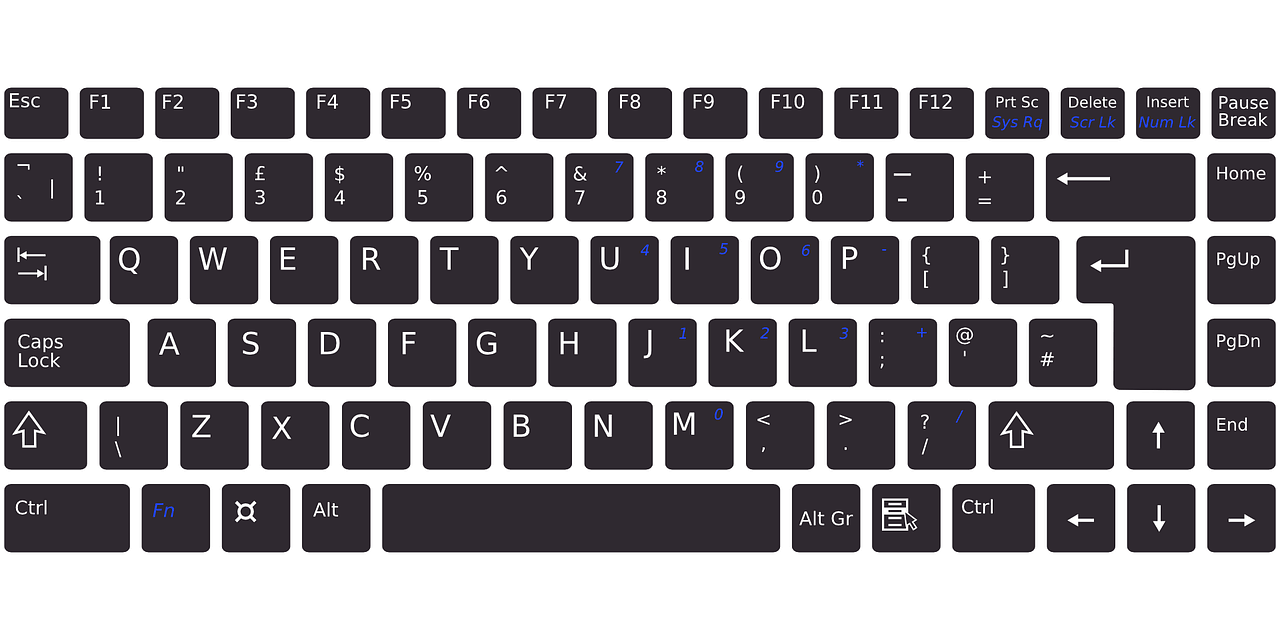
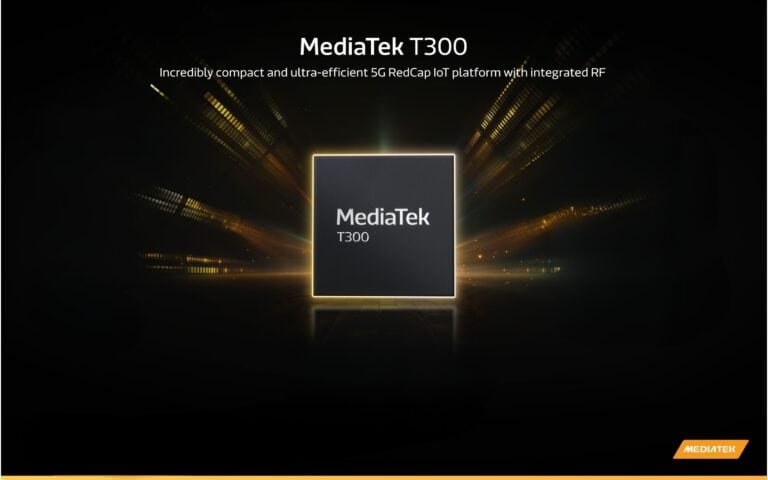





I think mechanical keyboard is best for me. But due to too high price I cannot afford it. In the case of a membrane keyboard for an ordinary user, it is perfect so I prefer to buy a membrane keyboard due to its cheapness.