Any links to online stores should be assumed to be affiliates. The company or PR agency provides all or most review samples. They have no control over my content, and I provide my honest opinion.
StarTech.com has recently unveiled a new range of universal multiport USB adapters designed to enhance productivity for business travellers and hybrid workers. These lightweight mini travel docks feature a convenient built-in wraparound USB-C host cable, allowing users to effortlessly transform their USB-C laptop or tablet, including the iPad Pro, into a versatile workstation on the go.
One of the standout features of these adapters is their ability to be powered either via USB bus or an external USB-C power adapter. Equipped with 100W Power Delivery 3.0 pass-through, with 15W reserved for the adapter itself, these docks minimise common issues such as video flickering, device dropouts, or overdrawing power, which are often experienced with other hubs on the market. This ensures a stable and reliable connection for all your devices.
StarTech.com’s new multiport USB adapters offer universal compatibility with USB-C, Thunderbolt 3, and Thunderbolt 4 devices, making them a versatile solution for a wide range of laptops and tablets. The adapters support several core features that cater to the needs of modern professionals:
4K Video Output
The integrated HDMI 2.0b port enables users to connect an external display with resolutions up to 4K at 60Hz, complete with HDR support. This allows for a crisp and immersive visual experience, perfect for presentations, video editing, or enjoying multimedia content.
High-Speed Data Transfer
With USB 3.2 Gen 2 hub ports, these adapters support data transfer speeds of up to 10Gbps. This means users can quickly transfer large files, such as high-resolution images or videos, between their laptop and external storage devices or peripherals.
Gigabit Ethernet Connectivity
For those who require a stable and fast wired internet connection, the integrated Gigabit Ethernet port ensures reliable network access. This is particularly useful in environments where Wi-Fi may be unstable or unavailable, such as in hotels or conference centres.
Available Models & Specifications
DKT31CH2CPD3 – 2x USB-C, 1x USB-A

- External Ports
- 2 – USB 3.2 Type-C (24 pin, Gen 2, 10Gbps)
- 1 – HDMI
- 1 – RJ-45
- 1 – USB 3.2 Type-A (9 Pin, Gen 2, 10Gbps, 7.5W Power)
- 1 – USB Type-C (24 pin) USB Power Delivery Only
- Host Connectors
- 1 – USB 3.2 Type-C (24 pin, Gen 2, 10Gbps)
DKT31CSDHPD3 – SD Card Reader
- Connector Type(s)
- 2 – USB 3.2 Type-A (9 pin, Gen 2, 10Gbps)
- 1 – SD / MMC Slot
- 1 – USB Type-C (24 pin) USB Power Delivery Only
- 1 – HDMI (19 pin)
- 1 – RJ-45
- Host Connectors
- 1 – USB 3.2 Type-C (24 pin, Gen 2, 10Gbps)
DKT31CVHPD3 – HDMI or VGA
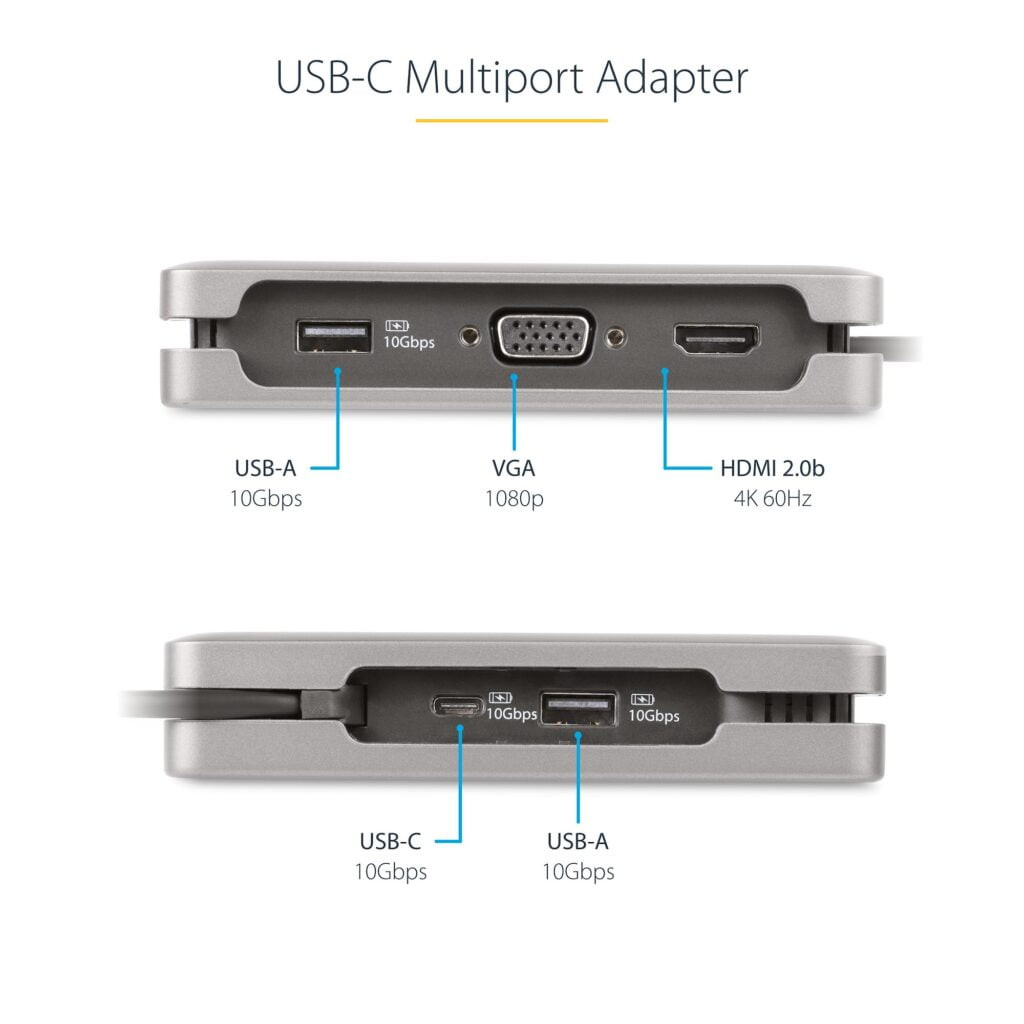
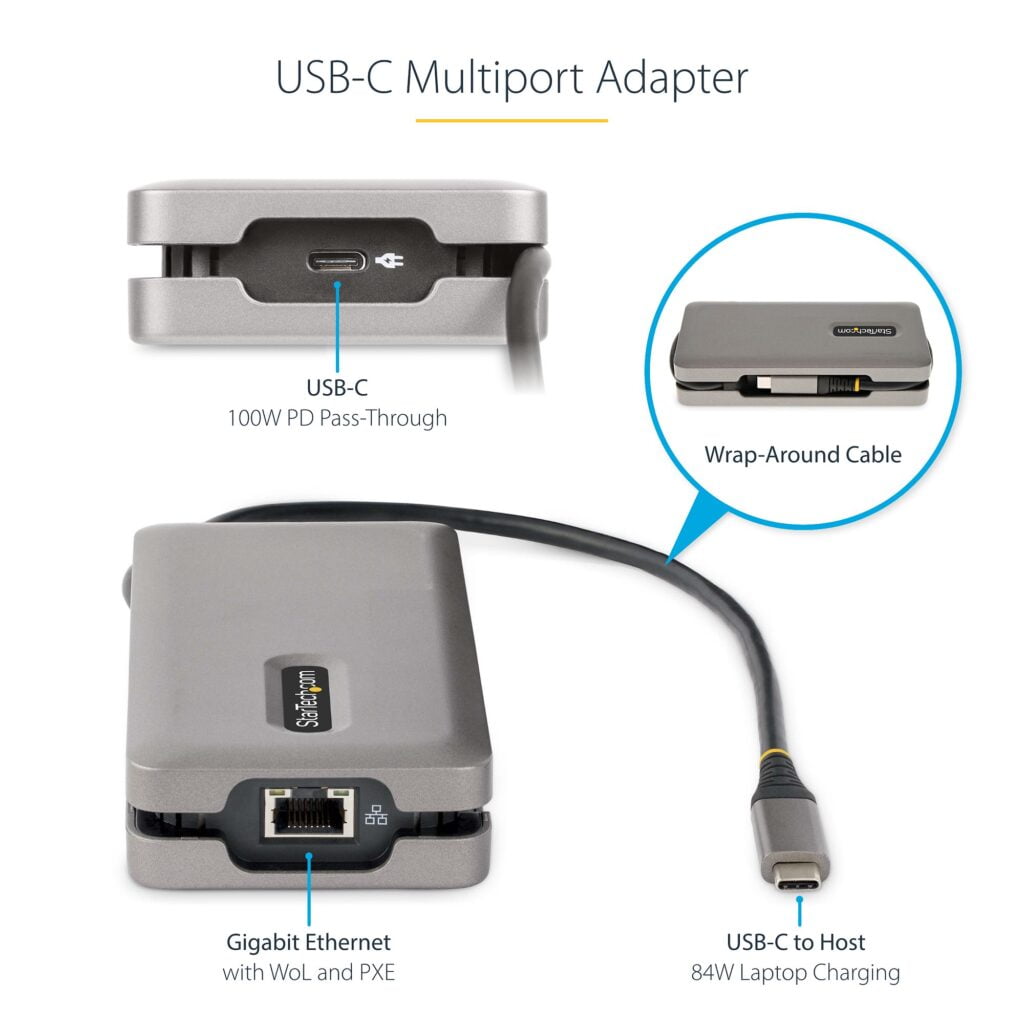
- External Ports
- 1 – HDMI (19 pin)
- 1 – VGA (15 pin, High Density D-Sub)
- 2 – USB 3.2 Type-A (9 pin, Gen 2, 10Gbps)
- 1 – USB 3.2 Type-C (24 pin, Gen 2, 10Gbps)
- 1 – USB Type-C (24 pin) USB Power Delivery Only
- 1 – RJ-45
- Host Connectors
- 1 – USB 3.2 Type-C (24 pin, Gen 2, 10Gbps)
DKT31CDHPD3 – HDMI or DisplayPort
- External Ports
- 1 – HDMI (19 pin)
- 1 – DisplayPort (20 pin)
- 2 – USB 3.2 Type-A (9 pin, Gen 2, 10Gbps)
- 1 – USB 3.2 Type-C (24 pin, Gen 2, 10Gbps)
- 1 – USB Type-C (24 pin) USB Power Delivery Only
- 1 – RJ-45
- Host Connectors
- 1 – USB 3.2 Type-C (24 pin, Gen 2, 10Gbps)
Shared Specs
For each model, they share some specs:
USB 3.2 Gen 2 with 10Gbps throughput for all USB ports
Power delivery is 100W with the power consumption either 15W or 16W
Ethernet is 10/100/1000 Mbps
HDMI supported resolution is 4K (4096 × 2160) 60Hz (where applicable)
Design & Build





The adapters feature an extended-length cable, which helps reduce strain on the ports and connectors of the connected devices. Additionally, the wrap-around design allows for easy storage and concealment of the cable during travel, making the adapters compact and tangle-free.
The adaptors are quite chunky for the ports available, and the body is plastic, which feels quite hollow. This makes them quite ugly (not that other hubs are good looking) and they take up more space in a bag. One positive of this design is that there seems to be decent ventilation for the components, which should hopefully help ensure that connections remain reliable.
StarTech.com Connectivity Tools Application
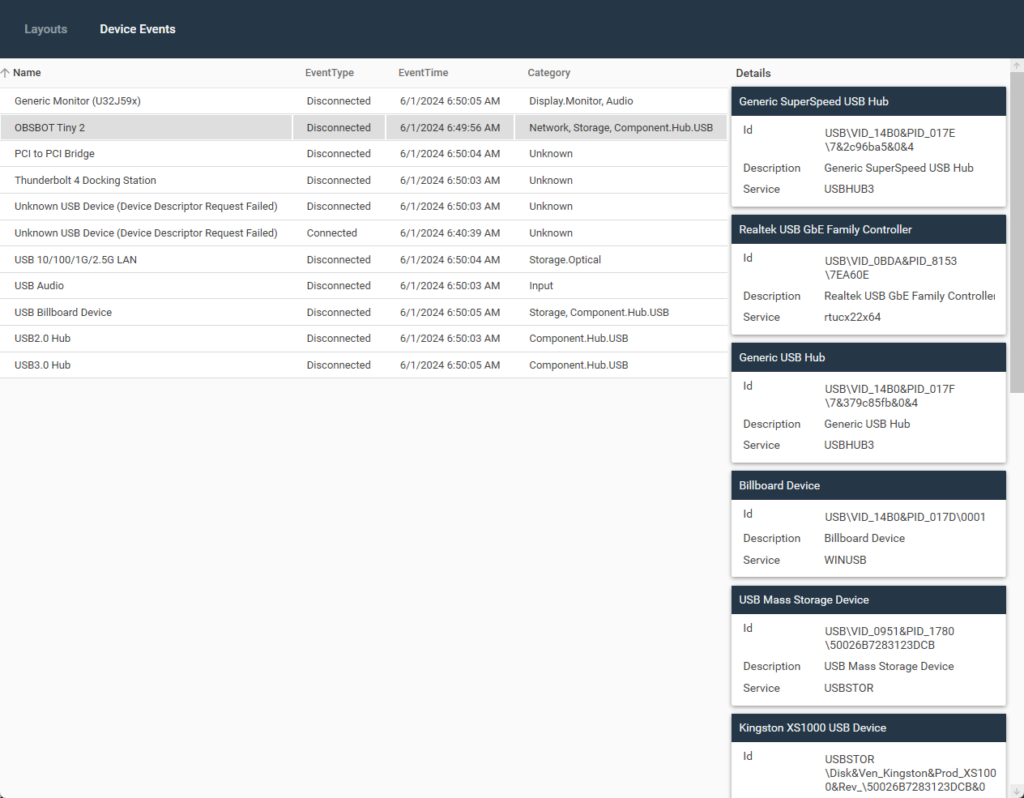
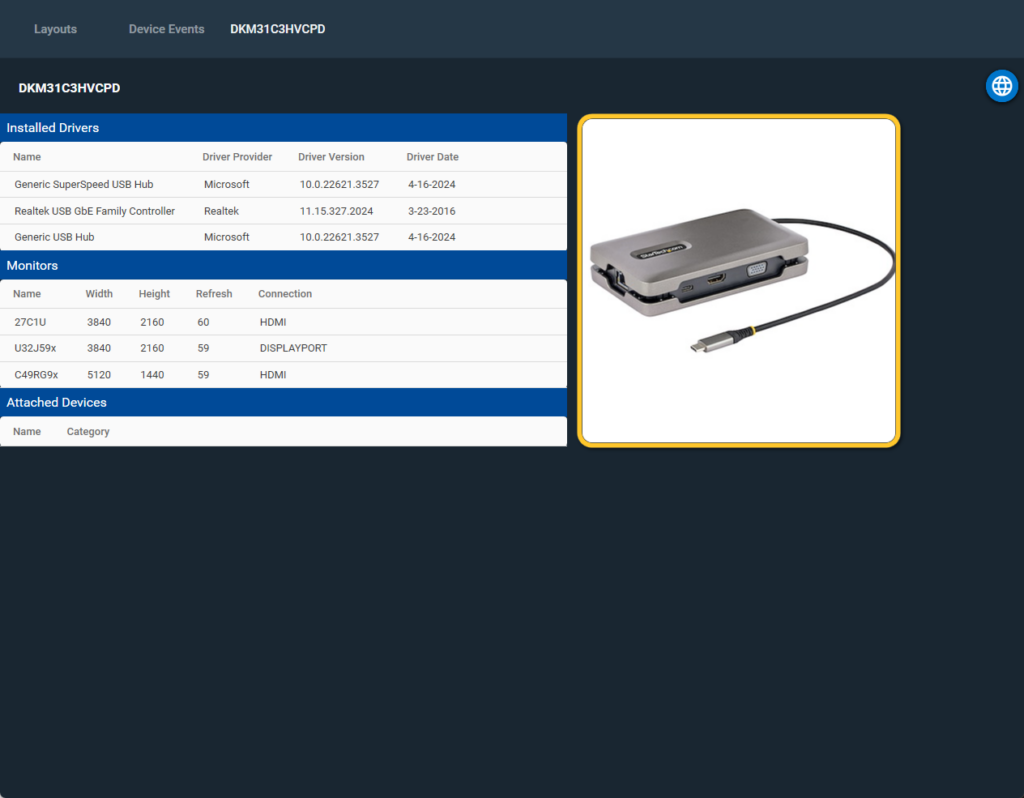
StarTech advertises its own connectivity tools application alongside all these USB adaptors.
Features of StarTech.com Connectivity Tools include:
- Advanced Windows Layout Utility: Setup and save custom windows layouts.
- Mac Address Pass-Through Utility: To improve network security.
- USB Event Monitoring Utility: To track and log connected USB devices
- Wi-Fi Auto Switch Utility: Enabling users to quickly access faster network speeds via wired LAN.
The tools appear to work with all USB devices; the event log is not restricted to StarTech products.
It is a moderately useful tool that can show details of the hub that is connected and device events, which show a list of device connections and disconnections.
While I don’t have much use for this application, the diagnostic features would clearly be useful for any IT support professionals supporting clients with connectivity issues.
One neat feature is the layouts function. This saves all the windows you have on your monitor so you can easily save layouts. This is particularly useful for larger monitors and multi-monitor setups where you may have multiple windows visible at one time.
In Use
There is not a great deal to say about these hubs’ performance other than that they have worked flawlessly during my time with them.
In particular, with other brands, I can sometimes have random disconnects with the display ports or Ethernet, and I haven’t experienced it with these.
My main criticism is that I would have liked more USB-C ports (with the exception of the DKT31CH2CPD3). A growing number of devices come supplied with USB-C to USB-C cables, but many laptops are limited to either one or two USB-C ports. One of the reasons I use a USB hub is to expand the USB-C ports, though at least with these, you don’t lose a port.
Price and Alternative Options
All the adaptors are available directly from startech.com and you can find them on Amazon often at a lower price:
- DKT31CH2CPD3 – 2x USB-C, 1x USB-A – £61.19
- DKT31CSDHPD3 – SD Card Reader – £79.19
- DKT31CVHPD3 – HDMI or VGA – £44.39
- DKT31CDHPD3 – HDMI or DisplayPort – £68.39
Amazon is saturated with different kinds of USB hubs and adapters at various price points. You should be careful with the affordable options as these will often be limited to slower USB speeds of 5Gbps
I am personally keen on the options from Ugreen, which include:
Ugreen Revodok Pro 210 for £70
Features two HDMI ports, a 100W USB-C PD port, a 5Gbps USB-C data port, a 10Gbps USB-A data port, two USB-A 2.0 ports, 1000Mbps Ethernet and SD/TF card slots.
Ugreen Revodok Pro 308 for £50
Features two HDMI ports, a VGA port, a 100W USB-C PD port, two 10Gbps USB-C data ports and two 10Gbps USB-A data port.
Anker is another popular brand with options including:
Anker 565 11-in-1 USB-C for £90
Features a 10Gbps USB-C data port, a 10Gbps USB-A data port, a 4K HDMI port, a 4K DisplayPort, a 100W USB-C Power Delivery input port, two 480 Mbps USB-A data ports, an Ethernet port, one AUX port. and microSD-/SD memory card slots.
Anker 555 USB-C Docking Hub (8-in-1) for £80
Features a USB-C Power Delivery input port, a built-in 7.48″ USB-C cable, a USB-C data port, 2 USB-A data ports, 1 HDMI port, an Ethernet port, and a microSD/SD card reader
Overall
Both the StarTech.com USB adaptors I have tested for this review are excellent. They perform as expected, and they are reliable without any random disconnections.
It is a competitive market, and they may not offer the best overall value for money when looking at the port selection in comparison to the price. While they are more affordable than most of the alternative options I have listed, they don’t have as many ports. That being said, if you buy the adaptor that is appropriate to your needs, you shouldn’t need any more ports.
Overall, these are good adaptors, and I can easily recommend them.
StarTech.com USB-C Multiport Adapter Review - DKT31CH2CPD3 & DKT31CVHPD3
Summary
Both the StarTech.com USB adaptors I have tested for this review are excellent. They perform as expected, and they are reliable without any random disconnections. RRP is a bit higher per port compared to other options, but Amazon’s lower prices make them more competitive.
Overall
75%-
Overall - 75%75%
I am James, a UK-based tech enthusiast and the Editor and Owner of Mighty Gadget, which I’ve proudly run since 2007. Passionate about all things technology, my expertise spans from computers and networking to mobile, wearables, and smart home devices.
As a fitness fanatic who loves running and cycling, I also have a keen interest in fitness-related technology, and I take every opportunity to cover this niche on my blog. My diverse interests allow me to bring a unique perspective to tech blogging, merging lifestyle, fitness, and the latest tech trends.
In my academic pursuits, I earned a BSc in Information Systems Design from UCLAN, before advancing my learning with a Master’s Degree in Computing. This advanced study also included Cisco CCNA accreditation, further demonstrating my commitment to understanding and staying ahead of the technology curve.
I’m proud to share that Vuelio has consistently ranked Mighty Gadget as one of the top technology blogs in the UK. With my dedication to technology and drive to share my insights, I aim to continue providing my readers with engaging and informative content.
Last update on 2025-07-09 / Affiliate links / Images from Amazon Product Advertising API










