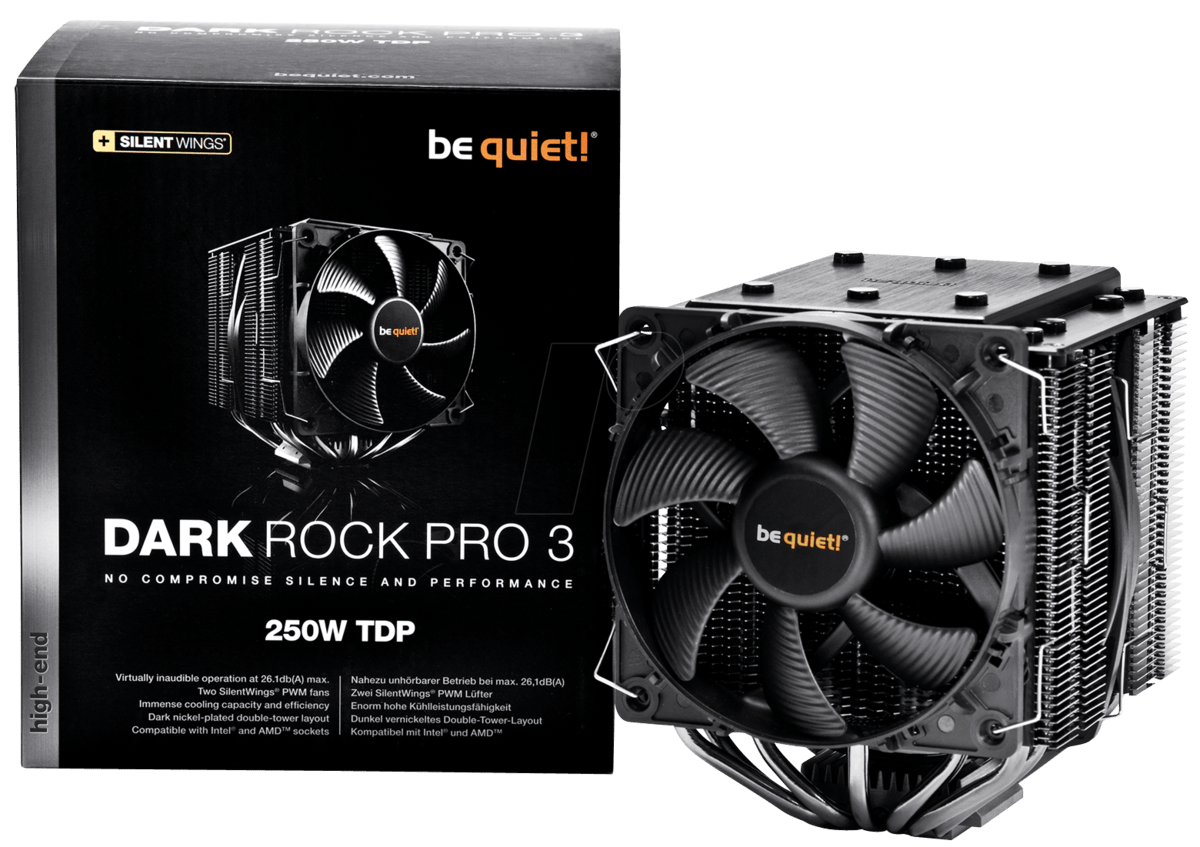Any links to online stores should be assumed to be affiliates. The company or PR agency provides all or most review samples. They have no control over my content, and I provide my honest opinion.
I don’t review much PC hardware, even though I would love to, and I don’t have any proper test setup to provide accurate reviews. However, I have recently bought the Be Quiet BK019 Dark Rock Pro3 in my quest for a silent PC and thought it was worth a mini-review.
At the time of writing the Dark Rock Pro3 is priced at £50 on Amazon, putting it in the middle ground between the often-recommended budget cooler the Cooler Master Hyper 212 and the universally loved and silent Noctua NH-D15.
Looking at some reviews online the Dark Rock Pro 3 actually outperforms the Noctua NH-D15 in acoustics and combined with being £20 cheaper, was the reason why I chose it. That being said, the go-to site for acoustic related PC hardware is Silent PC Review and he gave the Dark Rock a mediocre grade.
What you should be aware of before buying the cooler is that it is absolutely massive. It covers all 4 of my ram slots and my first PCI slot. Thankfully I have standard height memory and the fan sits comfortably above them, and the PCI slot has nothing in it.
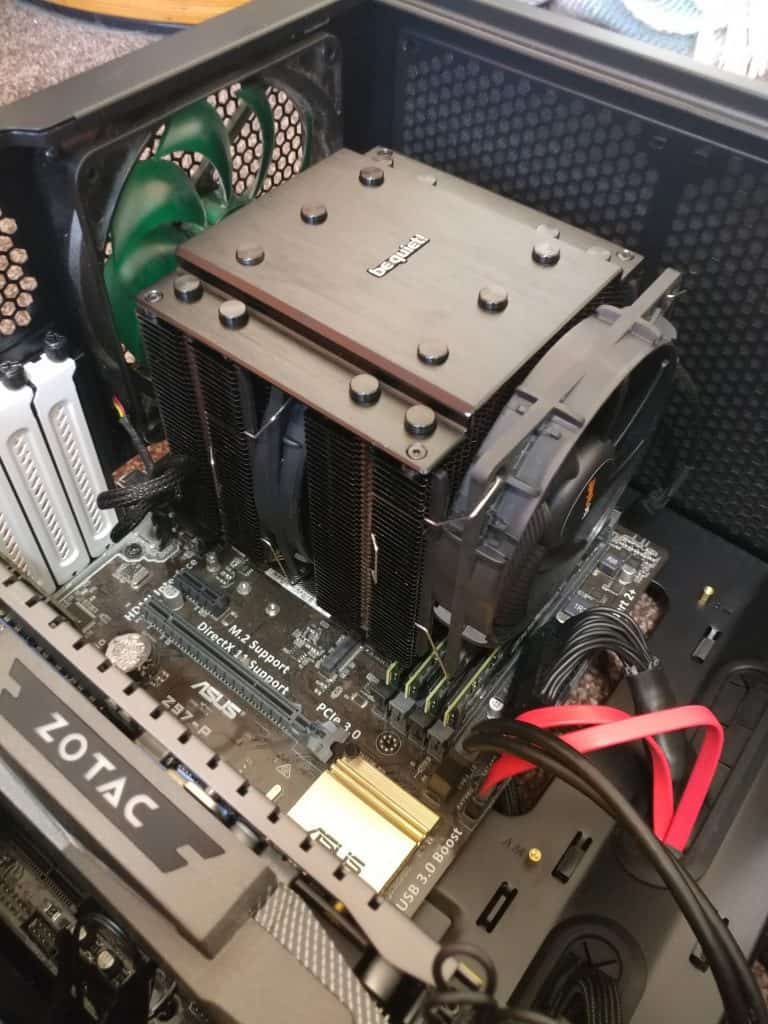
The cooler comes with 2 SilentWings PWM fans (front: 120mm, inner: 135mm), but they are not standard shape so replacing them would be difficult.
My current set up is an ageing Intel Xeon Processor E3-1231 v3 on an ASUS Intel Z97-P ATX, but it performs perfectly fine for my needs and combined with a GTX 1070 it handles all the games I through at it at ultra or high settings. I do plan to upgrade to Ryzen soon, and Be Quiet will send out a free AM4 bracket if you provide proof of purchase of both the cooler and motherboard.
Installation
One of the biggest gripes online is that the Dark Rock Pro 3 is an absolute nightmare to install. Thankfully I noticed some recommendations online before I got too far into my install. The issue is the bolts you use to install the cooler, combined with its size are very difficult to access and tighten. I started trying to install it without removing my motherboard and realised it is literally impossible if you follow the instructions.
Thanks to the helpful Internet, I quickly found out that you can actually install it much easier, and I managed to install it without removing it from my case quite easily. You need to fit your back plate, and spacers, then assemble everything on the cooler itself first, apply the paste and plop it on top of your CPU, aligning the bolts up to the screws. With a gentle bit of pressure, you can then tighten the screws from the rear of the motherboard, rather than using the tool to tighten the bolts on the front. You can see a video that shows what I mean better here.
Performance
In terms of performance, it is fantastic. The fans actually run quite fast compared to some of my other fans, but they are generally inaudible. My previous cooler was the Hyper 212 with Noctua fans and light load temperatures have gone done from the high 30s to mid-high 20s. Under heavy load, I never go about 50. Admittedly the Xeon isn’t the best CPU to test on as you can’t overclock it, but a +10-degree drop in temperature while maintaining a silent PC is quite an achievement. Hopefully, I will be able to provide Ryzen results in the next few weeks too.
Overall
Overall, at the current price, this is a fantastic cooler and well worth the money. That being said, it normally retails for around £70, and at this price, I would be inclined just to play it safe and go with the Noctua NH-D15.
Be Quiet BK019 Dark Rock Pro 3 Heatsink

Product Name: Be Quiet BK019 Dark Rock Pro 3 Heatsink
Offer price: £50
Currency: GBP
Availability: InStock
Overall
82%-
Performance - 90%90%
-
Price - 80%80%
-
Ease of Installation - 75%75%
I am James, a UK-based tech enthusiast and the Editor and Owner of Mighty Gadget, which I’ve proudly run since 2007. Passionate about all things technology, my expertise spans from computers and networking to mobile, wearables, and smart home devices.
As a fitness fanatic who loves running and cycling, I also have a keen interest in fitness-related technology, and I take every opportunity to cover this niche on my blog. My diverse interests allow me to bring a unique perspective to tech blogging, merging lifestyle, fitness, and the latest tech trends.
In my academic pursuits, I earned a BSc in Information Systems Design from UCLAN, before advancing my learning with a Master’s Degree in Computing. This advanced study also included Cisco CCNA accreditation, further demonstrating my commitment to understanding and staying ahead of the technology curve.
I’m proud to share that Vuelio has consistently ranked Mighty Gadget as one of the top technology blogs in the UK. With my dedication to technology and drive to share my insights, I aim to continue providing my readers with engaging and informative content.