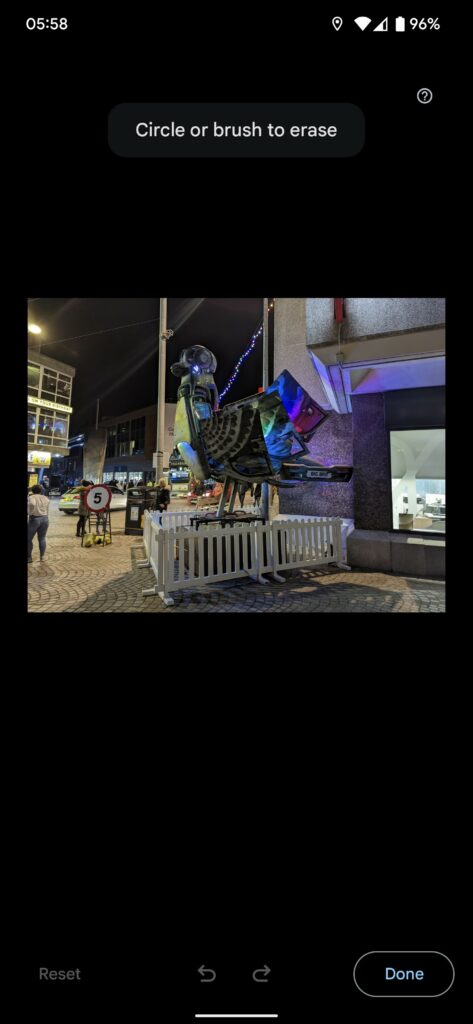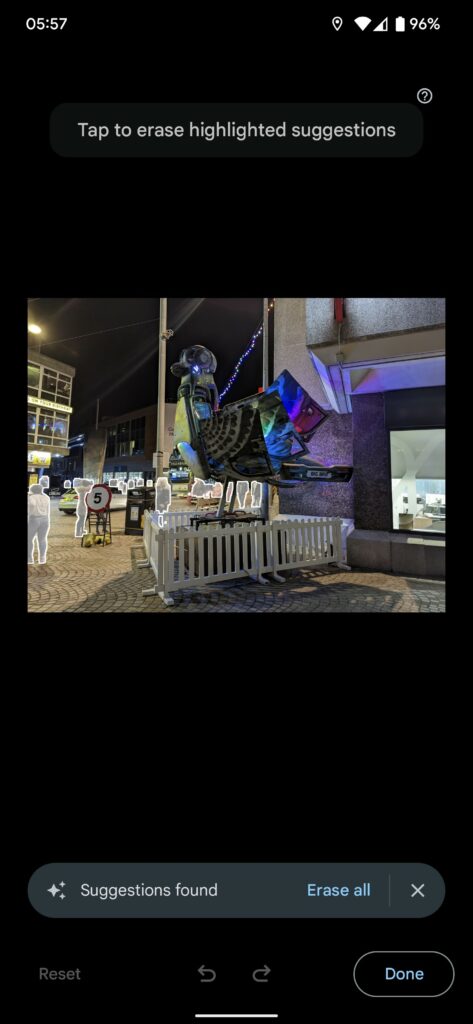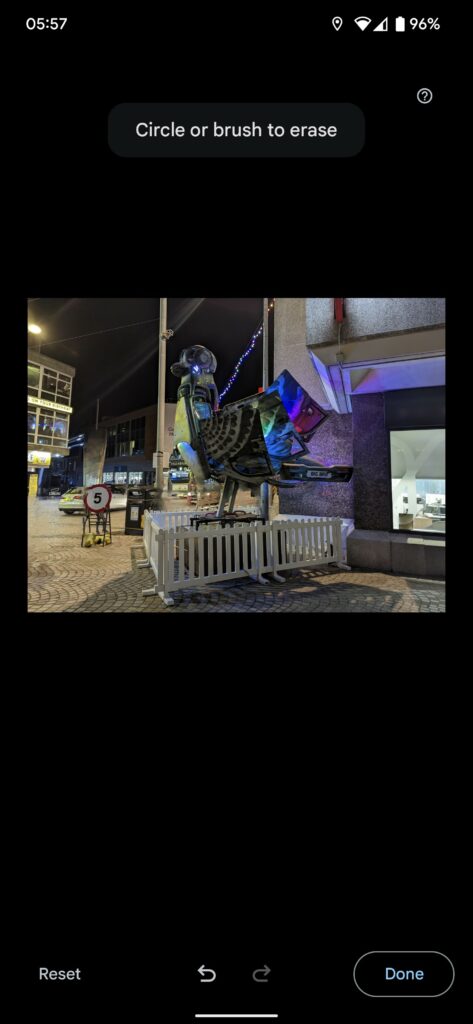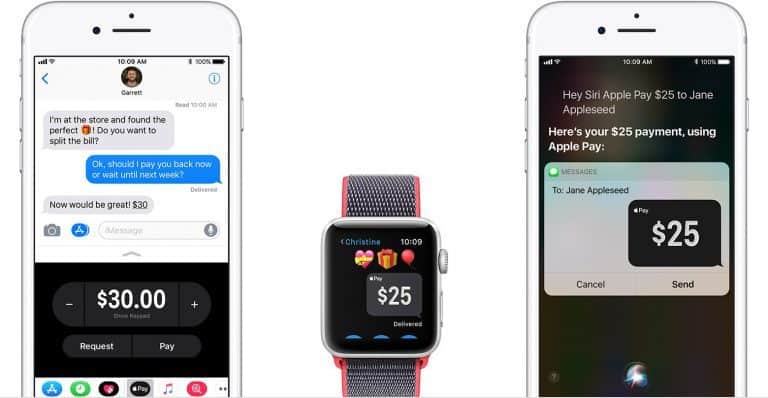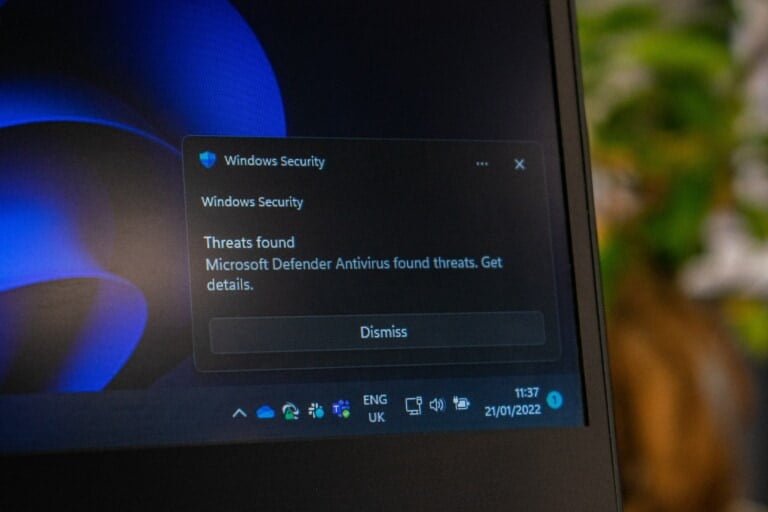Any links to online stores should be assumed to be affiliates. The company or PR agency provides all or most review samples. They have no control over my content, and I provide my honest opinion.
As always with Pixel phones, one of the highlights is the camera performance. This is probably my favourite phone of the year for the camera performance, it is not just good, but consistent.
If you are not fussed about the zoom lens, you get the same camera performance for the much cheaper Pixel 6, which easily makes it one of the best options on the market for someone who enjoys taking photos.
I will post a full review tomorrow, but I am using this post for the main camera gallery, and I will continue to update it the more I use the phone.
| Preview | Product | Rating | Price | |
|---|---|---|---|---|

| Google Pixel 6 Pro – Unlocked Android 5G smartphone with... | £165.00 | Buy on Amazon | |

| Google Pixel 6 – Unlocked Android 5G Smartphone with 50... | £130.00 | Buy on Amazon |
Also see: Google Tensor Benchmarks vs Qualcomm Snapdragon 888
Zoom
I have been very happy with the zoom performance on the Pixel 6 Pro, and it is probably the main reason to opt for it over the standard Pixel 6.
For many phones with optical zoom, it is impressive they can zoom in so close, but I quite frequently find that the quality of the photos is average at best. This is normally because the zoom sensor is quite a basic sensor. With the Pixel 6 Pro, it produces zoom shots with the sort of quality you’d expect from a primary sensor.
How much you will use it is another question, but the 4x zoom seems to be a good balance.
Low Light Photos
Pixel phones have always been one of the best options for low light photos on the market and the Pixel 6 series is no different.
Night Site will automatically activate on the main camera, and the exposure time is generally less than brands such as Huawei/Honor. I also don’t seem to suffer from the same sort of blurring you get with long exposure that other brands have.
Motion Shots
One feature I like with the Pixel 6 phones are the motion shots. It is not an entirely unique feature, companies like Huawei have been doing it for years, but the Pixel implementation is good.
You have two options, action pan or long exposure, and they can both have impressive results. When a shot is taken, the phone will save a normal shot, then the motion shot.
Magic Eraser
The magic eraser function is genuinely impressive and works well, but as you would expect, it is not perfect.
Most of the scenarios I used it in was to remove people from the photo. When you edit the photo, it will auto-suggest people to remove and then do it with almost no processing time.
You will get noticeable artefacts, and the severity of this varies. I found that the automatically selected objects would leave minimal artefacts but things I selected myself had more significant blemishes.
In general, taking out smaller and background objects won’t leave too many obvious signs, but removing someone from the front ground can be quite visible.
Camera Samples
Video
I don’t record videos that much, so my ability to evaluate the performance is somewhat limited.
The performance is good, but the phone is limited compared to some other devices out there. With this phone, the primary camera maxes out at 4k 30fps, whereas the S21 Ultra can do 8K video up to 30 fps for its main lens and then 4K video at up to 60 fps for all lenses.
The motion stabilisation works well on the Pixel, the standard mode can keep the video relatively stable while I walk slowly. The active option limits your resolution to FHD; again, other phones like the OP9 Pro can do 4K with super stable. However, the active option does provide significant stabilisation that stays smooth on a brisk walk.
Video samples are uploading and will be posted soon.
I am James, a UK-based tech enthusiast and the Editor and Owner of Mighty Gadget, which I’ve proudly run since 2007. Passionate about all things technology, my expertise spans from computers and networking to mobile, wearables, and smart home devices.
As a fitness fanatic who loves running and cycling, I also have a keen interest in fitness-related technology, and I take every opportunity to cover this niche on my blog. My diverse interests allow me to bring a unique perspective to tech blogging, merging lifestyle, fitness, and the latest tech trends.
In my academic pursuits, I earned a BSc in Information Systems Design from UCLAN, before advancing my learning with a Master’s Degree in Computing. This advanced study also included Cisco CCNA accreditation, further demonstrating my commitment to understanding and staying ahead of the technology curve.
I’m proud to share that Vuelio has consistently ranked Mighty Gadget as one of the top technology blogs in the UK. With my dedication to technology and drive to share my insights, I aim to continue providing my readers with engaging and informative content.
Last update on 2025-07-15 / Affiliate links / Images from Amazon Product Advertising API