Any links to online stores should be assumed to be affiliates. The company or PR agency provides all or most review samples. They have no control over my content, and I provide my honest opinion.
Nextbase just announced their new Nextbase IQ smart dash cam. If you look at the specs and features, this is undeniably the most advanced dash cam on the market.
This is an early review. I have only had the camera for a few days, and it is still using a beta version of the app and firmware. Prelaunch functionality such as Guardian Mode and RoadWatch AI was not available, but they should be shortly after the product launches.
I will likely update the review within the next month for added detail.
Specifications
- Three Models:
- iQ 1K – 1080p 140° FOV front camera + 1080p 180° FOV cabin camera
- iQ 2K – 1440p 140° FOV front camera + 1440p 180° FOV cabin camera
- iQ 4K – 4K 140° FOV front camera + 1440p 180° FOV cabin camera
- Optional 2K Rear Camera
- Camera Sensor:
- 4K Model: Omnivision OS08A10 1/1.8″ Colour CMOS 8‑Megapixel (3840 x 2160) Image Sensor with 2.0 µm PureCel
- Power Options with 24/7 power for both
- OBD
- Hardwire
Design

The Nextbase IQ has quite a unique design for a dash cam. Due to the amount of tech inside this device, it is a physically large product, which is not ideal for something that is attached to your windscreen, as you want to minimise anything obscuring your view.
Therefore, Nextbase designed the dash cam to have the bulk of the components sitting in the puck shape, which attaches to your windscreen and should fit just behind your rearview mirror.
Then, the camera itself hangs down. The idea of this is that you want the camera lower down on your windscreen for optimal surveillance.


The puck part of the dash cam has two 4G antennas sticking out the side. These are removable, and I assume you could easily upgrade these to external or larger antennas if you wish.
On the underside of the puck are the USB-C ports for both the power and rear camera. This is important to remember, as I messed up my installation by not reading the instructions first.
One advantage of the puck design is that it has a large surface area with good quality 3M tape underneath. I have had many dash cams drop off my windshield due to the cold, damp or hot environment.
OBD Power
For me, one of the key features of this camera is the fact that it uses the OBD port for power. This allows the camera to have 24-hour continuous power supply even when the car is parked, and the ignition is off.
Admittedly, before this review, I didn’t realise you could buy an OBD to USB adaptor for dash cams, which effectively does the same. One feature with the Nextbase that’s worth noting is that it will monitor the battery charge and power down if the battery is getting too low. I only drive a few hundred miles a year, so something draining my battery very slowly without this feature could be problematic.
Installation

In my initial review, I stated that you can’t access the USB-C ports once the dashcam is mounted. Nextbase has corrected me by saying that you can slip the camera off the mount and install the rear cam at a later date. You can install the rear cam whenever you want after you have installed your iQ. This makes much more sense, as I was confused as to why it would be designed that way. I obviously didn’t read the instructions properly.

If you follow the instructions, you will attach the cable first and plug it into the OBD port, then turn on the engine to give the camera full power.
Then, you complete the pairing process, which includes scanning a QR code to pair. The QR code is tiny, and for some reason, the camera defaulted to a maximum zoom, so I was very confused why I couldn’t scan the code. Eventually, I realised I could zoom out using my fingers and was able to scan it properly.
The camera did fit behind my rearview mirror, but it wouldn’t fit quite as high as I would have liked, it does block the way a bit. I left my Vantrue dash cam in place, which contributed to the problem. Placing the camera on the left-hand side of my rearview mirror meant that it didn’t obscure my view at all.
Nextbase IQ App
Connectivity & Retrieving Recordings
Nextbase IQ works differently from many dash cams. There are two ways to connect to the camera, either via the remote 4G/LTE connection, which requires a subscription, or Bluetooth. There is no WiFi.
Then, for recordings, you have the cloud recordings that are available through subscription or the local recordings, which go to the microSD card.
You can access the local recordings by physically removing the card and copying them from the card.
For the events, if you have a subscription, these will be uploaded to the cloud and stored for either 30 or 180 days. This is obviously an incredibly useful feature, as it should give you access to footage if something bad happens to the car or the camera is made inaccessible after an event. This could be for anything from a crash, car theft, or the car being impounded.
I had some issues with this set-up overall, and some of this will likely be attributed to the fact I was using the camera pre-launch with pre-release software/firmware:
- While I love the fact that I can remotely connect to the camera via a live stream or change the settings, the app would often take a while to connect. As I write this, I am struggling to connect at all (though this is the only time it has happened).
- The continuous microSD recordings are all 30 seconds long, and there doesn’t seem to be a way to adjust this. This is probably not an issue for real-world usage, but it meant I couldn’t upload a sample video that was a decent length.
- No WiFi meant that connecting to the camera via Bluetooth was also a slow process.
Day Time Recording Sample
The camera came with a pre-installed 32GB Nextbase microSD card. Recordings are limited to 30-seconds and a possible reason for this is the relatively large file size. Each 30-second clip is around 150MB with a resolution of 3840×2160 and 30 FPS encoded with MPEG-H Part2/HEVC (H.265) (hvc1).
In comparison, my Vantrue Element 2 records clips that are around 2 minutes and 20 seconds long with a resolution of 2560×1440 and 30 fps. These files are around 170MB.
The videos below are examples from the Nextbase IQ and the Vantrue which was recording at the same time.
Vantrue Element 2 Video
Night Time Recording Sample
Nextbase IQ Video
Vantrue Element 2 Video
Smart Features
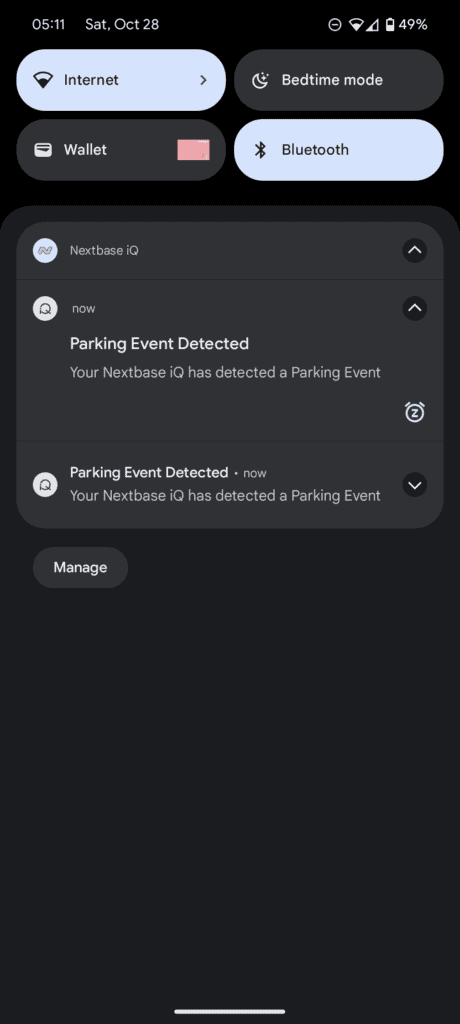
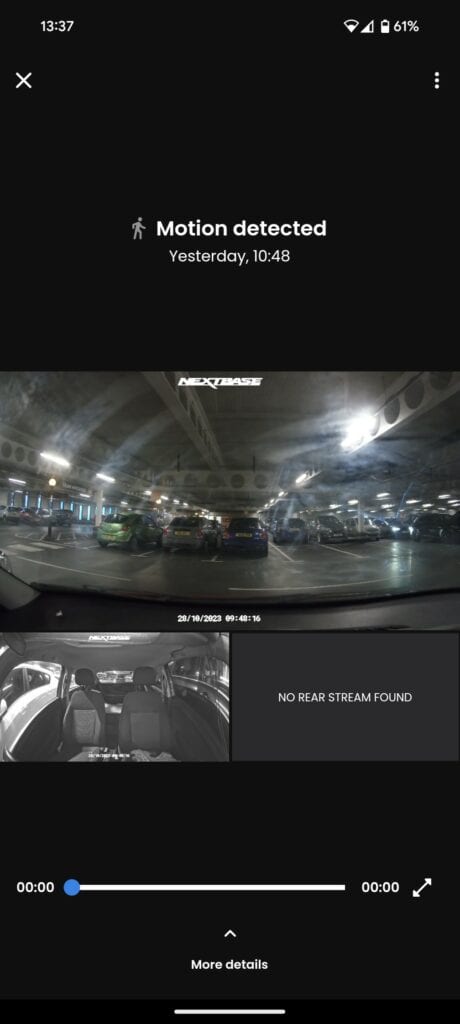
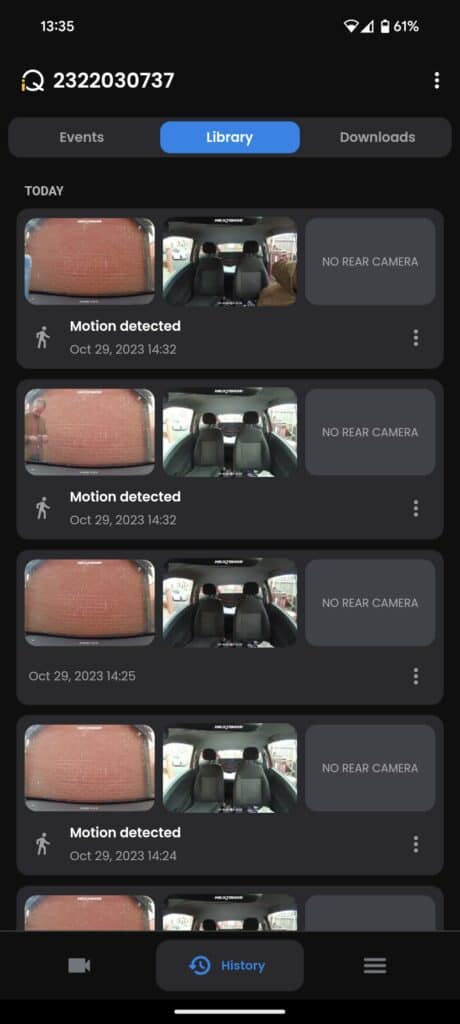
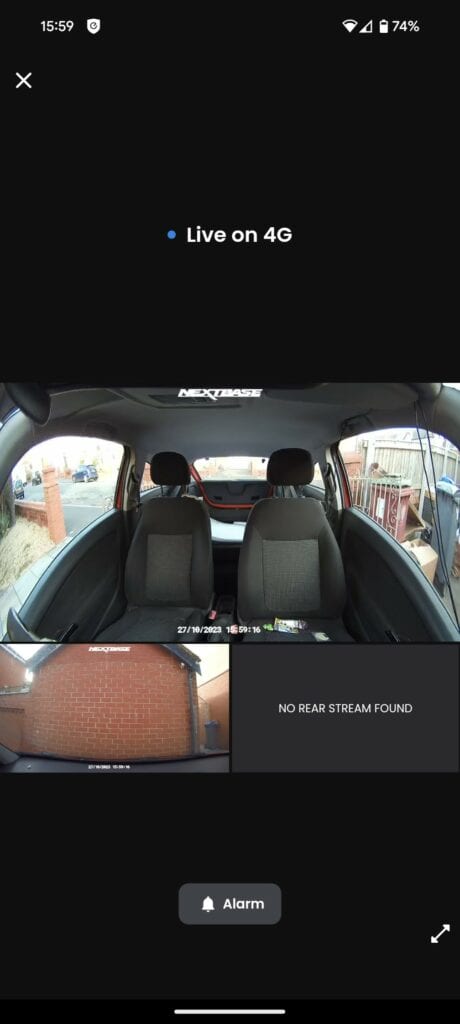
To review the camera properly, I signed up for the Protect Plus plan, which allows me to use all the features this camera has, and this includes mobile data.
Upcoming Features
The two most interesting features are not available at launch but should be soon after.
Guardian Mode
Guardian Mode is for when you leave your vehicle with a valet, mechanic, or family member. It allows you to set up personalised restrictions and receive notifications for things like speed, location boundaries and heavy braking, giving you full control and visibility, even when you’re not driving.
Roadwatch AI
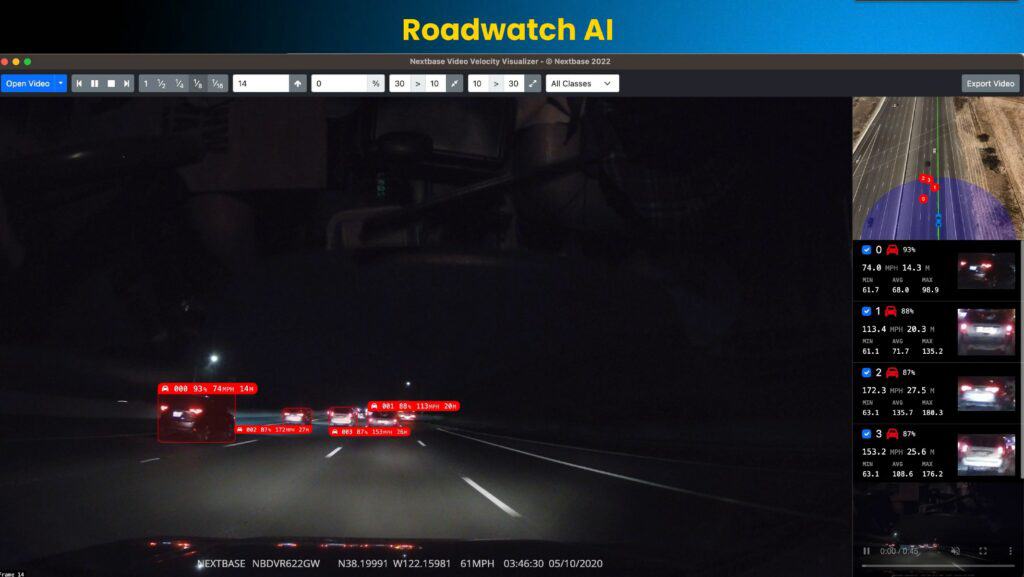
This is a particularly interesting feature. It is a bit like the AI detection you have on home surveillance cameras, but more advanced.
Roadwatch AI will identify cars around you and identify their speed, including maximum and minimum speeds, as well as try to get a clear picture of the number plate. This could be essential in identifying dangerous driving.
Encrypted Incident Reports
This is a clever feature that aims to simplify the process if you are involved in an incident. The camera will upload a report which can consist of all the data captured as part of the event, including a timeline of data from speed, G-Force, GPS, and video. This can then be shared with authorities or insurance with claims that it can reduce the timeline of up to 40 days to accept a claim and 30 days to pay out a claim.
Driver Aware
This uses the cabin camera to alert the driver if they are distracted.
Vehicle Aware
This will alert the driver to dangerous situations with smart tracking of objects.
Notifications
Thanks to the continuous power and 4G/LTE data connectivity, the Nextbase IQ app will push through notifications for any events. These notifications can include:
- Motion Detection- Detects motion near the vehicle a bit like a home surveillance camera.
- Crash Detection – Self-explanatory.
- Manual Event Detection – When you press the protect button.
- Parking Event Detection – Any time you park.
- Impact Detection – Self-explanatory.
If you are the driver, you may not need some of these notifications, but it is great for anyone who shares a car.
Live view
When you log in to the IQ app, you can hit the play button to view the live camera feed.
You can set custom alerts so the iQ notifies you whenever it picks up on anything unusual.
Smart Sense Parking
The built-in proximity sensing Spatial Awareness and custom-trained AI monitor movement around your car, expertly detecting potential threats like a car backing too close or people loitering. This gives you the power to intervene with voice or alarm before anything happens.
Witness Mode
With the witness mode, you can activate it by saying “start Witness Mode” anytime you feel on edge while driving — like during a road rage incident or if you’re pulled over. As soon as it hears the words, the iQ will lock onto the incident and share live footage with a trusted contact so they can step in and help. This way, someone you trust will always have access to the full, live story so you can get the support you need.
Emergency SOS
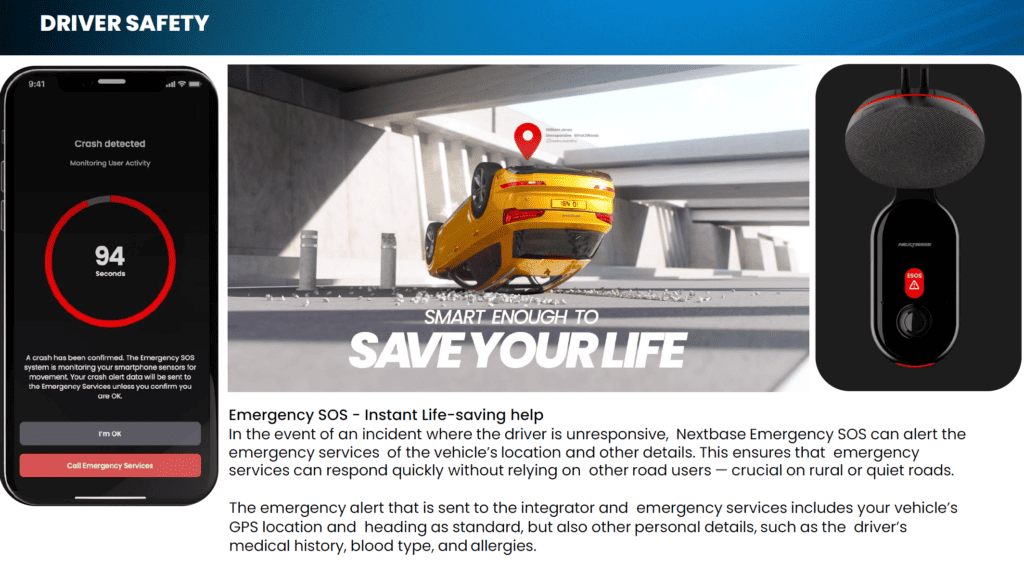
Thanks to Emergency SOS, if you are unresponsive during an accident, the iQ will share location and medical details with emergency personnel. This way, you’ll always get the help you need, no matter what.
Free-to-use features & subscription price
For the free-to-use plan you get:
- iQ app
- Voice Control
- Real-time image notifications
The £6.99 Protect Plan the above plus:
- All mobile data included (pre-provisioned)
- Live View
- SmartSense Parking
- Witness Mode
- Remote Alarm
- Cloud Storage – 30 days
- RoadWatch AI – coming soon
- Guardian Mode – coming soon
The £9.99 per month Protect Plus plan has the above but with:
- Cloud Storage – 180 days
- Emergency SOS
- Automated Incident Back-up
- Real Time Notifications
- Multiple User Accounts – coming soon
Price and Alternative Options
The Nextbase IQ is priced at:
- iQ 1K: £349
- iQ 2K: £399
- iQ 4K: £449
- Rear Camera: £149
That’s undeniably expensive, but a good dash cam can cost a lot of money. Alternative options include:
- BlackVue DR970X-2CH LTE Dash Cam – £680 + £4pcm for 40GB
- Front and Rear Camera with Sony Starvis sensor
- No cabin cam
- Uses USB / Cigarette socket
- BlackVue DR900X-2CH – £529.95
- 4K Front + rear, no cabin
- Optional LTE CM100LTE module + £4pcm for 40GB
- Uses USB / Cigarette socket
- Nextbase 622GW Front & Rear Dash Cam – £438
- 4K Front Camera + 1080P rear camera
- Uses USB / Cigarette socket
- No LTE
Overall
Looking at the competing three options I listed, they all seem close to what the Nextbase IQ does, at least for the base functionality. The BlackVue has some of the LTE features the IQ has, and the monthly fee is lower as you just pay for data.
However, IQ has a cabin camera, and this is used for the witness mode plus future functions like driver aware. The OBD connectivity is a big selling point for me as it meant I didn’t need to hardware it.
Then, IQ will continue to expand the functionality. RoadWatch AI and Guardian Mode both sound like fantastic features which other dash cameras can’t come close to competing with.
Even though I haven’t had a chance to test the full functionality of this dash cam, it is hard not to be impressed, and it is undeniably the most feature-packed dash cam I have ever used.
It is expensive, but not significantly more than those I have listed. As much as I dislike monthly subscriptions, I don’t think it is too bad, considering you get data included, and you get a lot more functionality than the LTE options with BlackVue.
Considering the cost of many new cars, I would say the high price of this camera and the monthly costs are worth it for the peace of mind the camera offers. For anyone who drives for a living, spending £10 a month for all these features seems like a no-brainer.
I have given this a preliminary very positive score, but I will update it in a month or so when I have had a chance to fully test the camera and make sure there are no significant problems with it.
Nextbase IQ Smart Dash Cam Review
Summary
Even though I haven’t had a chance to test the full functionality of this dash cam, it is hard not to be impressed, and it is undeniably the most feature-packed dash cam I have ever used.
Overall
90%-
Overall - 90%90%
Pros
- 4G Connectivity with cloud uploads & local storage
- Smart Features that no other dash cam has
- Always on with OBD connection
Cons
- Can be slow connecting to 4G
I am James, a UK-based tech enthusiast and the Editor and Owner of Mighty Gadget, which I’ve proudly run since 2007. Passionate about all things technology, my expertise spans from computers and networking to mobile, wearables, and smart home devices.
As a fitness fanatic who loves running and cycling, I also have a keen interest in fitness-related technology, and I take every opportunity to cover this niche on my blog. My diverse interests allow me to bring a unique perspective to tech blogging, merging lifestyle, fitness, and the latest tech trends.
In my academic pursuits, I earned a BSc in Information Systems Design from UCLAN, before advancing my learning with a Master’s Degree in Computing. This advanced study also included Cisco CCNA accreditation, further demonstrating my commitment to understanding and staying ahead of the technology curve.
I’m proud to share that Vuelio has consistently ranked Mighty Gadget as one of the top technology blogs in the UK. With my dedication to technology and drive to share my insights, I aim to continue providing my readers with engaging and informative content.



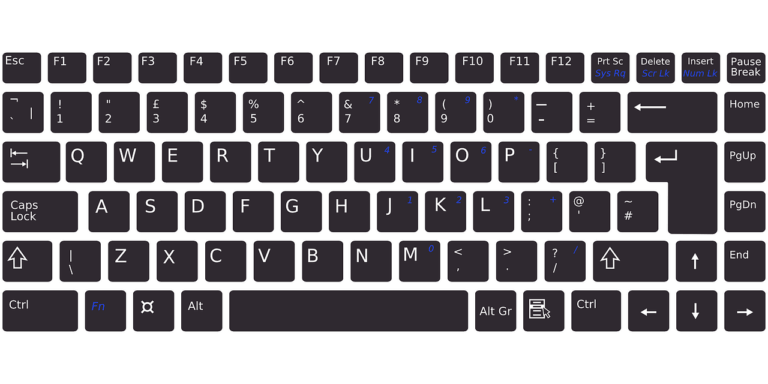




Thanks for the review and the installation tip. Have you tried how the motion detection works, and does the parking mode drain the battery?
Motion detection works well, though it does mean you get a lot of motion events if you park in public.
So far, I haven’t had an issue with the battery. I can’t be sure how much drain there is, but I only drive about 1000 miles a year so I expect I may have to disable some of the features to avoid any issues. It will power down when the battery reaches a certain level so nothing too bad should happen.
@James Smythe,
That’s good news!
It’s the first real-world review I’ve found for this product.
In my case, someone periodically scratches multiple times all the cars in the neighborhood I live in, possibly a teenager who resides there. If I can record the act, I have the possibility to identify this person and notify the authorities. At least 30 people walk by my car every day, but I intend to review all the records the next time there’s a new scratch.
Sometimes, I have the car parked for a few days.