Any links to online stores should be assumed to be affiliates. The company or PR agency provides all or most review samples. They have no control over my content, and I provide my honest opinion.
As I normally review several Netgear consumer routers and mesh systems each year, I thought I should do a dedicated review of Netgear Armor rather than rehashing the information in each review.
Netgear Armor is the security feature that is baked into most modern Netgear routers and mesh systems. It is a subscription-based service that utilises security features on the router itself but also offers additional apps you can install on your devices to complement the security, all within the same subscription plan.
Features
- Integrated NETGEAR Armor Protection: Your WiFi router comes enhanced with NETGEAR Armor, offering robust security for your home network and Internet of Things (IoT) devices. This includes safeguarding various gadgets like laptops, smartphones, security cameras, and smart locks.
- Bitdefender Security Suite: As part of the Armor package, Bitdefender Security can be installed on your family’s personal devices for dynamic protection on the move. It’s compatible with Windows, macOS, Android, and iOS platforms, providing a solid shield against digital threats wherever you are.
- Bitdefender Virtual Private Network (VPN) : Included in your Bitdefender Security package, this VPN enhances your web browsing security. It encrypts your internet connection, ensuring your online activities remain private and secure. Enjoy 200MB of encrypted data daily at no additional cost.
- Proactive Threat Prevention: This feature actively identifies and neutralises threats such as viruses, spyware, ransomware, and various online frauds before they can reach your devices.
- Comprehensive Device Protection: Offers full-scale antivirus and anti-malware defences for an unlimited number of devices, covering Windows, macOS, Android, and iOS systems.
- Intelligent Scanning for Smart Home Safety: Armor continuously monitors your WiFi network and connected smart devices, alerting you to any potential security gaps.
- Robust Anti-Theft Features: With your Armor subscription, Bitdefender Security allows you to locate your devices and remotely delete private data in case of loss or theft, applicable to Android and Windows devices.
- Enhanced Web Safety Tools: Surf the internet with confidence. Armor, powered by Bitdefender Security, provides real-time alerts and blocks access to websites that may host malware, phishing scams, or other harmful content, specifically focusing on iOS devices.
- Instant Threat Notifications: Stay informed with immediate alerts sent directly to your smartphone, notifying you about detected and thwarted threats.
- Network Security Assessment: NETGEAR Armor assesses your home WiFi network’s security, providing a comprehensive Protection Level rating. Use Armor’s suggestions to fortify your network’s defences.
- Personalised Security Recommendations: Access tailored advice within the app to elevate your Protection Level. Suggestions may include setting a guest WiFi password, activating two-factor authentication, or employing Bitdefender Security for enhanced mobile security.
- Advanced Anomaly Detection: Utilising machine learning algorithms and cloud correlation, this feature learns typical device behaviour, quickly identifying and alerting you to any anomalies.
- Defence Against Brute Force Attacks: This mechanism stops successive failed login attempts, blocks further requests from dubious sources, and alerts the user, employing Bitdefender’s advanced event correlation technology to safeguard against bot attacks.
- Exploit Prevention and Intrusion Detection: Functions akin to an Intrusion Detection System, it blocks exploit attempts including command injections, local file inclusions, and more. Powered by top-tier anti-malware engines, it’s continuously updated to guard against new exploits.
- DDoS Attack Mitigation: Protects against distributed denial-of-service (DDoS) attacks targeting routers or cloud infrastructure. It scrutinises network traffic, identifying and halting suspicious data packets to thwart coordinated attacks.
- Protection of Sensitive Information: Prevents the transmission of sensitive data like credit card details or login credentials over unsecured connections. While browsing non-HTTPS sites is possible, any attempt to transmit confidential information is redirected to a warning page.
Price
Netgear Armor requires a subscription to work; by default, you can activate a 30-day free trial, but for any router or mesh system that has S on the end of it, such as the Netgear Nighthawk RS700S, you get a year for free.
At the end of your free period, the RRP is £84.99 or $99.99.
While that is quite a lot of money per year, the licence also includes Bitdefender Security for an unlimited number of Windows PC, macOS, Android, and iOS devices within your household.
For mobile devices, you get a customised app called Bitdefender for Netgear Armor, but for Windows, this is Bitdefender Total Security.
Bitdefender Total Security is priced at £50 for the first year and £75 for subsequent years and this only covers 5 devices.
Furthermore, you can often get big discounts on Netgear Armor. Hotukdeals listed it at £42.49 back in June 2023, and at the time of writing (3rd of January, 2024), Netgear still had a Black Friday discount for the advertised within the app with 80% off, taking it down to just £17.
Comparison with other brands
A growing number of brands now offer advanced security features on the router itself. Back in 2017, I think the F-Secure Sense was the first router to launch with built-in threat detection. Since then, Netgear Armor was launched a year later, and Asus and TP-Link quickly followed suit with security features in partnerships with TrendMicro.
Asus AiProtection is free to use, and the features it offers depend on the router you buy. For the more advanced routers, you get AiProtection Pro. It does not include any companion software like Bitdefender Total Security, but there is Instant Guard, which is available on mobile and provides basic VPN connectivity.
TP-Link’s HomeShield started off as free to use, but in 2020, they added HomeShield Pro, which was powered by Avira.
More recently, they have switched things up again, you have the free option but then two subscription options, with the new service supplied by Norton (which seems to be on the latest WiFi 7 devices).
TP-Link lists the subscriptions as:
- Advanced Parental Controls helps you manage your kids’ online time and bedtime and regulate the content and apps they have access to, letting them develop healthy digital habits.
- Security+ provides you with comprehensive and professional network security protection to protect your Wi-Fi network and all connected devices from virus attacks.
The free option is very limited, so if you want proper security, you will need to upgrade. I am struggling to find current pricing, but it seems to be $5.99/month Or $54.99/year for Security+. Home Shield Pro has an ad blocker, which I would say is a big selling point over Netgear Armor.
Security Features on Router
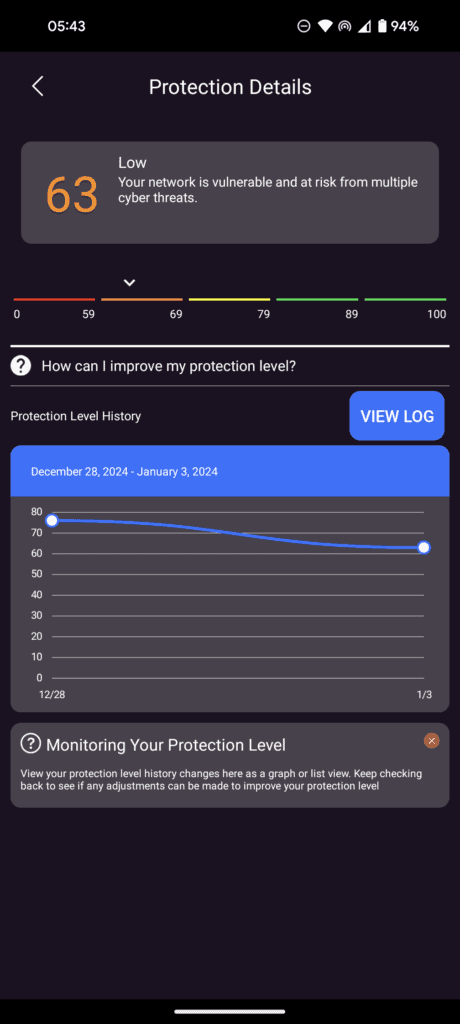
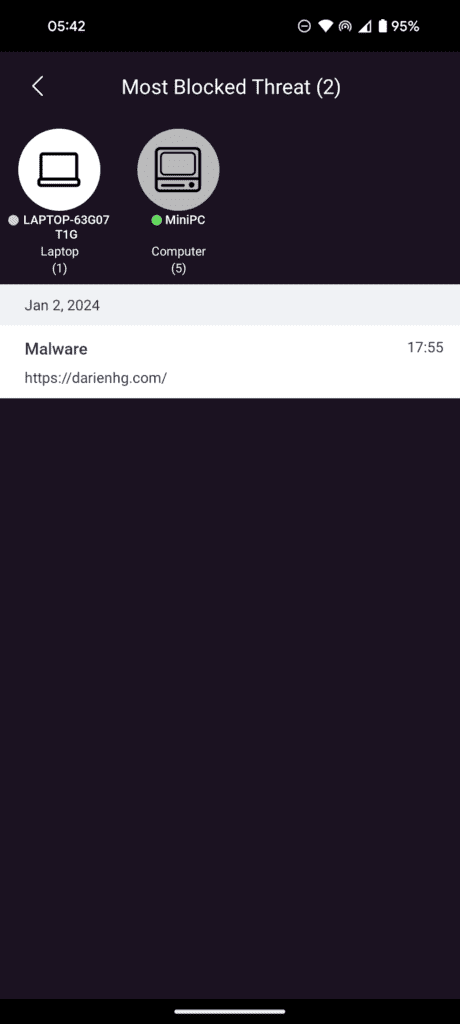
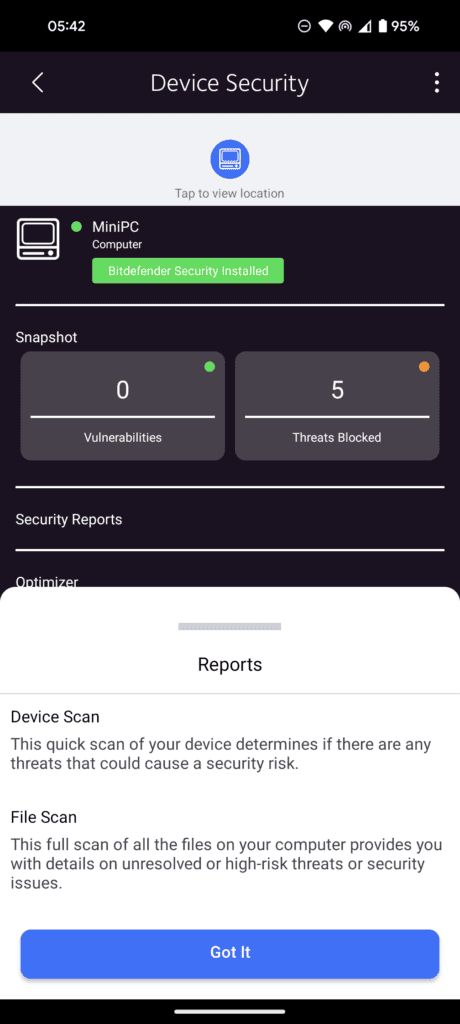
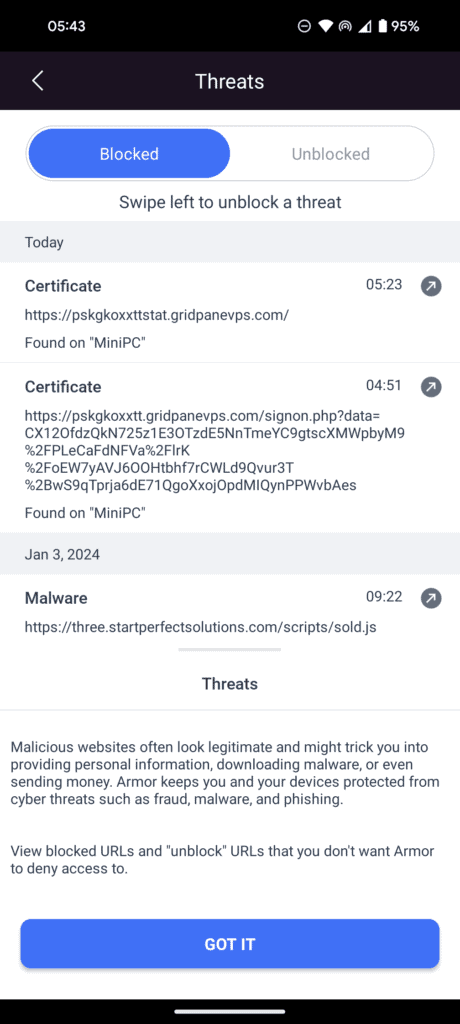
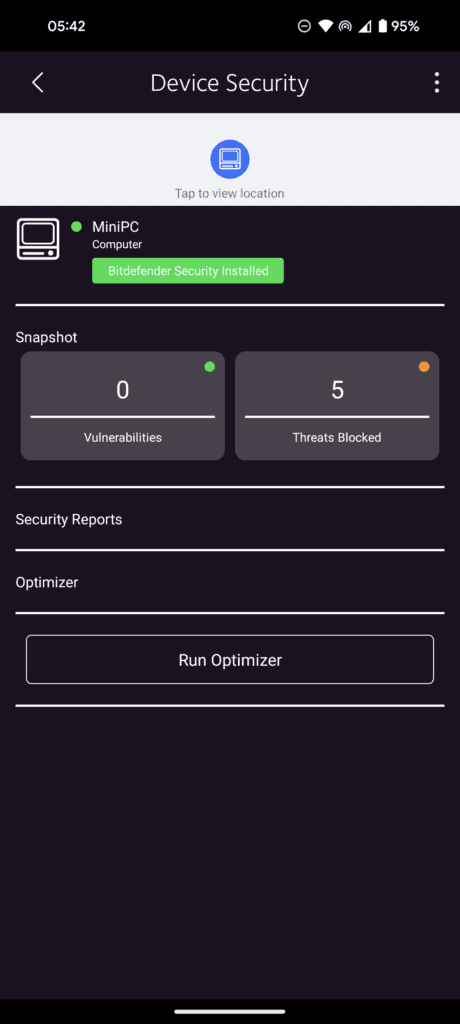
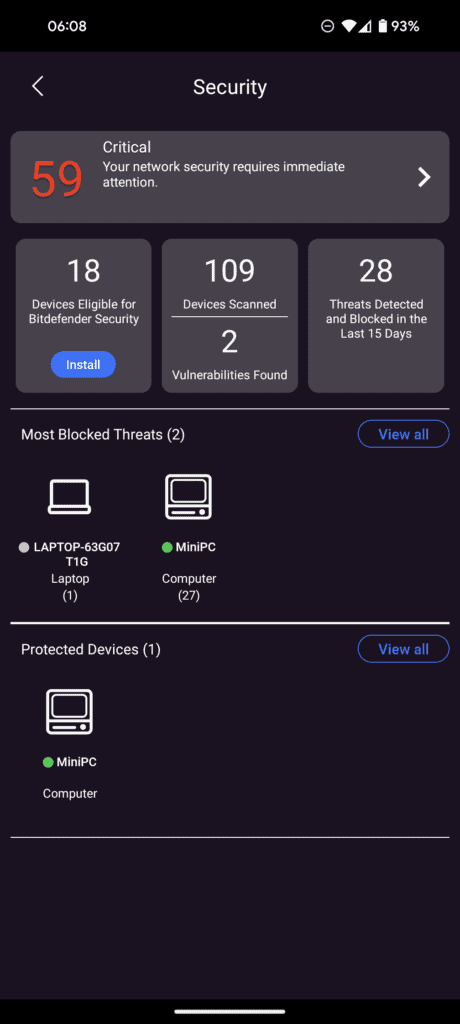
For the most part, Netgear Armor runs quietly in the background. The two main things it does is scan the network for vulnerabilities and block potential threats.
When you install Bitdefender on a device, it will automatically recognise that the device is protected and highlight that within the app.
In my case, it highlights that my network is not secure as I have a Raspberry Pi and TerraMaster NAS that accept connection from insecure protocols. It is a valid recommendation, but these are not exposed to the Internet, so I am not too concerned about it.
The network scanning for insecure devices is quite useful as we often introduce smart home devices into our homes with little thought over security. Things like baby cams and routers have often been vulnerable to hacking, and Netgear Armor should hopefully identify problematic devices.
Armor identified over 100 devices on my network, so even if I am proactive about device updates and security, it is hard keeping on top of that many devices.
It also then highlighted blocked threats from the Internet. In one case, it was a website that was scraping content that was flagged as malware.
The router-level security is much less aggressive than the Bitdefender software.
Bitdefender on Devices
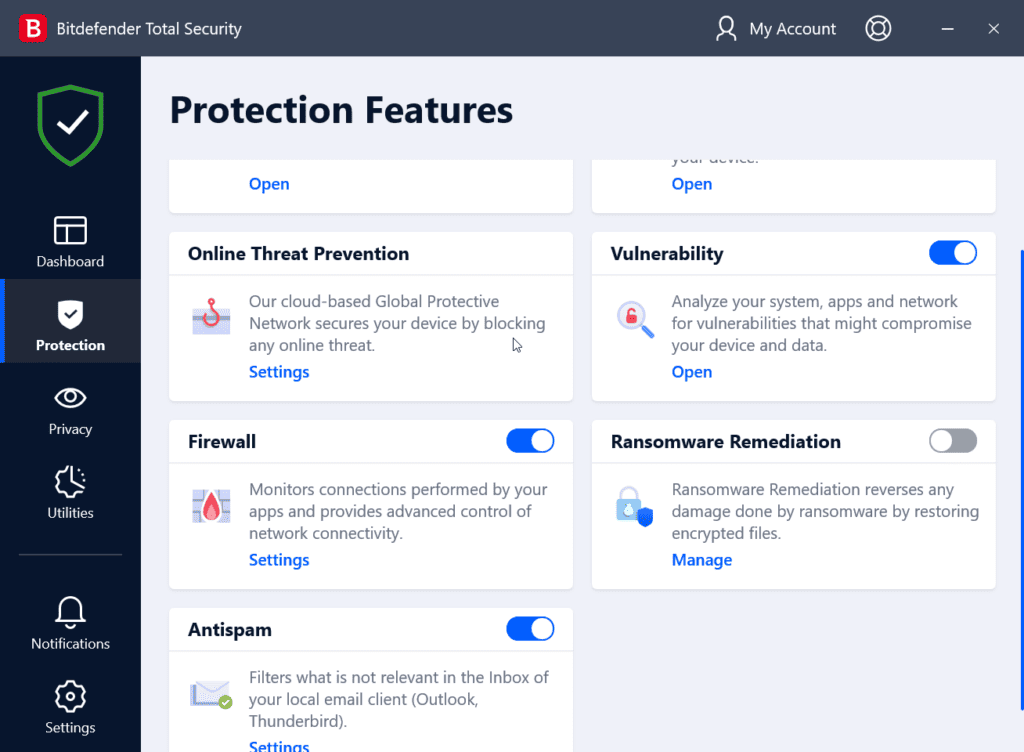
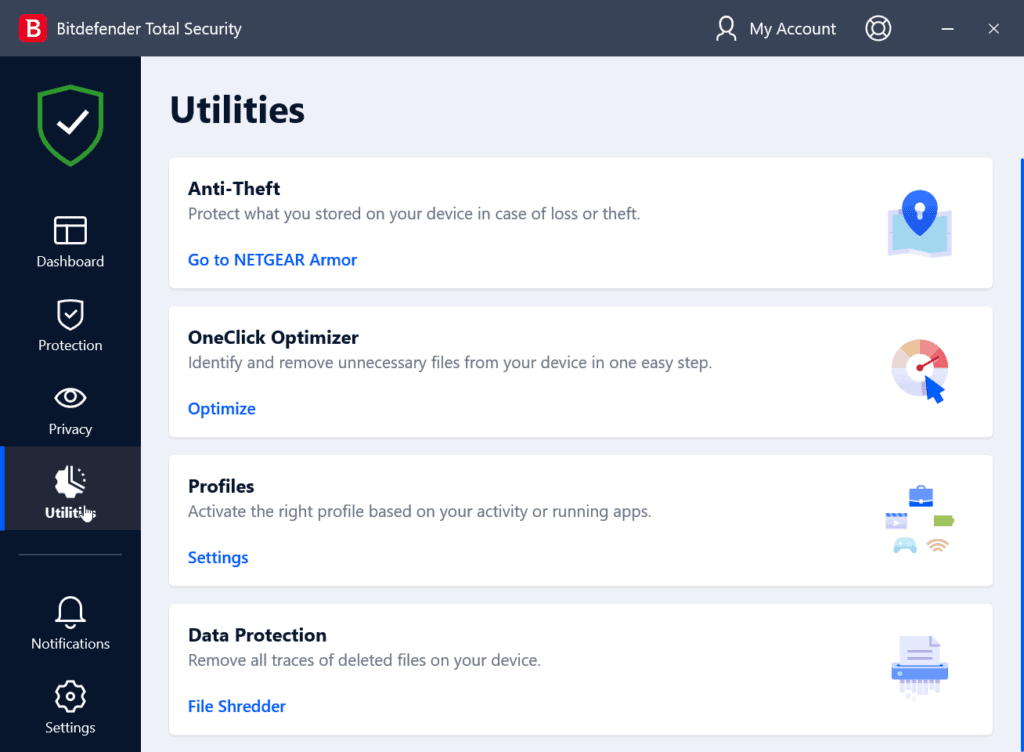
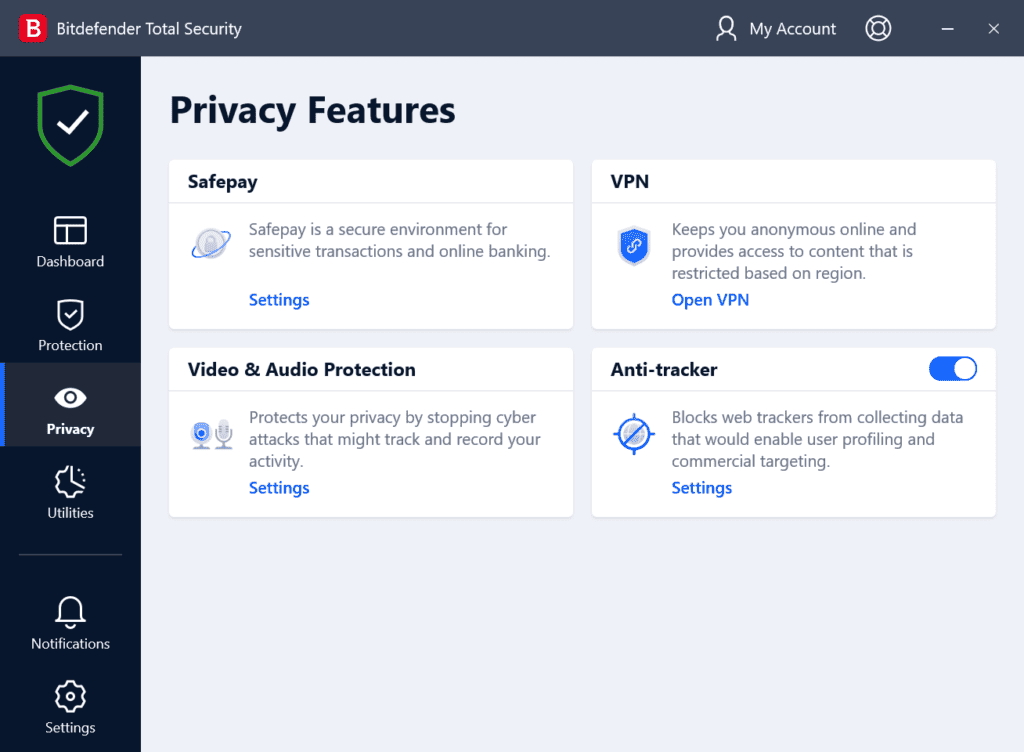
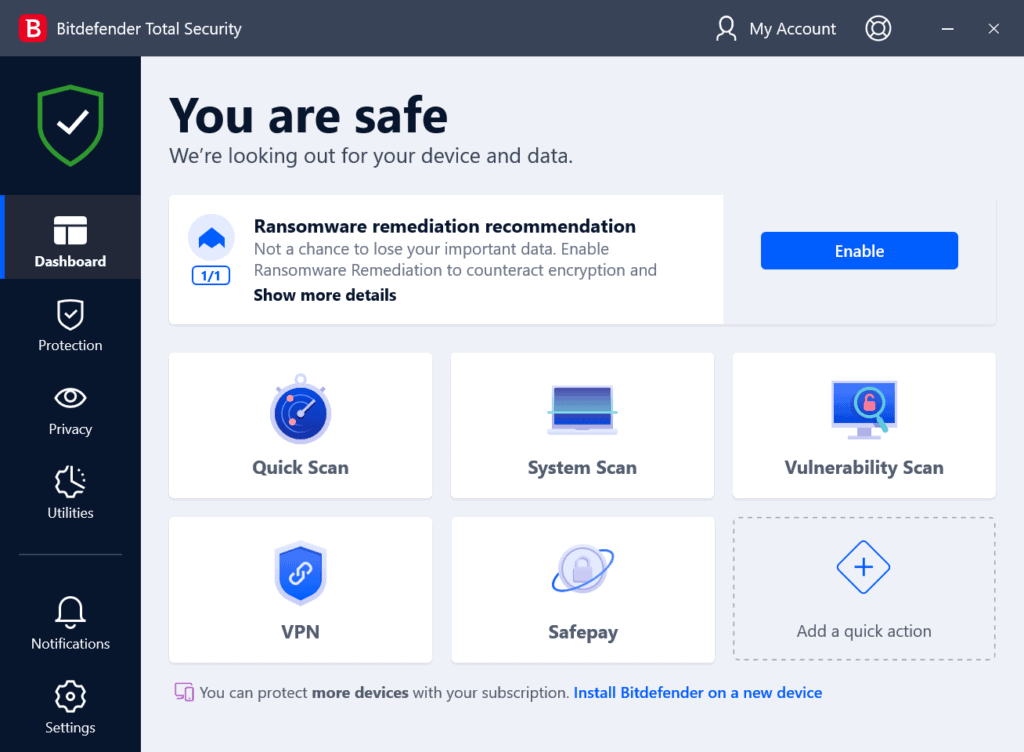
You can install Bitdefender apps on all Windows PCs, macOS, Android, and iOS devices within your household.
Personally, I am not a huge fan of third-party security applications. Windows Defender is more than good enough, and many of these apps are quite bloated. Similarly, you shouldn’t really need a security app on your mobile.
But, Bitdefender does have some features you won’t find natively on Windows or mobile.
Each installation comes with 200MB/day of VPN connectivity, and there is a reasonable selection of server locations to choose from. The 200MB/day limit is very restrictive; it is probably only useful if you need to temporarily change your location, but this can be excellent as changing your location via VPN is a great way to get discounted subscription services.
The online threat protection will also block any potentially harmful web pages and will scan Google search results to make sure the links are safe before you access them.
Within the privacy features, it will also disable web trackers from collecting data. You could, of course, just install a good adblocker.
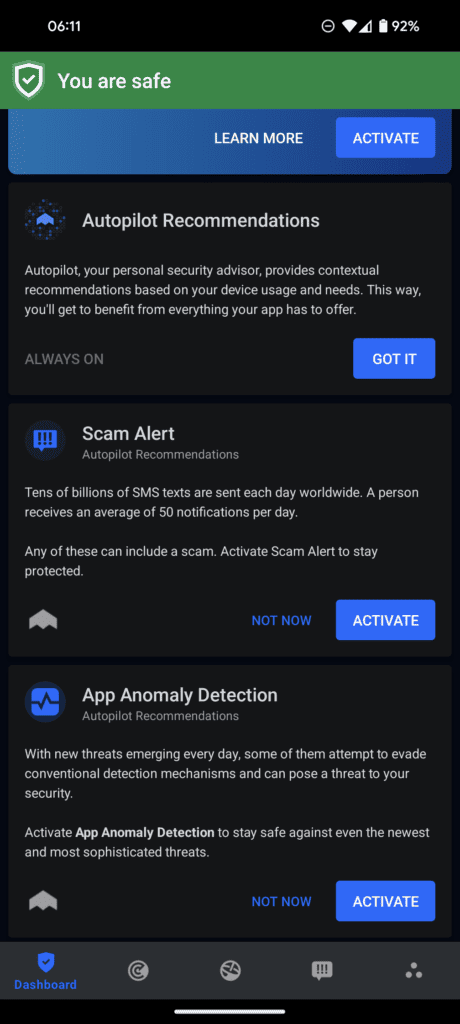
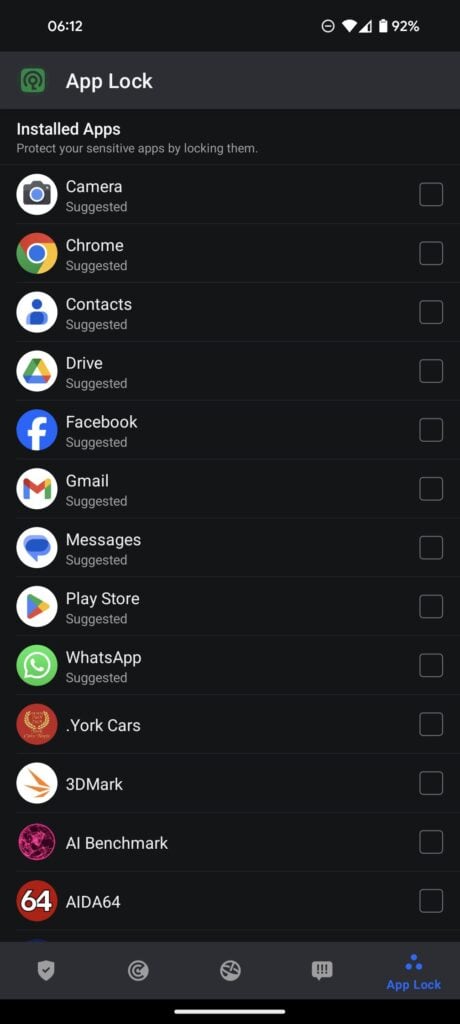
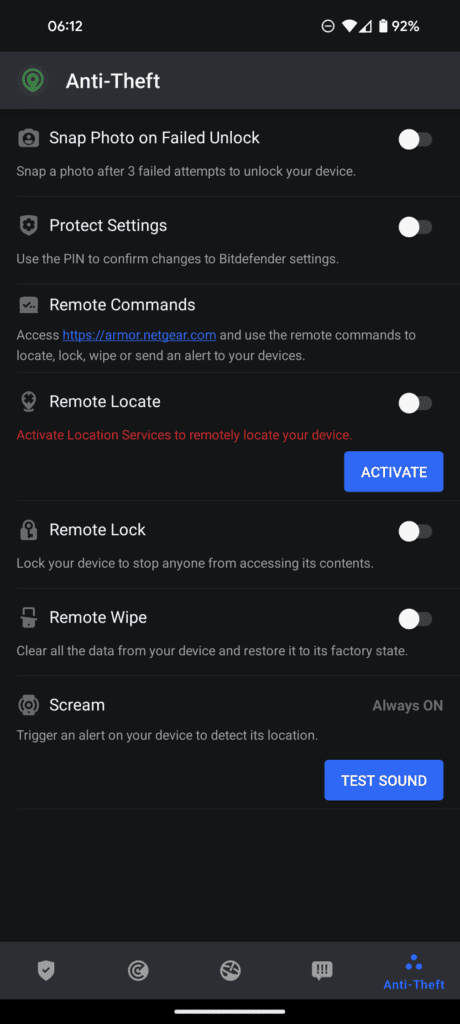
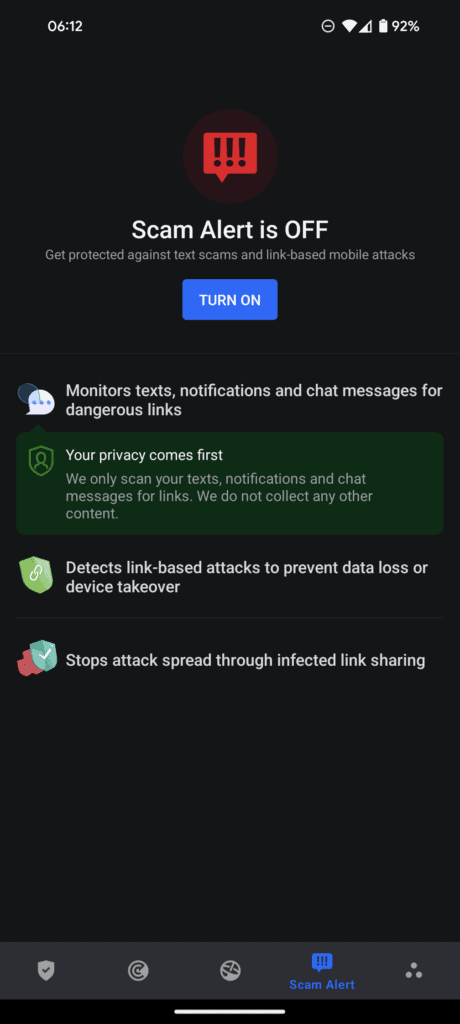
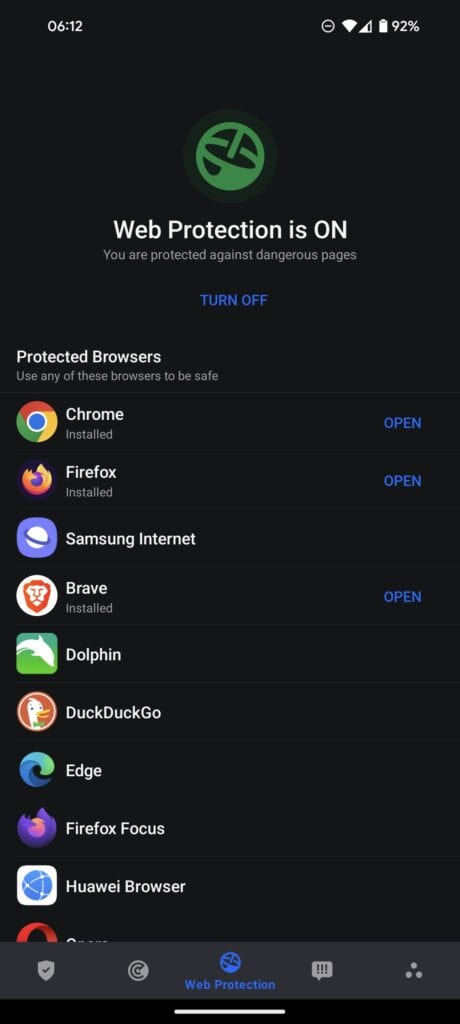
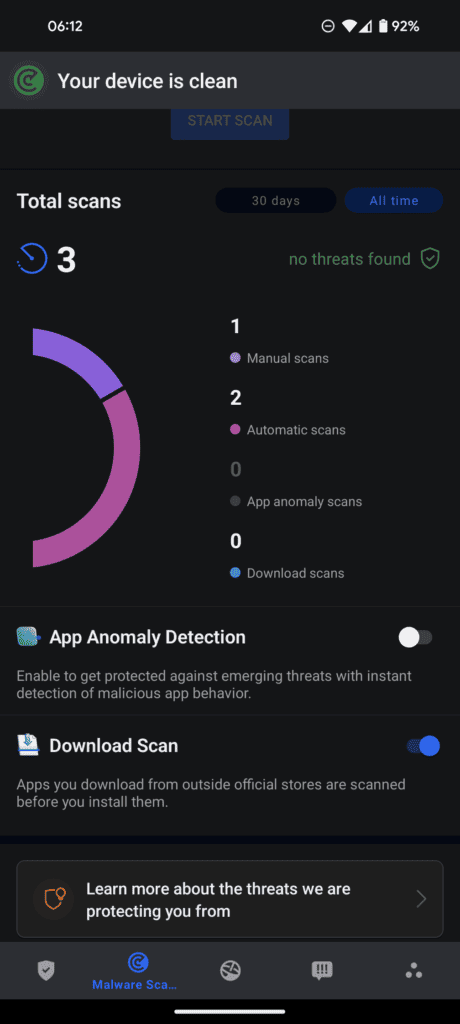
Overall
I always find it hard to form a proper opinion of services such as this because they are not really applicable to my needs. We are a household of two, and I like to think I am quite good at computers and have a decent understanding of security.
Most of the people I know are good enough with technology that services like this are not necessary.
For most people, a bit of common sense is all you need. For people wanting an extra layer of security, I have always been a fan of PiHole and AdGuard Home, which are free to use but require a device to be hosted on within your network.
Alternatively, there are subscription-based options, including NextDNS(£18 yearly) or AdGuard DNS ($20 yearly), that can provide increased security for the devices on your network and when you are connected to other networks.
Those services don’t have network scanning, so if you wanted the IPS/IDS type features, you’d need another application running on a device such as Suricata or Snort, which would require a server of some sort to run on.
If you have a lot of smart home devices, the IPS/IDS functionality is useful for anyone, regardless of how technically competent you are as it will allow you to proactively monitor your network for vulnerabilities.
However, not everyone is a computer geek, and for larger households, it starts to make sense to buy an all-in-one solution that can cover everyone.
I am James, a UK-based tech enthusiast and the Editor and Owner of Mighty Gadget, which I’ve proudly run since 2007. Passionate about all things technology, my expertise spans from computers and networking to mobile, wearables, and smart home devices.
As a fitness fanatic who loves running and cycling, I also have a keen interest in fitness-related technology, and I take every opportunity to cover this niche on my blog. My diverse interests allow me to bring a unique perspective to tech blogging, merging lifestyle, fitness, and the latest tech trends.
In my academic pursuits, I earned a BSc in Information Systems Design from UCLAN, before advancing my learning with a Master’s Degree in Computing. This advanced study also included Cisco CCNA accreditation, further demonstrating my commitment to understanding and staying ahead of the technology curve.
I’m proud to share that Vuelio has consistently ranked Mighty Gadget as one of the top technology blogs in the UK. With my dedication to technology and drive to share my insights, I aim to continue providing my readers with engaging and informative content.







