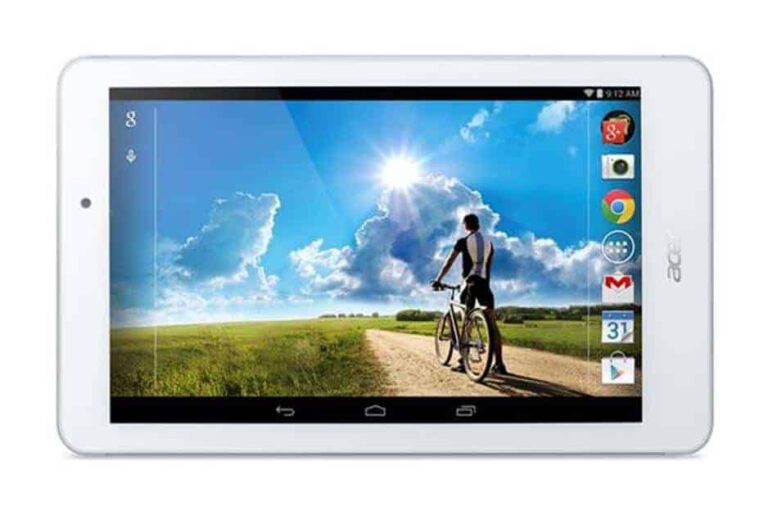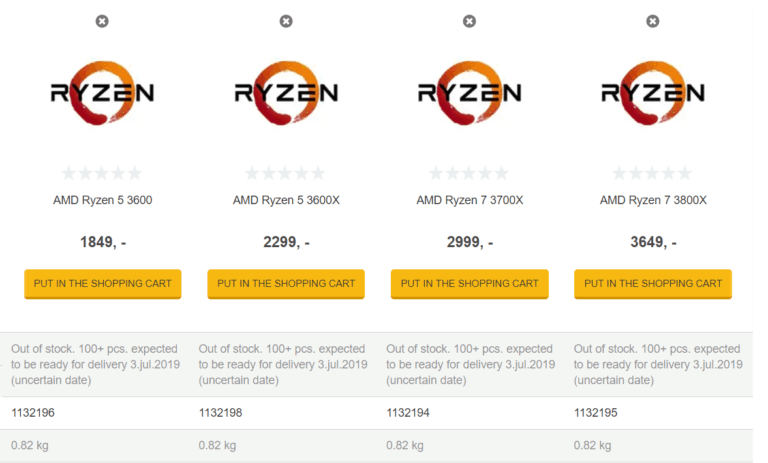Any links to online stores should be assumed to be affiliates. The company or PR agency provides all or most review samples. They have no control over my content, and I provide my honest opinion.
We all know that it’s important to have antivirus software installed on our devices, as it helps protect us from harmful and malicious content. But with so many different options available on the market, it can be difficult to decide which one is right for you. That’s why we’ve put together a list of four factors you shouldn’t overlook when choosing antivirus software.
1. Protection Against Identity Theft
When you’re trying to protect your device from viruses, it’s not just the computer that needs safeguarding. There are several different types of malware out there that can steal valuable information like credit card numbers or login credentials for other websites. If this happens, identity theft becomes a real threat. You should consider some of the best security suites for 2022 so that these threats are mitigated. As such, you should make sure that any antivirus software you choose includes protection against ransomware and Trojans along with all the other essentials.
2. Virus Removal Capability
An antivirus software package should be able to detect viruses on your system and remove them if possible. But more importantly, it should also have a dedicated virus removal service that will eliminate any bugs found before they have a chance to do any damage. These services can often return your device to normal working order even if the virus was particularly nasty and damaged important files in the process.
Effective Against A Wide Variety Of Viruses
Many people stick with the same antivirus software once they’ve started using it simply because they’re used to it and don’t want to take time out of their busy schedule to switch over. That’s fine if you’re currently using malware detection software that’s capable of protecting your machine from the majority of harmful viruses. But if you’re not, then it might be time for you to switch. You should always make sure that any antivirus software upgrade is installed as soon as possible after it becomes available. This is because new viruses will be added to the database, and your software needs to have the latest version to recognize and handle them. By not being current on your antivirus software, you’re putting your device at risk for a security breach.
3. Software Upgrades
As new viruses and other types of malicious content are discovered, antivirus companies release updates containing definitions for these threats. This stops them from infiltrating your system and causing any damage. The frequency at which you’re notified about such upgrades will depend on the antivirus software that you choose though, so it’s a good idea to opt for one that sends out updates as frequently as possible.
Ability To Stay Up-To-Date
As well as software updates, you also need to be notified about other important changes within the world of antivirus. If companies create new versions of their software with additional protection measures or improved functionalities, these will usually come out several months after the original release. You shouldn’t settle for an antivirus solution that doesn’t send notifications when such updates are available though.
Ease Of Use
It’s important to remember that antivirus software is essentially designed to keep your system safe without causing any disruption along the way. This means that you shouldn’t pick a program that makes completing tasks on your device any more difficult than it needs to be (although some people may prefer this). The best ones should be easy to install and operate, with straightforward interfaces that even the least tech-savvy person can understand.
4. On-Device Scanning Capability
A lot of malware is designed not just to cause damage when active, but also to help keep its presence hidden by lying dormant in certain locations. As such, you must have antivirus software that includes on-device scanning capabilities to check for these threats manually. On-device scanning capabilities are important in antivirus software because they provide an extra layer of security. They can detect and remove malware that may have been missed by the anti-virus software. On-device scanning also helps to protect your privacy by preventing personal data from being sent to a remote server. It is also important to find antivirus software that has anti-spam features because spam emails can contain malware.
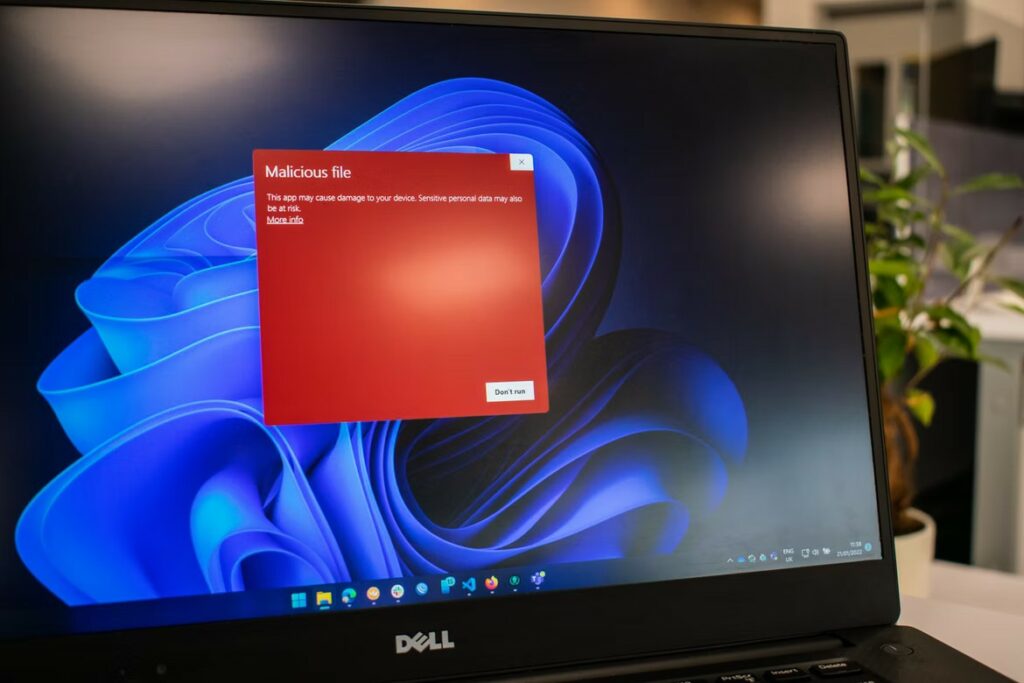
By following these four tips, you should be able to find an antivirus solution that provides everything you need without any unnecessary features clogging up your device’s processes. Remember to take your time when looking through different options though, as it can often be difficult to decide which one would work best for you. If necessary, talk to a professional who will be able to offer their opinion on which antivirus software is best for safeguarding your system and personal data.
I am James, a UK-based tech enthusiast and the Editor and Owner of Mighty Gadget, which I’ve proudly run since 2007. Passionate about all things technology, my expertise spans from computers and networking to mobile, wearables, and smart home devices.
As a fitness fanatic who loves running and cycling, I also have a keen interest in fitness-related technology, and I take every opportunity to cover this niche on my blog. My diverse interests allow me to bring a unique perspective to tech blogging, merging lifestyle, fitness, and the latest tech trends.
In my academic pursuits, I earned a BSc in Information Systems Design from UCLAN, before advancing my learning with a Master’s Degree in Computing. This advanced study also included Cisco CCNA accreditation, further demonstrating my commitment to understanding and staying ahead of the technology curve.
I’m proud to share that Vuelio has consistently ranked Mighty Gadget as one of the top technology blogs in the UK. With my dedication to technology and drive to share my insights, I aim to continue providing my readers with engaging and informative content.