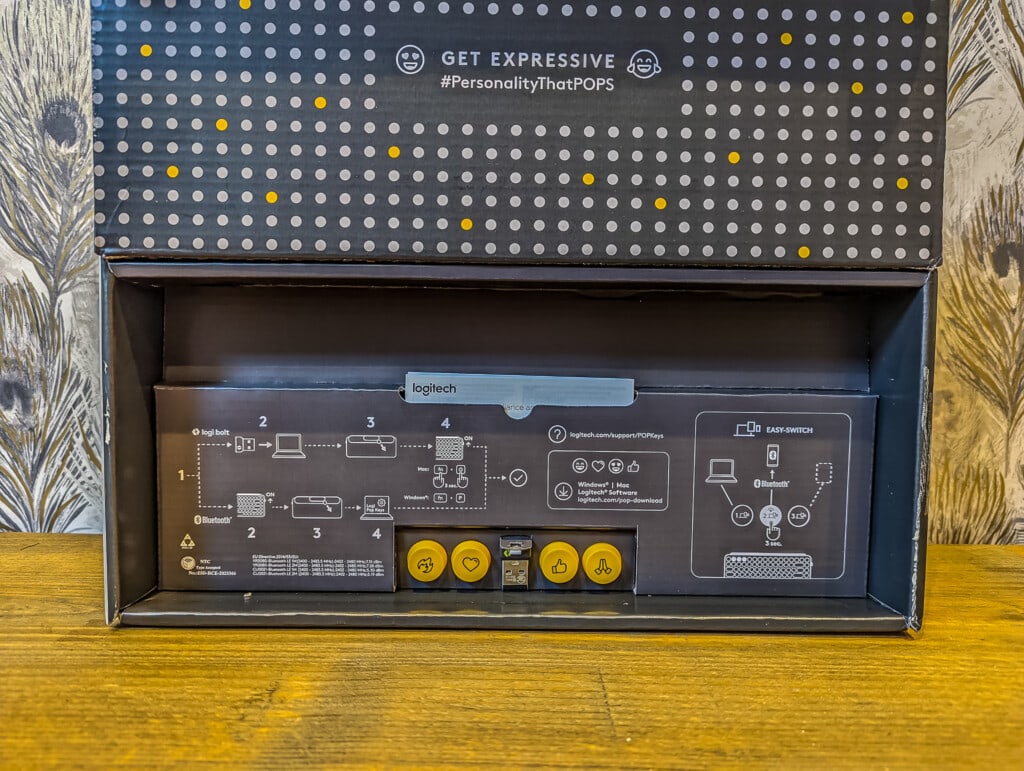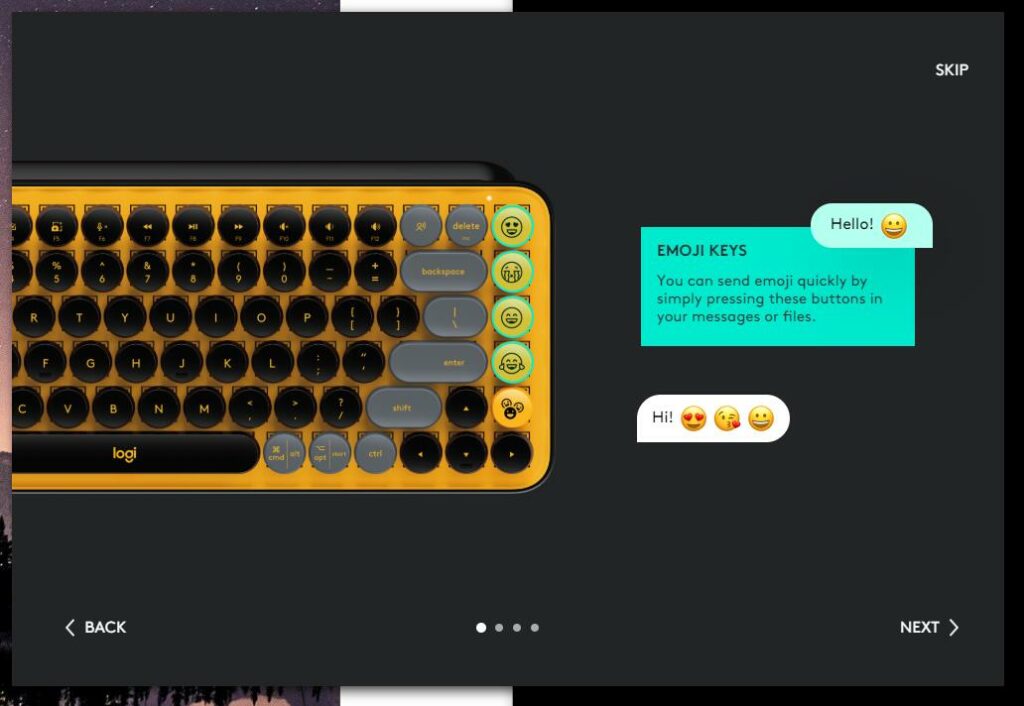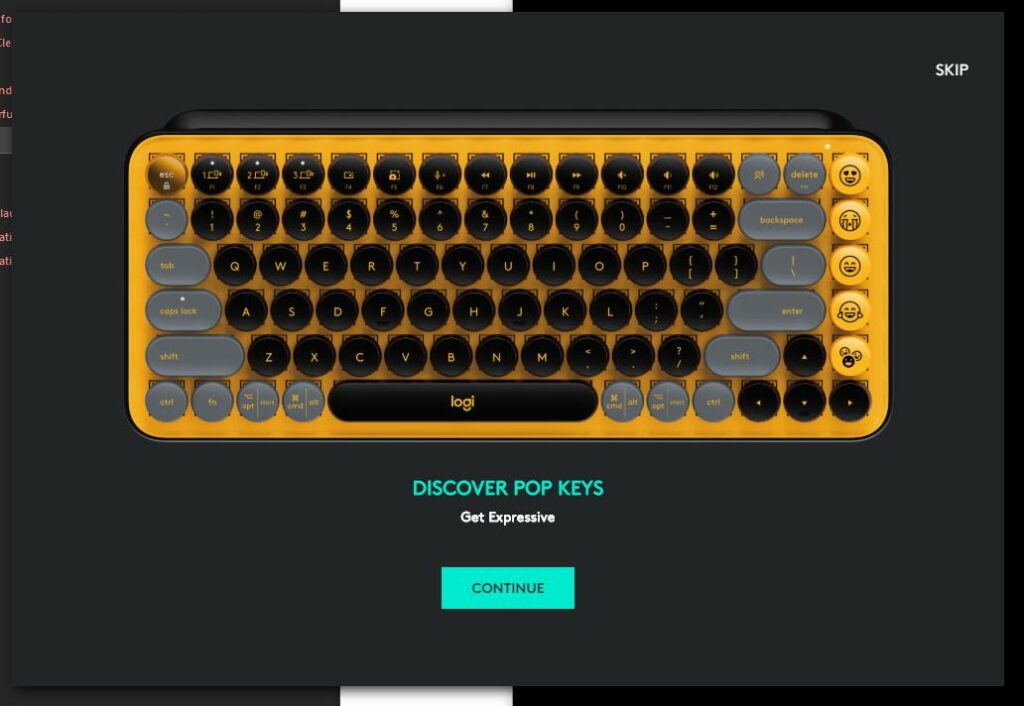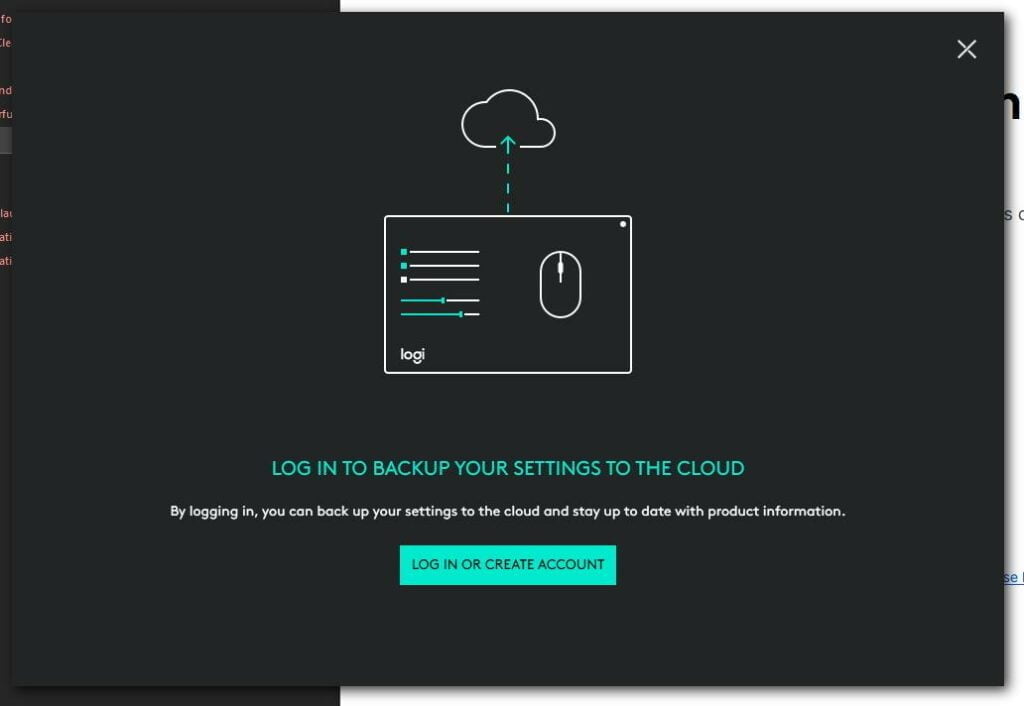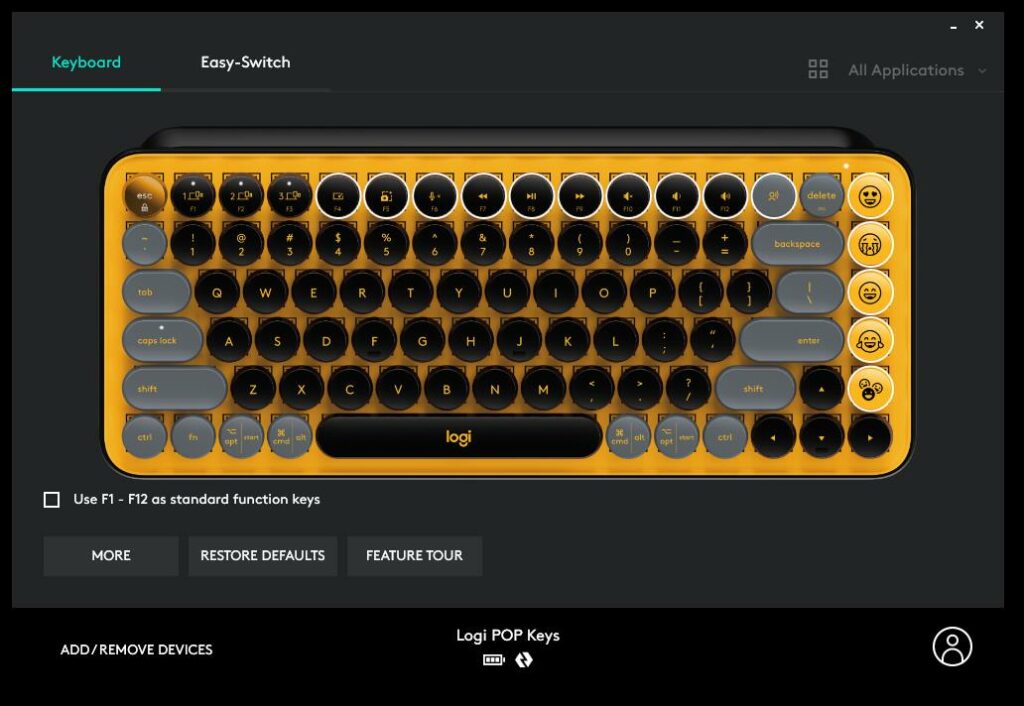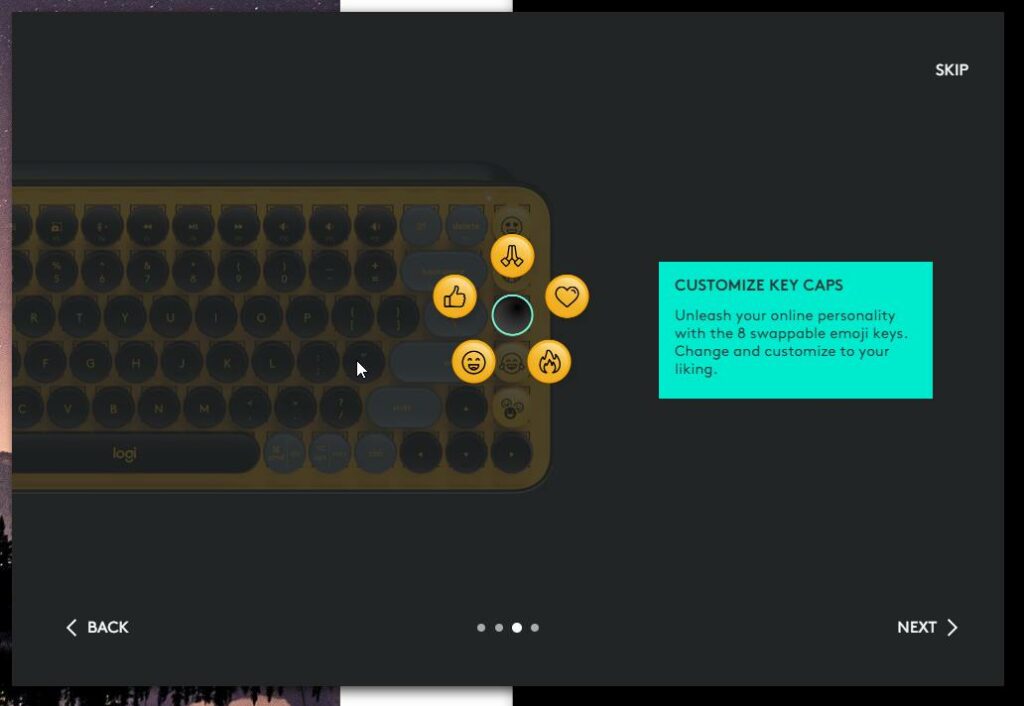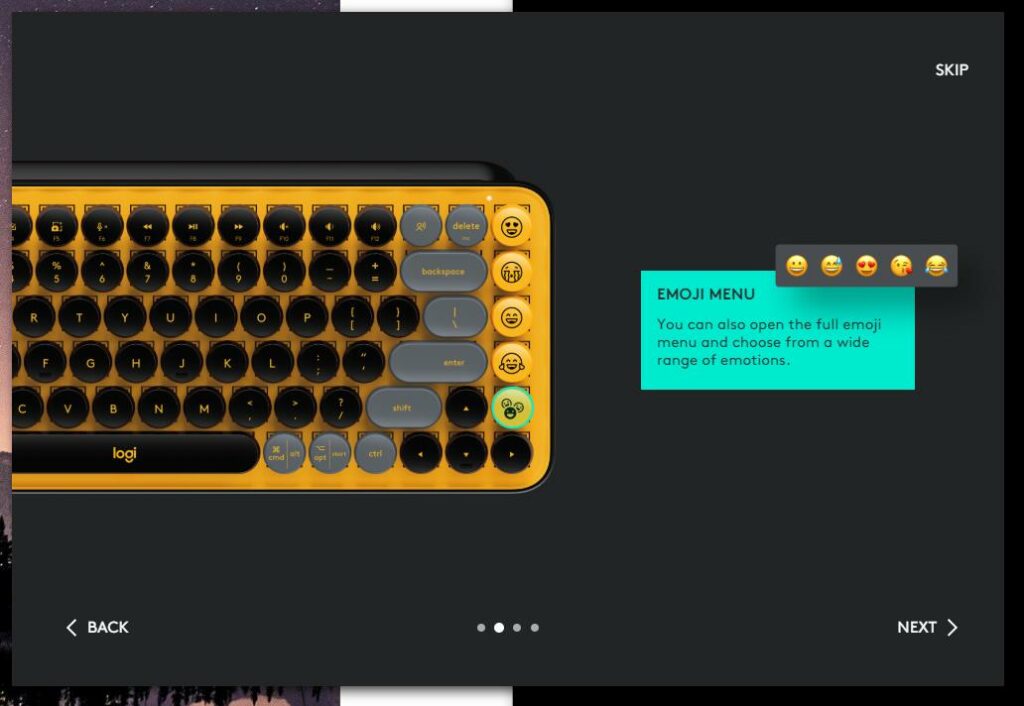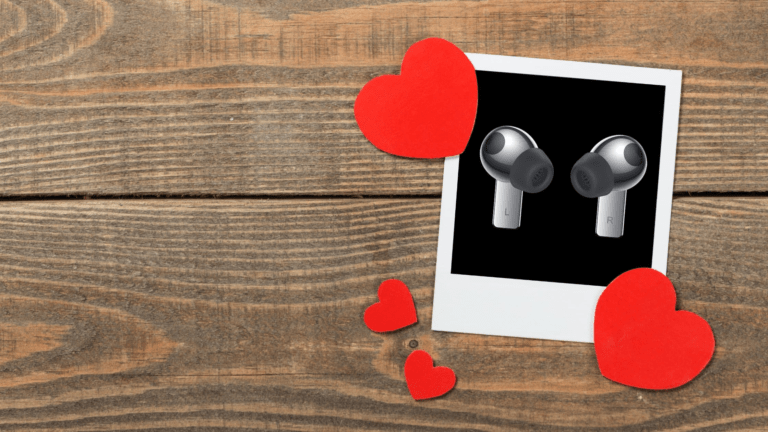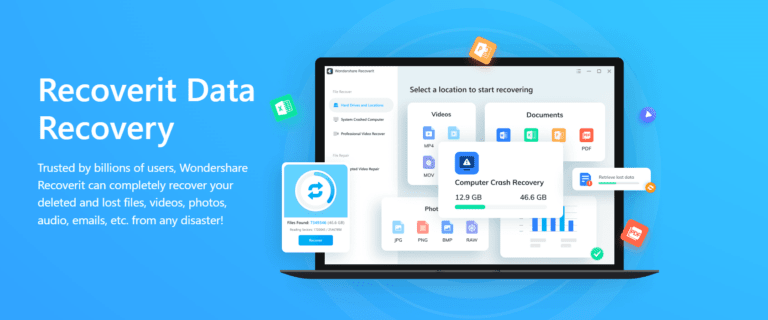Any links to online stores should be assumed to be affiliates. The company or PR agency provides all or most review samples. They have no control over my content, and I provide my honest opinion.
The new Logitech POP Keyboard and mouse combo are almost certainly going to have some divisive opinions. Boomers will probably be all like ????????.
While some may dislike the concept, many others will inevitably appreciate the aesthetic focussed design, portable nature and easy to access emojis.
Features / Specification
- 75% Keyboard with 85 keys
- 4-emoji keys preinstalled with 4 alternative in the box
- TTC Mechanical switches (Brown, tactile)
- Special Keys: 12 FN Shortcuts incl. Media Keys,Voice-To-Text, Mic Mute, Snip Screen
- Connection Type: Bluetooth Low Energy Wireless (Bluetooth 5.1)
- Dimensions: 321.2 mm x 138.47 mm x 35.4 mm
- Weight: 779 g
- Battery: 2 x AA with 3 years usage
Design
The Logitech POP Keys is one of the most unique keyboards out there, with a striking design that omits the ubiquitous RGB lighting.
It is a 75% keyboard with 85 keys in total, this form factor has become a popular in recent years. Additional functions are carried out by the Fn key, making it work in a similar manner to a laptop keyboard.
It currently comes in 3-colours, Blast (yellow and black), daydream (mint and lilac), then heartbreaker (Corals meet crushed raspberry, apparently). You then have 4 dedicated emoji keys plus another that brings up the emoji menu. Logitech provides an additional four emojis to choose from.

It seems like Logitech will quite likely release new colour variants of the keyboard, and I suspect they will eventually offer different sets of emojis. This will likely all be dependant on how well it sells.
The keys ditch the typical flared cube design we see on normal keyboards in favour of a circular keycap. The overall aesthetic is very impressive that is certainly going to win over a lot of fans.

This is a completely wireless keyboard. There is no USB and no charging. It uses two AA batteries, but you get 3-years battery life out of it, which surely has to be one of the best performing wireless keyboards on the market.
The keyboard can connect via Bluetooth, ideal for mobile devices, or via the Logi Bolt USB Receiver. They make no mention of the Lightwave technology that the gaming peripherals are famous for, which has incredibly low latency.
Set-Up
For Windows, I used the Bolt USB, which automatically pairs, and Windows brings up an install dialogue for the Logitech software automatically.
The only downside to the install process was the requirement for a login, I know this is standard nowadays for a lot of companies, but it is hardly necessary.
The software itself doesn’t have a huge number of options, but it is easy to use with genuinely useful features.
You can reprogram all the function keys and emojis. You can have predefined options, or you can map a keystroke assignment.
The emoji buttons have the same functionality, and the emoji options include every single emoji, but there are obviously only 8 emojis that Logitech has included in the box.
Bluetooth pairing is as standard, and switching between devices is using the first three functions keys, so you can swap devices in seconds.
In Use – Mechanical Key and typing feel

There is always a period of adjustment when switching between keyboards, especially mechanical. It is rare that I immediately like the typing experience. The same is true here.
My normal keyboard is the Thermaltake TT Premium X1, and I quite frequently use the HyperX Alloy Origins 60.
The Thermaltake uses Cherry MX Blue, the HperX uses their own branded keys, which have a short travel time and low actuation force, and I’d say they resemble the Cherry MX Red.
Logitech states that the POP Keys has Brown tactile keys.
My initial impressions were:
- Quite a plasticy feel and sound don’t quite have the same pleasant clickety-clack sound
- Circular keys seem to make me inaccurate
- No legs to adjust the angle
Over time I adjusted and grew to like the keyboard. The lack of the loud clicking is part of the Brown switch design, and the tactile bump you’d expect is there, but it is more subtle than I am normally used to.

It took a while to improve my accuracy, there is just something about them circular keys that messes up my muscle memory.
Logitech aren’t the first company to use circular keys, nor is this the first Logitech keyboard with circular keys. I reviewed the typewriter inspired Azio Retro Classic Bluetooth four years ago. So there is definitely a demand for this style of keycap.
Overall, when it comes to using this with my desktop PC, I wouldn’t say I love the overall typing experience. It is good, but not quite to my taste.
However, the petite dimensions and multi-device Bluetooth connectivity makes this shine when it comes to using it with phones, tablets and laptops.
My current travel keyboard is the Vissles LP85, its perfect for travel and has some advantages of the Logitech being slimmer and lighter. However, I much prefer the typing experience of the Logitech, and the multi-device connectivity is better too. I haven’t travelled all that much recently, but the Logitech POP Keys could easily become my go-to keyboard for when I am on the move.
Price and Alternative Options
The Logitech POP Keyboard has an RRP of £89.99, which I think is reasonable.
In comparison, you have:
The Ajazz 308i is a strikingly similar design but lacks the emoji keys, it lacks the emoji keys and has a 56-hour battery life. Various random brands sell it on Amazon for around £30
Corsair K57 RGB – full size RGB keyboard at the same price, 175 hour battery life.
Cooler Master SK622, 60% RGB keyboard fir £99.99. Battery life is not stated, but it can work in wired mode too.
Keychron K3 75% keyboard with 84 keys for £95. White LED backlight 99-hour battery life.
Of course, one of the main reasons for such a good battery life is the lack of RGB/LED, but for a wireless keyboard, I think it is totally worth losing out on blinking lights.
Overall
While the Logitech POP Keyboard hasn’t quite convinced me to switch from my full-sized black RGB keyboard, it is hard not to like this quirky little peripheral.
Ignoring the overall aesthetic and emojis. This is a decent wireless mechanical keyboard in a tenkeyless design with an incredible 3-year battery life. I think that alone justifies the reasonable £90 asking price.
I think it excels for anyone that uses keyboards with any sort of mobile device. Mobile, tablet, or laptop, I’d happily use this all day. The brown mechanical keys are also quiet enough that you could get away with using this in public without annoying everyone.
When it comes down to the looks and the inclusion of emojis, I like it, but I can appreciate that it may not be to everyone’s tastes. The Tik Tok and Instagram generation will no doubt love it.
Logitech POP Keys Keyboard Review Rating
Summary
This is a decent wireless mechanical keyboard in a tenkeyless design with an incredible 3-year battery life. The form factor and multi-device support make this ideal for anyone that wants a highly productive keyboard when working on the move, either on laptop, mobile or tablet. I like the design, and it works for the target market. The emoji keys can be useful, but they are easily reprogrammed if you prefer something different.
Overall
80%-
Overall - 80%80%
Pros
- Incredibly 3-year battery life
- Multi-device connectivity
- Ideal as a laptop keyboard upgrade or used with a mobile/tablet
Cons
- Circular keys take some getting used to
- TTC Brown and ABS plastic keycaps have a bit of a plastic typing feel
I am James, a UK-based tech enthusiast and the Editor and Owner of Mighty Gadget, which I’ve proudly run since 2007. Passionate about all things technology, my expertise spans from computers and networking to mobile, wearables, and smart home devices.
As a fitness fanatic who loves running and cycling, I also have a keen interest in fitness-related technology, and I take every opportunity to cover this niche on my blog. My diverse interests allow me to bring a unique perspective to tech blogging, merging lifestyle, fitness, and the latest tech trends.
In my academic pursuits, I earned a BSc in Information Systems Design from UCLAN, before advancing my learning with a Master’s Degree in Computing. This advanced study also included Cisco CCNA accreditation, further demonstrating my commitment to understanding and staying ahead of the technology curve.
I’m proud to share that Vuelio has consistently ranked Mighty Gadget as one of the top technology blogs in the UK. With my dedication to technology and drive to share my insights, I aim to continue providing my readers with engaging and informative content.