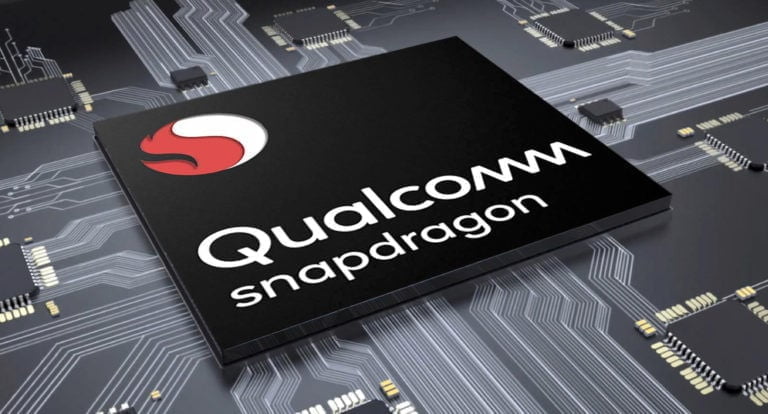Any links to online stores should be assumed to be affiliates. The company or PR agency provides all or most review samples. They have no control over my content, and I provide my honest opinion.
It has been a while since I have done a mechanical keyboard review and I am always keen to work with new brands and to find new options for readers.
HyperX is a Kingston owned gaming brand that makes headsets, keyboards, DDR4 memory, mice and storage. They typically offer excellent value for money over some of the more established competing brands.
Features and Build

The Alloy FPS RGB range is one of three keyboard models they produce, and it is the most compact model available. With this keyboard, all media keys and accessories are removed and the keys sit almost flush with the edges of the keyboard.
There is no recess for the keys and switches, so the switches underneath are exposed, and it looks like the keys sit higher up.
This is a full-sized keyboard though offering 104 keys in total and this is built on a solid steel alloy frame giving you an excellent weighty and substantial build quality.
I have listed the model number in the title because if you look at Amazon, there are multiple listing for this model name and different switches are used on different model numbers. This is the newest model released, HyperX has moved away from the popular Cherry MX made keys and opted for Kailh Silver Speed switches.

Kailh Silver Speed is quite a bit different to Cherry MX Red and Blue; these switches offer shorter key travel time and less actuation force for faster gameplay.
The keyboard uses a detachable mini USB cable that has a dual USB end which allows full USB passthrough via the additional USB socket at the back of the keyboard.
The overall build quality is exceptional, and I love the steel frame which gives the Alloy FPS an ultra-premium feel. The keyboard has media key options via the Fn key and F keys, it is not my personal preference as I like the volume roller on the Logitech G610, but this is just a personal preference, and I am sure it is something I could get used to.

Software and RGB
The keyboard will work out of the box like all USB devices nowadays, but as with any other premium RGB peripheral you can download the companion software and customise the settings as much as you like.
The default profile is your typical over the top RGB pattern spread across the keyboard, with the keys sitting so high up and the switches exposed I find this a particularly bright keyboard. So much so it hurts my eyes a little. This is made worse by the fact that I use a 42” 4K TV as my primary display and it has a glossy surface, so I get the lights shining against my screen. These are an issue that won’t affect most people, but for me, I had to dial down the settings.

You can’t turn down the brightness of the LEDs as far as I am aware but some of the profiles are less intense than others. I ended up going with the HyperX Flame option which switches all the LEDs off and then each key lights up various keys above it in a flame pattern. You can have this as a single colour, dual or random. There are numerous other effects including breathing, wave, explosion and trigger. Explosion and trigger are similar to flame, but with explosion, all the LEDs light up moving horizontally from the keypress, with trigger just the single key lights up.
Alternatively, you can use zones which is perfect for gaming where only the important keys are lit up; you can then apply the same colour profiles as above. With this option I quite like the breathing profile, having fewer keys light up overall makes it less intense for my eyes. There are several templates that are optimised for different types of gaming.
Using the software, you can also record macros, or enable game mode which disables things like Alt + Tab
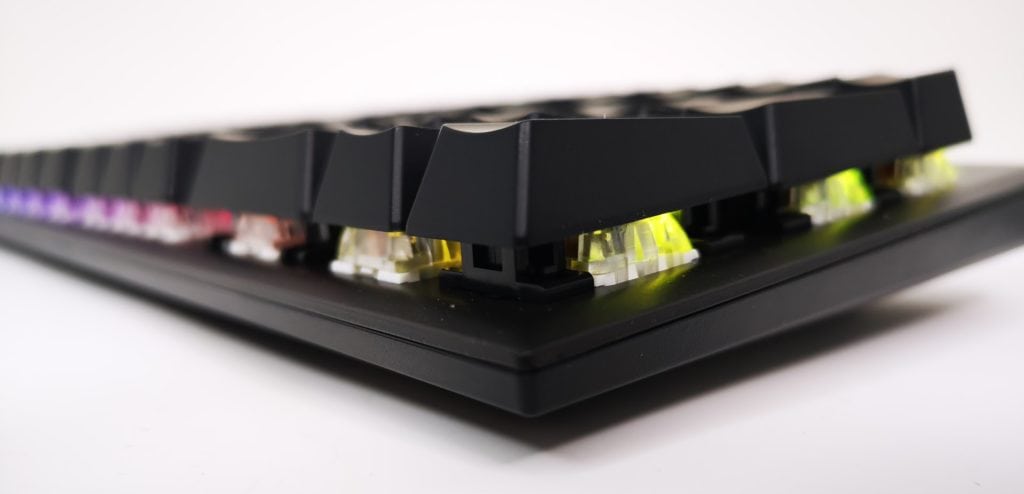
Performance
Coming from Cherry MX keys, this has quite a different typing experience. If you are looking for clickety-clack keys, this is not the keyboard for you.
With the Cherry MX Brown on the Logitech G610, you get a 45g spring with a 2mm actuation point and 4mm total distance. With the Cherry MX Brown, you get a bump along the travel path that provides confirmation every time a keypress is registered. These switches are a balance between click switches and linear switches in terms of the audio feedback provided and the force needed to register a keypress. They are preferred by gamers who prioritise accuracy over speed and users who enjoy instantly knowing whether a key has been pressed.
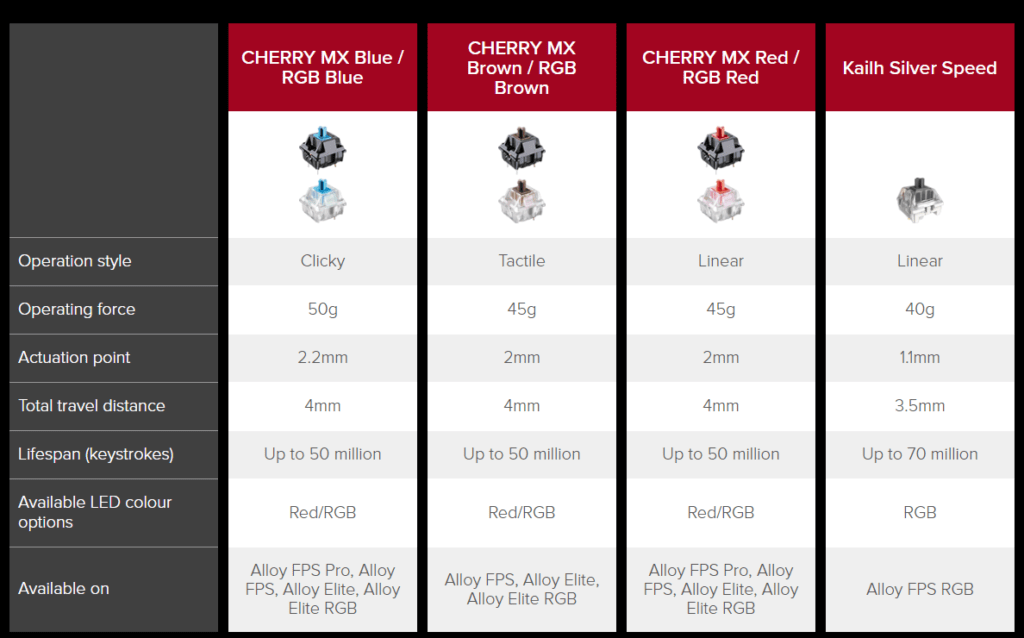
In comparison, the Kailh Silver Speed has a lighter 40g operating force and almost half the actuation point at 1.1mm with a total travel distance of 3.5mm. The tactile and audio feedback is much lower with these, and the feel is more like flat-panel membrane in terms of feel (from what I can remember). However, unlike membrane keyboards, these linear-style key switches are far more responsive and can help reduce response times as much as possible

I am not a huge FPS gamer and prefer things such as Xcom and Deus Ex, so the response times of these keys is likely wasted on me, but during my sessions, it does seem to make a little difference. If you are a talented gamer I am sure it will make a much more significant impact.
For typing and day to day work, I found my accuracy a little off, typing this review had a lot of mistakes. I don’t think this is an issue with the keyboard just an issue with me getting used to the layout and different feedback from the keys.
Overall
Most of my day is spent at the PC writing reviews and news, or doing coding of some form, based on this I still prefer my Cherry MX Brown keys, maybe it is just because I am so used to them.
While this won’t be replacing my main keyboard, I am going to start using it when I work away from home in an office a few times a month. I am not sure the office would appreciate the clicky nature of the G610, but the Alloy FPS has a much more neutral audio profile and should be a tremendous mechanical option for office use.
For gamers, this is a great keyboard, and I can absolutely see its appeal for any fast-paced game. I did notice a difference in response times, though it did little to improve my poor FPS skills.
The RRP is £99.99 which makes it competitively price but not cheap, and I feel like this is a good price point for a lot of premium keyboards.
HyperX Alloy FPS RGB Mechanical Keyboard Review
Product Name: HyperX Alloy FPS RGB Mechanical Keyboard Review
Offer price: 99.99
Currency: GBP
Availability: InStock
Overall
80%-
Overall - 80%80%
I am James, a UK-based tech enthusiast and the Editor and Owner of Mighty Gadget, which I’ve proudly run since 2007. Passionate about all things technology, my expertise spans from computers and networking to mobile, wearables, and smart home devices.
As a fitness fanatic who loves running and cycling, I also have a keen interest in fitness-related technology, and I take every opportunity to cover this niche on my blog. My diverse interests allow me to bring a unique perspective to tech blogging, merging lifestyle, fitness, and the latest tech trends.
In my academic pursuits, I earned a BSc in Information Systems Design from UCLAN, before advancing my learning with a Master’s Degree in Computing. This advanced study also included Cisco CCNA accreditation, further demonstrating my commitment to understanding and staying ahead of the technology curve.
I’m proud to share that Vuelio has consistently ranked Mighty Gadget as one of the top technology blogs in the UK. With my dedication to technology and drive to share my insights, I aim to continue providing my readers with engaging and informative content.