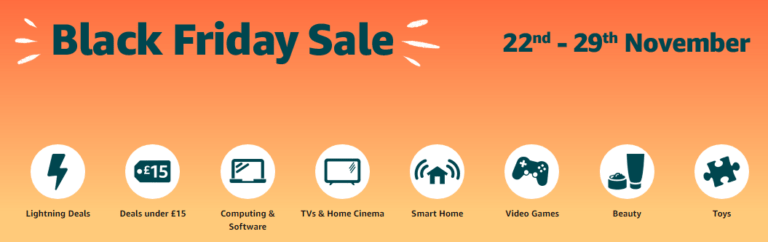Any links to online stores should be assumed to be affiliates. The company or PR agency provides all or most review samples. They have no control over my content, and I provide my honest opinion.
The Huawei Mate 30 Pro launched last week and thanks to the political issues they face, the phone launched without any form of Google Apps. This has obviously caused much concern, many people are reliant on Google.
Initially, it was reported that the phone would come with an unlocked bootloader, allowing for easy installation of custom ROMs and allowing users to bypass most of these issues. Unfortunately, since then, it has come out that the phone is not unlocked.
All is not lost though, it is surprisingly easy to get both Google Apps installed, and things like Google Pay working. It is almost as if they made easy to bypass the Google restriction ?
To be clear, while this process is easy, I can’t see many people wanting to spend around £1k on a phone then have to do this. Due to this, it is probably not going to be a phone I would recommend to your average Jo, until the trade bans are lifted. However, for enthusiasts, it is a relief to know that you can get (arguably) the best hardware on the market, and still have Google.
It has also been reported that if and when the trade ban lifts, it will be possible to do an immediate over the air update installing all the Google Apps officially.
Install Google apps on a Huawei Mate 30 Pro

This method has been used for many phones without Google for a long time now, it does require you to download an APK from an unknown source though. Due to the number of people using this technique, it is generally regarded as safe, but do so at your own risk.
- Open the browser on your device and enter the following web address: https://www.lzplay.net/ By clicking through the blue button, you can download a program known as Google Service Assistant (Alternatively this is a direct link to the APK)
- Once you agree on permissions and access, it installs Google’s core software — including the Play Store, which allows you to download the familiar apps you’d previously been missing.
- Once you have everything installed it is advised to remove the admin permissions of Google Service Assistant and uninstall it. It is not needed anymore and there is no need to keep an app from an unknown source with such high permissions.
In theory, Google Pay and other features that are secure should not work because the phone is not Google Android certified, is made to the same standards as the certifications. Therefore because it follows the Compatibility Definition Document (CDD) it passes the Compatibility Test Suite (CTS). Therefore because it passes the CTS, Google Pay will in fact work. This does not mean it will work for all apps that require certain levels of DRM, it is dependant on how fussy they are and what they check for. However, for me, having Google Pay working is a massive relief if I ever get chance to use the device long term.
I am James, a UK-based tech enthusiast and the Editor and Owner of Mighty Gadget, which I’ve proudly run since 2007. Passionate about all things technology, my expertise spans from computers and networking to mobile, wearables, and smart home devices.
As a fitness fanatic who loves running and cycling, I also have a keen interest in fitness-related technology, and I take every opportunity to cover this niche on my blog. My diverse interests allow me to bring a unique perspective to tech blogging, merging lifestyle, fitness, and the latest tech trends.
In my academic pursuits, I earned a BSc in Information Systems Design from UCLAN, before advancing my learning with a Master’s Degree in Computing. This advanced study also included Cisco CCNA accreditation, further demonstrating my commitment to understanding and staying ahead of the technology curve.
I’m proud to share that Vuelio has consistently ranked Mighty Gadget as one of the top technology blogs in the UK. With my dedication to technology and drive to share my insights, I aim to continue providing my readers with engaging and informative content.