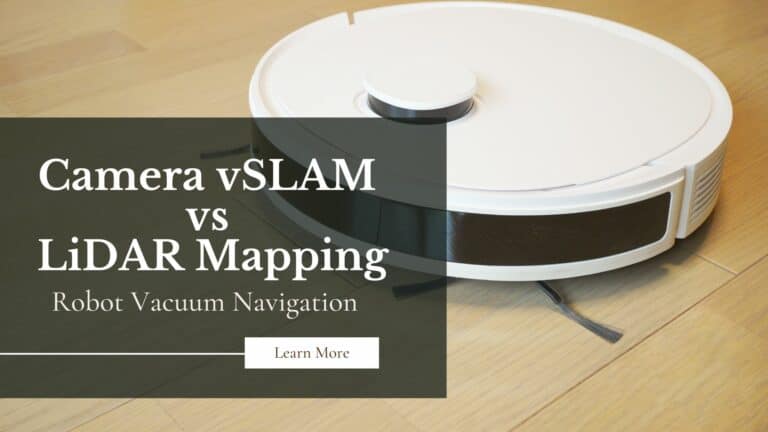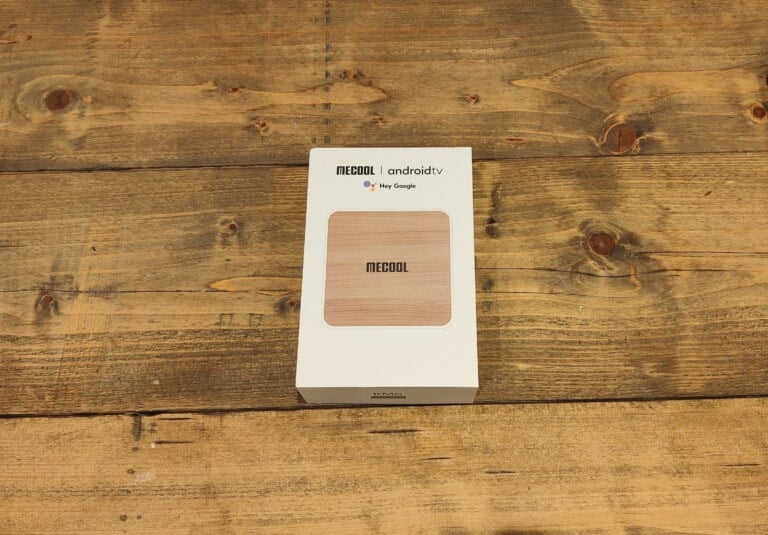Any links to online stores should be assumed to be affiliates. The company or PR agency provides all or most review samples. They have no control over my content, and I provide my honest opinion.
A Virtual Private Network, also referred to as a VPN, is one of the most important tools for increasing your security online. It provides an encrypted connection for all your Internet traffic to pass through, keeping your data safe from interested third-parties – even if they manage to intercept it, all they’ll be able to see is gibberish!
That’s not the only reason VPNs have gained popularity over the years though. Many people also make use of these tools to replace their Internet Protocol (IP) addresses; this enables them to conceal their actual identity as they browse the web, as well as access geographically restricted content and websites.
However, you won’t be able to reap any of these benefits if your VPN is leaking your IP address. In this article, we’re going to explain what an IP leak really is, how it’s caused, and how to check if your VPN is exposing you online.
What is an IP leak?
To put it simply, an IP leak is when your ISP-allocated IP address gets leaked despite being connected to the VPN service. When your computer or smartphone uses the default ISP servers rather than connecting to the VPN servers, an IP leak takes place and makes your online activities vulnerable to snooping.
Let’s take a look at a simple example for your better understanding. You want to visit a website inaccessible in your country or region. So, you sign up for a VPN, and connect to a server in a location where that website is allowed.
You should be able to use the site now, right? But upon visiting it, you’re still denied access! Do you know what that means? Your VPN isn’t hiding your IP address and the blocked site can track your original IP address. Long story short, this indicates that your IP address is getting leaked by the VPN.
4 common causes of IP leaks
Now that you know what an IP leak is, you may be wondering “How do IP leaks happen?” Well, the following are a few causes of VPN IP leaks:
1. IPv6 leak
If you don’t know about IPv6 (Internet Protocol version 6), it’s basically the new and improved version of IPv4 and a long-term solution to the IP address problem. With IPv4 (Internet Protocol version 4) addresses running out, IPv6 came into being to cater to the growing number of Internet devices going online.
However, IPv6 can be the cause of leaks when you’re using a VPN that only accepts IPv4 requests and ignores IPv6 requests. If you’re assigned an IPv6 address by your ISP, and your VPN service is overlooking IPv6 requests, there’s a good chance that your sensitive information along with your location is getting leaked.
2. DNS Leak
The Domain Name System (DNS) is an integral part of how the Internet works, and translates domain names (like www.gmail.com) into machine-readable IP addresses (like 174.263.97.124). If your DNS requests are being forwarded to the DNS servers of your ISP instead of the VPN’s DNS servers, it can expose your confidential information and location to any prying eyes.
3. WebRTC leak
Web Real-Time Communication, or WebRTC, is a browser-based technology that allows real-time (video, text, and voice) communications between peers via simple JavaScript application programming interfaces (APIs). Unfortunately, your browser’s WebRTC can be exploited to reveal your original IP address, even if you’re connected to the VPN – this is what we call a WebRTC leak.
4. Lost connections
One of the most common causes of IP leaks are lost or dropped connections. As the name implies, this occurs when your data is sent through your Internet connection because of a sudden VPN connection drop. These kind of IP leaks can happen all the time, unless your VPN service offers an Internet Kill Switch (IKS) feature.
How to see if your VPN is leaking your IP?
Want to know if your VPN is secure or not? All you have to do is follow these simple steps to check for IP leaks:
Step #1: Check your IP without VPN
The first thing you’ll need to do is determine the IP address given to you by your ISP. Make sure your VPN is disabled, and use an IP lookup tool like What is my IP to find out your ISP-assigned IP address.
Step #2: Connect to your VPN
Log into your VPN, pick a server location of your choice, and hit the connect button. The VPN connection will be established in a few seconds.
Step #3: Check your IP with VPN
Visit What is my IP again and check the IP address assigned to you by your VPN – it should be corresponding with the country you selected in step 2.
Step #4: Take a WebRTC Leak Test
If the IP address displayed to you is the same you found in step 1, then your ISP-provided IP address is getting leaked to the outside world. If you’re seeing the VPN-provided IP address on both tools, then you’re IP isn’t leaking.
Protect your IP from leaking – Disable WebRTC in Browser!
If you’re experiencing IP leaks while using your VPN, the easiest way to stop them is to disable WebRTC in your browser. Here’s how to do it on:
Firefox
Install “Disable WebRTC” from Add-ons for Firefox. You can also disable WebRTC by entering “about:config” in the address bar, and double clicking “media.peerconnection.enabled”.
Opera & Chrome
Install “WebRTC Limiter” to prevent your information from leaking on the Internet. WebRTC can also be disabled on Chrome by installing “ScriptSafe”.
Final Word
If you don’t want to go through the hassle of installing these extensions for disabling WebRTC, you should subscribe to a reliable VPN provider that offers WebRTC leak protection, and this is exactly where names like PureVPN come into play.
I am James, a UK-based tech enthusiast and the Editor and Owner of Mighty Gadget, which I’ve proudly run since 2007. Passionate about all things technology, my expertise spans from computers and networking to mobile, wearables, and smart home devices.
As a fitness fanatic who loves running and cycling, I also have a keen interest in fitness-related technology, and I take every opportunity to cover this niche on my blog. My diverse interests allow me to bring a unique perspective to tech blogging, merging lifestyle, fitness, and the latest tech trends.
In my academic pursuits, I earned a BSc in Information Systems Design from UCLAN, before advancing my learning with a Master’s Degree in Computing. This advanced study also included Cisco CCNA accreditation, further demonstrating my commitment to understanding and staying ahead of the technology curve.
I’m proud to share that Vuelio has consistently ranked Mighty Gadget as one of the top technology blogs in the UK. With my dedication to technology and drive to share my insights, I aim to continue providing my readers with engaging and informative content.