Any links to online stores should be assumed to be affiliates. The company or PR agency provides all or most review samples. They have no control over my content, and I provide my honest opinion.
FRITZ!Box 5690 Pro Review
Summary
The FRITZ!Box 5690 Pro is a powerful and versatile router tailored primarily for EU users with AON or GPON fibre connections. It offers a strong balance of performance, telephony features, and smart home integration, making it a unique all-in-one solution in a market largely focused on raw speed. Wi-Fi 7 support, excellent VPN performance, and a wide range of configuration options help it stand out. However, UK compatibility is limited, and the lack of Matter support may be a dealbreaker for some smart home users. It’s best suited for tech-savvy users or small businesses wanting to consolidate their network, telephony, and automation into one device.
Overall
80%-
Overall - 80%80%
Pros
Wi-Fi 7 with 6GHz band
Fast WireGuard/IPSec VPN
Integrated VoIP and DECT
Zigbee smart home support
Long-term firmware updates
Cons
Limited UK fibre support
No native Matter support
Only one multi-gig LAN
I first wrote about the FRITZ!Box 5690 Pro back at the start of 2023, but for various reasons, the launch was delayed.
It has finally been launched, and I have been using it for the past few weeks.
My testing has been somewhat limited as I am based in the UK and use Virgin Media for my broadband connection, whereas this is designed to be used with AON or GPON fibre optic connections connected directly into the SFP port rather than via an ONT.
FRITZ!Box Routers Available in the UK
While the FRITZ!Box 5690 Pro isn’t being launched in the UK. AVM has launched a new website that lists AVM FRITZ!box routers that are available in the UK.
Related Reviews
- FRITZ!Repeater 3000 AX Review
- AVM FRITZ!Box 7590 AX Review
- FRITZ!Repeater 6000 Review
- FRITZ!Box 4060 WiFi 6 Router Review
- FRITZ!Box 7530 AX Review
Features and Specifications

Connectivity
- Broadband Support:
- Compatible with DSL (including VDSL with Supervectoring up to 300Mbit/s)
- Supports both active AON and GPON fibre optic connections via an SFP slot
- Ports:
- 1 x SFP slot for fibre SFP modules
- 1 x RJ-45 port (2.5 Gigabit, WAN/LAN)
- 4 x Gigabit LAN ports
- 1 x DSL port (RJ-45)
- 1 x USB 3.1 port
- 1 x analogue telephone port
Wireless Features
- Tri-band Wi-Fi:
Operates simultaneously on 2.4GHz, 5GHz, and 6GHz frequency bands - Wi-Fi 7 Support:
Delivers theoretical speeds up to:- 11,530Mbit/s (6GHz band)
- 5,760Mbit/s (5GHz band)
- 1,200Mbit/s (2.4GHz band)
- Wi-Fi Technologies:
- OFDMA, MU-MIMO, and 320MHz channel bandwidth support
- Mesh Wi-Fi capability for extended range and seamless handover
Network and Performance
- Maximum Backhaul Bandwidth:
Up to 18,490Mbit/s across all wireless bands - LAN/WAN Connectivity:
2.5 Gigabit WAN/LAN for high-speed wired connections
Four additional Gigabit LAN ports for local networking - USB Storage:
USB 3.1 port for network sharing of storage devices or printers - VPN Support:
Supports high-speed VPN connections (up to 1.8Gbit/s with IPSec and 1.4Gbit/s with WireGuard)
Telephony and Device Management
- Integrated Telephone System:
- DECT base station for up to 6 cordless phones
- VoIP and ISDN/analogue landline support
- Voicemail, fax functionality, and phonebook
- Media and File Sharing:
Built-in NAS and media server functionality for sharing files, photos, and videos on the network
Smart Home Integration
- FRITZ! Smart Home:
- Direct integration with Zigbee and DECT ULE/HAN-FUN standards
- Controls a wide variety of smart devices including lights, switches, sensors, and smart plugs
- Device Compatibility:
- Supports devices from third-party manufacturers utilising Zigbee or DECT ULE
- Compatibility with products such as Philips Hue lights, IKEA Tradfri, and other certified Zigbee devices
- Management and automation through the FRITZ!App Smart Home and browser interface
- Smart Home Scenarios:
- Devices can be grouped into scenes, scheduled routines, and triggered actions for automation
- System operates locally, without reliance on external servers or cloud services
Additional Features
- Security:
- Integrated firewall, guest Wi-Fi, and parental controls
- Regular firmware updates to maintain security and add new functionality
- Mesh Support:
The router can act as the core of a mesh network, ensuring consistent Wi-Fi performance throughout larger properties
Technical Specifications Table
| Category | FRITZ!Box 5690 Pro |
| Broadband Connections | DSL (up to 300Mbit/s, Supervectoring) / Fibre (AON & GPON) |
| SFP Slot | Yes (for fibre SFP modules) |
| Wireless Standard | Wi-Fi 7 (Wi-Fi 6E backward compatibility) |
| Bands | 2.4GHz, 5GHz, 6GHz |
| Max Wi-Fi Data Rates | 11,530Mbit/s (6GHz), 5,760Mbit/s (5GHz), 1,200Mbit/s (2.4GHz) |
| LAN Ports | 1 × 2.5 Gigabit (WAN/LAN), 4 × 1 Gigabit LAN |
| USB Ports | 1 × USB 3.1 |
| Telephony | DECT base (up to 6 handsets), 1 analogue, ISDN via adapter, VoIP |
| Smart Home | Zigbee, DECT ULE/HAN-FUN |
| Mesh Wi-Fi | Yes |
| Media Server/NAS | Yes (USB storage, media sharing) |
| VPN Capability | Yes (WireGuard & IPSec support) |
| Firmware | FRITZ!OS 7.60 or above |
Model Comparison (Fibre Focus)
| Feature | FRITZ!Box 5690 Pro | FRITZ!Box 5690 | FRITZ!Box 5590 Fibre | FRITZ!Box 5530 Fibre |
| Fibre Support (AON/GPON) | Yes | Yes | Yes | Yes |
| Wi-Fi Standard | 7 | 7 | 6 | 6 |
| Bands | 2.4/5/6GHz | 2.4/5GHz | 2.4/5GHz | 2.4/5GHz |
| Max Wi-Fi Data Rate (Mbit/s) | 11,530+5,760+1,200 | 5,760+688 | 2,400+1,200 | 2,400+600 |
| 2.5Gbit/s LAN | 1 | 1 | 1 | 1 |
| Gigabit LAN Ports | 4 | 2 | 4 | 2 |
| USB Ports | 1 × 3.1 | 1 × 3.1 | 2 × 3.0 | 1 × 3.0 |
FRITZ!OS 8.20 Update
AVM released the new FRITZ!OS 8.20, after I had written most of this review, but with the new OS, you get quite a lot of improvements, focusing on clearer network management, improved energy consumption, and enhanced user options. The new version introduces an overhauled online monitor that allows users to analyse network utilisation over selectable time intervals, including the past two weeks, making it simpler to identify devices with the highest data usage. Energy Efficient Ethernet now enables more control over power consumption per port, helping users reduce unnecessary energy use without affecting performance.
Parental controls have become more straightforward, displaying all access profiles and devices on a single page and increasing the number of available time tickets, which makes monitoring and controlling family internet access easier.
FRITZ! Failsafe, a new fallback protection feature, is included to maintain internet connectivity in case of service disruption. The system can now automatically switch to a backup connection, such as a mobile dongle or another FRITZ!Box, when the primary broadband link is lost.
For those using Mesh Wi-Fi setups, the integration and management of repeaters have been streamlined, removing the need for repeated password entry and allowing multiple repeaters to be added simultaneously.
File sharing sees an upgrade with new upload sharing via FRITZ!NAS: users can now share folders using a link, which enables direct uploading and downloading of files without needing to set up special user accounts.
Smart home functionality is extended further. Owners of the FRITZ!Smart Energy 250 can now monitor energy production and consumption in greater detail, for example, by tracking the output of a balcony solar panel system. The update also adds new options for controlling and automating smart switches and radiator controls, including routines triggered by a variety of events, and enhances lighting management features.
Unboxing / Design
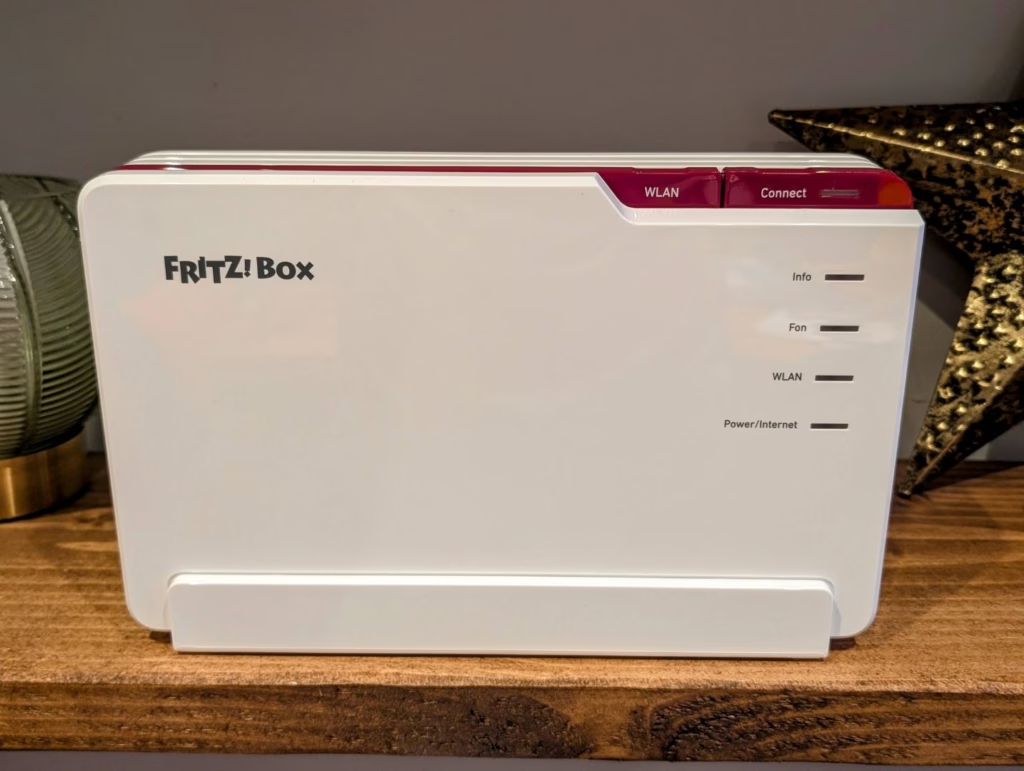
The FRITZ!Box 5690 Pro departs from the platform’s familiar horizontal design, opting for an upright chassis finished in glossy plastic. The positioning enhances ventilation and can be more space-efficient, though the lack of built-in wall mounting is a loss for some. All ports are located on the rear, leaving the front seam uncluttered except for a status LED panel. The info LED’s brightness is adjustable.

Build quality is solid, with a subtle, understated look that avoids attracting too much attention. Cables and power bricks are included as expected. Overall, the physical design prioritises practicality, though the glossy finish is a magnet for fingerprints and scratches.
Ports
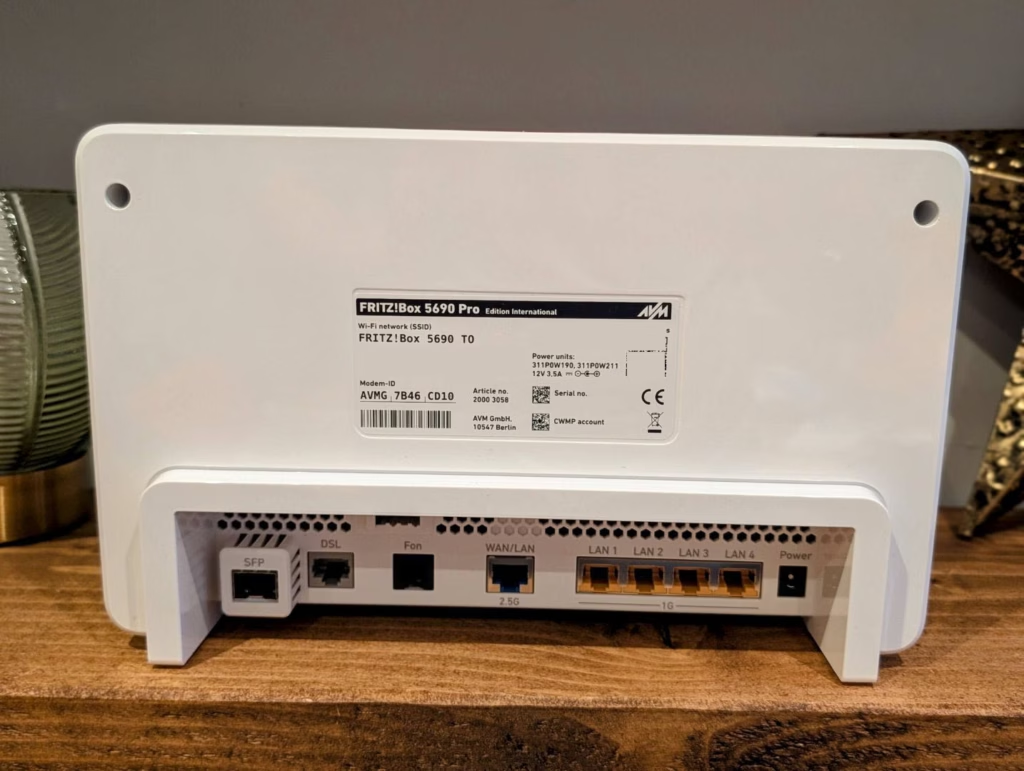
This is supposed to be a flagship model, so I found it quite disappointing that it is only equipped with multi-gig on the SFP and WAN port.
The 2.5GbE WAN port can be used as a LAN port, so for European users with AON or GPON fibre, then it is less of a concern.
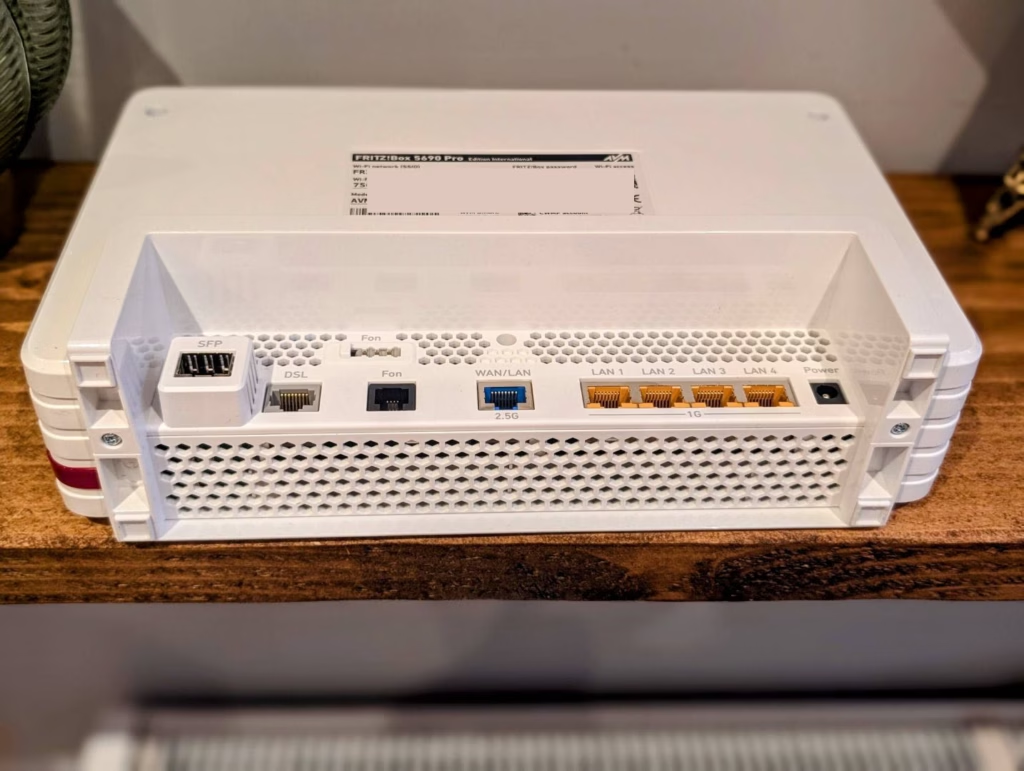
In the UK, CityFibre uses GPON, but all our FTTP connections get terminated into an optical network terminal (ONT). To the best of my knowledge, it is not possible to have CityFibre FTTP connections terminate into a router, as the connection is authenticated using a unique ONU/ONT serial number.

Set Up
Setting up the FRITZ!Box 5690 Pro is straightforward, leveraging AVM’s mature web UI. The initial configuration wizard is easy to follow, with clear separation between DSL, fibre, or WAN setup modes and specific options for some major ISPs.
For fibre installations where direct authentication is needed, the SFP slot or WAN port can be selected. Users in the UK looking to use the 5690 Pro with providers like CityFibre should retain their existing ONT connection and use the 2.5GbE WAN port.
Web UI / Settings
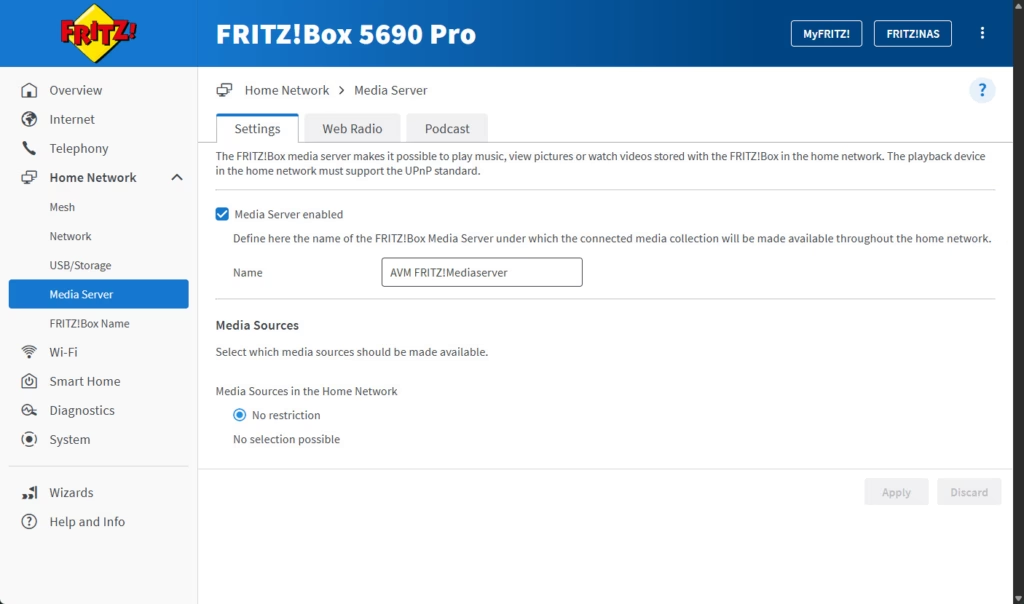
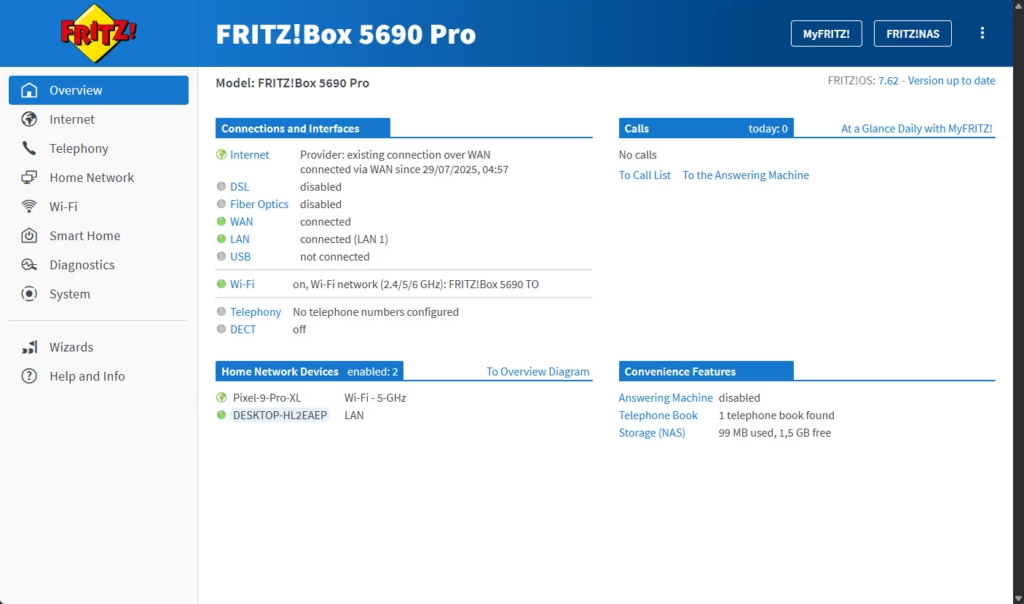
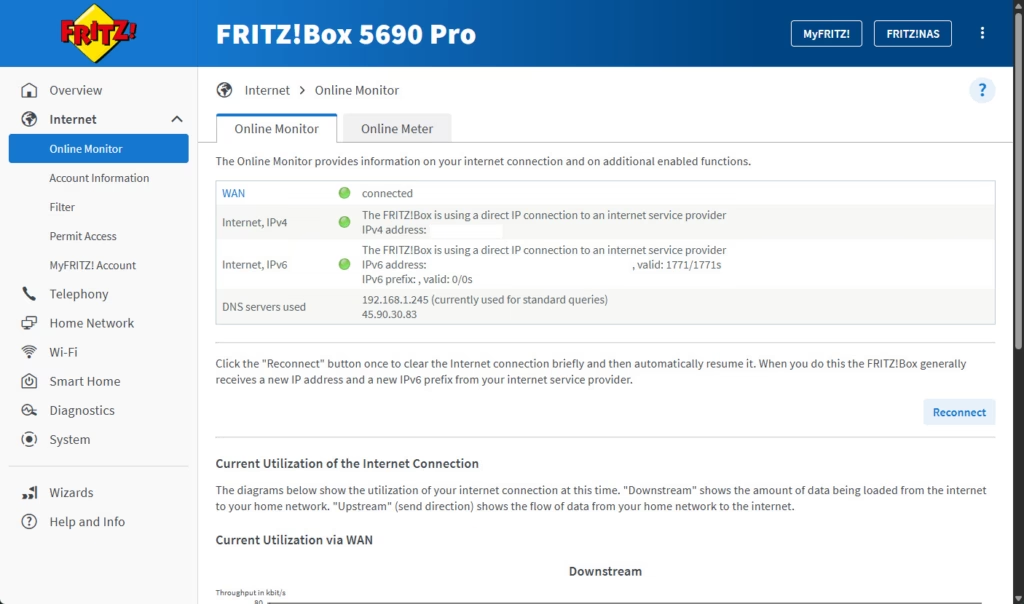
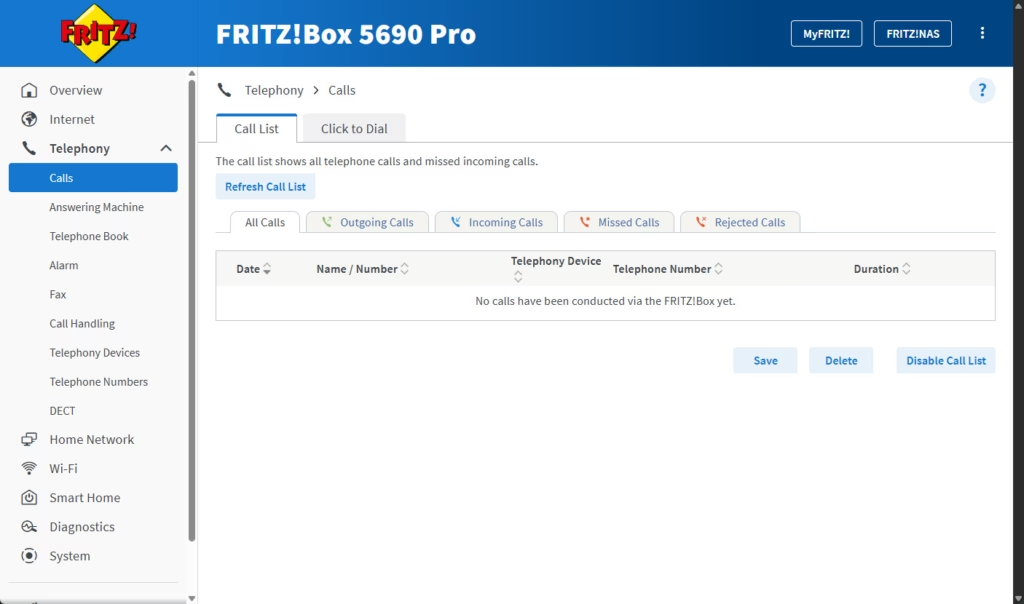
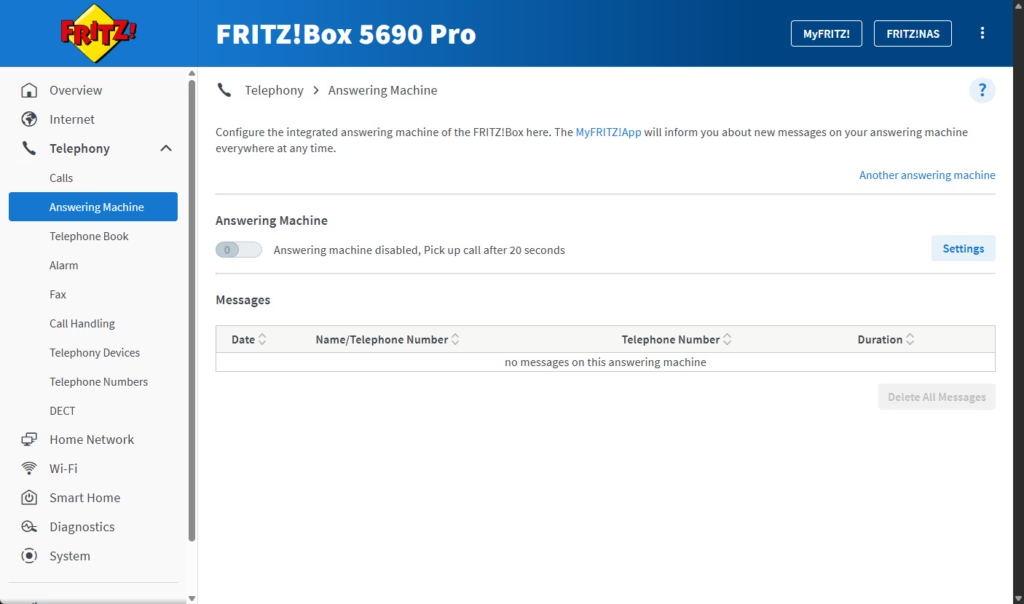
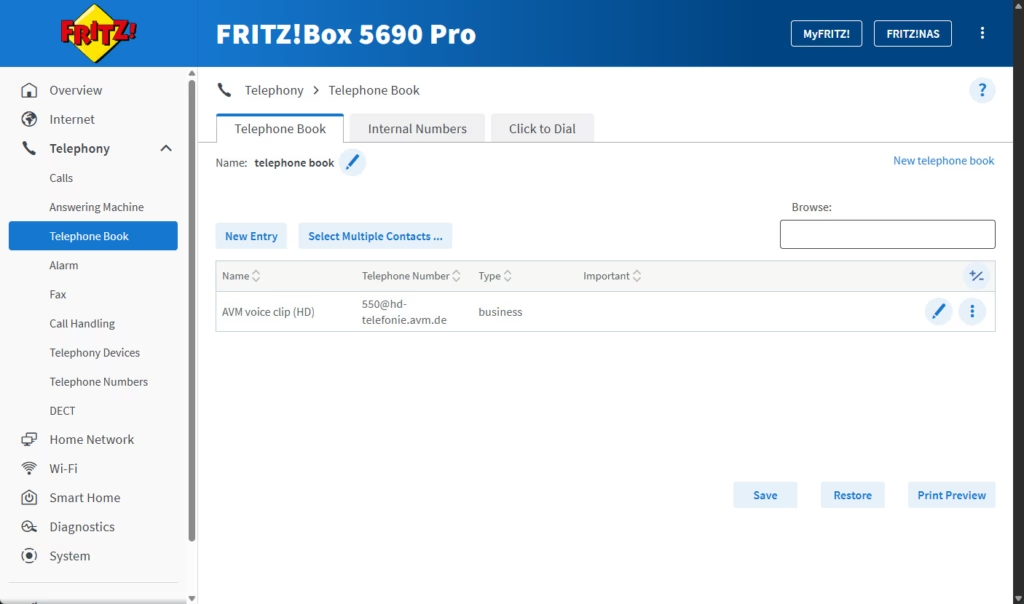
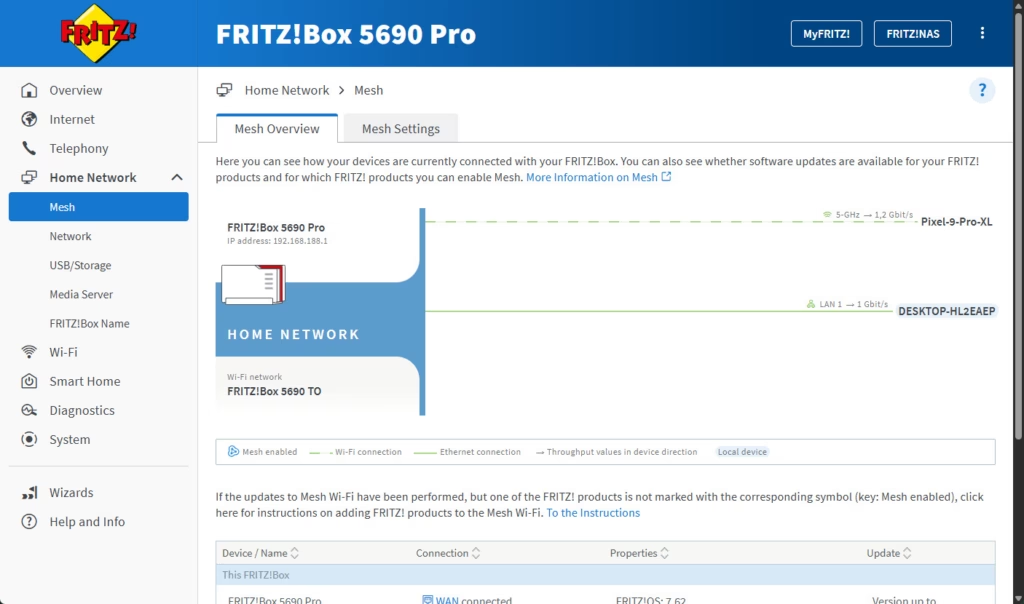
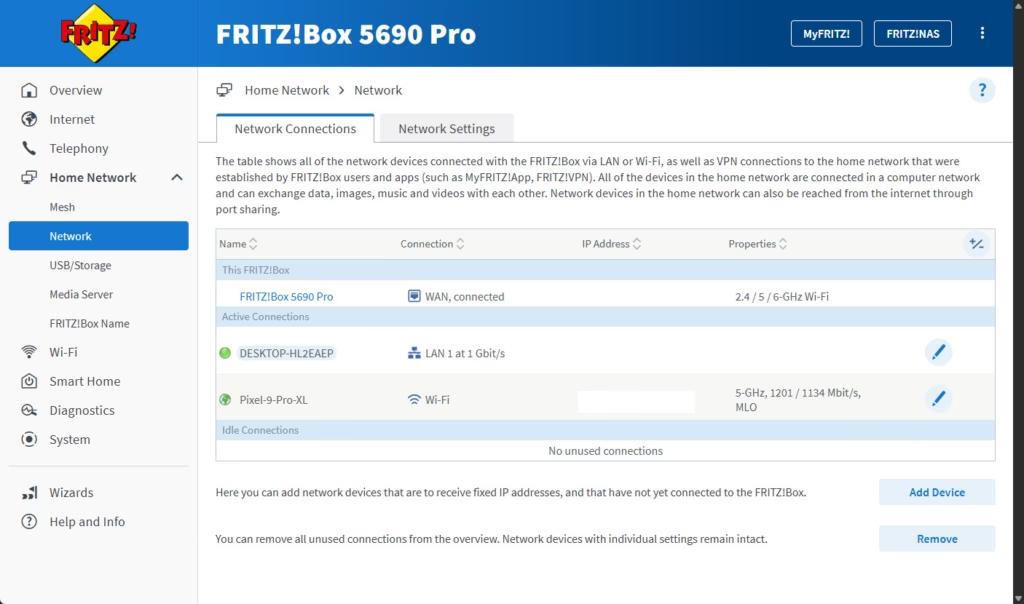
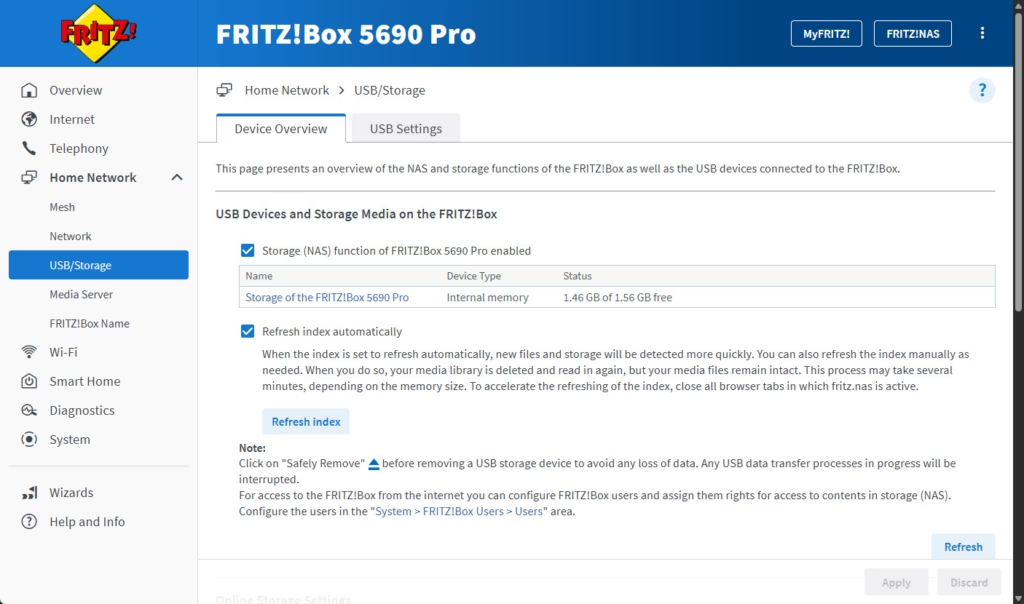
AVM’s FRITZ!OS is mostly user-friendly, with an emphasis on clarity rather than presenting complex settings by default. The dashboard provides quick access to status, network devices, telephony, NAS, and smart home management.
Advanced users will find plenty of options for static routing, QoS, port forwarding, VPN (WireGuard or IPSec), firewall customisation, guest networks, and remote access. The firewall and parental controls are robust enough for families and small business setups.
Firmware upgrades are well-integrated, with AVM releasing regular fixes and improvements. It is advisable to keep on top of updates, but users can set updates to manual if they prefer to avoid automatic restarts.
Connectivity / Speed Tests
For WiFi testing, I was restricted to using the 1GbE LAN ports as I was not using the SFP port for WAN. With Wi-Fi 7 and 6Ghz, it should be easy to exceed a gigabit in throughput, and many routers are capable of doing this on 5 GHz with Wi-Fi 7 as well.
At close range, the router achieves good speeds as expected. The 6GHz band consistently achieves the highest throughput, with compatible devices reaching speeds approaching the theoretical maximums. The 5GHz band provides excellent performance for Wi-Fi 6 and Wi-Fi 7 devices, whilst the 2.4GHz band offers solid connectivity for IoT devices and older equipment.
Performance degrades predictably with increased distance and physical barriers, though coverage remains adequate for most homes. The 6GHz band is good for the same room and rooms immediately next to the router, but degrades quickly beyond this.
The 5GHz achieves a usable signal throughout my home, which is a larger-than-average home for the UK, with brick internal walls.
As always with 2.4Ghz, speeds are quite poor, but with good range, I almost exclusively use this band for IoT devices nowadays
Multi-device testing demonstrates the benefits of Wi-Fi 7’s improved efficiency technologies. OFDMA and MU-MIMO implementations handle multiple simultaneous connections effectively, maintaining consistent performance even with numerous active devices.
You can also pair this up with one of the Fritz mesh devices, such as the FRITZ!Repeater 3000 AX (WiFi 6).
VOIP / Telephone Functions
The integrated phone is one of the FRITZ!Box 5690 Pro’s main selling points in comparison to other brands. I work in IT support, and all the small businesses we deal with use VOIP.
VoIP configuration accommodates most service providers, though parameter entry can prove complex for users unfamiliar with telephony settings.
DECT handset support allows up to six cordless phones with full feature integration, including phonebook synchronisation, call forwarding, and voicemail access. The base station provides adequate coverage for typical residential applications, though large properties might require additional DECT repeaters.
Analogue telephone support maintains compatibility with traditional equipment, including fax machines and answering devices. The implementation preserves full functionality whilst adding digital features such as caller ID and call blocking.
VoIP quality depends heavily on internet connection stability and configuration accuracy. Properly configured systems deliver excellent audio quality and reliable connectivity, whilst incorrect settings can result in dropped calls and poor audio performance.
The built-in answering machine and fax functionality eliminate the need for separate devices, with messages accessible through both handsets and web interface. Integration with the smart home system allows automation based on telephony events, such as lighting control during incoming calls.
Smart Home Integration
The smart home platform demonstrates AVM’s commitment to comprehensive home automation, supporting both proprietary DECT ULE devices and industry-standard Zigbee products. Device capacity of 50 DECT ULE and 40 Zigbee devices accommodates substantial automation installations.
Setup complexity varies significantly between device types, with AVM’s own products typically offering simplified pairing processes whilst third-party devices may require more detailed configuration. The system provides clear status information and troubleshooting guidance for connection issues.
Automation capabilities include scheduling, scenes, and trigger-based actions that enable sophisticated home automation scenarios. The local processing approach improves response times and maintains functionality during internet outages.
Integration with popular smart home brands including Philips Hue, IKEA Tradfri, and other certified Zigbee devices works reliably, though feature sets may vary compared to manufacturer-specific hubs. Advanced features like colour temperature adjustment and complex scenes generally function correctly.
Matter & Home Assistant
The product page of the FRITZ!Box 5690 Pro make snow mention of Matter, but AVM has repeatedly said it is launching and even has a page showing you how to integrate FRITZ! Smart Home into the Matter network.
However, Matter support remains unavailable, limiting integration with major smart home platforms. In the past year, I have been using Matter an increasing amount to integrate smart home ecosystems with Home Assistant. It is far from perfect, but it has been great being able to integrate different brands easily.
As I am heavily invested in smart home devices, I wouldn’t personally use a controller that doesn’t support Matter nowadays (and ideal Thread). That being said, I suspect serious smart home enthusiasts would use a FRITZ!Box as a primary controller for Zigbee devices, and this is likely more appealing to people just getting into smart homes, where Matter would be less important.
VPN Options / Performance
Since moving into an IT support role, I regularly deal with clients needing to remote into their own network. With many people working from home, this has become an increasingly important feature. And now I work in an office and do the same with my own network.
VPN capabilities represent a significant strength, with support for both WireGuard and IPSec protocols delivering impressive performance.
Configuration complexity varies between protocols, with WireGuard generally proving simpler to establish whilst IPSec offers broader compatibility with enterprise systems. The interface provides wizards for common scenarios whilst allowing detailed manual configuration for advanced requirements.
Client software compatibility includes official AVM applications for mobile devices and configuration files for standard VPN clients. The implementation supports multiple simultaneous connections, enabling family members to access home resources securely whilst travelling.
Performance testing reveals consistently high speeds with minimal impact on internet connectivity. Latency increases remain modest, making the VPN suitable for real-time applications including video calls and gaming.
Security implementation follows current best practices, with regular updates addressing emerging threats and vulnerabilities. The local termination approach provides better privacy compared to cloud-based VPN services whilst maintaining full user control.
Price and Alternative Options
The AVM FRITZ!Box 5690 Pro is not officially available in the UK. It is on Amazon.de for 300 euros, and various UK retailers list it for around £340. Amazon UK lists it at £370.
The FRITZ!Box 5590 Fiber and 5530 Fiber also support AON and GPON and come in at a lower price point. The FRITZ!Box 5590 Fiber appears to be around €220
In terms of competing products, AVM is one of the few companies that produce routers with DSL modems and fibre optic connections.
For UK buyers, the FRITZ!Box 4690 is arguably a more appealing product as it has a 10GbE WAN port, single 10GbE Ethernet port then 3×2.5GbE ports. Though this lacks the 6GHz band for WiFi 7. You can buy this for €279 on Amazon.de or £328 in the UK.
Even when you ignore the SFP and modem features, it is hard to compare AVM to other brands as they lack the telephony features and most lack smart home features.
Overall
If you are based in the EU with an AON or GPON fibre connection, then the FRITZ!Box 5690 Pro is an excellent, feature-rich router.
In comparison to the other FRITZ!Box fibre models benefit from the 6GHz band for WiFi 7, while the non-pro model is only 5/2.4Ghz. The non-PRO model also does not have an SFP port but uses an integrated optical port.
The smart home platform provides solid functionality for mixed-vendor installations, though the absence of Matter support limits cross-platform integration. Future updates may address this limitation, but current buyers should consider their immediate compatibility requirements.
Long-term software support represents a significant advantage, with AVM’s track record suggesting years of updates and feature additions. This approach provides a better value proposition compared to devices that become obsolete quickly due to abandoned software support.
Overall, FRITZ!Box 5690 Pro is an excellent choice for users who value feature integration over pure performance.
Due to the telephony features, I’d argue this, and other FRITZ!Box models have the most significant appeal to small businesses. That being said, the comprehensive features, including smart home integration, will make this appealing for anyone wanting an all-in-one premium solution.
FRITZ!Box 5690 Pro Review
Summary
The FRITZ!Box 5690 Pro is a powerful and versatile router tailored primarily for EU users with AON or GPON fibre connections. It offers a strong balance of performance, telephony features, and smart home integration, making it a unique all-in-one solution in a market largely focused on raw speed. Wi-Fi 7 support, excellent VPN performance, and a wide range of configuration options help it stand out. However, UK compatibility is limited, and the lack of Matter support may be a dealbreaker for some smart home users. It’s best suited for tech-savvy users or small businesses wanting to consolidate their network, telephony, and automation into one device.
Overall
80%-
Overall - 80%80%
Pros
Wi-Fi 7 with 6GHz band
Fast WireGuard/IPSec VPN
Integrated VoIP and DECT
Zigbee smart home support
Long-term firmware updates
Cons
Limited UK fibre support
No native Matter support
Only one multi-gig LAN







