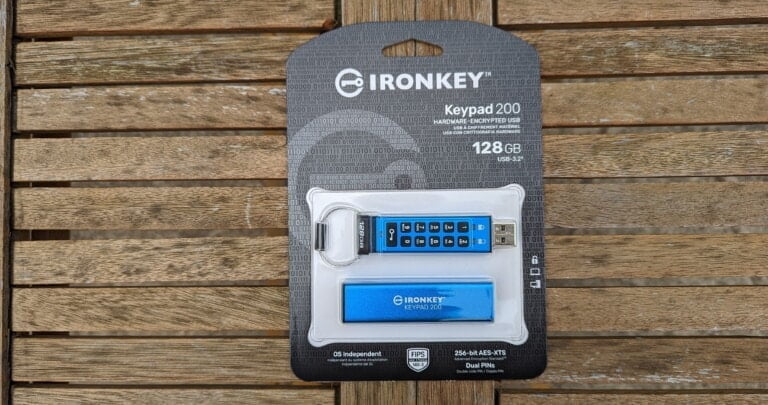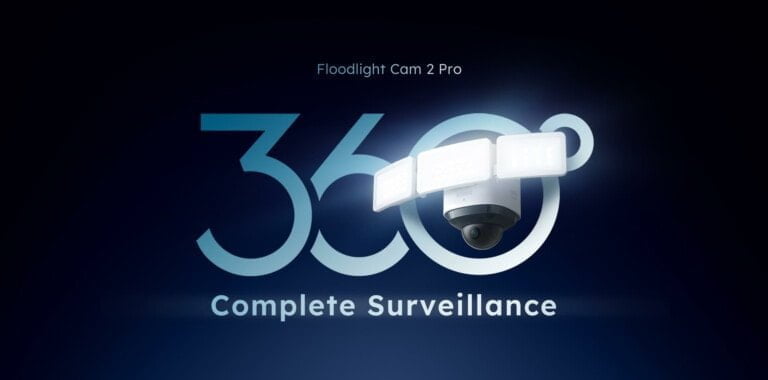Any links to online stores should be assumed to be affiliates. The company or PR agency provides all or most review samples. They have no control over my content, and I provide my honest opinion.
Are you looking for an all-in-one data recovery software that guarantees you total tech support? You can now easily recover deleted, formatted or lost data from your PC, laptop and removable devices using EaseUS Data Recovery Wizard Free. In this digital era, nothing gives you perfect peace of mind than the assurance that you can recover lost data from USB drive, hard disk, memory cards and other storage devices.
Why EaseUS Data Recovery Wizard Free?
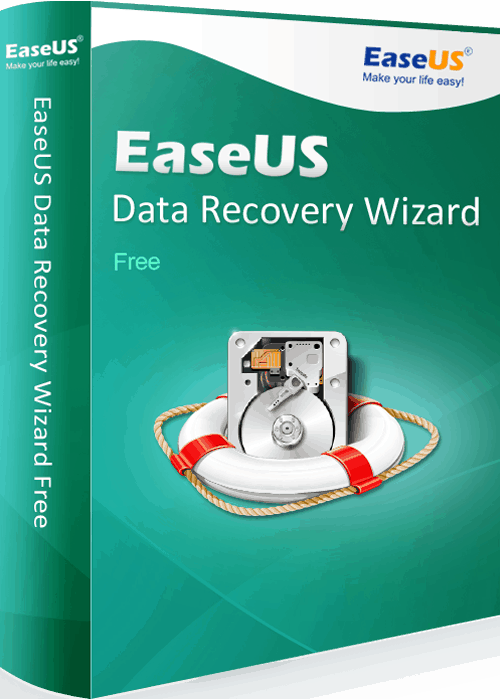
In different data loss scenarios, you need a capable performer which can recover all your documents, files, videos, pictures and more when formatting errors, deletions, partition losses, virus attacks, OS crashes and other data loss situations.
EaseUS Data Recovery Wizard Free is a powerful data recovery software that brings a smile back on your face by helping you recover your accidentally lost or deleted files in real time. If your hard drive is corrupted and you can no longer access your important data, EaseUS Data Recovery Wizard Free allows you access your data again and carry on your tasks as usual.
For prompt virus attack recovery, formatted recovery, lost partition recovery, accidentally deleted files recovery, RAW partition recovery, OS crash recovery or more, EaseUS Data Recovery Wizard Free provides comprehensive data recovery in simple steps.
How EaseUS Data Recovery Wizard Free Works
To use this high-tech data recovery software is not complicated. In fact, you don’t need to be an I.T. guru to use it. It’s fast, simple and efficient and in just 3 simple click, you’ll have located and recovered all your lost files from your laptop, PC, flash disk, memory cards, digital camera, hard drive and SSD.
First, select a location to start. This data recovery software performs two flexible scans. For fast results, a quick scan is done search for lost or deleted files and folders through the use of a basic algorithm.
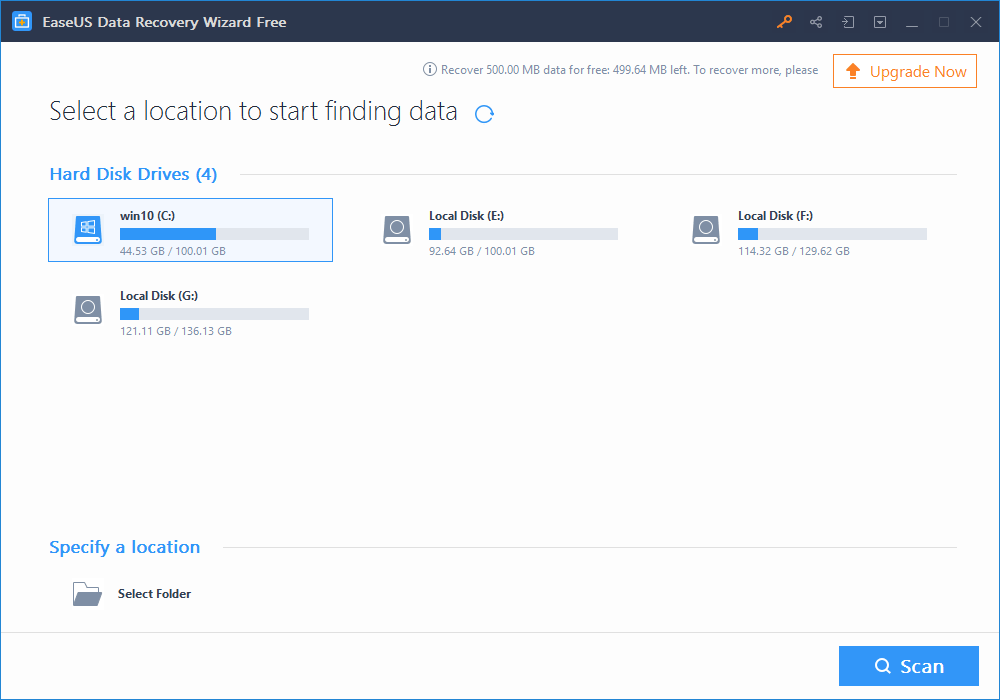
The second scan is the deep scan which searches your storage devices from one sector to the other to enhance successful scan results.
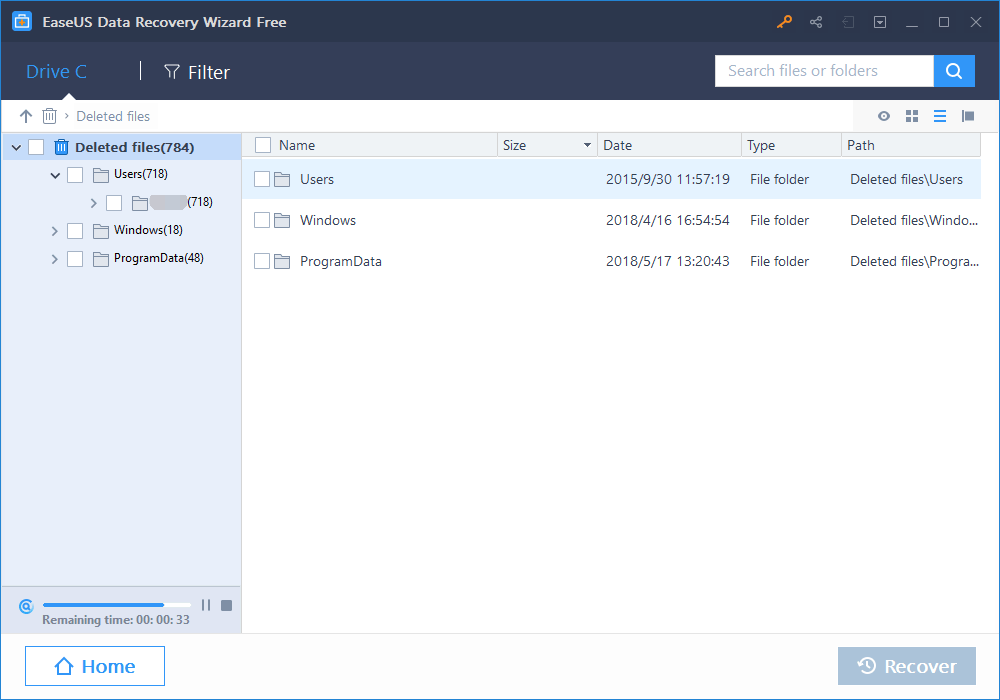
Now, you can preview all the available files for recovery to choose what you want to recover for you to avoid unnecessary recovery.
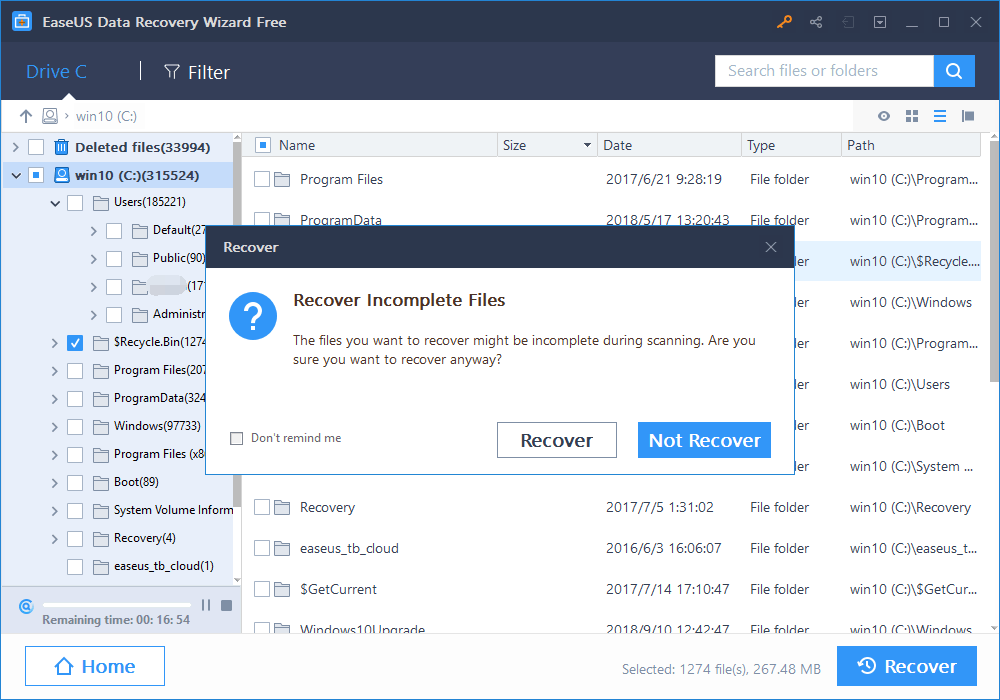
Which File Types Can EaseUS Data Recovery Wizard Free Recover?
EaseUS Data Recovery Wizard Free is all-in-one inclusive data recovery software that can recover over 1000 varieties of file types. For a comprehensive recovery of documents, graphics, video, audio, email and other files, EaseUS Data Recovery Wizard Free gets you sorted. The free version recovers 2GB data for free.
It all depends on the data loss situation and the amount of data you want to recover. If you want unlimited data recovery, paid options are available. This data recovery software supports a wide array of devices such as PC / Laptop, Hard Drive, USB Drive, External Disk, Video player, Pen drive, Zip drive, Digital Camera, Micro Card, Camcorder, RAID and other storage devices.
It also supports various operating systems like windows server 2003/ 2008/ 2012/ 2016 and Windows 10/8.1/8/7/Vista/XP. It is compatible with exFAT, FAT (FAT 12, FAT 32), NTFS, HFS+, ReFS, NTFS5 and ext2 /ext3.
Requirements
To use EaseUS Data Recovery Wizard Free, all you need is a CPU at least x86, a minimum space of 32MB for recovery wizard installation and at least 12MB RAM. You can now professionally recover as much more data with this 100% secure, free and efficient data recovery software.
I am James, a UK-based tech enthusiast and the Editor and Owner of Mighty Gadget, which I’ve proudly run since 2007. Passionate about all things technology, my expertise spans from computers and networking to mobile, wearables, and smart home devices.
As a fitness fanatic who loves running and cycling, I also have a keen interest in fitness-related technology, and I take every opportunity to cover this niche on my blog. My diverse interests allow me to bring a unique perspective to tech blogging, merging lifestyle, fitness, and the latest tech trends.
In my academic pursuits, I earned a BSc in Information Systems Design from UCLAN, before advancing my learning with a Master’s Degree in Computing. This advanced study also included Cisco CCNA accreditation, further demonstrating my commitment to understanding and staying ahead of the technology curve.
I’m proud to share that Vuelio has consistently ranked Mighty Gadget as one of the top technology blogs in the UK. With my dedication to technology and drive to share my insights, I aim to continue providing my readers with engaging and informative content.