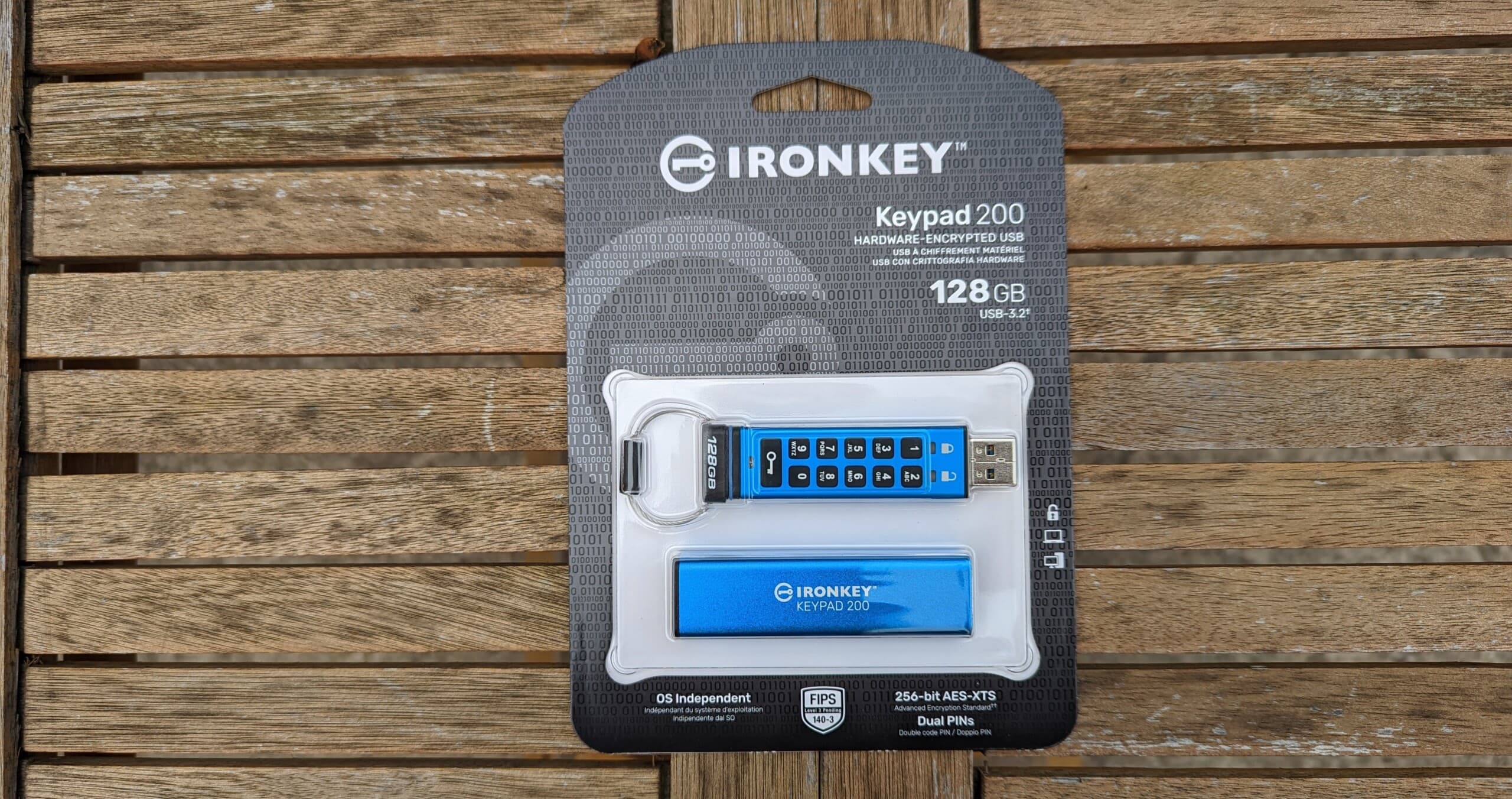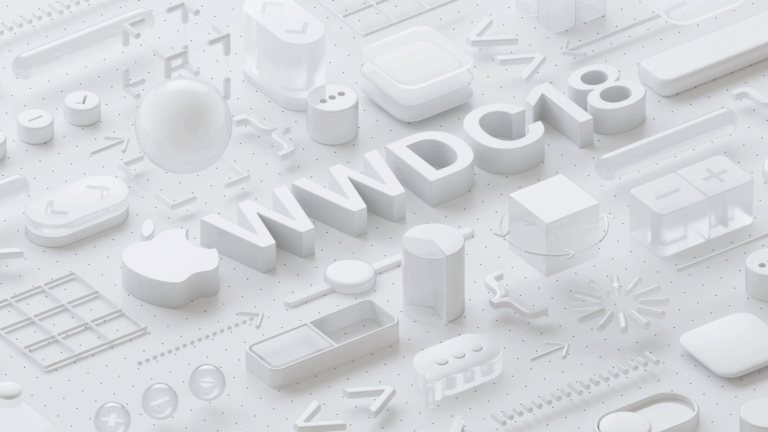Any links to online stores should be assumed to be affiliates. The company or PR agency provides all or most review samples. They have no control over my content, and I provide my honest opinion.
The Kingston IronKey Keypad 200 is a more traditional secure drive compared to the affordable, user-friendly IronKey Locker+ 50 or the premium IronKey Vault Privacy 80 encrypted drives I have reviewed recently.
Unlike those drives, this is a FIPS 140-3 Level 3 encrypted USB drive and uses a physical keypad for security, much like the iStorage Datashur Pro2 and Apricorn Aegis Secure Key 3NXC. This, therefore, makes this drive suitable for any scenario where you want the best possible security regardless of company size.
Update: Kingston Adds USB Type-C to IronKey Keypad 200 Series
I reviewed the Kingston IronKey Keypad 200 in November 2022, and this month, Kingston has launched a new USB-C variant called Keypad 200C.
It is essentially the same product; therefore, reviewing it didn’t seem necessary. But, this will be more appealing to Apple Mac users as most models are equipped with either a USB 3 or a Thunderbolt 3 port designed to accommodate USB-C devices.
The new USB-C model has some small spec changes, plus improved capacity options.
Capacities
- Type-A: 8GB, 16GB, 32GB, 64GB, 128GB
- Type-C: 8GB, 16GB, 32GB, 64GB, 128GB, 256GB
USB 3.2 Gen 1 Speed
- Type-A:
- 145MB/s read, 115MB/s write
- Type-C:
- 8GB – 32GB: 145MB/s read, 115MB/s write
- 64GB – 256GB: 280MB/s read, 200MB/s write
KP200 Specification


- Interface: USB 3.2 Gen 1
- Connector: Type-A
- Capacities: 8GB, 16GB, 32GB, 64GB, 128GB
- USB 3.2 Gen 1 Speed
- 8GB – 128GB: 145MB/s read, 115MB/s write
- USB 2.0 Speed
- 8GB: 30MB/s read, 12MB/s write
- 16GB – 128GB: 30MB/s read, 20MB/s write
- Waterproof/Dustproof Certified to IP57 rating
KP200 enhancements for FIPS 140-3 Level 3:
- Minimum PIN length goes from 7 to 8 digits (max is 15) for stronger PIN security
- No factory-preset PIN – User must set up PIN upon first use
- Periodic self-testing to ensure fully-functional security features – KP200 will shut down if a problem is detected
- Automatic shutdown under excessive thermal and voltage conditions
- Enhanced Random Number Generator to strengthen encryption key generation
Kingston IronKey Keypad 200 vs DataTraveler 2000
I was a little confused when I came across the DataTraveler 2000 on the Kingston secure drive comparison chart and then on CCL at a similar price to the IronKey Keypad 200.
They are almost identical, and at first, I thought it was just a rebrand.
However, the is USB 3.2 Gen 1 with read / write speeds rated at 145MB/s and 115MB/s
The DataTraveler 2000 is USB 3.1 with speeds of:
- 4GB: 80MB/s read, 12MB/s write
- 8GB-16GB: 120MB/s read, 20MB/s write
- 32GB-128GB: 135MB/s read, 40MB/s write
Set-Up

This drive does not have a pre-set PIN to log in, and you need to set up a user prior to using it. It is a simple process to do, but like all of these pin-coded drives, it is not intuitive, and you need to follow the instructions.
The drive comes with the most basic of instructions printed on the back, which I didn’t really understand and therefore had to search online for the Quick Start Guide.
Kingston also has a helpful YouTube video on how to set up the Kingston IronKey Keypad 200 and a further walkthrough video for the additional functionality.
For the initial user, you just need to:
- Press the key button once, waking the device.
- Double-click the key button (there should be just a blinking blue LED now)
- Enter your 8-15 digit user pin and press the key button twice again.
- Re-enter your pin and another double click. If everything has worked, the green LED should now be solid, and the drive should be unlocked and ready for use.
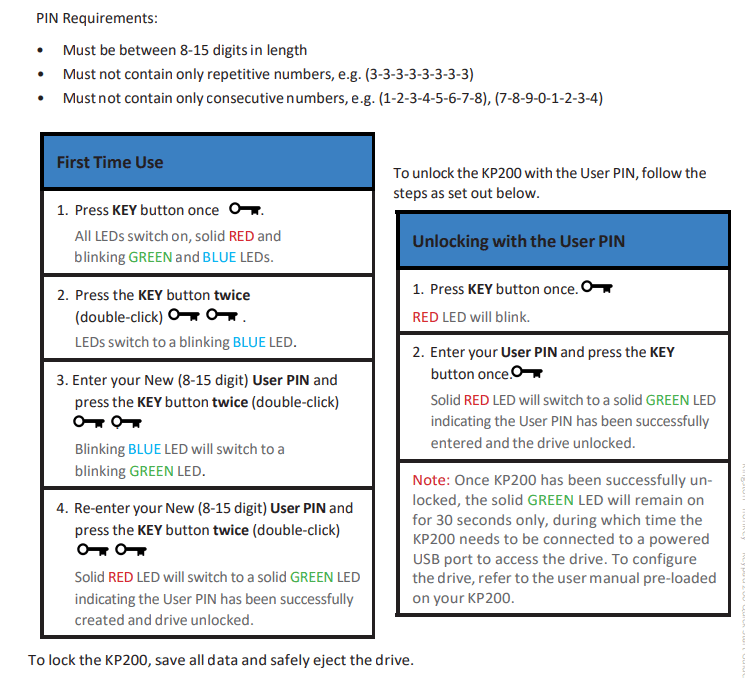
Advanced Settings
There is a wide range of advanced settings beyond a single user with lock/unlock. This includes setting up things like:
- Timeout lock
- Read/write settings and read only mode
- Setting up and Admin PIN
- Creating new users in the admin mode
- Wiping the drive via admin mode
- Resetting the KP200
My main problem with this style of drive is that all these functions are controlled via the keypad. Kingston has a manual with 26 different how-to guides for all the functions, and you will need to refer to this guide for each function.
In a large business with proper security policies, this is likely not much of an issue. But for smaller companies, it is pretty easy to be lazy and not make the most of advanced security features.
In Use
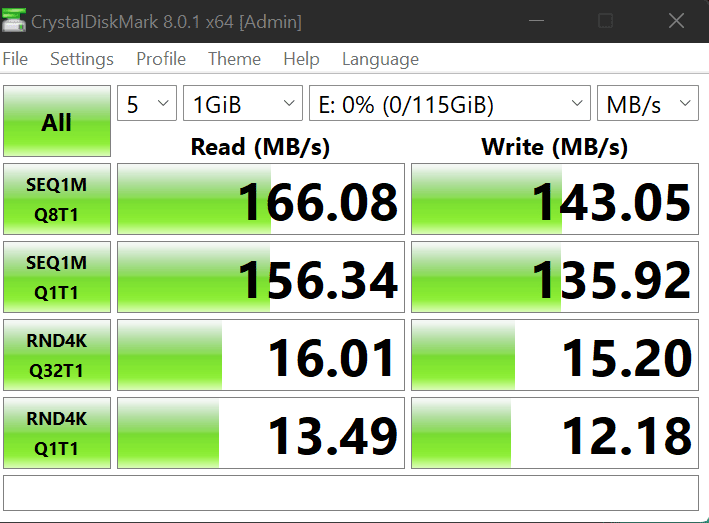
With the IronKey set-up, everything works as expected. Performance is excellent, with the read and write speeds exceeding the quoted values from Kingston.
With this being a hardware-encrypted drive, when you unlock it, it’s just like any other USB drive. There is no software needed, and it is OS agnostic being formatted as exFAT as standard. However, you may want to format the drive to your chosen OS, and you can do this via the standard formatting options within the OS.
Price and Alternative Options
The Kingston IronKey Keypad 200 is available in five sizes. The lowest prices I have found were on CCL:
- 8GB – £75.28
- 16GB – £106.34
- 32GB – £125.47
- 64GB – £161.30
- 128GB – £191.19
Buy from CCL
US buyers can pick it up on Amazon, starting at $75/79 and going up to $215.18.
The Kingston DataTraveler 2000 is also on CCL priced at:
- 8GB – £75.90
- 16GB – £112.99
- 32GB – £143.64
- 64GB – £158.78
- 128GB – £219.61
The iStorage datAshur PRO2 is:
- 128GB – £190.48
- 64GB – £142.48
- 32GB – £114.49
The Apricorn Aegis Secure Key 3XN is:
- 128GB – £187.65
- 64GB – £142.80
- 32GB – £107.36
Overall
I personally prefer the user-friendly simplicity that both the Locker+ 50 and IronKey Vault Privacy 80 have. You also get better bang for your buck, the IronKey Vault Privacy 80 is £320 for 480GB of storage or £47 for 32Gb on the IronKey Locker+ 50.
For home users and small businesses, I’d be inclined to stick with the cheaper and/or easier-to-use solutions.
However, the IronKey Keypad 200 will be FIPS 140-3 Level 3 military-grade certified, making it suitable for big companies wanting to secure their most important data.
Pricing on CCL is lower than the older DataTraveler 2000 for most models, effectively making that redundant now. It is priced a little bit higher than competing brands, but it has only just launched, and I expect this price will reduce over time.
Overall, this is an excellent secure drive for anyone that wants the best possible security.
- [Original Review] November 7, 2022
- [Updated] August 17, 2023 – Added information about the new Keypad 200C USB-C variant
Kingston IronKey Keypad 200 Review
Summary
The Kingston IronKey Keypad 200 is a refresh of the DataTraveler 2000 using the faster USB 3.2 Gen 1 interface with the RRP remaining the same. If you want the best data security possible, then this is well worth considering.
Overall
80%-
Overall - 80%80%
Pros
- FIPS 140-3 Level 3 for maximum security
- Improved performance vs DataTraveler 2000
Cons
- Slightly higher price than competition
- Key pad secure drives are not the most convenient to use
I am James, a UK-based tech enthusiast and the Editor and Owner of Mighty Gadget, which I’ve proudly run since 2007. Passionate about all things technology, my expertise spans from computers and networking to mobile, wearables, and smart home devices.
As a fitness fanatic who loves running and cycling, I also have a keen interest in fitness-related technology, and I take every opportunity to cover this niche on my blog. My diverse interests allow me to bring a unique perspective to tech blogging, merging lifestyle, fitness, and the latest tech trends.
In my academic pursuits, I earned a BSc in Information Systems Design from UCLAN, before advancing my learning with a Master’s Degree in Computing. This advanced study also included Cisco CCNA accreditation, further demonstrating my commitment to understanding and staying ahead of the technology curve.
I’m proud to share that Vuelio has consistently ranked Mighty Gadget as one of the top technology blogs in the UK. With my dedication to technology and drive to share my insights, I aim to continue providing my readers with engaging and informative content.