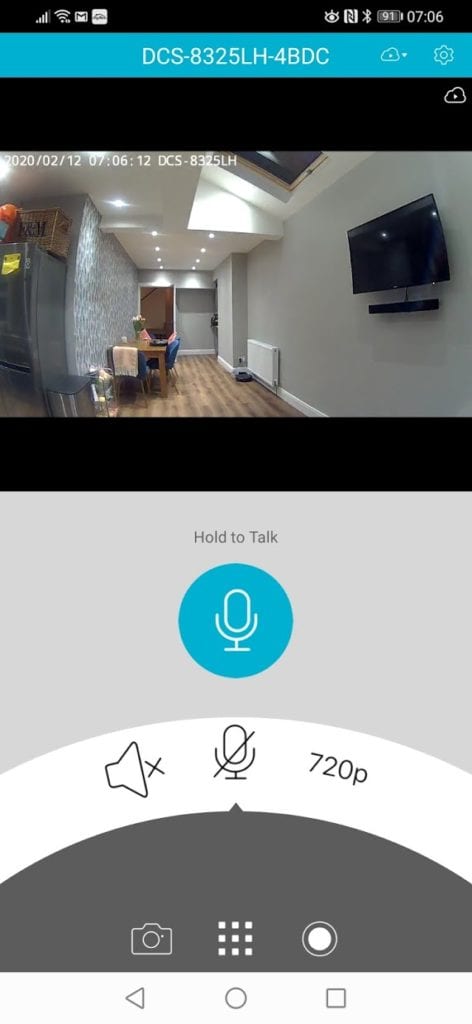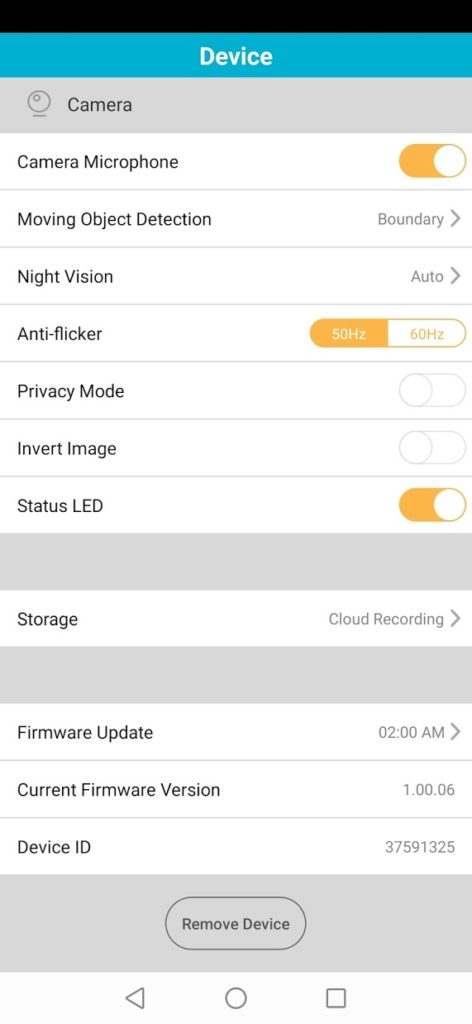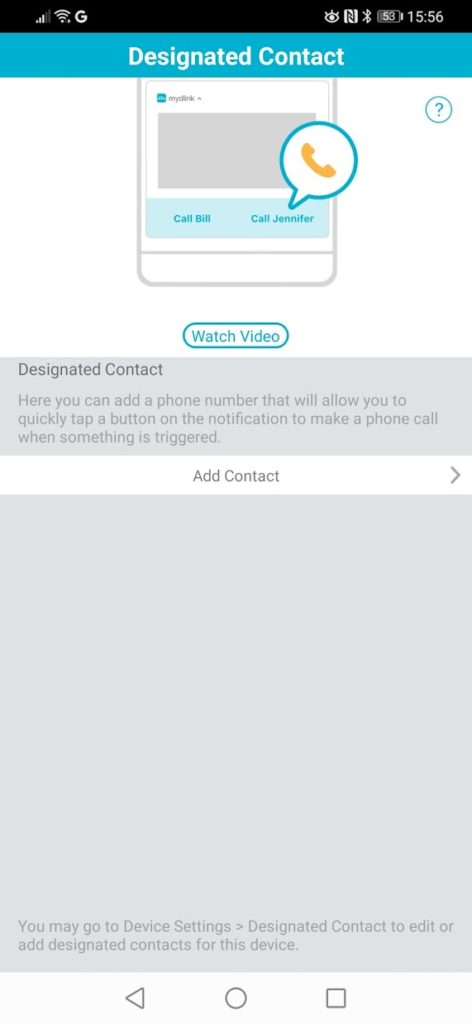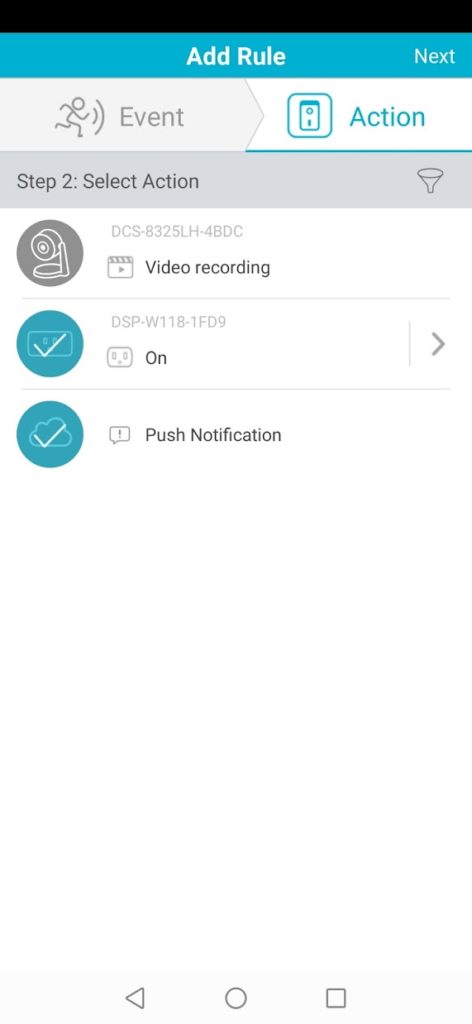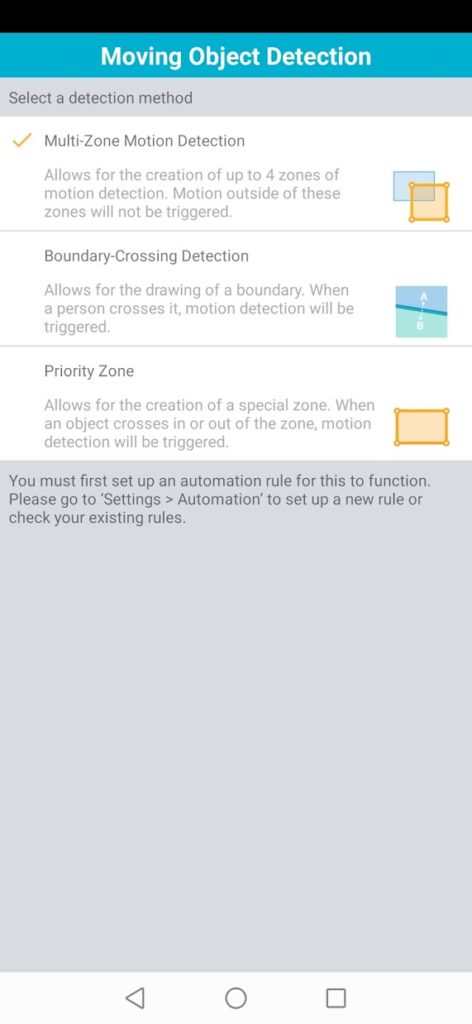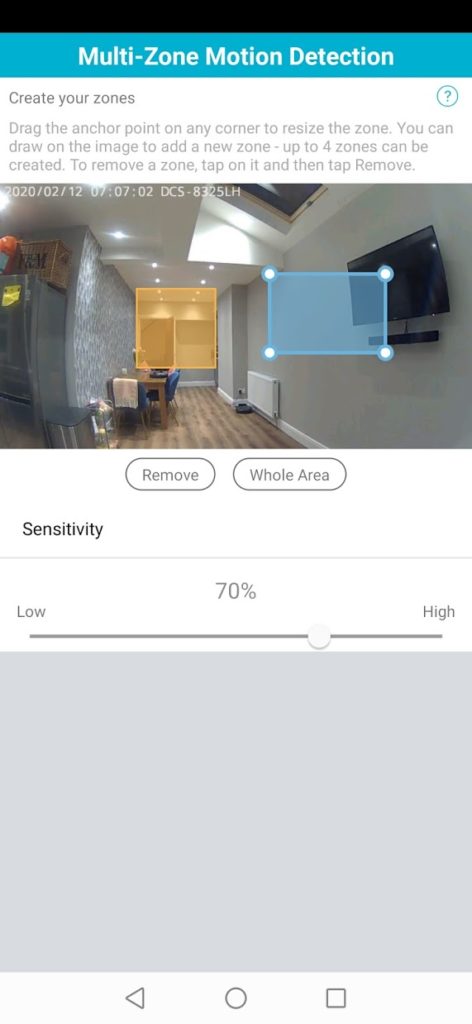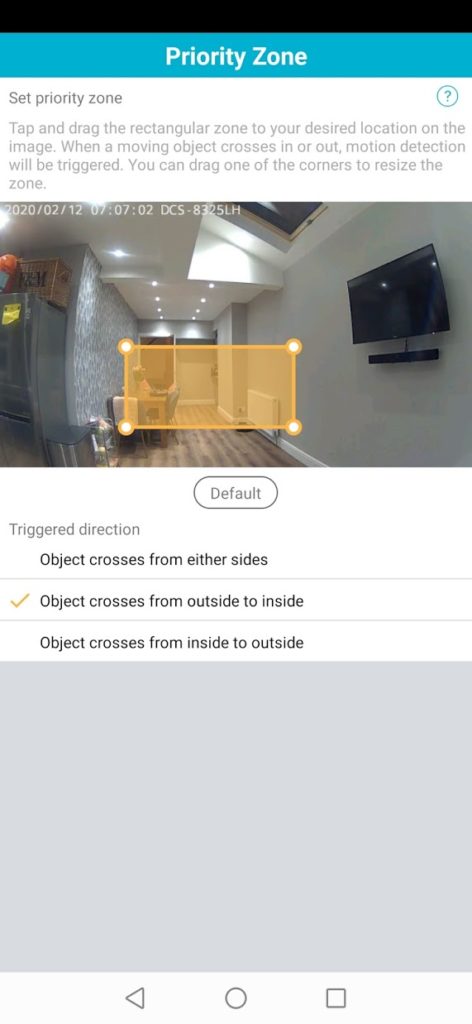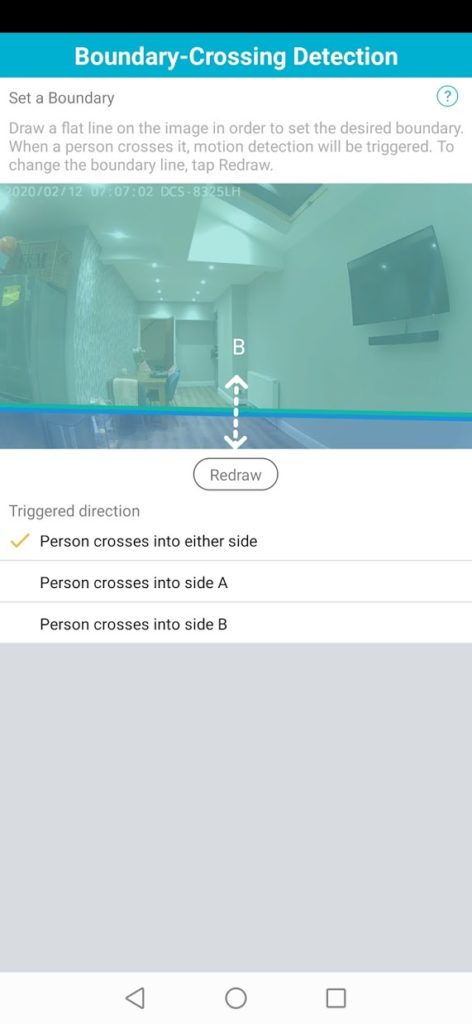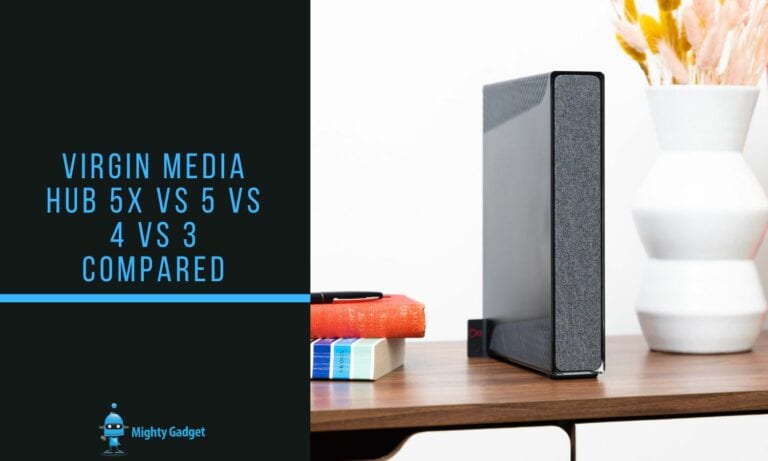Any links to online stores should be assumed to be affiliates. The company or PR agency provides all or most review samples. They have no control over my content, and I provide my honest opinion.
The D-Link Smart Full HD Wi-Fi Camera is the latest smart home camera from D-Link that can be integrated with the mydlink app.
mydlink is compatible with a growing number of devices, I have already reviewed the mini smart plug at the end of last year and also the wire-free outdoor camera kit almost a year ago. There are then several other indoor cameras including Pan & Tilt options as well as motion sensors and a Water Leak Sensor.
So the mydlink ecosystem is slowly growing into a comprehensive smart home solution.
| Preview | Product | Rating | Price | |
|---|---|---|---|---|

| D-Link DCS-8325LH Full HD Wi-Fi Camera with AI Motion... | Buy on Amazon |
Specification and Features

- AI-based IVA Motion Detection: Intelligent Video Analytics (IVA) for smarter motion detection
- Smart Home Compatible: Works with mydlink Smart Home devices, Amazon Alexa, the Google Assistant and IFTTT
- 151° View: See more of your room
- Premium Full HD Clarity: True Full HD 1080p resolution @30fps with Night Vision
- Cloud Recording: Record to the Cloud and view from anywhere
- microSD Card Slot: Record videos to a microSD card up to a capacity of 256GB
- Free mydlink app: Manage your camera and interactions with other mydlink devices
Set up
Previously, I had a few issues getting the Mini Wi-Fi Smart Plug to connect properly to my Wi-Fi.
With this, I had no such problems, it connected immediately with no hiccups. You just go into mydlink opt to add a device and then follow the instructions which includes passing it your Wi-Fi credentials.
When it connects, you will be asked some other basic set up requests. One included a designated contact, a feature I have no seen on competing devices. Here you can add a phone number that will allow you to quickly tap a button on the notification to make a phone call when something is triggered. It sounds moderately useful, but it would have been good to have the option to auto text someone on an alert.
Motion Alerts
For motion detection, you have a few more options than normal. There is multi-zone motion detection allowing you to focus the motion-sensing on specific areas reducing false positives.
You also have line/boundary crossing which is something seen more on POE security cameras rather indoor options. As the name suggests, you can assign a flat line or boundary and when something crosses it you get alerted. This can be one way with a choice of either direction or both ways. So, for example, you could have it notify you as someone enters the house through a door, but no when they leave, or alert for both entry and leaving.
Then there is a priority zone, which is a bit like the line crossing, but you define an entire zone where you can be alerted when something enters, leaves or both. It is a bit more accurate than the normal multi-zone and could be used for monitoring babies movements for example.
Person Detection
The camera has a quite accurate AI-based person detection, something I have seen on a growing number of cameras recently including Bluerams and eufy.
Setting up person detection and motion detection isn’t the most logical. You set up the motion settings within the camera, there are no person detection settings to set. Then you must set up an automation to record video when the trigger is activated. It is not a major issue, but perhaps not the most usable method.
Automation & IFTTT
The home surveillance market is saturated, there are hundreds of options on Amazon at various different price points.
D-Link has a trick up their sleeve though. You can set-up home automation features based on the triggers from this. While the mydlink ecosystem is growing, it is limited compared to the likes of Z-Wave. That being said using the person detection I was able to have my smart plug switch on which is more accurate than the motion-based triggers some other systems have.
You can exponentially improve the home automation features by integrating the camera with IFTTT. For the adventurous, you can create your own recipes allowing you to do anything you want with the camera.
One of the pre-made routines turns on your Philips Hue lights when motion is detected, but with this, you should be able to have it do it based on person detection.
Performance
Image quality is excellent and the 151-degree field of view means you can comfortably monitor a room with flexible placement.
Daytime footage is superb, like most half-decent 1080P cameras nowadays.

Night footage is also excellent. Though it is worth noting that there is a growing number of devices using the Sony Starvis sensors which allow colour night recording, so technically this is not class-leading.

I am a big fan of AI detection that has been used on many cameras recently. It reduces all the false alerts you get. It is not as much of an issue indoors but it is still good having videos trigger and be categorised being human, it makes reviewing footage much easier.
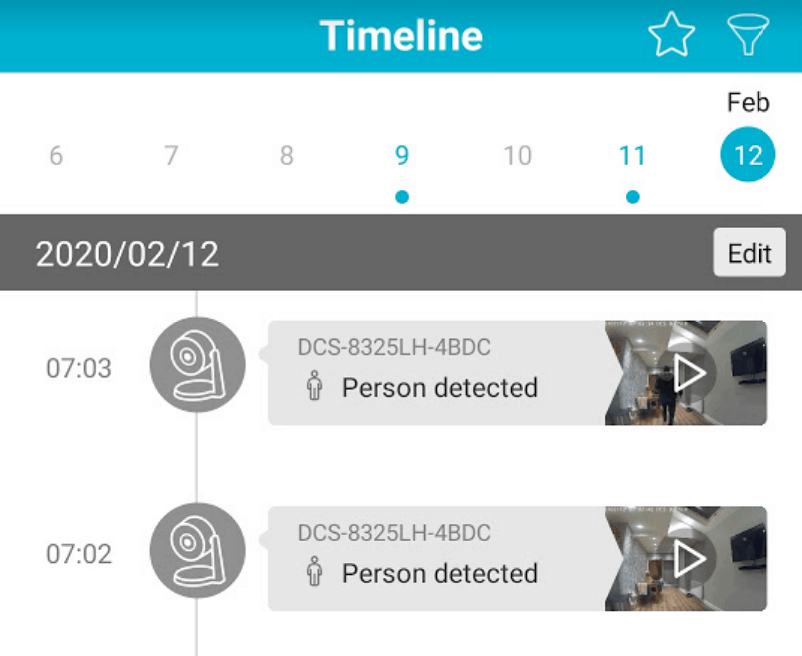
Cloud Recording
Like most cameras nowadays there is a cloud recording option. Thankfully this is not compulsory as you have the microSD slot and there is even an option to use a mydlink network video recorder.
D-Link has a free subscription tier, which is more than many others, but it is very limited with a three-camera limit and one-day retention. However, that is still usable, and better than nothing.
They have three paid tiers, all of which are quite affordable for what you get. The basic package has 7-day retention, up to three cameras and just £2.29pcm or £21.99 per year. Then premium with 14-day retention 5 cameras for £4.49/£43.99 and finally Pro with 30 days and 10 cameras for £8.99/£87.99.
That is generally cheaper than Arlo, Eufy, Ezviz and Ring.
Price and Competition
This is priced at £128.99, which makes it quite expensive, but I think it does just enough to warrant the price tag.
The Arlo Q is £124.99, it lacks local storage and human detection but does have free 7-day cloud recording. It also lacks built-in automation, but they are also on IFTTT so you should be able to replicate most smart home features.
| Preview | Product | Rating | Price | |
|---|---|---|---|---|

| Arlo Q Smart Home 1080p Full HD Home Security Camera CCTV,... | Buy on Amazon |
The Netatmo Welcome costs more at £155, but this can detect faces allowing you to trigger events based on specifically who enters a room. Again, it doesn’t have home automation features built into the app itself but does work with Amazon Alexa, Apple Homekit, Google Assistant and IFTTT. It is worth noting that this is quite large compared to the D-Link camera, with limited mounting options.
| Preview | Product | Rating | Price | |
|---|---|---|---|---|

| Netatmo Smart Indoor Surveillance Camera with Wall Mount,... |
£125.24 | Buy on Amazon |
The blurams Home Pro is a bargain at £30.99 and also includes face detection, but for this to work, you need to pay for their cloud recording which is $4.99pcm per camera.
| Preview | Product | Rating | Price | |
|---|---|---|---|---|

| blurams Home Pro, Security Camera 1080p FHD | w/Facial... | Buy on Amazon |
If you don’t care about home automation features than there are plenty of other options including the PTZ Reolink E1 Pro.
| Preview | Product | Rating | Price | |
|---|---|---|---|---|

| Reolink Indoor Camera 3K, Pan Tilt Wi-Fi Pet Cam, Baby... |
£48.99 | Buy on Amazon |
Overall
This is an excellent indoor camera with advanced motion detection, person detection and superior home automation features than most competing brands. If you are already using D-Link smart products with the mydlink this will integrate seamlessly with those and therefore be a superb buy.
While it is expensive, the features and design of this make it stand out enough to be worth considering even if you are not a mydlink user. For example, it is cheaper and much more flexible with mounting compared to the Netatmo Welcome. However, the Netatmo Welcome has superior person detection with facial recognition.
D-Link DCS-8325LH - Smart Full HD Wi-Fi Camera Review Rating
Summary
The D-Link DCS-8325LH is a smarter than normal indoor security camera that can be used as part of your home automation system.
Overall
80%-
Overall - 80%80%
I am James, a UK-based tech enthusiast and the Editor and Owner of Mighty Gadget, which I’ve proudly run since 2007. Passionate about all things technology, my expertise spans from computers and networking to mobile, wearables, and smart home devices.
As a fitness fanatic who loves running and cycling, I also have a keen interest in fitness-related technology, and I take every opportunity to cover this niche on my blog. My diverse interests allow me to bring a unique perspective to tech blogging, merging lifestyle, fitness, and the latest tech trends.
In my academic pursuits, I earned a BSc in Information Systems Design from UCLAN, before advancing my learning with a Master’s Degree in Computing. This advanced study also included Cisco CCNA accreditation, further demonstrating my commitment to understanding and staying ahead of the technology curve.
I’m proud to share that Vuelio has consistently ranked Mighty Gadget as one of the top technology blogs in the UK. With my dedication to technology and drive to share my insights, I aim to continue providing my readers with engaging and informative content.
Last update on 2025-07-03 / Affiliate links / Images from Amazon Product Advertising API