Any links to online stores should be assumed to be affiliates. The company or PR agency provides all or most review samples. They have no control over my content, and I provide my honest opinion.
Almost 10 years ago I was an obese heavy drinking insomniac with chronic stress. When I tried to sleep, I would get severe sleep anxiety causing bad palpitations. It was one of the many reasons why I changed my lifestyle, having palpitations nightly made me think I was definitely going to have a heart attack before I get through my 30s. I had also previously had to visit the Doctor over the course of several weeks due to elevated blood pressure, this was all in my early 20s.
So, since changing my lifestyle I have been quite conscious about my heart health, I wear a sports watch and keep an eye on my resting heart rate, then I also check my blood pressure at least once a week. Monitoring your blood pressure is quite a simple procedure while at the same time high blood pressure is a significant factor in heart-related issues so I think it is something that everyone should do on occasion.
In my case, even though I exercise obsessively, have a healthy diet, and I am reasonably lean, my systolic blood pressure has always been on the high side of normal. Another reason why I like to keep an eye on things. So, I was quite eager to try out one of the new devices from Braun.
The first model they have released is the Braun iCheck 7 (BPW4500) which is a wrist-based device costing £99.99.
The one I am reviewing is the Braun ActivScan 9 (BUA7200) this is an upper arm blood pressure monitor, similar to the one you may use at the Doctors or home and costs £149.99.
[button link=”https://www.boots.com/braun-activescan-9-blood-pressure-monitor-10246709″] Buy the Braun ActivScan 9 from Boots[/button]
While that is a lot of money for a blood pressure monitor, this is no basic monitor. The ActivScan 9 has a large colour display and can have profiles set up for 2 people. It then tracks and saves all your blood pressure readings allowing you to monitor your health over a period of time.
Both the iCheck 7 and ActivScan 9 have Bluetooth so you can then sync your results with the healthy heart app by Braun.
The Healthy Heart app includes various health and nutrition logging features as well as a medication logging feature. So these devices are perfect for anyone with blood pressure issues that is taking medication or just starting to.
Design & Set up
The ActivScan 9 is an impressive looking device as far as blood pressure monitors go. The base unit is large with a modern design and has a navigation wheel with a pushdown button allowing you to browse the menus easily, it then has a home button and a quick access measurement button.
Even the cuff has been modernised compared to traditional designs and implements a pinch grip and fit design allowing you to fit the cuff with one hand easily.
Setting up the device is a simple affair, once you have all the batteries in, and insert the cuff nozzle into the base unit, the device will go through a simple set up procedure to create your profile and set the time.
Once you are all set up, you will be greeted with an simple to navigate and attractive menu. The first option is to take your blood pressure; then there are options for a quick overview of your morning/night readings, a calendar of all your readings, Bluetooth settings and some basic help settings.
Blood Pressure Readings
To take your blood pressure, you can press the heart button to the left or do it via the menu. The unit will provide a visual guide on how to best take your reading. You should be sat down, with your arm flat on rest/table in front of you and a 2-3cm gap between the crease in your elbow and the bottom of the cuff.
The cuff will then inflate, and you will get your results. To make things as user-friendly as possible, everything is colour coded so the final result will hopefully be green if you are OK but the full-colour options include:

All your results get saved to the device, and it can save up to 200 readings. You can then access them via the menu options. One option gives you a bar chart of all your results which is an attractive and user-friendly way to keep track of how your blood pressure is doing over a period of time.
There is then a calendar option allowing you to go back to specific dates, if you take multiple readings on one day it will average them out, as with everything these are all colour coded so you can see good and bad days.
The last option is an overview which gives an average for either 7, 14, or 30 days with 3 averages one for the morning, nights and 24 hours.
The device is fantastic for monitoring your blood pressure over a period of time, I can’t think of how it could be any more user-friendly while at the same time dealing with some much historical data.
There are some caveats here though, the fit of the cuff and your seating position appear to be very important, much more so than other devices I have used. Sat back on my office chair with my arm quite low on the armrest gave extraordinarily high systolic readings while my diastolic and heart rate were measured fine. As you can see below, I had some mixed results to start. My final results are still higher than I would like, but they are healthy, and my last vice is that I am a huge caffeine addict so that probably doesn’t help.
Doing some research into why I got some erroneous results it appears that the arm position is critical to accuracy. In general, the arm needs to be at heart level and supported, and if lying down, a pillow should support the arm for optimal position. If the arm is above heart level, blood pressure readings may run lower than actual, and if the arm is below heart level, readings may run higher than actual.
In the case of this monitor, if the arm position isn’t in the right position, it appears to get very inaccurate results. The detailed visual guide provided by the device means this should not be a common issue though.
Braun Healthy Heart App
The other big feature of the device is being able to sync with your mobile to the Braun Healthy Heart App. The Android app has some terrible reviews a lot of them stating connection issues. However I suffered no such problem, and it connected immediately to my Mate 10 Pro running Android 8.
The app itself is decent enough; it is quite basic in what it does. You get an easy way to view your readings as well as a calendar and graph view similar to the device itself. You can set up reminders and then you can also add additional data such as diet, exercise, mood, sleep and medication.
If you hit the medication tab, it will then show that you have taken it on the graph and calendar views. You can then view all the other settings plotted and a daily graph which is match up to your colour coded BP results and medication days. So, this is a good option for tracking how sleep, diet, and exercise play a part in your daily blood pressure.
Overall, I found monitoring everything on the device more convenient, but if you are taking medication, then the app will help you monitor blood pressure trends while logging your medication allowing you to see how the medication is helping. As someone that has had sleep issues in the past, I know how it can affect your blood pressure, so it is useful for monitoring the trends here too.
Overall
There is no doubt that the ActivScan 9 is expensive and can be a little temperamental with its readings but I have found it an excellent option for monitoring your blood pressure over a period of time.
While there are cheaper options on the market, you can’t really put a price on your health, and if you have issues with your blood pressure, this is one of the easiest ways to track the changes. Everything is presented in a user-friendly way, and the colour coding means you don’t have to worry about remembering the specific numbers that you need to fall into.
It is great that you can have more than one profile, but at the same time, I don’t see why they limit the device to 2 users. I guess a whole family won’t have blood pressure issues, so you could have 1 profile for the person that needs to track data, and another for general use.
Braun ActivScan 9 Review
Overall
80%-
Overall - 80%80%
I am James, a UK-based tech enthusiast and the Editor and Owner of Mighty Gadget, which I’ve proudly run since 2007. Passionate about all things technology, my expertise spans from computers and networking to mobile, wearables, and smart home devices.
As a fitness fanatic who loves running and cycling, I also have a keen interest in fitness-related technology, and I take every opportunity to cover this niche on my blog. My diverse interests allow me to bring a unique perspective to tech blogging, merging lifestyle, fitness, and the latest tech trends.
In my academic pursuits, I earned a BSc in Information Systems Design from UCLAN, before advancing my learning with a Master’s Degree in Computing. This advanced study also included Cisco CCNA accreditation, further demonstrating my commitment to understanding and staying ahead of the technology curve.
I’m proud to share that Vuelio has consistently ranked Mighty Gadget as one of the top technology blogs in the UK. With my dedication to technology and drive to share my insights, I aim to continue providing my readers with engaging and informative content.

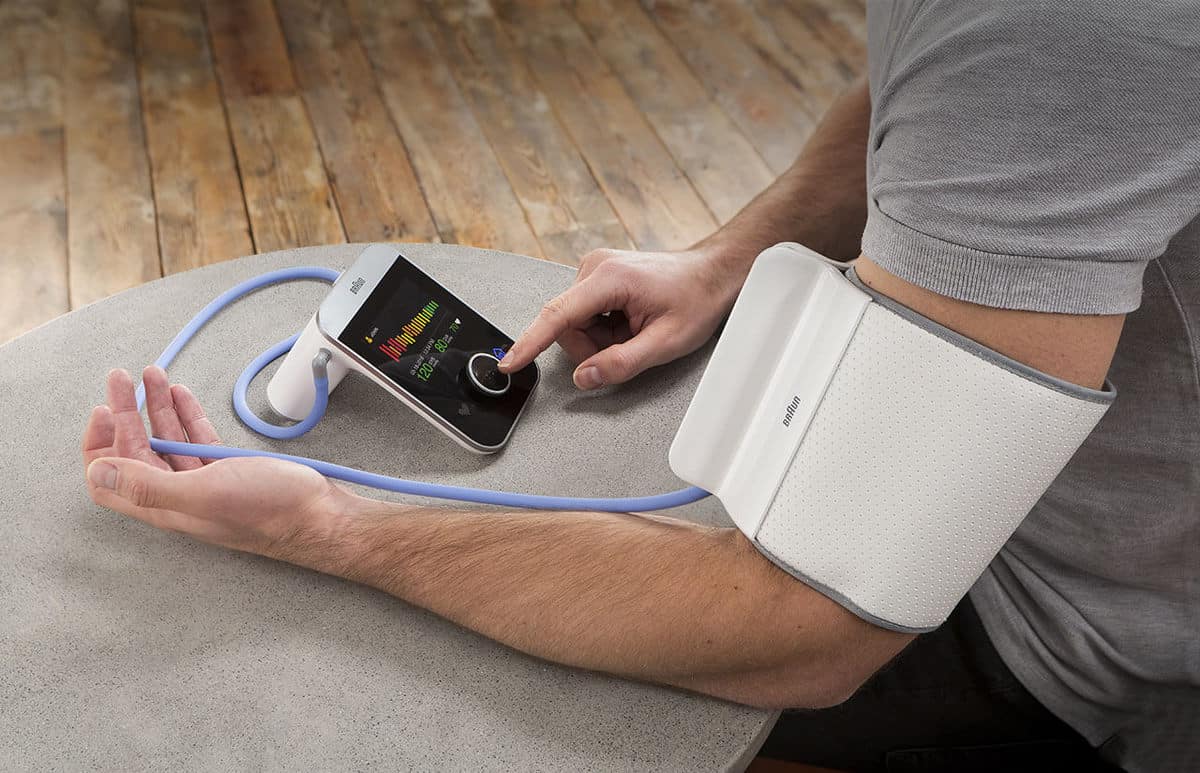




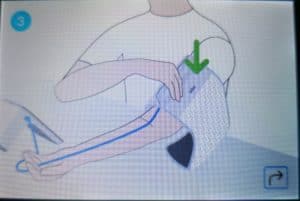
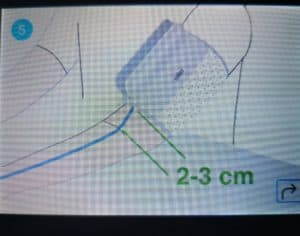
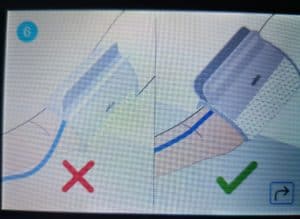






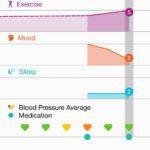














Thanks for your review which I found to be very helpful. I read your review about the icheck7 also because I want a wrist monitor which can sync with the app at the same time as the ActivScan9. Does the app accept both of the monitors at the same time? How does it perform in terms of displaying the information, is it easy to tell which measurement is from which monitor?
I have just received my ActivScan 9 and I find that the readings were out of this world, 240/123 which is nowhere near my normal level. I took 3 readings within 10 minutes and they were all very high, in the 200s. I assume that it will settle down, hopefully, did yours?