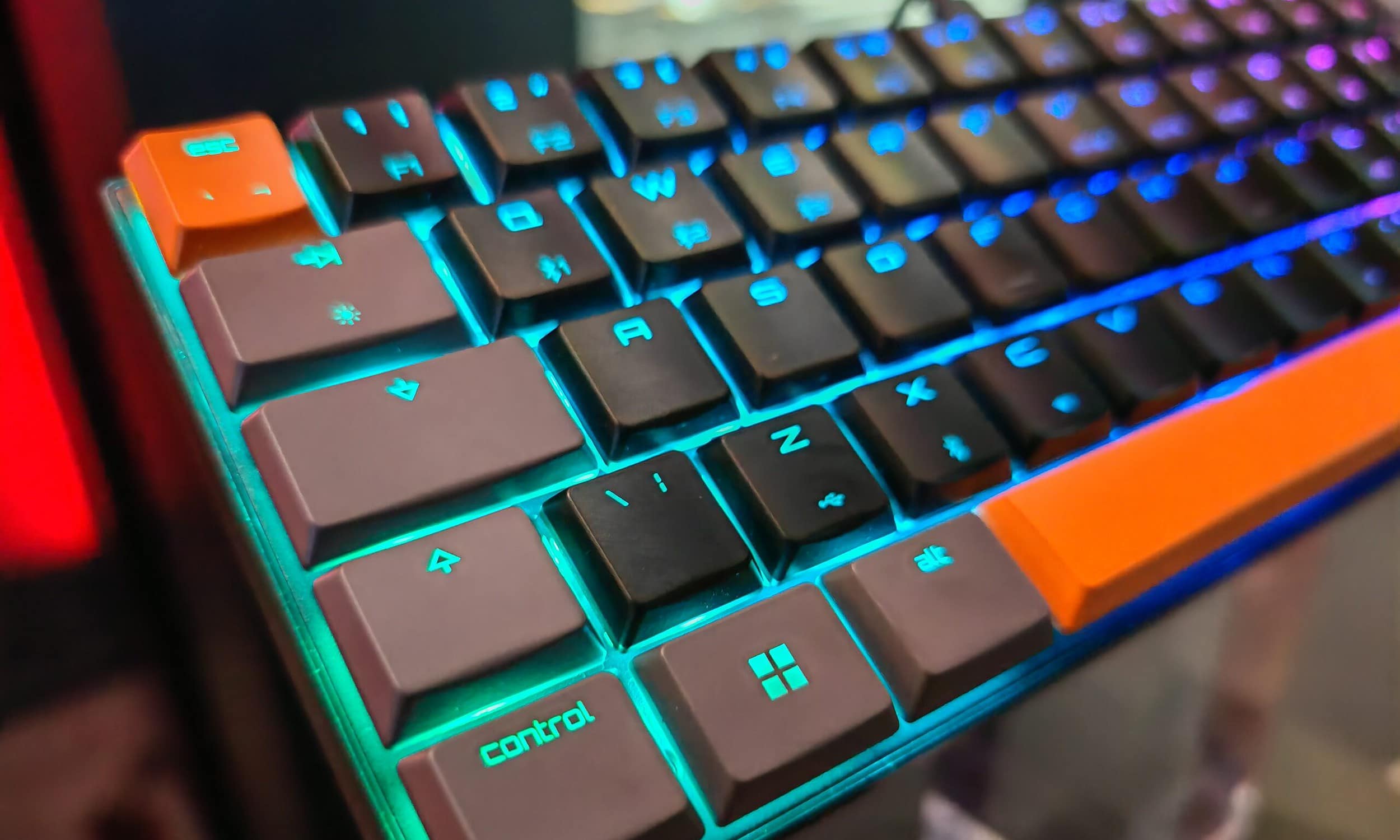Any links to online stores should be assumed to be affiliates. The company or PR agency provides all or most review samples. They have no control over my content, and I provide my honest opinion.
Having recently taken on a job working in an office, I have been looking for the best mechanical keyboards that won’t irritate my colleagues.
As I have spent the last 5+ years working from home and writing for a living, I have grown to realise the importance of a good keyboard. It doesn’t have to be expensive, I have been using the JamesDonkey RS2 for the past 2 years and love it. While I always used to think I preferred clicky keys when I switched to the JamesDonkey, I realised that linear keys worked better for me; the speed of my typing increased noticeably, and I found myself preferring to type with linear switches rather than the popular clicky style.
Related Reviews
- CHERRY KW X ULP Keyboard Review
- Cherry MX 8.2 TKL Wireless Mechanical Keyboard Review
- James Donkey RS4 87-Key TKl Wireless Gaming Mechanical Keyboard Review
- Logitech POP Keys Keyboard Review
- Vissles LP85 optical-mechanical keyboard Review
- HyperX Alloy Origins 60 Mechanical Gaming Keyboard Review
- HyperX Alloy FPS RGB Mechanical Keyboard Review
What are Mechanical Keyboards?

Mechanical keyboards use individual mechanical switches for each key. Unlike membrane keyboards, which rely on a single rubber dome for key presses, mechanical keyboards have a more intricate construction. Each key press is registered by a physical switch beneath the keycap, providing tactile feedback and a satisfying typing experience. This design offers durability, responsiveness, and a longer lifespan, making mechanical keyboards a favourite among professionals and enthusiasts alike.
Mechanical vs Membrane Keyboards
The primary distinction between mechanical and membrane keyboards lies in their construction and key registration mechanisms.
Membrane Keyboards:
- Construction: Membrane keyboards use a single rubber dome to cover all the keys. Pressing a key pushes the dome down, which makes contact with a circuit below, registering the key press.
- Feel and Feedback: The typing experience is often described as mushy, with less tactile feedback.
- Durability: Membrane keyboards tend to wear out faster. The rubber dome can lose its elasticity over time, leading to unresponsive keys.
- Noise: These keyboards are generally quieter, making them a preferred choice in noise-sensitive environments.
Mechanical Keyboards:
- Construction: Each key has its own mechanical switch with a spring and a stem. The switch activates a circuit, registering the key press.
- Feel and Feedback: Mechanical keyboards offer a range of tactile and auditory feedback options, depending on the switch type.
- Durability: Mechanical keyboards are built to last, with some switches rated for tens of millions of keystrokes.
- Noise: Depending on the switch type, mechanical keyboards can be noisy. However, there are quieter options available, suitable for office use.
Mechanical vs Optical Switches – Benefits of Optical Switches
While mechanical switches have dominated the keyboard market for years, optical switches are an emerging technology offering distinct advantages.
Optical Switches:
- Technology: Instead of physical contact, optical switches use light to register key presses. When a key is pressed, it interrupts a beam of light, sending a signal to the computer.
- Speed and Responsiveness: Optical switches provide faster response times since there’s no debounce delay, making them ideal for high-speed typing and gaming.
- Durability: With fewer moving parts and no physical contact required to register a press, optical switches have an even longer lifespan than mechanical switches.
- Maintenance: Optical switches are less prone to wear and tear and are often easier to clean, as there’s no physical contact to accumulate debris.
Different Mechanical Switches for Keyboards
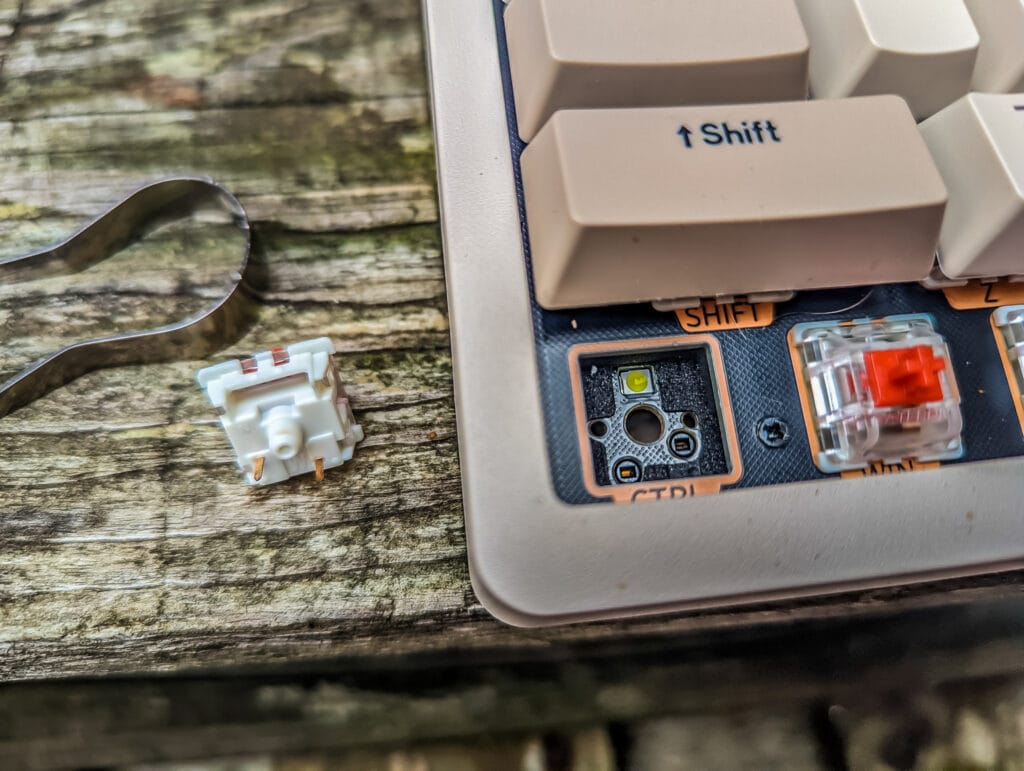
Mechanical keyboards offer a variety of switches, each with unique characteristics:
Cherry MX Switches:
- Cherry MX Red: Linear switch with a smooth keystroke, low actuation force, and quiet operation. Ideal for fast typing and gaming.
- Cherry MX Blue: Tactile and clicky switch, known for its audible click and tactile bump. Great for typists who prefer feedback.
- Cherry MX Brown: Tactile but not clicky. Offers a balance between typing feedback and quiet operation, making it a popular choice for office use.
- Cherry MX Black: Linear switch with a heavier actuation force, providing a firm and smooth keystroke. Suitable for those who prefer a more robust typing experience.
Other Popular Switches:
- Razer Green: Similar to Cherry MX Blue, offering tactile and clicky feedback. Preferred by gamers and typists who enjoy audible feedback.
- Razer Yellow: Linear and silent, akin to Cherry MX Red, designed for fast and quiet typing.
- Kailh Box Switches: Known for their durability and consistent feel, available in various types like Box White (clicky), Box Red (linear), and Box Brown (tactile).
- Gateron Switches: Often praised for their smoothness, available in various types such as Red (linear), Blue (clicky), and Brown (tactile).
Best Mechanical Switches for an Office Keyboard
For office environments, the best mechanical switches strike a balance between comfort, noise level, and tactile feedback. Cherry MX Brown seems to be the most popular recommendation for a work environment. These are actually tactile keys, but with noiseless guidance, my personal preference is Red keys as I find the linear design is good for productivity and silence.
- Cherry MX Brown: Offers a quiet and tactile experience, making it ideal for shared workspaces.
- Cherry MX Silent Red: Provides a linear and silent keystroke, perfect for noise-sensitive offices.
- Gateron Brown: Known for its smooth and tactile feel with minimal noise, a great alternative to Cherry MX Brown.
- Kailh Box White: If some clicky feedback is preferred without being too loud, these are an excellent choice due to their crisp actuation.
Top 10 Mechanical Keyboards for the Office
Here are some of the best mechanical keyboards suitable for office use, with their pros, cons, prices, and purchasing options. Sadly, the JamesDonkey RS2 I have been using is no longer available, and it looks like JameDonkey has done bust.
Keychron K10 Pro

| Preview | Product | Rating | Price | |
|---|---|---|---|---|

| Keychron K10 Pro QMK/VIA Custom Wireless Mechanical... | Buy on Amazon |
- Size: Full Sized
- Overview: Keychron is one of the most popular brands for affordable mechanical keyboards. I have personally chosen the Keychron K10 Pro as my new office keyboard as I like a full-sized keyboard. This is available with either Red or Brown switches, and they are hot-swappable, so you can change them if needed.
- Pros: Customisable switches, affordable price point, wired and wireless connectivity.
- Cons: ABS keycaps
- Price: £130
- Where to Buy: Amazon UK, Keychron Store
Logitech G915 TKL
| Preview | Product | Rating | Price | |
|---|---|---|---|---|

| Logitech G915 TKL Tenkeyless LIGHTSPEED RGB Mechanical... | Buy on Amazon |
- Size: Tenkeyless (TKL)
- Overview: The Logitech G915 TKL features linear switches. It’s compact and comes with a detachable cable, making it ideal for both office and home use.
- Pros: Media keys, compact design, high build quality.
- Cons: Higher price point.
- Price: £220
- Where to Buy: Amazon UK, Logitech Store
Das Keyboard 4 Professional
| Preview | Product | Rating | Price | |
|---|---|---|---|---|

| Das Keyboard 4 Ultimate : Cherry MX Brown Soft Clicky EU... | £147.90 | Buy on Amazon |
- Size: Full-sized
- Overview: Known for its superior build quality and Cherry MX Brown switches, the Das Keyboard 4 Professional offers a tactile typing experience with dedicated media controls.
- Pros: Durable build, tactile feedback, media controls.
- Cons: No backlighting.
- Price: £150
- Where to Buy: Das Keyboard Store, Amazon UK
FILCO UK Ninja Majestouch 2
| Preview | Product | Rating | Price | |
|---|---|---|---|---|

| UK Filco Ninja Majestouch 2 Tenkeyless Silent S MX Soft... | Buy on Amazon |
- Size: Full-sized
- Overview: A minimalist design with a focus on durability and performance. Available with various Cherry MX switches, including Red Silent, it caters to different typing preferences.
- Pros: Solid build, variety of switch options, simple design.
- Cons: No additional features like backlighting or USB passthrough.
- Price: £120
- Where to Buy: Keyboard Co, Amazon UK
Keychron K2

| Preview | Product | Rating | Price | |
|---|---|---|---|---|

| Keychron K2 Wireless Bluetooth/USB Wired Gaming Mechanical... |
£90.99 | Buy on Amazon |
- Size: 75%
- Overview: A wireless mechanical keyboard with Bluetooth connectivity, the Keychron K2 is highly versatile, supporting multiple devices. It features Gateron switches and an ergonomic design.
- Pros: Wireless, compact, multi-device support.
- Cons: Slightly cramped for extended typing sessions.
- Price: £85
- Where to Buy: Keychron Store, Amazon UK
Ducky ONE 2 SF Gaming
| Preview | Product | Rating | Price | |
|---|---|---|---|---|

| Ducky ONE 2 SF Gaming , MX-Silent-Red, RGB LED - Black | Buy on Amazon |
- Size: 60%
- Overview: Compact and customisable, the Ducky One 2 SF is a 60% keyboard offering Cherry MX switches and vibrant RGB backlighting. Ideal for those with limited desk space.
- Pros: Compact, customisable lighting, high-quality switches.
- Cons: Lack of dedicated function keys.
- Price: £100
- Where to Buy: MechanicalKeyboards.com, Amazon UK
Varmilo VA88M
| Preview | Product | Rating | Price | |
|---|---|---|---|---|

| UK VA88M Ink Rhyme PBT Backlit MX Brown Tactile Keyboard | Buy on Amazon |
- Size: Tenkeyless (TKL)
- Overview: The Varmilo VA88M combines aesthetics with functionality. Featuring Cherry MX Brown switches and customisable keycaps, it offers a premium typing experience.
- Pros: Aesthetic design, high-quality build, customisable keycaps.
- Cons: Higher price point.
- Price: £120
- Where to Buy: Varmilo Store, Amazon UK
Corsair K95 RGB Platinum XT
| Preview | Product | Rating | Price | |
|---|---|---|---|---|

| Corsair K95 Platinum XT Mechanical Gaming Keyboard - Cherry... | Buy on Amazon |
- Size: Full-sized
- Overview: A feature-rich keyboard with Cherry MX Brown switches, dedicated macro keys, and RGB lighting. Ideal for professionals needing additional functionality.
- Pros: Macro keys, RGB lighting, durable build.
- Cons: Expensive, large footprint.
- Price: £168
- Where to Buy: Corsair Store, Amazon UK
Cooler Master CK550 V2
| Preview | Product | Rating | Price | |
|---|---|---|---|---|

| Shakti |
£57.66 | Buy on Amazon |
- Size: Full-sized
- Overview: At under £100 for a full-sized keyboard, this is a relatively budget-friendly mechanical keyboard with Gateron Red switches, RGB lighting, and a sleek aluminium design. Offers great value for money.
- Pros: Affordable, good build quality, RGB lighting.
- Cons: Limited switch options.
- Price: £95
- Where to Buy: Cooler Master Store, Amazon UK
Corsair K100 Air Wireless

| Preview | Product | Rating | Price | |
|---|---|---|---|---|

| CORSAIR K100 AIR WIRELESS RGB Ultra-Thin Mechanical Gaming... |
£229.98 | Buy on Amazon |
- Size: Full-sized
- Overview: Incredibly expensive, but this is the only ultra-low profile keyboard on the list. It has low-profile tactile switches, but due to the low-profile nature, they are very quiet. I previously reviewed the excellent CHERRY KW X ULP Keyboard, which uses the same keys, but the Corsair appears to get better reviews.
- Pros: Ultra low profile design, good build quality
- Cons: Very expensive
- Price: £280
- Where to Buy: Amazon UK
Conclusion
Choosing the right mechanical keyboard for the office involves balancing factors like switch type, noise level, ergonomics, and additional features. Whether you prefer the tactile feedback of Cherry MX Browns, the silence of Cherry MX Silent Reds, or the versatility of hot-swappable switches, there’s a mechanical keyboard to suit your needs. Each of the recommended keyboards provides a unique blend of functionality, comfort, and style, ensuring you can find the perfect fit for your office environment.
I am James, a UK-based tech enthusiast and the Editor and Owner of Mighty Gadget, which I’ve proudly run since 2007. Passionate about all things technology, my expertise spans from computers and networking to mobile, wearables, and smart home devices.
As a fitness fanatic who loves running and cycling, I also have a keen interest in fitness-related technology, and I take every opportunity to cover this niche on my blog. My diverse interests allow me to bring a unique perspective to tech blogging, merging lifestyle, fitness, and the latest tech trends.
In my academic pursuits, I earned a BSc in Information Systems Design from UCLAN, before advancing my learning with a Master’s Degree in Computing. This advanced study also included Cisco CCNA accreditation, further demonstrating my commitment to understanding and staying ahead of the technology curve.
I’m proud to share that Vuelio has consistently ranked Mighty Gadget as one of the top technology blogs in the UK. With my dedication to technology and drive to share my insights, I aim to continue providing my readers with engaging and informative content.
Last update on 2025-07-01 / Affiliate links / Images from Amazon Product Advertising API