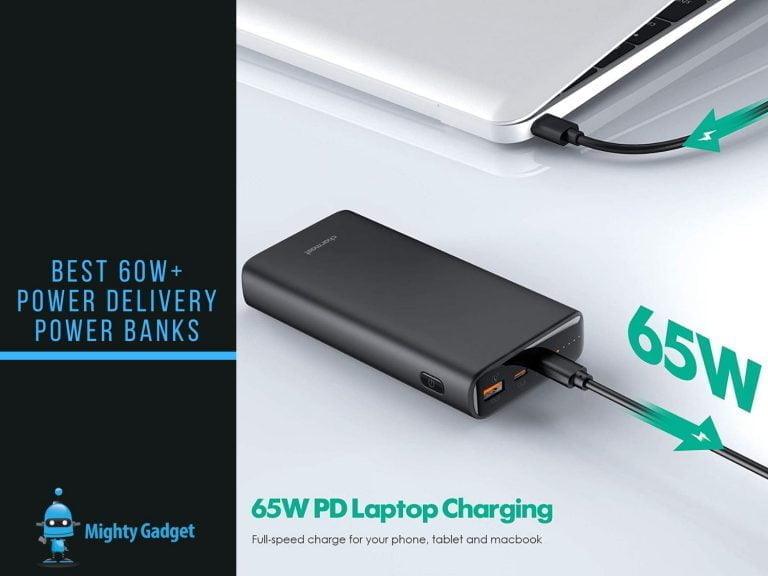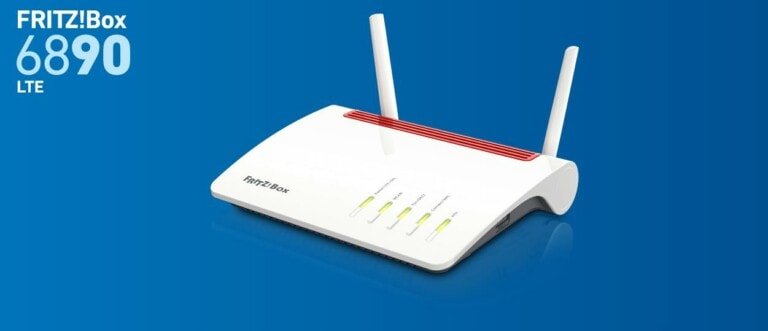Any links to online stores should be assumed to be affiliates. The company or PR agency provides all or most review samples. They have no control over my content, and I provide my honest opinion.
I have previously reviewed the excellent BenQ GV30, and it is one of the best portable projectors I have tested and well worth considering over many of the popular options on the market.
Recently, I managed to borrow the Viewsonic M1+ and Nebula Capsule Max to see how the three projectors performed.
There are some caveats to this review. It is arguably not like for like. Both the Viewsonic and Nebula are cheaper, and both brands have multiple projectors available, some of which are closer in price to the BenQ and have a better spec than the projectors I have reviewed today. That being said, this is all I have to hand, and the Viewsonic M1+ and Nebula Capsule Max are both popular options.
I am also breaking this review up into two parts. Tomorrow I will cover the brightness, picture quality and audio quality.
BenQ GV30 vs Viewsonic M1+ vs Nebula Capsule Max Specification Comparison
| BenQ GV30 | Viewsonic M1+ | Nebula Capsule Max | |
|---|---|---|---|
| Projection Technology | DLP | DLP | DLP |
| Brightness | 300 ANSI lm | 300 ANSI lm | 200 ANSI lm |
| Resolution | 1280x720(16:9, HD) | 854x480 | 1280x720(16:9, HD) |
| Contrast Ratio | 100,000:1 | 120000:1 | 600:1 |
| Throw Ratio | 1.2 | 1.2 | 1.30:1 |
| Optical Zoom | Fixed | Fixed | |
| Focus | Automatic | Manual | Automatic (1 second) |
| Keystone | Auto Vertical | Auto +/- 40° (V) | Auto +/- 40° (V/H) |
| Dolby Digital Plus& Speaker | 2.1 CH sound chamber speakers(4Wx2 +8W woofer) | 3W Cube x2 | 1× 8W (270°) |
| Operating System | Android TV / Android 10 via firmware update | Android-based | Android 8.1, Download apps in Nebula Manager store |
| Video Playtime | up to 2.5 hours of battery | 6h in battery saving mode | Up to 4 hours in battery mode, up to 1.5 hours in standard mode |
| Connectivity | HDMI, USB, Bluetooth, Wi-Fi, and Chromecast | HDMI 1.4/ HDCP 1.4 USB-C BT4.2 USB-A Micro SD (32GB, SDHC) WiFi | HDMI, USB, Bluetooth, Wi-Fi, and Chromecast |
| Projection Size | 100 in @2.7m 80 in @2.1m | 100 in @2.6m | 100 in @2.87m 80 in @2.29m |
| Noise | 29dBA/27dBA | 26dB | 30 dB |
| Dimensions | 120.0mm 195.8mm 185.0mm | 151x126x40mm | 80 x 80 x 150 mm |
| Weight | 1.6kg | 0.7kg | 0.73kg |
| Price | £539 | £303.76 | £469 £369 with current £100 off voucher |
BenQ GV30 vs Viewsonic M1+ vs Nebula Capsule Max Feature Comparison

Focus
All three projectors have automatic keystone correction, giving you a nice rectangular image without having to adjust things manually.
Both the BenQ and Nebula have autofocus, whereas the Viewsonic does not. I will cover this in more detail in the next part of the review, but it is a feature that’s worth highlighting. It can be a bit frustrating manually adjusting the focus.
Android

All three projectors run off some version of Android.
For the BenQ, this has a dongle which mounts inside the projector, and this runs Android TV, which is currently based on Android 10. I would imagine, in the future, it is possible they could release upgraded replacement dongles, but this is speculation on my part.
The Nebula Capsule Max runs Android 8.1, and you can download apps with the Nebula Manager
The Viewsonic M1+ uses some Android-based OS which then relies on Aptoide for its applications. There are some big apps missing from this, including Apple TV Plus, HBO Max and Disney Plus, which is likely due to DRM issues.
Both BenQ and Nebula support Chromecast, because they are using a proper version of Android. The Viewsonic M1+ does not support this.
The BenQ GV30 is without a doubt, the best of the three for the OS it is running. However, they all have a common problem, none of them Widevine L1 and they will all be restricted to SD resolution. Some apps, such as Disney+, won’t work at all. Therefore, you will have the best experience by not using the built-in Android and buying a Fire TV or similar device. This way, you can get Netflix and other DRM-based streaming apps running at the full resolution.

Connectivity
All three projectors have good connectivity options. Importantly, all three have HDMI allowing you to plug in an alternative dongle for streaming.
Also importantly, they all have Bluetooth pairing, allowing you to connect a Bluetooth speaker for improved audio. The BenQ GV30 basically has a portable Bluetooth speaker built-in, so you may not need to pair anything, it depends on how good you need your audio to be.
All three speakers also have a 3.5mm output, so you can either connect headphones or a speaker this way.
Battery and Power
The BenQ GV30 has a typical power consumption of 65W, which is quite a bit more than the Viewsonic at 45W. I can’t find any power consumption data for the Nebula. I assume the big difference is the higher resolution and big speakers on the BenQ.
The BenQ GV30 must have a relatively large battery in comparison to the other two, as it manages 2.5 hours of playback. It is not amazing but common for portable projectors.
The Viewsonic M1+ is also rated for 2.5 hours when running in normal mode.
The Nebula Capsule Max will only last 1.5 hours in standard mode.
One big difference for me, is that the BenQ GV30 is compatible with 45W power delivery over USB-C. I have never bothered to use the DC cable and always charge it from one of my many power delivery plugs. You can also easily extend the battery with a power bank.
The Viewsonic M1+ also has 45W Power Delivery, but for whatever reason, I wasn’t able to get it to take a charge over this.
The Nebula Capsule Max disappointingly lacks USB-C charging, which is a significant downside for me.
BenQ GV30 vs Viewsonic M1+ vs Nebula Capsule Max Pricing
Amazon UK currently lists the BenQ GV30 at £539, and if you shop around, you should get it for £499 (Currys & Very).
The ViewSonic M1+ is currently listed at £304.
The Nebula Capsule Max is listed as £470, but at the time of writing, there is a £100 off voucher taking it down to £369.
BenQ GV30 Projector Links
Overall
The BenQ GV30 is clearly better all around in comparison to the other two projectors. Perhaps the main issue with it is the 1.6kg weight vs 0.7kg, but the reason for that is the 2.1 speakers, which you will likely appreciate.
It is between £130 and £200, more expensive than the Nebula and Viewsonic, respectively. Therefore it is no surprise that it is a better projector than the other two.
In the next part of the review, I will cover the actual performance. In particular, the brightness, picture quality, projection size and audio quality.
I am James, a UK-based tech enthusiast and the Editor and Owner of Mighty Gadget, which I’ve proudly run since 2007. Passionate about all things technology, my expertise spans from computers and networking to mobile, wearables, and smart home devices.
As a fitness fanatic who loves running and cycling, I also have a keen interest in fitness-related technology, and I take every opportunity to cover this niche on my blog. My diverse interests allow me to bring a unique perspective to tech blogging, merging lifestyle, fitness, and the latest tech trends.
In my academic pursuits, I earned a BSc in Information Systems Design from UCLAN, before advancing my learning with a Master’s Degree in Computing. This advanced study also included Cisco CCNA accreditation, further demonstrating my commitment to understanding and staying ahead of the technology curve.
I’m proud to share that Vuelio has consistently ranked Mighty Gadget as one of the top technology blogs in the UK. With my dedication to technology and drive to share my insights, I aim to continue providing my readers with engaging and informative content.
Last update on 2025-07-13 / Affiliate links / Images from Amazon Product Advertising API