Any links to online stores should be assumed to be affiliates. The company or PR agency provides all or most review samples. They have no control over my content, and I provide my honest opinion.
This content was provided by Iwona Zalewska who is the DRAM Business Manager at Kingston Technology – Any internal, external or affiliate links were added by James the editor
Deciding how much system memory (RAM, or random-access memory) to purchase is an age-old problem faced by anyone buying a computer. Whether it was the 16-bit Amiga A500 and Atari ST, which could be upgraded with 512KB or 1MB SIMM memory modules, or today’s PCs that can be loaded with as much as one million times that amount, the factors are always the same – how much is your budget and what software tasks do you use your computer for?
We’ll try to answer this question by suggesting suitable memory capacities for some of the most popular use cases for desktop and laptop computers. From family PCs used for nothing more than the web, word processing and light media, to gaming PCs, high-end design workstations and scientific systems, we’ll consider what the right amount of memory is to ensure smooth operation at all times.
Related: Kingston Fury Renegade 3600Mhz DDR4 RGB Review
What is system memory?

Firstly, let’s briefly explain what role system memory plays in a computer. System memory (RAM) is an area of data storage, but there are some major differences between RAM and a hard disk or SSD. RAM is notable for being much faster than disk storage, but also volatile, so whenever you turn off your computer, the data in RAM is permanently lost. Data stored on a hard disk or SSD is non-volatile though, meaning it is retained when the computer is restarted.
When you run an application, the program files it needs are first loaded from storage into RAM, for fast performance, before the CPU can execute them. That includes the files needed to load your computer’s operating system. So, before you even start using your computer, a chunk of system memory is taken up by the operating system.
Whenever your computer needs to manipulate a file, it is first loaded from storage into RAM, then written back to disk, whenever the file is “saved”.
System memory also acts as a cache and buffer for incoming data over a network. For example, an active web browser’s cache or streamed data from video streaming is held in system memory for a certain time.
Typically, the more you use a computer after turning it on, and the more applications you have loaded at once, the more system memory will be used. Bigger file sizes, higher resolution images and video, and games with more detailed visuals and complexity are examples of where system memory can get used up quickly and a PC might start to struggle with certain tasks.
When your computer runs out of system memory – that is, more data needs to be loaded than there is capacity for – it reverts to a swap file, an area of storage on the drive that acts and behaves like system memory. When this happens, your computer will slow down as data is constantly moving about, which means the CPU is having to do more work, and files become slower to load files.
In older computers with the swap file stored on a hard disk, this effect is very noticeable (and audible) and the computer appears to be frustratingly unresponsive as the hard disk it is both processing the swap file and loading data for whatever task you’re trying to do.
As software evolves and its developers add more functions to it through updates, it generally uses more memory, and begins to slow down a computer that would have been lightning quick and responsive when it was first purchased. This is the reason many people talk about “future proofing” their PC with more memory than it immediately needs
8GB – The everyday sweet spot
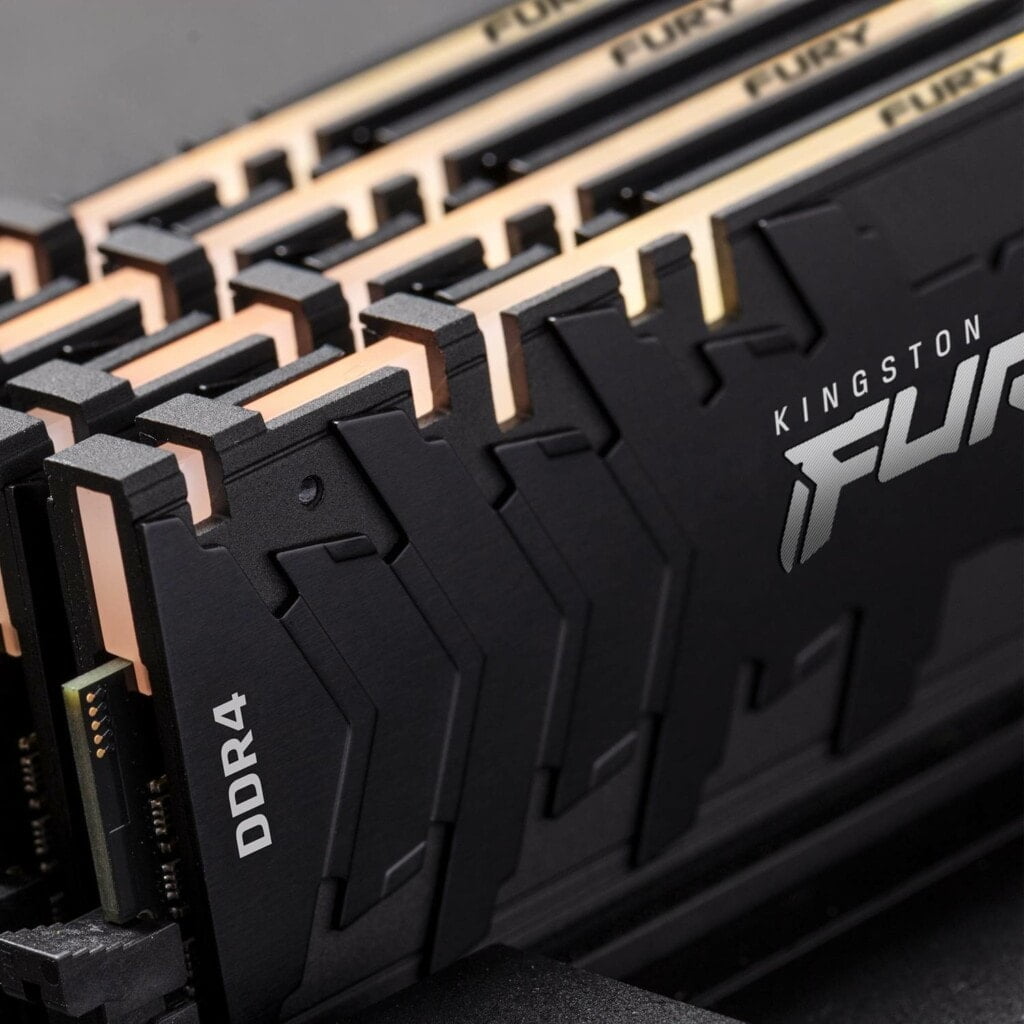
Something just about everyone can agree on is that 8GB of RAM is the absolute base level of memory for today’s desktop or laptop computer to run smoothly. If your computer is mainly used for web browsing, word processing, music or video playback, you won’t really need more than 8GB.
Generally, none of those lightweight applications will consume the full 8GB capacity, there will always be some free memory and the computer will not need to make heavy use of its swap file.
And despite what you might read, you can play the majority of games on a computer with 8GB of system memory without running into problems, as long as it also has a good graphics card and, depending on the game, you don’t turn the detail up too high. The same goes for media and content creation applications such as Photoshop, which will at least run and can be used to open and edit files, but perhaps with 8GB of RAM, you may struggle with complex projects.
If someone has an older computer that’s running slowly and it has less than 8GB of system memory, adding more will certainly improve its performance.
Indeed, adding more memory, along with upgrading the system storage from a hard disk to an SSD, is a transformative combination that can really breathe new life into an old computer – turning an unresponsive, sluggish PC into one that feels fresh and fast.
A bigger question is where 8GB of memory becomes a limitation and when do you need more?
16GB – Multitasking, gaming and guaranteed smooth performance

Multitasking is the feature of modern computer operating systems that allows you to have more than one application open at once. Each of these consumes system memory, so having more system memory means you can have more applications open at the same time.
Upgrading your system memory to 16GB makes it possible to multitask with more applications and bigger, more complex projects, and still experience a responsive computing environment.
You might be surprised by the kinds of applications that use more system memory. We’ve said web browsers are simple tools, but under certain conditions, these can quickly gobble up system memory and slow a computer down, for instance, Google Chrome. With multiple tabs open such as Facebook, YouTube, shopping sites, email windows, and other applications open in the background as well as the web browser, you might find a PC starts to struggle with just 8GB of RAM.
Of course, a big reason to go with 16GB of RAM (or more) is design applications. Audio workstations, image editing tools and especially video editing use complex interfaces that make it easy to drag and drop chunks of images, audio and video all-around a timeline, then play it back instantly so you can spend time thinking creatively.
That needs lots of memory for this process to be smooth, so you can see results and play back content as soon as you’ve moved it around or made edits. Similarly, applying relevant filters for subtle changes to sections of content uses both CPU and system memory.
In all kinds of design applications, layers are a tool used to group and edit sections of content. In complex projects, you may end up with hundreds of layers, each of which will eat into your system memory.
A PC with 8GB will start to struggle when working on a large project like this, so for designers who are doing more than the simplest editing tasks, raising the computer’s memory beyond 8GB is definitely worthwhile.
As mentioned earlier, the majority of games will run reasonably well with 8GB of system memory. However, the most up-to-date titles of 2021, with the most detailed graphics, will perform best with at least 16GB.
Moreover, if you start a game with a browser window open showing your Facebook feed, or a YouTube video in the background, then these tasks will have consumed some of your system memory before the game launches.
32GB – More complex projects with the highest resolutions, VMs, and total gaming freedom

While 16GB is likely to never be a limitation for any kind of basic use and lets you open and edit large audio, video and image editing projects, there are times when you might consider having even more memory.
What if you want to edit 4K video, manipulate RAW images, and put together audio all at the same time, with every application and project open at once? That’s not so far-fetched, and for the average video producer on YouTube, all three of these tasks are part of the job for good quality video content.
32GB of RAM gives the freedom to know you can open files of the highest resolution, move them about, make changes and edits, and not run out of memory. It means more layers, more filters, effects and plugins.
Some people need to work with virtual machines (VM), or full working operating systems stored within a container in software that virtualises or emulates a complete computer system. A portion of system memory needs to be devoted to each VM and that memory is always reserved while the VM is open.
With just 16GB of system memory in your PC, you may be able to open only one VM and have to restrict its memory to 2GB or 4GB. For better performance, you can devote more memory to a VM and with 32GB of system memory, you can open multiple VMs at once without the computer slowing down.
No current game is likely to put a strain on a computer with 32GB of system memory. Generally, whatever else is running on your computer, you still will have enough memory to play the game and not see it slow down.
Even with a VM running the background consuming 4GB or even 8GB of your system memory, with 32GB installed you should be able to play a game and not even notice the strain the VM is putting on your PC.
64GB – More than you need for most tasks
Until recently, any amount of memory beyond 32GB was considered overkill. While 64GB is a niche and probably more than will ever be needed for the majority of people, whatever they use their computer for, there are some design tasks that really do make use of as much memory as you have available and benefit from more than 32GB.
3D design is one example. In the world of 3D, there is no limit to the complexity of geometry, textures and lighting environments. No matter how much memory you have, the scene can always have more added to it – more vertices, polygons and detail. As detail is added, more computing resources are used.
Likewise in video and audio editing, complex plug-ins may load enormous multi-gigabyte sample libraries. These may be duplicated multiple times. Video is slowly moving towards 8K resolution, which puts strain on all aspects of computing hardware, including processor and graphics chips. It needs more system memory, as well.
Having more than one or two VMs running, each with 8GB of RAM, certain coding environments and scientific applications with huge datasets can all eat through system memory and, likewise, will benefit from 64GB.
Beyond 64GB – Specialised software tools and the most advanced design work
Everything we’ve just said about 64GB applies to any amount of memory beyond 64GB as well, with even larger datasets and more complex projects. If you opt for 128GB or more, it certainly won’t be noticeable in day-to-day use of the PC, or even in any design tools unless you’re doing extremely specialised work.
If you’re a professional designer, data analyst, engineer or scientist working at a level where the data or content you work on is complex enough to use 128GB or more of system memory, it may benefit from even more than that. In-memory databases that allow fast access to huge datasets gobble up every bit of RAM that’s available to them.
Some workstation vendors sell specialised high-end systems with 1TB of RAM, and servers can use this quantity of system memory too. Doing so requires motherboards adequately designed with enough DIMM slots.
Memory that meets a computer’s overall specification
A final, obvious point to make is that computers are generally equipped with an amount of memory that is suited to the rest of the specification.
With an Intel Xeon or AMD Threadripper processor, high-end Nvidia Quadro graphics card and a five-figure price, you’re unlikely to see any vendor offering just 8GB of system memory. Such a system is usually paired with 64GB or more.
Likewise, a laptop aimed to entice customers with an affordable price is most likely to have just 8GB of memory, and that really will be fine for someone who is budget conscious and just needs a way to get on the web.

Iwona Zalewska is the DRAM Business Manager for EMEA region, concurrent with her role as a Sales Manager at Kingston Technology Europe Co. LLC. Her duties include supplying feedback to the Kingston HQ on any DRAM industry or price trends, promotions as well as new product launches within EMEA.
As a Sales Manager she is responsible for motivating and advising her Sales Account Managers to improve their performance as well as to achieve their objectives through effective planning and setting sales goals. Prior to joining Kingston Technology, Iwona worked at Stock and Asset Management, Ltd as a Sales Account Manager for EE region in SMB target market segment.
Iwona speaks fluent English and Polish. In her spare time, she enjoys running as well as dancing.







