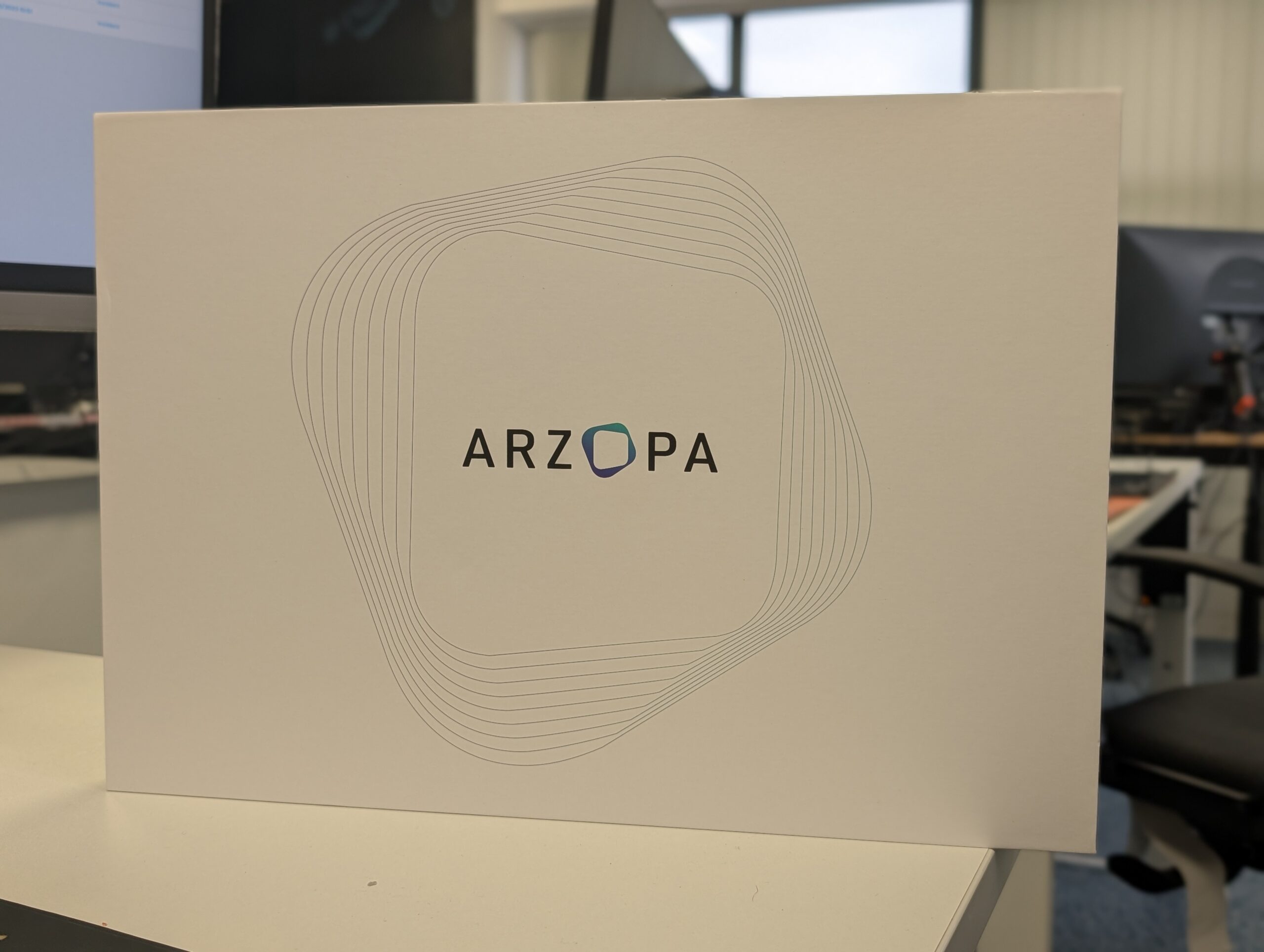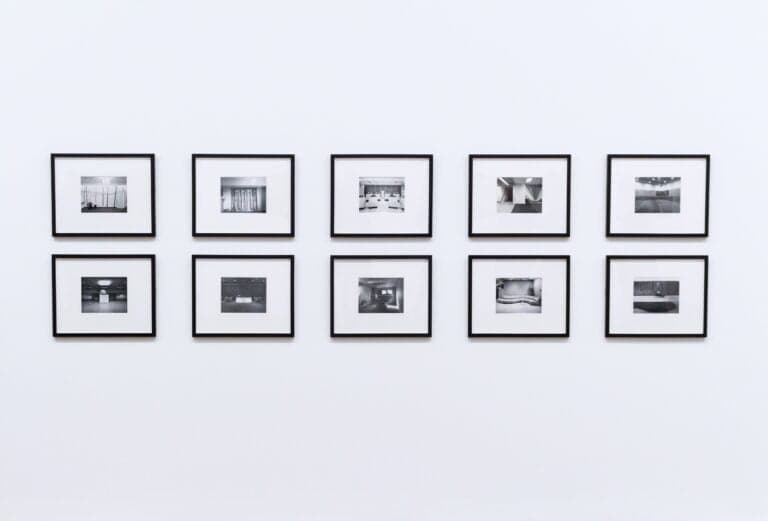Any links to online stores should be assumed to be affiliates. The company or PR agency provides all or most review samples. They have no control over my content, and I provide my honest opinion.
Earlier this month I reviewed the excellent Arzopa Z1FC, which is a portable gaming monitor with a resolution of 1920*1080 giving it an aspect ratio of 16:9 and a 144Hz refresh rate.
Arzopa has now kindly sent me the Z1RC portable monitor to review. This is a 16-inch 2560*1600 with an aspect ratio 16:10. This drops the high refresh rate in favour of the higher resolution and also ups the brightness to 500cd/m2 vs 300cd/m2 on the Z1FC.
While the display specs differ, the overall experience is largely the same as the Z1FC.
| Preview | Product | Rating | Price | |
|---|---|---|---|---|

| ARZOPA 2.5K Portable Monitor, 16 Inch 2560x1600 HDR 500nits... |
£139.99 | Buy on Amazon |
Related Reviews
- Arzopa Z1FC 144Hz Portable Gaming Monitor Review
- Mobile Pixels Duex Max Portable Monitor Review
- Arzopa G1 15.6” 144Hz Portable Gaming Monitor Review
- Desklab Monitor Ultralight Portable 4K Touchscreen Monitor Review
- Innocn 27C1U 4K LCD Monitor Review
- EVICIV Raspberry Pi Monitor Review
- Acer PM1 15.6 Inch FHD Portable Monitor Review
Specification
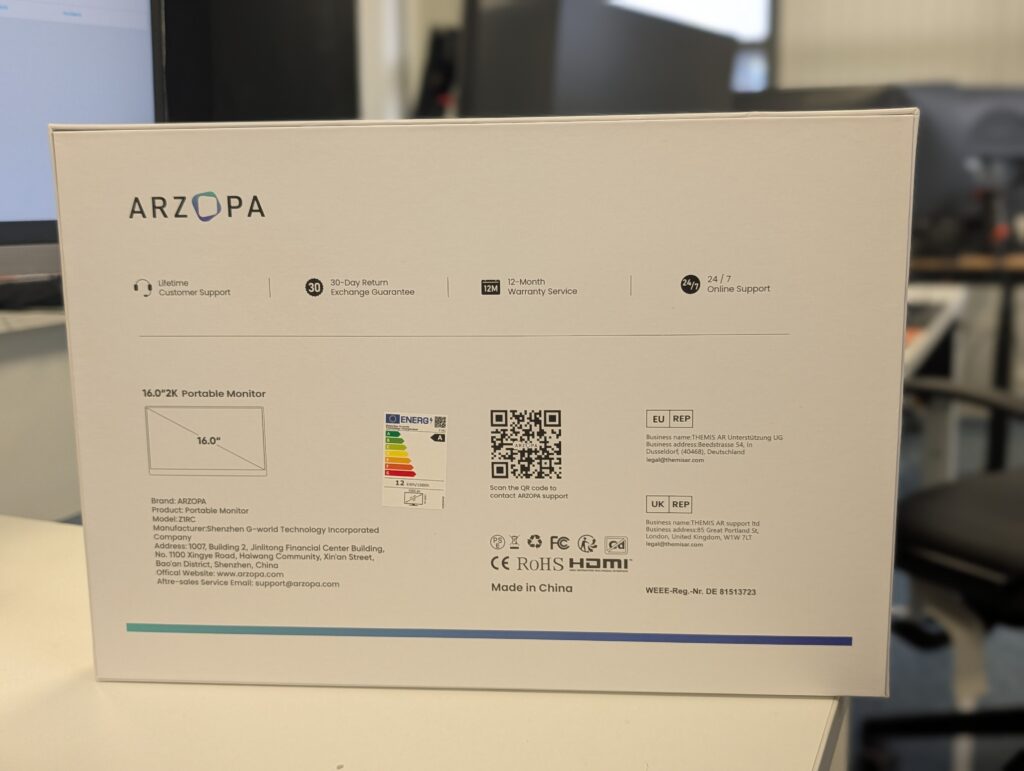
- Screen Size: 16 Inch
- Panel Type: IPS
- Aspect Ratio: 16:10
- Resolution: 2560*1600
- Display Colour: 1.07G
- Colour Temperature: 6800K
- Visual Angle: H: 85°/85°Min V: 85°/85°Min
- Contrast Ratio: 1200:1
- Brightness: 500cd/m2
- Colour Gamut: 100%
- Input Interface: Mini HD(Video Signal), Type-C Full Function(Video Data, Power Supply ISDN),
- Speaker: Built-in Speakers(1W*2)
- Refresh Rate: 60Hz
Unboxing / Design
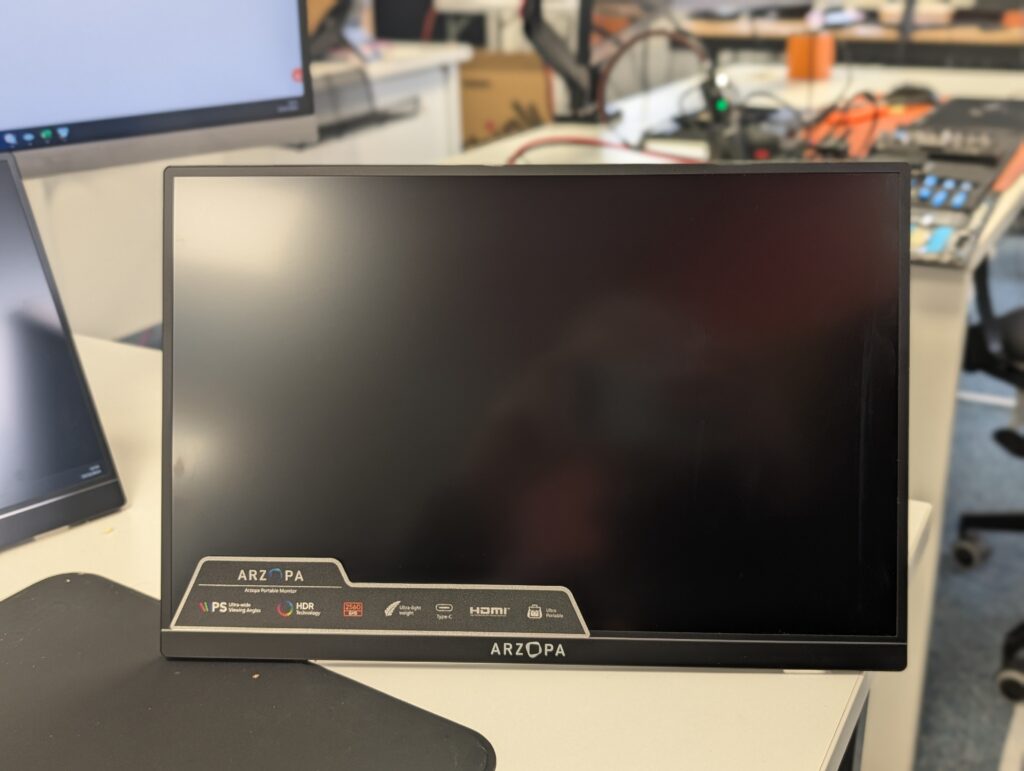
The Z1RC package is identical to the Z1FC with the same cables, packaging and overall appearance.
Included in the box are:
- The monitor itself
- A USB-C to USB-C cable
- A Mini HDMI to HDMI cable
- A USB-A to USB-C power cable

Ports / Set Up
The connectivity is identical to the Z1FC.
The monitor comes equipped with:
- Two USB Type-C ports offering comprehensive functionality (video, data and power delivery)
- One Mini HDMI port
Connection Versatility
The port selection enables compatibility with numerous devices, such as portable computers, mobile phones and gaming systems. The USB-C ports’ all-in-one capability streamlines device connection by managing video output, data transfer and power delivery through a single cable.
Installation and Setup
The monitor utilises a straightforward connection process. For contemporary portable computers and mobile phones equipped with video-compatible USB-C ports, connection is achieved by using the supplied USB-C cable, after which the monitor automatically recognises and displays the input signal.
For hardware lacking USB-C video functionality, the Mini HDMI port serves as an alternative connection method, particularly suitable for gaming consoles and older portable computers. When utilising the HDMI connection, separate power delivery via one of the USB-C ports is necessary.
Display Settings Management
Settings adjustment is facilitated through an on-screen display (OSD) menu, accessed via a joystick controller positioned on the monitor’s rear panel. This interface provides control over:
- Brightness levels
- Contrast settings
- Colour temperature
- Input source selection
Whilst the joystick controller serves its primary function, its positioning and operation may present minor usability challenges for some users.
Additional Technical Specifications
The monitor supports multiple video inputs simultaneously, enabling quick switching between connected devices. The USB-C ports support the latest Power Delivery specifications, capable of charging compatible devices whilst maintaining stable video and data connections.
The OSD menu includes additional advanced features such as:
- Multiple colour profile selections
- Blue light filtering options
- Custom input naming capabilities
- Power management settings
Compatible Phones / Devices
The is compatible with a wide range of smartphones, particularly those that support DisplayPort Alt Mode over USB-C. This feature allows phones to output video directly through their USB-C port. While Arzopa provides a list of compatible devices, it’s worth noting that this list may not be fully up-to-date with the latest models.
Some notable phone compatibility features include:
- Samsung DeX: Samsung flagship phones can use DeX mode, providing a desktop-like experience when connected to the monitor.
- Huawei Easy Projection: Similar to DeX, this allows for a PC-like interface on compatible Huawei devices.
- Motorola Ready For: Offers a desktop-style experience on supported Motorola phones.
- Microsoft Continuum: Provides a Windows-like interface on compatible Windows phones (though these are now rare).
For iPhone users, compatibility is possible but requires an additional Lightning to HDMI adapter.
As of 2024, many flagship phones support DisplayPort Alt Mode, including:
- Samsung Galaxy S24 series
- Google Pixel 9 series
- OnePlus 12 series
- Sony Xperia 1 VI
- Asus ROG Phone 8 series
It’s important to note that while many phones can output video to the monitor, the experience may vary. Some may only mirror the phone’s display, while others offer more advanced desktop-like interfaces.
The monitor should be compatible with all laptops. Most laptops nowadays have at least one USB-C port that supports displays, and for older laptops, there is normally always a HDMI port.
It is also compatible with any console, such as the PS5/Xbox. For handheld consoles, they would need to support display output, so the Switch Lite is not compatible, but the full-sized Switch is.
Performance
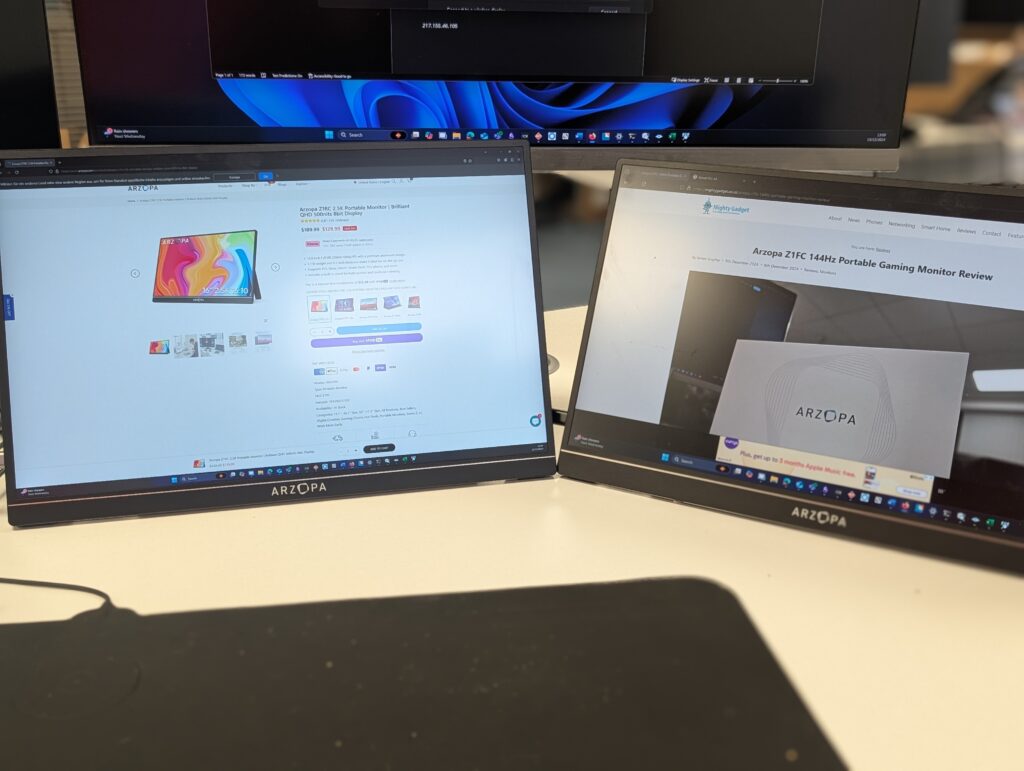
To assess the Z1RC’s performance, I used a Datacolor SpyderX Pro calibration tool. As this is an IPS panel with 8-bit colour depth, I had realistic expectations.
Arzopa claims this monitor has a 1200:1 contrast ratio and a maximum brightness of 500 nits. However, like many monitors, the actual performance doesn’t quite match these specifications.
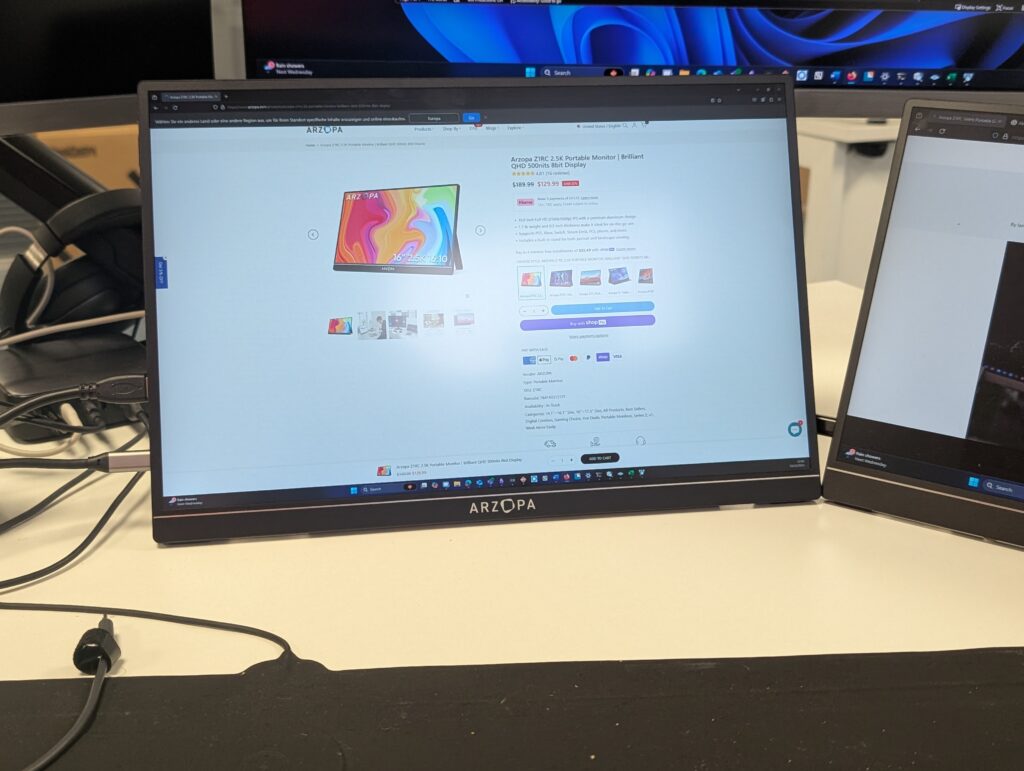
The contrast ratio came close at 1060:1, which is respectable for an IPS panel. However, the brightness fell a bit short of the claimed 500 nits, reaching an average of 407 nits at 100% brightness setting. It may get close to 500 nits for peak brightness, though.
There is a small amount of backlight uniformity, but for real-world usage, I didn’t notice it much.
The panel delivers the quoted 100% of the sRGB gamut, 89% of AdobeRGB, 95% of P3 and 69% of Rec 2020. For an IPS panel in this price range, these are respectable numbers
For day-to-day use, the monitor performs well. Windows default sot 200% scaling, giving you a similar screen real estate as the Z1FC but with more detail and clarity on text or when image editing. Depending on what you are using the monitor for, I wouldn’t say the extra details make a significant difference.
Dialling down the scaling massively increases the screen real estate, but as this is a 16” monitor, text or other small UI elements can become too small to use properly.
In my scenario, I have predominantly used this as a peripheral monitor, so I am not staring at it all day, so the issues with small text are less of an issue. I have mostly used it for my 3xc softphone and to keep an eye on my Teams chat, and it has worked perfectly well for this.
Price and Alternative Options
| Preview | Product | Rating | Price | |
|---|---|---|---|---|

| ARZOPA 2.5K Portable Monitor, 16 Inch 2560x1600 HDR 500nits... |
£139.99 | Buy on Amazon |
The Arzopa Z1RC is available directly from Arzopa for £139. It is listed on Amazon at £169.89 RRP, but at the time of writing it was available for £137.19.
Arzopa has multiple options, including:
Specification | Z1RC | Z1FC | Z1C | A1 |
|---|---|---|---|---|
RRP | £139.00 | £109.99 | £85.99 | £79.99 |
Screen size | 16 | 16.1 | 16.1 | 15.6 |
Resolution | 2.5K | 1080P | 1080P | 1080P |
Refresh rate | 60Hz | 144Hz | 60Hz | 60Hz |
Aspect ratio | 16:9, 4:3 | 16:9, 4:3 | 16:9, 4:3 | 16:9, 4:3 |
Weight | 1.79lb | 1.72lb | 1.72lb | 1.63lb |
Thickness | 0.37 inch | 0.37 inch | 0.37 inch | 0.3 inch |
Colour | Black | Black | Black | Black |
Highlight | 2.5k 120%sRGB | High Refresh Rate | 100% sRGB | Ultra Slim |
Recommended for | Gaming, Video | Gaming, Video | Meeting, Gaming | Business Work |
There are not many directly competing options as most monitors on Amazon now seem to target gamers and have a high refresh rate. These include:
- Yodoit PTM16 Portable Monitor is priced higher at £170 but also 120 Hz; however, the reviews on Amazon are not great.
- NexiGo NG16UFG-S is a 10bit 2.5K 144Hz 16” portable gaming monitor with good reviews but a high price tag of £344.
- The Sightnith 15.6” Portable Monitor is a 120Hz 2K monitor priced at £149.99.
Overall
The Arzopa Z1RC is another excellent portable monitor very similar to the Z1FC I previously reviewed.
The only difference is the underlying display spec. I predominantly use this monitor for work, so I am fine with it being 60Hz. In my case, I have used it as a monitor for notifications, so I have dialled down the scaling for increased screen real estate, but at 100%, it would be challenging to work on. Those with good eyesight may be able to get away with 150% scaling.
I am inclined to say that most people don’t need a 2.5K portable monitor, as you can’t really make the most of the increased resolution, but the increased brightness is a nice bonus for media and doing any creative work.
This monitor would also work well for media consumption. The higher resolution and brightness should make it better than the other monitors in the Arzopa range.
The Arzopa monitors seem to be the best-reviewed on Amazon, and I have been happy with their performance so far. I have no doubt there are better monitors, but they offer a great balance of price and performance.
Overall, Arzopa Z1RC is excellent, and if its specifications fit your needs, then I can highly recommend it.
Arzopa Z1RC Portable Monitor Review
Summary
The Arzopa Z1RC is a capable portable monitor that offers good value for money. Its 2.5K resolution provides a sharp, clear image, and the 16-inch size strikes a good balance between screen real estate and portability. The colour accuracy is respectable for its price point, making it suitable for most non-professional use cases.
I am James, a UK-based tech enthusiast and the Editor and Owner of Mighty Gadget, which I’ve proudly run since 2007. Passionate about all things technology, my expertise spans from computers and networking to mobile, wearables, and smart home devices.
As a fitness fanatic who loves running and cycling, I also have a keen interest in fitness-related technology, and I take every opportunity to cover this niche on my blog. My diverse interests allow me to bring a unique perspective to tech blogging, merging lifestyle, fitness, and the latest tech trends.
In my academic pursuits, I earned a BSc in Information Systems Design from UCLAN, before advancing my learning with a Master’s Degree in Computing. This advanced study also included Cisco CCNA accreditation, further demonstrating my commitment to understanding and staying ahead of the technology curve.
I’m proud to share that Vuelio has consistently ranked Mighty Gadget as one of the top technology blogs in the UK. With my dedication to technology and drive to share my insights, I aim to continue providing my readers with engaging and informative content.
Last update on 2025-07-01 / Affiliate links / Images from Amazon Product Advertising API