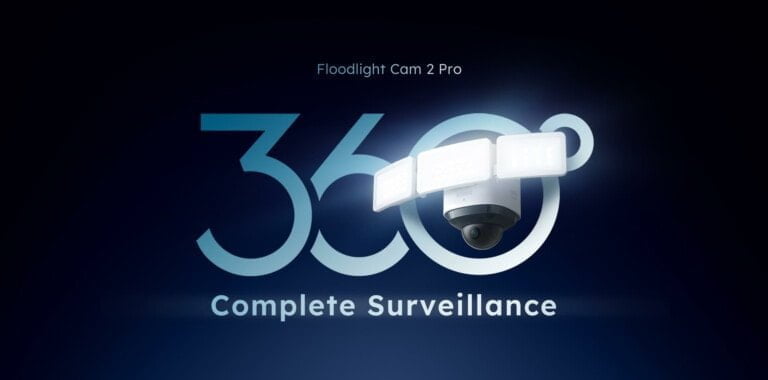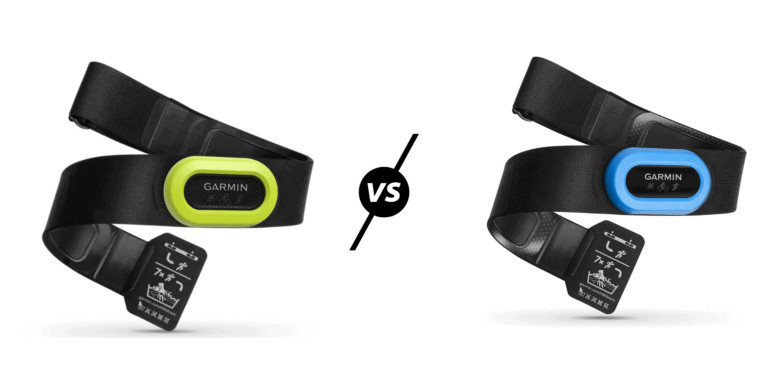Any links to online stores should be assumed to be affiliates. The company or PR agency provides all or most review samples. They have no control over my content, and I provide my honest opinion.
I have been a fan of the Raspberry Pi for years now, originally building a cheap Kodi media player and later using it for low powered server functionality and a dedicated Pi-Hole DNS adblocker.
I have always used normal peripherals and monitors with it, and once the initial set-up is done, move over to SSH/command line.
The EVICIV Raspberry Pi monitor is an affordable low powered way to add a display to your RPi. It is a handy solution that I have several uses for. I have several CCTV cameras around my property recording Blue Iris. Using an RPi and this monitor, I can have a dedicated screen to monitor the cameras at my work desk. I will also likely use this monitor for debugging when one of my servers has network connectivity or boot problems.
| Preview | Product | Rating | Price | |
|---|---|---|---|---|

| EVICIV Portable Monitor 700P 7 Inch Portable Monitor, 100%... | Buy on Amazon |
Features / Specification
- 1024*600 High-Resolution IPS Monitor
- 178° viewing angles
- Compatible with Raspberry Pi 4/3/2/1/3B+/BB,Banana Pi. Windows 7/8/10 PC, Mac, Microsoft, TV. Video game consoles like XBOX/PS4. Any device with HDMI will work with this
- Raspberry adaptor board is built in!
- built-in 2W dual integrated speakers
- 5-Point Touch
- 700:1 contrast ration
- Full sized HDMI port
- 2 x micro USB for power
Set-Up

There are two microUSB ports for power one is for the screen only while the other is for the screen and touchscreen, you only need to use one of the ports.
The display has a standard sized HDMI port which can be used with almost any device.
On the rear of the display are mounting holes allowing you to physically mount the RPi on the rear of the display for a neater installation.
Set the maximum resolution – Fixing low-resolution flickering screen.
If you plan to use this with the RPI 4 or 3 then it is not quite as simple as plug and play. This seems to be an issue with the resolution, and if you try and use the RPi without the following changes, you will likely find the display runs in a lower resolution, and it can suffer from significant flickering.
For DietPi, and most other RPi OS installations, there should be a config.txt file within the root of the microSD card. At the bottom of this file, you will need to add the following lines. This then forces the display resolution to be correct.
hdmi_force_hotplug=1
config_hdmi_boost=7
hdmi_group=2
hdmi_mode=87
hdmi_drive=1
display_rotate=0
hdmi_cvt 1024 600 60 6 0 0 0In Use
Raspberry Pi 4 & 3
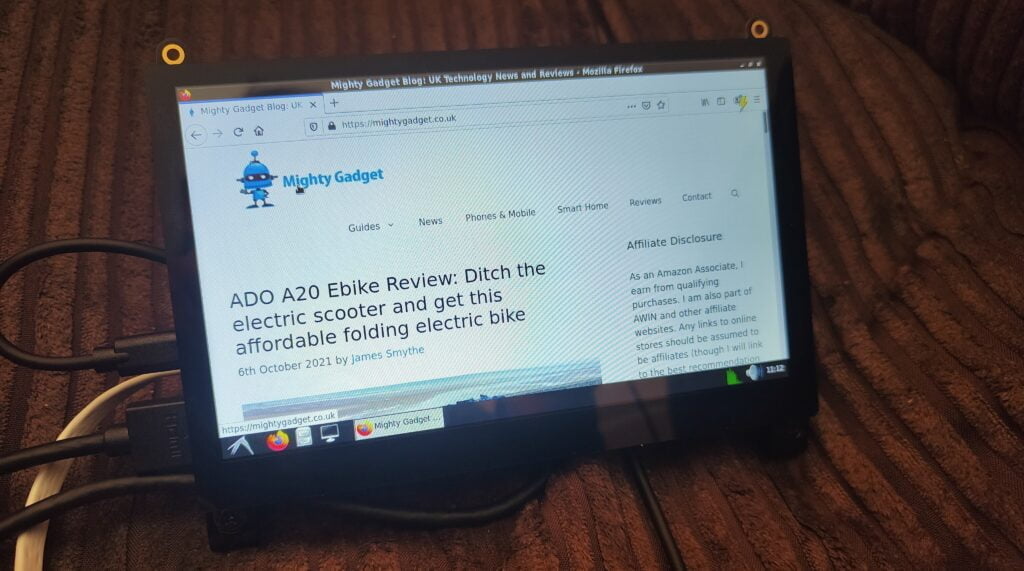
I dug out an old RPi3 for my initial testing and went through the process of installing DietPi. I did this before I realised you had to make changes to the config file, and it was a frustrating experience dealing with the screen flickering all the time.
Once I had made the change to the config file, there were no problems at all.
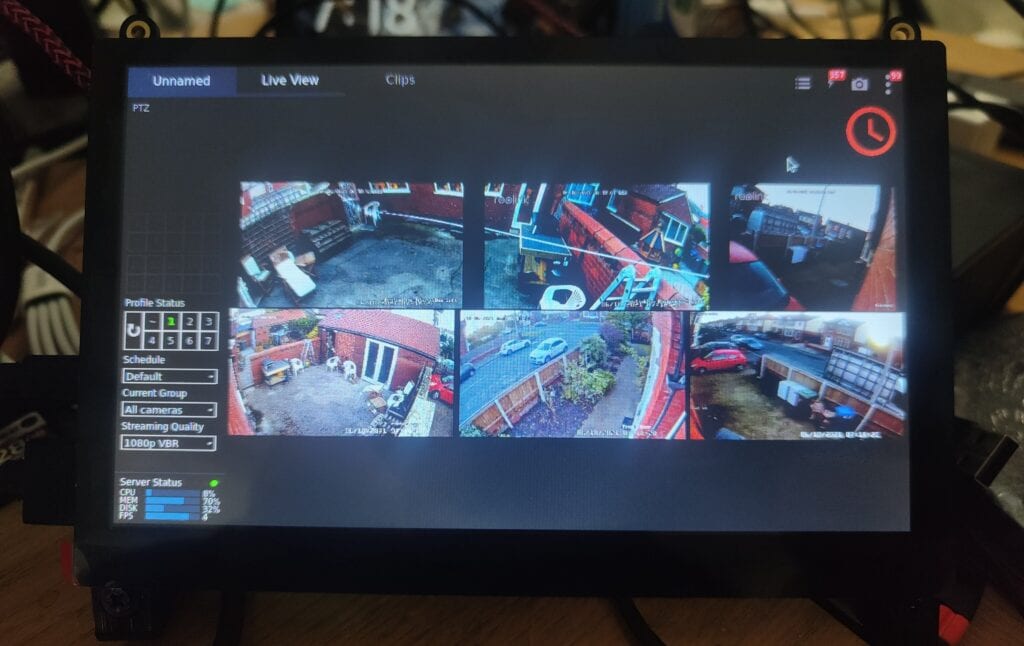
Windows Laptop
In an attempt to resolve the flickering screen issue, I also tried attaching this to my Huawei Matebook 14, and it worked perfectly with no issues.
Price and Alternative Options
The EVICIV Raspberry Pi Monitor is priced at £79.99 on Amazon, and there was at the time of writing a £10 off voucher making it £69.99.
Alternatively, you can use the voucher code: 5PQYBQD6 to take £8 off. This will be valid until the end of the 12th of October.
This makes it a bit more expensive than other brands
This listing is just £45, while the ELECROW 7-Inch Raspberry Pi Screen is £59.99
The main difference between the monitors is that the EVICIV comes with two 2W speakers and a wider range of accessories, including the prop up stand and quite a few more cables to cover all your connection needs.
Overall
The EVICIV Raspberry Pi monitor is an excellent and affordable way to add a small display to your RPi or other devices.
As long as you make the config files adjustments, the monitor should work perfectly, and this minor issue appears to affect other RPi monitors running at this resolution.
This is a little more expensive than other models, but the speakers, stand, and 3-pin power cable makes it worth the extra tenner.
EVICIV 7 Inch Raspberry Pi Monitor Review Rating
Summary
The EVICIV Raspberry Pi monitor is an excellent and affordable way to add a small display to your RPi or other devices.
Overall
85%-
Overall - 85%85%
Pros
- Affordable touchscreen monitor that works with a wide range of devices
- Can mount the RPi and has all the cables you need
Cons
- Need to make config changes for the RPi to work properly
I am James, a UK-based tech enthusiast and the Editor and Owner of Mighty Gadget, which I’ve proudly run since 2007. Passionate about all things technology, my expertise spans from computers and networking to mobile, wearables, and smart home devices.
As a fitness fanatic who loves running and cycling, I also have a keen interest in fitness-related technology, and I take every opportunity to cover this niche on my blog. My diverse interests allow me to bring a unique perspective to tech blogging, merging lifestyle, fitness, and the latest tech trends.
In my academic pursuits, I earned a BSc in Information Systems Design from UCLAN, before advancing my learning with a Master’s Degree in Computing. This advanced study also included Cisco CCNA accreditation, further demonstrating my commitment to understanding and staying ahead of the technology curve.
I’m proud to share that Vuelio has consistently ranked Mighty Gadget as one of the top technology blogs in the UK. With my dedication to technology and drive to share my insights, I aim to continue providing my readers with engaging and informative content.
Last update on 2025-07-03 / Affiliate links / Images from Amazon Product Advertising API