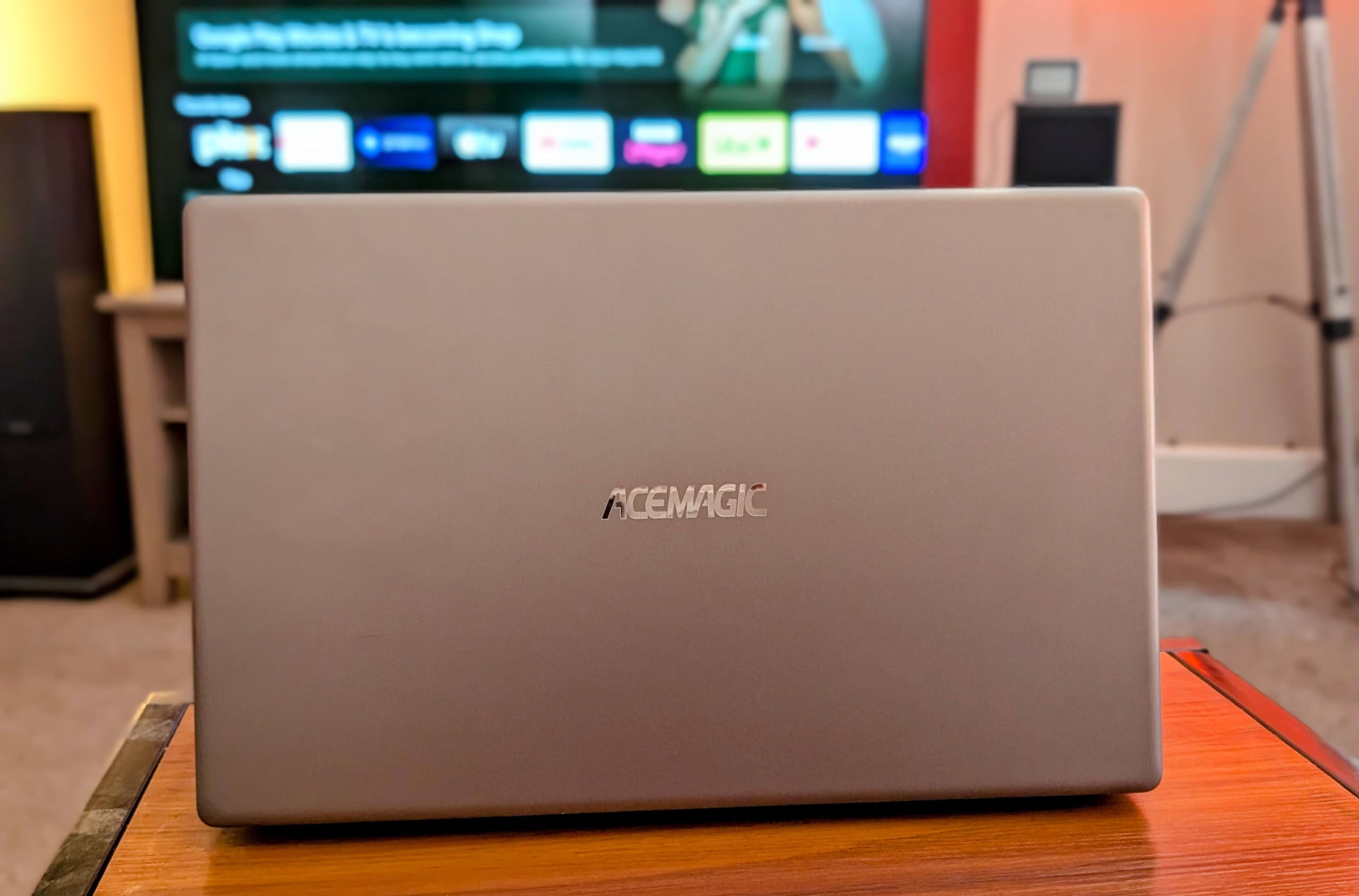Any links to online stores should be assumed to be affiliates. The company or PR agency provides all or most review samples. They have no control over my content, and I provide my honest opinion.
Acemagic TX15 Laptop Review
Summary
The Acemagic TX15 is a well-rounded budget laptop that delivers solid day-to-day performance for users with straightforward needs. At a retail price of around £350—and often available for less—it stands out with its generous 16GB of RAM, 512GB SSD, and decent build quality featuring a metal shell. The 15.6-inch Full HD IPS display is serviceable for media and work tasks, and the laptop feels responsive when handling typical productivity software like Microsoft Office or Chrome.
While the Intel N150 processor is relatively uncommon in laptops, it offers better-than-expected efficiency for casual use. However, it’s clear that the TX15 isn’t designed for demanding applications such as gaming, content creation, or multitasking with dozens of apps. The lack of USB-C charging, average battery life, and minimal audio/webcam quality are reminders of its entry-level positioning.
That said, for students, casual users, or those needing a reliable second laptop for travel or basic tasks, the TX15 hits a sweet spot between affordability and usability. It competes well with more recognisable brands in this segment and avoids the worst cost-cutting pitfalls like low RAM or eMMC storage.
Overall
75%-
Overall - 75%75%
Pros
Affordable price – especially with regular discounts
16GB RAM and 512GB SSD – generous for the price bracket
Decent Full HD IPS display with wide viewing angles
Reasonably good build quality with a metal chassis
Runs cool and quiet under typical workloads
Good port selection including three USB-A ports and HDMI
Expandable storage via TF card slot
Cons
Intel N150 performance is limited for intensive or multitasking use
No USB-C charging or display output, only data
DC charging port feels outdated
Basic speakers and webcam, unsuitable for high-quality calls or media
US keyboard layout with silicone overlay may be awkward for UK users
Average battery life, particularly under heavier loads
No power delivery or fast charging options
Acemagic may not be a household name, but they are a popular option in the mini-PC space.
However, they also have a range of laptops that follow a similar strategy to the one these companies use for mini PCs with good specs at affordable prices.
A good example of this strategy is this laptop. It is equipped with the Intel N150, which is not something I see on laptops very often.
| Preview | Product | Rating | Price | |
|---|---|---|---|---|

| ACEMAGIC 16" FHD Laptop with Quad-Core N95 Processor Up to... | Buy on Amazon |
Related Reviews
- Acer Aspire Vero 16 Laptop Review
- Acer Swift Go 14 (2024) Review
- Samsung Book Go Review
- GEEKOM Mini Air12 Lite Review
- NiPoGi E1 N150 Mini PC Review
- GMKTec NucBox G2 Mini PC Review
- Geekom Mini IT13 Mini PC Review
Specification
| Specification | Acemagic TX15 Laptop |
| Display | 15.6″ IPS, 1920×1080, 60Hz, 180° viewing angle |
| Processor | Intel Alder Lake-N150 |
| Cores / Threads | 4 Cores / 4 Threads |
| Max Turbo Frequency | 3.6GHz |
| Graphics | Integrated (not explicitly listed) |
| Memory | 16GB DDR4 |
| Storage | 512GB SSD (expandable up to 2TB) |
| Storage Expansion | MicroSD/TF Card Slot |
| Battery Capacity | 5000mAh |
| Battery Voltage | 7.6V |
| Power Adapter | 40W |
| Material | CNC-machined alloy metal shell |
| Weight | 1.65kg |
| Dimensions (L x W x H) | 14″ x 8.9″ x 1.6cm |
| Camera | 1MP webcam |
| Speakers | Dual 1.5W speakers |
| Microphone | DMIC microphone |
| Wireless Connectivity | Dual-band Wi-Fi 802.11ac, Bluetooth 5.0 |
| Ports | 3x USB 3.2, 1x HDMI, 1x Type-C, TF card slot, headphone jack, DC jack |
| Operating System | Windows 11 Home |
| Warranty | 2-year warranty with 24/7 support |
Design and Display

The TX15 features a 15.6-inch IPS display with a resolution of 1920×1080 pixels, delivering Full HD visuals at a 60Hz refresh rate. For the price, this is a decent offering, providing clear and detailed images suitable for everyday tasks like document editing, web browsing, and streaming videos. The IPS panel ensures good viewing angles, rated at 180 degrees, which means colours and contrast hold up well even when viewed from the side. This is particularly useful if you’re sharing the screen with others or working in varied positions.
Brightness levels are adequate for indoor use, though exact figures aren’t specified in most sources. Based on user feedback, it appears to hover around the 250-nit mark, which is typical for budget laptops but may struggle in direct sunlight or very bright environments. The anti-glare design helps to some extent, but it’s not a complete solution for outdoor use. Colour reproduction is acceptable for casual viewing, though it lacks the vibrancy or accuracy needed for professional photo or video editing. For students or office workers, however, the display meets the mark for most tasks without significant drawbacks.
Keyboard and Trackpad

Typing on the Acemagic TX15 is a reasonably comfortable experience, though it’s not without quirks.
One of those quirks is that the keyboard has a US layout, so Acemagic have included a silicone overlay. Typing on this is not particularly pleasant, but it may be useful for people who can’t touch type and could be a temporary solution as you get used to the US layout.
For the keyboard, the keys themselves have a decent amount of travel and tactile feedback, making them suitable for long typing sessions, such as drafting reports or essays. However, they can feel a bit springy, which might not suit everyone’s preference, especially if you’re used to higher-end keyboards with a firmer response.
The trackpad, measuring around 130mm wide on similar Acemagic models, is large enough for comfortable navigation. It supports multi-touch gestures like pinch-to-zoom and two-finger scrolling, which work smoothly for the most part. Responsiveness is generally good, though some users might find it less precise compared to premium laptops or older MacBooks with glass trackpads. A handy feature is the ability to disable the trackpad via a function key, which is useful if you prefer using an external mouse and want to avoid accidental cursor movements. On the downside, the dual-button design can feel a bit clunky, and occasional lag in gesture recognition has been noted during heavier multitasking.
Ports

For a budget laptop, the TX15 offers a respectable selection of ports, catering to a variety of connectivity needs. It includes three USB 3.2 Type-A ports, a single USB-C port (for data only, not power delivery), an HDMI output for connecting to external displays, a microSD/TF card slot, a 3.5mm headphone jack, and a DC barrel jack for charging. This array covers most basic requirements, from connecting peripherals like mice and external drives to hooking up a second monitor or projector for presentations.

However, there are limitations to consider. The lack of USB-C power delivery is a notable drawback, as many modern laptops are moving towards this standard for charging, offering greater convenience with universal chargers. Instead, the TX15 relies on a traditional DC barrel jack, which feels outdated and means carrying a specific power adapter. Additionally, while the USB-C port supports data transfer, it doesn’t offer display output, limiting its versatility. Wireless connectivity includes dual-band Wi-Fi 802.11ac and Bluetooth 5.0, which are adequate for most users, though some reviews of similar Acemagic models mention inconsistent Wi-Fi performance with certain routers. This could be an issue if you rely on stable internet for work or streaming.
Day-to-day performance
For general use, this affordable laptop performs perfectly well. I used it for work while travelling for a couple of days, and I had no significant issues with it.
I predominantly use Outlook, Word, Excel, Chrome, Spotify and Netflix. So, nothing excessive, and probably the apps that most people use a laptop for.
The 16GB of RAM helps in keeping things running without frequent stutters, though you do need to be mindful of resource management such as the amount of apps open or browser tabs.
With much more expensive laptops like the Honor MagicBook Pro 14, I recklessly open apps and browser tabs with no concern.
Gaming and Emulation
Gaming is not a strength of the TX15, given its integrated graphics and modest processor. Modern titles are largely unplayable unless settings are drastically lowered, and even then, frame rates can be disappointing. Testing with older games or emulation software like PCSX2 shows better results, with titles such as Burnout Revenge running at a steady 60 frames per second.
Benchmarks

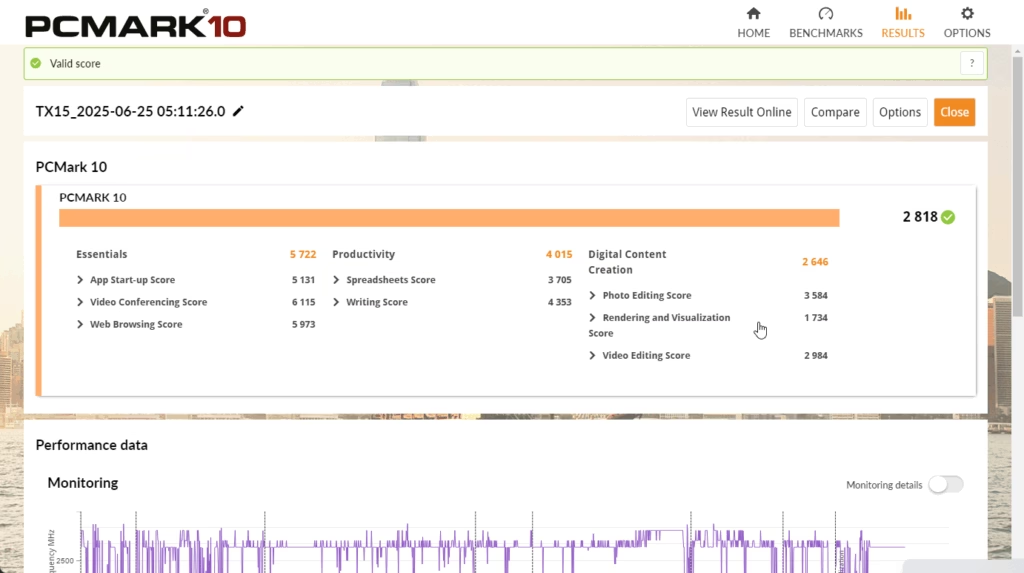
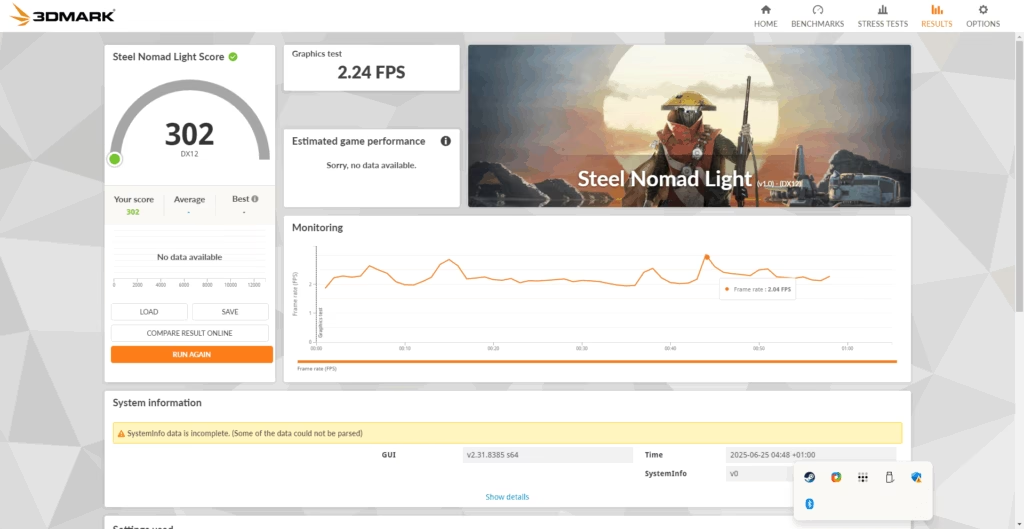
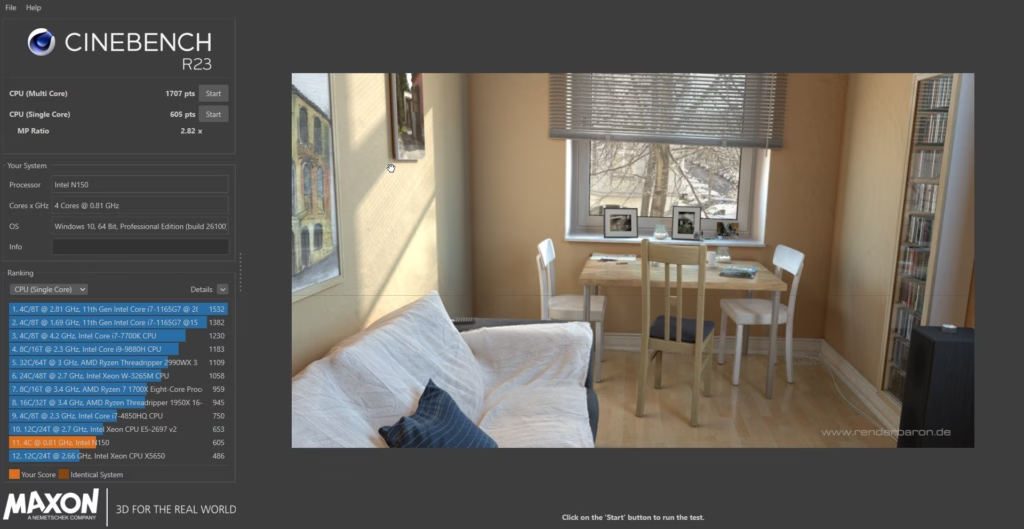
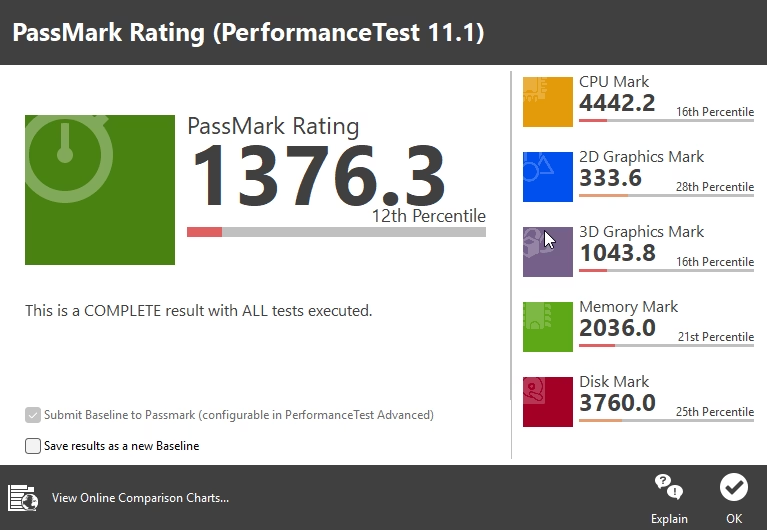
- 3DMark Time Spy: 450 Total, 395 Graphics, 2149 CPU
- 3DMark Steel Nomad Light: 302
- 3Dmark CPU Profile:
- Max Threads: 1270
- 16 Threads: 1260
- 8 Threads: 1262
- 4 Threads: 1266
- 2 Threads: 730
- 1 Thread: 397
- Cinebench R23: 605 Single Core, 1707 Multi Core
- PCMark 10:
- Total: 2818
- Essentials: 5722
- Productivity: 4015
- Digital Content Creation: 2646
- PassMark:
- Total: 1376.3
- CPU: 4442.2
- 2D Graphics: 333.6
- 3D Graphics: 1043.8
- Memory Mark: 2036
- Disk Mark: 3760
In comparison, the NiPoGi AK1 PLUS mini PC with the Intel N97 achieved
- 3DMark CPU Profile:
- Max Threads: 1300
- 16 Threads: 1300
- 8 Threads: 1301
- 4 Threads: 1304
- 2 Threads: 755
- 1 Thread: 411
- 3DMark Time Spy: 536
- 3Dmark Steel Nomad Light: 351
- Maxon Cinebench R23:
- Single Core: 2836
- Multi Core: 946
- Passmark:
- Total: 1512
- CPU: 6046
- 2D Graphics: 411
- 3D Graphics: 1094.6
- Memory: 2433
- Disk: 3781
Other comparisons:
- Passmark
- NiPoGi E1 with the Intel N97: 1357
- Geekom Mini Air12 Lite with the Intel N100: 1208
- Steel Nomad Light
- NiPoGi E1 with the Intel N97: 294
- Geekom Mini Air12 Lite with the Intel N100: 240
Battery Life and Charging
Battery performance is a mixed bag with the TX15. It houses a 5000mAh battery at 7.6V, translating to roughly 38Wh of capacity. In practical use, this provides around 5 to 7 hours of runtime for light tasks like web browsing and document editing, based on various user experiences. This duration is acceptable for a budget laptop, allowing for a decent amount of unplugged use during a workday or study session. However, heavier tasks or streaming high-definition content will drain the battery more quickly, potentially reducing life to under 4 hours.
Charging is where the TX15 shows its age. The reliance on a DC barrel jack rather than USB-C power delivery is a significant limitation. Not only does this mean carrying a proprietary charger, but it also misses out on the convenience of using universal USB-C cables and adapters that are becoming standard. The power adapter is rated at 40W, which gets the job done, but charging times are not particularly fast, often taking a couple of hours to reach full capacity from near empty. For users who value modern charging standards or frequently travel with minimal gear, this could be a point of frustration.
Audio and Webcam
Audio output on the TX15 comes via dual 1.5W speakers, which are functional but underwhelming. Volume levels are sufficient for personal use in quiet environments, but there’s a noticeable lack of bass and depth, resulting in a somewhat tinny sound. This is typical for laptops in this price range, where audio quality often takes a backseat to other features. For casual media consumption, it’s passable, but for a better experience, external speakers or headphones are recommended, especially since the device includes a 3.5mm headphone jack.
The built-in webcam is a 1MP unit, offering 720p resolution. While this is adequate for basic video calls on platforms like Zoom or Microsoft Teams, the image quality is far from sharp, with graininess apparent in less-than-ideal lighting. Compared to smartphone cameras, it feels outdated, though this is a common compromise in budget laptops. For occasional use, it gets the job done, but professionals who rely on frequent video conferencing might want to invest in an external webcam for clearer visuals. The integrated DMIC microphone performs similarly, capturing voice acceptably for calls but lacking the clarity needed for high-quality recordings.
Price and Alternative Options
| Preview | Product | Rating | Price | |
|---|---|---|---|---|

| ACEMAGIC 16" FHD Laptop with Quad-Core N95 Processor Up to... | Buy on Amazon |
The Acemagic TX15 is available on Amazon UK for just £350. At the time of writing, there was a £60 off voucher, taking it to £290.
For £400, they have the LX15PRO, which has an AMD Ryzen 7 5700U, which should be quite a bit more powerful.
Very few brands have used the Intel N150 in a laptop.
Asus has the BR12FT CS81XA-3Y, which costs £375 and has a tiny 12.2-inch display, however, it weighs 1.5kg, so it’s not as light as you might expect. It then has 8GB of RAM and just 128GB of storage.
Chuwi has several options, but all require importing and therefore may incur import fees:
- FreeBook Intel N150 360° 13.4 inch 2.5K Touch Screen – $395, which works out as £290
- MiniBook X N150 – $390, which works out as £286
- GemiBook Plus N150 15.6 inch – $305, which works out as £335
Random Amazon brand Funyet, has a 16” laptop equipped with the N150, 16GB of RAM, 1TB SSD, and this is available for £300
Overall
The Acemagic TX15 is a practical budget laptop that caters to users with straightforward computing needs. It handles everyday tasks like office work, web browsing, and media streaming with reasonable competence, thanks to its generous 16GB of RAM and 512GB SSD. The 15.6-inch Full HD display and durable metal build are additional positives, making it a solid pick for students or professionals on a tight budget. At £350, or less with discounts, it offers good value compared to many competitors that cut corners on memory and storage.
However, it’s not without limitations. The Intel N150 processor isn’t suited for intensive workloads, and the lack of modern features like USB-C charging feels like a step back. Battery life is adequate but not outstanding, and aspects like audio and webcam quality are basic at best. For those who need a device for light use and can overlook these shortcomings, the TX15 is a worthy contender. If your requirements lean towards gaming, video editing, or other resource-heavy tasks, you might need to look at alternatives with more powerful hardware, even if it means spending a bit more.
In a saturated market, the TX15 doesn’t redefine what a budget laptop can be, but it delivers a balanced package for its price. Weighing its strengths against its weaknesses, it’s a dependable choice for anyone seeking an affordable, no-frills device for general productivity and entertainment. If you’re in the market for such a laptop, the Acemagic TX15 merits consideration, provided you’re clear on what it can and cannot do.
Acemagic TX15 Laptop Review
Summary
The Acemagic TX15 is a well-rounded budget laptop that delivers solid day-to-day performance for users with straightforward needs. At a retail price of around £350—and often available for less—it stands out with its generous 16GB of RAM, 512GB SSD, and decent build quality featuring a metal shell. The 15.6-inch Full HD IPS display is serviceable for media and work tasks, and the laptop feels responsive when handling typical productivity software like Microsoft Office or Chrome.
While the Intel N150 processor is relatively uncommon in laptops, it offers better-than-expected efficiency for casual use. However, it’s clear that the TX15 isn’t designed for demanding applications such as gaming, content creation, or multitasking with dozens of apps. The lack of USB-C charging, average battery life, and minimal audio/webcam quality are reminders of its entry-level positioning.
That said, for students, casual users, or those needing a reliable second laptop for travel or basic tasks, the TX15 hits a sweet spot between affordability and usability. It competes well with more recognisable brands in this segment and avoids the worst cost-cutting pitfalls like low RAM or eMMC storage.
Overall
75%-
Overall - 75%75%
Pros
Affordable price – especially with regular discounts
16GB RAM and 512GB SSD – generous for the price bracket
Decent Full HD IPS display with wide viewing angles
Reasonably good build quality with a metal chassis
Runs cool and quiet under typical workloads
Good port selection including three USB-A ports and HDMI
Expandable storage via TF card slot
Cons
Intel N150 performance is limited for intensive or multitasking use
No USB-C charging or display output, only data
DC charging port feels outdated
Basic speakers and webcam, unsuitable for high-quality calls or media
US keyboard layout with silicone overlay may be awkward for UK users
Average battery life, particularly under heavier loads
No power delivery or fast charging options
Last update on 2026-02-17 / Affiliate links / Images from Amazon Product Advertising API