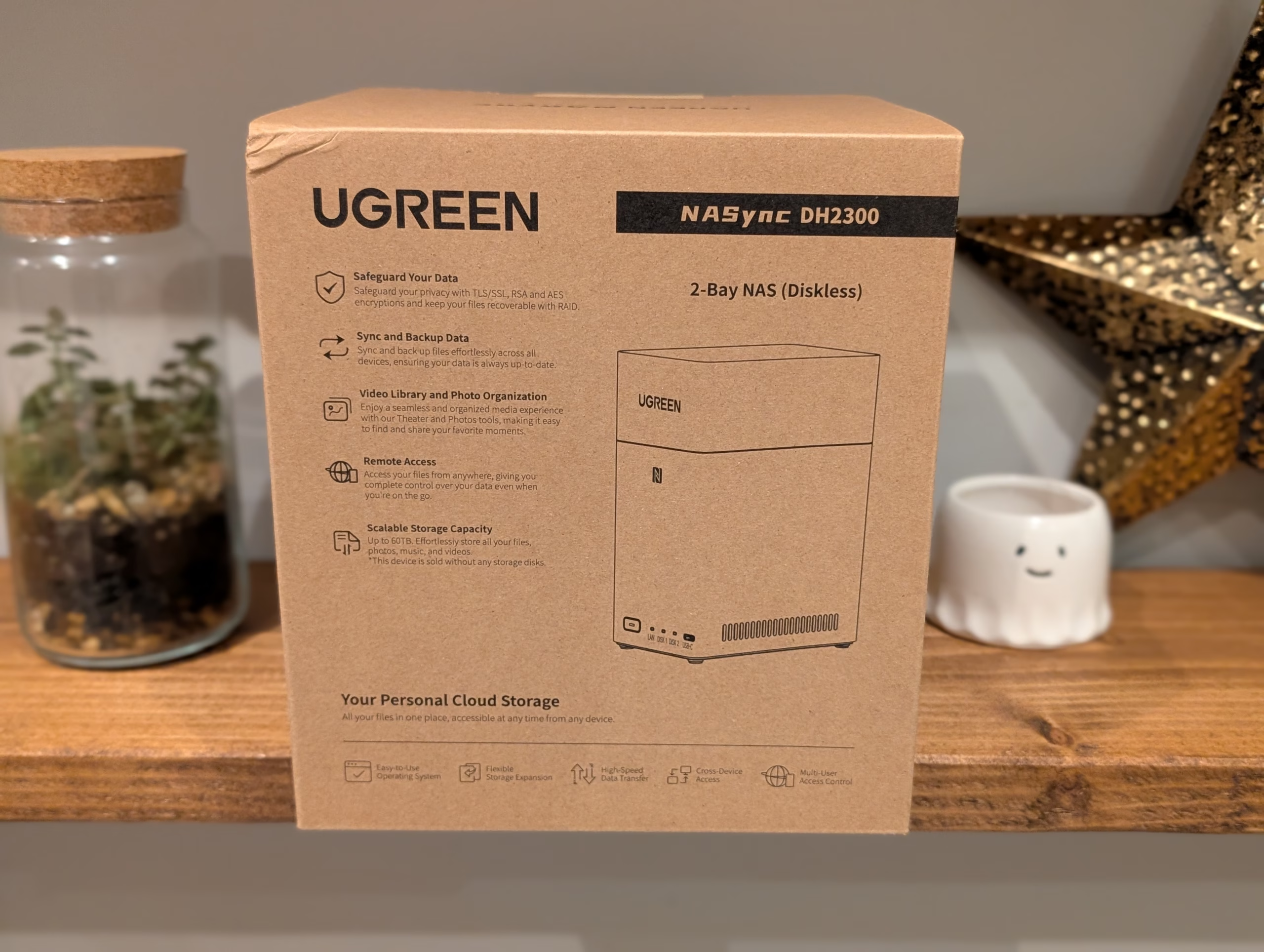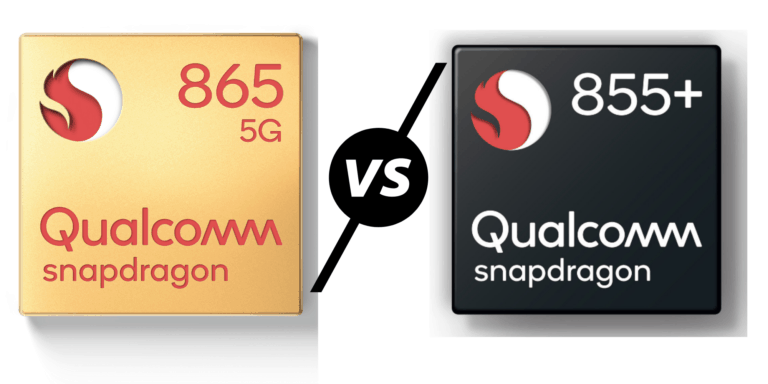Any links to online stores should be assumed to be affiliates. The company or PR agency provides all or most review samples. They have no control over my content, and I provide my honest opinion.
Summary
The Ugreen DH2300 is a simple, efficient, and highly affordable NAS that performs far better than its low price might suggest. While UGOS Pro still trails behind more mature ecosystems like Synology DSM or TerraMaster TOS, it provides a stable, user-friendly experience for everyday file storage, backups, and photo management. The omission of Docker and some advanced apps is disappointing, but the DH2300 redeems itself through excellent power efficiency, quiet operation, and solid hardware performance. For home users seeking a budget-friendly way to take control of their own data without ongoing cloud costs, it’s an excellent entry-level option.
Overall
80%-
Overall - 80%80%
Pros
- Excellent value for money
- Core NAS functionality works perfectly well
Cons
- Lack of Docker severely restricts functionality that many people want from a NAS
A few weeks ago, I reviewed the Ugreen NASync DH4300 Plus. I had relatively low expectations due to the Rockchip RK3576 chipset and Ugreen being relatively new to the world of NAS devices.
However, I came away pleasantly surprised. It is not perfect, UGOS is limited in functionality compared to the likes of Synology or self-built options running Unraid, but overall, I have found it to be an excellent, affordable, and power-efficient NAS.
Ugreen recently sent me the Ugreen DH2300, which, after a passing glance, appeared to be identical to the DH4300, but with two drive bays, less RAM and slower gigabit Ethernet.
However, Ugreen has also tweaked UGOS on this model, removing Docker, which severely limits some of the advanced functionality that is possible on the DH4300, such as running Home Assistant or Jellyfin media server.
While that is disappointing, you should factor in the price. This is pretty much the cheapest 2-bay NAS on the market, less than half the price of the DH4300. So, while less appealing than the DH4300, the DH2300 does end up being a great little NAS. The features are very basic, but it is incredibly affordable and very power efficient.
| Preview | Product | Rating | Price | |
|---|---|---|---|---|

| UGREEN NASync DH2300 2 Bay Desktop NAS, 4GB RAM, NFC... |
£144.49 | Buy on Amazon |
Related Reviews
- TerraMaster F2-212 NAS Review
- TerraMaster F2-423 NAS Review
- TerraMaster F4-421 NAS Review (2021 Model)
- Synology DS220j 2 Bay NAS Review
- Synology DS218play 2 Bay NAS Review
- Amber Plus Review
Specification
| Specification | UGREEN NASync DH2300 |
| SKU | 95480 |
| Drive Bays | 2-Bay (SATA) |
| Operating System | UGOS Pro |
| CPU Model | RK3576 8-Core |
| CPU Brand & Architecture | Rockchip RK3576, 8 Cores @ 2.2 GHz |
| Memory (RAM) | 4 GB LPDDR4X |
| Flash Memory (System Disk) | 32 GB eMMC |
| SATA Drive Bays | 2 |
| RAID Support | JBOD / Basic / RAID 0 / RAID 1 |
| Maximum Storage Capacity | 60 TB (2 × 30 TB) |
| LAN Ports (RJ45) | 1 × 1 GbE |
| PCIe Expansion | – |
| High-Speed USB Ports (Front Panel) | 1 × USB-C (5 Gb/s), 2 × USB-A (5 Gb/s each) |
| HDMI Output | 4K @ 60 Hz |
| Product Dimensions | 151 × 98 × 213.7 mm (L × W × H) |
| Power Consumption | 12 V / 4.2 A |
Unboxing

The DH2300 arrives in typical Ugreen packaging – clean, minimal, and well-protected. Inside the box, you get the NAS unit itself, an external power adapter, an Ethernet cable, mounting screws for the drive bays, and a quick start guide. The setup documentation is straightforward enough, though I would have appreciated more detail on network configuration options for users unfamiliar with NAS devices.

The unit itself feels reasonably well-built despite the plastic chassis. The ventilation is generous, with slotted openings on the top panel and sides to promote airflow. The front panel is clean with a single power button and status LEDs that indicate drive activity and network connectivity. The drive bays are accessible from the top by removing the magnetic cover, which makes installation simple but does mean you need to power down the unit for drive changes – hot-swapping is not officially supported, though some users have reported success with it.



Set Up
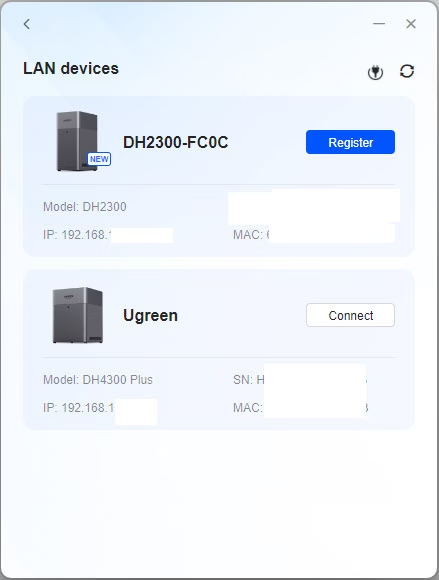
Initial setup is handled through UGOS Pro’s web interface, which you access by navigating to the NAS’s IP address in your browser. I thought this was not possible on the DH4300, but later realised that when I scanned my network for the IP, it just didn’t show a link for the web interface.
The wizard walks you through creating an admin account, configuring network settings, and initialising your storage pool. The process is genuinely user-friendly and should pose no problems even for first-time NAS users.
One thing I appreciated is that UGOS automatically detects your drives and suggests appropriate RAID configurations based on your setup. For a two-bay system, you are realistically looking at either RAID 1 for redundancy or RAID 0 for maximum capacity. I opted for RAID 1 with two 4TB Seagate IronWolf drives, giving me 4TB of usable space with full mirroring. The array initialisation took around 45 minutes, which is reasonable.
During setup, you also create a Ugreen account, which is required if you want to use the remote access features. This might put off some privacy-conscious users, but it is a necessary step for the cloud relay functionality to work.
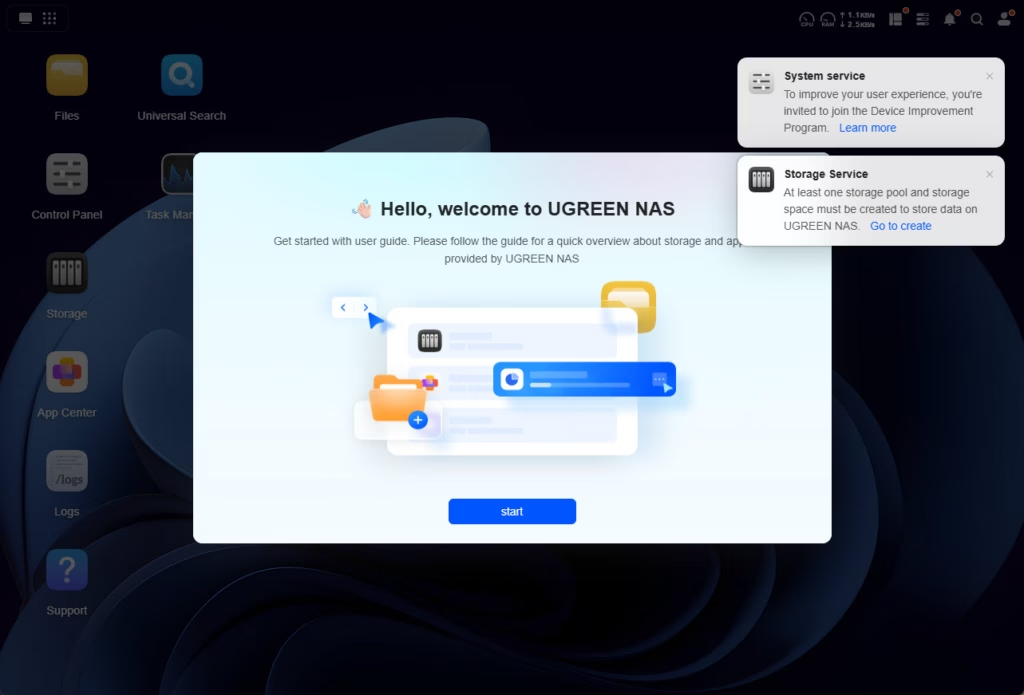
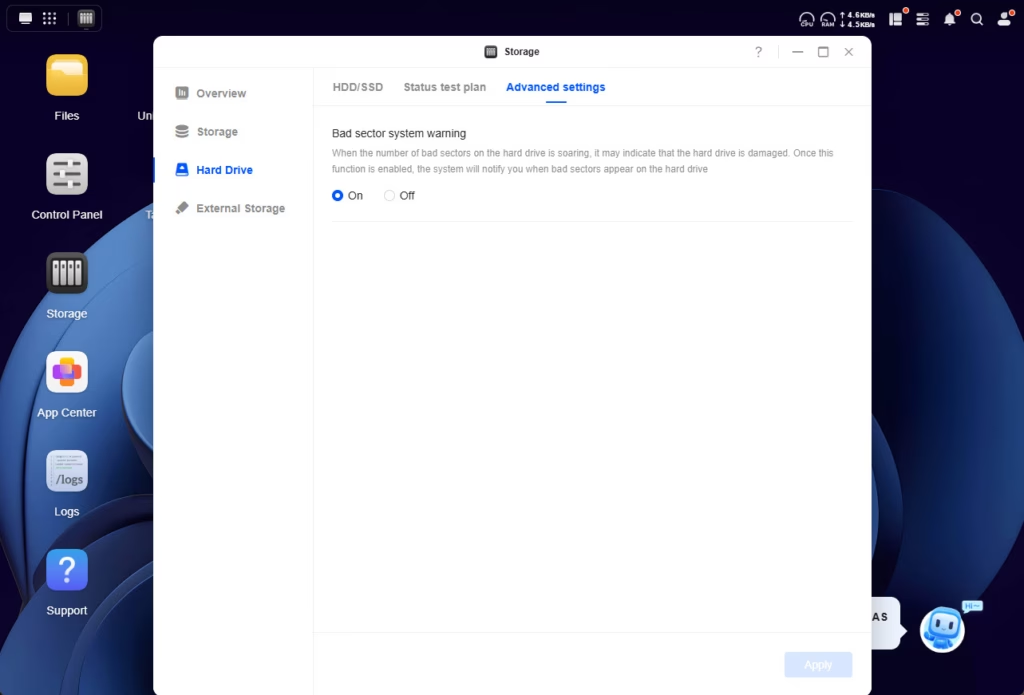
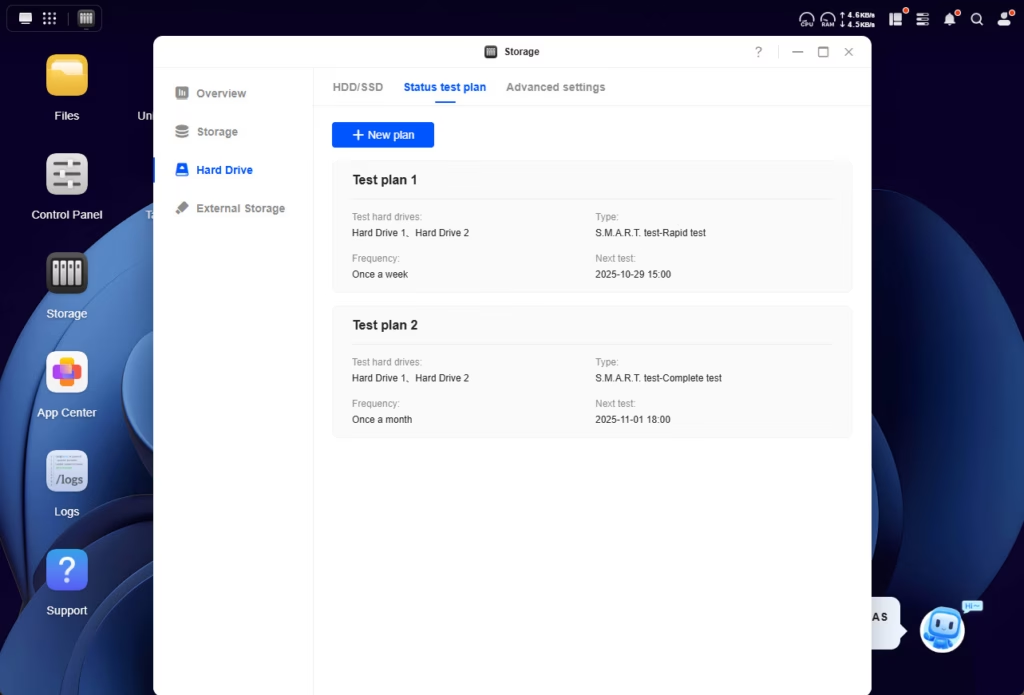
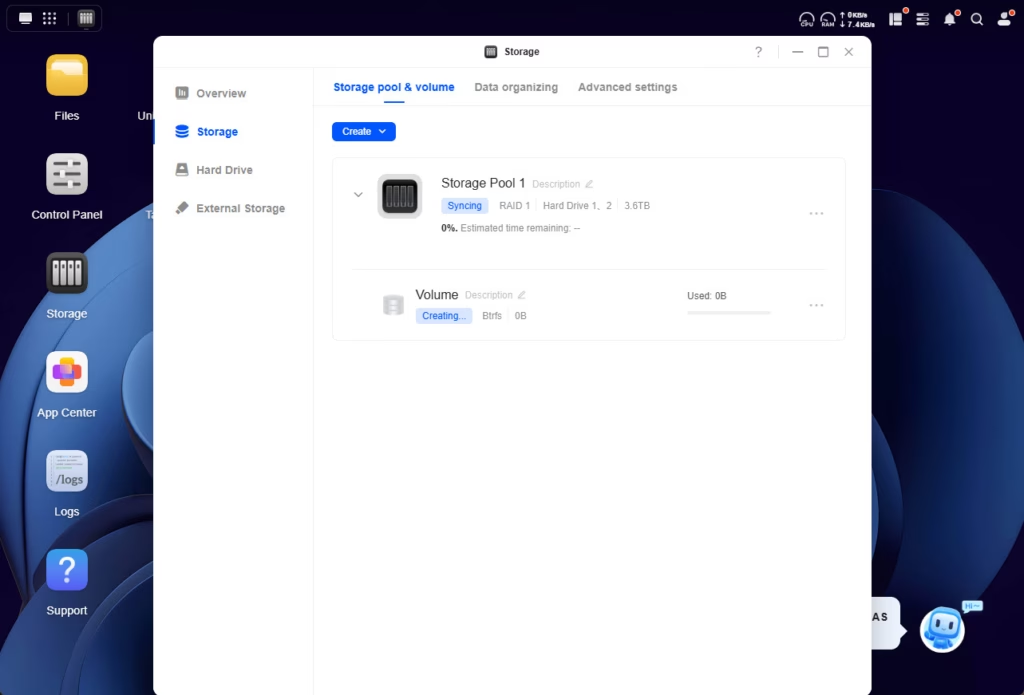
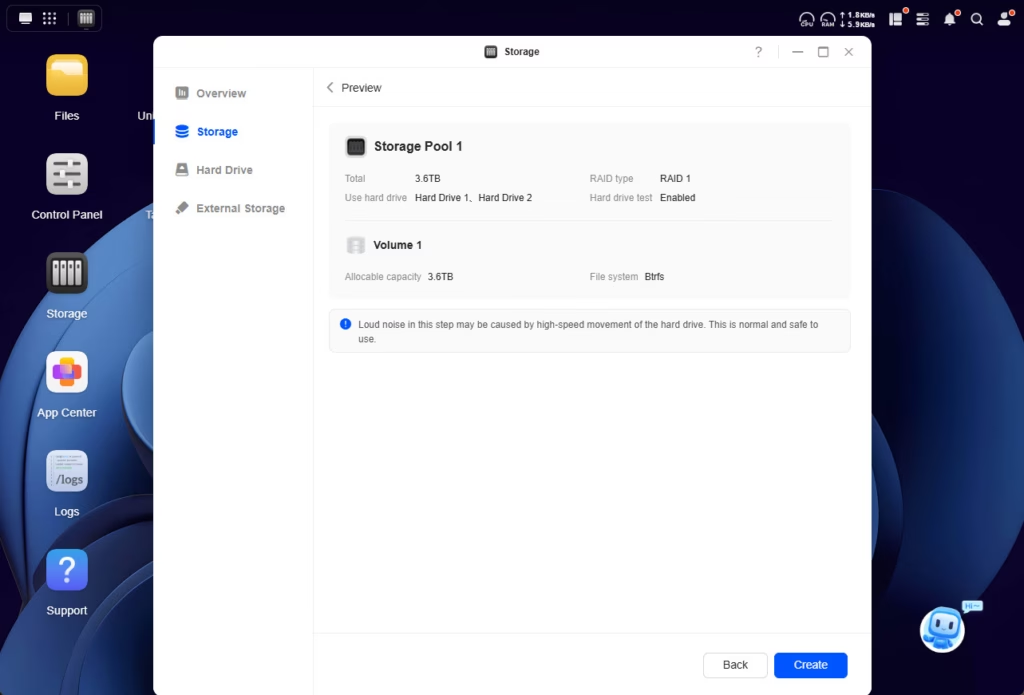
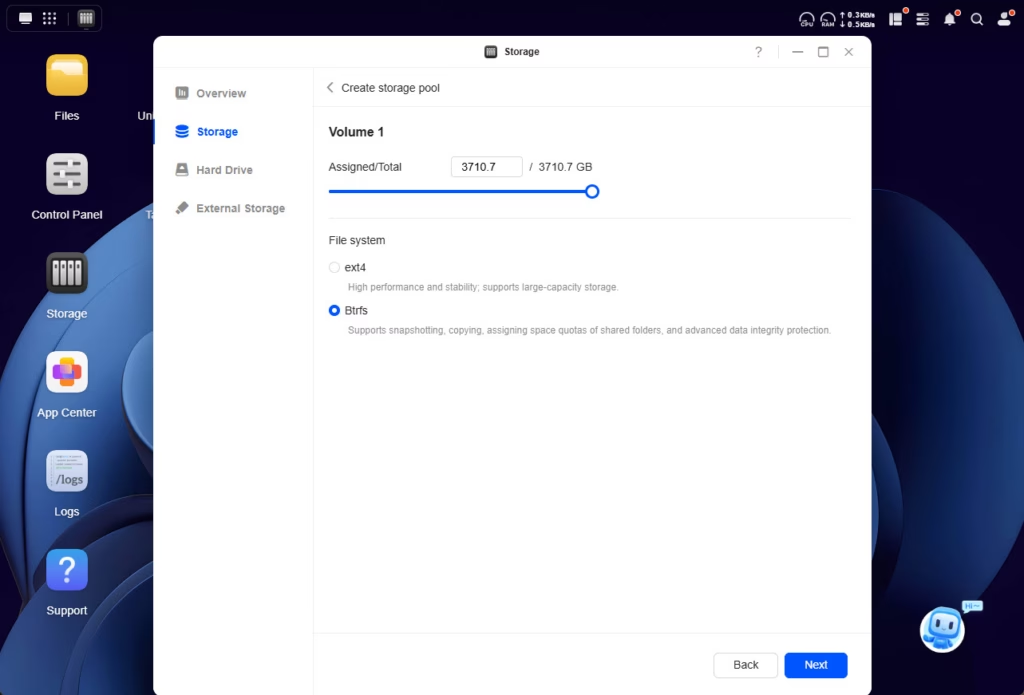
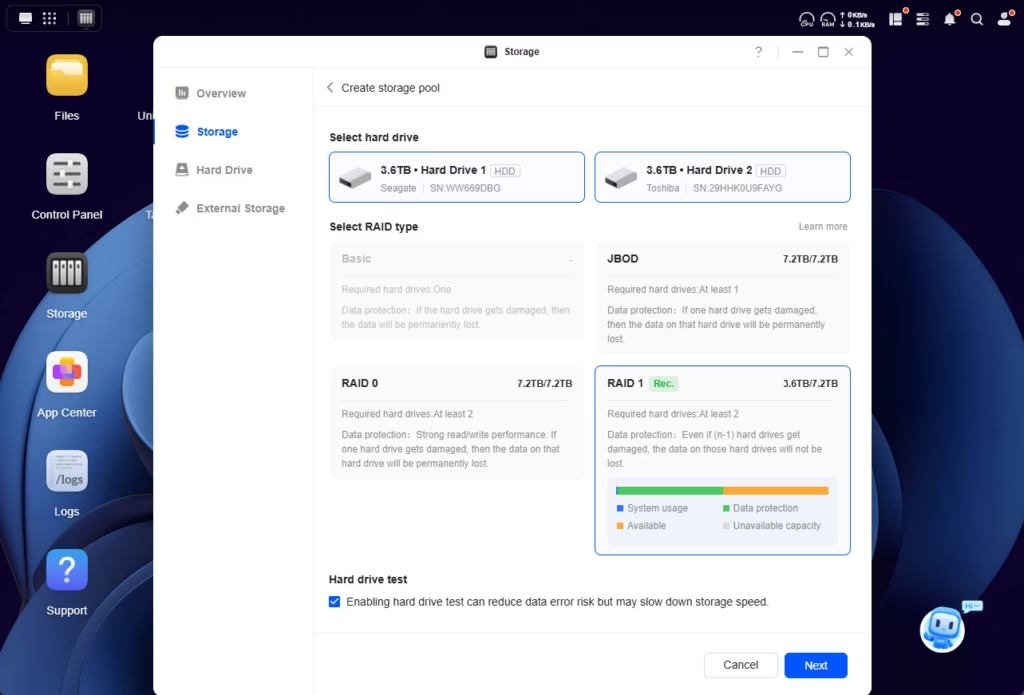
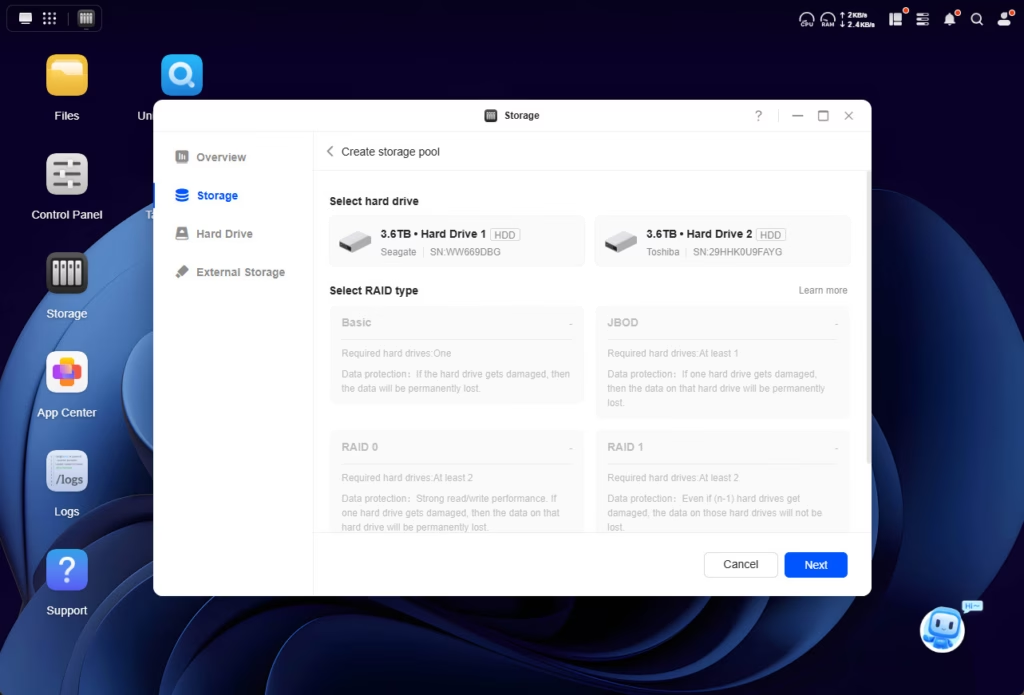
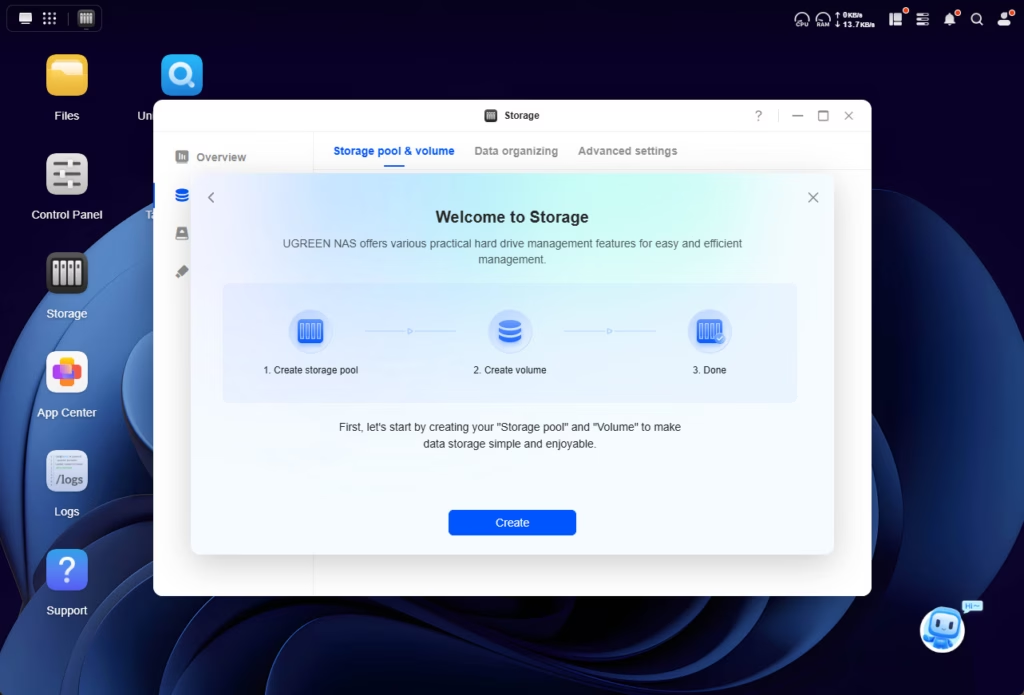
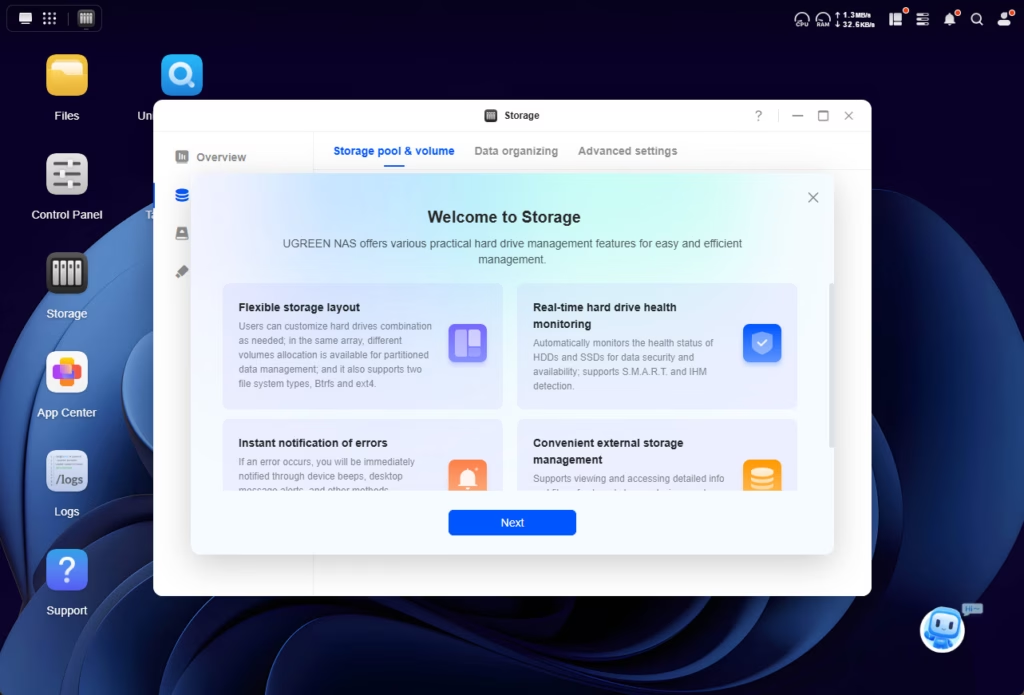
Remote Access
In my original review, I did not bother with the remote access function. I work in IT, and I am a bit sceptical of remote access solutions I am not familiar with. If I need to access my NASync DH4300 remotely, I can do it via Tailscale.
With this, I decided to test it out, and it works perfectly well. The process is simple, you need to have a Ugreen account, which you then need to verify, and this gets tied to your NAS.
You can then access your NAS via the mobile app remotely or via the dedicated link you get.
Mobile & Windows Apps
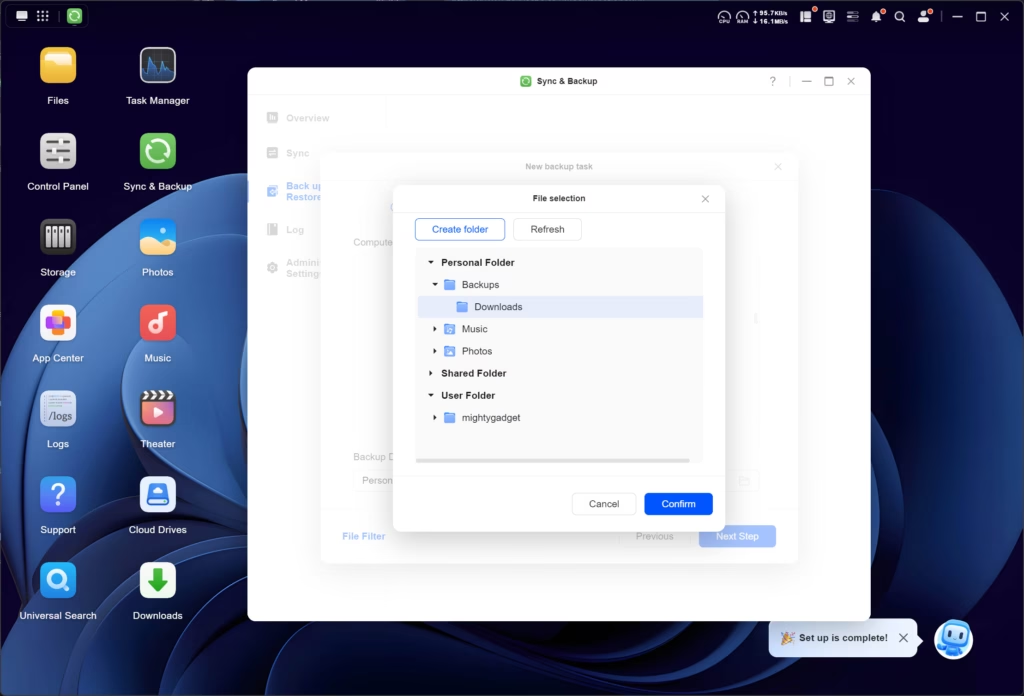
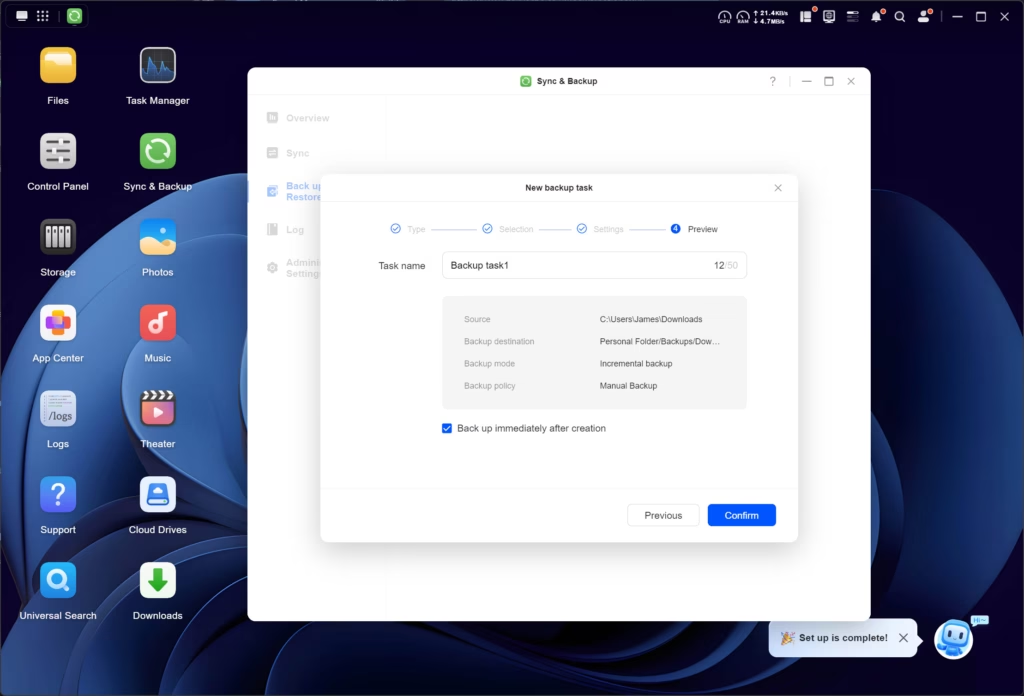
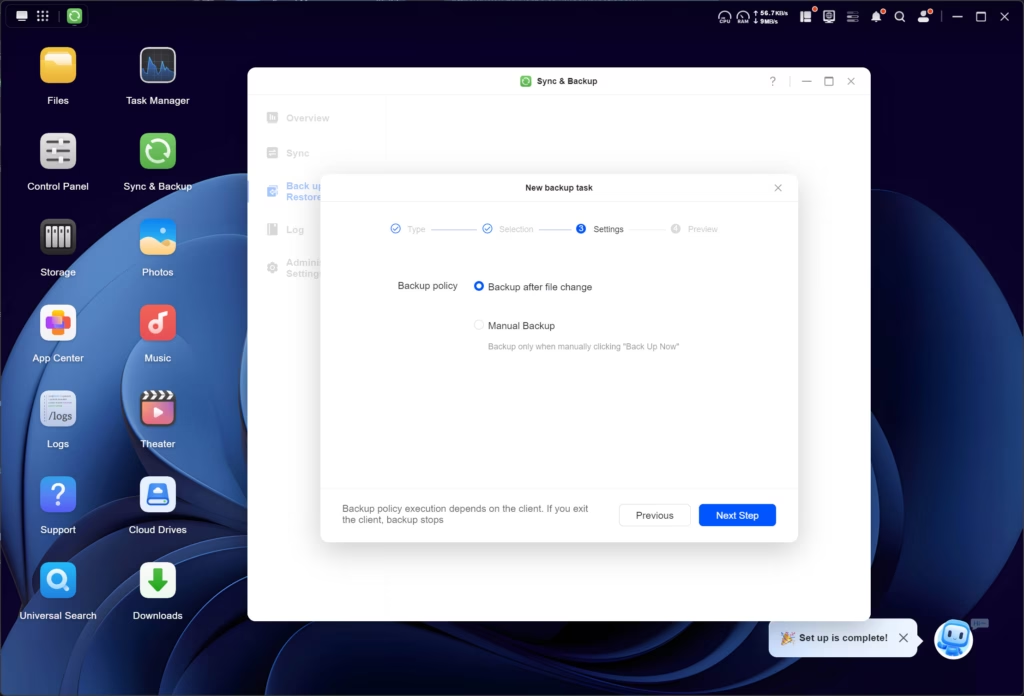
Both the mobile and Windows apps allow you to access the full interface.
The main benefit is that you can create backup tasks for your devices. So, on Windows, I can create a backup task of specific folders or entire drives.
You can either run these tasks manually or have them back up in real time.
You can also create sync tasks, with options for one-way syncing (so, a backup), two-way syncing, or syncing from the Ugreen to your computer. This can be set up as a real time sync, or you can schedule it.
On mobile, the backup function is for photos, and it is one of the features I like most about this, as it gives me Google Photos-like functionality without the privacy concerns or the cost of storing full-resolution photos in the cloud.
Missing functionality vs Ugreen NASync DH4300 Plus
When I originally posted my news article on the NASync DH2300 launch, I stated that this had Docker support.
Ugreen emailed to correct me. For some reason, this lacks Docker, but in the email they did say “the DH2300 does not support Docker at the moment”.
So, I am hopeful that this will be added at a later date.
Unfortunately, when I started to review this, I realised that a lot of other apps were missing. This is partly due to the lack of Docker, for example, on my DH4300, qbittorrent is actually a Docker app.
Sadly, on the DH4300, both Home Assistant and Jellyfin get installed as docker containers, so these are also unavailable on the DH2300.
SSH
Connecting to SSH reveals that the underlying OS is Debian 12 (Bookworm) base with Linux kernel 6.1.115+, compiled by Ugreen.
I don’t recommend it, but you could, in theory, add functionality via SSH, such as Docker.
However, I wouldn’t recommend this to people unfamiliar with Linux or if you plan to use this for any important files.
I experimented with installing things via SSH and found that hundreds of packages were marked as “held”, which is due to Ugreen trying to keep their firmware consistent and avoiding issues with software updates via UGOS.
After extensive modifications, I was able to get Docker and Dockage installed.
However, due to the number of modifications to the underlying system, it seems highly likely that this will cause issues with UGOS. I’d expect updates to fail, or if they complete, they will likely overwrite the changes I made to the underlying OS.
So, to reiterate, I strongly recommend not doing this, you will likely break something, but if you feel confident and like to tinker with things, then there is potential to get additional functionality from this NAS. I would not attempt this on a production NAS where you store important data.
Photos / AI Image Recognition / Photo Backups
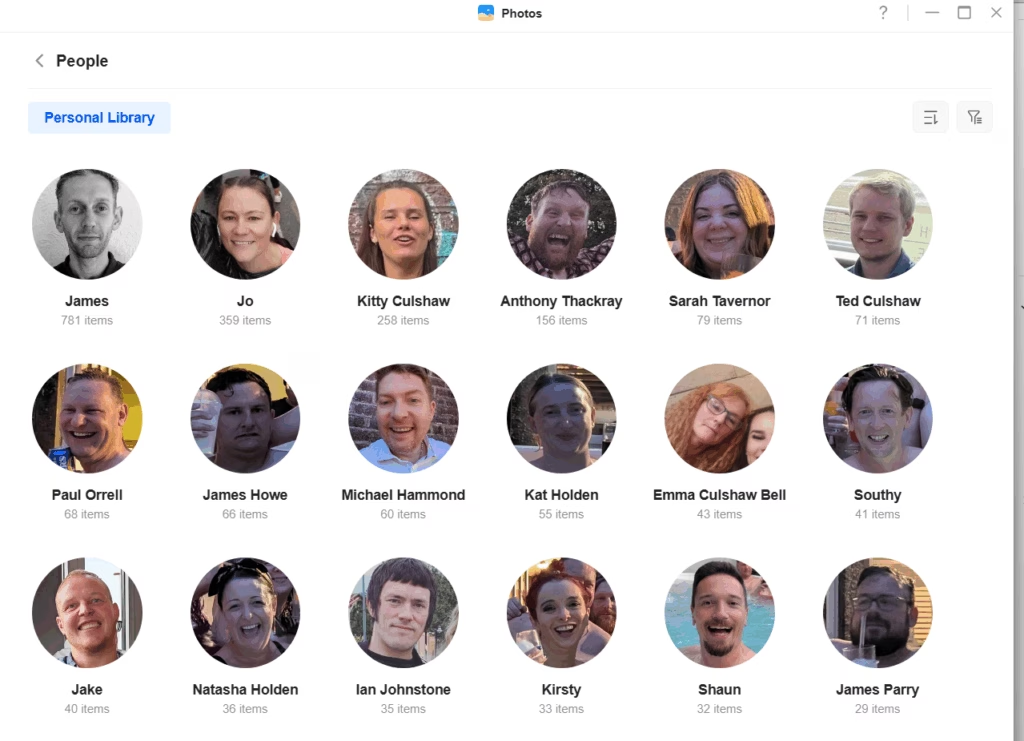
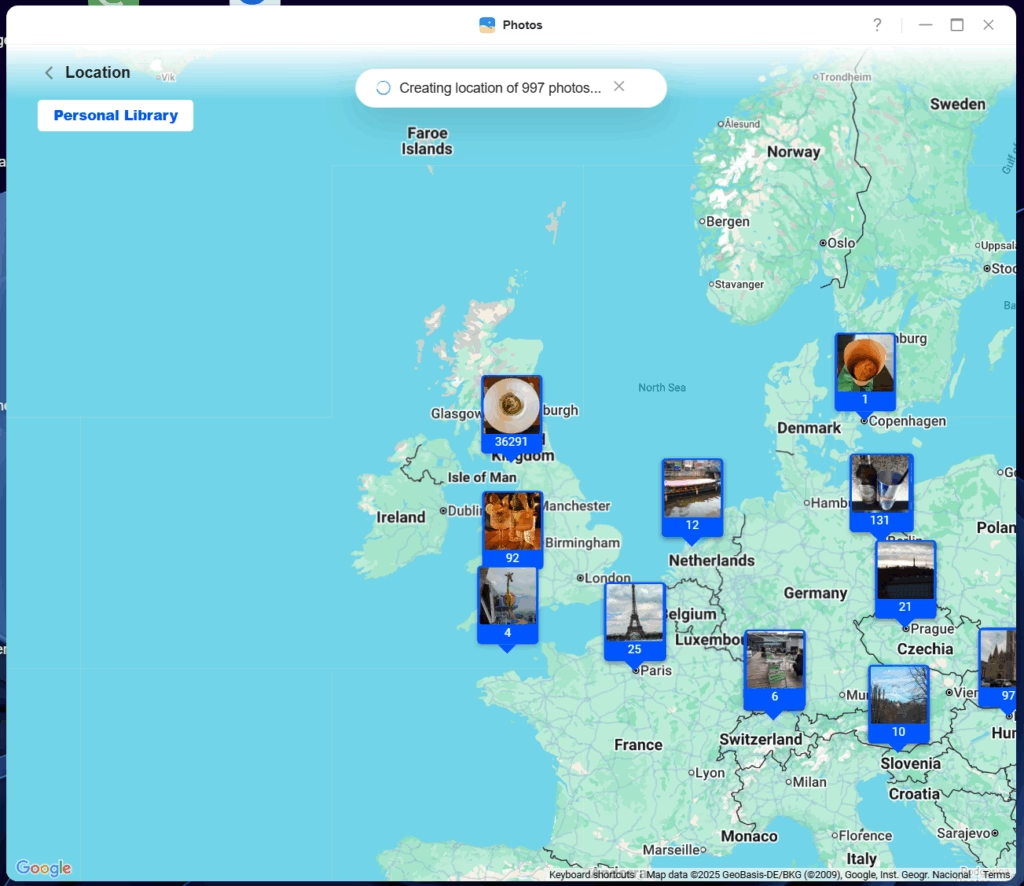
As previously mentioned, I love the photo backup function of this NAS. I still backup photos to Google Photos, but I have heard of many reports of people getting locked out of their account and losing years’ worth of personal photos.
With the DH4300, I used Google Takeout to export all my photos and then extracted them into my photos folder on the NAS.
I have also enabled all the AI features, so the NAS automatically identifies faces. I can also identify objects and use metadata to show the location where photos were taken on a map.
The AI tagging isn’t the fastest, but my NAS is left on 24/7, so the process was largely unnoticeable. I just forgot about it for a couple of days a let it do its thing. Similar to Google photos, you will likely have to merge faces as it is not 100% perfect, but I have found that it has done a decent job overall.
I won’t claim it is better than Google Photos, or the self-host favourite, Immich, but there are no on-going subscription costs vs Google, and it is substantially easier to set up than Immich.
For users who want to escape Google’s ecosystem and have their photos stored locally with decent search functionality, the DH2300 offers excellent value. The face recognition works well enough that I can search for specific people and get relevant results, and the location mapping based on EXIF data is genuinely useful for finding photos from particular trips or locations.
Cloud Drive
The cloud drive feature is the other main thing I use my Ugreen NAS for. Similar to photos, I don’t want to be reliant on having access to OneDrive or Google Drive. If I get locked out of anything (or hacked), I could lose years’ worth of data. So this functionality is a perfect way to ensure I have a local backup.
Other Features
Beyond the core file storage and backup functionality, the DH2300 includes several other features worth mentioning. The HDMI output can be used to connect the NAS directly to a TV or monitor for local media playback. In testing, I was able to play 4K H.265 video files without any stuttering or dropped frames, which is impressive given the ARM processor. The hardware decoder in the RK3576 handles most common video codecs efficiently, though I did notice some occasional stuttering with particularly high-bitrate 4K content.
The built-in media server app provides a basic interface for browsing and playing video files. It is not as feature-rich as Plex or Jellyfin, but it works adequately for simple media playback. The interface is clean enough, though searching and filtering options are limited. If you have a well-organised media library, it is perfectly usable. If your files are a mess, you will struggle.
UGOS Pro also includes a download manager that supports HTTP, FTP, and BitTorrent protocols. I tested the BitTorrent client with a few Linux ISOs, and it worked reliably enough, though the interface feels a bit basic compared to dedicated torrent clients like qBittorrent. Download speeds were respectable, hitting around 80-90MB/s on my gigabit connection.
The power management options are decent. You can schedule the NAS to power on and off at specific times, which is useful if you only need access during certain hours and want to save power overnight. You can also configure the NAS to enter sleep mode after a period of inactivity, though I have kept mine running 24/7, given the low idle power consumption.
Price and Alternative Options
| Preview | Product | Rating | Price | |
|---|---|---|---|---|

| UGREEN NASync DH2300 2 Bay Desktop NAS, 4GB RAM, NFC... |
£144.49 | Buy on Amazon |
The Ugreen DH2300 is available to order now. It has an RRP of £170 but is available from Ugreen for £153.
This makes it one of the most affordable options on the market.
The four bay NASync DH4300 is more than double the price at £324.
The two-bay NASync DXP2800, which has a substantially more powerful Intel N100 quad-core CPU is available for £271
The TerraMaster F2-212 is, or was, the best alternative. It has has a less powerful chipset and less RAM but much better functionality due to Docker and a bigger app store. This was £170, btu it looks like Terramaster have stopped selling it. The four bay F4-212 model is £230.
Synology has the DS223J, which is £189. This will have much more functionality, but much less performance.
Synology has the DS223J, which is £189. This will have much more functionality thanks to DSM, but the hardware is substantially weaker. You are looking at a dual-core Realtek RTD1619B processor with just 1GB of RAM. For simple file serving, it will work fine, but do not expect it to handle AI photo recognition or 4K video transcoding. Synology’s software ecosystem is undeniably better, with years of development behind it, but you are paying a premium for that polished experience.
Asustor has the Drivestor 2 Lite, which is £174. This uses a Realtek RTD1296 quad-core processor and comes with 1GB of RAM, so performance-wise it sits somewhere between the Synology and the Ugreen. Asustor’s ADM operating system is reasonably capable, though I found it less intuitive than UGOS when I tested it.
Overall
The Ugreen DH2300 is one of the most affordable NAS enclosures on the market. The Rockchip ARM chipset is both capable and power-efficient, giving you the option for some advanced functionality, such as AI photo tagging. While UGOS Pro cannot compete with Synology DiskStation Manager (DSM), and has far fewer apps than the TerraMaster TOS, I find it perfectly adequate for a basic NAS.
My main criticism is that Ugreen appears to have hobbled this NAS with fewer software features than the DH4300 Plus. They run the same chipset, so there is no logical reason to omit things like Jellyfin or Docker. As this is a very new product, I hope Ugreen will add this functionality at a later date.
In terms of raw performance, the DH2300 punches well above its weight class. File transfer speeds over the 1GbE connection are about what you would expect – sequential reads and writes in the 110-115MB/s range, dropping to 60-80MB/s with smaller mixed files. This is entirely network-limited rather than being constrained by the NAS hardware. If Ugreen had included 2.5GbE, I suspect we would see significantly higher throughput.
The power efficiency is genuinely excellent. At 9-10W idle and 12-13W under load, this is one of the most efficient NAS units I have tested. For context, my old Synology DS220+ draws around 15-18W doing the same tasks. Over a year of 24/7 operation, that difference adds up to real savings on your electricity bill. At current UK energy prices (around £0.25 per kWh), the DH2300 will cost you roughly £22 per year to run continuously, compared to £33-£40 for less efficient alternatives. Small savings, admittedly, but they accumulate over the device’s lifespan.
The noise levels are acceptable. With the fan on automatic settings, the unit is barely audible from a few feet away during idle periods. Under heavy load, the fan becomes noticeable but not objectionable. I measured around 35-38dBA at one metre distance under typical use, rising to 42-44dBA under sustained heavy load. If you are planning to place this in a bedroom or quiet office, you might want to configure quieter fan profiles in UGOS, though this will increase drive temperatures slightly.
Speaking of temperatures, drive thermals are well-managed. My two 4TB IronWolf drives typically sit at 36-38°C during idle periods and climb to 42-43°C under sustained transfers. These are perfectly safe operating temperatures for mechanical drives, well within manufacturer specifications. The single rear fan does a decent job of extracting heat, aided by the generous ventilation openings in the plastic chassis.
Build quality is adequate for the price. Yes, it is plastic rather than metal, but the construction feels solid enough, with no flex or creaking when handling the unit. The magnetic top cover for drive access is a nice touch, making installation simple. My only concern is long-term durability – plastic housings can become brittle over time, particularly if exposed to sunlight or heat. Keep it somewhere cool and out of direct sunlight, and it should last for years.
The lack of hot-swap support is a minor inconvenience rather than a deal-breaker for home users. In a business environment where uptime is critical, you would want proper hot-swap bays. For home use, the occasional need to power down the unit to replace a drive is hardly the end of the world.
UGOS Pro continues to improve with each update. When I first tested Ugreen NAS devices last year, the software felt rough around the edges. A year on, it has matured considerably. The interface is cleaner, features are more stable, and the app ecosystem, while still limited, has expanded. Ugreen appears committed to ongoing development, which is encouraging for long-term support.
That said, UGOS still lacks the polish and maturity of Synology’s DSM or even QNAP’s QTS. If you need advanced features like virtual machines, extensive Docker support, or highly granular permission controls, you will find UGOS limiting. But for the core NAS functions – file storage, backups, photo management, and basic media streaming – it does the job perfectly well.
The target audience for the DH2300 is clear. This is not a NAS for enthusiasts who want to run complex Docker stacks or build elaborate home lab setups. This is for regular users who are tired of paying monthly subscriptions to Google, Microsoft, or Apple for cloud storage and want a simple, affordable alternative that they control. For that use case, the DH2300 is genuinely excellent.
If Ugreen adds Docker support in a future firmware update, the DH2300 becomes substantially more appealing. Even without it, at £153, this represents outstanding value for a basic 2-bay NAS. The combination of decent hardware, low power consumption, quiet operation, and adequate software makes it easy to recommend for home users seeking to escape cloud storage subscriptions without diving into the complexity of self-building or spending £300+ on premium alternatives.
Summary
The Ugreen DH2300 is a simple, efficient, and highly affordable NAS that performs far better than its low price might suggest. While UGOS Pro still trails behind more mature ecosystems like Synology DSM or TerraMaster TOS, it provides a stable, user-friendly experience for everyday file storage, backups, and photo management. The omission of Docker and some advanced apps is disappointing, but the DH2300 redeems itself through excellent power efficiency, quiet operation, and solid hardware performance. For home users seeking a budget-friendly way to take control of their own data without ongoing cloud costs, it’s an excellent entry-level option.
Overall
80%-
Overall - 80%80%
Pros
- Excellent value for money
- Core NAS functionality works perfectly well
Cons
- Lack of Docker severely restricts functionality that many people want from a NAS
Last update on 2026-01-13 / Affiliate links / Images from Amazon Product Advertising API