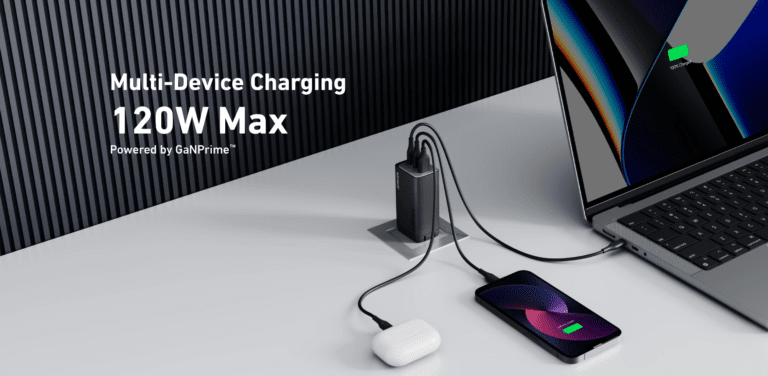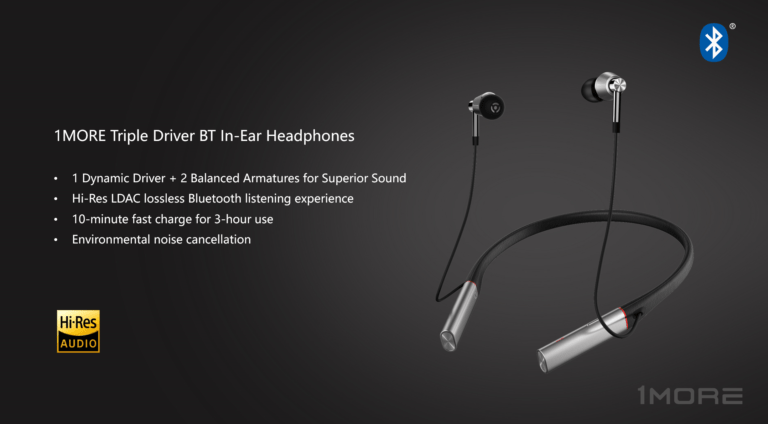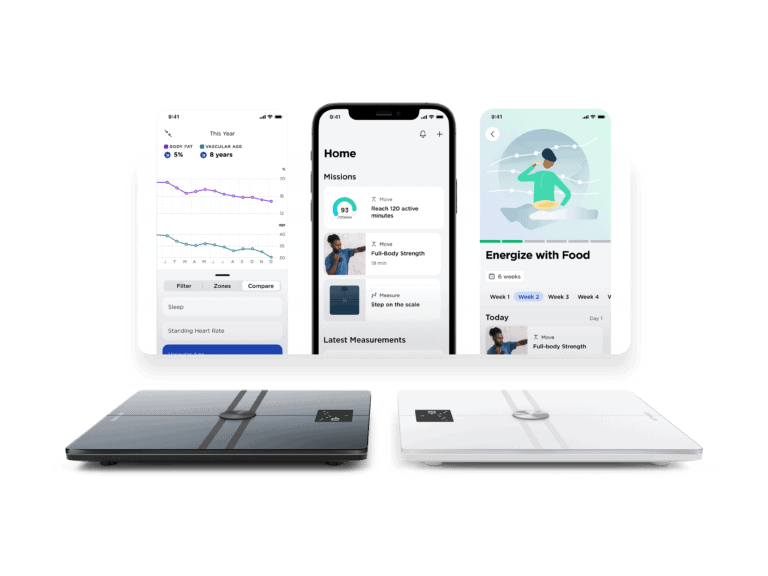Any links to online stores should be assumed to be affiliates. The company or PR agency provides all or most review samples. They have no control over my content, and I provide my honest opinion.
Coil whine refers to the high-pitched noise emitted by electrical coils when they vibrate as current passes through them. This phenomenon is most commonly associated with computer components, especially graphics cards, power supplies (PSUs), and sometimes motherboards or other electronic devices.
The vibrations arise due to the magnetostrictive properties of the components’ materials, where the materials change shape slightly when exposed to a magnetic field. In many electronic components, there’s an oscillating current, which means there’s an oscillating magnetic field, and that’s what causes the vibrations. When these vibrations reach the audible frequency range, we hear them as a whine.
Many users on Reddit have stated that coil whine is present in all GPUs to varying degrees. Unfortunately, it is a function of high-frequency switching electronics. However, if the buzz is easily audible under a moderate load, then I would not regard this as acceptable.
Is coil whining harmful to PC components?
Coil whine in itself is not harmful to PC components. While it can be annoying, it doesn’t signal that the component is failing or under undue stress.
However, here are a few things to consider:
- Not a Sign of Immediate Failure: A component that exhibits coil whine is not necessarily closer to failure than one that doesn’t. Many components can whine for their entire usable life without any performance degradation or failure.
- Different from Other Noises: It’s important to distinguish coil whine from other noises. Buzzing, clicking, or grinding noises, especially from hard drives or fans, can indeed indicate a problem.
- Power Supply Quality: While coil whine itself isn’t harmful, it can sometimes be more prominent in systems with low-quality power supplies that don’t deliver power as cleanly as better units. In such cases, it’s less about the coil whine being a problem and more about the overall quality and reliability of the power supply. A low-quality PSU can potentially harm other components.
- Stress and Temperatures: While unrelated to coil whine, it’s always a good idea to monitor component temperatures and ensure that nothing is overheating. Overheating can shorten the lifespan of components.
- Potential Warranty Claims: Some manufacturers might consider excessive coil whine a defect. If the noise is bothersome and your component is under warranty, it might be worth contacting the manufacturer to see if they’ll replace it.
How to Fix or Reduce Coil Whine
- Isolate the Source: Before attempting to fix coil whine, make sure you’ve identified the correct component. Running a stress test on your graphics card, for example, can help determine if it’s the source of the noise.
- Tighten Components: Sometimes, the whine can be reduced by ensuring that all screws are tightened, as loose components can amplify the sound.
- Vibration Dampening: Placing rubber or foam washers or pads between the offending component and its mount can reduce the amount of vibration that gets transferred and amplified by the case.
- Relocated Your PC: If you have spent the time to build an attractive PC it is understandable why you may want the PC on your desk as part of the overly battlestation/workstation aesthetic. However, placing the PC under your desk (but not directly on the floor) or away from you, you will help reduce the impact of whine noise.
- Change Power Settings: In some cases, tweaking power management settings can affect coil whine. For graphics cards, adjusting power limits or voltage using software might help.
- Temperature Control: Ensuring your components are cool can sometimes reduce coil whine. More efficient cooling solutions or increasing fan speeds can help.
- Replace the Component: If the noise is intolerable and the component is still under warranty, consider reaching out to the manufacturer. Some manufacturers consider excessive coil whine a defect and may replace the unit.
- Upgrade the Power Supply: A higher quality PSU might provide cleaner, more stable power, which can sometimes reduce coil whine in other components.
- Vertical GPU Mounting: If your graphics card is the source, mounting it vertically can change the orientation of the coils and might reduce or alter the noise to a less noticeable level.
- Soundproof the Case: While this doesn’t eliminate the coil whine, using a case with soundproofing material or adding acoustic foam can help muffle the sound.
- Wait: Some components “break in” over time. The coil whine might diminish after a few weeks or months of usage.
- Frequency Shift: For very advanced users, changing the operating frequencies (like GPU clock speeds) can shift the frequency of the whine. This doesn’t always make it go away, but it can push it to a less noticeable or annoying pitch.
Remember, while coil whine can be annoying, it’s not generally indicative of a faulty or failing component, and it doesn’t typically impact performance. If you’re unable to reduce or eliminate the whine and it bothers you, you might also consider using noise-cancelling headphones or setting up your PC in a location where the noise is less noticeable.
I am James, a UK-based tech enthusiast and the Editor and Owner of Mighty Gadget, which I’ve proudly run since 2007. Passionate about all things technology, my expertise spans from computers and networking to mobile, wearables, and smart home devices.
As a fitness fanatic who loves running and cycling, I also have a keen interest in fitness-related technology, and I take every opportunity to cover this niche on my blog. My diverse interests allow me to bring a unique perspective to tech blogging, merging lifestyle, fitness, and the latest tech trends.
In my academic pursuits, I earned a BSc in Information Systems Design from UCLAN, before advancing my learning with a Master’s Degree in Computing. This advanced study also included Cisco CCNA accreditation, further demonstrating my commitment to understanding and staying ahead of the technology curve.
I’m proud to share that Vuelio has consistently ranked Mighty Gadget as one of the top technology blogs in the UK. With my dedication to technology and drive to share my insights, I aim to continue providing my readers with engaging and informative content.