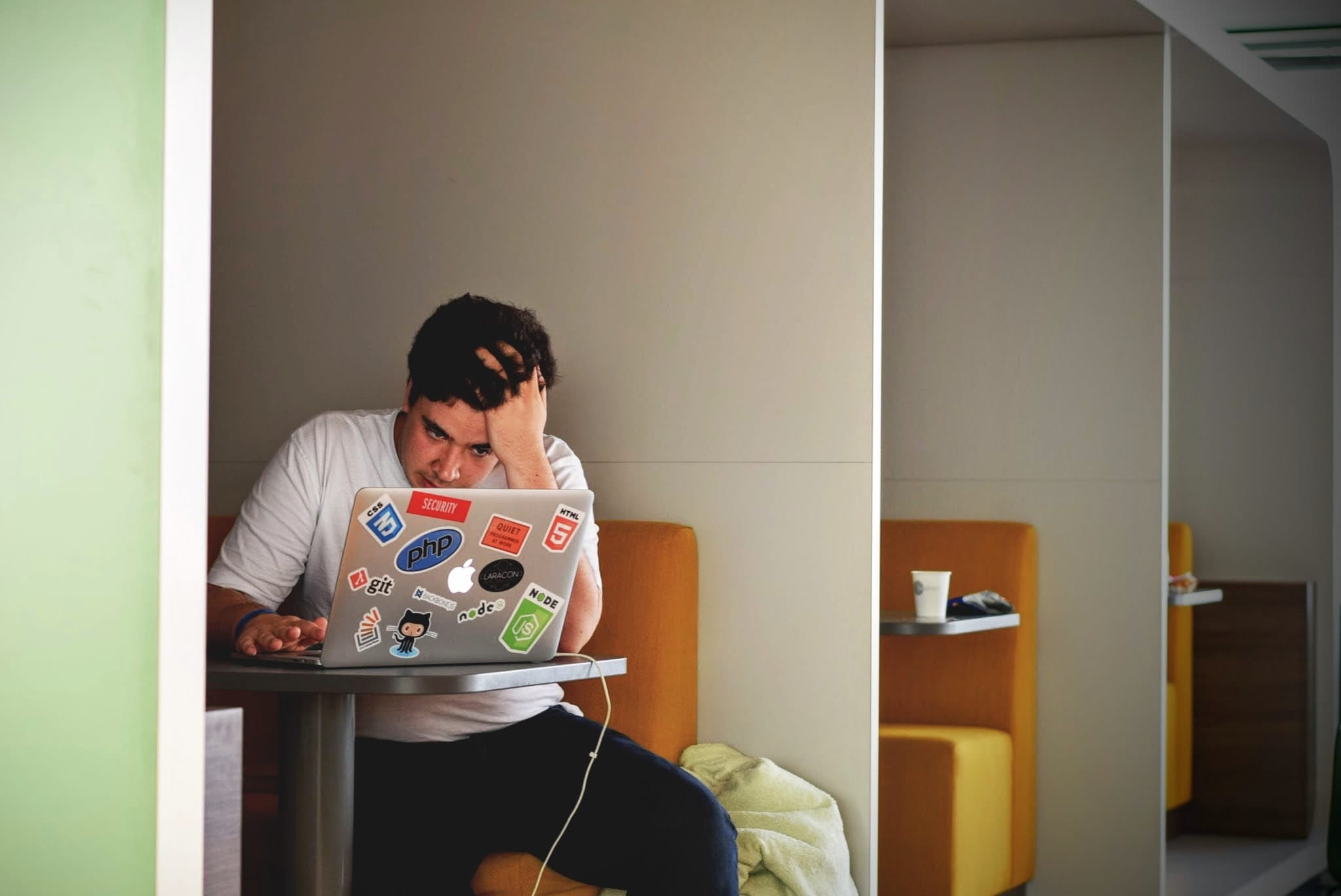Any links to online stores should be assumed to be affiliates. The company or PR agency provides all or most review samples. They have no control over my content, and I provide my honest opinion.
Technology is something that has a habit of going wrong a lot. It’s frustrating and, most of the time, the only way we know how to fix it is to Google it.
It seems strange that to fix tech, we need to use tech. But these search results allow us to see what problems people regularly have pop up. These results show us some interesting trends.
Click Fraud experts PPC Shield decided to do some research into search trends to find out the most common tech problems that people in the UK have searched for.
There were a lot of variations on what people searched. Most of the research focuses on Windows 10. But many will work for earlier versions of Windows too. Some even work on different operating systems. PPC Shield has managed to narrow these down.
What are the UK’s most Googled tech problems?
The UK’s most Googled tech problems are the ones we’ve all experienced at least once. Either our computer is too slow, we’ve forgotten our passwords, or updates won’t install.
These are all very different issues, but they mostly have simple fixes. The majority of the time, these are problems that shouldn’t need outside tech support. With a quick Google, you can usually solve these problems yourself.
How to speed up my computer
In the modern age, we’re used to our technology running fast. That means that when it slows down even a little bit, it can be pretty annoying. If your computer is on a go-slow, then you’ll want it fixed and fast. An average of 57,490 people in the UK searched for this problem in a month.
Some people are specific with their searches, wanting to know how to speed up Windows 10. Others may search how to speed up their laptop or computer. It can depend on the version of Windows or the operating system you’re running. But since Windows 10 is the most common operating system on sale right now, you’re likely using that.
If you want to speed up your computer, there are a few things you can try at home. You can uninstall unnecessary apps or limit the number of programs that run on startup. You can also add more RAM and check for spyware. Cleaning your computer of unwanted programs will free up more memory. With more memory, your computer is less bogged down and can run faster.
I’ve forgotten my password
The second most common tech issue Googled in the UK is that you’ve forgotten your password. With 44,050 searches each month, it happens a lot. You’re supposed to have a different password for every site that you use. Realistically, that means you’re a lot more likely to forget them. Though a password manager can help here, we don’t all use them, which makes it easy to get locked out of sites and apps. With a password manager, you don’t usually need to remember the unique passwords it comes up with for you. Most password managers come with autofill so, you can sign in with a click.
There are many variations on this search for a variety of different sites and apps. When it comes to things like Facebook and Gmail, it’s easy to get back in. A quick search will tell you how to reset your password. You may have further issues if you’ve lost access to the email account you registered with. Otherwise, it should be simple to regain access.
A problem that is more difficult to fix is when people have forgotten their Windows login.
If your computer is connected to an Outlook account, you should be okay. You can change your password through the Outlook site. If you don’t have an Outlook account or didn’t want it connected, you may have set up an account and password just for your computer. If you forget the password for your Windows login, that’s not such an easy fix. If you set up security questions or a password reset disc, you should be fine. If not, you may need to perform a complete reset. You will likely lose all your files, so this is a worst-case scenario. So use this search as a reminder to set up reset options for your computer.
Blue screen of death

The blue screen of death is a dreaded problem for Windows computers. If this pops up, then it means something has gone very wrong. And you cannot usually access your computer until you fix it.
It’s no surprise that so many people- an average of 32,590 a month – have Googled how to fix this. It’s not always obvious what the problem is, but it’s often down to a corrupted file. If this is the case, and restarting your computer doesn’t fix the problem. Then you’ll have to reboot your computer in safe mode.
In Windows 7 and older, you can boot it in safe mode any time you switch on your computer. If you hold down the F8 key before the Windows logo appears, you will bring up a boot menu. From this menu, you can select to run your computer in safe mode, which will allow you to access your desktop and files. In safe mode, you can remove any files and repair anything you need to so your computer can run as normal again.
In Windows 10, it’s a little more complicated. Your Windows 10 PC should try to repair itself. If this fails, you’ll get a Startup Repair page. Here you should be able to troubleshoot options. You can then follow the instructions on the official Windows page to set up safe mode. You can choose to run Windows in safe mode or safe mode with networking. If you need access to the internet to fix your problems, you will need to select safe mode with networking.
Windows 10 Update Problems
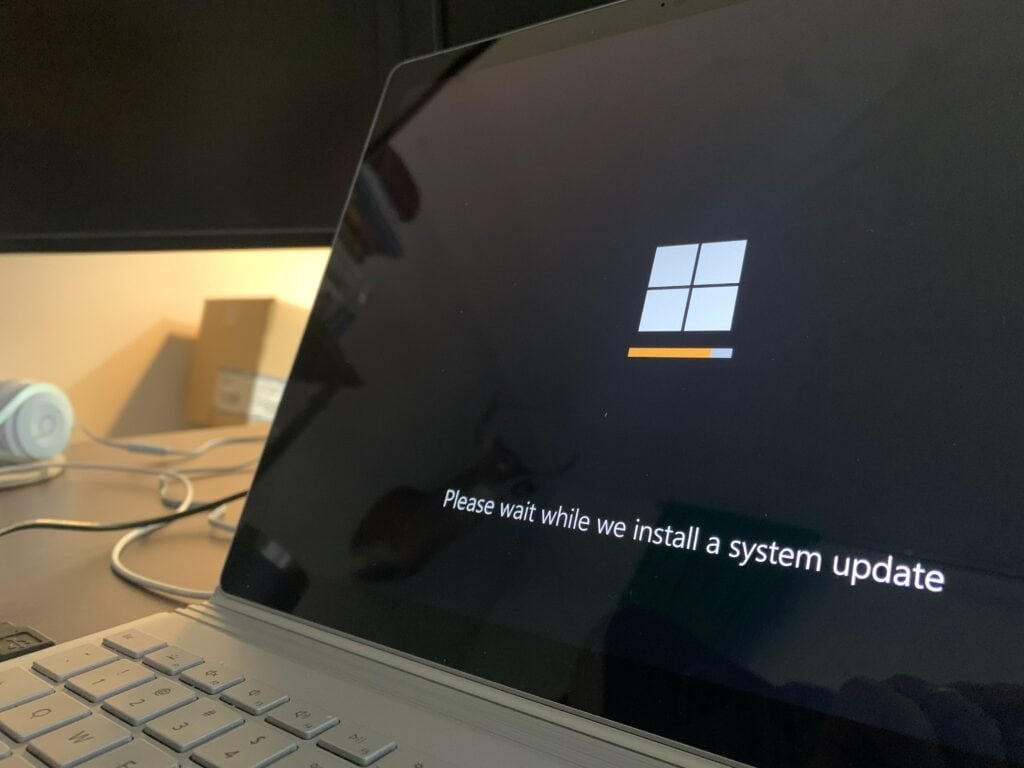
We all know that we should update our computers regularly to keep everything working. Sometimes though, the updates don’t install the way they should. Around 21,050 people search this on average a month, so updates are clearly a frequent problem.
It could be that you assumed you’d set up automatic updates but hadn’t. In other cases, it could be that there’s no room on your laptop to install the updates.
If the updates fail, you should first try restarting your computer. In some cases, a restart will be all you need to get the update to install. If that doesn’t work, then pop back into Windows Update and click to update again. In the cases that this hasn’t fixed the problem, you can google the error code you got with the failed update.
Not updating Windows can lead to your computer being slow and not working right. If updates aren’t installing, then you need to try your best to get them running. Windows do have a troubleshooting program of its own, it’ll usually lead you to a help page for the error. If you’ve done all that and you still don’t know what to do, it’s advised that you check the device manager yourself. Once you know what the exact problem is, you should know what to do.
My internet is too slow
In the modern age, we use our internet for everything. Be it our TVs, games consoles or our phones. We’re always connected to the internet, and not just on our computers. So when the internet is slow, we notice.
20,850 people on average a month google that their internet is too slow. While this sometimes can be related to issues on our provider’s end. There are usually things we can at least try to fix our internet.
If your internet is playing up, then the first thing to try is restarting it. If that doesn’t speed it up, you can move the router to a different location. Adjusting the antennas or updating the firmware are other solutions. If none of these work and others internet is working, as usual, you may need to replace the equipment.
When your internet is playing up, it can be hard to know whether it’s a problem with the router or the provider. If you have tried restarting it or any of these other fixes and it still doesn’t work, there might be other issues. You can ask neighbours in the area if they’re also experiencing problems. If their internet is slow too, it’s likely a problem the broadband provider needs to deal with. In some areas, the internet is just slower than others.
I am James, a UK-based tech enthusiast and the Editor and Owner of Mighty Gadget, which I’ve proudly run since 2007. Passionate about all things technology, my expertise spans from computers and networking to mobile, wearables, and smart home devices.
As a fitness fanatic who loves running and cycling, I also have a keen interest in fitness-related technology, and I take every opportunity to cover this niche on my blog. My diverse interests allow me to bring a unique perspective to tech blogging, merging lifestyle, fitness, and the latest tech trends.
In my academic pursuits, I earned a BSc in Information Systems Design from UCLAN, before advancing my learning with a Master’s Degree in Computing. This advanced study also included Cisco CCNA accreditation, further demonstrating my commitment to understanding and staying ahead of the technology curve.
I’m proud to share that Vuelio has consistently ranked Mighty Gadget as one of the top technology blogs in the UK. With my dedication to technology and drive to share my insights, I aim to continue providing my readers with engaging and informative content.