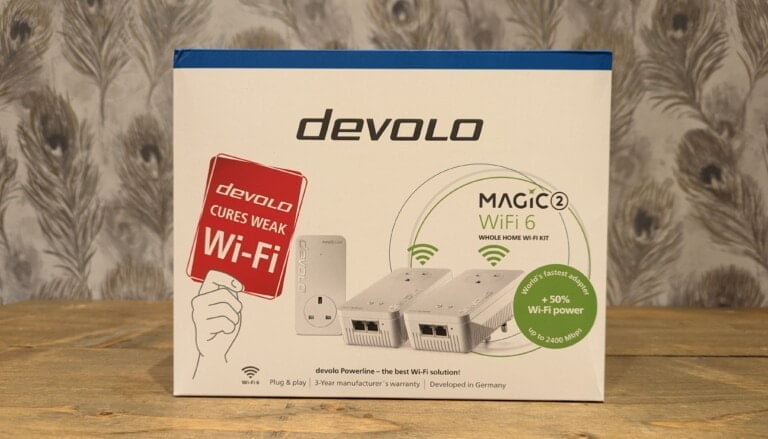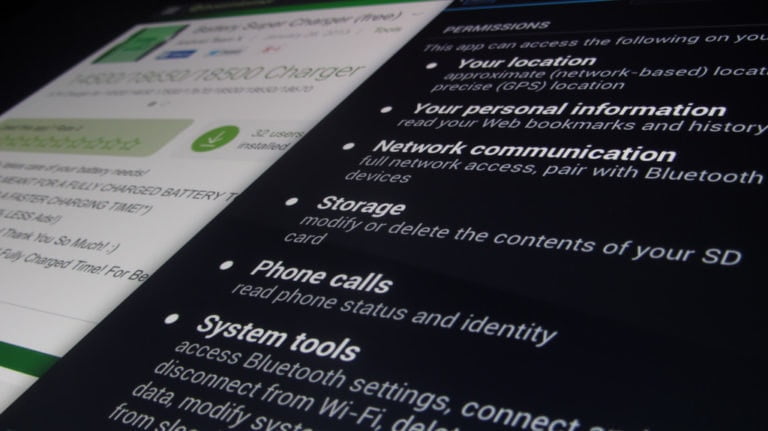Any links to online stores should be assumed to be affiliates. The company or PR agency provides all or most review samples. They have no control over my content, and I provide my honest opinion.
Connecting to the internet can be fraught with hazards, especially nowadays when hacking is common and cybercriminals use spyware, malware, trojans – and even ransomware to lock up devices and demand a cash sum. Cybercriminals also setup evil twin WiFi hotspots designed to let them sniff people’s data and steal information, login credentials, and even credit card details.
It is not just hackers and cybercriminals that consumers must protect themselves from, either. Internet Service Providers (ISPs) and governments track people’s web browsing habits and monitor their online activities. This mass invasion of people’s privacy ought to be illegal, and, consumers that disagree with being placed under surveillance must regain their privacy using an online tool called a VPN.
In fact, there are a number of useful tools available online that can help you to protect your devices and enjoy the internet without having to constantly worry about corporate and government snooping, copyright holders, hackers, and malware.
- A good antivirus: No matter what devices you use to connect to the internet, it is vital to have a good up-to-date antivirus/malware package. Although here are many expensive tools on the market, the reality is that even a reliable free antivirus like Malwarebytes will get the job done. So be sure to get an antivirus installed and to let it scan files as you download them.
- A firewall: A Firewall stops unwanted communication from the internet from happening with your computer or laptop. Advanced firewalls even spot suspicious outgoing data packets, which could be malware attempting to communicate with servers controlled by hackers. Whether you want to upgrade to a more sophisticated firewall is up to you. However, it is vital to use the one that comes with Windows or Mac if you want to ensure your computer’s safety; so always have it enabled.
- A Virtual Private Network (VPN): A VPN allows you to encrypt all the data that comes and goes from your devices. This stops your ISP and the government (as well as employers, schools, and other local network administrators) from being able to track what you do online. The digital privacy that a VPN provides means that you can do things like BitTorrenting in privacy. With a VPN nobody knows what you are doing online. A VPN also conceals your real IP address meaning that the websites you visit do not know who or where you are.
- Tor: Tor Onion browser is another method that people can use for gaining privacy online. This tool is for those people that require anonymity online, and, although it is more sophisticated and less useful for most average people it has its uses for the extremely paranoid such as journalists, lawyers, or political dissidents.
- Sandboxie: This simple tool allows people to download files or run programmes in a sandboxed environment. Think of a sandbox as a quarantine where you can test opening a file or running a program without having to risk infecting your entire computer with a virus. Sandboxie is an excellent tool for people who regularly download movies or other files from BitTorrent repositories because it means they can download without having to overly concern themselves with the possibility of viruses.
- VirusTotal: This awesome online tool can be used in addition to an antivirus program. You can use this tool to scan a file at any time and check whether it is safe. This tool is perfect for using in combination with Sandboxie, because you can download a file in a Sandboxed environment, check it for Viruses with VirusTotal, and, if it is safe, import it onto your actual machine o use. If VirusTotal discovers a problem you can simply delete the file from within the sandboxed environment and your computer will still be clean.
I am James, a UK-based tech enthusiast and the Editor and Owner of Mighty Gadget, which I’ve proudly run since 2007. Passionate about all things technology, my expertise spans from computers and networking to mobile, wearables, and smart home devices.
As a fitness fanatic who loves running and cycling, I also have a keen interest in fitness-related technology, and I take every opportunity to cover this niche on my blog. My diverse interests allow me to bring a unique perspective to tech blogging, merging lifestyle, fitness, and the latest tech trends.
In my academic pursuits, I earned a BSc in Information Systems Design from UCLAN, before advancing my learning with a Master’s Degree in Computing. This advanced study also included Cisco CCNA accreditation, further demonstrating my commitment to understanding and staying ahead of the technology curve.
I’m proud to share that Vuelio has consistently ranked Mighty Gadget as one of the top technology blogs in the UK. With my dedication to technology and drive to share my insights, I aim to continue providing my readers with engaging and informative content.