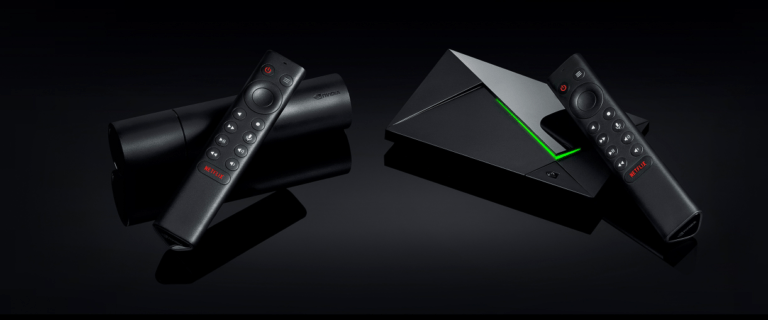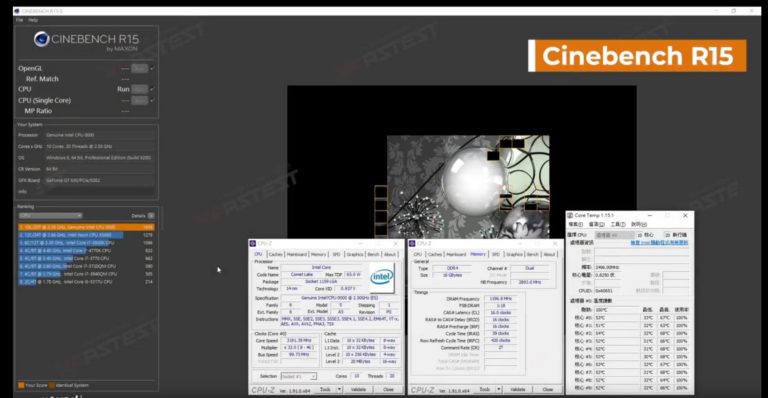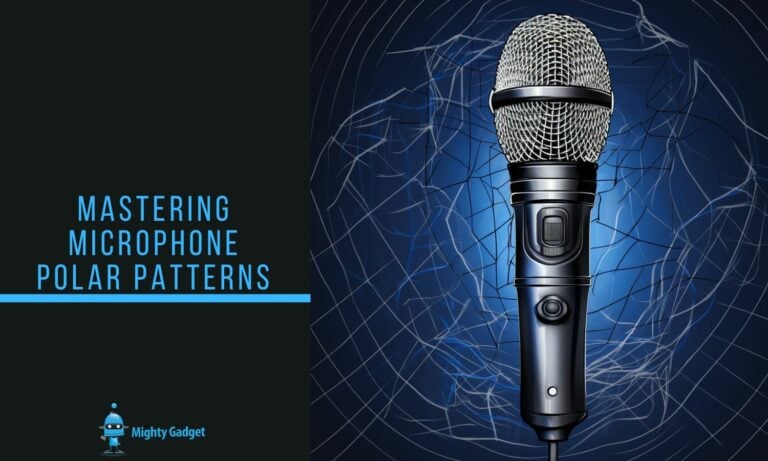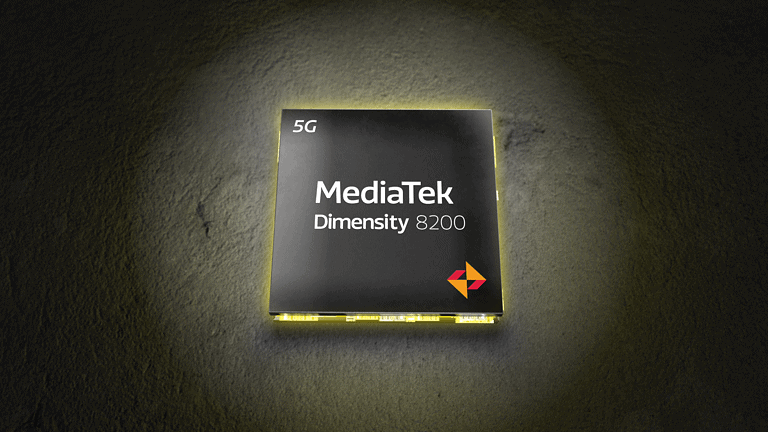Any links to online stores should be assumed to be affiliates. The company or PR agency provides all or most review samples. They have no control over my content, and I provide my honest opinion.
Window treatments have come a long way. They are no longer just meant to cover the windows to render privacy and guard from the harmful sun rays. Several brands have come up with wide variety of shades that have the power to enhance the appeal of any given space in an instant. Not just the designs and patterns but the technology used to operate them has also improved over the time. The new age blinds are smarter than ever. Read on to find out as to how they have changed for the better.
Top Reasons to Connect Blinds with Google Home
Conventional shades were drawn and raised manually with a string or cord. Next in line were those that ran on batteries or electricity and could be operated by a remote control. These motorized blinds were automated so as to operate them via smart phones. Today, they have grown even smarter and can be connected with Google Home to offer a new and improved experience. Here is how your blinds work when connected with Google Home:
The advanced technology offers the ease to open and close your shades. You can do so by giving a voice command whenever you wish to take the desired action. Or better still, program it to open and close at a certain time of the day/ night. This will ease your task even further.
You can even integrate it with other devices that operate through Google Home such as the lighting in your room. These can be programmed in a way that as the lights dim the blinds also shut or vice versa or whichever way you prefer.
They can continue to operate at regular intervals even when you are out of town to give an impression that the house isn’t vacant. This is a good way to keep your place guarded and reduce the chances of burglary.
Besides, they certainly add to the style factor and make the ambience impressive.
Establish a Connection between Blinds and Google Home
The blinds you opt for must connect to a compatible hub. You can begin the set up by connecting Google Home to that hub. You also need to connect the blinds to the hub so as to control them via Google Home. The task can be accomplished by following few simple steps. You can easily do it on your own without professional help.
Step by step instructions to connect smart blinds with Google Home are easily available online. You just need to go through them carefully and follow the given steps to establish the connection. You will also find troubleshooting steps and FAQs on the same that can help you in case you get stuck somewhere.
So, you see how your beautiful designer blinds can be connected with Google Home to add sophistication and grace to the ambience and ease the task of managing them. If you haven’t integrated them with this new age technology yet it is time you do and enjoy the experience.
I am James, a UK-based tech enthusiast and the Editor and Owner of Mighty Gadget, which I’ve proudly run since 2007. Passionate about all things technology, my expertise spans from computers and networking to mobile, wearables, and smart home devices.
As a fitness fanatic who loves running and cycling, I also have a keen interest in fitness-related technology, and I take every opportunity to cover this niche on my blog. My diverse interests allow me to bring a unique perspective to tech blogging, merging lifestyle, fitness, and the latest tech trends.
In my academic pursuits, I earned a BSc in Information Systems Design from UCLAN, before advancing my learning with a Master’s Degree in Computing. This advanced study also included Cisco CCNA accreditation, further demonstrating my commitment to understanding and staying ahead of the technology curve.
I’m proud to share that Vuelio has consistently ranked Mighty Gadget as one of the top technology blogs in the UK. With my dedication to technology and drive to share my insights, I aim to continue providing my readers with engaging and informative content.