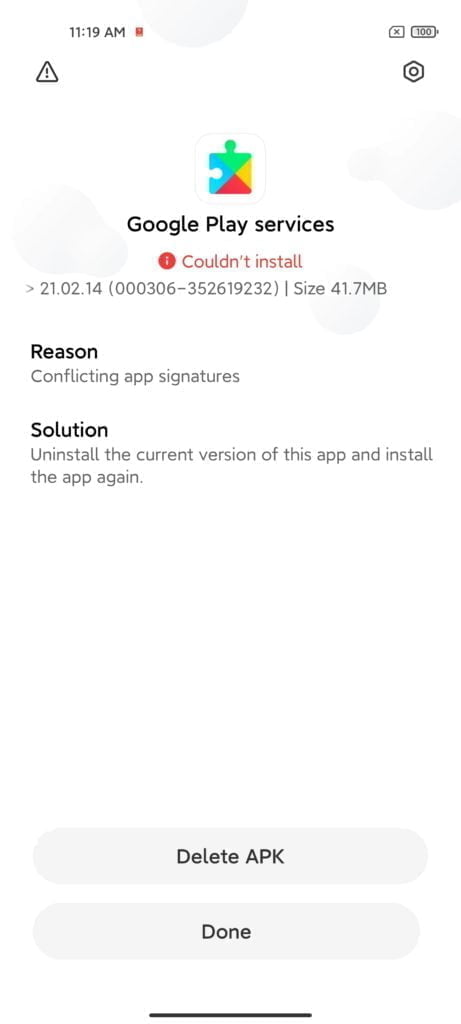Any links to online stores should be assumed to be affiliates. The company or PR agency provides all or most review samples. They have no control over my content, and I provide my honest opinion.
In an unfortunate turn of events, Xiaomi has blocked the installation of Google apps on their phones sold in China.
This only affects the phones running the Chinese ROM of MIUI, which do not have Google services pre-installed when sold (like most Chinese phones).
For a long time, many users bypassed this restriction by simply sideloading Google Apps by downloading the apps and installing them.
It wasn’t just Chinese users doing this either, Xiaomi phones have been extremely popular on grey import sites who often install Google for you. This will no longer be possible and if you are running the stock Chinese ROM it is very likely Google will stop working.
There is no specific reason behind why Xiaomi has taken this action, but they were recently added to one of the US trade sanctions list as a departing gift from President Trump. It would seem logical that this new decision by Xiaomi is in relation to that sanction.
This is particularily bad timing for myself, as I personally bought the Xiaomi Mi 11 from Giztop at the start of the month, and have just sold it, only to find out I can’t actually install Google prior to shipping.
I have tried several different APKs and none of them work, with two different errors shown
How to install Google Apps on a Xiaomi phone in 2021?
All is not lost though, most people that go to the effort of importing a phone will then unlock the bootloader and install a new ROM. For phones that get a global release, you can normally install the official global ROM, or alternatively, the Xiaomi EU ROM is a popular option.
You can install the install Xiaomi.eu ROM for Xiaomi MI 11 already, though the process isn’t quite as easy as some of the other phones.
Currently, the fastboot ROM version which uses TWRP is not available.
However, to install the ROM on your phone you need to:
(copied from the Xiaomi EU forum guide which I advise you to read through)
Steps to install xiaomi.eu ROM for the first time from China ROM (All your data and files on internal storage will be deleted!)
- Unlock your bootloader by Mi Unlock tool https://en.miui.com/unlock/
- Download our ROM zip file HERE
- Unpack downloaded zip file in the PC
- Reboot your device to fastboot mode (press volume down + power)
- Connect to PC via USB cable
- Run fastboot installation script from unpacked zip according your PC operating system
For Windows OS ./windows_fastboot_first_install_with_data_format.bat
For Linux ./linux_fastboot_first_install_with_data_format.sh
For MacOS ./macos_fastboot_first_install_with_data_format.sh
After a reboot its done (first boot may take up to 15min)
Steps to install update of xiaomi.eu ROM (All your data and files on internal storage will NOT be deleted!)
- Download our ROM zip file WEEKLY or STABLE
- Unpack downloaded zip file in the PC
- Reboot your device to fastboot mode (press volume down + power)
- Connect to PC via USB cable
- Run fastboot installation script from unpacked zip according your PC operating system
For Windows OS ./windows_fastboot_update_rom.bat
For Linux ./linux_fastboot_update_rom.sh
For MacOS ./macos_fastboot_update_rom.sh
After reboot its done (first boot may take up to 10min)
Update via OTA:
Installation via OTA is currently not possible due to missing TWRP
The updater will notify you about the new version and download it to your device for you
You have to copy it to your PC, unpack it and run fastboot_update_rom sctipt
I am James, a UK-based tech enthusiast and the Editor and Owner of Mighty Gadget, which I’ve proudly run since 2007. Passionate about all things technology, my expertise spans from computers and networking to mobile, wearables, and smart home devices.
As a fitness fanatic who loves running and cycling, I also have a keen interest in fitness-related technology, and I take every opportunity to cover this niche on my blog. My diverse interests allow me to bring a unique perspective to tech blogging, merging lifestyle, fitness, and the latest tech trends.
In my academic pursuits, I earned a BSc in Information Systems Design from UCLAN, before advancing my learning with a Master’s Degree in Computing. This advanced study also included Cisco CCNA accreditation, further demonstrating my commitment to understanding and staying ahead of the technology curve.
I’m proud to share that Vuelio has consistently ranked Mighty Gadget as one of the top technology blogs in the UK. With my dedication to technology and drive to share my insights, I aim to continue providing my readers with engaging and informative content.