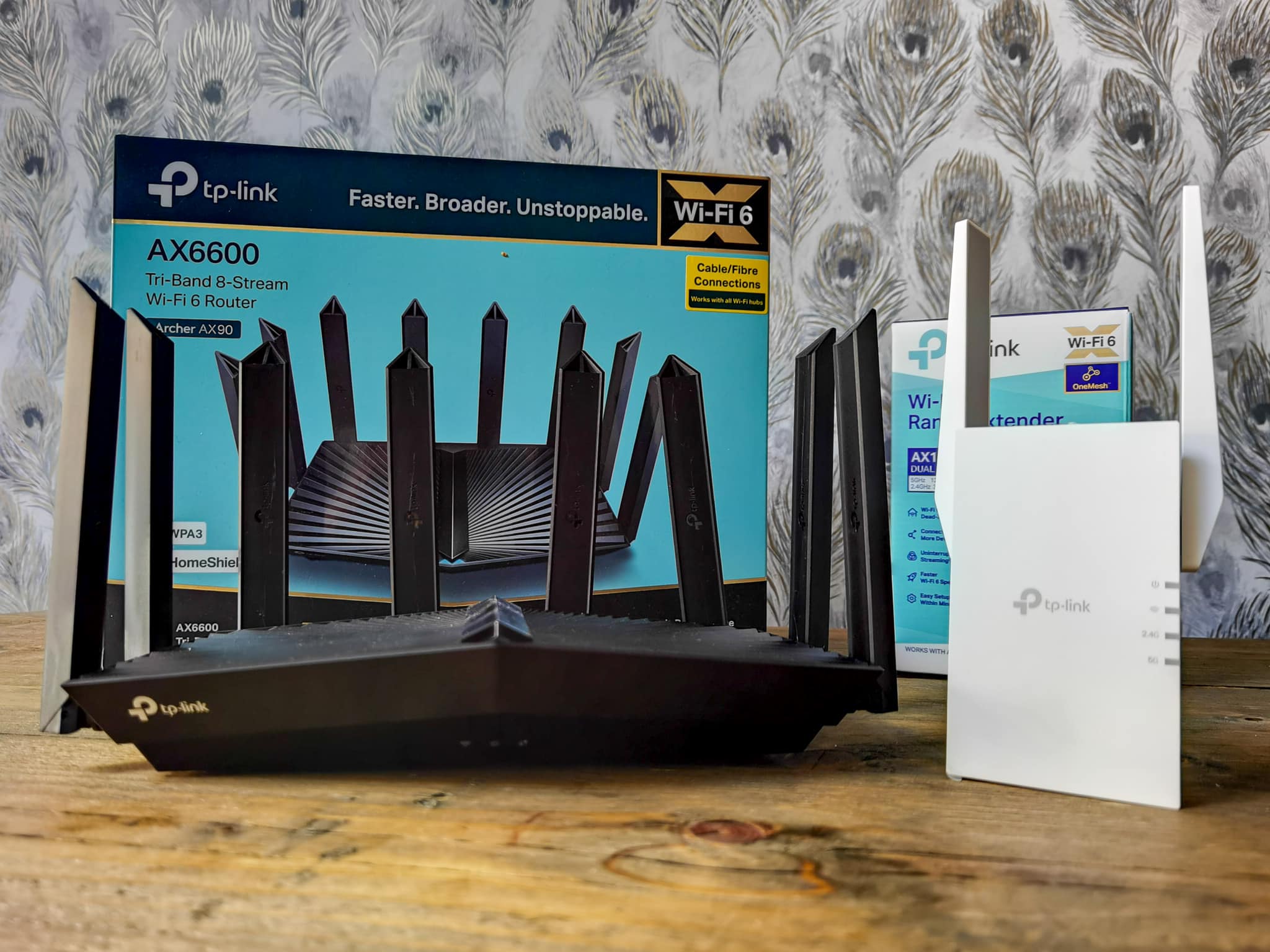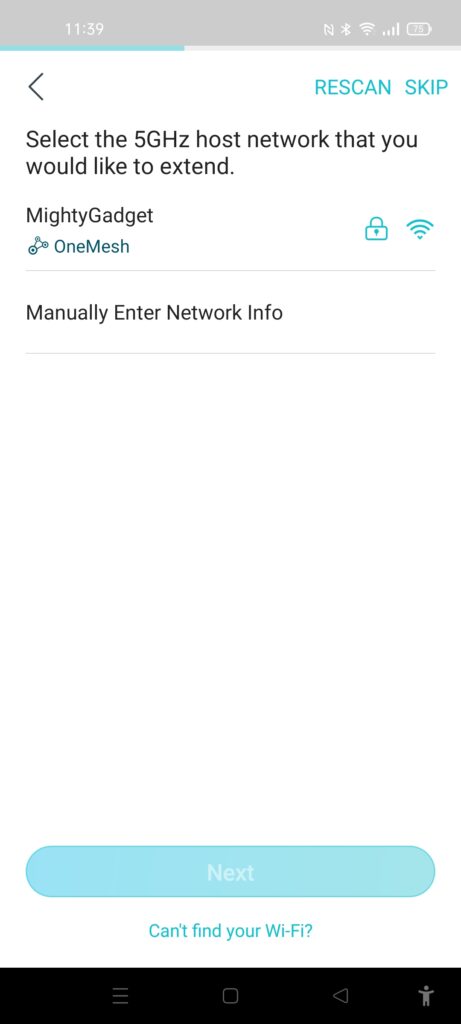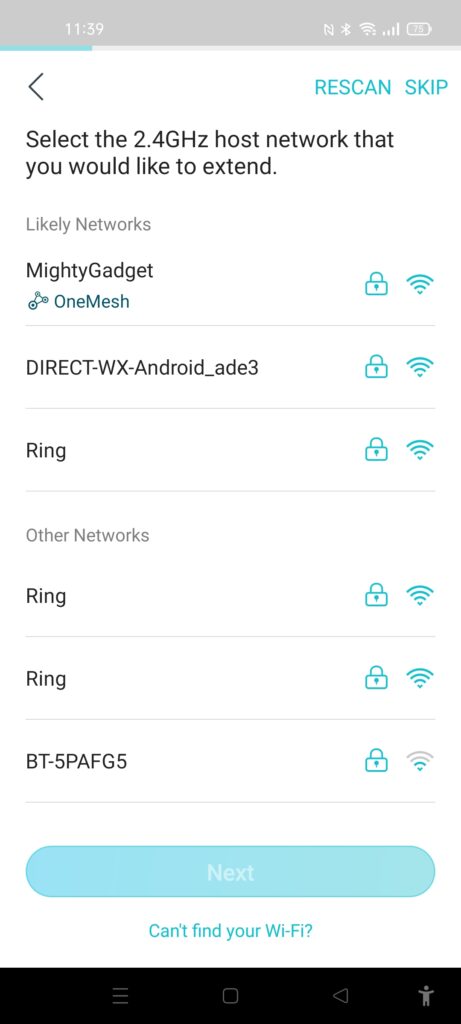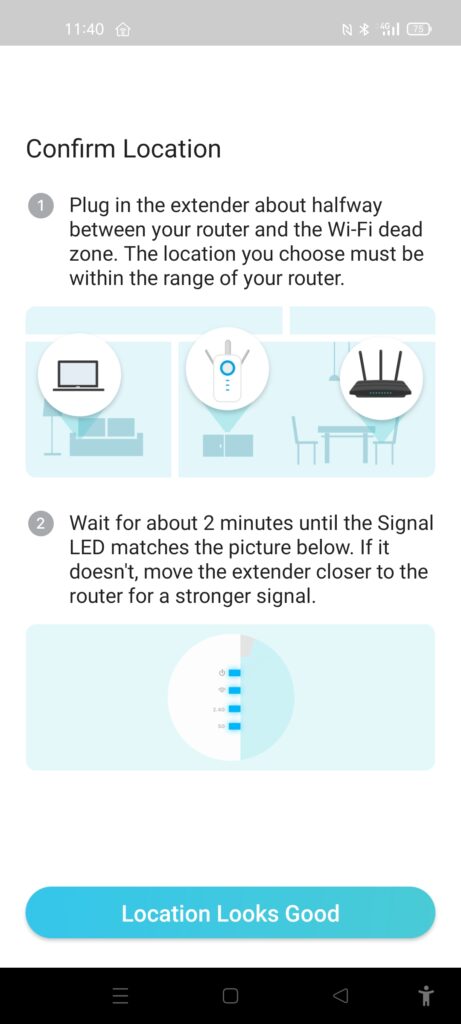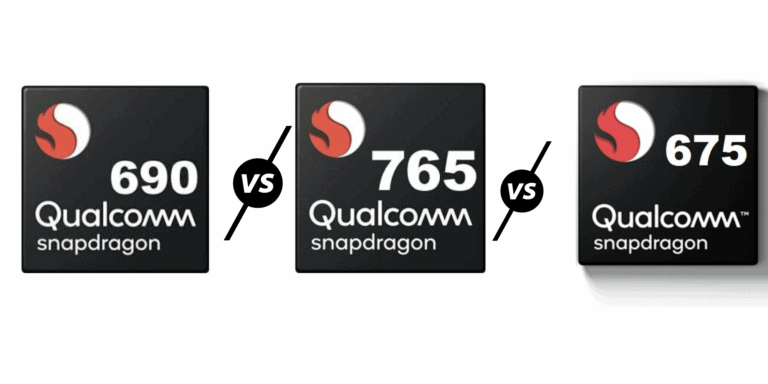Any links to online stores should be assumed to be affiliates. The company or PR agency provides all or most review samples. They have no control over my content, and I provide my honest opinion.
Yesterday I reviewed the excellent TP-Link Archer AX90. As part of the package, TP-Link sent out their latest Archer RE505X Mesh Wi-Fi Range Extender.
These are two of the first devices that support then TP-Link OneMesh technology, allowing you to take a router but expand it into a mesh system rather than using the older fashioned and less convenient Wi-Fi extenders, which generally use different SSIDs.
Specification
- Dual-band,
- 5 GHz: 1201 Mbps (802.11ax) 2×2 & 80Hz
- 2.4 GHz: 300 Mbps
- Ethernet:
- 1× Gigabit LAN Port
- Features: Access point
Set-Up
Using the Tether app, the set-up is similar to the Archer AX90.
Once connected to the RE505X, it will identify Wi-Fi SSIDs which it can extend. Similar to the Netgear EAX80n, it looks like this will work as a traditional extender, extending any Wi-Fi network you have. However, it will identify OneMesh compatible networks and highlight this.
When you select the OneMesh SSID, it will ask you to confirm the password and which SSIDs you want to extend. With OneMesh it will retain the same SSID as your current network, while none OneMesh devices will be suggested to use _EXT appended to the name.
OneMesh isn’t available when the router is in AP mode
Most of my Wi-Fi speed testing is done with routers in access point mode, allowing me to test speeds between devices and my server without the risk of breaking my network.
However, with the router in access point mode, it looks like OneMesh is no longer available. When you try and set up the RE505X, it doesn’t identify as OneMesh, and it suggests setting up separate SSIDs for your new extended network.
This issue will likely only affect a very small number of people, but it is worth noting if you have no intention of using the router as an actual router.
OneMesh vs Wi-Fi Extender: What’s the difference?
With this working happily with any hardware, you may wonder what the point of OneMesh is vs a normal Wi-Fi extender.
TP-Link doesn’t seem to provide the exact protocol specification. Mesh systems, including OneMesh, can share the same SSID, but then use smart roaming to intelligently switch your device over to which ever router/extender is providing the best signal.
While it is the client device that has the end decide what to connect to, the Wi-Fi equipment can influence its decision using 802.11k,v and r. Theoretically, you can mix up brands as long as they support these standards, but buying a OneMesh system guarantees that support.
So you should be able to wander around your home with your device seamlessly, staying connected to the Wi-Fi, including no user input or any significant dropouts.
Wi-Fi Performance

While the TP-Link Archer RE505X can trade blows with flagship routers with its multi-gig Wi-Fi performance. The Archer RE505X isn’t quite as advanced, which is understandable for something costing £60.
This is a dual-band device with a maximum theoretical speed of 1201 Mbps using Wi-Fi 6.
However, because it is a dual-band extender, it has to share its backhaul channel with the client device causing signal loss and a significant drop in throughput. This is the same problem affecting all dual-band Wi-Fi mesh systems.
With the TP-Link Archer AX90 offering superb long-range performance, my testing of the extender was a little limited. At close range, it was in the same room, I then had to go outside into my front garden to extend the range further.
Close Range Performance (same room, a few meters away)
- 5Ghz 80Mhz: 468 Mbits/sec
- 2.4Ghz: 89 Mbits/sec
Mid-Range (Outside, several meters across my front garden next to the street)
- 5Ghz 80Mhz: 322 Mbits/sec
- 2.4Ghz: 37 Mbits/sec
The end results are less impressive than the router, but it still provides more than enough speed to handle anything I would ever do over Wi-Fi. This included streaming any 4K from any service with plenty of bandwidth to spare.
Importantly, with just a router and single extender, I was able to get excellent Wi-Fi coverage across my moderately sized 4-bed semidetached house (excluding inside my garage). The overall range of this system appears to be well above average.
I also carried out one more test, with the extender located in my garage/gym. It is a location I have always struggled with, and no mesh system has ever offered good performance with a satellite located in there.
With the Archer AX90 offering excellent speeds up to the doorway of my garage, I had hoped this would work well. However, just like other devices, the RE505X failed to achieve a usable performance. 5Ghz didn’t work at all, and 2.4Ghz offered a very low speed. So it is important to remember to locate the extender (from any company) mid-way, so the extender has a decent signal.
Price and Alternative Options
The TP-Link Archer RE505X is priced at £59.99, and if you want to create a OneMesh whole-home Wi-Fi system, the TP-Link Archer AX90 is £245.
At the time of writing, the RE605X is £0.50 less and is the higher-end model of the RE505X, offering a faster 574Mbps speed over 2.4GHz. At this price, there is no point in getting the RE505X.
Both the RE505X and RE605X are by far the cheaper Wi-Fi 6 range extenders on the market, so either is superb compared to competing brand extenders.
Netgear has similar extenders. The EAX80 is their premium solution which is much higher specced but £245. Then there is the EAX20 which has a similar spec to the RE605X but also has 4 Ethernet ports, though it is double the price of the TP-Link solution at £134.99.
Overall
The overall performance of the TP-Link Archer AX90 combined with the Archer RE505X is excellent, and it makes a superb alternative to a more traditional mesh system.
If you can place the router centrally or in the most important area of your home, the combination of these two Wi-Fi devices could potentially offer similar or better performance than a much more expensive tri-band Wi-Fi mesh system.
Technically, the Archer RE505X isn’t worth buying when you can buy the better RE605X for less money, but the price jumps up and down. The RE605X seems to have been consistently cheaper since late March.
TP-Link Archer RE505X Mesh Wi-Fi Range Extender Review
Summary
The RE505X is an excellent and affordable way to expand the range of the superb TP-Link Archer AX90 or other OneMesh routers. Depending on the router location, the combination of these two devices can offer the same if not superior performance than more expensive tri-band mesh systems.
Overall
80%-
Overall - 80%80%
Pros
- OneMesh offers a clever alternative to a pre-packaged mesh system
- Both RE505X & RE605X are cheaper than competing brand solutions
Cons
- Not really any point buying the RE505X when the RE605X is cheaper
- Signal loss due to dual band connectivity (vs a tri-band mesh system)
I am James, a UK-based tech enthusiast and the Editor and Owner of Mighty Gadget, which I’ve proudly run since 2007. Passionate about all things technology, my expertise spans from computers and networking to mobile, wearables, and smart home devices.
As a fitness fanatic who loves running and cycling, I also have a keen interest in fitness-related technology, and I take every opportunity to cover this niche on my blog. My diverse interests allow me to bring a unique perspective to tech blogging, merging lifestyle, fitness, and the latest tech trends.
In my academic pursuits, I earned a BSc in Information Systems Design from UCLAN, before advancing my learning with a Master’s Degree in Computing. This advanced study also included Cisco CCNA accreditation, further demonstrating my commitment to understanding and staying ahead of the technology curve.
I’m proud to share that Vuelio has consistently ranked Mighty Gadget as one of the top technology blogs in the UK. With my dedication to technology and drive to share my insights, I aim to continue providing my readers with engaging and informative content.
Last update on 2025-07-02 / Affiliate links / Images from Amazon Product Advertising API