Any links to online stores should be assumed to be affiliates. The company or PR agency provides all or most review samples. They have no control over my content, and I provide my honest opinion.
The Samsung Galaxy Watch4 was announced last month and is probably one of the most important smartwatch launches in years.
Samsung has teamed up with Google and will launch all their future smartwatches based on the Wear OS platform, ditching their own Tizen OS.
With Samsung being such a large player in the industry, this will have a massive effect on the market. Furthermore, the new watch uses their own Samsung Exynos W920, which will put pressure on Qualcomm to make sure its chipsets are competitive.
Lastly, as part of the Google collaboration, this is the first watch to use Wear OS 3, which claims to bring all sorts of benefits, including battery improvements. Samsung, being Samsung, have, however, skinned the OS and renamed it One UI Watch 3.0.
So is this the first great Wear OS watch, or have I got hyped up over nothing?
| Preview | Product | Rating | Price | |
|---|---|---|---|---|

| Samsung Galaxy Watch4 Smart Watch, Health Monitoring,... | £99.96 | Buy on Amazon | |

| Samsung Galaxy Watch4 Classic 46mm Bluetooth Smart Watch,... | £88.96 | Buy on Amazon |
Design & Build Quality

As I bought this to review myself, I opted for the more affordable 44mm Samsung Galaxy Watch 4 rather than the Classic. The Classic will no doubt look better, but it is £100 more, and I am very happy with the build quality and aesthetic of the Galaxy Watch 4.
The overall build quality doesn’t feel quite as plasticy as other smartwatches I have tried, the aluminium shell gives it a proper watch feel. In my opinion, it is not as nice as the Huawei Watch 3, but I prefer it to the Suunto 7.

I opted for the light grey strap with a silver casing, I think it looks a bit more interesting and attractive than the boring black. If you have very thin wrists, you may find that the 44mm watch strap is too big for you. I am cursed with dainty 17cm wrists in circumference, and I use the tightest setting. It fits comfortably at this setting, but for fitness, you often want things a bit tighter.
Samsung Bio Sensor

On the rear of the watch, you have the new Samsung Bio Sensor, which is one of the things that convinced me to buy it. It doesn’t just do heart rate but also SPO2, ECG, blood pressure and body composition.
The HR sensor is quite interesting because I have not seen it light up once, and it appears only to have one LED. This is quite a contrast to my Garmin, which has two bright LEDs which can be quite visible while you wear it. It can also be distracting in bed depending on the tightness of the watch and how you sleep.
Set-Up – Requires lots of Samsung apps
Even though this uses Wear OS, Samsung has done its best to keep you away from any Google apps. All the set-up process is done on Samsung apps, and you will need multiple Samsung apps for things to work fully. So far, I have installed:
- Galaxy Wearable
- Samsung Health
- Samsung Health Monitor (not on Google Play, but you can sideload a modded version)
- Samsung Pay
Beyond that, the set-up isn’t much different to normal Wear OS devices, it is just different apps doing the same thing.
Wear OS 3 / One UI 3 Features and Apps




I am not 100% sure which aspects of the watch are Wear OS 3 and which bits are Samsung’s changes with the One UI Watch 3.0. It would seem that Samsung has taken the Tizen UI and applied it to this new Wear OS watch.
I am not a huge fan of the menu interface, it is just icons that inform you what the app is. So it is not immediately obvious what is what, though I will no doubt get used to what icon does what. It does look prettier than the current Wear OS menu, but I probably prefer the Huawei interpretation of this idea which allows you to zoom in and out.
With this being based on Wear OS, it has considerably more apps than previous Samsung watches, and much more again when you compare to the Huawei Watch 3. So if there is any functionality that is not native to the watch, you can easily add it.
Samsung Bixby, not Google Assistant
I am not a huge voice assistant user at the best of times, but many people will be disappointed to realise you are limited to Samsung Bixby, which is just an inferior product. It has been reported that Samsung is working with Google to bring Assistant to the platform.
Samsung Exynos W920 Performance
There is no objective way to test the chipset performance on a smartwatch that I am aware of. I don’t think there are benchmarking apps.
So my opinion on the Samsung Exynos W920 performance is highly subjective.
In general, it is good with nothing to complain about. All the watch features work without issues. It does feel like scrolling, and general interface doesn’t feel quite as responsive as the Huawei Watch 3. However, when scrolling long lists on the Huawei, I did experience some jitteriness, which I haven’t noticed here.
Loading up apps does seem to be quicker than the Suunto 7. With the Suunto, there is a small delay between the app loading, while the Samsung seems to be instant. The Suunto also seems much slower when scrolling apps from the Play Store.
Outdoor Fitness / GPS Accuracy / Strava Export
At first, I thought this lacked proper export functions with the exception of the GPX file. However, the setting is hidden away in the Samsung Health settings, and I had overlooked the cog icon you needed to access them.
I have read some reports that Samsung doesn’t sync properly to Strava, and the distances are off. This was not the case for me, the only annoying issue was the slow sync speed and no option to manually sync your data.
With this being a Wear OS watch, you can, of course, install the Strava app. While this is a good option, I like the data that the Samsung fitness app tracks.
GPS accuracy looked about as good as you can get. I only used two devices for my activities, so can’t guarantee which one is more accurate, but on at least one point of my 4-mile run, the Garmin strays off course more than the Samsung.
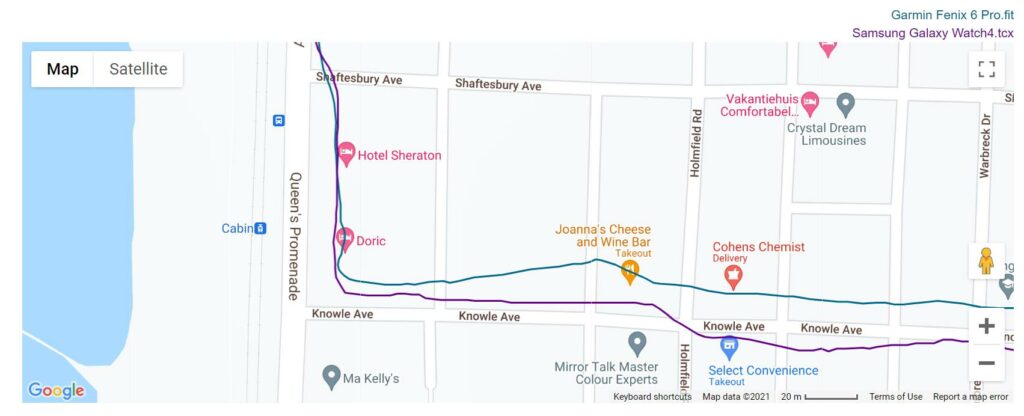
On my long run, again, both devices tracked almost identically, with the Samsung appearing to drift off a small amount during one small bit of my run. In the end, there was just a 0.08mile difference or 0.4% between the two, and that could have been human error.
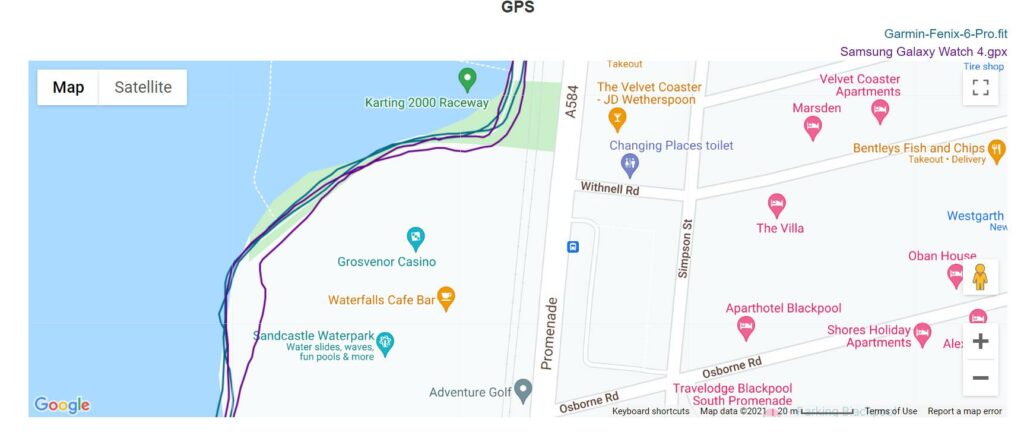
Optical Heart Rate Accuracy During Exercise
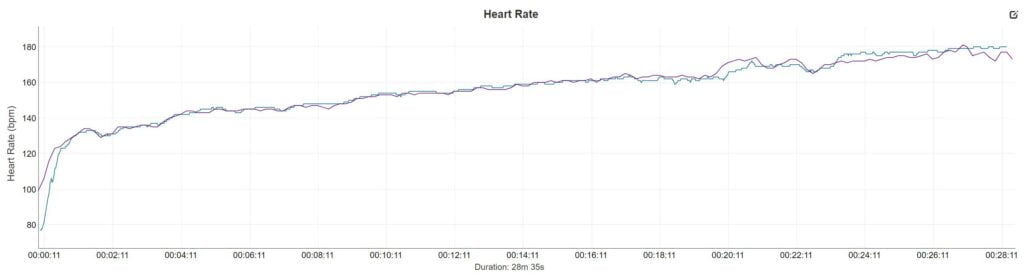
Like all wrist-based heart rate monitoring, the Samsung suffers from some peaks and troughs in the readings, but it seems to be better than average.
On my long run, Samsung recorded a peak of 172bpm while the Polar Verity Sense strap for my Garmin recorded 168 bpm. The average heart rate was identical.
Once I got things syncing to Strava, I was able to compare a couple of shorter runs more accurately.
On a 4-mile run with negative splits, the Samsung looks like it tracked my Garmin almost perfectly. There are a couple of bits towards the end where it strayed, but this was 1 or 2 bpm. Both devices had the same max HR of 180bpm. For some reason, the Samsung Health app reports an average HR of 141bpm, but the exported activity is Strava shows 157bpm. Garmin shows 156 bpm, so I am not sure how Samsung Health came up with that number
Cadance & Other Running Metrics
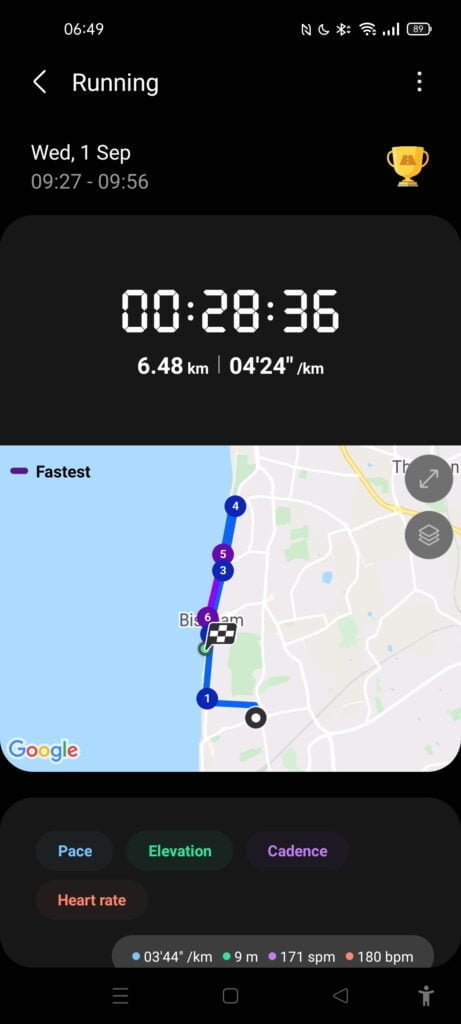


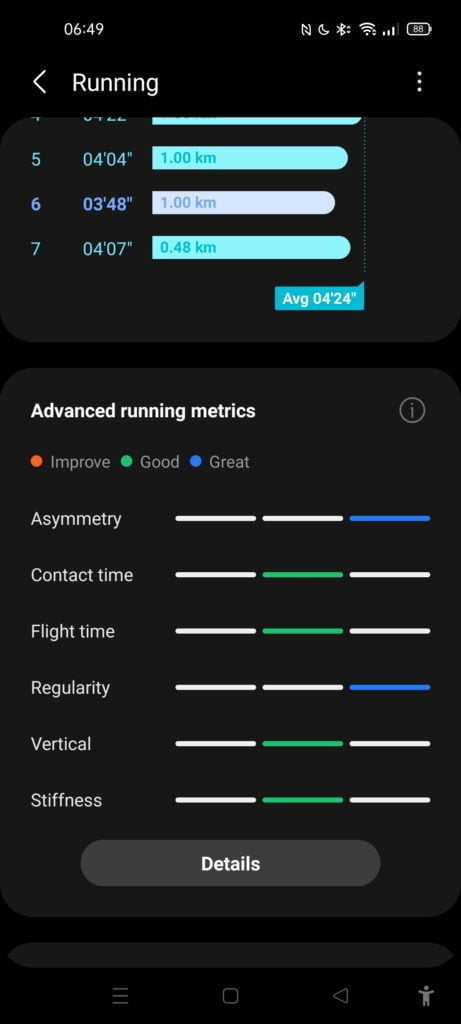
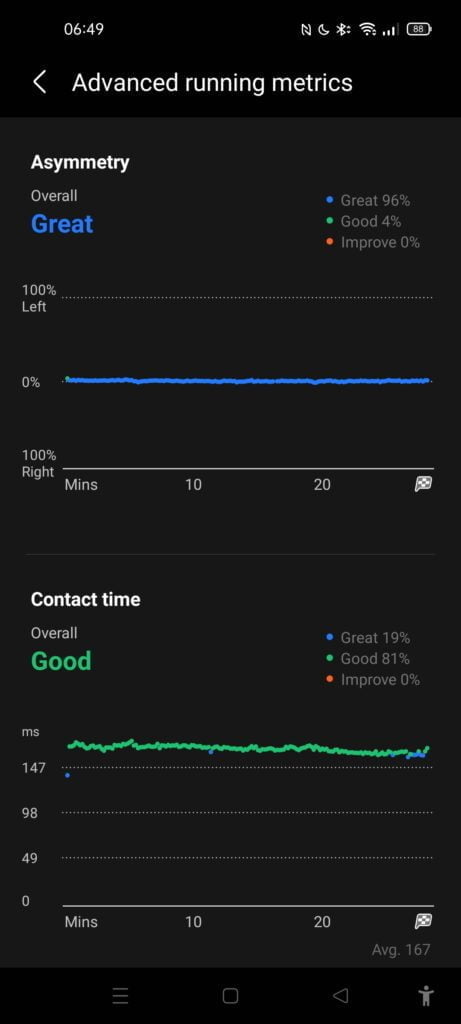
I am quite impressed with the amount of data you can analyse from the Samsung Health app.
Cadance is pretty much standard, but it matches up with my Stryd footpod. You then get:
- Asymmetry
- Contact Time
- Flight Time
- Regularity
- Verticle Oscillation
- Stiffness
Admittedly I don’t really know how to apply any of this information into any meaningful training strategy. If it does highlight any problems areas, at least it may give you some insight if you need to work on your form or deal with muscle imbalances.
You also get VO2 max, which has become quite common with fitness wearables.
Health Tracking
Similar to fitness, you get an extensive amount of health data. I love this, but others may find it overwhelming, it would be good if watches like this had an advanced/novice interface option.
Sleep tracks each phase, gives you a sleep score, actual sleep time, and sleep consistency. For the sleep score, you can then see a breakdown of each element, including how much you moved and how much physical or mental recovery you had.
You can also optionally enable snoring detection and SPO2 during the night. With both of these enabled, you could, in theory, detect issues such as sleep apnea.
Similar to Apple/Garmin/Fitbit, you can add friends and then start to do challenges. This seems to be limited to challenges against people rather than do X in this month like Garmin/Apple also have.
You then have a wide range of fitness programs which includes various strength and endurance workouts. There are also some basic 5K and 10K training plans.
Body Composition
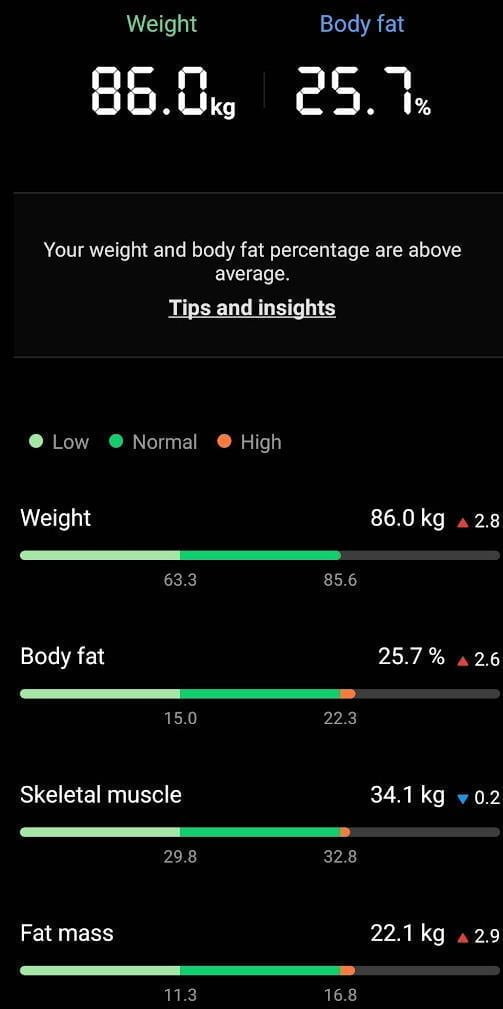
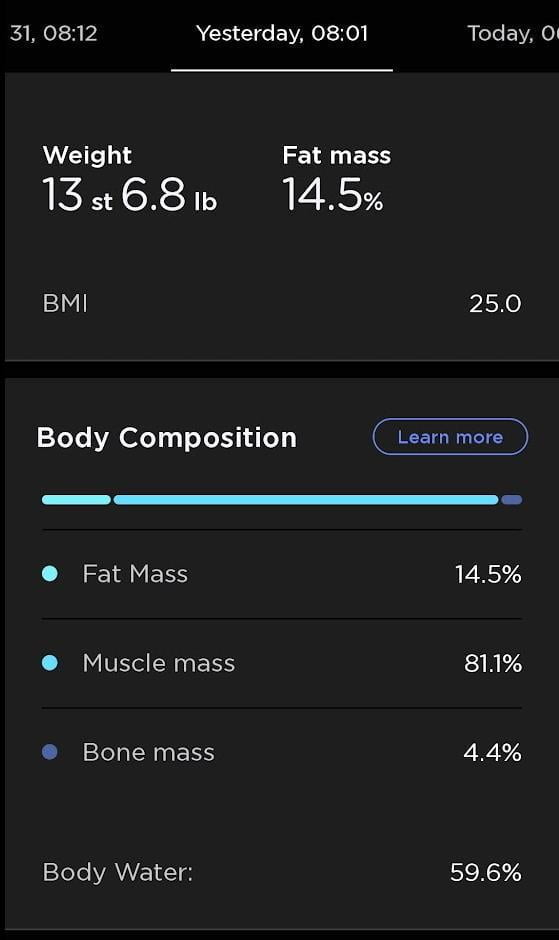
The body composition tracking is extremely hit or miss. It seems to suffer from many of the issues that electrical impedance scales suffer from but are amplified due to the awkward process.
You need to manually do this test, and it requires you to place your two middle fingers on the two buttons of your watch without touching any skin. Getting a successful reading seems to be 1 in 4 at best. Then the measurements vary wildly day to day.
The first day I was 20% body fat, the 2nd day 16% and the 3rd day 23% and on the fourth day I was 25%! My Withings Body Cardio Scale are not particularily accurate either, they can swing from 12% to 16.5%, but they are normally quite consistent around 15/16% body fat. I would estimate myself to be about 16%. I know eyeballing body fat is pretty much impossible, but it seems extremely unlikely that I am 25% as this would put me as almost obese (according to most online sources).
Admittedly my testing has been somewhat limited but based on the wild variation between results and massive overestimations, I would suggest that most people use this functionality with caution. Some reviewers have stated more positive outcomes than myself. One possible issue I can think of is that my boney and hair wrists don’t provide the ideal environment for this test to work.
ECG & Blood Pressure limited to Samsung Phones

I have already done a dedicated post about the ECG and blood pressure limitations of this watch. For some bizarre reason, these two functions are limited to users with Samsung phones.
It is possible to bypass this by installing a modded version of the two required Samsung apps. It is quite an e+asy process, but it is likely not something a regular person would likely do.
If you do have a Samsung phone, or install the modded apps, then the functionality is quite good, helping the watch stand out from the other smartwatches available to Android user.
ECG readings
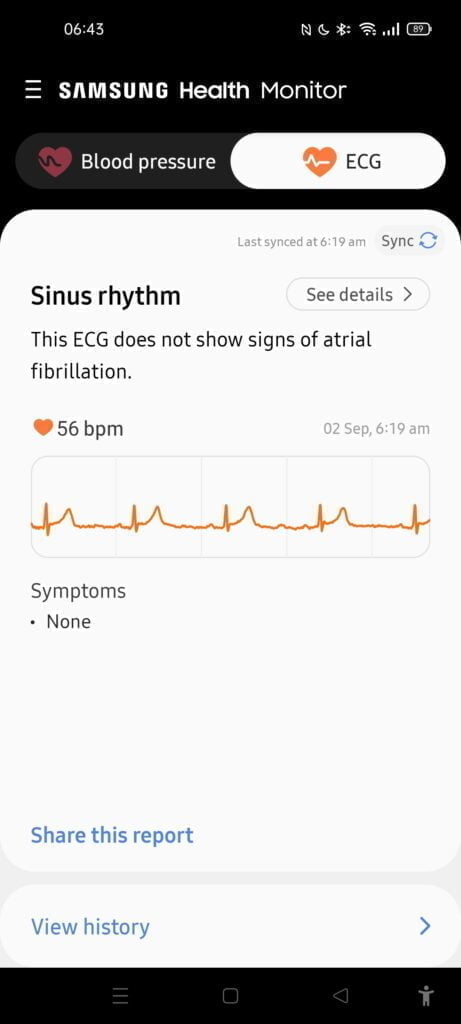
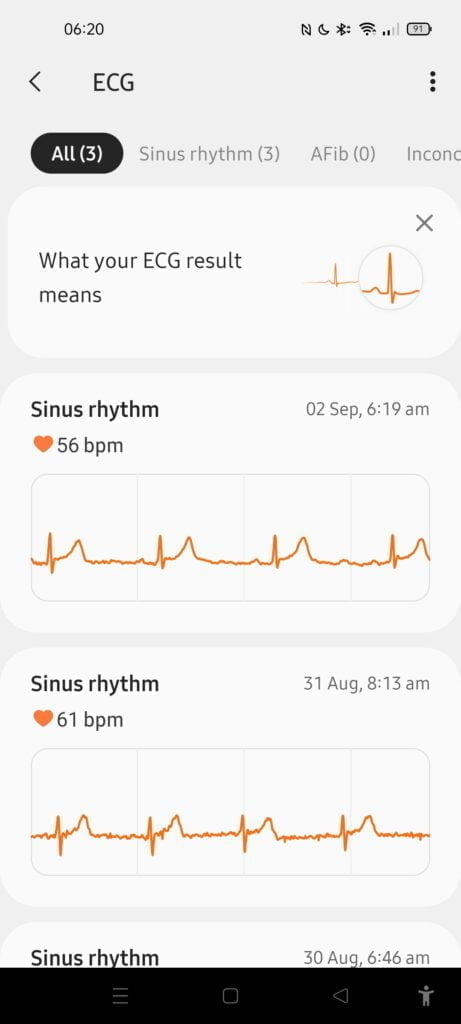
I quite like the ECG, it gives you some basic feedback to inform you if it detects afib. When I have reviewed devices dedicated to ECG in the past, it can be hard to understand the data you get from them.
Blood Pressure Readings
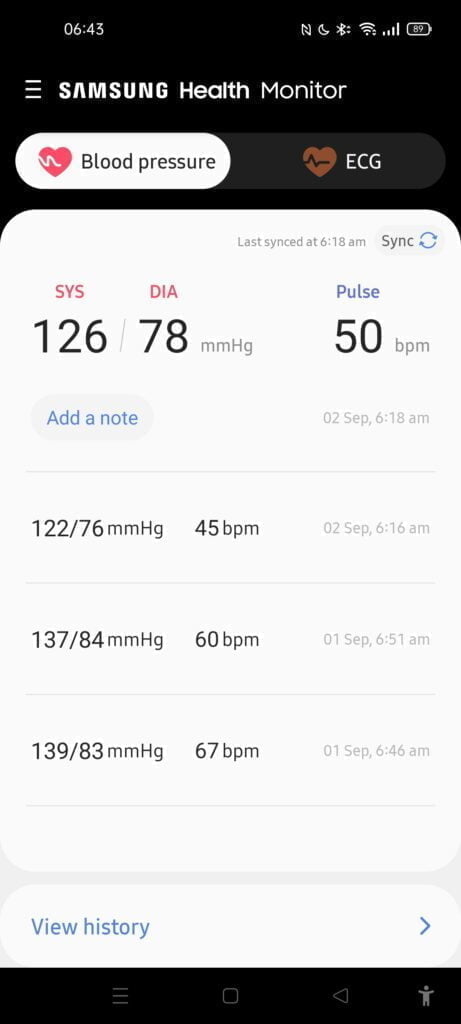
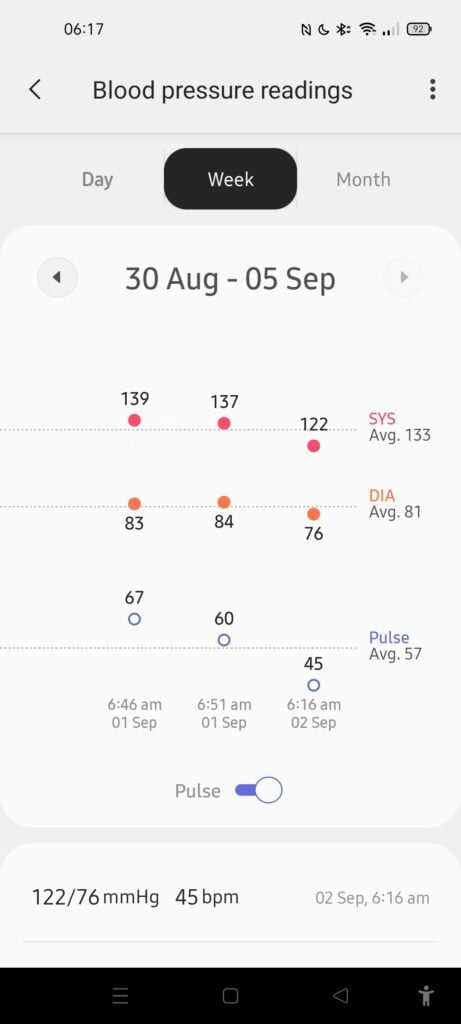
With the blood pressure, you will need to calibrate it using a cuff based blood pressure machine, and I imagine many/most people won’t have one of these.
To calibrate it you need to take 3 readings from the opposite arm to your watch. I have found that taking your own blood pressure can be harder than expected. In this case, the first 2 readings were higher than I would normally expect. After adjusting the cuff slightly, it brought my BP down to within range. So calibrating things yourself can lead to issues. It is also not clear how to do a manual recalibration.
Assuming you do a calibration properly, the results are actually better than expected, and it is much easier to do that a cuff measurement. I wouldn’t rely on this if you have high blood pressure, but it makes taking regular readings easy and if you get an unusual reading, you can then confirm it using a proper machine.
Unlike the body composition, both the ECG and blood pressure worked 100% of the time.
Overall I like the ECG/blood pressure functionality, they are easy enough to do daily, taking just a few seconds of your time, allowing you to address any issues with a professional should you start to see consistent irregular results.
Music
While I don’t use music on smartwatches much, I tested Spotify on the Samsung, and it works about as well as I could expect. You can control the music you are streaming on your smartphone/computer or you can download playlists directly to your watch.
You can pair up earphones via the Bluetooth menu, and if you have the LTE/4G watch or downloaded playlists, you should then be able to go out for a run or whatever without your phone.
Battery
I had hoped the Samsung Galaxy Watch4 would launch and blow away all the competition with an incredible battery. I had unrealistic expectations, but it does seem to perform better than average. I could probably live with it as my full-time watch, which is more than can be said for many Wear OS watches.
The first full day I did a long run and it hammered the battery, leaving me with about 30% when I started work on the 2nd day.
The following days, with lighter use of around 1 hour GPS tracking, 1-hour indoor fitness tracking and notifications, then not much else, the watch would be at 50% on day 2. So you should be able to squeeze out a couple of days light use. I seem to get a low battery (15% battery) notification after about 36hours. I’d say it falls short of the Huawei Watch 3 but is quite a bit better than the Suunto 7.
Price and Competition
There are eight models to choose from with the Samsung Galaxy Watch4:
The Samsung Galaxy Watch4 is:
The Samsung Galaxy Watch4 Classic (with rotating bezel) is:
I bought the 44mm standard model, so £269, which I think is a good price. The Classic has no benefits in terms of functionality or performance. It is just a design difference that has a rotating dial that can be used for navigation. I think £100 extra for quite a small change is a bit steep.
The Huawei Watch 3 is £279, and I would say the overall hardware is nicer than the 44mm Samsung Galaxy Watch4, but the limited app availability on Harmony OS means it is far too limited to be a better choice than the Galaxy Watch4.
The TicWatch Pro 3 is just £243, or the E3 is £153 with both watches using the new Qualcomm Snapdragon 4100. I very much doubt they will offer a superior experience than the Samsung, but they are priced right.
The Suunto 7 is one of the best Wear OS watches on the market, but at £300 there is not really much reason to choose it over the Samsung unless you desperately want that Suunto fitness app with its turn by turn directions.
Overall
There is a lot to love about the Samsung Galaxy Watch 4, it is definitely the best smartwatch I have used to date.
However, there are a lot of caveats. Many of these issues seem to relate to Samsungs insistence to try and keep people within the Samsung ecosystem. Walling off the ECG/Blood pressure functionality to people with a Samsung phone is just an underhanded move.
Body Composition via electrical impedance is poor at the best of times and my experience with the Samsung Galaxy Watch 4 was just awful. Getting a successful reading was challenging, and then it was 50/50 if that reading was anywhere near what other body composition devices show. It is worth noting my experience is not shared by all reviewers, though.
General health and fitness tracking is much better than average. Both GPS and heart rate accuracy seem to be superior to other devices, including the fitness focussed Suunto. You can export to Strava natively, but no other meaningful services. This is much better than Huawei.
I also love the amount of data you get for day to day health (though some may find it a bit too much).
While I do clearly have a few issues with the watch, there is no other smartwatch I have used that I would choose over this.
Samsung Galaxy Watch4 Review Rating
Summary
The Samsung Galaxy Watch 4 is the best Wear OS watch I have used to date, though I have not been particularly impressed with all those before it. Battery life was good enough for me, I have probably just accepted that smartwatches will always have poor batteries compared to sports watches like Garmin. General fitness and health tracking seem to be superb. My main criticisms would be that I really don’t like having functionality limited to certain users and the insistence of all the Samsung apps makes things feel a little fragmented. Body Composition was also basically useless for me.
Overall
85%-
Overall - 85%85%
Pros
- Better battery than most Wear OS watches – 24+ hours is easily achievable, 2 days light usage
- GPS and heart rate accuracy appear to be well above average
- Excellent depth of health and fitness features
- Optical HRM doesn’t seem to flash up very often (when I am trying to sleep)
- Excellent build quality and overall aesthetics
- Price about right
Cons
- ECG/Blood Pressure functionality limited to Samsung phones
- You have to install several Samsung apps on your phone to get full functionality
- Body Composition is extremely inaccurate (for me)
I am James, a UK-based tech enthusiast and the Editor and Owner of Mighty Gadget, which I’ve proudly run since 2007. Passionate about all things technology, my expertise spans from computers and networking to mobile, wearables, and smart home devices.
As a fitness fanatic who loves running and cycling, I also have a keen interest in fitness-related technology, and I take every opportunity to cover this niche on my blog. My diverse interests allow me to bring a unique perspective to tech blogging, merging lifestyle, fitness, and the latest tech trends.
In my academic pursuits, I earned a BSc in Information Systems Design from UCLAN, before advancing my learning with a Master’s Degree in Computing. This advanced study also included Cisco CCNA accreditation, further demonstrating my commitment to understanding and staying ahead of the technology curve.
I’m proud to share that Vuelio has consistently ranked Mighty Gadget as one of the top technology blogs in the UK. With my dedication to technology and drive to share my insights, I aim to continue providing my readers with engaging and informative content.
Last update on 2025-07-03 / Affiliate links / Images from Amazon Product Advertising API






