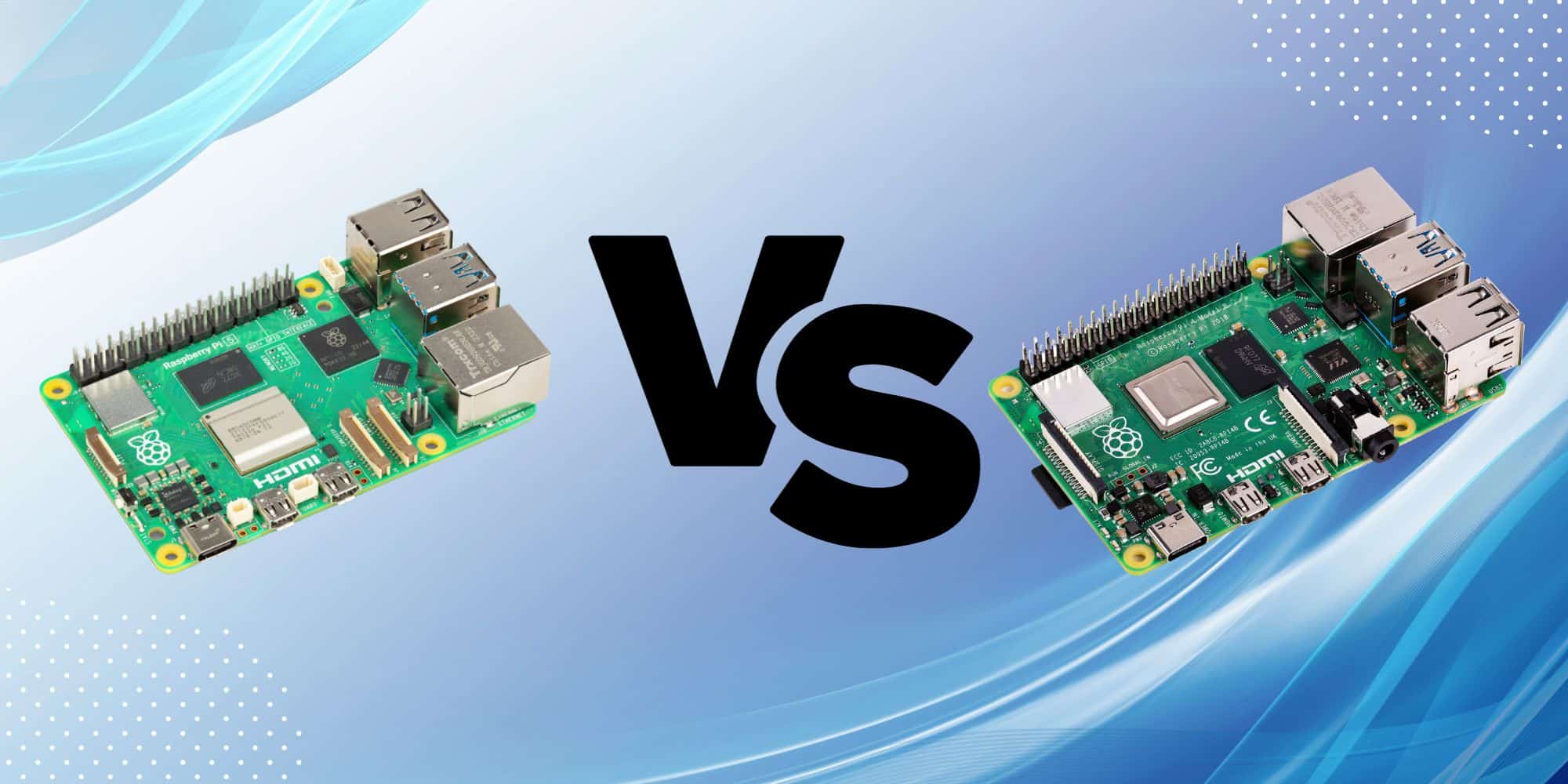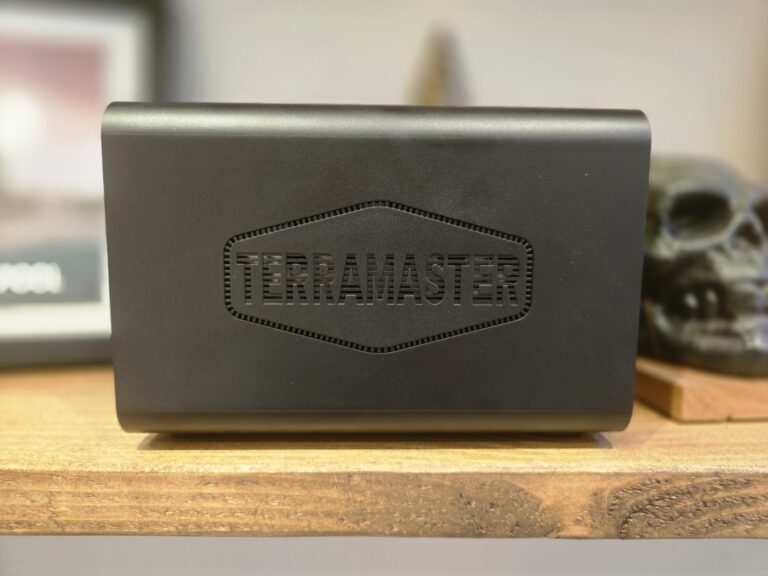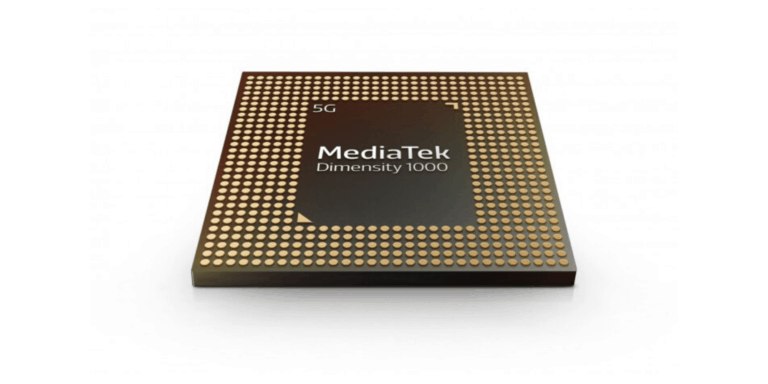Any links to online stores should be assumed to be affiliates. The company or PR agency provides all or most review samples. They have no control over my content, and I provide my honest opinion.
Raspberry Pi has been a game-changer in the world of single-board computers ever since its inception. With each new model, it brings in a wave of enhancements and upgrades that set a new benchmark in the arena of performance and affordability.
The most recent entrant in this series is the Raspberry Pi 5, which is a significant upgrade from the Raspberry Pi 4 with claims of a 2-3x increase in CPU performance and a huge upgrade in GPU performance.
The Raspberry Pi has been incredibly popular, and in December 2019, they reported that 30 million devices had been sold.
The RPi has been popular across industries, including commercial, industrial and educational. For this comparison, I am focusing more on consumers. The Raspberry Pi 4 was a great little SBC that has been popular to use as a streaming device PiHole Adblocking DNS server, and it is a popular choice for running home automation software such as Home Assistant.
From a consumer perspective, the Raspberry Pi 5 has been drawing some criticism due to its relatively high price which makes alternative options a viable or superior option.
Raspberry Pi 5 vs Raspberry Pi 4 Specification Table
| Raspberry Pi 5 | Raspberry Pi 4 | |
|---|---|---|
| SoC | Broadcom BCM2712 | Broadcom BCM2711 |
| CPU | Quad-Core Cortex-A76 (ARM v8) 64-bit @ 2.4 GHz | Quad core Cortex-A72 (ARM v8) 64-bit @ 1.8 GHz |
| GPU | VideoCore VII @ 800 MHz Supports: OpenGL ES 3.1, Vulkan 1.2 | VideoCore VI @ 500 MHz Supports: OpenGL ES 3.1, Vulkan 1.0 |
| Display Output | 2 x 4kp60 MINI HDMI Display Output Both can use 4kp60 | 2 x 4kp60 Mini HDMI One at 4Kp30 when both in use |
| Memory | LPDDR4X-4267 SDRAM 4GB, or 8GB | LPDDR4-3200 SDRAM 1GB, 2GB, 4GB or 8GB |
| Storage | Micro SD (SDR104 Compatible) M.2 NVME SSD Support via HAT | Micro SD |
| GPIO | 40 PIN – Compatible with old Raspberry Pi HAT’s | 40 PIN |
| USB | 2 x USB 2.0 2x USB 3.0 @ 5 Gbps | 2 x USB 2.0 2 x USB 3.0 |
| Connectors | 2 x 4-lane MIPI camera / display transceivers PCIe 2.0 x1 Interface UART Breakout RTC Clock Power 4-Pin FAN Power | 2-lane MIPI DSI Display Port 2-lane MIPI CSI Camera Port 4-Pole Stereo Audio and Composite Video Port |
| Networking | Dua-Band 802.11ac Bluetooth 5 / BLE Gigabit Ethernet PoE via POE + Hat (Incompatible with old version) | Dua-Band 802.11ac Bluetooth 5 / BLE Gigabit Ethernet PoE via POE + Hat |
| Power Button | Soft power button | None |
| Power Input | 5V 4A via USB-C Port PoE via POE+ HAT (Incompatible with old version) 5V via GPIO | 5V 3A via USB-C Port POE via POE+ HAT 5V via GPIO |
Raspberry Pi 5 is not just another model in the line; it is a significant leap in terms of performance and capabilities. From enhanced processing power to better I/O capabilities, the Raspberry Pi 5 brings a host of improvements over the Raspberry Pi 4.
What’s the same?
Their dimensions are nearly identical.
Starting with the apparent similarities, it’s clear that both machines possess 64-bit CPU capabilities. They both initiate boot-up from Micro SD cards, a shift from the standard SD card used in Raspberry Pi 1.
Both support 2.4 GHz and 5.0 GHz 802.11ac Wi-Fi, alongside Bluetooth 5.0 and Bluetooth Low Energy (BLE).
Each has two USB 2.0 ports and two USB 3.0 ports.
Lastly, both machines provide Gigabit Ethernet and facilitate Power over Ethernet (PoE) when paired with a PoE+ HAT.
What’s different?
Regarding the differences, initially, one will observe that the Raspberry Pi 4 is equipped with the Broadcom BCM2711 processor, whereas the Raspberry Pi 5 utilises the BCM2712, boasting a swifter CPU with ARM-Cortex A76 cores (2.4GHz).
The Raspberry Pi 5 introduces the subsequent iteration of VideoCore GPU, transitioning from the VideoCore VI GPU in Raspberry Pi 4 to a VideoCore VII GPU in Raspberry Pi 5, marking a significant jump from 4.4 GFLOPS to over 10 GFLOPS.
Whereas the Raspberry Pi 4 accommodates LPDDR4-3200 SDRAM (1GB, 2GB, 4GB, 8GB), the Raspberry Pi 5 employs LPDDR4X-4267 SDRAM, initially offering 4GB and 8GB variants, with plans to introduce a 2GB variant and potentially a 1GB variant later on.
Chipset
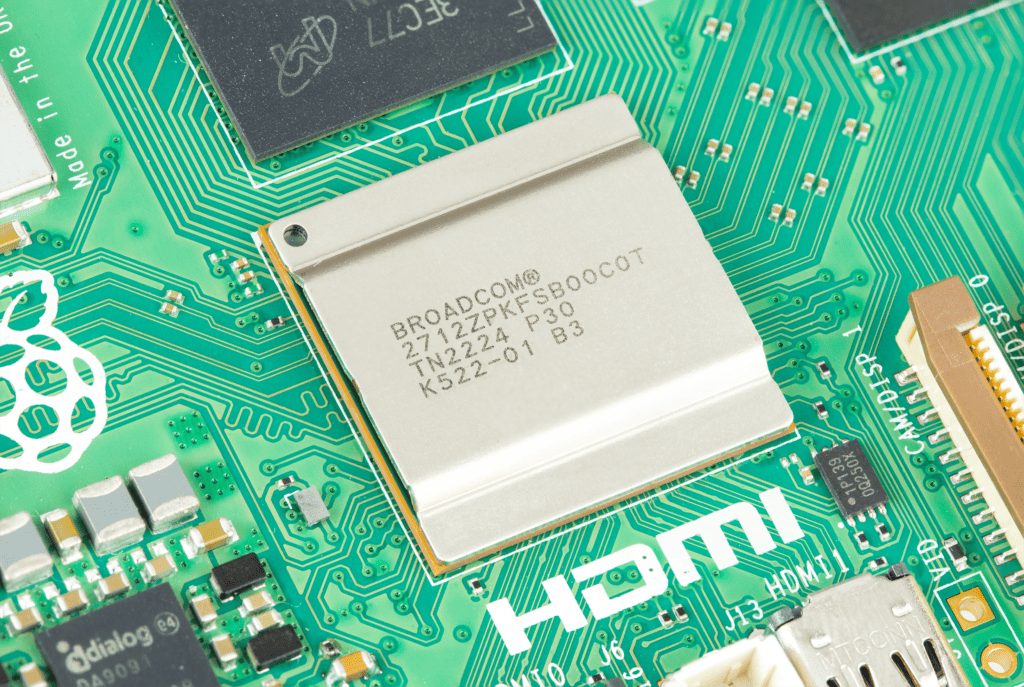
The Raspberry Pi 5 is powered by the Broadcom BCM2712 SoC, a significant upgrade from Raspberry Pi 4’s Broadcom BCM2711. This new SoC plays a pivotal role in the enhanced performance and capabilities of the Raspberry Pi 5.
CPU
The CPU sees a substantial upgrade, moving from the Quad-core Cortex-A72 (ARM v8) 64-bit @ 1.8 GHz in the Raspberry Pi 4 to the more efficient Quad-Core Cortex-A76 (ARM v8) 64-bit @ 2.4 GHz in the Raspberry Pi 5. This not only boosts the overall processing power but also enhances the efficiency of the device.
GPU
The GPU also witnesses a considerable boost. The Raspberry Pi 5 features a VideoCore VII @ 800 MHz GPU, a significant advancement from the VideoCore VI @ 500 MHz GPU in the Raspberry Pi 4. This upgrade enhances the device’s graphical processing capabilities, making it ideal for tasks requiring high graphical power.
Memory
The Raspberry Pi 5 comes with faster LPDDR4X-4267 SDRAM available in 4GB or 8GB options, a step up from the LPDDR4-3200 SDRAM in the Raspberry Pi 4 that came in 1GB, 2GB, 4GB, or 8GB options. This enhanced memory speed significantly improves the device’s performance.
Connectivity – WiFi / LAN / POE / Bluetooth
The Raspberry Pi 5 continues to offer the same dual-band 802.11ac Wi-Fi, Bluetooth 5 / BLE, and Gigabit Ethernet capabilities as its predecessor. However, the improvements in other areas make the Raspberry Pi 5’s networking capabilities far more potent.
Expandability – USB / GPIO / PCIe
The Raspberry Pi 5 brings significant improvements in expandability. It features 2 x USB 2.0 and 2 x USB 3.0 ports that support simultaneous 5Gbps operation. It also introduces a PCIe 2.0 x1 interface for fast peripherals, a feature absent in the Raspberry Pi 4.
Video Encode / Decode
Both the Raspberry Pi 5 and Raspberry Pi 4 offer dual 4Kp60 HDMI display output. However, the Raspberry Pi 5 is capable of supporting both displays at 4Kp60 simultaneously, a significant upgrade over the Raspberry Pi 4.
RTC (Real-Time Clock)
The Raspberry Pi 5 introduces a built-in Real-Time Clock (RTC) and an RTC battery connector for precise timekeeping. This feature is absent in the Raspberry Pi 4 and is a welcome addition for those seeking accurate timekeeping in their projects.
Power / Power Usage
The Raspberry Pi 5 requires a 5V 4A power supply via a USB-C Port, an increase from the 5V 3A power supply needed for the Raspberry Pi 4. This increase in power is consistent with the increase in performance that the Raspberry Pi 5 offers.
Active Cooler
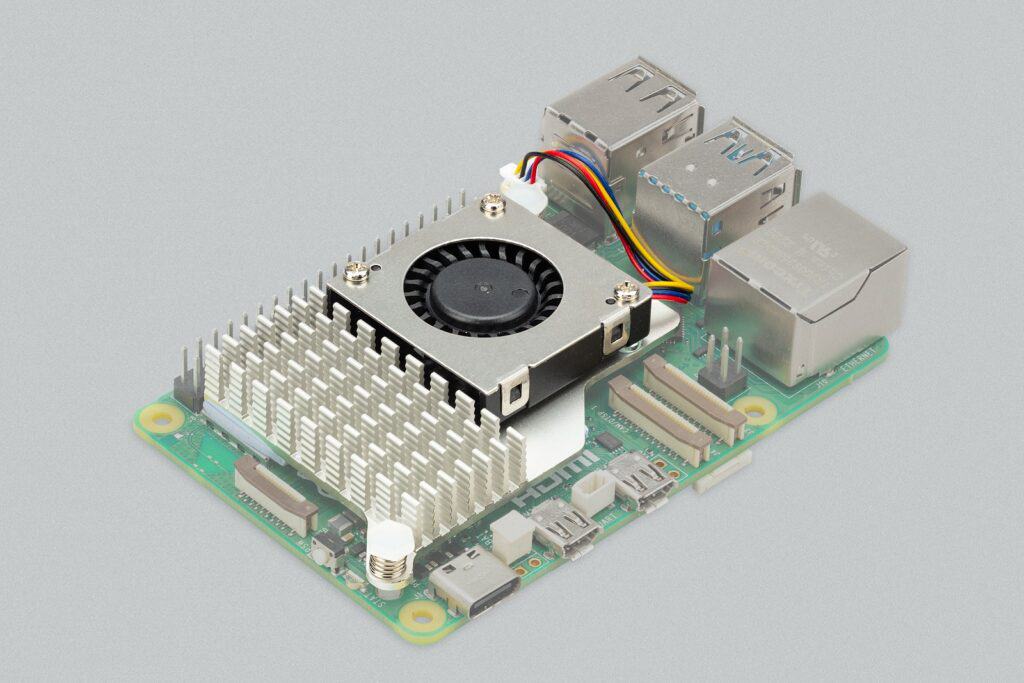
The Raspberry Pi 5 is engineered to manage standard client tasks, without a case or active cooling. For continuous heavy use without throttling, users can add a $5 Active Cooler, which mounts via two new holes and connects to the existing four-pin JST connector, like the case fan. This setup includes a low-noise radial blower pushing air through a milled aluminium heatsink, effectively keeping the Raspberry Pi 5 below the thermal throttle point, even under strenuous loads. The Active Cooler’s superior cooling makes it a favourable choice for those interested in overclocking.
Thermal and Power Performance
The Raspberry Pi 5 tends to run hotter compared to its predecessor, the Raspberry Pi 4. Without any cooling mechanism, its temperature rises significantly under stress, requiring a reduction in CPU speed to prevent overheating. However, with the addition of an Active Cooler, the Raspberry Pi 5’s temperature is well managed, allowing for better performance. The official Raspberry Pi Active Cooler effectively dissipates heat from the crucial components, ensuring a balance between performance and cooling, which is essential for obtaining optimum performance from the Raspberry Pi 5.
RPi 5 vs RPi 4 Benchmarks
The Raspberry Pi 5 shows significant performance improvements over the Raspberry Pi 4 in benchmarks:
- CPU performance should be 2-3x faster on the Pi 5 due to the upgraded Cortex-A76 CPU cores.
- In both single-threaded and multi-threaded tests conducted using Sysbench, a prime number calculator, the Pi 5 showcased a performance improvement of about 50% over its predecessor. The notable hike in performance figures, especially when compared to Pi 4 benchmarks, is attributed to Sysbench’s enhanced performance on a 64-bit operating system.
- Benchmarking was conducted using GIMP, the photo editing suite, via the Phoronix suite, performing common operations on a sample file. The Pi 5 significantly outperformed, completing these operations in less than half the time taken by its predecessor, averaging about 2.3 times quicker.
- Graphics performance should be around 2x faster on the Pi 5 thanks to the upgraded VideoCore VII GPU.
- With Timedemo on Openarena (an open-source clone of Quake 3), the Pi 5 emerged superior, delivering triple the frames per second compared to the Pi 4 at default settings, 720p. While other software or OS-related factors besides the GPU could contribute to this 3x improvement, these tests underscore the Pi 5’s significantly enhanced graphical performance.
- With VideoCore 7 default glmark2 benchmark at 1080p, which renders various scenes to test texture handling shading, lighting, etc the PRi5 achieve a score that was 108% higher.
- Memory bandwidth is improved on the Pi 5 due to the move to LPDDR4X RAM.
- Storage performance is faster on the Pi 5 thanks to support for SDR104 mode on the microSD interface.
Real-world tests show the Pi 5 booting faster and loading webpages quicker compared to the Pi 4. The INTmark benchmark showed the Pi 5 scoring around 2-3x higher than the Pi 4.
Price Comparison
While the Raspberry Pi 5 brings a host of improvements and features, it does so at a slightly higher price point. The 4GB Raspberry Pi 5 is priced at $60, and the 8GB variant is priced at $80.
In comparison, the 4GB Raspberry Pi 4 is priced at $55, and the 8GB variant is available for $75.
In the UK, the Raspberry Pi 5 is available to order for £60 / £80. If you were to add active cooling and a case, this would incur an additional £15.
Criticisms & Alternative Options
This is purely from a home user/consumer perspective, but the Raspberry Pi 5 has received a surprising amount of criticism on various sub Reddits due to the relatively high price.
Based on the above prices, you’d pay about £95 but then you would also need storage which would cost at least £20 depending on what you get. Many users running Home Assistant strongly suggest using an SSD due to the improved performance.
The argument against the Raspberry Pi 5 is that you can pick up a mini PC or slim PC for a similar price that will provide substantially more performance.
If you look at Amazon for the Raspberry Pi 4, some companies are trying to sell Raspberry Pi 4 8GB Starter Kits for around £150!
| Preview | Product | Rating | Price | |
|---|---|---|---|---|

| GeeekPi Starter Kit for Raspberry Pi 4 8GB, Include Pi 4 8GB... |
£123.99 | Buy on Amazon |
The counterargument is that these are much larger than the RPi5, and they use a lot more power and will likely have fan noise. However, many of these mini PCs draw just a few watts when idle, they are small enough to be easily hidden away, and the fans are often barely audible.
On eBay, you can get the HP Slim S01-aF1015na, which has an Intel Pentium Silver J5040, Intel QuickSync for transcoding, and a 128GB SSD for just £110 using the 20% discount code.
| Preview | Product | Rating | Price | |
|---|---|---|---|---|

| NiPoGi Mini PC,12GB DDR4/256GB M.2 SSD,Ιntel Celeron N5105... | Buy on Amazon |
A new Mini PC on Amazon will cost a bit more. The Intel Celeron N5105 is a popular CPU due to its QuickSync support. You can get the NiPoGi Mini PC with 12GB DDR4/256GB M.2 SSD for just £140.
Final Thoughts
In conclusion, the Raspberry Pi 5 is a significant upgrade over the Raspberry Pi 4, offering enhanced performance, better I/O capabilities, and a host of new features. However, these improvements come at a slightly higher price.
Once you factor in active cooling, a case and an SSD, the Raspberry Pi 5 starts to work out at about the same price as a Mini PC. For many home users wanting a low-cost low-powered server or streaming device, a Mini PC would be a better solution.
I am James, a UK-based tech enthusiast and the Editor and Owner of Mighty Gadget, which I’ve proudly run since 2007. Passionate about all things technology, my expertise spans from computers and networking to mobile, wearables, and smart home devices.
As a fitness fanatic who loves running and cycling, I also have a keen interest in fitness-related technology, and I take every opportunity to cover this niche on my blog. My diverse interests allow me to bring a unique perspective to tech blogging, merging lifestyle, fitness, and the latest tech trends.
In my academic pursuits, I earned a BSc in Information Systems Design from UCLAN, before advancing my learning with a Master’s Degree in Computing. This advanced study also included Cisco CCNA accreditation, further demonstrating my commitment to understanding and staying ahead of the technology curve.
I’m proud to share that Vuelio has consistently ranked Mighty Gadget as one of the top technology blogs in the UK. With my dedication to technology and drive to share my insights, I aim to continue providing my readers with engaging and informative content.
Last update on 2025-07-05 / Affiliate links / Images from Amazon Product Advertising API